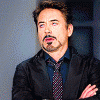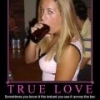-
Posts
460 -
Joined
-
Last visited
Reputation Activity
-
 oSoDirty reacted to KamikazeXeX in [Release] Wicked AI 2.2.0
oSoDirty reacted to KamikazeXeX in [Release] Wicked AI 2.2.0
Good to hear man :D I'm going to make some custom stuff later on, want to re-write the old stoner C130 carrying weed crash that was posted in the smoke weed script thread over to the new 2.2.0 Beta ^_^ I'll post it here when I'm done :)
-
 oSoDirty got a reaction from KamikazeXeX in [Release] Wicked AI 2.2.0
oSoDirty got a reaction from KamikazeXeX in [Release] Wicked AI 2.2.0
yep =] was just coming to report back lol
i did
_coord1 =
_coord2 =
_posistion =........
but yea, im a noob lol. i just poke through other scripts and what not till i find something that works. But thanks! good to know if i had no luck elsewhere this would have been solved here! =]
-
 oSoDirty reacted to KamikazeXeX in [Release] Wicked AI 2.2.0
oSoDirty reacted to KamikazeXeX in [Release] Wicked AI 2.2.0
just do something like this
_pos1 = [X,Y,Z];
_pos2 = [X,Y,Z];
_pos3 = [X,Y,Z];
_pos4 = [X,Y,Z];
_position = [_pos1,_pos2,_pos3,_pos4] call BIS_fnc_selectRandom;
That will select a random pos from the array :D no need for multiple copies
-
 oSoDirty got a reaction from KamikazeXeX in [Release] Wicked AI 2.2.0
oSoDirty got a reaction from KamikazeXeX in [Release] Wicked AI 2.2.0
yea, im going to test it with multiple coords and see what i can do. i only use static coords in this particular mission for the ability/room to take off =]
i aim to get it working without having to make repeats of the mission with different coords to ensure that you dont waste your time killing a bunch of ai in hopes of selling an air plane to find that there is no room to take off
-
 oSoDirty got a reaction from KamikazeXeX in [Release] Wicked AI 2.2.0
oSoDirty got a reaction from KamikazeXeX in [Release] Wicked AI 2.2.0
So i have a working and tested setup for C130 or cargo plane missions or whatever you want to call them =] im using 2.2.0 beta v3
THESE ARE TAVIANA COORDS CHANGE THE COORDS IN cargo_plane.sqf (hero and bandit) TO SUIT YOUR NEEDS!!!
1st of all you need to add this line in the vehicle arrays in the config:
cargo_planes = ["C130J_US_EP1_DZ","MV22_DZ","AN2_DZ"]; Note: You can add any aircraft you want the mission to choose from here.
Now since were already in the config add
["cargo_plane",8] in each of the mission arrays.
Note: change the 8 and other numbers to add up to 100 for you array to work properly
Create 2 files (one in each of the mission folders-hero/bandit), both called cargo_plane.sqf
Paste this into the hero cargo_plane.sqf
And this into the bandit cargo_plane.sqf
Remember to change the coords if you do not host a taviana or or epoch/overpoch-origins server.
Hope you enjoy!!
-
 oSoDirty reacted to Millasaurus in How do I delete the player weight
oSoDirty reacted to Millasaurus in How do I delete the player weight
In your init.sqf:
ADD
DZE_R3F_WEIGHT = false;
BELOW
DZE_BuildOnRoads = false;
-
 oSoDirty got a reaction from DutchDevil in Customloot table
oSoDirty got a reaction from DutchDevil in Customloot table
i would imagine if anything is spawning at all... its working. The table handles everything from trash to a chey-tac. Maybe the chance is low on your particular setup, try replacing your hpp files with mine. My table is for overpoch btw. I have removed the xm2010 since i found its quite buggy.
https://www.dropbox.com/s/1fnrycvs3iyznxm/DirtyLootHPPs.zip?dl=0
-
 oSoDirty got a reaction from Face in [Release] Wicked AI 2.2.0
oSoDirty got a reaction from Face in [Release] Wicked AI 2.2.0
On page 70 of this thread there is a fix for this. works well Look for post by Mimic
-
 oSoDirty reacted to BetterDeadThanZed in Mi24, M119 and other nice toys
oSoDirty reacted to BetterDeadThanZed in Mi24, M119 and other nice toys
Don't change the line from a 5 to 1. You want to allow the specific weapon you were kicked for, not just open up all weapons of that type to be allowed to be used. Properly edit the BE filters.
For example, I just logged into my server, spawned a Lynx helicopter and fired one of it's weapons. I was kicked for "create vehicle restriction #17". This means i need to go into the createvehicle.txt and look for restriction 17. The first line in the txt file is line 0, so you want to go to line 18 to find restriction #17. HOWEVER, any commented out lines are skipped. So, if there are two lines that start with // then you go to line 20 instead. Follow?
Here's the snippet from the createvehicle.log that shows me being kicked:
19.06.2014 11:43:22: BetterDeadThanZed (IP DELETED:2334) UID DELETED - #17 "M_CRV7_AT" 3:35 3:31 [16132,7993,516] [0,-8,9] We know this is the line that kicked me because you see the #17 in it. Now, let's check the createvehicle.txt:
//new 1 "" !="WeaponHolder" !="TinCan" !="Rabbit" !="Goat01_EP1" !="Goat02_EP1" !="Goat" !="WildBoar" !="Sheep" !="Sheep02_EP1" !="Sheep01_EP1" !="Hen" !="Cock" !="Cow01" !="Cow02" !="Cow03" !="Cow04" !="Cow01_EP1" !="zZombie_Base" !="z_hunter" !="z_teacher" !="z_doctor" !="z_suit1" !="z_suit2" !="z_worker1" !="z_worker2" !="z_worker3" !="z_villager1" !="z_villager2" !="z_villager3" !="z_soldier" !="z_soldier_heavy" !="z_soldier_pilot" !="z_policeman" !="z_priest" !="BoltSteelF" !="Land_Fire_DZ" !="SodaCan" !="JackDaniels" !="RoadFlare" !="ChemRed" !="ChemBlue" !="ChemGreen" !="Survivor1_DZ" !="Survivor2_DZ" !="Survivor3_DZ" !="SurvivorW2_DZ" !="Bandit1_DZ" !="CZ_VestPouch_EP1" !="DZ_Patrol_Pack_EP1" !="DZ_CivilBackpack_EP1" !="DZ_ALICE_Pack_EP1" !="SmokeShell" !="SmokeShellRed" !="SmokeShellGreen" !="MedBox0" !="Camo1_DZ" !="Soldier1_DZ" !="DZ_Backpack_EP1" !="Sniper1_DZ" !="DZ_Assault_Pack_EP1" !="BanditW1_DZ" !="G_40mm_HE" !="dog" !="WeaponHolder_MeleeCrowbar" !="WeaponHolder_ItemHatchet" !="WeaponHolder_PartGeneric" !="WeaponHolder_ItemJerrycan" !="WeaponHolder_PartFueltank" !="WeaponHolder_PartGlass" !="WeaponHolder_PartEngine" !="WeaponHolder_PartWheel" !="WeaponHolder_PartVRotor" !="DZ_Czech_Vest_Puch" !="DZ_British_ACU" !="DZ_TK_Assault_Pack_EP1" 1 "SeaGull" 5 "box" !="DebugBoxPlayer_DZ" !="MedBox0" !="AmmoBoxSmall_556" !="AmmoBoxSmall_762" !="ItemMatchbox" !="ItemToolbox" !="CardBoardBox" !="FoodBox1" !="FoodBox2" !="FoodBox3" !="LockboxStorageLocked" !="LockboxStorage" !="WeaponHolder_ItemLockbox" !="USOrdnanceBox" 5 "Mine" 5 "ARTY_" 5 "SADARM_" 5 "LASER_" 5 "WP_" 5 "_MLRS" 5 "_81" 5 "_82" 5 "_105" 5 "_120" 5 "_122" 5 "_227" 1 "Bo_" 5 "_AA" !"Soldier_Bodyguard_AA12_PMC_DZ" 5 "_AT" !="R_M136_AT" 1 "R_M136_AT" //keep monitoring to catch obvious abuse The first line is commented out, so that doesn't count. Start with the second line, as line 0. That means that 19 is the line that prevents that weapon from being fired. That line is:
5 "_AT" !="R_M136_AT" We were kicked for "M_CRV7_AT". As you see at the beginning of that line is 5 "_AT". That means that if someone fires a weapon that has _AT in it, they will be kicked (The 5 means a kick. A 1 means simply log it). So, we need to add an exception for this weapon. Change line 19 to this:
5 "_AT" !="R_M136_AT" !="M_CRV7_AT" You'll need to do that for every weapon you want to be allowed to fire. I hope this clarifies how to edit your filters, and PLEASE again, do NOT change your 5's to 1's. That opens up chances that a hacker will spawn something that ISN'T allowed that just happens to have that part of the classname that has been allowed with the "1".
-
 oSoDirty reacted to Richie in WAI loot spawns are crap!
oSoDirty reacted to Richie in WAI loot spawns are crap!
Then don't use WAI and write your own mission script :p no more crap
-
 oSoDirty reacted to ruubje11 in InfiSTAR Idea (Limit Admin Abuse Claims)
oSoDirty reacted to ruubje11 in InfiSTAR Idea (Limit Admin Abuse Claims)
I understand what you mean, but for me I feel those measures shouldn't be needed.
When we recruit a new admin, we give them a chance and we give them some of our trust. A player has to do the exact same thing.
We are all humans, the admins are volunteers, they don't get paid and believe me that being admin doesn't always come with its advantages.
They have to understand this, and trust in this, just like we do.
-
 oSoDirty reacted to Tricks in InfiSTAR Idea (Limit Admin Abuse Claims)
oSoDirty reacted to Tricks in InfiSTAR Idea (Limit Admin Abuse Claims)
We use Zupa's custom skin and created an admin skin. Admins can only use their powers while wearing the skin. Easy to monitor in the logs. Players don't complain at all about our admins. We have a promotion system that starts with just Dart access and progresses with trust to "normal admin" level. Admins that abuse their powers are stripped immediately.
-
 oSoDirty reacted to Sandbird in Curious on 2 scripts
oSoDirty reacted to Sandbird in Curious on 2 scripts
If you want you can do this little trick in your fn_selfactions.sqf to notify players when the safe is an Abandoned safe:
_ownerID = _cursorTarget getVariable ["CharacterID","0"]; // It should be further up in the .sqf file...but i added it here for reference if((typeOf(cursortarget) == "VaultStorageLocked") and _ownerID == "0000" and (player distance _cursorTarget < 2)) then { cutText [format["Abandoned safe, code is 0000"], "PLAIN DOWN"]; }; :P
-
 oSoDirty got a reaction from RRP47 in [Release] Wicked AI 2.2.0
oSoDirty got a reaction from RRP47 in [Release] Wicked AI 2.2.0
Another idea, traders dont have to be people.. you can spawn in a laptop or anything for that matter. Just need a custom fnselfactions.
find //All Traders
and change the line directly underneath it too:
if ((_isMan || _cursorTarget isKindOf "MAP_vending_machine") && !_isPZombie && _traderType in serverTraders) then {
then change MAP_vending_machine to whatever you want to interact with and replace the AI in your servertraders.sqf/mission.sqf with the same.
In the mission SQF completely remove the AI template and use a building template from the cave and change the classname and coords to your liking.
-
 oSoDirty reacted to ryker in [Release] Wicked AI 2.2.0
oSoDirty reacted to ryker in [Release] Wicked AI 2.2.0
AFAIK you have to uncomment the special array in config /* */
look for special or bunnyranch.
-
 oSoDirty reacted to f3cuk in [Release] Wicked AI 2.2.0
oSoDirty reacted to f3cuk in [Release] Wicked AI 2.2.0
Should be as easy as replacing the _crate variable with the _vehicle you want to put the stuff in.
Try this
if(isServer) then { private ["_complete","_crate","_mission","_static_gun","_crate_type","_rndnum","_playerPresent","_vehname","_vehicle","_position","_vehclass"]; // Get mission number, important we do this early _mission = count wai_mission_data -1; //Armed Land Vehicle _vehclass = armed_vehicle call BIS_fnc_selectRandom; _vehname = getText (configFile >> "CfgVehicles" >> _vehclass >> "displayName"); _position = [30] call find_position; [_mission,_position,"Medium",format["Disabled %1",_vehname],"MainBandit",true] call mission_init; diag_log format["WAI: [Mission:[Bandit] Armed Vehicle]: Starting... %1",_position]; //Troops _rndnum = (2 + round (random 4)); [[_position select 0,_position select 1,0],_rndnum,"Medium",["Random","AT"],3,"Random","Hero","Random","Hero",_mission] call spawn_group; [[_position select 0,_position select 1,0],_rndnum,"Medium","Random",3,"Random","Hero","Random","Hero",_mission] call spawn_group; [[_position select 0,_position select 1,0],_rndnum,"Medium","Random",3,"Random","Hero","Random","Hero",_mission] call spawn_group; //Static Guns _static_gun = ai_static_weapons call BIS_fnc_selectRandom; [[ [(_position select 0),(_position select 1) + 10, 0] ],_static_gun,"Medium","Hero","Hero",0,2,"Random","Random",_mission] call spawn_static; //Spawn vehicles _vehicle = [_vehclass,_position,_mission] call custom_publish; if(debug_mode) then { diag_log format["WAI: [Bandit] armed_vehicle spawned a %1",_vehname]; }; //Condition _complete = [ [_mission,_vehicle], // mission number and crate ["crate"], // ["crate"], or ["kill"], or ["assassinate", _unitGroup], [_vehicle], // cleanup objects "Heroes have taken an armed vehicle from the bandits! Check your map for the location!", // mission announcement "Bandits have secured the armed vehicle!", // mission success "Bandits did not secure the armed vehicle in time" // mission fail ] call mission_winorfail; if(_complete) then { [_vehicle,0,0,[25,crate_items_chainbullets],2] call dynamic_crate; }; diag_log format["WAI: [Mission:[Bandit] Armed Vehicle]: Ended at %1",_position]; b_missionsrunning = b_missionsrunning - 1; }; -
 oSoDirty got a reaction from jackal40 in [Release] Wicked AI 2.2.0
oSoDirty got a reaction from jackal40 in [Release] Wicked AI 2.2.0
Does anyone know of a way to add items to the mission vehicles? Would love to be able to get rid of crate on vehicle missions and just have the loot spawned into the vehicles them selves.
Thanks in advance, Dirty
-
 oSoDirty reacted to ZamboniBambino in [WIP] ZFM-FairMission System-Dynamic,Modular & Balanced (Alpha release 90% complete, Test builds frequently available) - Actively developed
oSoDirty reacted to ZamboniBambino in [WIP] ZFM-FairMission System-Dynamic,Modular & Balanced (Alpha release 90% complete, Test builds frequently available) - Actively developed
Static missions are a part of the alpha release, yep. At the moment, the crashes are dynamic and random, so there isn't any "c130" mission, but a "mission" which is random. But I can add in something to allow static parameters for missions (i.e. vehicle, positon and so on) as a post-release patch.
-
 oSoDirty got a reaction from ZamboniBambino in [WIP] ZFM-FairMission System-Dynamic,Modular & Balanced (Alpha release 90% complete, Test builds frequently available) - Actively developed
oSoDirty got a reaction from ZamboniBambino in [WIP] ZFM-FairMission System-Dynamic,Modular & Balanced (Alpha release 90% complete, Test builds frequently available) - Actively developed
B) dying to play with it. will it be difficult to setup static missions? for instance im looking to dump DZMS if its possible to setup C130 Missions to only spawn on certain runways. I really like the hero/bandit mission concept and this would allow me to have 2 of each at a time as WAI's newest release also implemented hero/bandit missions.
-
 oSoDirty got a reaction from ZamboniBambino in [WIP] ZFM-FairMission System-Dynamic,Modular & Balanced (Alpha release 90% complete, Test builds frequently available) - Actively developed
oSoDirty got a reaction from ZamboniBambino in [WIP] ZFM-FairMission System-Dynamic,Modular & Balanced (Alpha release 90% complete, Test builds frequently available) - Actively developed
Gotcha, Thanks for the reply =]
-
 oSoDirty reacted to Richie in [Release] Wicked AI 2.2.0
oSoDirty reacted to Richie in [Release] Wicked AI 2.2.0
Search for 'mission announcement' on each mission file, edit to suit, a guide for that isn't needed, falls under the 'obvious' catergory :)
-
 oSoDirty got a reaction from meanbeandk in cant get class Sensors to work
oSoDirty got a reaction from meanbeandk in cant get class Sensors to work
Im thinking you're using 1.0.4.2 still. If so I would start with closing the spaces after the commas in the coordinates.
If you are using 1.0.5.1 you need to use this
i edited one of my working 1.0.5.1 sensors to match your area and messages -
 oSoDirty reacted to BetterDeadThanZed in DZMS Mission customization help.
oSoDirty reacted to BetterDeadThanZed in DZMS Mission customization help.
Glad it worked out!
BTW - You might want to fix this line, just for accuracy in the log:
diag_log text format["[DZMS]: Major SM4 Helicopter Landing Mission has Ended."];
-
 oSoDirty reacted to BetterDeadThanZed in DZMS Mission customization help.
oSoDirty reacted to BetterDeadThanZed in DZMS Mission customization help.
You can specify exact locations for everything in the mission. For example:
_truck = createVehicle ["C130J_US_EP1",[(_coords select 0) - 8.7802,(_coords select 1) + 6.874,0],[], 0, "CAN_COLLIDE"]; Replace with:
_truck = createVehicle ["C130J_US_EP1",[2697.8979, 5607.0571, 1],[], 0, "CAN_COLLIDE"]; Do that for everything that has a "_coords select".
-
 oSoDirty reacted to BetterDeadThanZed in DZMS Mission customization help.
oSoDirty reacted to BetterDeadThanZed in DZMS Mission customization help.
Post the mission you created with the static points.