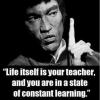-
Posts
460 -
Joined
-
Last visited
Reputation Activity
-

-

-
 oSoDirty got a reaction from TNT in [Release] Scroll, Click, or Key press -Server info
oSoDirty got a reaction from TNT in [Release] Scroll, Click, or Key press -Server info
This is just a really simple script i wrote to display rules for my server. My 1st script so dont be too harsh ^_^
How it works: It detects if you are moving or not and adds a menu to your scroll wheel. If unedited it will be red and read "rules"
When the action is toggled, more menus (categories) come up, each of these menus triggers a small script to read some messages, or in this case, rules.
Once the player starts moving again then all menus disappear, Rules is the only menu that remains persistent when stopped
again, rules will again have to be toggled to bring up the other menus. (New Options now included)
Before you continue, make sure you have a custom variables.sqf and the custom file for your method of choice before proceeding. If not. Check forums for the tutorial you need and return when prepared.
This version HERE has to be closed manually.
This version HERE closes the display when you move.
If you have added this already and personalized it you may just want to add this:
Screenshots: Menu 1 Menu 2 Menu 3
Method 1 - Scroll Wheel
Method 2 - Right Click
Method 3 - Tab Key Can be changed, just look up dik keycodes and replace the code with one of your choice. Just be careful not to use a banned key if using an anti-hack tool.
Once you have chosen and completed one of the methods above, open variables.sqf and find:
dayz_resetSelfActions = { and add
s_rules = -1; in to the array.
Once you are done with that simply create a folder called custom in you MPMissions folder then place rules folder inside the custom folder. If you have a folder called custom already just use yours.
It can be placed in any folder including the root of MPMissions, but you would have to go into fn_selfActions and rules_init and change the paths in the addActions.
Thanks to, -Ree- for the request post for something like this that made me want to do it.
Thanks to, -Gr8Boi- for added options found in this post and for showing me how to make this much prettier.
Thanks to, -Sandbird- for some tips and helping me debug some last minute issues.
Thanks to, -CordIAsis- for the auto removal code.
Thats all folks!
Feel free to use, abuse edit, and release any variation you like. Just give us a shout out!
-
 oSoDirty got a reaction from bustedparts in [Release] Wicked AI 2.2.0
oSoDirty got a reaction from bustedparts in [Release] Wicked AI 2.2.0
What i did to add more guns is:
-
 oSoDirty reacted to f3cuk in [AdminTool] (I'm back) Working on it!
oSoDirty reacted to f3cuk in [AdminTool] (I'm back) Working on it!
I know Nox is planning a complete rewrite of EAT for 2.X which also includes moving it server side, why not join him instead? Almost seems like a waste of talent to see two talented scripters work on something that is practically the same.
I for one would love to have all the EAT options in a GUI like the one you use.
-
 oSoDirty got a reaction from ReDBaroN in [Release] Wicked AI 2.2.0
oSoDirty got a reaction from ReDBaroN in [Release] Wicked AI 2.2.0
I have noticed when the kill % is 51 or higher it seems to cause some issues for me in both versions
-
 oSoDirty got a reaction from Dominopi in [Release] Wicked AI 2.2.0
oSoDirty got a reaction from Dominopi in [Release] Wicked AI 2.2.0
I don't believe you can without removing them all together. Well you could with some coding knowledge.... but it's not in the config ATM. And to remove them all together
find and remove
if (sunOrMoon != 1) then { _unit addweapon "NVGoggles"; }; from spawn_group.sqf
If you do this, the AI are pretty much walking free targets at night.
EDIT: in on_kill.sqf found in compiles folder change
if(_unit hasWeapon "NVGoggles" && floor(random 100) < 20) then { _unit removeWeapon "NVGoggles"; }; to:
if(_unit hasWeapon "NVGoggles") then { _unit removeWeapon "NVGoggles"; }; Not tested, but no reason it shouldn't work.
-

-
 oSoDirty reacted to TheVampire in VEMF - Vampire's Epoch Mission Framework
oSoDirty reacted to TheVampire in VEMF - Vampire's Epoch Mission Framework
Video of the AI Dynamic Loadouts coming soon.
-

-
 oSoDirty reacted to BetterDeadThanZed in VEMF - Vampire's Epoch Mission Framework
oSoDirty reacted to BetterDeadThanZed in VEMF - Vampire's Epoch Mission Framework
TheVampire should be invited to the dev staff and then they should make this an official mission system for A3 Epoch.
-
 oSoDirty reacted to fr1nk in VEMF - Vampire's Epoch Mission Framework
oSoDirty reacted to fr1nk in VEMF - Vampire's Epoch Mission Framework
As a server admin, I think it would be weird if you didn't :lol:
-
 oSoDirty got a reaction from S4M in [Release] Wicked AI 2.2.0
oSoDirty got a reaction from S4M in [Release] Wicked AI 2.2.0
Put this at the bottom of whichever static file you use:
-
 oSoDirty got a reaction from jackal40 in [Release] Wicked AI 2.2.0
oSoDirty got a reaction from jackal40 in [Release] Wicked AI 2.2.0
It's what i had to offer. I'll remember not to attempt to help you in your condescending posts.
-
 oSoDirty got a reaction from bFe in Check wallet dupe
oSoDirty got a reaction from bFe in Check wallet dupe
Post in the OP for SC 2.0 Zupa and PeterBeer are good about providing any needed support for the mod there.
PS: Try not to openly post an exploit! xD That's how these things get spread around. Try a PM to the script writer 1st, and if all else fails, then post public.
-
 oSoDirty got a reaction from MatthewK in [Help] Working on Custom Script - Get this Error
oSoDirty got a reaction from MatthewK in [Help] Working on Custom Script - Get this Error
I think its just not accepting the syntax of:
_nearbyHeliEmpty = nearestObjects [_vehiclePlayer, ["HeliHEmpty"], _warningRange]; I personally dont know how to fix it, but i have noticed in my practice that from time to time depending on what you are making, replacing a command with a local variable like here:
_vehiclePlayer = Vehicle Player; causes some issues, and other times it works flawless. The issue may even be that you used _vehiclePlayer as the variable. I have read in the wiki that naming your variables with like names of global variables and arma commands can cause some confusion in the game engine.
On a side note, i have seen a similar script, maybe poke around for it and you'll find what your missing. I think it worked off of a plotpole, may be as simple as changing a classname. Wish i had some better input. Good luck!
-
 oSoDirty reacted to RimBlock in [Release] Ring of Protection - Warning then death if a player gets too close to a named object type.
oSoDirty reacted to RimBlock in [Release] Ring of Protection - Warning then death if a player gets too close to a named object type.
Have just rewritten a script for MatthewK to try and help out (thread ) and though I would release for all to enjoy.
Set the _classnameProtected to a class name of an object you want to protect. Classnames are types of objects. In the code below it is all wooden DZ sheds.
Save the following as something (i.e. mpmissions\[MAP NAME]\Custom\RingOfProtection\RingOfProtection.sqf)
// Ring of Protection by RimBlock (http://epochmod.com/forum/index.php?/user/12612-rimblock/) // // This script will allow you to set two rings around an object (vehicle, building, player). The first ring will create a warning, the second will kill the player. // // Completely rewritten from initial code by [MIC] Murcielago. Private ["_n","_classnameProtected","_nearbyProtected","_vehiclePlayer","_nearestProtected","_warningRange","_deathRange","_nearbyProtected","_aliveNearbyProtected"]; _n = 0; _warningRange = 20; _deathRange = 7; _classnameProtected = "Wooden_shed_DZ"; While {True} Do { _nearbyProtected = []; _aliveNearbyProtected = []; _nearestProtected = ""; _vehiclePlayer = (Vehicle Player); _nearbyProtected = nearestObjects [_vehiclePlayer, [_classnameProtected], _warningRange]; if ((count _nearbyProtected) >= 1) then { { if (alive _x) then { _aliveNearbyProtected set [(count _aliveNearbyProtected),_x]; }; }count _nearbyProtected; if ((count _aliveNearbyProtected) >= 1) then{ _nearestProtected = _aliveNearbyProtected select 0; If ((_vehiclePlayer Distance _nearestProtected) < _deathRange) Then {Player Setdamage 1;}; If ((_n == 0) && {_vehiclePlayer Distance _nearestProtected >= _deathRange}) Then { TitleText ["[WARNING]: Entering restricted area. Continuing will result in death.","PLAIN"]; }; _n = _n + 0.05; }; }; Sleep 0.05; If ( _n > 1 ) Then { _n = 0; }; }; Put the following in your custom compiles.sqf (just after "progressLoadingScreen 0.8;" should work).
ringOfProtection = compile preprocessFileLineNumbers "Custom\RingOfProtection\RingOfProtection.sqf"; Call it (probably from the init.sqf) after the line "_playerMonitor = ..." with
[] spawn ringOfProtection; Note this is likely to have at least a small impact on each player.
Possible future upgrade:
It could probably be addapted to a single item (i.e. admin base) but the item would need to be tagged (i.e. with a setvariable item "Protected" true type but of code) and then after the item classname is detected in range, the variable can be checked to see if that one in particular is protected.
-
 oSoDirty reacted to RimBlock in [Help] Working on Custom Script - Get this Error
oSoDirty reacted to RimBlock in [Help] Working on Custom Script - Get this Error
Ok,
Fully working code with the item to put the protection on as a variable.
// Ring of protection by RimBlock (http://epochmod.com/forum/index.php?/user/12612-rimblock/) // // This script will allow you to set two rings around an object (vehicle, building, player). The first ring will create a warning, the second will kill the player. // // Completely rewritten from initial code by [MIC] Murcielago. Private ["_n","_classnameProtected","_nearbyProtected","_vehiclePlayer","_nearestProtected","_warningRange","_deathRange","_nearbyProtected","_aliveNearbyProtected"]; _n = 0; _warningRange = 20; _deathRange = 7; _classnameProtected = "Wooden_shed_DZ"; While {True} Do { _nearbyProtected = []; _aliveNearbyProtected = []; _nearestProtected = ""; _vehiclePlayer = (Vehicle Player); _nearbyProtected = nearestObjects [_vehiclePlayer, [_classnameProtected], _warningRange]; if ((count _nearbyProtected) >= 1) then { { if (alive _x) then { _aliveNearbyProtected set [(count _aliveNearbyProtected),_x]; }; }count _nearbyProtected; if ((count _aliveNearbyProtected) >= 1) then{ _nearestProtected = _aliveNearbyProtected select 0; If ((_vehiclePlayer Distance _nearestProtected) < _deathRange) Then {Player Setdamage 1;}; If ((_n == 0) && {_vehiclePlayer Distance _nearestProtected >= _deathRange}) Then { TitleText ["[WARNING]: Entering restricted area. Continuing will result in death.","PLAIN"]; }; _n = _n + 0.05; }; }; Sleep 0.05; If ( _n > 1 ) Then { _n = 0; }; }; Put the following in the compiles.sqf
ringOfProtection = compile preprocessFileLineNumbers "[File path and name]"; Call it (probably from the init.sqf) after the line "_playerMonitor = ..." with
[] spawn ringOfProtection; Note this is likely to have at least a small impact on each player.
-
 oSoDirty reacted to f3cuk in ArmA 2 Fix-up petition!
oSoDirty reacted to f3cuk in ArmA 2 Fix-up petition!
Made it a top story on our website. Would be cool if other server admins would also try and make their community aware of this problem. I think we need them to get the numbers needed to make BI question their attitude.
http://dayzepoch.nl/
-
 oSoDirty got a reaction from Pinkyizthebrain in [Release] Wicked AI 2.2.0
oSoDirty got a reaction from Pinkyizthebrain in [Release] Wicked AI 2.2.0
This as your 1st post says quite a bit about yourself as well.
-
 oSoDirty reacted to BetterDeadThanZed in [Added] Started support for all "AiA Terrain Pack" maps, starting with Chernarus.
oSoDirty reacted to BetterDeadThanZed in [Added] Started support for all "AiA Terrain Pack" maps, starting with Chernarus.
Bring on Takistan!
-
 oSoDirty reacted to VibroKnife in My friend's Overpoch woes
oSoDirty reacted to VibroKnife in My friend's Overpoch woes
We got it working! Woo! Thanks to everyone that helped.
-
 oSoDirty got a reaction from BHBorn2Kill in [Release] crashLoot - Scatter loot/gear from destroyed player vehicles on ground (Version 1.1)
oSoDirty got a reaction from BHBorn2Kill in [Release] crashLoot - Scatter loot/gear from destroyed player vehicles on ground (Version 1.1)
Born, there is a newer animated crash spawner file, works like a charm. It be
-Dirty
-
 oSoDirty got a reaction from f3cuk in [Release] Wicked AI 2.2.0
oSoDirty got a reaction from f3cuk in [Release] Wicked AI 2.2.0
It's what i had to offer. I'll remember not to attempt to help you in your condescending posts.
-
 oSoDirty got a reaction from ElDubya in My friend's Overpoch woes
oSoDirty got a reaction from ElDubya in My friend's Overpoch woes
You both desperately need to ditch commander.... it will lead you wrong every time anymore.. go to dayzlauncher.com