-
Posts
219 -
Joined
-
Last visited
-
Days Won
8
Reputation Activity
-
 looter809 reacted to Bricktop in Bomb's craftAnything - A Modular Crafting Script
looter809 reacted to Bricktop in Bomb's craftAnything - A Modular Crafting Script
Thanks for sharing this. It's nice to see members still contributing to the community.
- Cheers
-
 looter809 got a reaction from salival in Bomb's craftAnything - A Modular Crafting Script
looter809 got a reaction from salival in Bomb's craftAnything - A Modular Crafting Script
craftAnything for DayZ Epoch 1.0.7.1+
A script I originally wrote for TLF servers, but with their permission I am releasing to the public to celebrate getting the A2 Community Dev role in the Epoch Discord. This script allows you to add a ton of craftable items to your server. It is super modular, and takes up very little space. It is also very easy to configure. You can add as many configs as you want. TLF has come up with about 40 custom crafting configs, I have included their turret configs in the example configVariables.sqf file.
Installation & Setup
Download the code as a zip file here https://github.com/ZzBombardierzZ/DayZ-Epoch-CraftAnything/archive/refs/heads/main.zip
Copy the craftAnything.sqf file into your mission folder, inside of a "scripts" folder. Example: "ServerRoot\mpmissions\DayZ_Epoch_11.Chernarus\scripts\craftAnything.sqf"
In your compiles.sqf file, copy the bomb_combineArrayOfDuplicates section in the provided compiles.sqf file and paste it at the in your compiles.sqf file somewhere under if (!isDedicated) then { as shown in the file.
In configVariables.sqf, find the DZE_CLICK_ACTIONS array and add the desired configs to it. See the example configVariables.sqf file for more info.
Go into the newly created craftAnything.sqf file and edit the "CONFIG SECTION" to your liking. Read the comments in the file for more info.
Battleye Filters
If you are using Battleye on your server, you will need to update your scripts.txt file to allow the script to run. I am not going to provide a list of filters unfortunately. It is fairly easy to do yourself. You can look at OpenDayz Guide to BattlEye to learn more about BattlEye filters and use eraser1's BE_AEG to generate scripts.txt filters automatically.
Credits
As mentioned before, I originally wrote this script for TLF servers. I would like to thank them for allowing me to release this to the public. I would also like to thank the Epoch Discord community for their help and support and for giving me the opportunity to become a Community Developer.
License
There is none. But please give credit where credit is due. If you do use this script, please let me know. I would love to see what you do with it.
Contact
If you have any questions, comments, or concerns, please feel free to contact me on Discord at ZzBombardierzZ#5945 or in the Epoch Discord server.
Changelog
v1.0.0 - 2023-01-22 - Initial release
v1.0.1 - 2023-04-12 - Added bomb_combineArrayOfDuplicates function to compiles.sqf file. Thanks to Gnominger in discord for pointing out this issue.
-
 looter809 got a reaction from Vladick in [SOLVED] Trader Vehicles not spawning
looter809 got a reaction from Vladick in [SOLVED] Trader Vehicles not spawning
Yes, just have your epoch database selected and then run the SQL script on it. You don't even have to restart the server to see the fix, it will work immediately after you add the procedure to the database.
-
 looter809 got a reaction from BigEgg in [RELEASE] EASY Epoch Price Editor/Converter
looter809 got a reaction from BigEgg in [RELEASE] EASY Epoch Price Editor/Converter
Epoch Trader Converter -- Version 1.0
A simple program built for DayZ Epoch to easily convert trader files into a CSV file for easier editing. You can also import a CSV file to rebuild trader files. If you want to switch your economy from gold/gem to coins or vice versa, you can simple build a CSV file with your current files and then rebuild the trader files with your desired economy system.
GITHUB LINK AND DOWNLOAD
Features
Convert trader files to CSV files Import CSV files to rebuild trader files Switch between gold/gem and coins Super Fast! YOUTUBE VIDEO EXAMPLE
Notes
This DOES NOT deal the with the trader menu handling. If you add Category numbers to the CSV file, you will need to manually assign them to your desired traders. The default location for this is @DayZ_Epoch\addons\dayz_code\system\mission\server_traders\chernarus11.sqf or replace chernarus11.sqf with whichever map you are using. These are not instructions for how to customize this file. It is suggested to backup your trader files before using this program in case of some sort of error. Although, it doesn't change your files directly unless you tell it to. Running Trader to CSV will not take any comments from the trader files, they are stripped as it reads them. Trader to CSV only works with "worth" aka coins and silver/gold item classnames for the buy/sell prices. Be sure to select the entire CfgServerTrader (or CfgServerTraderZSC) folder when using Trader to CSV. Once you have the CSV file, consider the following: You can use the CSV file to rebuild trader files with your desired economy system. Do not add any more columns to the CSV file. Do not change the order of the columns. Do not change the column names. You CAN and are encouraged to add/remove/change the rows in the CSV file, but not the first row (the header row). Notes for when converting back into trader files: You can use the CSV file to rebuild trader files with your desired economy system as previously stated. The returned trader files will be named CfgServerTraderZSC if you are using coins or CfgServerTrader if you are using gold/gem. If you select classic economy, the program will use a lowest common denominator of silver and gold for the buy/sell prices. This means 12000 in the CSV file would be converted to 12x ItemGoldBar10oz Another example: 1050 would be converted to 105x ItemSilverBar10oz Consider the above carefully when choosing prices if you plan to use classic silver/gold economy. As stated before, do not use something like "ItemRuby" for the buy price, it will not work. Epoch should automatically convert 10, "Itembriefcase100oz" to 1 ruby in the traders if you have a ruby set to being worth to 10 briefcases. -
 looter809 got a reaction from salival in [RELEASE] EASY Epoch Price Editor/Converter
looter809 got a reaction from salival in [RELEASE] EASY Epoch Price Editor/Converter
Epoch Trader Converter -- Version 1.0
A simple program built for DayZ Epoch to easily convert trader files into a CSV file for easier editing. You can also import a CSV file to rebuild trader files. If you want to switch your economy from gold/gem to coins or vice versa, you can simple build a CSV file with your current files and then rebuild the trader files with your desired economy system.
GITHUB LINK AND DOWNLOAD
Features
Convert trader files to CSV files Import CSV files to rebuild trader files Switch between gold/gem and coins Super Fast! YOUTUBE VIDEO EXAMPLE
Notes
This DOES NOT deal the with the trader menu handling. If you add Category numbers to the CSV file, you will need to manually assign them to your desired traders. The default location for this is @DayZ_Epoch\addons\dayz_code\system\mission\server_traders\chernarus11.sqf or replace chernarus11.sqf with whichever map you are using. These are not instructions for how to customize this file. It is suggested to backup your trader files before using this program in case of some sort of error. Although, it doesn't change your files directly unless you tell it to. Running Trader to CSV will not take any comments from the trader files, they are stripped as it reads them. Trader to CSV only works with "worth" aka coins and silver/gold item classnames for the buy/sell prices. Be sure to select the entire CfgServerTrader (or CfgServerTraderZSC) folder when using Trader to CSV. Once you have the CSV file, consider the following: You can use the CSV file to rebuild trader files with your desired economy system. Do not add any more columns to the CSV file. Do not change the order of the columns. Do not change the column names. You CAN and are encouraged to add/remove/change the rows in the CSV file, but not the first row (the header row). Notes for when converting back into trader files: You can use the CSV file to rebuild trader files with your desired economy system as previously stated. The returned trader files will be named CfgServerTraderZSC if you are using coins or CfgServerTrader if you are using gold/gem. If you select classic economy, the program will use a lowest common denominator of silver and gold for the buy/sell prices. This means 12000 in the CSV file would be converted to 12x ItemGoldBar10oz Another example: 1050 would be converted to 105x ItemSilverBar10oz Consider the above carefully when choosing prices if you plan to use classic silver/gold economy. As stated before, do not use something like "ItemRuby" for the buy price, it will not work. Epoch should automatically convert 10, "Itembriefcase100oz" to 1 ruby in the traders if you have a ruby set to being worth to 10 briefcases. -
 looter809 reacted to OniTheDinosaur in [RELEASE] WAI 2.2.6
looter809 reacted to OniTheDinosaur in [RELEASE] WAI 2.2.6
Cheers mate, guess I need some more practice digging through configs aha
-
 looter809 got a reaction from _TyBu_ in [RELEASE] Customized A2Logistics Tow/Lift [Updated for 1.0.7.1+]
looter809 got a reaction from _TyBu_ in [RELEASE] Customized A2Logistics Tow/Lift [Updated for 1.0.7.1+]
This has recently been fixed. See updated version
-
 looter809 reacted to _TyBu_ in [RELEASE] Customized A2Logistics Tow/Lift [Updated for 1.0.7.1+]
looter809 reacted to _TyBu_ in [RELEASE] Customized A2Logistics Tow/Lift [Updated for 1.0.7.1+]
First of all thank you! I didn't edit the stringetable .... now everything works!!!! -
 looter809 reacted to Radiix in i'm having trouble installing dayz epoch
looter809 reacted to Radiix in i'm having trouble installing dayz epoch
Dude stop rampaging him, he has provided you a screenshot of the error that is OBVIOUS!
@sargecasey put the files that are in the "binary" folder in the root folder of your server installation. It should fix the error.
-
 looter809 reacted to salival in [Outdated] Attach Zeds to vehicles.
looter809 reacted to salival in [Outdated] Attach Zeds to vehicles.
Change all instances of dayz_addrelease to DZE_myVehicle
-
 looter809 got a reaction from WLF in [RELEASE] Customized A2Logistics Tow/Lift [Updated for 1.0.7.1+]
looter809 got a reaction from WLF in [RELEASE] Customized A2Logistics Tow/Lift [Updated for 1.0.7.1+]
I made some modifications to the A2Logistics tow/lift script a while ago and finally got around to making an official fork for anyone to use. It makes a better attempt at considering weights of vehicles to add a more realistic spin on towing and lifting. It should be fairly straightforward if you wish to modify anything.
Here's some of the changes it brings:
Adds tiers of vehicles by estimated weight such as Large, Medium, Small, and Tiny for Ground and Air vehicles. A vehicle can tow anything of it's own size or smaller. So a Large ground vehicle can tow any ground vehicle. A medium vehicle like an SUV can only tow other medium vehicles and smaller. A tank can tow any ground vehicle BUT can not be lifted A Large helicopter can lift small and tiny helicopters. A Large helicopter can lift any ground vehicle, whereas a medium helicopter can only lift medium and smaller. The airTug car (classname "TowingTractor" and other tractors) can tow any plane. Most boats are considered 'medium' cars Adds option to drop lifted vehicles when flying above 50 alt If you drop a vehicle above 50 alt, it will get a parachute and smoke grenade attached. "ParachuteBigWest" if large vehicle, otherwise "ParachuteMediumWest" Automatically translates for english, german, and french players on a per player basis. Previously the server developer had to choose one for all players You can find the download and install instructions HERE
Enjoy!
-
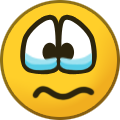 looter809 reacted to Nitram-xD in GenesisPC Epoch Server / StartPack / Groups / Missions / Bountys / Convoys
looter809 reacted to Nitram-xD in GenesisPC Epoch Server / StartPack / Groups / Missions / Bountys / Convoys
SO for anyone that see's this server, and wants to play on it - Dont. Server owner change has made the server impossible to play. Groups of 9 people that rule the server with help from admins bending rules.
DO NOT JOIN GENESIS anylonger.
-
 looter809 reacted to Arturius1967 in [RELEASE] Customized A2Logistics Tow/Lift [Updated for 1.0.7.1+]
looter809 reacted to Arturius1967 in [RELEASE] Customized A2Logistics Tow/Lift [Updated for 1.0.7.1+]
Working great, thx for the update!
Was looking for something like this, since weeks.
I found "mt-tow updated to 1.0.7", but never got it to work properly.
This one works like a charm :D
THX again!
-
 looter809 reacted to Doggyman in [RELEASE] Customized A2Logistics Tow/Lift [Updated for 1.0.7.1+]
looter809 reacted to Doggyman in [RELEASE] Customized A2Logistics Tow/Lift [Updated for 1.0.7.1+]
Good Job Mate!!!
That looks like more realistic!
Big THX from our Server Players!!!
-
 looter809 got a reaction from Airwaves Man in [RELEASE] Customized A2Logistics Tow/Lift [Updated for 1.0.7.1+]
looter809 got a reaction from Airwaves Man in [RELEASE] Customized A2Logistics Tow/Lift [Updated for 1.0.7.1+]
I made some modifications to the A2Logistics tow/lift script a while ago and finally got around to making an official fork for anyone to use. It makes a better attempt at considering weights of vehicles to add a more realistic spin on towing and lifting. It should be fairly straightforward if you wish to modify anything.
Here's some of the changes it brings:
Adds tiers of vehicles by estimated weight such as Large, Medium, Small, and Tiny for Ground and Air vehicles. A vehicle can tow anything of it's own size or smaller. So a Large ground vehicle can tow any ground vehicle. A medium vehicle like an SUV can only tow other medium vehicles and smaller. A tank can tow any ground vehicle BUT can not be lifted A Large helicopter can lift small and tiny helicopters. A Large helicopter can lift any ground vehicle, whereas a medium helicopter can only lift medium and smaller. The airTug car (classname "TowingTractor" and other tractors) can tow any plane. Most boats are considered 'medium' cars Adds option to drop lifted vehicles when flying above 50 alt If you drop a vehicle above 50 alt, it will get a parachute and smoke grenade attached. "ParachuteBigWest" if large vehicle, otherwise "ParachuteMediumWest" Automatically translates for english, german, and french players on a per player basis. Previously the server developer had to choose one for all players You can find the download and install instructions HERE
Enjoy!
-
 looter809 reacted to Schalldampfer in [OUTDATED] Time Control
looter809 reacted to Schalldampfer in [OUTDATED] Time Control
Now I think I made it work... I hope this script can be the time control script for 1.0.6.1.
Installation:
1. in dayz_server\init\server_functions.sqf, add at the bottom:
This will accelerate the time "_speed" times every "_interval" seconds.
In this sample, x4.000 for daytime and x6.666 for dawn and dusk, and x10.000 for night.
skipTime will accelerate the time for the server, and dayzSetDate will synchronize the time between the server and clients.
2. in dayz_server\system\scheduler\sched_init.sqf,
delete or comment out:
This will disable default time synchronization. Now sched_init.sqf will be:
That's all! I hope it works well...
This is the link to Joelma's Time Control by @Donnovan :
-
 looter809 reacted to CommanderRetra in [PHP] Live kill feed
looter809 reacted to CommanderRetra in [PHP] Live kill feed
if you cancel your service with them and buy a dedi it will work. Seriously. Just don't use Survival Servers. -
 looter809 reacted to nightmare in Web Based Tools ( PrivateHiveTools )
looter809 reacted to nightmare in Web Based Tools ( PrivateHiveTools )
please check your Character_DATA table, if column "last_updated" exists.
if not:
ALTER TABLE `Character_DATA` ADD COLUMN `last_updated` TIMESTAMP NULL DEFAULT NULL ON UPDATE CURRENT_TIMESTAMP AFTER `Infected`; -
 looter809 got a reaction from Reaper5150 in [RELEASE] The Juggernaut
looter809 got a reaction from Reaper5150 in [RELEASE] The Juggernaut
So infinite godmode? Why? But to answer, yes you just need a while loop running (have a sleep 1-5 second in the while loop to help FPS) and in the while loop check for the item in magazine player. This is just for the magazines in hand, I forget how to check backpack gear off the top of my head. Global markers can be created from client side but you will want to delete the marker and recreate it each loop. Setting the loop too low would be very unwise.
-
 looter809 reacted to Airwaves Man in DZMS - AI running off from the mission area
looter809 reacted to Airwaves Man in DZMS - AI running off from the mission area
Epoch has not messed up the AIs at all. We have set back the AI Skills back to normal how they are on Arma 2 besides the endurance skill. The old CfgAISkills config used invalid and wrong values and made the AI really dumb. The problem why the AIs move away from the mission is because they are fleeing. The old courage value from the old CfgAISkills were the maximum and the AI could not flee. After changing the CfgAISkills back to normal AIs can flee again now. It is all working as intended as least from the code side. Server admins just have to add
unitGroup allowFleeing 0; to stop the AIs running away from missions.
Ive posted the change for DZMS here: DZMS
And the WAI change here: WAI
-
 looter809 reacted to Airwaves Man in [Release] Deploy Anything 3.0.1 [Updated for 1.0.7.1+]
looter809 reacted to Airwaves Man in [Release] Deploy Anything 3.0.1 [Updated for 1.0.7.1+]
Deploy Anything in version 3.0.1 updated for Epoch 1.0.7.
https://github.com/oiad/deployAnything
-
 looter809 got a reaction from Eix in Epoch Antihack / Admin Tools
looter809 got a reaction from Eix in Epoch Antihack / Admin Tools
Firstly, I want to state that I very well could be wrong with my answer, it's been a few years since I ran an Arma server. You should make sure you have read this: guide to BE filters and after reading that, I believe the solution to your problem would be going to the addBackpack line in scripts.txt (line 3) and adding a partial statement (removing the unique ID) like so:
!"if (_id == 5) exitWith {\n player addBackpack (_param select 1);\n call player_forceSave;" Again, I could be wrong here, hence why I asked about BE filters in the first place. Doing !"exception" instead of !"whole/exact exception" should be the fix...
-
 looter809 got a reaction from sam_ in Mission SQF Manager
looter809 got a reaction from sam_ in Mission SQF Manager
Looks amazing. Can't wait to try it out later and easily make new missions :)
-
 looter809 reacted to sam_ in Mission SQF Manager
looter809 reacted to sam_ in Mission SQF Manager
MissionSQFManager
Download: https://github.com/sam563/MissionSQFManager/releases/tag/1.2
Video Preview:
Tools for managing Arma generated SQF mission files to make the creation of custom map addons and custom missions easier.
Output Formats
Formatted SQF Biedi SQM Features
User inputted formatting of SQF including prefix and suffix lines. Presets that predetermine almost all options defined in and expandable from the config. Option to automatically sort objects by their classname Option to replace object classnames from the config (This is primarily for switching map_eu classnames with their lootable and standard Arma counterparts). Option for converting all positions to positions relative to either a user inputted position, or an automatically determined point (the center point of all objects) Options to filter out Units, Vehicles and Objects -
 looter809 reacted to salival in [SOLVED] Trader Vehicles not spawning
looter809 reacted to salival in [SOLVED] Trader Vehicles not spawning
Make sure you have this function: https://github.com/EpochModTeam/DayZ-Epoch/blob/master/Server Files/SQL/epoch.sql#L111-L146
If this doesn't fix it, I would need copies of your client and server RPT and your HiveExt.log







