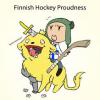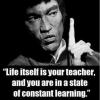KamikazeXeX
-
Posts
263 -
Joined
-
Last visited
Reputation Activity
-
 KamikazeXeX reacted to mgm in [PROJECT] Gold Coin based Single Currency & Banking System
KamikazeXeX reacted to mgm in [PROJECT] Gold Coin based Single Currency & Banking System
All is not lost though, I played lottery. Not too lucky on Saturday but ticket active for 4 weeks, if I win anything, I promise I will pay a team of devs to produce this ASAP and will distribute it here for free :D
-
 KamikazeXeX got a reaction from Kolle in [How to/Update] Snap Build Pro W/ Admin Fast Build + Upgrade and Extra RC Building system
KamikazeXeX got a reaction from Kolle in [How to/Update] Snap Build Pro W/ Admin Fast Build + Upgrade and Extra RC Building system
So, (prepare for a bit of reading) everyone has been posting in both raymix's thread and WGC GeekGarage's thread about whether Admin Fast Build/Upgrade can be included into Snap Build Pro, I decided I was going to look into the matter, it took me some time to get it worked out so i present to you, Snap Build Pro with Admin Instant Build/Upgrade.
CHANGELOG:
Update #9: Updated variant 2 + 3 to A Plot for life v2.34
Update #8: Added new variant from variant 2 but now includes needed changes for build vectors.
Update #7: Fixed 3 lines that caused objects to not snap to each other this occurred during the 1.4 to 1.4.1 update.
Update #6: Removed ghostriders changes as it seems to cause a building already in progress loop as it did on earlier versions.
Update #5: Updated Snap Build Pro to version 1.4 and merged in Ghostriders fixes, thanks for that broski!
Update #4: Updated to A Plot For Life v2.2.6 and changed the build distance checks as castle walls were causing a cancelled building issue.
Update #3: Updated Snap Build Pro to version 1.3.1.
Update #2: Updated Snap Build Pro to version 1.3.
Update #1: Updated distances so you can move up to 20 meters from where you started building on both versions and updated the the plot for life version to a plot for life v2.2.4.
INSTALLATION:
As I'm going to assume you all have Snap Build Pro installed already I will assume you already have a custom compiles, if you are yet to have installed Snap Build Pro, do so now and verify it works before trying this out, you will also need a custom variables file, again I'm not going to provide instructions on how to do this, there is plenty of information out there on how its done. :P
As I'm running A Plot for life and Indestructible items for 1.0.5.1 with my Snap Build pro the file bellow is so you can be lazy without making the adjustments and just swap it out with mine.
Head to my github below and check for the version you wish to use.
Use the SnapPro+A files if you want the plain version of Snap Build Pro with Admin Build only.
Use the SnapPro+A+P4L+Inde files If you want the version of Snap Build Pro that has Admin Build, A Plot For Life and Indestructible items for 1.0.5.1.
Use the SnapPro+A+P4L+Inde+BuildVect files If you want the version of Snap Build Pro that has Admin Build, A Plot For Life, Indestructible items for 1.0.5.1 and Build Vectors.
https://github.com/KamikazeXeX/SnapPro-AdminBuild
Once you have verified that Snap Build Pro works, download whatever version of my files you need, if you wish to install different mods later I would recommend that you use the SnapPro+A set of files on Github, simply replace your current player_build.sqf with the one from the zip file.
FAST UPGRADE
Now, for fast upgrade you will need to go into your fn_selfActions.sqf and look for this
s_player_upgrade_build = player addAction [format[localize "STR_EPOCH_ACTIONS_UPGRADE",_text], "\z\addons\dayz_code\actions\player_upgrade.sqf",_cursorTarget, -1, false, true, "",""]; and change to
s_player_upgrade_build = player addAction [format[localize "STR_EPOCH_ACTIONS_UPGRADE",_text], "PATH-TO-YOUR-CUSTOM-SCRIPTS\player_upgrade.sqf",_cursorTarget, -1, false, true, "",""]; Replace PATH-TO-YOUR-CUSTOM-SCRIPTS with the path to the directory in which you will be storing your custom scripts, e.g "custom\scripts\player_upgrade.sqf".
from there you need to go into your custom variables file and add this line
WG_adminBuild = ["0","0","0"]; very near the top just below this line
disableSerialization; Replace the 0's with your PlayerUID/SteamUID's for the players and admins that you want to have access to instant building. :D
REMOVING
For your players to be able to remove the custom buildables they make you will need to do the following.
Go into your custom variables again and find this line.
dayz_allowedObjects = just below this line
WG_OwnerRemove =[]; and insert any of the class names of items you want in the custom build system.
Go back into your fn_selfActions.sqf and find
_isModular = _cursorTarget isKindOf "ModularItems"; and change it to this
_isModular = (_cursorTarget isKindOf "ModularItems") or ((typeOf _cursorTarget) in WG_OwnerRemove); you must remember to add your custom items to the "dayz_allowedObjects" and "DZE_maintainClasses" sections in your variables.sqf any object you add to "DZE_isRemovable" will be removable by anyone!
That's it from me, from here you will want to go over to WGC GeekGarage's main post and read up on how to add the rest of the right click system and add the custom buildables in, here is a link to the original thread
Credits to WGC GeekGarage and raymix for the original scripts, Acmed for Indestructible items for 1.0.5.1, RimBlock for Plot for Life, OtterNas3 for the original snap building that was a backbone for this project, Maca134 for originally creating the SnapBuild concept Otter's is based off and also his Extra RC, striker for Build Vectors in variant 3 and lastly Nekuan for keeping on pushing me to get this going!
I hope everyone enjoys this! If anyone needs help I will be available on my teamspeak @ ts.xexgaming.org and here on the forums! I will try to keep this updated and work out how to fix any bugs that you may come across! :D
~KamikazeXeX from XeXGaming
Credits
(OtterNas3)
(WGC GeekGarage)
(Achmed)
(Rimblock)
(RayMix)
(Striker)
-
 KamikazeXeX got a reaction from raymix in [How to/Update] Snap Build Pro W/ Admin Fast Build + Upgrade and Extra RC Building system
KamikazeXeX got a reaction from raymix in [How to/Update] Snap Build Pro W/ Admin Fast Build + Upgrade and Extra RC Building system
So, (prepare for a bit of reading) everyone has been posting in both raymix's thread and WGC GeekGarage's thread about whether Admin Fast Build/Upgrade can be included into Snap Build Pro, I decided I was going to look into the matter, it took me some time to get it worked out so i present to you, Snap Build Pro with Admin Instant Build/Upgrade.
CHANGELOG:
Update #9: Updated variant 2 + 3 to A Plot for life v2.34
Update #8: Added new variant from variant 2 but now includes needed changes for build vectors.
Update #7: Fixed 3 lines that caused objects to not snap to each other this occurred during the 1.4 to 1.4.1 update.
Update #6: Removed ghostriders changes as it seems to cause a building already in progress loop as it did on earlier versions.
Update #5: Updated Snap Build Pro to version 1.4 and merged in Ghostriders fixes, thanks for that broski!
Update #4: Updated to A Plot For Life v2.2.6 and changed the build distance checks as castle walls were causing a cancelled building issue.
Update #3: Updated Snap Build Pro to version 1.3.1.
Update #2: Updated Snap Build Pro to version 1.3.
Update #1: Updated distances so you can move up to 20 meters from where you started building on both versions and updated the the plot for life version to a plot for life v2.2.4.
INSTALLATION:
As I'm going to assume you all have Snap Build Pro installed already I will assume you already have a custom compiles, if you are yet to have installed Snap Build Pro, do so now and verify it works before trying this out, you will also need a custom variables file, again I'm not going to provide instructions on how to do this, there is plenty of information out there on how its done. :P
As I'm running A Plot for life and Indestructible items for 1.0.5.1 with my Snap Build pro the file bellow is so you can be lazy without making the adjustments and just swap it out with mine.
Head to my github below and check for the version you wish to use.
Use the SnapPro+A files if you want the plain version of Snap Build Pro with Admin Build only.
Use the SnapPro+A+P4L+Inde files If you want the version of Snap Build Pro that has Admin Build, A Plot For Life and Indestructible items for 1.0.5.1.
Use the SnapPro+A+P4L+Inde+BuildVect files If you want the version of Snap Build Pro that has Admin Build, A Plot For Life, Indestructible items for 1.0.5.1 and Build Vectors.
https://github.com/KamikazeXeX/SnapPro-AdminBuild
Once you have verified that Snap Build Pro works, download whatever version of my files you need, if you wish to install different mods later I would recommend that you use the SnapPro+A set of files on Github, simply replace your current player_build.sqf with the one from the zip file.
FAST UPGRADE
Now, for fast upgrade you will need to go into your fn_selfActions.sqf and look for this
s_player_upgrade_build = player addAction [format[localize "STR_EPOCH_ACTIONS_UPGRADE",_text], "\z\addons\dayz_code\actions\player_upgrade.sqf",_cursorTarget, -1, false, true, "",""]; and change to
s_player_upgrade_build = player addAction [format[localize "STR_EPOCH_ACTIONS_UPGRADE",_text], "PATH-TO-YOUR-CUSTOM-SCRIPTS\player_upgrade.sqf",_cursorTarget, -1, false, true, "",""]; Replace PATH-TO-YOUR-CUSTOM-SCRIPTS with the path to the directory in which you will be storing your custom scripts, e.g "custom\scripts\player_upgrade.sqf".
from there you need to go into your custom variables file and add this line
WG_adminBuild = ["0","0","0"]; very near the top just below this line
disableSerialization; Replace the 0's with your PlayerUID/SteamUID's for the players and admins that you want to have access to instant building. :D
REMOVING
For your players to be able to remove the custom buildables they make you will need to do the following.
Go into your custom variables again and find this line.
dayz_allowedObjects = just below this line
WG_OwnerRemove =[]; and insert any of the class names of items you want in the custom build system.
Go back into your fn_selfActions.sqf and find
_isModular = _cursorTarget isKindOf "ModularItems"; and change it to this
_isModular = (_cursorTarget isKindOf "ModularItems") or ((typeOf _cursorTarget) in WG_OwnerRemove); you must remember to add your custom items to the "dayz_allowedObjects" and "DZE_maintainClasses" sections in your variables.sqf any object you add to "DZE_isRemovable" will be removable by anyone!
That's it from me, from here you will want to go over to WGC GeekGarage's main post and read up on how to add the rest of the right click system and add the custom buildables in, here is a link to the original thread
Credits to WGC GeekGarage and raymix for the original scripts, Acmed for Indestructible items for 1.0.5.1, RimBlock for Plot for Life, OtterNas3 for the original snap building that was a backbone for this project, Maca134 for originally creating the SnapBuild concept Otter's is based off and also his Extra RC, striker for Build Vectors in variant 3 and lastly Nekuan for keeping on pushing me to get this going!
I hope everyone enjoys this! If anyone needs help I will be available on my teamspeak @ ts.xexgaming.org and here on the forums! I will try to keep this updated and work out how to fix any bugs that you may come across! :D
~KamikazeXeX from XeXGaming
Credits
(OtterNas3)
(WGC GeekGarage)
(Achmed)
(Rimblock)
(RayMix)
(Striker)
-
 KamikazeXeX got a reaction from Akelorian in [How to/Update] Snap Build Pro W/ Admin Fast Build + Upgrade and Extra RC Building system
KamikazeXeX got a reaction from Akelorian in [How to/Update] Snap Build Pro W/ Admin Fast Build + Upgrade and Extra RC Building system
So, (prepare for a bit of reading) everyone has been posting in both raymix's thread and WGC GeekGarage's thread about whether Admin Fast Build/Upgrade can be included into Snap Build Pro, I decided I was going to look into the matter, it took me some time to get it worked out so i present to you, Snap Build Pro with Admin Instant Build/Upgrade.
CHANGELOG:
Update #9: Updated variant 2 + 3 to A Plot for life v2.34
Update #8: Added new variant from variant 2 but now includes needed changes for build vectors.
Update #7: Fixed 3 lines that caused objects to not snap to each other this occurred during the 1.4 to 1.4.1 update.
Update #6: Removed ghostriders changes as it seems to cause a building already in progress loop as it did on earlier versions.
Update #5: Updated Snap Build Pro to version 1.4 and merged in Ghostriders fixes, thanks for that broski!
Update #4: Updated to A Plot For Life v2.2.6 and changed the build distance checks as castle walls were causing a cancelled building issue.
Update #3: Updated Snap Build Pro to version 1.3.1.
Update #2: Updated Snap Build Pro to version 1.3.
Update #1: Updated distances so you can move up to 20 meters from where you started building on both versions and updated the the plot for life version to a plot for life v2.2.4.
INSTALLATION:
As I'm going to assume you all have Snap Build Pro installed already I will assume you already have a custom compiles, if you are yet to have installed Snap Build Pro, do so now and verify it works before trying this out, you will also need a custom variables file, again I'm not going to provide instructions on how to do this, there is plenty of information out there on how its done. :P
As I'm running A Plot for life and Indestructible items for 1.0.5.1 with my Snap Build pro the file bellow is so you can be lazy without making the adjustments and just swap it out with mine.
Head to my github below and check for the version you wish to use.
Use the SnapPro+A files if you want the plain version of Snap Build Pro with Admin Build only.
Use the SnapPro+A+P4L+Inde files If you want the version of Snap Build Pro that has Admin Build, A Plot For Life and Indestructible items for 1.0.5.1.
Use the SnapPro+A+P4L+Inde+BuildVect files If you want the version of Snap Build Pro that has Admin Build, A Plot For Life, Indestructible items for 1.0.5.1 and Build Vectors.
https://github.com/KamikazeXeX/SnapPro-AdminBuild
Once you have verified that Snap Build Pro works, download whatever version of my files you need, if you wish to install different mods later I would recommend that you use the SnapPro+A set of files on Github, simply replace your current player_build.sqf with the one from the zip file.
FAST UPGRADE
Now, for fast upgrade you will need to go into your fn_selfActions.sqf and look for this
s_player_upgrade_build = player addAction [format[localize "STR_EPOCH_ACTIONS_UPGRADE",_text], "\z\addons\dayz_code\actions\player_upgrade.sqf",_cursorTarget, -1, false, true, "",""]; and change to
s_player_upgrade_build = player addAction [format[localize "STR_EPOCH_ACTIONS_UPGRADE",_text], "PATH-TO-YOUR-CUSTOM-SCRIPTS\player_upgrade.sqf",_cursorTarget, -1, false, true, "",""]; Replace PATH-TO-YOUR-CUSTOM-SCRIPTS with the path to the directory in which you will be storing your custom scripts, e.g "custom\scripts\player_upgrade.sqf".
from there you need to go into your custom variables file and add this line
WG_adminBuild = ["0","0","0"]; very near the top just below this line
disableSerialization; Replace the 0's with your PlayerUID/SteamUID's for the players and admins that you want to have access to instant building. :D
REMOVING
For your players to be able to remove the custom buildables they make you will need to do the following.
Go into your custom variables again and find this line.
dayz_allowedObjects = just below this line
WG_OwnerRemove =[]; and insert any of the class names of items you want in the custom build system.
Go back into your fn_selfActions.sqf and find
_isModular = _cursorTarget isKindOf "ModularItems"; and change it to this
_isModular = (_cursorTarget isKindOf "ModularItems") or ((typeOf _cursorTarget) in WG_OwnerRemove); you must remember to add your custom items to the "dayz_allowedObjects" and "DZE_maintainClasses" sections in your variables.sqf any object you add to "DZE_isRemovable" will be removable by anyone!
That's it from me, from here you will want to go over to WGC GeekGarage's main post and read up on how to add the rest of the right click system and add the custom buildables in, here is a link to the original thread
Credits to WGC GeekGarage and raymix for the original scripts, Acmed for Indestructible items for 1.0.5.1, RimBlock for Plot for Life, OtterNas3 for the original snap building that was a backbone for this project, Maca134 for originally creating the SnapBuild concept Otter's is based off and also his Extra RC, striker for Build Vectors in variant 3 and lastly Nekuan for keeping on pushing me to get this going!
I hope everyone enjoys this! If anyone needs help I will be available on my teamspeak @ ts.xexgaming.org and here on the forums! I will try to keep this updated and work out how to fix any bugs that you may come across! :D
~KamikazeXeX from XeXGaming
Credits
(OtterNas3)
(WGC GeekGarage)
(Achmed)
(Rimblock)
(RayMix)
(Striker)
-
 KamikazeXeX got a reaction from PryMary in [How to/Update] Snap Build Pro W/ Admin Fast Build + Upgrade and Extra RC Building system
KamikazeXeX got a reaction from PryMary in [How to/Update] Snap Build Pro W/ Admin Fast Build + Upgrade and Extra RC Building system
So, (prepare for a bit of reading) everyone has been posting in both raymix's thread and WGC GeekGarage's thread about whether Admin Fast Build/Upgrade can be included into Snap Build Pro, I decided I was going to look into the matter, it took me some time to get it worked out so i present to you, Snap Build Pro with Admin Instant Build/Upgrade.
CHANGELOG:
Update #9: Updated variant 2 + 3 to A Plot for life v2.34
Update #8: Added new variant from variant 2 but now includes needed changes for build vectors.
Update #7: Fixed 3 lines that caused objects to not snap to each other this occurred during the 1.4 to 1.4.1 update.
Update #6: Removed ghostriders changes as it seems to cause a building already in progress loop as it did on earlier versions.
Update #5: Updated Snap Build Pro to version 1.4 and merged in Ghostriders fixes, thanks for that broski!
Update #4: Updated to A Plot For Life v2.2.6 and changed the build distance checks as castle walls were causing a cancelled building issue.
Update #3: Updated Snap Build Pro to version 1.3.1.
Update #2: Updated Snap Build Pro to version 1.3.
Update #1: Updated distances so you can move up to 20 meters from where you started building on both versions and updated the the plot for life version to a plot for life v2.2.4.
INSTALLATION:
As I'm going to assume you all have Snap Build Pro installed already I will assume you already have a custom compiles, if you are yet to have installed Snap Build Pro, do so now and verify it works before trying this out, you will also need a custom variables file, again I'm not going to provide instructions on how to do this, there is plenty of information out there on how its done. :P
As I'm running A Plot for life and Indestructible items for 1.0.5.1 with my Snap Build pro the file bellow is so you can be lazy without making the adjustments and just swap it out with mine.
Head to my github below and check for the version you wish to use.
Use the SnapPro+A files if you want the plain version of Snap Build Pro with Admin Build only.
Use the SnapPro+A+P4L+Inde files If you want the version of Snap Build Pro that has Admin Build, A Plot For Life and Indestructible items for 1.0.5.1.
Use the SnapPro+A+P4L+Inde+BuildVect files If you want the version of Snap Build Pro that has Admin Build, A Plot For Life, Indestructible items for 1.0.5.1 and Build Vectors.
https://github.com/KamikazeXeX/SnapPro-AdminBuild
Once you have verified that Snap Build Pro works, download whatever version of my files you need, if you wish to install different mods later I would recommend that you use the SnapPro+A set of files on Github, simply replace your current player_build.sqf with the one from the zip file.
FAST UPGRADE
Now, for fast upgrade you will need to go into your fn_selfActions.sqf and look for this
s_player_upgrade_build = player addAction [format[localize "STR_EPOCH_ACTIONS_UPGRADE",_text], "\z\addons\dayz_code\actions\player_upgrade.sqf",_cursorTarget, -1, false, true, "",""]; and change to
s_player_upgrade_build = player addAction [format[localize "STR_EPOCH_ACTIONS_UPGRADE",_text], "PATH-TO-YOUR-CUSTOM-SCRIPTS\player_upgrade.sqf",_cursorTarget, -1, false, true, "",""]; Replace PATH-TO-YOUR-CUSTOM-SCRIPTS with the path to the directory in which you will be storing your custom scripts, e.g "custom\scripts\player_upgrade.sqf".
from there you need to go into your custom variables file and add this line
WG_adminBuild = ["0","0","0"]; very near the top just below this line
disableSerialization; Replace the 0's with your PlayerUID/SteamUID's for the players and admins that you want to have access to instant building. :D
REMOVING
For your players to be able to remove the custom buildables they make you will need to do the following.
Go into your custom variables again and find this line.
dayz_allowedObjects = just below this line
WG_OwnerRemove =[]; and insert any of the class names of items you want in the custom build system.
Go back into your fn_selfActions.sqf and find
_isModular = _cursorTarget isKindOf "ModularItems"; and change it to this
_isModular = (_cursorTarget isKindOf "ModularItems") or ((typeOf _cursorTarget) in WG_OwnerRemove); you must remember to add your custom items to the "dayz_allowedObjects" and "DZE_maintainClasses" sections in your variables.sqf any object you add to "DZE_isRemovable" will be removable by anyone!
That's it from me, from here you will want to go over to WGC GeekGarage's main post and read up on how to add the rest of the right click system and add the custom buildables in, here is a link to the original thread
Credits to WGC GeekGarage and raymix for the original scripts, Acmed for Indestructible items for 1.0.5.1, RimBlock for Plot for Life, OtterNas3 for the original snap building that was a backbone for this project, Maca134 for originally creating the SnapBuild concept Otter's is based off and also his Extra RC, striker for Build Vectors in variant 3 and lastly Nekuan for keeping on pushing me to get this going!
I hope everyone enjoys this! If anyone needs help I will be available on my teamspeak @ ts.xexgaming.org and here on the forums! I will try to keep this updated and work out how to fix any bugs that you may come across! :D
~KamikazeXeX from XeXGaming
Credits
(OtterNas3)
(WGC GeekGarage)
(Achmed)
(Rimblock)
(RayMix)
(Striker)
-
 KamikazeXeX got a reaction from Ghostrider-GRG in [How to/Update] Snap Build Pro W/ Admin Fast Build + Upgrade and Extra RC Building system
KamikazeXeX got a reaction from Ghostrider-GRG in [How to/Update] Snap Build Pro W/ Admin Fast Build + Upgrade and Extra RC Building system
So, (prepare for a bit of reading) everyone has been posting in both raymix's thread and WGC GeekGarage's thread about whether Admin Fast Build/Upgrade can be included into Snap Build Pro, I decided I was going to look into the matter, it took me some time to get it worked out so i present to you, Snap Build Pro with Admin Instant Build/Upgrade.
CHANGELOG:
Update #9: Updated variant 2 + 3 to A Plot for life v2.34
Update #8: Added new variant from variant 2 but now includes needed changes for build vectors.
Update #7: Fixed 3 lines that caused objects to not snap to each other this occurred during the 1.4 to 1.4.1 update.
Update #6: Removed ghostriders changes as it seems to cause a building already in progress loop as it did on earlier versions.
Update #5: Updated Snap Build Pro to version 1.4 and merged in Ghostriders fixes, thanks for that broski!
Update #4: Updated to A Plot For Life v2.2.6 and changed the build distance checks as castle walls were causing a cancelled building issue.
Update #3: Updated Snap Build Pro to version 1.3.1.
Update #2: Updated Snap Build Pro to version 1.3.
Update #1: Updated distances so you can move up to 20 meters from where you started building on both versions and updated the the plot for life version to a plot for life v2.2.4.
INSTALLATION:
As I'm going to assume you all have Snap Build Pro installed already I will assume you already have a custom compiles, if you are yet to have installed Snap Build Pro, do so now and verify it works before trying this out, you will also need a custom variables file, again I'm not going to provide instructions on how to do this, there is plenty of information out there on how its done. :P
As I'm running A Plot for life and Indestructible items for 1.0.5.1 with my Snap Build pro the file bellow is so you can be lazy without making the adjustments and just swap it out with mine.
Head to my github below and check for the version you wish to use.
Use the SnapPro+A files if you want the plain version of Snap Build Pro with Admin Build only.
Use the SnapPro+A+P4L+Inde files If you want the version of Snap Build Pro that has Admin Build, A Plot For Life and Indestructible items for 1.0.5.1.
Use the SnapPro+A+P4L+Inde+BuildVect files If you want the version of Snap Build Pro that has Admin Build, A Plot For Life, Indestructible items for 1.0.5.1 and Build Vectors.
https://github.com/KamikazeXeX/SnapPro-AdminBuild
Once you have verified that Snap Build Pro works, download whatever version of my files you need, if you wish to install different mods later I would recommend that you use the SnapPro+A set of files on Github, simply replace your current player_build.sqf with the one from the zip file.
FAST UPGRADE
Now, for fast upgrade you will need to go into your fn_selfActions.sqf and look for this
s_player_upgrade_build = player addAction [format[localize "STR_EPOCH_ACTIONS_UPGRADE",_text], "\z\addons\dayz_code\actions\player_upgrade.sqf",_cursorTarget, -1, false, true, "",""]; and change to
s_player_upgrade_build = player addAction [format[localize "STR_EPOCH_ACTIONS_UPGRADE",_text], "PATH-TO-YOUR-CUSTOM-SCRIPTS\player_upgrade.sqf",_cursorTarget, -1, false, true, "",""]; Replace PATH-TO-YOUR-CUSTOM-SCRIPTS with the path to the directory in which you will be storing your custom scripts, e.g "custom\scripts\player_upgrade.sqf".
from there you need to go into your custom variables file and add this line
WG_adminBuild = ["0","0","0"]; very near the top just below this line
disableSerialization; Replace the 0's with your PlayerUID/SteamUID's for the players and admins that you want to have access to instant building. :D
REMOVING
For your players to be able to remove the custom buildables they make you will need to do the following.
Go into your custom variables again and find this line.
dayz_allowedObjects = just below this line
WG_OwnerRemove =[]; and insert any of the class names of items you want in the custom build system.
Go back into your fn_selfActions.sqf and find
_isModular = _cursorTarget isKindOf "ModularItems"; and change it to this
_isModular = (_cursorTarget isKindOf "ModularItems") or ((typeOf _cursorTarget) in WG_OwnerRemove); you must remember to add your custom items to the "dayz_allowedObjects" and "DZE_maintainClasses" sections in your variables.sqf any object you add to "DZE_isRemovable" will be removable by anyone!
That's it from me, from here you will want to go over to WGC GeekGarage's main post and read up on how to add the rest of the right click system and add the custom buildables in, here is a link to the original thread
Credits to WGC GeekGarage and raymix for the original scripts, Acmed for Indestructible items for 1.0.5.1, RimBlock for Plot for Life, OtterNas3 for the original snap building that was a backbone for this project, Maca134 for originally creating the SnapBuild concept Otter's is based off and also his Extra RC, striker for Build Vectors in variant 3 and lastly Nekuan for keeping on pushing me to get this going!
I hope everyone enjoys this! If anyone needs help I will be available on my teamspeak @ ts.xexgaming.org and here on the forums! I will try to keep this updated and work out how to fix any bugs that you may come across! :D
~KamikazeXeX from XeXGaming
Credits
(OtterNas3)
(WGC GeekGarage)
(Achmed)
(Rimblock)
(RayMix)
(Striker)
-
 KamikazeXeX got a reaction from PryMary in [1.4.1] Snap Building PRO
KamikazeXeX got a reaction from PryMary in [1.4.1] Snap Building PRO
Finally got it! Admin fast build + upgrade!
-
 KamikazeXeX got a reaction from Nekuan in [1.4.1] Snap Building PRO
KamikazeXeX got a reaction from Nekuan in [1.4.1] Snap Building PRO
Is there any possibility you could work on adding admin instant building to this? Its such a great feature for admins when building, my players always need my help and every second i can shave off building things is great xD
-
 KamikazeXeX got a reaction from PryMary in [1.4.1] Snap Building PRO
KamikazeXeX got a reaction from PryMary in [1.4.1] Snap Building PRO
Is there any possibility you could work on adding admin instant building to this? Its such a great feature for admins when building, my players always need my help and every second i can shave off building things is great xD
-
 KamikazeXeX reacted to axeman in axemans AI bus route compatible with Epoch?
KamikazeXeX reacted to axeman in axemans AI bus route compatible with Epoch?
DZAI is overwriting the setFriend settings. If you aren't friendly with the bus crew they won't let you on..
Am currently working on another AI project, this will also require debris awareness so will update Bus once I work it out. The AI should see the debris as they are both server spawned, gonna have to add some aware code in.
Have code that clears zeds out of the way, the setDamage may work better with a value of 0.9 and the bus finishing them off (not tested) as I have noticed zeds just vanishing sometimes..
//Clear Zeds (WORKING - But zeds vanish, not ideal maybe pass to player) _nrZeds = (position _axeBus) nearEntities ["zZombie_Base",25]; if(count _nrZeds >0)then{ { _x setDamage 1; diag_log format ["AXLOG:BUS: Killing Zed:%1",_x]; }forEach _nrZeds; }; This goes in the while {alive _axeBus} do {.....}; loop at the bottom of bus_init.sqf.
Also working on generic junk removal (in same place), can populate the array _arrJunk with more objects as required:
_arrJunk = ["Rubbish1","Rubbish2","Rubbish3","Rubbish4","Rubbish5","Land_Misc_Rubble_EP1","UralWreck","SKODAWreck","HMMWVWreck","datsun02Wreck","hiluxWreck","UAZWreck","datsun01Wreck","Land_Misc_Garb_Heap_EP1"]; //Remove Junk _junk = (position _axeBus) nearEntities [_arrJunk,10]; if(count _junk > 0)then{ diag_log format["AXLOG:BUS:Deleting Junk:%1",_junk]; {deleteVehicle _x;}forEach _junk; }; Both of these have been tested out and working..
-
 KamikazeXeX reacted to arkmal in [Multi-Release]Custom Chernarus by PtitFloO
KamikazeXeX reacted to arkmal in [Multi-Release]Custom Chernarus by PtitFloO
Hi all !
We know that guy who made those files.. i should ask him soon if he can send me his releases.. be patient
-

-
 KamikazeXeX got a reaction from Dave in [Release] Deploy Bike Extendet
KamikazeXeX got a reaction from Dave in [Release] Deploy Bike Extendet
So i want to add this to a right click menu, as per Cen's earlier comment i get that i can cut out the stuff in fn_selfActions and just setup a ExtraRc like this to deploy?
class ExtraRc { class ItemToolbox { class DeployBike { text = "Deploy Bike"; script = "execVM 'scripts\deploys\bike\deploy.sqf'"; Although...... I still want it to question whether the user has said parts in their inventory before they build it, and i guess dropping the code from fn_selfActions would loose that? Thats my first issue! Issue 2 is so what if i wanted to have a single script that would manage packing any one of the vehicles that are deployable? saving an extra 2 options in the toolbox context menu? Either way, glad i stumbled upon this will go nicely on my LAN server :D
-
 KamikazeXeX got a reaction from PetuniaEpoch in Admin tools add-on - Spawning vehicles to hive, with key in belt
KamikazeXeX got a reaction from PetuniaEpoch in Admin tools add-on - Spawning vehicles to hive, with key in belt
Credits to OP for this, such an amazingly handy script! Added it into my Epoch Panthera server and working great, i now have admin apache
-
 KamikazeXeX got a reaction from MatthewK in Admin tools add-on - Spawning vehicles to hive, with key in belt
KamikazeXeX got a reaction from MatthewK in Admin tools add-on - Spawning vehicles to hive, with key in belt
Credits to OP for this, such an amazingly handy script! Added it into my Epoch Panthera server and working great, i now have admin apache
-
 KamikazeXeX got a reaction from MasterAV in Needing a n00bs guide to Namalsk Epoch setup
KamikazeXeX got a reaction from MasterAV in Needing a n00bs guide to Namalsk Epoch setup
Its fine my friend, the more of us that need the help the quicker we should be assisted, i think i managed to get it running with the @namalsk map on PlayWithSix and its somewhat working, if you need any help just give me a shout, i don't think i've done it the right way but hey :P i'm sure someone will correct us
-
 KamikazeXeX reacted to MasterAV in Needing a n00bs guide to Namalsk Epoch setup
KamikazeXeX reacted to MasterAV in Needing a n00bs guide to Namalsk Epoch setup
Need help too (sorry Kamikaze for hijacking your threat) ;)
I have a server provider (nitrado.de) with Epoch maps but no Namalsk, and they refuse to "help" with anything regarding install/config new mods/maps :angry:
So if someone with experience on this matter want to help I could give you access to my server/web-interface to help me with this matter.
Thanks in advance