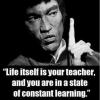PetuniaEpoch
-
Posts
495 -
Joined
-
Last visited
Reputation Activity
-
 PetuniaEpoch got a reaction from amandabif in dedicated servers
PetuniaEpoch got a reaction from amandabif in dedicated servers
You can go the VDS (virtual dedicated) route, a decent 3 core or quad core with 3gig ram minimum and enough bandwidth would work for the gameserver, then look for a vent or mumble server (or TS of course!) for the voice.
I use NFO servers (http://www.nfoservers.com/) and get a pretty good server. I've gone for a 3 core VDS, but I'd go up one level if I could afford it :D
Be sure to optimse the server though, things like using a batch file to start the Arma server process running as a HIGH priority (let me know if you're not sure how to do this!) can help :)
They do mumble/vent/TS servers too, which are quite cheap. Order info here: http://www.nfoservers.com/order-virtual-dedicated-server.php
Failing that, Vilayer may do dedicated or VDS, not sure. But NFO have great support, and I moved to them from vilayer, and don't regret it :D
-
 PetuniaEpoch reacted to KamikazeXeX in Admin tools add-on - Spawning vehicles to hive, with key in belt
PetuniaEpoch reacted to KamikazeXeX in Admin tools add-on - Spawning vehicles to hive, with key in belt
Credits to OP for this, such an amazingly handy script! Added it into my Epoch Panthera server and working great, i now have admin apache
-
 PetuniaEpoch got a reaction from MatthewK in Admin tools add-on - Spawning vehicles to hive, with key in belt
PetuniaEpoch got a reaction from MatthewK in Admin tools add-on - Spawning vehicles to hive, with key in belt
As Heyward said - replacing vehicles due to glitches is the main reason.
However we are also going to use it on ours to hand out a prize at some weekend server events etc :)
Mainly it's glitch fixing though - I got tired of going to traders to buy replacements and such like. This way:
1) It's quicker & easier to fix glitches - which means
2) It's easier to recruit trusted players to help out with some BASIC admin duties
Stuff like that really.
-
 PetuniaEpoch got a reaction from MatthewK in Admin tools add-on - Spawning vehicles to hive, with key in belt
PetuniaEpoch got a reaction from MatthewK in Admin tools add-on - Spawning vehicles to hive, with key in belt
Sorry - been busy with work so now had time to reply
the _heli is a throwback from one of the sources of the script (traders files from client side pbo!) Sorry about that - hey, it's not the cleanest script, I know :D
Thanks for the suggested tweaks! It's great you did that as I only have basic knowledge of SQF, so getting this to work was pretty tough for me (works perfect how I have it, but do have more sqf files than I need! (one for each vehicle in the spawn list, lol).
Really appreciate your tweaks tho! Thanks :)
-
 PetuniaEpoch got a reaction from th3c0re in Admin tools add-on - Spawning vehicles to hive, with key in belt
PetuniaEpoch got a reaction from th3c0re in Admin tools add-on - Spawning vehicles to hive, with key in belt
No probs :) Glad it worked!
-
 PetuniaEpoch got a reaction from NateDaBeast in Admin tools add-on - Spawning vehicles to hive, with key in belt
PetuniaEpoch got a reaction from NateDaBeast in Admin tools add-on - Spawning vehicles to hive, with key in belt
EDIT: Updates - Thanks to ToejaM, WattE and MatthewK for spotting & highlighting issues!
Hi all.
This little add-on is for people that use blue phoenix's admin tools. However I'm sure if you know what you're doing, you can add this to other admin tools :)
Credit to Epoch for their brilliant mod, and snippets of this coding (used some of the trader scripts for this), and also inspired by what I saw of the blur tool, and how they work. This may not be coded as cleanly as it could, as I am not an SQL coder as such, I just like to figure out how things work and adapt them... Still, it works for me and I thought maybe others would find it useful so I shared :)
This add-on will spawn a vehicle, write it to the database, and pop the right key in your toolbelt. You MUST have room in your toolbelt though!
In file: AdminToolsMain.sqf
Find the part of the admin tools that has your main admin tools menu, should be inside one of the admin levels (mod/admin/superadmin etc)
Like this:
if ((getPlayerUID player) in ["xxxxxxxx","xxxxxxxx","xxxxxxxx"]) then { // super admins adminmenu = [ ["",true], ["Scripts Menu", [2], "#USER:ToolsMenu", -5, [["expression", ""]], "1", "1"],
Add this at the end, ensuring you change the number in the square brackets ([2] in the example above), to be the next in the sequence:
["Spawn Vehicles With Keys", [8], "#USER:HiveVehicles", -5, [["expression", ""]], "1", "1"],
So for example:
if ((getPlayerUID player) in ["xxxxxxxx","xxxxxxxx","xxxxxxxx"]) then { // super admins adminmenu = [ ["",true], ["Scripts Menu", [2], "#USER:ToolsMenu", -5, [["expression", ""]], "1", "1"], ["Spawn Vehicles With Keys", [3], "#USER:HiveVehicles", -5, [["expression", ""]], "1", "1"],
NOTICE how the [8] became [3], as it was after the 'Scripts Menu' item that was [2] :)
Next, towards the end of your admintoolsmain.sqf, but above 'showCommandingMenu "#USER:adminmenu";' entry add this:
// Adding hive vehicles - check the sqf file and change classnames as desired HiveVehicles = [ ["",true], ["MI17", [2], "", -5, [["expression", format[_EXECscript5,"hiveMI17civ.sqf"]]], "1", "1"], ["UH60", [3], "", -5, [["expression", format[_EXECscript5,"hiveUH60.sqf"]]], "1", "1"], ["HMMV m2", [4], "", -5, [["expression", format[_EXECscript5,"hiveHMMVm2.sqf"]]], "1", "1"], ["UH1Y", [5], "", -5, [["expression", format[_EXECscript5,"hiveUH1Y.sqf"]]], "1", "1"], ["lil bird", [6], "", -5, [["expression", format[_EXECscript5,"hivebird.sqf"]]], "1", "1"], ["Chinook", [7], "", -5, [["expression", format[_EXECscript5,"hivechinook.sqf"]]], "1", "1"], ["Armed SUV", [8], "", -5, [["expression", format[_EXECscript5,"hiveArmedSUV.sqf"]]], "1", "1"], ["Charcoal SUV", [9], "", -5, [["expression", format[_EXECscript5,"hiveCharcoalSUV.sqf"]]], "1", "1"], ["", [-1], "", -5, [["expression", ""]], "1", "0"], ["Next page", [12], "#USER:HiveVehicles2", -5, [["expression", ""]], "1", "1"], ["Exit", [13], "", -3, [["expression", ""]], "1", "1"] ]; HiveVehicles2 = [ ["",true], ["Osprey", [2], "", -5, [["expression", format[_EXECscript5,"hivemv22.sqf"]]], "1", "1"], ["", [-1], "", -5, [["expression", ""]], "1", "0"], ["Next page", [12], "#USER:HiveVehicles2", -5, [["expression", ""]], "1", "1"], ["Exit", [13], "", -3, [["expression", ""]], "1", "1"] ];
Then, in the folder 'admintools\vehicles\' you need the sqf file for each of the above vehicles.
I'll paste the code for the last one (hivemv22.sqf) below. You just change the filename and classname for each :)
You NEED to be in the open for this to work!
I hope this works for you guys, it works for me!
I'm off out now, but will check tomorrow to see if anyone has any questions :D
Sorry if the instructions are not very good! This is my first attempt at a tut!
Mike.
-
 PetuniaEpoch reacted to SkyDogs in Confused! vbawol say's don't give gear for donations, then teams with someone that 'sells' in-game gear???
PetuniaEpoch reacted to SkyDogs in Confused! vbawol say's don't give gear for donations, then teams with someone that 'sells' in-game gear???
I know the server I frequent the most puts the excess monies after paying for the server back into the server's community, including a sizable donation to the Devs here and cash reward competitions played out in game. That is both ethical and clever, as it keeps people on their servers. Their foresight is such, that I can only see their community grow bigger and bigger because of their fair methods and clever community model.
The manpower put into any mod by the Devs is nearly that of a full time job, and therefor should be rewarded, particularly if people are raking it in through donations off the backs of Devs, so a model needs to be built that's lawful and fair. Would mod Devs be allowed to license their creation for say £1/$1 per server license?
-
 PetuniaEpoch got a reaction from Axe Cop in Base Destruction Dome (Admin Script)
PetuniaEpoch got a reaction from Axe Cop in Base Destruction Dome (Admin Script)
Just wanted to post a big THANKS! for this man...
It saves us a LOT of time clearing up old abandoned bases!
We can wipe-out a 250+ item base in less than 20 seconds... Brilliant!
Thanks for sharing the script, top man!
-

-
 PetuniaEpoch reacted to linuxx in Confused! vbawol say's don't give gear for donations, then teams with someone that 'sells' in-game gear???
PetuniaEpoch reacted to linuxx in Confused! vbawol say's don't give gear for donations, then teams with someone that 'sells' in-game gear???
The post from Vbawol is concerning. I don't really see the difference between loadouts and item shops when it comes from the "unfair gameplay" perspective. Depending on the server owner, the loadout could comtain elite weapons. What makes that kosher over an "a la carte" item shop?
It seems as if loadouts made the "ok" list because BMRF does them, and vbawol doesn't want to burn any bridges.
And why the need for asking BI? Was it a derperate plea to find something that would break a TOS/EULA? Was the intention to institue a "tattle" sysem so that server owners would lose their rights to run the software?
I have spent countless hours creating an 100% automated microtransaction system for our Epoch servers. We don't have purchasable loadouts. We run 3 Epoch servers because of the donations we receive. I don't intend to shut the microtransaction system down.
-
 PetuniaEpoch reacted to tylerjohnson in Confused! vbawol say's don't give gear for donations, then teams with someone that 'sells' in-game gear???
PetuniaEpoch reacted to tylerjohnson in Confused! vbawol say's don't give gear for donations, then teams with someone that 'sells' in-game gear???
I think its completely up to the server owner. No one is holding a gun to someones head to donate and there are plenty of servers out there if someone doesn't like the donation system. Wouldn't someone giving loadouts for donations allow someone to exploit more than anything else? Store loadout, kill self, store loadout kill self. Sell all items to vendor for gold.
-
 PetuniaEpoch reacted to Axe Cop in Base Destruction Dome (Admin Script)
PetuniaEpoch reacted to Axe Cop in Base Destruction Dome (Admin Script)
Hello guys, I just want to share my new script for simple base destruction (removal of abandoned bases) for server admins. :)
First a video demonstration of my script (it's just a backup on my test server, I did not actually destroy that beautiful base of one of my regular players haha):
With this script you can destroy and remove any epoch base building parts and vehicles (toggleable) inside a definable dome within seconds.
The script in this version works with 3 simple steps (actions):
Set the center of the dome (where you stand) Set the radius of the dome (distance between you and the center point) Hit the destroy option and everything inside the dome will be obliterated :P For security reasons there is a limit for the maximum radius of the dome, so you cannot destroy the whole map (by accident or whatever lol), this can be changed within the script (default 100m).
There is a toggleable option to also destroy all vehicles in the destruction area, keep in mind even if you disable that there might be collateral damage to vehicles and players from the explosion of base building parts!
Players, safes, lockboxes and other buildings are not affected by the script, you can change the items in the script if you want.
There is a preview option (Show Dome), so you can actually see the dome in the game and what will be inside of your selection. For simplicity the dome will only be rendered with a circle on the ground and a small ceiling on the top to see the height and size. The dome will be rendered with the translucent wooden walls from epoch and automatically deleted after 30 secounds. To mark the center of the dome a plot pole will be used, in case you are wondering where that comes from. :D
Ok here is the complete script:
private ["_option","_location","_object","_objects","_objectClasses","_i","_dir","_objectID","_objectUID"]; // global vars //if (isNil "BD_center") then { BD_center = [0,0,0]; }; if (isNil "BD_radius") then { BD_radius = 10; }; _option = _this select 0; switch (_option) do { case "center": { BD_center = getPos player; cutText [format["center set to %1", BD_center], "PLAIN DOWN"]; }; case "radius": { if (isNil "BD_center") then { cutText ["center not set", "PLAIN DOWN"]; } else { BD_radius = player distance BD_center; cutText [format["radius set to %1 m", BD_radius], "PLAIN DOWN"]; }; }; case "dome": { if (isNil "BD_center") then { cutText ["center not set", "PLAIN DOWN"]; } else { _objects = []; // center _object = createVehicle ["Plastic_Pole_EP1_DZ", BD_center, [], 0, "CAN_COLLIDE"]; _objects set [0, _object]; // circle for "_i" from 0 to 360 step (270 / BD_radius) do { _location = [(BD_center select 0) + ((cos _i) * BD_radius), (BD_center select 1) + ((sin _i) * BD_radius), BD_center select 2]; _object = createVehicle ["WoodLargeWall_Preview_DZ", _location, [], 0, "CAN_COLLIDE"]; _dir = ((BD_center select 0) - (_location select 0)) atan2 ((BD_center select 1) - (_location select 1)); _object setDir _dir; _objects set [count _objects, _object]; }; // top _location = [BD_center select 0, BD_center select 1, (BD_center select 2) + BD_radius]; _object = createVehicle ["WoodFloor_Preview_DZ", _location, [], 0, "CAN_COLLIDE"]; _objects set [count _objects, _object]; sleep 30; { deleteVehicle _x; } forEach _objects; }; }; case "destroy": { if (isNil "BD_center") then { cutText ["center not set", "PLAIN DOWN"]; } else { if (BD_radius > 100) then { cutText [format["area is to large for base destruction (radius %1 > 100)", BD_radius], "PLAIN DOWN"]; } else { _objectClasses = ["TentStorage","TentStorageDomed","TentStorageDomed2","Hedgehog_DZ","Sandbag1_DZ","TrapBear","Fort_RazorWire","WoodGate_DZ","Land_HBarrier1_DZ","Land_HBarrier3_DZ","Fence_corrugated_DZ","M240Nest_DZ","CanvasHut_DZ","ParkBench_DZ","MetalGate_DZ","OutHouse_DZ","Wooden_shed_DZ","WoodShack_DZ","StorageShed_DZ","Plastic_Pole_EP1_DZ","Generator_DZ","StickFence_DZ","LightPole_DZ","FuelPump_DZ","DesertCamoNet_DZ","ForestCamoNet_DZ","DesertLargeCamoNet_DZ","ForestLargeCamoNet_DZ","SandNest_DZ","DeerStand_DZ","MetalPanel_DZ","WorkBench_DZ","WoodFloor_DZ","WoodLargeWall_DZ","WoodLargeWallDoor_DZ","WoodLargeWallWin_DZ","WoodSmallWall_DZ","WoodSmallWallWin_DZ","WoodSmallWallDoor_DZ","WoodFloorHalf_DZ","WoodFloorQuarter_DZ","WoodStairs_DZ","WoodStairsSans_DZ","WoodSmallWallThird_DZ","WoodLadder_DZ","Land_DZE_GarageWoodDoor","Land_DZE_LargeWoodDoor","Land_DZE_WoodDoor","Land_DZE_GarageWoodDoorLocked","Land_DZE_LargeWoodDoorLocked","Land_DZE_WoodDoorLocked","CinderWallHalf_DZ","CinderWall_DZ","CinderWallDoorway_DZ","CinderWallDoor_DZ","CinderWallDoorLocked_DZ","CinderWallSmallDoorway_DZ","CinderWallDoorSmall_DZ","CinderWallDoorSmallLocked_DZ","MetalFloor_DZ","WoodRamp_DZ"]; if (BD_vehicles) then { _objectClasses = _objectClasses + ["LandVehicle","Helicopter","Plane","Ship"]; }; _objects = nearestObjects [BD_center, _objectClasses, BD_radius]; _i = 0; { if (alive _x) then { _x setDamage 1; deleteVehicle _x; //_objectID = _x getVariable ["ObjectID", "0"]; //_objectUID = _x getVariable ["ObjectUID", "0"]; //PVDZE_obj_Delete = [_objectID, _objectUID, player]; //publicVariableServer "PVDZE_obj_Delete"; _i = _i + 1; }; } forEach _objects; cutText [format["%1 of %2 objects destroyed and deleted", _i, count _objects], "PLAIN DOWN"]; }; }; }; }; And the menu I am using to set the options and activate it:
if (isNil "BD_vehicles") then {BD_vehicles = true;}; BaseDestructionMenu = [ ["Base Destruction",true], ["Set Center", [2], "", -5, [["expression", '["center"] execVM "admintools\tools\basedestruction.sqf"']], "1", "1"], ["Set Radius", [3], "", -5, [["expression", '["radius"] execVM "admintools\tools\basedestruction.sqf"']], "1", "1"], ["Show Dome", [4], "", -5, [["expression", '["dome"] execVM "admintools\tools\basedestruction.sqf"']], "1", "1"], [format["Include Vehicles (%1)",BD_vehicles], [5], "", -5, [["expression", "BD_vehicles = !BD_vehicles;"]], "1", "1"], ["DESTROY ALL INSIDE DOME", [6], "", -5, [["expression", '["destroy"] execVM "admintools\tools\basedestruction.sqf"']], "1", "1"], ["", [-1], "", -5, [["expression", ""]], "1", "0"], ["Exit", [13], "", -3, [["expression", ""]], "1", "1"] ]; Change the path to match your folder structure.
In case you don't know how do display the menu, just embed it in your admin tools like this:
["Base Destruction", [0], "#USER:BaseDestructionMenu", -5, [["expression", ""]], "1", "1"], or do something like this to just open it without any other admin menus:
showCommandingMenu "#USER:BaseDestructionMenu"; Make sure to have proper access restriction, so only admins can use that menu and not every player on your server!! :D
Also you might need to add exceptions to your BattlEye filters for setdamage.txt and deletevehicle.txt.
Please write all questions or ideas in this thread, this was just a simple script I needed to get rid of old bases on my server. If there is a better way to do that please let me know and I will improve the script.
-
 PetuniaEpoch reacted to ekroemer in Safe Item Deletion PLEASE HELP.. :(
PetuniaEpoch reacted to ekroemer in Safe Item Deletion PLEASE HELP.. :(
Line 6 in https://github.com/vbawol/DayZ-Epoch/blob/master/ROLLING%20CHANGE%20LOG%201.0.3.txt sounds like someone suspects something....
-
 PetuniaEpoch reacted to Axe Cop in Any need for a proper desktop admin tool suite for Epoch?
PetuniaEpoch reacted to Axe Cop in Any need for a proper desktop admin tool suite for Epoch?
Yeah as i said I can share it, but maybe not all in this thread, I might do a seperate thread tomorrow with my custom scripts, but I need to do some videos with examples how that woks and stuff maybe ;)
About the key thing, I already posted my working version somewehre in this forum ( here the link http://dayzepoch.com/forum/index.php?/topic/3256-restoring-keys-under-1025/?p=21096) :D
-
 PetuniaEpoch reacted to Axe Cop in Any need for a proper desktop admin tool suite for Epoch?
PetuniaEpoch reacted to Axe Cop in Any need for a proper desktop admin tool suite for Epoch?
Ok seems like there is not much interest here, so I will do my ingame Admin Tools first, with ArmA scripts.. :/
Currently I am using my heavily customized blue phonex admin tools, maybe I will release my fork of that with all my dayz and epoch additions for your to use. :)
Just added base destructions system 1.0, where you can mark a dome in 3d (so place a center and radius where you stand) and destroy every base building parts inside to remove abandoned bases and vehicles (toggleable). There is also a preview option to see the dome in game, looks kinda funny build out of epoch preview wood walls (the transparent ones) haha :D
-
 PetuniaEpoch reacted to itsatrap in Tracking player name changes...
PetuniaEpoch reacted to itsatrap in Tracking player name changes...
First Create the DB
CREATE TABLE IF NOT EXISTS `player_alias` ( `id` int(11) NOT NULL AUTO_INCREMENT, `uid` varchar(255) DEFAULT NULL, `PlayerNames` text, PRIMARY KEY (`id`), UNIQUE KEY `uid` (`uid`) ) ENGINE=InnoDB DEFAULT CHARSET=utf8 AUTO_INCREMENT=4 ; Then add this trigger
DELIMITER ; DROP TRIGGER IF EXISTS `updateName`; DELIMITER // CREATE TRIGGER `updateName` AFTER UPDATE ON player_data FOR EACH ROW BEGIN #IF (NEW.PlayerName IS NULL OR NEW.PlayerName = '' OR NEW.PlayerName = OLD.PlayerName) THEN IF (SELECT EXISTS(SELECT uid FROM player_alias WHERE `uid` = NEW.PlayerUID)) THEN UPDATE player_alias SET PlayerNames = CONCAT_WS(',',PlayerNames,NEW.PlayerName) WHERE uid = NEW.PlayerUID; ELSE INSERT INTO player_alias (uid, PlayerNames) VALUES (NEW.PlayerUID,NEW.PlayerName); END IF; END// DELIMITER ; -
 PetuniaEpoch reacted to axeman in Quick SQF Formatting Question!!!
PetuniaEpoch reacted to axeman in Quick SQF Formatting Question!!!
The last one is the proper way to get the exact position of that marker.
http://community.bistudio.com/wiki/getMarkerPos
-
 PetuniaEpoch reacted to Face in Quick SQF Formatting Question!!!
PetuniaEpoch reacted to Face in Quick SQF Formatting Question!!!
You can use either but my personal habit is to use the first method.
-
 PetuniaEpoch reacted to duncajcb in Manually trigger EpochEvents
PetuniaEpoch reacted to duncajcb in Manually trigger EpochEvents
would either of you mind showing us an example of your script?
-
 PetuniaEpoch reacted to Axe Cop in Tracking player name changes...
PetuniaEpoch reacted to Axe Cop in Tracking player name changes...
Actually it is not that hard to keep track of player name changes, I am working on a general logging tool for DayZ at the moment where you will be able to see the full player history over time (gear, position, humanity, everything if you want) and possibly vehicle history too (it's the same but more data maybe). It can be used to identify hackers or just look at humanity changes over weeks or whatever you can think of doing with that data.. There is no public release date yet but it would be easy to add player name changes too and I've looked and didnt found any tool that would do something like that!?
-
 PetuniaEpoch reacted to itsatrap in Tracking player name changes...
PetuniaEpoch reacted to itsatrap in Tracking player name changes...
i think this can be don with an mysql trigger and a new felt in the player_data
-
 PetuniaEpoch reacted to jimjimminy in Donator gear with database
PetuniaEpoch reacted to jimjimminy in Donator gear with database
This is not possible to do yet because CHILD:999/998 is not possible with epoch hives.
If any moderators or admins read this, when will this be implemented please as I really need this for my server?
-
 PetuniaEpoch got a reaction from Revoplay in Mega duping bug.
PetuniaEpoch got a reaction from Revoplay in Mega duping bug.
I like the idea of the admin section too - be good to be able to help & get help with glitches etc.
-
 PetuniaEpoch got a reaction from happysan in [Release] Base Building 1.2 by Daimyo21 With improvements 0.1 by kikyou2
PetuniaEpoch got a reaction from happysan in [Release] Base Building 1.2 by Daimyo21 With improvements 0.1 by kikyou2
I agree - Admins/Mods & Epoch Gods - Can we get some feedback on this? Most Epoch server admins want this... come on guys, make it so and make us smile :D
-
 PetuniaEpoch got a reaction from axeman in Urgent help or advice needed - I screwed up :(
PetuniaEpoch got a reaction from axeman in Urgent help or advice needed - I screwed up :(
Well that was surprising!
Our players voted to leave it wiped and start again!
We're luck to have such loyal players! Fair play to em!