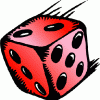theirongiant
-
Posts
77 -
Joined
-
Last visited
Reputation Activity
-
 theirongiant got a reaction from cring0 in [Idea] Hunt the admin script
theirongiant got a reaction from cring0 in [Idea] Hunt the admin script
Could make it an opt-in thing. Player buys a manhunt ticket at the ATM, value of ticket goes up every minute by some value multiplied by the no. of players on the server. Ticket broadcasts rough location marker every 5 minutes, after an hour the ticket becomes valid can be cashed back in at any ATM or held onto while it increases in value.
-

-
 theirongiant got a reaction from knights†emplar in [RELEASE] Server Keepalive Batch Tool
theirongiant got a reaction from knights†emplar in [RELEASE] Server Keepalive Batch Tool
This is the 4 hourly scheduler I'm using, you'll probably have to change the path on the setauto.bat lines
-
 theirongiant reacted to CrimsonGrim in [RELEASE] Server Keepalive Batch Tool
theirongiant reacted to CrimsonGrim in [RELEASE] Server Keepalive Batch Tool
Fixed it using your method. Thanks!
-
 theirongiant got a reaction from CrimsonGrim in [RELEASE] Server Keepalive Batch Tool
theirongiant got a reaction from CrimsonGrim in [RELEASE] Server Keepalive Batch Tool
Go into batch_lib/core/server_keepalive.bat and add a different number after every CRITiCAL ERROR - REVIEW BELOW line from 465 onward, that should highlight which one is causing the error.
-
 theirongiant got a reaction from TheVampire in VEMF - Vampire's Epoch Mission Framework
theirongiant got a reaction from TheVampire in VEMF - Vampire's Epoch Mission Framework
Sweet, looking forward to it.
-
 theirongiant reacted to piX in [HOWTO] Adding a player statusBar
theirongiant reacted to piX in [HOWTO] Adding a player statusBar
This will add a fairly simple statusBar to the bottom centre of the players' screen. The size, colour and position is easily customizable. The initial script is taken from midgetgrimms Altis 'statusbar' script. I have adapted it to suit Epoch. All Credits go the original Author of the script, I have just ported it for use in Epoch. Download Here - https://github.com/piXm8/statusBar Screenshot - http://i.imgur.com/PgyiOc2.jpg INSTRUCTIONS 1: Copy the 'dialogs' and 'scripts' folders into your ROOT mission Folder (with init.sqf and description.ext) 2: Add this to your init.sqf [] execVM "scripts\fn_statusBar.sqf"; 3: Add this to the bottom of your description.ext class RscTitles { #include "dialog\statusBar.hpp" };
4: BattlEye Filters - Scripts.txt 16 7 showCommandingMenu 17 7 assignAs 18 7 playableunits !"{getplayeruid _x == _ownerVar} count playableunits" !="lbSetData[21500, _index, netId _x];\n} forEach(playableUnits - [player]); !="FPS: %1 | PLAYERS: %2 | DAMAGE: %3 | KRYPTO: %4 | HUNGER: %5 | THIRST: %6 | SOILED: %7 | GRIDREF: %8", round diag_fps, count playableUnits, damage player, EPOCH_playerCrypto, EPOCH_playerHunger, EPOCH_playerThirst, EPOCH_playerSoiled, mapGridPosition player, _counter"" 20 7 allowDamage !="player allowDamage true;vehicle player allowDamage true;" 21 7 exec !="<execute expression=" !"RscDebugConsole_execute" !"execFSM" !"_executeStackedEventHandler" !"fn_execVM" !"fn_moduleExecute" !"fn_execRemote" !"fn_MPexec" !"bis_fnc_moduleExecute_activate" !"fn_tridentExecute" !"randomize_civ1" !"executed from" !"EPOCH_DebugGUI_exec" !"_handle = [_display] execVM _script;" !"execVM \"\A3\Structures_F\scripts" !="execVM \"\A3\Structures_F_EPC\Civ\PlayGround\scripts\Carousel_spin.sqf\" !="execVM \"\MPMissions\epoch.altis\scripts\fn_statusBar.sqf\"" Customization: statusBar.hpp: x = safezoneX + safezoneW - 1.80; // changes movement along the X axis (centred by default) y = safezoneY + safezoneH - 0.04; // changes the movement along the Y axis size = 0.03; // changes the size of the text style = 0; // change to zero if the right-end text dissapears when player count is >9 or damage is taken. color = "#b20000"; // Changes the colour of the text statusBar.sqf:
_time = (round(240-(serverTime)/60)); //edit the '240' (60*4=240) to change the countdown timer if your server restarts are shorter or longer than 4 hour intervals There ARE other options you can add to the statusBar which I will be happy to post/explain if needed.
Thankyou to Izzer and Darth_Rogue for your Input.
Enjoy :)
-
 theirongiant got a reaction from Diceman in Where to set timezone offset?
theirongiant got a reaction from Diceman in Where to set timezone offset?
@EpochHive/epochconfig.hpp
you're looking for this line
// Time based StaticDateTime[] = {0,0,0,9,0}; // {0,0,0,8,0} would forces the server to start at 8am each time it is started while allowing the year, month and day to stay real time. Any values left at 0 will result in no change. timeDifference = 0; // Server uses real time this will allow you to offset just the hour. timeMultiplier = 3; // Sets a time multiplier for in-game time. The command range is now capped at 0.1 - 120 to avoid performance problems. This set up gives you about an hour of darkness on a 4 hour restart schedule -

-
 theirongiant reacted to TheVampire in VEMF - Vampire's Epoch Mission Framework
theirongiant reacted to TheVampire in VEMF - Vampire's Epoch Mission Framework
- What is VEMF? -
VEMF is the Spiritual Successor to DZMS.
VEMF Stands for Vampire's Epoch Mission Framework.
VEMF is going to be a mission system designed specifically for Arma 3: Epoch.
- How is VEMF different from DZMS? -
VEMF is being designed to be a Mission Framework.
VEMF will be more modular than DZMS allowing anyone to easily create an "Addon" for it.
VEMF will not be a "fetch the box" mission system, it will be much much broader;
A-B, Multiple Ending, Vehicle Convoys, Vehicle Capture, Manhunts, Investigation/Exploration, and more!
VEMF will run entirely on the server side, in a server-side PBO.
- When Will it be Done? -
VEMF is still a work in progress.
The current version is WIP.
- Example Videos -
- Github -
https://github.com/SMVampire/VEMF
-
 theirongiant reacted to Darth_Rogue in [SOLVED] ASM and Arma 3 Server Crashes
theirongiant reacted to Darth_Rogue in [SOLVED] ASM and Arma 3 Server Crashes
For those of you trying/wanting to run ASM (Arma Server Monitor) but finding yourself frustrated by the server crashing when shutting down, here is your fix:
Open your asm.ini file and find the line that says 'enableAPImonitoring =1' and set it to 'enableAPImonitoring =0'
Apparently there is a known issue with it causing a crash on server exit when there are still players in the server. Your mileage may vary, but this fixed worked for me.
-
 theirongiant reacted to Gr8 in [RELEASE] Welcome Messages v2.1 | Intro Music | Easy Config
theirongiant reacted to Gr8 in [RELEASE] Welcome Messages v2.1 | Intro Music | Easy Config
Welcome Messages
Credit Style Messages When a player Spawns in
Install Instructions:
If not done already, create a blank init.sqf in your mission root.
In your Init.sqf
Add this line to the very bottom
// Welcome Credits by Gr8 [] execVM "custom\welcome.sqf"; Make a Custom Folder in your mission file
Make a file called Welcome.sqf in your Custom Folder
Add this into your Welcome.sqf
if(isDedicated) exitWith {}; _sizeTitle = 0.55; // Font Size of the Title Messages _sizeSubText = 0.45; // Font Size of the SubTitle Messages _colorTitle = "#0969ee"; // HTML Color Code of the Title Messages (must start with '#' ) _colorSubText = "#1cee09"; // HTML Color Code of the SubTitle Messages (must start with '#' ) _alignTitle = "left"; // Alignment of the Title Message (right or left) _alignSubText = "right"; // Alignment of the SubTitle Message (right or left) _fontTitle = "PuristaSemibold"; // Font Type Of Title Messages _fontSubText = "PuristaLight"; // Font Type Of SubTitle Messages _Delay = 10; // Wait in seconds before the credits start after player IS ingame _FadeIn = 3; //how long one role should stay on screen. Use value from 0 to 10 where 0 is almost instant transition to next role _IntroMusic = true; // Welcome Intro Song During the credits (true or false) _posDefault = [0.3,0.55,0.5]; // Defualt Positions of all Credits _title = "Welcome Survivor"; _shorttext = "Arma 3 Epoch By MyServer"; _posText = [0.8,0.5,0.4]; _title2 = "Website"; _shorttext2 = "www.my-site.com"; _posText2 = [0.8,0.5,0.25]; _title3 = "Teamspeak 3"; _shorttext3 = "ts.my-site.com"; _posText3 = [0.8,0.5,0.25]; _title4 = "Donate"; _shorttext4 = "Support the server and Help it stay up"; _posText4 = [0.8,0.5,0.28]; _title5 = "Custom Scripts"; _shorttext5 = "Welcome Messages <br />AI Missions<br />Custom Traders<br /> "; _posText5 = [0.8,0.5,0.335]; _title6 = "Play Fair And Enjoy"; _shorttext6 = "Admins are Always Active"; _posText6 = [0.8,0.5,0.4]; /***********************************************************************************************************************************************/ /***********************************************************************************************************************************************/ /* /!\ DO NOT EDIT BELOW THIS LINE. DO NOT REMOVE CREDITS /!\ /* /* SCRIPTING BY: GR8 [GhostzGamerz.com] /* VERSION: 2.1 /* DATE: 21 December 2014 /* /***********************************************************************************************************************************************/ /***********************************************************************************************************************************************/ _ms = []; for "_i" from 1 to 50 do { _t = if (_i!=1) then { format["_title%1",_i] } else { "_title" }; _s = if (_i!=1) then { format["_shorttext%1",_i] } else { "_shorttext" }; _p = if (_i!=1) then { format["_postext%1",_i] } else { "_postext" }; if (!isNil _t or !isNil _s) then { _at = if (!isNil _t) then { call compile _t } else { "" }; _as = if (!isNil _s) then { call compile _s } else { "" }; _ap = if (!isNil _p) then { call compile _p } else { _posDefault }; _ms = _ms + [[_at,_as,_ap]]; } }; waitUntil {!isNuLL(uiNameSpace getVariable ["EPOCH_loadingScreen",displayNull])}; waitUntil {isNuLL(uiNameSpace getVariable ["EPOCH_loadingScreen",displayNull])}; sleep _Delay; if (_IntroMusic) then { playMusic "intro";}; player enableSimulation true; { _t = _x select 0; _s = _x select 1; _pX = _x select 2 select 0; _pY = _x select 2 select 1; _pW = _x select 2 select 2; _m = format ["<t size='%1' color='%2' align='%3' font='%4'>%5<br /></t>", _sizeTitle, _colorTitle, _alignTitle, _fontTitle, _t]; _m = _m + format ["<t size='%1' color='%2' align='%3' font='%4'>%5<br /></t>", _sizeSubText, _colorSubText, _alignSubText, _fontSubText, _s]; _tm = round (count toArray (_t+_s) / 6 / 2) + 3; [ _m, [_pX * safeZoneW + safeZoneX, _pW], [_pY * safezoneH + safezoneY, 1 * safezoneH + safezoneY], _tm, _FadeIn ] spawn BIS_fnc_dynamicText; sleep (_tm+_FadeIn+4); } forEach _ms; Download this Intro Song and put it in your mission root.
Note : You can always use your own music. Just make sure its in .ogg format
In your Description.ext add this at the bottom:
class cfgMusic{ class intro { name = "intro"; sound = {"IntroSong.ogg", db+1,1}; }; }; Modify Your BattlEye Filters
Go to your Config folder (By Default called SC) / BattlEye and open Scripts.txt
Then Then find the line 2 which looks like this:
7 "BIS_fnc_dynamictext" !", 0, 1, 5, 2, 0, 1] spawn bis_fnc_dynamictext;" !", 0, 0.4, 5, 2, 0, 2] spawn bis_fnc_dynamictext;" !"snil '_fnc_scriptName') then {_fnc_scriptName}" and add following to the end of the line:
"sleep (_onScreenTime) spawn bis_fnc_dynamictext;" Then in same file find line 21 which looks like this:
7 exec !="<execute expression=" !"RscDebugConsole_execute" !"execFSM" !"_executeStackedEventHandler" !"fn_execVM" !"fn_moduleExecute" !"fn_execRemote" !"fn_MPexec" !"bis_fnc_moduleExecute_activate" !"fn_tridentExecute" !"randomize_civ1" !"executed from" !"EPOCH_DebugGUI_exec" !"_handle = [_display] execVM _script;" !"execVM \"\A3\Structures_F\scripts" !="execVM \"\A3\Structures_F_EPC\Civ\PlayGround\scripts\Carousel_spin.sqf\"" and add following to the end of the line (modify this if you need to):
!="execVM \"\MPMissions\epoch.altis\scripts\welcome.sqf\"" CLICK HERE TO SHOOT ME A LIKE
-
 theirongiant reacted to Glenn in All you need to know about BE Filters but were too lazy to Google
theirongiant reacted to Glenn in All you need to know about BE Filters but were too lazy to Google
This is not my Guide!
All credits goes to ebay over at opendayz.net and his original post: http://opendayz.net/threads/a-guide-to-battleye-filters.21066/
This is reposted here in part only – you need to check out the original post for the full guide.
I have chosen to post this in this way for a few reasons:
· I am tired of people just posting “BE Files?” when they encounter Restriction kicks from putting in random scripts in their mission files.
· I want to make sure that people learn how to do it and work on learning some basic skills in how to manage their own server – adjusting their filters when they put more stuff into the server seems to be lacking so far…
A simple google search provides all the information you will ever need on the topic of BE filters. (http://bit.ly/1DgDAAE) (http://lmgtfy.com/?q=Editing+BattleEye+filters+for+Arma+3)
So without further details let me present:
Ebay’s: A Guide to BattlEye Filters
I noticed a severe lack of information on BattlEye across Arma and DayZ modding communities. This guide will give an overview of BE filters, BEServer.cfg and automatic banning with BE.
What they are:
BE filters are an optional feature of BattlEye Anti-Cheat for Arma games. They provide some additional protection that is customizable by mod makers and server admins. Currently Bastian ($able) is the sole developer of BE for Arma. However, other Bohemia devs like Dwarden contribute ideas for him to implement. Dwarden also made the original filters for DayZ mod a few years ago.
Mod developers usually provide filters with their server files. Below are links to current filters for popular DayZ mods:
DayZ Epoch DayZ Mod 1.8.2 DayZ Overwatch Infistar also maintains filters for compatibility with his antihack here. Place the .txt files in your dedicated server config directory\BattlEye\ folder. If you are using a managed host this will usually be accessible through FTP.
How they work:
BE searches all scripts running on the client (scripts.txt) and specific command parameters (other filters) for the keywords provided in the filter .txt files. If a match is found it can take one of the following actions:
1 = Log to .log file only
2 = Log to console only
3 = Log to both
4 = Kick with no log
5 = Kick and log to .log file only
6 = Kick and log to console only
7 = Kick and log to both
Console refers to the window which opens when running the Arma server.exe. The console always shows all connects, disconnects and kicks. Its output is saved in a .txt file in the config directory if logFile option is set in server.cfg. It is also visible when connected over Rcon.
Logging to .log is recommended because it creates separate .log files in the \BattlEye\ folder for each restriction type. This makes it much easier to review than one large console log file with all types mixed together.
Logging to console is only useful if a live stream of BE logs is needed over Rcon. Beware it increases server resource usage, especially when streaming frequently written to logs. It also tends to flood Rcon and make connect, disconnect and kick messages difficult to read. For this reason logging to console is not advised unless your filters are configured to log very little. It should also be noted logging to both console and .log with logFile set in server.cfg is writing the same data to disk in two different files.
Adding keywords:
On a new line add the number followed by a single space and a keyword:
5 keyword
If a keyword contains spaces it must be enclosed in double quotes:
5 "key word"
If a keyword contains double quotes " they must be preceded by a \ like so:
5 "key \"word\""
If a keyword contains regex metacharacters ({}[]()^$.|*+? and \) they must also be preceded by a \ like so:
5 "key \(word\)"
Note: The one exception to this rule is scripts.txt. Currently it is the only filter that does not support regex. It will be added later according to Bastian. This means the only characters that need to be preceded with a \ in scripts.txt are double quotes " for now.
Use keywords that catch multiple strings when possible. For example, say in createVehicle.txt you want to kick for spawning humvees. Instead of adding a keyword for each class name like this:
5 HMMWV_DES_EP1
5 HMMWV_M1035_DES_EP1
5 HMMWV_Ambulance_DES_EP1
...
It is more efficient to use a single keyword that covers all humvees:
5 HMMWV_
To catch everything use empty double quotes for the keyword "" or leave it blank:
5 ""
Adding exceptions (fixing unwanted kicks):
On the same line add a single space after the keyword. Then add either != or ! with the exception:
5 keyword !keywordException
Exceptions follow the same rules as keywords. If an exception contains spaces it must be enclosed in double quotes:
5 keyword !"keyword exception"
If an exception contains double quotes " they must be preceded by a \ like so:
5 "key word" !"key word \"exception\""
If an exception contains regex metacharacters ({}[]()^$.|*+? and \) they must also be preceded by a \ like so:
5 keyword !"keyword \(exception\)"
Note: Again this regex rule does not apply to scripts.txt.
The two options for exceptions are:
!= The parameter must exactly match the exception. In scripts.txt the entire statement the keyword is found in must exactly match the exception. ! The parameter must contain the exception. In scripts.txt the statement the keyword is found in must contain the exception. For example, if this is our createvehicle.txt filter:
5 "HMMWV_" !"HMMWV_Ambulance"
The code example below will not kick because the type parameter contains HMMWV_Ambulance which is an exception:
createVehicle ["HMMWV_Ambulance_DES_EP1",getPosATL player,[],10,"NONE"];
The code example below will kick because the parameter does not contain HMMWV_Ambulance:
createVehicle ["HMMWV_DES_EP1",getPosATL player,[],10,"NONE];
If we change our filter to use != like so:
5 "HMMWV_" !="HMMWV_Ambulance"
Now both of the above code examples will kick because the parameters are not exact matches to HMMWV_Ambulance. The below code example will not kick because it is an exact match:
createVehicle ["HMMWV_Ambulance",getPosATL player,[],10,"NONE"];
Exceptions work differently in scripts.txt as noted above. For example, if this is our filter in scripts.txt:
5 keyword !=keywordException
The code example below will kick because the exception is not an exact match to the statement:
systemChat "keywordException";
To fix we need to change the filter to include the entire statement as an exception:
5 keyword !="systemChat \"keywordException\";"
Now the above code example will not kick.
Note: statements should be one line by convention in SQF, but they can span multiple lines. For example the statement below will work without error, but spans four lines:
Code (Text):
if (2 > 1) then
{
systemChat "keywordException"
};
Because there is no semicolon ; on the end of the systemChat line, the above code will still kick. To avoid this the script should be written so the systemChat line ends with a semicolon.
Alternatively, the filter could be changed to use ! instead of != so the statement the keyword is found in must onlycontain the exception:
5 keyword !keywordException
Now both of the above code examples will not kick.
In general exceptions should be written with != when ever possible. Using ! allows much more through the filter. There are some exceptions to this, such as the createvehicle.txt HMMWV_Ambulance example above. In that case it is more efficient to use a single ! exception to allow multiple class names, rather than multiple != exceptions. Many more fancy things can be done in filters that support regex. To learn more about regex check this out.
Note: BE filters are not case sensitive, but they are sensitive to spaces and line breaks.
Below is a walk through of each filter file in this format:
filename.txt:
[Filters] Which command(s) parameter(s) are searched for keywords [Kick] Suggested keywords to kick and log (5) [Log] Optional keywords to log (1). Opting to log extra keywords may provide more information for identifying cheaters and monitoring server activity. The trade off is larger logs to review, extra resource usage from searching for more keywords and more writes to disk. [Logs] Additional info the log file shows [Abuse] How the command(s) can be abused by cheaters (if no other prevention is in place)
-
 theirongiant reacted to vbawol in 0.2.5.2 Changelog
theirongiant reacted to vbawol in 0.2.5.2 Changelog
In testing now on dev servers, if all goes well we should see a official and public release of 0.2.5.2 in about 5-7 days.
-
 theirongiant reacted to uniflare in [RELEASE] Server Keepalive Batch Tool
theirongiant reacted to uniflare in [RELEASE] Server Keepalive Batch Tool
Sourceforge: https://sourceforge.net/projects/skbtforarma/
[RELEASE] Arma 2/3 Server Keepalive Batch Tool 1.2.2
I wrote this for our old A2 Epoch server in hopes of making a very simple and light-weight easy to use keepalive/restarter, it was very useful, thought I'd share with the public. This tool has developed on these forums considerably and now has many many more features that make administering and controlling your server much easier.
Keepalive Status Window
Keepalive GUI
Keepalive GUI Configuration Properties
Feature Archive:
-Gui-
ADDED IN 1.2.2: Higher core support for setting affinities (up to 100 cores O.O)
ADDED IN 1.2.2: New status icons in config window for batch/server status
ADDED IN 1.2.2: Added a new control bar in config window, to control keepalive/server
-Core-
ADDED IN 1.2.2: Added an exit batch check and new file to set this flag externally to close the keepalive.
Auto start Database/Arma server and BEC if any one of them fails Logs events in real-time with a console display Easy configuration for any arma server (arma/arma 2/arma 3) Ability to Auto restart using BEC Scheduler (check readme for details) Ability to manually restart from an external program (eg, Web Service on same machine) Keepalive for the Keepalive (if batch crashes or something, it will keep running regardless) Auto log file rotation *added in 0.8.0 Auto Database Backup *added in 0.8.0 Ability to use 7zip to archive logs and/or database file *added in 0.8.0 Keep Arma Server Monitor active (Optional) (addon for arma 2/3) *added in 0.8.0 Keep Teamspeak Server Active (Optional) *added in 0.8.0 Database Interval, Minutes between DB Backups *added in 0.9.0 Ability to keep ASM server monitor alive. *added in 0.9.0 Ability to keep Teamspeak server alive. *added in 0.9.0 Log backup and db backup locations configurable *added in 0.9.0 Lets arma close nicely using #shutdown on automatic restarts (BEC Scheduler required) *added in 0.9.0 Manual Action Timeout configurable. (How long will it take you to upload new pbos?) *added in 0.9.0 Configuration settings for ASM logging capabilities. Check batch settings. *fixed in 0.9.1 Ability to configure another process to keep alive (such as a HC client or another server using a renamed exe file). *NEW IN 0.9.2 Project on Sourceforge and GitHub. *NEW IN 0.9.4 Crash Detection! Will force close any crashed processes! *NEW IN 0.9.4 Affinity and Priority settings! *NEW IN 0.9.4 Sleek GUI for managing and installing SKBT for multiple server on the same machine/network!*ADDED IN 1.0.0 Keepalive instance shortcuts to start menu and desktop. ADDED IN 1.0.1 Usage of parenthesis and spaces in path names fully! ADDED IN 1.0.3 Allow bec_flag_dsc parameter, (fix BEC auto closing due to no update signal). ADDED IN 1.0.3 Ability to change log detail level. Added in 1.1.0 Can forcefully delay between ONLY restart events 3 batch files in custom folder to aid in hooking code before certain events, more info inside those files (Check readme or more info) Tooltips to all configuration options Custom process tab! Keep any process you wish alive with your server (up to 100 extra processes!). ADDED IN 1.2.0 Heartbeat for external programs to know if the Keepalive is active. ADDED IN 1.2.0
Downloads:
NOTE*: Please use the sourceforge/Github repositories to download.
[LATEST RELEASE]
DOWNLOAD 1.2.2 - GUI Installer
tinyupload.com
DOWNLOAD 1.2.2 - No Gui (Manual Install)
tinyupload.com
Mirrors on SourceForge / GitHub
Development Snapshots available as standard.
[OLDER RELEASES]
For older releases please use the github/sourceforce release lists.
*Latest Release:
Please be advised the download links in this post are not the latest. SKBT was updated after the latest official release but do not fear! You do not need to build it!
To download the latest binary of SKBT click here (sourceforge/skbtforarma/Master/Bin/Release/skbtInstaller_win32.exe)
Check the commit logs on SF/GH for updates and changes.
edit-
Updated to 1.2.2.1 (Only on repo)
-
 theirongiant reacted to Uro in GUIDE: FireDaemon XML for Arma 3 Epoch
theirongiant reacted to Uro in GUIDE: FireDaemon XML for Arma 3 Epoch
There seems to be some people struggling with the concept of setting up Arma 3 within FireDaemon.
This XML is for people who install thier servers in a SANE location - I wont offer any assitance to anyone who insists on installing thier server in a "program files" location. :P
This also is for people who use the default file structure that comes with the Epoch Server files.
I will make things easy for you by giving you a copy of a working Arma3.xml for FD.
Things you will have to do in FireDeamon after importing it:
PROGRAM TAB - Change Working Directory to the location of your Arma3 Server's folder. PROGRAM TAB - Executable - check it exists at that location. Use [...] to point it to the executable (Arma3Server.exe) if it differs from default. PROGRAM TAB - Modify the Parameters specific to your server - IP / PORT PRE / POST SERVICE TAB - Modify the location of the Working Directory for the included Tools\log-rotator.cmd. This along with the imported XML should get you up and running.
NB - All the timings set in this XML work for me, you may need to tweak them a little depending on your Server's setup.
Arma3.xml for FireDaemon (copy/paste into Arma3.xml)
http://pastebin.com/rEBveMUb
Recommended(slightly more advanced):
Epoch requires BEC running, so this is worth a read!
Set up BEC via FireDaemon. Set up a dependency in the BEC Service requiring the A3 Epoch Server Service is running prior to starting. If you shutdown / restart your server BEC will go down/up with it. Recommend setting a delay to ensure the server is UP before the BEC Service starts. Alternatively:
Create a batch file to execute BEC, set this up in the POST SERVICE tab within the Arma 3 Epoch Service This will initialise BEC after the server has started I recommend setting a delay on this to ensure the Arma 3 Server is UP before BEC starts.
NBB - DO NOT do both of these methods or you may have multiple BEC's running and/or looping on a restart.
There are a bunch more options in FD of which there are guides on their website.
Also ProTip, FireDaemon have pre-made XML's for common applications on thier website :P
-
 theirongiant reacted to vbawol in Discussion: Official Server Files Release Date!
theirongiant reacted to vbawol in Discussion: Official Server Files Release Date!
We had a long day testing/fixing some major issues that popped up this morning and I think at this point we have sorted most of them. Server files release should be later today.
-
 theirongiant got a reaction from Uro in Can someone explain this search for easymode for me?
theirongiant got a reaction from Uro in Can someone explain this search for easymode for me?
This here is your problem, if you're not prepared to help build up and support a first person server then you can't really complain that no-one else is doing it on your behalf. This type of thread comes up often enough and has enough supporters that you could easily fill a hardcore server, it's just going to take someone putting the effort in to organise. You got a bunch of supportive responses here so rather than complaining about how unfair it is that hardcore isn't as popular as 'easymode' why not arrange a meetup for all these hardcore players on the best 1st person server you can find. Effort in, rewards out. You might have to suck up playing on low pop servers for a while but the thing that turns a low pop to a high pop is pop.
-
 theirongiant reacted to vbawol in Official Server Files Release Date!
theirongiant reacted to vbawol in Official Server Files Release Date!
Since we are making great strides on the backend development thanks to our newest team member Fank. I feel that we should be ready for a public release of our server files on approximately December 1st. I know there was a thread for those "Trusted Communities" but the demand has been so great that we feel the need to make it public for everyone. Leading up to Dec. 1st, our code developers will all be hard at work adding features and fixing as many bugs as we can. Also, our content developers will be adding more content as it becomes ready.
The version number will likely be 0.2.5 or 0.3 by this time and not the 0.5 as I stated before. Please keep in mind that we are still very much in Alpha and will be for some time. Running a server is not going to be easy or without problems, errors, and plenty of headaches.
After the files are released GSP's may start selling servers and private server hosts can host on there own hardware. I will be getting in touch with each of our current GSP supporters before release to make sure they have had a chance to test and report any bugs so they can be prepared to host when we do release the files.
Everyone that runs a server must acknowledge that you are not to break BI terms of use http://www.bistudio.com/community/game-content-usage-rulesand that you accept our license: http://creativecommons.org/licenses/by-nc-nd/4.0/ Failing to comply with the above terms will result in a Cease and Desist notice and or legal action if necessary.
-
 theirongiant got a reaction from Shadow Moses in How to get "unsoiled"?
theirongiant got a reaction from Shadow Moses in How to get "unsoiled"?
I've found that if I stand next to a sapper then my soiled level is very quickly reduced to 0.
-
 theirongiant got a reaction from Peep in Perks for donating..
theirongiant got a reaction from Peep in Perks for donating..
I really don't think it did work like that, i'm sure the reserved slots were a separate pool from the normal slots. But even if it didn't then what you're saying about the situation when the server is full is true but it's sidestepping the fact that extra slots means that it will be full less of the time. Overall, taken over an extended period while, individually, the time you have to wait might be longer the number of times you have to wait is reduced, in practice it probably has an insignificant effect on your total time spent queuing in the long run.
It's all about opinions though and I guess we're not going to agree on this one, for me I have no issue with cosmetics or reserved slots, it has no effect on in-game balance and acts as a thank you to people who are prepared to support a server.


.png.6f71bdffb4dcaacdcdc753e8df954bb1.thumb.png.8b50ac627d8e1b2a097aa6b71f4c6239.png)