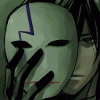calamity
-
Posts
1254 -
Joined
-
Last visited
-
Days Won
1
Reputation Activity
-
 calamity reacted to CordIAsis in help with this script whats wrong with this if statement
calamity reacted to CordIAsis in help with this script whats wrong with this if statement
_hasmags = (({_x == "2000Rnd_762x51_M134"} count (magazines player)) >= 2); The reason it wasn't working was because you were performing the same check twice without editing the player's inventory in between checks. So if they only had 1 item the first check would return true, they would keep the item, then the second check would also return true. The code I provided here will work just fine for you.
EDIT: Sandbird's suggestion is the way to go, but note there is a tiny oversight in there-
if (_mgQTY == 2 and _isalb) then { Should ideally be-
if (_mgQTY >= 2 and _isalb) then { Else, player's with more than 2 mags on them will not get the option which isn't logical.
-
 calamity reacted to Sandbird in help with this script whats wrong with this if statement
calamity reacted to Sandbird in help with this script whats wrong with this if statement
Do it like this:
_isalb = cursorTarget isKindOf "AH6J_EP1_DZE"; _mgQTY = {_x == "2000Rnd_762x51_M134"} count magazines player; if (_mgQTY == 2 and _isalb) then { if (s_player_litl < 0) then { s_player_litl = player addAction ["add M134 ammo x2","custom\littlebird.sqf",cursorTarget, 0, false, true, "",""]; }; } else { player removeAction s_player_litl; s_player_litl = -1; }; Dont forget to add : s_player_litl = -1; in your variables.sqf
And also "_isalb","_mgQTY" at the top of your fn_selfactions.sqf inside the private declaration
-
 calamity reacted to NAIL in AH6J_EP1_DZE can't add ammo?
calamity reacted to NAIL in AH6J_EP1_DZE can't add ammo?
Any way to make it so you can add ammo to this bird from your gear like all the other DZE heli and trucks? I do not want them to be permanently armed like the DZ version, but I want it to be a viable weapon on my servers arsenal.
-
 calamity reacted to GZA in Virtual garage
calamity reacted to GZA in Virtual garage
I wrote a virtual garage system for our servers :) I will think about releasing it but it is not finished yet and it uses extDB. https://www.youtube.com/watch?v=teIyjZK0qhc&list=UUBL3yQOfqF66ijA8CP6jpCg -
 calamity reacted to Logi in Spawn a Tame Dog
calamity reacted to Logi in Spawn a Tame Dog
I have been playing Epoch for about 3 months and I have never had a tame dog or seen anyone with one. So I thought rather than chasing after one with some raw meat, I would do it the easy way.
I had no idea how the dogs worked so I just looked at the Epoch files and throw this basic script together. I am sure that it is not perfect and it has only been used for a very short time on my test server.
I was intending to create some custom scripts for the dog to give it some actual purpose. But I don't really have the time at the moment.
I did create a little script which made the dog bark every 5 seconds if there was another player or zombie within 100m. But I am sure that there are better uses for the dog.
You could have a dog spawn when the player spawns or let players buy a dog. There is a dog kennel in the editor.
On my test server I was just spawning the dog with a bar of gold.
The script will probably need a bit of tweaking if you are going to put it on a live server.
http://youtu.be/ZPFQltAZTw8
Script.
-
 calamity got a reaction from Stollenwerk in Vault locking sound?
calamity got a reaction from Stollenwerk in Vault locking sound?
I like the idea so I just tried this and it worked
you could easily change sound to another existing sound
or a little harder to a custom sound
copy from dayz_code player_unlockVault.sqf
in compiles.sqf change
player_unlockVault = compile preprocessFileLineNumbers "custom\player_unlockVault.sqf"; in player_unlockVault.sqf
line 71
change the "tentpack" to another existing sound like combo_unlock
change this line
[player,"tentpack",0,false] call dayz_zombieSpeak; //change to this [player,"combo_unlock",0,false] call dayz_zombieSpeak; //change "tentpack" to any existing sound combo_unlock.ogg is a quick sound playsound "metalGates"; // add your custom sound here sleep 5; or use a custom sound add it to description.ext
class CfgSounds { sounds[] ={metalGates}; class metalGates { name = "metalGates"; sound[] = {sounds\metalGates.ogg,0.3,1}; titles[] = {}; }; }; //[player,"tentpack",0,false] call dayz_zombieSpeak; playsound "metalGates"; call dayz_zombieSpeak; I will try to explain better if you need me too
you can find all the existing sounds look for
dayz_sfx.pbo
you could also try something like this from dayz_code/compile/player_packTent.sqf
I "THINK" this would allow other players to hear the sound effect
_dis=20; _sfx = "tentpack"; //change this to whatever sfx you like... [player,_sfx,0,false,_dis] call dayz_zombieSpeak; [player,_dis,true,(getPosATL player)] spawn player_alertZombies; -

-
 calamity got a reaction from emwilsh in Virtual garage
calamity got a reaction from emwilsh in Virtual garage
you mean like this one ???
I believe this was sandbirds work... not sure if he ever released it or if it was only on his servers...
he also has a great keychain script
have not seen either released ;(
-
 calamity reacted to Stollenwerk in Vault locking sound?
calamity reacted to Stollenwerk in Vault locking sound?
Always when locking a vault I'm thinking how ridiculous it is to have this zipper sound.
So my vault is locked pulling a zip all around? :rolleyes:
So the question is, if it's possible to change the sound to something other.
Steel slamming door would be awesome! :)
-
 calamity reacted to jahangir13 in [Release] Vehicle Pointer v0.1 (for use w/, w/o Masterkey Script)
calamity reacted to jahangir13 in [Release] Vehicle Pointer v0.1 (for use w/, w/o Masterkey Script)
This is another kind of Vehicle Locator.
Script adds a right-click option to an vehicle key in the gear menu.
The script searches for the vehicle belonging to this key in a near range and marks the vehicle (via sign/light) if found.
If not found in the near range a full map search will be done and if then found a map marker will show where the vehicle is located.
Everything is configurable and well documented.
The video shows how it works:
https://www.youtube.com/watch?v=FhUoLVYeAK8
The script ( vehicle_pointer.sqf ):
Create a file vehicle_pointer.sqf with the content above and place it somewhere in your mission.
New: The script - Masterkey version ( vehicle_pointer_mk.sqf ):
This is a version which works with 1:n relations between key and car(s) (so, 1 master key for several vehicles). If you do not use the Mayterkey mod use the normal vehicle_pointer.sqf.
(As for this version the searches for vehicles cannot be stopped after already finding one (as there could be more for this key) the search always goes over all vehicles available which could cause some longer runtimes the more vehicles are on the map!)
Create a file vehicle_pointer_mk.sqf with the content above and place it somewhere in your mission. In ui_selectSlot.sqf you set the path to this script.
ui_selectSlot.sqf (custom):
This needs to be added into ui_selectSlot.sqf (you need to make that custom). The path pointing to the script needs to be adjusted!!
If you do not already have any other right click option scripts (or Macas right clickt options method) it would be pasted below:
_array = getArray (_config >> "output"); _outputClass = _array select 0; _outputType = _array select 1; _name = getText (configFile >> _outputType >> _outputClass >> "displayName"); _compile = format["_id = ['%2',%3] %1;",_script,_item,_array]; }; _menu ctrlSetText format[_type,_name]; _menu ctrlSetEventHandler ["ButtonClick",_compile]; }; and above this:
_pos set [3,_height]; //hint format["Obj: %1 \nHeight: %2\nPos: %3",_item,_height,_grpPos]; _group ctrlShow true; ctrlSetFocus _group; If you have other right click content already in ui_selectSlot.sqf then copy it below Maca's right click option (if available) and above other one(s) like Remote Vehicle Door Opener.
Let me know for any battleye restrictions to add this here. I got no kicks while testing, so you may have different files.
And any feedback is also always welcome.
There is an bug with createVehicleLocal for some objects which might spam your RPT log:
https://dev.withsix.com/issues/25648
-
 calamity reacted to Crude in [help] "Cannot move up or down more than 5 meters";
calamity reacted to Crude in [help] "Cannot move up or down more than 5 meters";
if your meaning the Bike deploy script then check player_deploy.sqf around Line 382 / 392
-
 calamity reacted to Meowzors in Overpoch Origins
calamity reacted to Meowzors in Overpoch Origins
elektro3_hero
elektro2_hero
elektro_hero
AND
elektro
elektro2
elektro3
The trick is in getting the pieces to connect together properly.
I have these working on my server. Not sure any other server has these working
-
 calamity reacted to NoxSicarius in [Release] Epoch Admin Tools V1.10.0
calamity reacted to NoxSicarius in [Release] Epoch Admin Tools V1.10.0
I need another opinion from everyone:
I have added an action menu to the tool for players (this is optional so don't worry, if you don't want it just turn it off). The menu allows the users to contact an admin for help, this puts them in a help queue that the admin can then view and teleport or remove players from the help queue. This will help with some serious chat spam annoyances many admins face.
The opinion I need here is should I upgrade this further or leave it as it is?
I had an idea to create a dll file that will allow players to give a 300 word description of their issue and save it to a text file on the server (incase an admin is not online). Any online admin can open the help queue gui and select a player name to see the ticket information and choose to teleport, delete, or send a message. This isn't necessary, but I feel it could be useful for some people. The real question I am having is if anyone would find this upgrade useful.
-
 calamity reacted to mimic in [Release] Epoch Admin Tools V1.10.0
calamity reacted to mimic in [Release] Epoch Admin Tools V1.10.0
Hello everyone,
I created a module to lookup the database ObjectID number for vehicles and constructed objects. I have a new Overpoch server with the Single Currency addon installed. The traders are configured using static files instead of the database. So adding the new Overwatch vehicles that spawn in the world to the traders used to require a lot of manual work to identify the variant of the vehicle. Used to have to ask people to go stand by it, and compare worldspace coordinates between the player and vehicles. It would literally take 5-10 minutes of work just to identify one vehicle in the database, just so I could see it's name and add it to the trader menu. With this tool it takes all of 5 seconds.
[uPDATE 24/10/2014]
This tool now looks up the Classname of the object and display's it in addition to the database ID and display name. New file attached to post. Will update the screenshots tonight.
How does this tool work?
The tool is located inside the Admin menu and is added as a new menu option The player looks at the vehicle/object they want to get the database ObjectID for and selects "Point to Identify" from the Admin Menu section The script looks at whatever is in the player's crosshair and looks up it's display name, ObjectID, and it's Classname. It displays this information on screen as cutText Installation Instructions:
Download the attached "identifyObject.zip" file Extract the "identifyObject.sqf" file from the ZIP Place "identifyObject.sqf" in the "tools" folder inside your Mission file's admintools folder Edit your "AdminToolsMain.sqf" and look for the "AdminMenu" section Find:
["Point to Delete(Perm)",[],"", -5,[["expression",format[_EXECscript1,"DatabaseRemove.sqf"]]],"1","1"], And place the following on a new line below:
["Point to Identify",[],"", -5,[["expression",format[_EXECscript1,"identifyObject.sqf"]]],"1","1"], (OPTIONAL) Repeat Step 5 for the "ModMenu" section if you want your moderators to have this ability
identifyObject.zip
-
 calamity got a reaction from ryker in [TUTORIAL] Harvestable hemp, smoking weed, pot farms.
calamity got a reaction from ryker in [TUTORIAL] Harvestable hemp, smoking weed, pot farms.
IN OVERWRITES\clickactions\config.sqf
just add your custom right clicks
you see near bottom
DZE_CLICK_ACTIONS = [
["ItemKnife","gather the Budz","execVM 'custom\hemp.sqf';","true"], ["ItemKiloHemp","smoke the Chronic","execVM 'custom\smokeshit.sqf';","true"] -
 calamity got a reaction from Darihon in search all files for a word (maybe a simple answer) I hope
calamity got a reaction from Darihon in search all files for a word (maybe a simple answer) I hope
thankz for that....
just trying to find out of dzms,dzai and WAI whats spawning roaming AI that roam around and kill my whiny ass playerz
I personally like the constant fear. but I feel it may be scaring away alot of my playerz....
unfortunately only found in dzai to disable them
DZAI_dynAISpawns = false;
nothing in wai or dzms to disable them
and I always need to find certain words in folders soo this will help.. thanz for the help.......
now I dont have to open every file to find certain words
-
 calamity reacted to Darihon in search all files for a word (maybe a simple answer) I hope
calamity reacted to Darihon in search all files for a word (maybe a simple answer) I hope
CTRL + F --> Search in files --> Search for: "YOUR SEARCH", Replace with: "Keep blank", Filters: "Keep blank",Folder: The folder where you want to search (DZMS folder).
-
 calamity reacted to megaz in [Release] Wicked AI 2.2.0
calamity reacted to megaz in [Release] Wicked AI 2.2.0
I think that will be your DZAI , Look in DZAI/init/dzai_config and around line 118 find this DZAI_dynAISpawns = false; if this is set to true then Roaming AI will spawn just turn it off as in false
MegaZ
-
 calamity reacted to Richie in [Release] Wicked AI 2.2.0
calamity reacted to Richie in [Release] Wicked AI 2.2.0
Give them a location array should do it, here are my old Taviana locations, all in sensible places covering both islands.
find on each mission file :
_position = [30] call find_position;
replace with
_positionarray = [[16665.008,6183.1831,0],[17711.684,6312.3447,0],[17442.844,5034.8325,0],[17250.822,8099.0171,0],[16311.108,8404.6221,0],[15163.863,8138.272,0],[15052.753,9689.3564,0],[14536.239,11673.776,0],[13801.271,12299.523,0],[13811.67,13231.576,0],[12806.122,13682.48,0],[12895.81,14307.783,0],[11764.462,14874.194,0],[11811.919,15867.194,0],[11442.7,15899.821,0],[10651.606,17509.633,0],[11023.075,18388.391,0],[9830.6006,19424.344,0],[8483.9893,20021.035,0],[8265.1348,20881.066,0],[12675.704,19121.58,0],[14967.869,18462.926,0],[15138.043,17366.016,0],[15149.924,16094.297,0],[15198.698,14343.011,0],[16053.953,16223.898,0],[16002.803,14037.48,0],[17149.523,12562.753,0],[16590.836,11538.518,0],[16696.766,9795.2422,0],[15750.51,9821.0791,0],[9274.0557,7722.4824,0],[8854.3154,8261.5176,0],[7778.9141,9093.8115,0],[6072.1567,9944.6973,0],[5684.1387,8341.6025,0],[3915.4873,7882.4014,0],[2274.2927,7549.2588,0],[1711.1221,6832.3374,0],[4163.1504,6456.9678,0],[5677.3354,5908.9209,0],[7483.2227,4677.8555,0],[7748.0342,4308.8159,0],[8182.8174,6512.3086,0],[9375.5684,1960.1821,0],[11495.309,466.6373,0],[9930,3216.6116,0],[9541.5059,4502.3677,0],[8941.1084,5177.0493,0],[10099.235,5729.9028,0],[10298.205,6403.6235,0],[8494.6377,7845.4551,0],[7368.8223,7480.6504,0]]; _position = _positionarray call BIS_fnc_selectRandom; -
 calamity reacted to ARcoolJ in [Release] Advanced Trading 2.1 !UPDATED!
calamity reacted to ARcoolJ in [Release] Advanced Trading 2.1 !UPDATED!
Awesome work there. Cant wait for the first release.
How do you always come up with all these ideas? :D
Would it also be possible to buy more items with only one animation, e.g. you want to buy cinder blocks ând have the option to buy "50" with only one animation.
-
 calamity reacted to A Pollo in Gem Rarity?
calamity reacted to A Pollo in Gem Rarity?
I figured out that if you have a custom fn_selfActions.sqf you also need to go in and change the locations for the remove.sqf otherwise it wont work.
-
 calamity got a reaction from Theodore.Hill in scattered destroyed vehicle loot
calamity got a reaction from Theodore.Hill in scattered destroyed vehicle loot
has anyone seen a script that would move loot from exploded vehicle to scatter around the ground
example....
I'm driving and hit a tree my vehicle explodes, all the loot in its inventory is scattered around the ground .
-
 calamity reacted to raymix in [Extras] Full list of paintable vehicles for Paint Vehicles script
calamity reacted to raymix in [Extras] Full list of paintable vehicles for Paint Vehicles script
First of all huge thanks to script (and everyone else credited), amazing work.
Another credit goes to Chris for making Infistar AH, it's an invaluable tool and time saver when developing scripts.
And finally credit also goes to Gaia for releasing Debug Console
To install debug console, simply copy/paste PBO into your Arma2OA\expansion\addons folder
Launch your game in SP or in MP (set verifySignatures to 0 in your config)
Press ESC > Enter ... to open console.. as simple as that
AIR:
LAND:
SHIP
Full saved broadcast (1 hour, until deleted soon): http://www.twitch.tv/raymich/b/575312724
Highlight (15min): Also yes, you can paint uniforms, too :)
-
 calamity reacted to joelash in [Release] 3.0 Door Management - No More Codes
calamity reacted to joelash in [Release] 3.0 Door Management - No More Codes
To add the owner as default to the doors on placement, edit your Player_Upgrade.sqf
Locate this:
player reveal _object; Paste the following code underneath:
_friendUID = getPlayerUID player; _friendName = name player; _friends = [[_friendUID,_friendName]] ; _object setVariable ["doorfriends", _friends, true]; PVDZE_veh_Update = [_object,"gear"]; publicVariableServer "PVDZE_veh_Update"; PVDZE_veh_Update call server_updateObject; This can be cleaned and i'm looking forward to your complete version Zupa :)
-
 calamity reacted to KamikazeXeX in [How to/Update] Snap Build Pro W/ Admin Fast Build + Upgrade and Extra RC Building system
calamity reacted to KamikazeXeX in [How to/Update] Snap Build Pro W/ Admin Fast Build + Upgrade and Extra RC Building system
Sorry for the delayed reply, there is 2 variants i have on my github, 1 with Indestructibles for 1.0.5.1 and P4L and one without either mods just the upgrades, if you wish to use just Indestructibles for 1.0.5.1 then use my standalone variant and add in Indestructibles for 1.0.5.1 manually, if you use both additional mods then just swap out your files with mine