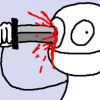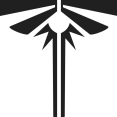-
Posts
1269 -
Joined
-
Last visited
-
Days Won
2
Reputation Activity
-
 Gr8 got a reaction from chi in [TUTORIAL] Make Your Own Server Hive - Use 1 Database for multiple servers
Gr8 got a reaction from chi in [TUTORIAL] Make Your Own Server Hive - Use 1 Database for multiple servers
You can add as many servers to a database as you want, make however many tables you want.
If you want to hive 4 servers together, have these 4 Tables in your database with appropriate columns
Object_DATA_1 Object_DATA_2 Object_DATA_3 Object_DATA_4 and have all four Worldspace rows in your character_data. If you run 2 server with the same map then you dont have to make different wordspace rows for them if you want to.
-
 Gr8 got a reaction from chi in [TUTORIAL] Make Your Own Server Hive - Use 1 Database for multiple servers
Gr8 got a reaction from chi in [TUTORIAL] Make Your Own Server Hive - Use 1 Database for multiple servers
Make Your Own Server Hive
Make all your servers run on one database. Sync Character(gear, location) and banks(if using SC) across all servers. Even with different maps
Requirements:
Working Epoch Server Database Access to your Database and HiveExt.cfg Database Manager (HiediSQL) Common Sense Time
In this tutorial we will be combining only 2 servers together, you may add any more server if you like. We will be working with
Server 1 - Chernarus
and
Server 2 - Taviana
Configuring your Database
Please backup your database prior to applying any of the changes below
Using hiediSQL or a similar program to execute these Statements to your database you will be working with
-- adding new tables to your Database ~ [GG] Gr8 CREATE TABLE IF NOT EXISTS `object_data_1` ( `ObjectID` INT(11) UNSIGNED NOT NULL AUTO_INCREMENT, `ObjectUID` BIGINT(24) NOT NULL DEFAULT '0', `Instance` INT(11) UNSIGNED NOT NULL, `Classname` VARCHAR(50) NULL DEFAULT NULL, `Datestamp` DATETIME NOT NULL, `LastUpdated` TIMESTAMP NOT NULL DEFAULT CURRENT_TIMESTAMP ON UPDATE CURRENT_TIMESTAMP, `CharacterID` INT(11) UNSIGNED NOT NULL DEFAULT '0', `Worldspace` VARCHAR(128) NOT NULL DEFAULT '[]', `Inventory` LONGTEXT NULL, `Hitpoints` VARCHAR(512) NOT NULL DEFAULT '[]', `Fuel` DOUBLE(13,5) NOT NULL DEFAULT '1.00000', `Damage` DOUBLE(13,5) NOT NULL DEFAULT '0.00000', PRIMARY KEY (`ObjectID`), INDEX `ObjectUID` (`ObjectUID`) USING BTREE, INDEX `Instance` (`Instance`) USING BTREE ) COLLATE='latin1_swedish_ci' ENGINE=InnoDB AUTO_INCREMENT=74383; CREATE TABLE IF NOT EXISTS `object_data_2` ( `ObjectID` INT(11) UNSIGNED NOT NULL AUTO_INCREMENT, `ObjectUID` BIGINT(24) NOT NULL DEFAULT '0', `Instance` INT(11) UNSIGNED NOT NULL, `Classname` VARCHAR(50) NULL DEFAULT NULL, `Datestamp` DATETIME NOT NULL, `LastUpdated` TIMESTAMP NOT NULL DEFAULT CURRENT_TIMESTAMP ON UPDATE CURRENT_TIMESTAMP, `CharacterID` INT(11) UNSIGNED NOT NULL DEFAULT '0', `Worldspace` VARCHAR(128) NOT NULL DEFAULT '[]', `Inventory` LONGTEXT NULL, `Hitpoints` VARCHAR(512) NOT NULL DEFAULT '[]', `Fuel` DOUBLE(13,5) NOT NULL DEFAULT '1.00000', `Damage` DOUBLE(13,5) NOT NULL DEFAULT '0.00000', PRIMARY KEY (`ObjectID`), INDEX `ObjectUID` (`ObjectUID`) USING BTREE, INDEX `Instance` (`Instance`) USING BTREE ) COLLATE='latin1_swedish_ci' ENGINE=InnoDB AUTO_INCREMENT=74383; This will add 2 Extra tables to your database named object_data_1 & object_data_2. These will be used to the 2 servers the objects (bases and vehicles) will read and write from. We want to keep the objects independent for each server to prevent conflicts.
Now Execute this script
ALTER TABLE character_data ADD Worldspace1 VARCHAR(128) NOT NULL DEFAULT '[]' AFTER Inventory; ALTER TABLE character_data ADD Worldspace2 VARCHAR(128) NOT NULL DEFAULT '[]' AFTER Worldspace1; This will make 2 different worldspace fields for our 2 servers, since they are different maps, we want to keep the positions seperate from other server. But the overall character and gear will Sync on both servers.
Configuring your HiveExt.cfg
Now to the easy part. Grab your HiveExt.cfg from both of the servers and open them.
Find:
;Enables you to run multiple different maps (different instances) off the same character table ;WSField = Worldspace ;If using OFFICIAL hive, the settings in this section have no effect, as it will clean up by itself [Objects] ;Which table should the objects be stored and fetched from ? ;Table = Object_DATA For Server 1
Replace to:
;Enables you to run multiple different maps (different instances) off the same character table WSField = Worldspace1 ;If using OFFICIAL hive, the settings in this section have no effect, as it will clean up by itself [Objects] ;Which table should the objects be stored and fetched from ? Table = Object_DATA_1 For Server 2
Replace to:
;Enables you to run multiple different maps (different instances) off the same character table WSField = Worldspace2 ;If using OFFICIAL hive, the settings in this section have no effect, as it will clean up by itself [Objects] ;Which table should the objects be stored and fetched from ? Table = Object_DATA_2 Make sure both servers are running on same database.
Thats it, for a basic 2 server Hive.
-
 Gr8 got a reaction from SideShowFreak in [RELEASE] Client Map Markers With Player Names
Gr8 got a reaction from SideShowFreak in [RELEASE] Client Map Markers With Player Names
Map Marker With Player Names
Anybody who puts a Map Marker on the map, it shows the name of the player. This Prevents abuse of spamming map with markers
Create a file called GG_MapMarker.sqf in a folder called custom in your mission file.
Paste this inside the GG_MapMarker.sqf
// ============================================================================= // | GG_MapMarker.sqf [1.0] | // | Script adds player name to the created map marker | // | by Prodavec, thanks to Gunter Severloh, PvPscene, Maca | // ============================================================================= // ==================================== // | INCLUDES | // ==================================== // ==================================== // | DEFINITIONS | // ==================================== //#define MMT_DEBUG #define MMT_DIK_ESC 1 #define MMT_DIK_ENTER 28 #define MMT_DIK_KPENTER 156 #define MMT_SEARCHTIME 2 #define MMT_DISPLAY_MAP 12 #define MMT_DISPLAY_MARKER 54 #define MMT_CONTROL_MAP 51 #define MMT_CONTROL_MARKER 101 // ==================================== // | PRE-INIT | // ==================================== // ==================================== // | VARIABLES | // ==================================== // ==================================== // | FUNCTIONS | // ==================================== fnc_marker_keyUp_EH = { private ["_handled", "_display", "_dikCode", "_control", "_text"]; _display = _this select 0; _dikCode = _this select 1; _handled = false; if ((_dikCode == MMT_DIK_ENTER) || (_dikCode == MMT_DIK_KPENTER)) then { _control = _display displayCtrl MMT_CONTROL_MARKER; _text = ctrlText _control; if (_text == "") then { _text = format ["%1", name player]; } else { _text = format ["%1: %2", name player, _text]; }; _control ctrlSetText _text; _display displayRemoveAllEventHandlers "keyUp"; _display displayRemoveAllEventHandlers "keyDown"; }; _handled; }; fnc_marker_keyDown_EH = { private ["_handled", "_display", "_dikCode"]; _display = _this select 0; _dikCode = _this select 1; _handled = false; if (_dikCode == MMT_DIK_ESC) then { _display displayRemoveAllEventHandlers "keyUp"; _display displayRemoveAllEventHandlers "keyDown"; }; _handled; }; fnc_map_mouseButtonDblClick_EH = { private ["_display"]; disableUserInput true; // Scheduled environment (time + MMT_SEARCHTIME) spawn { disableSerialization; while {time < _this} do { _display = findDisplay MMT_DISPLAY_MARKER; if !(isNull _display) exitWith { _display displayAddEventHandler ["keyUp", "_this call fnc_marker_keyUp_EH"]; _display displayAddEventHandler ["keyDown", "_this call fnc_marker_keyDown_EH"]; }; }; disableUserInput false; }; true; }; // ==================================== // | MAIN | // ==================================== waitUntil {sleep 0.1; !isNull (findDisplay MMT_DISPLAY_MAP)}; ((findDisplay MMT_DISPLAY_MAP) displayCtrl MMT_CONTROL_MAP) ctrlAddEventHandler ["mouseButtonDblClick", "call fnc_map_mouseButtonDblClick_EH"]; In your Init.sqf
Find this code:
if (!isDedicated) then { }; add this before the };
execVM "custom\GG_MapMarker.sqf"; Credits:
Prodavec
Maca
Gunter Severloh
PvPscene
-
 Gr8 got a reaction from Georgie in [RELEASE] Really Random Loadouts
Gr8 got a reaction from Georgie in [RELEASE] Really Random Loadouts
Also why did you choose to make another function if you can use BIS_fnc_selectRandom
Like So :
_primary = ["M16A2","M16A4","M4A1","Sa58P_EP1","Sa58V_EP1","AKS_74_U","AK_47_M","AK_74","FN_FAL","Winchester1866","MR43","M1014","LeeEnfield","Saiga12K","huntingrifle"] call BIS_fnc_selectRandom; _possibleMags = getArray (configfile >> "cfgWeapons" >> _primary >> "magazines"); _ammo = _possibleMags select 0; -
 Gr8 got a reaction from ElDubya in [script] Instant Respawn
Gr8 got a reaction from ElDubya in [script] Instant Respawn
I have been busy lately, but i am getting back on this.
I have checked in with ebay, who is helping me work this out. I will need to reset some global variables, and edit the ESS spawn script along the way.
-
 Gr8 got a reaction from Demi in here to help server owners.
Gr8 got a reaction from Demi in here to help server owners.
Stop making multiple threads about this same old thing. No one is going to recruit you here without any commitment.
-
 Gr8 got a reaction from WMCJ in desperately seeking server to help script
Gr8 got a reaction from WMCJ in desperately seeking server to help script
I have been busy with my new A3 Server. Could use a hand in A2 servers. I have a huge a2 community and i cannot keep up with its need especially when i have moved my focus to Arma 3.
I have been on your servers and you seem to have a lot of knowledge. Hop on TS, we will talk it out - ts.ghostzgamerz.com
I have a empty Head Admin position, ready to be claimed. Here are my servers - http://ghostzgamerz.com/pages/servers/
-
 Gr8 got a reaction from pr0dukt in [RELEASE] Welcome Messages v2.1 | Intro Music | Easy Config
Gr8 got a reaction from pr0dukt in [RELEASE] Welcome Messages v2.1 | Intro Music | Easy Config
Welcome Messages
Credit Style Messages When a player Spawns in
Install Instructions:
If not done already, create a blank init.sqf in your mission root.
In your Init.sqf
Add this line to the very bottom
// Welcome Credits by Gr8 [] execVM "custom\welcome.sqf"; Make a Custom Folder in your mission file
Make a file called Welcome.sqf in your Custom Folder
Add this into your Welcome.sqf
if(isDedicated) exitWith {}; _sizeTitle = 0.55; // Font Size of the Title Messages _sizeSubText = 0.45; // Font Size of the SubTitle Messages _colorTitle = "#0969ee"; // HTML Color Code of the Title Messages (must start with '#' ) _colorSubText = "#1cee09"; // HTML Color Code of the SubTitle Messages (must start with '#' ) _alignTitle = "left"; // Alignment of the Title Message (right or left) _alignSubText = "right"; // Alignment of the SubTitle Message (right or left) _fontTitle = "PuristaSemibold"; // Font Type Of Title Messages _fontSubText = "PuristaLight"; // Font Type Of SubTitle Messages _Delay = 10; // Wait in seconds before the credits start after player IS ingame _FadeIn = 3; //how long one role should stay on screen. Use value from 0 to 10 where 0 is almost instant transition to next role _IntroMusic = true; // Welcome Intro Song During the credits (true or false) _posDefault = [0.3,0.55,0.5]; // Defualt Positions of all Credits _title = "Welcome Survivor"; _shorttext = "Arma 3 Epoch By MyServer"; _posText = [0.8,0.5,0.4]; _title2 = "Website"; _shorttext2 = "www.my-site.com"; _posText2 = [0.8,0.5,0.25]; _title3 = "Teamspeak 3"; _shorttext3 = "ts.my-site.com"; _posText3 = [0.8,0.5,0.25]; _title4 = "Donate"; _shorttext4 = "Support the server and Help it stay up"; _posText4 = [0.8,0.5,0.28]; _title5 = "Custom Scripts"; _shorttext5 = "Welcome Messages <br />AI Missions<br />Custom Traders<br /> "; _posText5 = [0.8,0.5,0.335]; _title6 = "Play Fair And Enjoy"; _shorttext6 = "Admins are Always Active"; _posText6 = [0.8,0.5,0.4]; /***********************************************************************************************************************************************/ /***********************************************************************************************************************************************/ /* /!\ DO NOT EDIT BELOW THIS LINE. DO NOT REMOVE CREDITS /!\ /* /* SCRIPTING BY: GR8 [GhostzGamerz.com] /* VERSION: 2.1 /* DATE: 21 December 2014 /* /***********************************************************************************************************************************************/ /***********************************************************************************************************************************************/ _ms = []; for "_i" from 1 to 50 do { _t = if (_i!=1) then { format["_title%1",_i] } else { "_title" }; _s = if (_i!=1) then { format["_shorttext%1",_i] } else { "_shorttext" }; _p = if (_i!=1) then { format["_postext%1",_i] } else { "_postext" }; if (!isNil _t or !isNil _s) then { _at = if (!isNil _t) then { call compile _t } else { "" }; _as = if (!isNil _s) then { call compile _s } else { "" }; _ap = if (!isNil _p) then { call compile _p } else { _posDefault }; _ms = _ms + [[_at,_as,_ap]]; } }; waitUntil {!isNuLL(uiNameSpace getVariable ["EPOCH_loadingScreen",displayNull])}; waitUntil {isNuLL(uiNameSpace getVariable ["EPOCH_loadingScreen",displayNull])}; sleep _Delay; if (_IntroMusic) then { playMusic "intro";}; player enableSimulation true; { _t = _x select 0; _s = _x select 1; _pX = _x select 2 select 0; _pY = _x select 2 select 1; _pW = _x select 2 select 2; _m = format ["<t size='%1' color='%2' align='%3' font='%4'>%5<br /></t>", _sizeTitle, _colorTitle, _alignTitle, _fontTitle, _t]; _m = _m + format ["<t size='%1' color='%2' align='%3' font='%4'>%5<br /></t>", _sizeSubText, _colorSubText, _alignSubText, _fontSubText, _s]; _tm = round (count toArray (_t+_s) / 6 / 2) + 3; [ _m, [_pX * safeZoneW + safeZoneX, _pW], [_pY * safezoneH + safezoneY, 1 * safezoneH + safezoneY], _tm, _FadeIn ] spawn BIS_fnc_dynamicText; sleep (_tm+_FadeIn+4); } forEach _ms; Download this Intro Song and put it in your mission root.
Note : You can always use your own music. Just make sure its in .ogg format
In your Description.ext add this at the bottom:
class cfgMusic{ class intro { name = "intro"; sound = {"IntroSong.ogg", db+1,1}; }; }; Modify Your BattlEye Filters
Go to your Config folder (By Default called SC) / BattlEye and open Scripts.txt
Then Then find the line 2 which looks like this:
7 "BIS_fnc_dynamictext" !", 0, 1, 5, 2, 0, 1] spawn bis_fnc_dynamictext;" !", 0, 0.4, 5, 2, 0, 2] spawn bis_fnc_dynamictext;" !"snil '_fnc_scriptName') then {_fnc_scriptName}" and add following to the end of the line:
"sleep (_onScreenTime) spawn bis_fnc_dynamictext;" Then in same file find line 21 which looks like this:
7 exec !="<execute expression=" !"RscDebugConsole_execute" !"execFSM" !"_executeStackedEventHandler" !"fn_execVM" !"fn_moduleExecute" !"fn_execRemote" !"fn_MPexec" !"bis_fnc_moduleExecute_activate" !"fn_tridentExecute" !"randomize_civ1" !"executed from" !"EPOCH_DebugGUI_exec" !"_handle = [_display] execVM _script;" !"execVM \"\A3\Structures_F\scripts" !="execVM \"\A3\Structures_F_EPC\Civ\PlayGround\scripts\Carousel_spin.sqf\"" and add following to the end of the line (modify this if you need to):
!="execVM \"\MPMissions\epoch.altis\scripts\welcome.sqf\"" CLICK HERE TO SHOOT ME A LIKE
-
 Gr8 got a reaction from MrEnzO in Best server location for West-coast and Euro based players
Gr8 got a reaction from MrEnzO in Best server location for West-coast and Euro based players
Why are you putting this here? nothing to do with the OP or what we are talking about.
sigh
-

-
 Gr8 got a reaction from Panduhh in Best server location for West-coast and Euro based players
Gr8 got a reaction from Panduhh in Best server location for West-coast and Euro based players
I think imo Chicago is the best Location for US/Canada and UK
-
 Gr8 reacted to SchwEde in [Outdated] [release] 1.0.6 - Deploy Anything 2.8.2 - Now with Epoch building! | Customizable: DB saving | Plot | Vehicles/Buildings | Packing
Gr8 reacted to SchwEde in [Outdated] [release] 1.0.6 - Deploy Anything 2.8.2 - Now with Epoch building! | Customizable: DB saving | Plot | Vehicles/Buildings | Packing
this needs a bit more coding:
removeBackpack unit
but this will remove everytime the backpack of the player. Will write something in a couple of minutes
EDIT:
try adding this instead:
if (isClass(configFile >> "CfgVehicles" >> (typeOf _part))) then { removeBackpack _player; }; if this does not work try it just with:
if (isClass(configFile >> "CfgVehicles" >> _part)) then { removeBackpack _player; }; -
 Gr8 got a reaction from SchwEde in [Outdated] [release] 1.0.6 - Deploy Anything 2.8.2 - Now with Epoch building! | Customizable: DB saving | Plot | Vehicles/Buildings | Packing
Gr8 got a reaction from SchwEde in [Outdated] [release] 1.0.6 - Deploy Anything 2.8.2 - Now with Epoch building! | Customizable: DB saving | Plot | Vehicles/Buildings | Packing
Look for this in wrapper.sqf
_player removeMagazine _part; Add this under
_player removeBackpack _part; -
 Gr8 reacted to SchwEde in [Outdated] [release] 1.0.6 - Deploy Anything 2.8.2 - Now with Epoch building! | Customizable: DB saving | Plot | Vehicles/Buildings | Packing
Gr8 reacted to SchwEde in [Outdated] [release] 1.0.6 - Deploy Anything 2.8.2 - Now with Epoch building! | Customizable: DB saving | Plot | Vehicles/Buildings | Packing
well right ^^
little bit tired here -.-
forget the last part:
try change this line:
_hastoolweapon = (_index call getDeployableKitClass) in ((weapons player) + (magazines player)); to
_hastoolweapon = (_index call getDeployableKitClass) in ((weapons player) + (magazines player) + [typeOf (unitBackpack player)]); to this
-
 Gr8 reacted to Richie in BEC File
Gr8 reacted to Richie in BEC File
No worries :)
plugins anyone ?
ibattle.org/Downloads/Plugins/ConnectionLimiter.zip
ibattle.org/Downloads/Plugins/Rss.zip
ibattle.org/Downloads/Plugins/ScriptBan.zip
ibattle.org/Downloads/Plugins/StaffNames.zip
ibattle.org/Downloads/Plugins/WatchDog.zip
ibattle.org/Downloads/Plugins/Ts3.zip
ibattle.org/Downloads/Plugins/Plugin-dev-example.zip
-

-
 Gr8 reacted to dimquea in Logging attempts to hijack
Gr8 reacted to dimquea in Logging attempts to hijack
Hello. It's my first job, please tell me if you find errors.
Little client-server script, who write to server RPT, when player try hijack vehicle.
Features:
* Log all attempts
* Forbid list of classnames
* Tabu on hijack in sage-zone (Infistar)
It look like:
name && playerUID classname && objectID GPS coords result [HOTWIRE]: dimquea (**************) BTR90 (*************) at @123123 [123.123,123.123,0.123] - SUCCESS [HOTWIRE]: dimquea (**************) BTR90 (*************) at @123123 [123.123,123.123,0.123] - FAIL [HOTWIRE]: dimquea (**************) BTR90 (*************) at @123123 [123.123,123.123,0.123] - HW-Forbid [HOTWIRE]: dimquea (**************) BTR90 (*************) at @123123 [123.123,123.123,0.123] - Safe-Zone Instruction:
mission.pbo
1) In fn_selfActions.sqf find
_Unlock = player addAction [format[localize "STR_EPOCH_ACTIONS_HOTWIRE",_text], "\z\addons\dayz_code\actions\hotwire_veh.sqf",_cursortarget, 2, true, true, "", ""]; replace to
_Unlock = player addAction [format[localize "STR_EPOCH_ACTIONS_HOTWIRE",_text], "hotwire_veh.sqf",_cursortarget, 2, true, true, "", ""]; 2) make file hotwire_veh.sqf, and put in code:
//////////////////////////////////////////////////////////////////////////////////// // [RU48] Y.O.B.A // https://vk.com/dayz48 // [email protected] // skype: dimquea // //////////////////////////////////////////////////////////////////////////////////// private ["_vehicle","_donVeh","_pos","_map","_uid","_class","_removed","_hotw","_id"]; _vehicle = _this select 3; if(DZE_ActionInProgress) exitWith { cutText [(localize "str_epoch_player_32") , "PLAIN DOWN"]; }; _pos = getPosATL player; _map = mapGridPosition getPos player; _uid = getPlayerUID player; _class = typeOf _vehicle; _id = _vehicle getVariable['ObjectID','0']; _donVeh = ["T90","M1A1","BTR90","BMP2_INS","BMP2_CDF","GAZ_Vodnik_HMG","Su34","F35B","MI24_D","Ka60_GL_PMC","Mi171Sh_rockets_CZ_EP1"]; if (typeOf cursorTarget in _donVeh) exitWith { cutText [("Нельзя взломать.") , "PLAIN DOWN"]; _hotw = "HW-Forbid"; PVDZE_atp = format["[HOTWIRE]: %2 (%3) %4 (%7) at @%6 %5 - %1",_hotw,(name player),_uid,_class,_pos,_map,_id]; publicVariableServer "PVDZE_atp"; }; if (!isNil 'outNow') exitWith { cutText [("Нельзя взламывать в сейф-зоне.") , "PLAIN DOWN"]; _hotw = "Safe-Zone"; PVDZE_atp = format["[HOTWIRE]: %2 (%3) %4 (%7) at @%6 %5 - %1",_hotw,(name player),_uid,_class,_pos,_map,_id]; publicVariableServer "PVDZE_atp"; }; DZE_ActionInProgress = true; {player removeAction _x} count s_player_lockunlock;s_player_lockunlock = []; s_player_lockUnlock_crtl = 1; _removed = ([player,"ItemHotwireKit",1] call BIS_fnc_invRemove); if (_removed == 1) then { if((random 10) <= 7.5) then { PVDZE_veh_Lock = [_vehicle,false]; if(player distance _vehicle < 10) then { if (local _vehicle) then { PVDZE_veh_Lock spawn local_lockUnlock } else { publicVariable "PVDZE_veh_Lock"; _hotw = "SUCCESS"; PVDZE_atp = format["[HOTWIRE]: %2 (%3) %4 (%7) at @%6 %5 - %1",_hotw,(name player),_uid,_class,_pos,_map,_id]; publicVariableServer "PVDZE_atp"; }; }; } else { cutText [(localize "str_epoch_player_33") , "PLAIN DOWN"]; _hotw = "FAIL"; PVDZE_atp = format["[HOTWIRE]: %2 (%3) %4 (%7) at @%6 %5 - %1",_hotw,(name player),_uid,_class,_pos,_map,_id]; publicVariableServer "PVDZE_atp"; }; }; s_player_lockUnlock_crtl = -1; DZE_ActionInProgress = false; done!
I hope it be usefull.
Sorry for my English, pm me if you find errors.
UPD 31.05.15: migrate to PVDZE_atp.
-
 Gr8 reacted to auzgamer in unpickable combo lock
Gr8 reacted to auzgamer in unpickable combo lock
*Note this will only work with door Management script as it needs to pull your gui so you can unlock the door without the code*
Random Door Codes (manual code entry will not work on doors anymore, random chance you'll hit the right code)
Takes 20% of your food and water every attempt
Custom\doorManagement\player_unlockDoorCode.sqf
Here's the changes: // get object combination _objectCharacterID = _obj getVariable ["CharacterID","0"]; //Yeah, let's just go ahead and make this incredibly hard _doorRandomCode = floor(random 100); //Change the number value to higher if you want tougher lock _playerRandomCode = floor(random 100); //Make sure numbers are the same, otherwise player would have less chance to get it // Check combination //if (DZE_Lock_Door == _objectCharacterID) then { if (_doorRandomCode == _playerRandomCode) then { //So we're just gonna ignore what the player put in and use two random numbers [player,"combo_unlock",0,false] call dayz_zombieSpeak; Credit goes to apoc -
 Gr8 reacted to dernathan in Loading screen bug after all fixes still appears
Gr8 reacted to dernathan in Loading screen bug after all fixes still appears
You sir, are my hero from the 30 days i rented the server 4 are gone :/ But its finally fixed now thanks alot to you! And to the others trying to help :)
-
 Gr8 reacted to loki-hellhole in working on cracking lockboxes and safes
Gr8 reacted to loki-hellhole in working on cracking lockboxes and safes
its not as easy as unlocking a vehicle... you need 3 tools you pick them .. and there is a chance rate on it and losing a tool item :) so it not going to be easy at all but even tho you have the reset 0000 ... people have to wait for them to pop up on map :)
-
 Gr8 reacted to vbawol in Forum reinstall complete
Gr8 reacted to vbawol in Forum reinstall complete
The forum was just re-installed to ensure that everything was clean and functioning correctly.
-
 Gr8 reacted to Richie in Esseker Map Workshop Link
Gr8 reacted to Richie in Esseker Map Workshop Link
You could say the same for Epoch though, only 30% complete yet we all play it, it's nice to do it this way, you see the old and then then new, each update bringing new stuff.
-
 Gr8 reacted to DeanReid in How do I import Objects from an other dayz-Epoch nitrado-server to Linux?
Gr8 reacted to DeanReid in How do I import Objects from an other dayz-Epoch nitrado-server to Linux?
Have not been on in weeks but I know :P
-

-
 Gr8 reacted to IT07 in [scarCODE] EPOCH Anti-PvP by IT07
Gr8 reacted to IT07 in [scarCODE] EPOCH Anti-PvP by IT07
EPOCH Anti-PvP
by IT07
WHAT IT DOES
It prevents players from shooting at other players by removing the projectile if fired (directly!) at the player.
The script is one simple file that runs on the client through the missionfile so a server manager is supposed to install this on his/her server.
DOWNLOAD & INSTALLATION
https://github.com/IT07/A3_ScarCode_ScriptBundle
Please enjoy :D