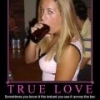-
Posts
1887 -
Joined
-
Last visited
-
Days Won
21
Reputation Activity
-
 Zupa got a reaction from Bilco in [Release] Arma & Overpoch Clothing 3.0 Updated.
Zupa got a reaction from Bilco in [Release] Arma & Overpoch Clothing 3.0 Updated.
Hi guys,
I decided to make my Overpoch Skin chaning public. ( Screenshots on bottom)
UPDATED to 3.0 ( CLEAN AND EFFECTIVE)
Uses my defines from all my mods now.
I release a version for Epoch and Overpoch.
The scripts let u right click a clothing and give u a dialog to choose serveral linked skins to that specific skin. It shows you every possible skin you can have with your current inventory. No more trader needed. Make it harder to find a skin!
You can change skin even when you are wearing a overwatch or arma skin!
It also allows you to pickup skins!
Screenshots:
Download files:
https://github.com/DevZupa/DayZEpochArmaOverpochClothing-
MY switchmodel supports the following dscripts/fixes
Correct Char Id after changing AI still shoot at you Coins transferred ( 2.0) Coins transferred (1.0)
Install Instructions
OVERPOCH:
1. Place the following under AllPlayers = ... in your custom "variables.sqf"
Clothing1 = ["FR_Ohara_DZ","FR_Miles","FR_Cooper","FR_Rodriguez_DZ","FR_Sykes","FR_AC","FR_AR","FR_Assault_GL","FR_Assault_R","FR_Commander"]; Clothing2 = ["Soldier1_DZ","USMC_Soldier","USMC_Soldier2","USMC_SoldierM_Marksman","USMC_SoldierS","USMC_SoldierS_Sniper","USMC_Soldier_AA","USMC_Soldier_Pilot"]; Clothing3 = ["Ins_Soldier_GL_DZ","CDF_Soldier","CDF_Commander","CDF_Soldier_AR","CDF_Soldier_Crew","CDF_Soldier_Light","CDF_Soldier_Pilot"]; Clothing4 = ["GUE_Soldier_Crew_DZ","RU_Soldier","RU_Soldier_Crew","RU_Soldier_Light","RU_Soldier_Pilot","RUS_Commander","RUS_Soldier1","MVD_Soldier_Sniper"]; Clothing5 = ["Graves_Light_DZ","Drake","Graves","Herrera","Pierce","US_Delta_Force_Assault_EP1","US_Soldier_AR_EP1","US_Soldier_AT_EP1","US_Soldier_MG_EP1","US_Pilot_Light_EP1","US_Soldier_SL_EP1"]; Clothing6 = ["CZ_Special_Forces_GL_DES_EP1_DZ","CZ_Soldier_AT_DES_EP1","CZ_Soldier_Light_DES_EP1","CZ_Special_Forces_DES_EP1","CZ_Special_Forces_TL_DES_EP1"]; Clothing7 = ["Bandit2_DZ","MVD_Soldier_Sniper","GER_Soldier_EP1","GER_Soldier_MG_EP1","GER_Soldier_TL_EP1"]; Clothing8 = ["Soldier_Bodyguard_AA12_PMC_DZ","CIV_Contractor2_BAF","BAF_crewman_DDPM","BAF_Soldier_FAC_DDPM","BAF_Soldier_N_DDPM","BAF_Soldier_Marksman_DDPM","BAF_Soldier_Officer_DDPM","BAF_Soldier_L_DDPM"]; Clothing9 = ["TK_INS_Soldier_EP1_DZ","TK_Commander_EP1","TK_Soldier_Crew_EP1","TK_Soldier_MG_EP1","TK_Special_Forces_MG_EP1","TK_INS_Bonesetter_EP1"]; Clothing10 = ["Survivor2_DZ"]; Clothing11 = ["FR_Rodriguez_DZ","FR_Corpsman","FR_GL","FR_Light","FR_Marksman","FR_R","FR_Sapper","FR_TL","Mercenary_Default20b","Mercenary_Default20c","Mercenary_Default20d"]; // Abit of Overpoch in here // Overwatch //Hero Clothing12 = ["Drake_Light_DZ","arma1_us_soldier_sabass","arma1_us_soldier_sabmark","arma1_us_soldier_sabot","frb_tl","frb_tl_mask","frb_gl","frb_gl_mask","frb_mg","frb_mg_mask","frb_mark","frb_mark_mask","frb_stealth_tl","frb_stealth_rifleman","frb_stealth_sabot","frb_stealth_mark"]; Clothing13 = ["Soldier_Sniper_PMC_DZ","SBH_Alpha_Soldier1","SBH_Alpha_Soldier2","SBH_Alpha_Soldier3","SBH_Alpha_Soldier4","SBH_Alpha_Soldier5","SBH_Alpha_Soldier6","SBH_Alpha_Soldier7","SBH_Alpha_Soldier8","SBH_Alpha_Soldier9","SBH_Alpha_Soldier10","SBH_Alpha_Soldier11","SBH_Alpha_Soldier12"]; Clothing14 = ["CZ_Soldier_Sniper_EP1_DZ"]; Clothing15 = ["Camo1_DZ","US_Delta_Force_TL_EP1","US_Delta_Force_EP1","US_Delta_Force_AR_EP1","US_Delta_Force_Medic_EP1","US_Delta_Force_Marksman_EP1","US_Delta_Force_Air_Controller_EP1"]; Clothing16 = ["Rocket_DZ","SFSG_des_tl","SFSG_des_op","SFSG_des_ar","SFSG_des_med","SFSG_des_demo","SFSG_des_mrk","SFSG_des_jtac","SFSG_mtp_tl","SFSG_mtp_op","SFSG_mtp_ar","SFSG_mtp_med","SFSG_mtp_demo","SFSG_mtp_mrk","SFSG_mtp_jtac","SFSG_wdl_tl","SFSG_wdl_op","SFSG_wdl_ar","SFSG_wdl_med","SFSG_wdl_demo","SFSG_wdl_mrk","SFSG_wdl_jtac","SFSG_mtpw_tl","SFSG_mtpw_op","SFSG_mtpw_ar","SFSG_mtpw_med","SFSG_mtpw_demo","SFSG_mtpw_mrk","SFSG_mtpw_jtac"]; Clothing17 = ["Sniper1_DZ","Navy_SEAL_TL","Navy_SEAL_GL","Navy_SEAL_MG","Navy_SEAL_AT","Navy_SEAL_Medic","Navy_SEAL_Marksman","Navy_SEAL_diver","Navy_SEAL_diver_medic","Navy_SEAL_diver_land","Navy_SEAL_AC","Navy_SEAL_ACa","Navy_SEAL_ACb","Navy_SEAL_Shotgun","Navy_SEAL_Sabot","Navy_SEAL_SD"]; Clothing18 = ["Soldier_TL_PMC_DZ","G_WDL_Mercenary_Default0","G_WDL_Mercenary_Default1","G_WDL_Mercenary_Default2","G_WDL_Mercenary_Default3","G_WDL_Mercenary_Default4","G_WDL_Mercenary_Default5","G_WDL_Mercenary_Default6","G_WDL_Mercenary_Default7","G_WDL_Mercenary_Default8","G_WDL_Mercenary_Default9","G_WDL_Mercenary_Default10","G_WDL_Mercenary_Default11","G_WDL_Mercenary_Default12","G_WDL_Mercenary_Default13","G_WDL_Mercenary_Default14","G_WDL_Mercenary_Default15","G_WDL_Mercenary_Default16"]; Clothing19 = ["GUE_Soldier_Sniper_DZ","UKSF_des_tl","UKSF_des_op","UKSF_des_ar","UKSF_des_med","UKSF_des_demo","UKSF_des_mrk","UKSF_des_jtac","UKSF_wdl_tl","UKSF_wdl_op","UKSF_wdl_ar","UKSF_wdl_med","UKSF_wdl_demo","UKSF_wdl_mrk","UKSF_wdl_jtac","UKSF_des_tl_l","UKSF_des_op_l","UKSF_des_ar_l","UKSF_des_med_l","UKSF_des_demo_l","UKSF_des_mrk_l","UKSF_des_jtac_l","UKSF_wdl_tl_l","UKSF_wdl_op_l","UKSF_wdl_ar_l","UKSF_wdl_med_l","UKSF_wdl_demo_l","UKSF_wdl_mrk_l","UKSF_wdl_jtac_l"]; Clothing20 = ["TK_INS_Warlord_EP1_DZ","gsc_military_helmet_wdl","gsc_military_helmet_wdl_AT","gsc_military_helmet_grey_AT","gsc_military_helmet_wdlSNP","gsc_military_helmet_greySNP","gsc_military_helmet_grey","gsc_military_head_grey","gsc_military_head_greySNP","gsc_military_head_wdlSNP","gsc_military_head_wdl","gsc_military_head_wdl_AT","gsc_military_head_grey_AT","gsc_scientist1","gsc_scientist1_head","gsc_scientist2","gsc_scientist2_head","gsc_eco_stalker_mask_fred","gsc_eco_stalker_head_fred","gsc_eco_stalker_mask_camo","gsc_eco_stalker_head_camo1","gsc_cloth_loner_head","gsc_eco_stalker_mask_duty","gsc_eco_stalker_head_duty","gsc_eco_stalker_mask_neutral","gsc_eco_stalker_head_neutral","nof_fsk_tl","nof_fsk_marksman","nof_fsk_grenadier","nof_fsk_heavy","nof_fsk_corpsman","MVD_Soldier"]; //Bandit Clothing21 = ["Bandit1_DZ","Winter_SOF_Sabot","Winter_SOF_MG","Winter_SOF_TL","Winter_SOF_Medic","Winter_SOF_Marksman","Winter_SOF_GL","Winter_SOF_AT","Winter_SOF_AC","Winter_SOF_DA1","Winter_SOF_DA1a","Winter_SOF_DA1b","Winter_SOF_DA1c","Winter_OPFOR1","Winter_OPFOR2","Winter_OPFOR3","Winter_OPFOR4","Winter_OPFOR5","Winter_OPFOR6","Winter_OPFOR7","Winter_OPFOR8","Winter_OPFOR9","Winter_OPFOR10","EWinter_OPFOR1","EWinter_OPFOR2","EWinter_OPFOR3","EWinter_OPFOR4","EWinter_OPFOR5","EWinter_OPFOR6","EWinter_OPFOR7","EWinter_OPFOR8","EWinter_OPFOR9","EWinter_OPFOR10"]; Clothing22 = ["Bandit2_DZ","Gangsta_merc1","Gangsta_merc2","Gangsta_merc3","Gangsta_merc4","Gangsta_merc5","Gangsta_merc6","Gangsta_merc7","Gangsta_merc8","Gangsta_merc9","Gangsta_merc10","EGangsta_merc1","EGangsta_merc2","EGangsta_merc3","EGangsta_merc4","EGangsta_merc5","EGangsta_merc6","EGangsta_merc7","EGangsta_merc8","EGangsta_merc9","EGangsta_merc10","Taliban1","Taliban2","Taliban3","Taliban4","Taliban5","Taliban6","Taliban7","Taliban8","Taliban9","Taliban10","Taliban11","Taliban12","ETaliban1","ETaliban2","ETaliban3","ETaliban4","ETaliban5","ETaliban6","ETaliban7","ETaliban8","ETaliban9","ETaliban10","ETaliban11","ETaliban12","Terrorist1","Terrorist2","Terrorist3","Terrorist4","Terrorist5","Terrorist6","Terrorist7","Terrorist8","Terrorist9","Terrorist10","Terrorist11","Terrorist12","ETerrorist1","ETerrorist2","ETerrorist3","ETerrorist4","ETerrorist5","ETerrorist6","ETerrorist7","ETerrorist8","ETerrorist9","ETerrorist10","ETerrorist11","ETerrorist12"]; Clothing23 = ["BanditW1_DZ"]; // DIrty Women Clothing24 = ["BanditW2_DZ"]; // DIrty Women Clothing25 = ["GUE_Commander_DZ","US_Army_Soldier_Light","US_Army_Soldier_GL","US_Army_Soldier2","US_Army_Soldier_Officer","US_Army_Soldier_SL","US_Army_Soldier_TL","US_Army_Soldier_LAT","US_Army_Soldier_AT","US_Army_Soldier_HAT","US_Army_Soldier_AA","US_Army_Soldier_Medic","US_Army_Soldier_AR","US_Army_Soldier_MG","US_Army_SoldierS_SniperH","US_Army_SoldierM_Marksman","US_Army_SoldierS"]; Clothing26 = ["GUE_Soldier_2_DZ","Desert_SOF_TL","Desert_SOF_GL","Desert_SOF_MG","Desert_SOF_AT","Desert_SOF_Medic","Desert_SOF_Marksman","Desert_SOF_AC","Desert_SOF_Shotgun","Desert_SOF_Sabot","Desert_SOF_DA1","Desert_SOF_DA1a","Desert_SOF_DA1b","Desert_SOF_DA2","WDL_Mercenary_Default0","WDL_Mercenary_Default1","WDL_Mercenary_Default2","WDL_Mercenary_Default3","WDL_Mercenary_Default4","WDL_Mercenary_Default5","WDL_Mercenary_Default5a","G_WDL_Mercenary_Default5a","WDL_Mercenary_Default6","WDL_Mercenary_Default7","WDL_Mercenary_Default8","WDL_Mercenary_Default9","WDL_Mercenary_Default10","WDL_Mercenary_Default11","WDL_Mercenary_Default12","WDL_Mercenary_Default13","WDL_Mercenary_Default14","WDL_Mercenary_Default15","WDL_Mercenary_Default16"]; Clothing27 = ["GUE_Soldier_CO_DZ","G_Mercenary_Default9a","G_Mercenary_Default9b","Mercenary_Default10","Mercenary_Default11","Mercenary_Default12","Mercenary_Default13","Mercenary_Default14","Mercenary_Default15","Mercenary_Default16","Mercenary_Default17","Mercenary_Default18","Mercenary_Default19","Mercenary_Default19a","G_Mercenary_Default19a","Mercenary_Default20","Mercenary_Default22","Mercenary_Default23","Mercenary_Default24","Mercenary_Default25","Mercenary_Default26","Mercenary_Default27","Mercenary_Default28","G_Mercenary_Default0","G_Mercenary_Default1","G_Mercenary_Default2","G_Mercenary_Default3","G_Mercenary_Default4","G_Mercenary_Default5","G_Mercenary_Default6","G_Mercenary_Default7","G_Mercenary_Default8","G_Mercenary_Default9","G_Mercenary_Default10","G_Mercenary_Default11","G_Mercenary_Default12","G_Mercenary_Default13","G_Mercenary_Default14","G_Mercenary_Default15","G_Mercenary_Default16","G_Mercenary_Default17","G_Mercenary_Default18","G_Mercenary_Default19","G_Mercenary_Default20","G_Mercenary_Default20b","G_Mercenary_Default21","G_Mercenary_Default22","G_Mercenary_Default23","G_Mercenary_Default24","G_Mercenary_Default25","G_Mercenary_Default26","G_Mercenary_Default27","G_Mercenary_Default28"]; AllPlayers = AllPlayers + Clothing1 + Clothing2 + Clothing3 + Clothing4 + Clothing5 + Clothing6 + Clothing7 + Clothing8 + Clothing9 + Clothing10 + Clothing11 + Clothing12 + Clothing13 + Clothing14 + Clothing15 + Clothing16 + Clothing17 + Clothing18 + Clothing19 + Clothing20 + Clothing21+ Clothing22+ Clothing23+ Clothing24+ Clothing25+ Clothing26+ Clothing27 ; 2. Put the following on the bottom of your "description.sqf
ONLY ADD THIS DEFINES IF YOU DO NOT USE A DEFINES FROM my other mods ( = the same)
#include "zupa\skins\defines.hpp" #include "zupa\skins\SkinGui.hpp" 3. In your compiles.sqf place after
if (!isDedicated) then { The following
FillSkinList = compile preprocessFileLineNumbers "zupa\skins\getList.sqf"; ApplySkinList = compile preprocessFileLineNumbers "zupa\skins\changeClothes.sqf"; player_wearClothes = compile preprocessFileLineNumbers "zupa\skins\player_wearClothes.sqf"; player_switchModel = compile preprocessFileLineNumbers "zupa\skins\player_switchModel.sqf"; And comment out the normal player_wearclothes and player_switchModel
// player_wearClothes = .. // player_switchModel = .. 4. Look for the following fn_selfactions.sqf
// logic vars _player_cook = false; _player_boil = false; Add the following right above the previous lines
//Remove CLOTHES if (_isMan and !_isAlive and !_isZombie and !_isAnimal) then { if (s_clothes < 0) then { s_clothes = player addAction [("" + ("Take Clothes") + ""), "zupa\skins\removeclothes.sqf",cursorTarget, 1, false, true, "",""]; }; } else { player removeAction s_clothes; s_clothes = -1; }; Now look in your selfactions for the following lines on the bottom:
player removeAction s_player_fillfuel; s_player_fillfuel = -1; player removeAction s_player_studybody; s_player_studybody = -1; And add the following under those lines
//remove clothes player removeAction s_clothes; s_clothes = -1; 5. Now drop the files from the zip files in your missions pbo.
6. You might have some Antihack troubles, more updates on that later.
add "s_clothes" to your AHconfig 7. Add the follwoing to AH CMenu list:
"MenClothing" and as number
20001 Epoch
Only the first is different:
1. Place the following under AllPlayers = ... in your custom "variables.sqf"
// Arma 2 Clothing1 = ["FR_Ohara_DZ","FR_Miles","FR_Cooper","FR_Rodriguez_DZ","FR_Sykes","FR_AC","FR_AR","FR_Assault_GL","FR_Assault_R","FR_Commander"]; Clothing2 = ["Soldier1_DZ","USMC_Soldier","USMC_Soldier2","USMC_SoldierM_Marksman","USMC_SoldierS","USMC_SoldierS_Sniper","USMC_Soldier_AA","USMC_Soldier_Pilot"]; Clothing3 = ["Ins_Soldier_GL_DZ","CDF_Soldier","CDF_Commander","CDF_Soldier_AR","CDF_Soldier_Crew","CDF_Soldier_Light","CDF_Soldier_Pilot"]; Clothing4 = ["GUE_Soldier_Crew_DZ","RU_Soldier","RU_Soldier_Crew","RU_Soldier_Light","RU_Soldier_Pilot","RUS_Commander","RUS_Soldier1","MVD_Soldier_Sniper"]; Clothing5 = ["Graves_Light_DZ","Drake","Graves","Herrera","Pierce","US_Delta_Force_Assault_EP1","US_Soldier_AR_EP1","US_Soldier_AT_EP1","US_Soldier_MG_EP1","US_Pilot_Light_EP1","US_Soldier_SL_EP1"]; Clothing6 = ["CZ_Special_Forces_GL_DES_EP1_DZ","CZ_Soldier_AT_DES_EP1","CZ_Soldier_Light_DES_EP1","CZ_Special_Forces_DES_EP1","CZ_Special_Forces_TL_DES_EP1"]; Clothing7 = ["Bandit2_DZ","MVD_Soldier_Sniper","GER_Soldier_EP1","GER_Soldier_MG_EP1","ER_Soldier_TL_EP1"]; Clothing8 = ["Soldier_Bodyguard_AA12_PMC_DZ","CIV_Contractor2_BAF","BAF_crewman_DDPM","BAF_Soldier_FAC_DDPM","BAF_Soldier_N_DDPM","BAF_Soldier_Marksman_DDPM","BAF_Soldier_Officer_DDPM","BAF_Soldier_L_DDPM"]; Clothing9 = ["TK_INS_Soldier_EP1_DZ","TK_Commander_EP1","TK_Soldier_Crew_EP1","TK_Soldier_MG_EP1","TK_Special_Forces_MG_EP1","TK_INS_Bonesetter_EP1"]; Clothing10 = ["Survivor2_DZ"]; Clothing11 = ["FR_Rodriguez_DZ","FR_Corpsman","FR_GL","FR_Light","FR_Marksman","FR_R","FR_Sapper","FR_TL"]; // Overwatch //Hero Clothing12 = ["Drake_Light_DZ"]; Clothing13 = ["Soldier_Sniper_PMC_DZ"]; Clothing14 = ["CZ_Soldier_Sniper_EP1_DZ"]; Clothing15 = ["Camo1_DZ"]; Clothing16 = ["Rocket_DZ"]; Clothing17 = ["Sniper1_DZ"]; Clothing18 = ["Soldier_TL_PMC_DZ"]; Clothing19 = ["GUE_Soldier_Sniper_DZ"]; Clothing20 = ["TK_INS_Warlord_EP1_DZ"]; //Bandit Clothing21 = ["Bandit1_DZ"]; Clothing22 = ["Bandit2_DZ"]; Clothing23 = ["BanditW1_DZ"]; Clothing24 = ["BanditW2_DZ"]; Clothing25 = ["GUE_Commander_DZ"]; Clothing26 = ["GUE_Soldier_2_DZ"]; Clothing27 = ["GUE_Soldier_CO_DZ"]; AllPlayers = AllPlayers + Clothing1 + Clothing2 + Clothing3 + Clothing4 + Clothing5 + Clothing6 + Clothing7 + Clothing8 + Clothing9 + Clothing10 + Clothing11 + Clothing12 + Clothing13 + Clothing14 + Clothing15 + Clothing16 + Clothing17 + Clothing18 + Clothing19 + Clothing20 + Clothing21+ Clothing22+ Clothing23+ Clothing24+ Clothing25+ Clothing26+ Clothing27 ; Follow Overpoch 2 and so on
Zupa.
-
 Zupa got a reaction from bFe in [PROJECT] Gold Coin based Single Currency & Banking System
Zupa got a reaction from bFe in [PROJECT] Gold Coin based Single Currency & Banking System
Sorry guys, i had some personal affairs this weekend which didnt allow me to sit behind my pc programming.
But hey, i got promoted today @ work woha ^^
anyways.
Arma2net is set up and working, will change the calls tomorrow. (Only changed 1 for testing).
Maybe some testing on every possible secenario after the conversion.
And maybe rewriting some variables, since arma2net doesnt have to use headshotz and playermoralty as money/bank. ( cleaner + better thet)
-
 Zupa got a reaction from Storm in [PROJECT] Gold Coin based Single Currency & Banking System
Zupa got a reaction from Storm in [PROJECT] Gold Coin based Single Currency & Banking System
Sorry guys, i had some personal affairs this weekend which didnt allow me to sit behind my pc programming.
But hey, i got promoted today @ work woha ^^
anyways.
Arma2net is set up and working, will change the calls tomorrow. (Only changed 1 for testing).
Maybe some testing on every possible secenario after the conversion.
And maybe rewriting some variables, since arma2net doesnt have to use headshotz and playermoralty as money/bank. ( cleaner + better thet)
-
 Zupa got a reaction from MrPredatorr in [PROJECT] Gold Coin based Single Currency & Banking System
Zupa got a reaction from MrPredatorr in [PROJECT] Gold Coin based Single Currency & Banking System
Sorry guys, i had some personal affairs this weekend which didnt allow me to sit behind my pc programming.
But hey, i got promoted today @ work woha ^^
anyways.
Arma2net is set up and working, will change the calls tomorrow. (Only changed 1 for testing).
Maybe some testing on every possible secenario after the conversion.
And maybe rewriting some variables, since arma2net doesnt have to use headshotz and playermoralty as money/bank. ( cleaner + better thet)
-
 Zupa got a reaction from mgm in [PROJECT] Gold Coin based Single Currency & Banking System
Zupa got a reaction from mgm in [PROJECT] Gold Coin based Single Currency & Banking System
Sorry guys, i had some personal affairs this weekend which didnt allow me to sit behind my pc programming.
But hey, i got promoted today @ work woha ^^
anyways.
Arma2net is set up and working, will change the calls tomorrow. (Only changed 1 for testing).
Maybe some testing on every possible secenario after the conversion.
And maybe rewriting some variables, since arma2net doesnt have to use headshotz and playermoralty as money/bank. ( cleaner + better thet)
-
 Zupa got a reaction from mgm in [PROJECT] Gold Coin based Single Currency & Banking System
Zupa got a reaction from mgm in [PROJECT] Gold Coin based Single Currency & Banking System
Ok then, ill make a version with arma2net, i expect a working realease on next monday.
Cheers and thx for the help.
-
 Zupa reacted to calamity in [Release] Skin Trader 0.6 (Buy any arma skin)
Zupa reacted to calamity in [Release] Skin Trader 0.6 (Buy any arma skin)
Thankz I guess I missed that part...
-
 Zupa got a reaction from 2sugars in [PROJECT] Gold Coin based Single Currency & Banking System
Zupa got a reaction from 2sugars in [PROJECT] Gold Coin based Single Currency & Banking System
There currently is a stable build with 1 small popup issue left. But that requires acces to @Epoch_server.
So thats the current and only issue.
-
 Zupa got a reaction from Buck0 in [Release] Skin Trader 0.6 (Buy any arma skin)
Zupa got a reaction from Buck0 in [Release] Skin Trader 0.6 (Buy any arma skin)
Guys, you can just disable cheking if the skin is in the variable:
Delete this from dayz_server/compile/server_playerLogin.sqf:
if (!(_model in AllPlayers)) then { _model = "Survivor2_DZ"; }; It checks if the db variable skin is in the list. If not then he give default.
Just comment out the check and all skins are allowed.
-
 Zupa got a reaction from Goatlol in [PROJECT] Gold Coin based Single Currency & Banking System
Zupa got a reaction from Goatlol in [PROJECT] Gold Coin based Single Currency & Banking System
Cus i cant get the 5xx to work. Even i just use the example from doc or sven has given, None works. ALways error executing the call.
Also finetuning the system, since i was able to put in more failsafe's when saving data. And most important reduce db calls, only when needed.
-
 Zupa reacted to OtterNas3 in [RELEASE] Build Snapping - Extended v1.6 (Updated 02/20/2014)
Zupa reacted to OtterNas3 in [RELEASE] Build Snapping - Extended v1.6 (Updated 02/20/2014)
Hey Survivors,
i started this new Thread for the Mod so it's easier for players to find it and for me to support it!
This will also stop the confusion with the mod when you use Maca's or mine and have problems with it.
I got Maca's permission to do it and ALL credits for the idea and the first coding goes to Maca!
Thanks again Maca for this amazing idea/script!
Ok here we go...
This Mod adds a "Toggle Snapping" function to these Epoch Buildable objects:
MetalFloor_DZ WoodFloor_DZ CinderWall_DZ CinderWallDoorway_DZ CinderWallDoorLocked_DZ CinderWallDoor_DZ CinderWallSmallDoorway_DZ CinderWallDoorSmallLocked_DZ CinderWallHalf_DZ CinderWallDoorSmall_DZ WoodLargeWall_DZ Land_DZE_LargeWoodDoor WoodLargeWallWin_DZ WoodLargeWallDoor_DZ Land_DZE_GarageWoodDoor Land_DZE_GarageWoodDoorLocked Land_DZE_LargeWoodDoorLocked WoodSmallWallThird_DZ WoodSmallWallDoor_DZ WoodSmallWall_DZ WoodSmallWallWin_DZ Land_DZE_WoodDoor Land_DZE_WoodDoorLocked Sandbag1_DZ MetalPanel_DZ Fence_corrugated_DZ StickFence_DZ Land_HBarrier1_DZ Land_HBarrier3_DZ Land_HBarrier5_DZ Fort_RazorWire Objects can be snapped to another object of the same type like:
Metal_Floor_DZ <-> Metal_Floor_DZ
Sandbag1_DZ <-> Sandbag1_DZ
or any Wall combination if its the same Material like:
WoodSmallWall_DZ <-> WoodSmallWall_DZ
WoodSmallWall_DZ <-> WoodSmallWallWin_DZ
CinderWallHalf_DZ <-> CinderWallHalf_DZ
CinderWallHalf_DZ <-> CinderWallDoorway_DZ
When you start building a new object you will get a "Toggle Snapping" option if the object is supported.
Hit it to activate the snapping.
Distance between the two objects has to be lower then 1.5m.
So move your object to almost same height and next to one side, near the top or near the bottom of the object you want to snap it to.
SNAP!
This allows you to build a Floor or a Wall on the same height in a perfect line.
It is also possible to make perfect 90° angles with it, for this you also have to bring the object almost in the desired angle to the other object and it will snap to it.
So What makes this version "Extended"?
Well...
Snapping will work on more then one Floor Snapping will work while building over Water Snapping a object on Top/Bottom of eachother Snapping with set rotation (for set Door open directions) More objects supported Code for finding snap points redone Demo Video:
http://youtu.be/j5SXctN8WHA
Download (install instructions included):
https://www.dropbox.com/s/e1x7mcfuvy7mwyj/Snapping_v1.6.zip
Installation instructions:
1.
Download and extract Snapping_v1.6.zip
2.
unpbo MPMissions\YOURMISSIONNAME.pbo
3.
Copy custom folder from the extracted Snapping_v1.6 to MPMissions\YOURMISSIONNAME\
4.
Open MPMissions\YOURMISSIONNAME\init.sqf
Find this line:
call compile preprocessFileLineNumbers "\z\addons\dayz_code\init\compiles.sqf"; and add this line RIGHT BELOW it:
call compile preprocessFileLineNumbers "custom\snap_build\compiles.sqf"; so it will look like:
call compile preprocessFileLineNumbers "\z\addons\dayz_code\init\compiles.sqf"; call compile preprocessFileLineNumbers "custom\snap_build\compiles.sqf"; 5.
Open MPMissions\YOURMISSIONNAME\description.ext
Add this line to the VERY BOTTOM of it! (Yeah this means AFTER the last closing bracket!)
It has to be the VERY LAST LINE of the File!
#include "custom\snap_build\points.hpp" 6.
repbo MPMissions\YOURMISSIONNAME\ - upaload - reload - snap - smile!
I hope i could clarify the !IMPORTANCE! that you copy the lines i mentioned to the VERY BOTTOM!
Else:
No Snap - No Smile - unneded questions
Have fun with it,
Otter
aka Bob der Baumeister
- If you like it - Like it - So I can count Downloads - I like that
#####################################
# Support my work #
# & #
# Donate #
#####################################
-
 Zupa got a reaction from mgm in [PROJECT] Gold Coin based Single Currency & Banking System
Zupa got a reaction from mgm in [PROJECT] Gold Coin based Single Currency & Banking System
Hey,
They test servers use the old system.
But we redevelopped it to be able to work with new versions of epoch.
Th next goal is the 5xx calls since we know have the help of our c++ experts .
-
 Zupa got a reaction from mgm in [PROJECT] Gold Coin based Single Currency & Banking System
Zupa got a reaction from mgm in [PROJECT] Gold Coin based Single Currency & Banking System
We currently have 2 test servers set up and a 3th coming soon:
EU 1 - Amsterdam: Monitor : Zupa
94.23.188.64:2302
Epoch 1.5.0.1
Overwatch 0.2.5
Arma 112555
Launchparam:
-mod=@DayzOverwatch;
US - Canada: Monitor : TacticalStealth
162.250.123.59:2302
Epoch 1.5.0.1
Overwatch 0.2.5
Arma 112555
Launchparam:
-mod=@DayzOverwatch;
EU 2 - Coming soon
Everyone welcom @ ts3: 94.23.188.64
-
 Zupa got a reaction from mgm in [PROJECT] Gold Coin based Single Currency & Banking System
Zupa got a reaction from mgm in [PROJECT] Gold Coin based Single Currency & Banking System
Some Info:
I will soon get a US and EU (Thx to volunteers) server up for testing out the banking & single currency system. You can post feedback on what you like about it or dislike. Advice to change the current system is always welcome.
I will add the most popular scripts asswell to make it more fun to play/test. (eg: selfbloodbag).
More info about the 2 servers later on.
-
 Zupa reacted to ZamboniBambino in [PROJECT] Gold Coin based Single Currency & Banking System
Zupa reacted to ZamboniBambino in [PROJECT] Gold Coin based Single Currency & Banking System
You should perhaps try a more formal development place, like GitHub, Sourceforge, or somewhere else, so that you can track your changes in a consistent way. And so that idiots who are unable to code, but who take a great deal of satisfaction criticising others who can, can show truly how inept they are, and thus remove themselves from any meaningful consideration in a project.
I don't know how far on you are, but you can find the specifics in the C++ code, as you mentioned. From the Epoch Hive, I can see that there are some additional binds added:
HiveExtApp::HiveExtApp(string suffixDir) : AppServer("HiveExt",suffixDir), _serverId(-1) { //custom data retrieval handlers[500] = boost::bind(&HiveExtApp::changeTableAccess,this,_1); //mechanism for setting up custom table permissions handlers[501] = boost::bind(&HiveExtApp::dataRequest,this,_1,false); //sync load init and wait handlers[502] = boost::bind(&HiveExtApp::dataRequest,this,_1,true); //async load init handlers[503] = boost::bind(&HiveExtApp::dataStatus,this,_1); //retrieve request status and info handlers[504] = boost::bind(&HiveExtApp::dataFetchRow,this,_1); //fetch row from completed query handlers[505] = boost::bind(&HiveExtApp::dataClose,this,_1); //destroy any trace of request //server and object stuff handlers[302] = boost::bind(&HiveExtApp::streamObjects,this,_1); //Returns object count, superKey first time, rows after that handlers[303] = boost::bind(&HiveExtApp::objectInventory,this,_1,false); handlers[304] = boost::bind(&HiveExtApp::objectDelete,this,_1,false); handlers[305] = boost::bind(&HiveExtApp::vehicleMoved,this,_1); handlers[306] = boost::bind(&HiveExtApp::vehicleDamaged,this,_1); handlers[307] = boost::bind(&HiveExtApp::getDateTime,this,_1); handlers[308] = boost::bind(&HiveExtApp::objectPublish,this,_1); // Custom to just return db ID for object UID handlers[388] = boost::bind(&HiveExtApp::objectReturnId,this,_1); // for maintain handlers[396] = boost::bind(&HiveExtApp::datestampObjectUpdate,this,_1,false); handlers[397] = boost::bind(&HiveExtApp::datestampObjectUpdate,this,_1,true); // For traders handlers[398] = boost::bind(&HiveExtApp::tradeObject,this,_1); handlers[399] = boost::bind(&HiveExtApp::loadTraderDetails,this,_1); // End custom handlers[309] = boost::bind(&HiveExtApp::objectInventory,this,_1,true); handlers[310] = boost::bind(&HiveExtApp::objectDelete,this,_1,true); handlers[400] = boost::bind(&HiveExtApp::serverShutdown,this,_1); //Shut down the hiveExt instance //player/character loads handlers[101] = boost::bind(&HiveExtApp::loadPlayer,this,_1); handlers[102] = boost::bind(&HiveExtApp::loadCharacterDetails,this,_1); handlers[103] = boost::bind(&HiveExtApp::recordCharacterLogin,this,_1); //character updates handlers[201] = boost::bind(&HiveExtApp::playerUpdate,this,_1); handlers[202] = boost::bind(&HiveExtApp::playerDeath,this,_1); handlers[203] = boost::bind(&HiveExtApp::playerInit,this,_1); } Look up the relevant handlers in the same file (HiveExtApp.cpp) in GitHub. https://github.com/vbawol/DayZhiveEpoch/blob/9e09db3af6093f682e8db7cae17235a8e730ff3a/Hive/Source/HiveLib/HiveExtApp.cpp
Good luck with the project. My advice would be let people who don't know how to code, or who aren't providing any constructive, or quantifiable benefit, provide support and suggestions, but if they're getting in the way of those who can, shove a pineapple up their ass sideways.
-
 Zupa got a reaction from mgm in [PROJECT] Gold Coin based Single Currency & Banking System
Zupa got a reaction from mgm in [PROJECT] Gold Coin based Single Currency & Banking System
Agree on everything but #1
I would not suggest a banker inside the safezone traders. The money will never leave the safezone in that case? This is good for pve. But on most pvp servers it's boring.
-
 Zupa reacted to Sven2157 in [PROJECT] Gold Coin based Single Currency & Banking System
Zupa reacted to Sven2157 in [PROJECT] Gold Coin based Single Currency & Banking System
How do you figure all this?VBAWOL and the Epoch team, have already added, then removed the 999 calls, as they are a big security issue. Re-purposing fields is not a solution it is a band aid. You still have to use 999 calls to update the fields. As for your third bullet point. HUH!? but can't get a solid answer. The biggest problem is that this thread is filled with promises of backing a project, wishlists of code not even thought all the way through yet, and circular discussions on the database access. The very little development contributions are all buried beneath all of that.
Having said all that -
I have my VS IDE setup, and over the next day or two, I will be trying to add a SPECIFIC set of functions to READ / UPDATE / DELETE data in a new relational table called:
`banking_data`. <-- There I made a decision.
Then you guys can code to that and its column names - to be listed shortly.
=170= Sven2157
-
 Zupa got a reaction from Goatlol in [PROJECT] Gold Coin based Single Currency & Banking System
Zupa got a reaction from Goatlol in [PROJECT] Gold Coin based Single Currency & Banking System
Ok guys, talked with mgm, and ill join in as developer on the project.
Basicly the only real issue is seccurity against scripters/hackers
-
 Zupa got a reaction from Revoplay in BAF Merlin Heli
Zupa got a reaction from Revoplay in BAF Merlin Heli
Ok, man, i'll talk you trough.
First, If you want to have this heli spawning as a heli without key on your map:
GO to your dayz_server.pbo open file : dayz_server\missions\DayZ_Epoch_11.Chernarus\dynamic_vehicle.sqf Edit the end so it looks like this ( added line with the merlin ) ["VWGolf",3], ["Zodiac",3], ["BAF_Merlin_DZE",2] ]; Now, you want this in the airplane dealer:
Go to your database en excecute this query:
INSERT INTO `Traders_DATA` (`id`, `item`, `qty`, `buy`, `sell`, `order`, `tid`, `afile`) VALUES (NULL,'["BAF_Merlin_DZE",2]', 261, '[2,"ItemBriefcase100oz",1]]', '[1,"ItemBriefcase100oz",1]]', 0, 517, 'trade_any_vehicle'); Now trader 517 ( chernarus 11 airplane dealer) should have the helicopter in his list. (be sure server restarted after you changed this to loadin the changes).
-
 Zupa got a reaction from Chrusher in [Map Addition] Panthera Ukanc Military Base
Zupa got a reaction from Chrusher in [Map Addition] Panthera Ukanc Military Base
Thx guys appreciate it.
The debugscreen matter:
Uptime is actually the default parameter you call from your server. (Time till next restart is always calculated).
Yours probbably say (if you have a 3 houre restart) something like :
180 - servertime/60 = This much minuts till next restart.
Mine are just the default servertime ( calculated in hours and minutes ofc)
DD_stime = (servertime); DD_hours = floor(DD_stime/60/60); // floor will delete everything after the comma DD_minutes = floor(DD_stime/60) - (DD_hours*60); _debug_COLOR = "FF0000"; //Default: RED //FF0000 -- This for the collors variables _debug_COLOR2 = "D4D4D4"; //Default: WHITE //D4D4D4
Then in your debug screen
" <t size='0.90'font='Zeppelin33'align='left' color='#"+_debug_COLOR+"'>Uptime:</t> <t size='0.95'font='Bitstream'align='right'color='#"+_debug_COLOR2+"'>"+DD_hours+"hr(s) "+DD_minutes+"min(s)</t> "; -
 Zupa got a reaction from Chrusher in [Map Addition] Panthera Ukanc Military Base
Zupa got a reaction from Chrusher in [Map Addition] Panthera Ukanc Military Base
This easy-to-install addition will add a small military base at Ukanc on the panthera map (tested on 1.8). I run it on Epoch Panthera @ 46.165.239.226:2325. But this should also work on normal panthera.
All barracks on the map are at the coastlines. I wanted to create a base were you could go for Mil+Medical loot on the mainland. This Britisch Outpost hidden in the mountains gives you that opportunity.
The 2 barracks spawn military loot by default. And the 2 MASH tents will spawn the medical loot.
Zombies will be here to!
With some extra decoration this became a decent lootplace to consider.
First screenshot (More screenshot at the bottom of the post):
https://www.dropbox.com/s/i6zmgndhlyens5s/Ukanc_mil_base.sqf
or
Ukanc_mil_base.zip
Install guide
Unpack your dayz_missions.pbo ( DayZ_Epoch_16.Panthera2.pbo for Epoch Panthera). Create a map Extra in the unpacked folder. (CAPITALS MATTER!) Download the SQF file given above the guide. And put that file in the Extra folder. Now open init.sqf and put the following line @ the bottom execVM "Extra\Ukanc_mil_base.sqf"; 5. Now save everything and REPACK your PBO.
6. Upload the pbo back to your server and restart it ofcourse.
This should give you the base on your Panthera Map.
If you have troubles, i'll try to asnwer as quick as possible or i will assist you on Teamspeak.
More Screenshots
-
 Zupa got a reaction from RRP47 in [Map Addition] Panthera Ukanc Military Base
Zupa got a reaction from RRP47 in [Map Addition] Panthera Ukanc Military Base
This easy-to-install addition will add a small military base at Ukanc on the panthera map (tested on 1.8). I run it on Epoch Panthera @ 46.165.239.226:2325. But this should also work on normal panthera.
All barracks on the map are at the coastlines. I wanted to create a base were you could go for Mil+Medical loot on the mainland. This Britisch Outpost hidden in the mountains gives you that opportunity.
The 2 barracks spawn military loot by default. And the 2 MASH tents will spawn the medical loot.
Zombies will be here to!
With some extra decoration this became a decent lootplace to consider.
First screenshot (More screenshot at the bottom of the post):
https://www.dropbox.com/s/i6zmgndhlyens5s/Ukanc_mil_base.sqf
or
Ukanc_mil_base.zip
Install guide
Unpack your dayz_missions.pbo ( DayZ_Epoch_16.Panthera2.pbo for Epoch Panthera). Create a map Extra in the unpacked folder. (CAPITALS MATTER!) Download the SQF file given above the guide. And put that file in the Extra folder. Now open init.sqf and put the following line @ the bottom execVM "Extra\Ukanc_mil_base.sqf"; 5. Now save everything and REPACK your PBO.
6. Upload the pbo back to your server and restart it ofcourse.
This should give you the base on your Panthera Map.
If you have troubles, i'll try to asnwer as quick as possible or i will assist you on Teamspeak.
More Screenshots