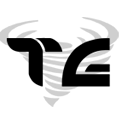-
Posts
952 -
Joined
-
Last visited
-
Days Won
56
Reputation Activity
-
 Ghostrider-GRG got a reaction from Razor1977 in [CONTINUED] blckeagls' AI Mission Version 7.06 Build 239
Ghostrider-GRG got a reaction from Razor1977 in [CONTINUED] blckeagls' AI Mission Version 7.06 Build 239
I am now finalizing Version 6.84. It is available on the Master branch. A changelog is shown below. There may still be some tweaking needed so I am holding off on changing the post on the first page of this thread.
6.84
Added Option to load weapons, pistols, uniforms, headgear, vests and backpacks from CfgPricing or the Arsenal Pricing and exclude items above a certain price
Add details on configs for enabling this and setting the maximum price
NOTE: this function overides any loadouts you specify in blck_config.sqf etc.
Added functions to despawn static patrols invehicles on on foot when no players are nearby. This tracks the number of infantry alive in a group and respawns only the number alive when the group was despawned.
Added: Static units will now be spawned with gear specific to difficulty level (blue, red, green, orange) as specified in blck_config.sqf etc.
Changed: Hostage missions redesigned to reduce chances of AI being glitched into containers and of mission objects flying about when spawned in.
Fixed: Collisions between objects at missions caused issues.
Fixed: Attempted a fix to reduce the chance that AI will spawn inside or under objects like rocks or containers.
Fixed: Captive missions now complete properly.
Fixed: Hostage missions now complete properly.
-
 Ghostrider-GRG got a reaction from Tarabas in [CONTINUED] blckeagls' AI Mission Version 7.06 Build 239
Ghostrider-GRG got a reaction from Tarabas in [CONTINUED] blckeagls' AI Mission Version 7.06 Build 239
I am now finalizing Version 6.84. It is available on the Master branch. A changelog is shown below. There may still be some tweaking needed so I am holding off on changing the post on the first page of this thread.
6.84
Added Option to load weapons, pistols, uniforms, headgear, vests and backpacks from CfgPricing or the Arsenal Pricing and exclude items above a certain price
Add details on configs for enabling this and setting the maximum price
NOTE: this function overides any loadouts you specify in blck_config.sqf etc.
Added functions to despawn static patrols invehicles on on foot when no players are nearby. This tracks the number of infantry alive in a group and respawns only the number alive when the group was despawned.
Added: Static units will now be spawned with gear specific to difficulty level (blue, red, green, orange) as specified in blck_config.sqf etc.
Changed: Hostage missions redesigned to reduce chances of AI being glitched into containers and of mission objects flying about when spawned in.
Fixed: Collisions between objects at missions caused issues.
Fixed: Attempted a fix to reduce the chance that AI will spawn inside or under objects like rocks or containers.
Fixed: Captive missions now complete properly.
Fixed: Hostage missions now complete properly.
-
 Ghostrider-GRG got a reaction from Kenobi in [CONTINUED] blckeagls' AI Mission Version 7.06 Build 239
Ghostrider-GRG got a reaction from Kenobi in [CONTINUED] blckeagls' AI Mission Version 7.06 Build 239
I am now finalizing Version 6.84. It is available on the Master branch. A changelog is shown below. There may still be some tweaking needed so I am holding off on changing the post on the first page of this thread.
6.84
Added Option to load weapons, pistols, uniforms, headgear, vests and backpacks from CfgPricing or the Arsenal Pricing and exclude items above a certain price
Add details on configs for enabling this and setting the maximum price
NOTE: this function overides any loadouts you specify in blck_config.sqf etc.
Added functions to despawn static patrols invehicles on on foot when no players are nearby. This tracks the number of infantry alive in a group and respawns only the number alive when the group was despawned.
Added: Static units will now be spawned with gear specific to difficulty level (blue, red, green, orange) as specified in blck_config.sqf etc.
Changed: Hostage missions redesigned to reduce chances of AI being glitched into containers and of mission objects flying about when spawned in.
Fixed: Collisions between objects at missions caused issues.
Fixed: Attempted a fix to reduce the chance that AI will spawn inside or under objects like rocks or containers.
Fixed: Captive missions now complete properly.
Fixed: Hostage missions now complete properly.
-
 Ghostrider-GRG got a reaction from Tarabas in [CONTINUED] blckeagls' AI Mission Version 7.06 Build 239
Ghostrider-GRG got a reaction from Tarabas in [CONTINUED] blckeagls' AI Mission Version 7.06 Build 239
Just uploaded Version 6.84 RC with fixes for the hostage and arrest general/don missions and a few new features. I still have a few tweaks to do to damage parameters for the missions before I release 6.84 on the Master branch. See the changelog for further details.
-
 Ghostrider-GRG got a reaction from Razor1977 in [CONTINUED] blckeagls' AI Mission Version 7.06 Build 239
Ghostrider-GRG got a reaction from Razor1977 in [CONTINUED] blckeagls' AI Mission Version 7.06 Build 239
Just uploaded Version 6.84 RC with fixes for the hostage and arrest general/don missions and a few new features. I still have a few tweaks to do to damage parameters for the missions before I release 6.84 on the Master branch. See the changelog for further details.
-
 Ghostrider-GRG got a reaction from Tarabas in [CONTINUED] blckeagls' AI Mission Version 7.06 Build 239
Ghostrider-GRG got a reaction from Tarabas in [CONTINUED] blckeagls' AI Mission Version 7.06 Build 239
after you talk to the Captain he should sit on the ground and the loot should spawn in the air and drop on a chute.
-
 Ghostrider-GRG got a reaction from Razor1977 in [CONTINUED] blckeagls' AI Mission Version 7.06 Build 239
Ghostrider-GRG got a reaction from Razor1977 in [CONTINUED] blckeagls' AI Mission Version 7.06 Build 239
I think they are ready but they are dependent on having the latest client file in your mission PBO. The will not complete unless a certain number of AI at the mission are killed. I was messing with them a little to make them tolerant of the fact that AI sometimes glitch into those huge containers. I'll be interested to know if you have success in completing them with this additional information.
-
 Ghostrider-GRG reacted to Grahame in Large Workbenches - Going Wild with Crafting
Ghostrider-GRG reacted to Grahame in Large Workbenches - Going Wild with Crafting
Another item added to EpochCore client-side in 1.1 is a Large Workbench - using the ARMA model for a steel work table with drawers and a vice. Here is the code for placing them and a suggestion (and code) for actually making use of them to provide greater flexibility in crafting for your players.
Installation Instructions
(1) Add the large workbench "kit" to your loot tables and trader price lists. The class name is KitWorkbenchLarge
(2) Add the following to epoch_config/Configs/CfgItemInteractions.hpp:
class KitWorkbenchLarge : Item_Build_base { buildClass = "WorkbenchLarge_SIM_EPOCH"; }; (3) Add the following to epoch_config/Configs/CfgBaseBuilding.hpp:
class WorkbenchLarge_EPOCH : Default { removeParts[] = {{"KitWorkbenchLarge",1}}; GhostPreview = "WorkbenchLarge_Ghost_EPOCH"; staticClass = "WorkbenchLarge_EPOCH"; simulClass = "WorkbenchLarge_SIM_EPOCH"; }; class WorkbenchLarge_SIM_EPOCH : WorkbenchLarge_EPOCH { removeParts[] = {}; }; class WorkbenchLarge_Ghost_EPOCH : WorkbenchLarge_SIM_EPOCH {}; So, those minor changes will allow you to build a large workbench from a kit and then utilize it within Epoch's crafting system. All further changes will be made to epoch_config/Configs/CfgCrafting.hpp.
Let's start our examination of that with the crafting of the large workbench itself. The crafting system in Epoch is really nice, quite simple (though it can look imposing at first glance) and very flexible. Basically it comprises parts and kits that are built from them and allows the specification of either things (water or fire) or objects to be nearby in order to build the kit. For the building of the large workbench you will need to add the following new entry:
class KitWorkbenchLarge : Kit { recipe[] = {{"PartPlankPack",8},{"ItemCorrugatedLg",2},{"ItemPipe",2},{"ItemCorrugated",2},{"VehicleRepair",1}}; nearby[] = {{"Workbench","","workbench",{1,{"WorkBench_EPOCH","WorkbenchLarge_EPOCH"}},3,1,0,1}}; model = "\A3\Structures_F_Heli\Furniture\Workbench_01_F.p3d"; previewPosition[] = {0.8,1,0.27}; previewScale = 0.15; previewVector = 0; }; This entry illustrates nicely the configuration for a craftable item. Let's look at a few lines in it starting with the recipe[]. This specifies which items are needed to build the kit, in this case 8 lumber packs, 2 large salvage metal, two pipes, two small salvage metals and a vehicle repair parts (for the vice). In order to show the Large Workbench as a buildable from these individual items in the crafting menu you need to add the Large Workbench to their entries' usedin[] array, for example:
Okay, at this point you can click on any of these parts and a Large Workbench will be shown as a possible recipe for the part. Now let's look at the nearby[] array in the Large Workbench's crafting definition. This specifies things that are needed nearby in order to complete the crafting, in this case:
nearby[] = {{"Workbench","","workbench",{1,{"WorkBench_EPOCH","WorkbenchLarge_EPOCH"}},3,1,0,1}}; Now, reading the very handy comment at the head of CfgCrafting.hpp shows what each part of this line means:
USAGE: nearby[] = { { "Fire", //Name of field, anything "", //image folder path (ie "\x\addons\a3_epoch_code\Data\UI\crafting\"), empty for Epoch default "fire", //image prefix, suffix will be added by code. 2 possible suffixes: [_true.paa, _false.paa] {1,{"ALL"}}, //ARRAY of p3D {0,{"filename.p3d","filename.p3d"}} or ARRAY of logic classes {1,{"AIR","LAND","className"}} or 2 WorldInteractions check {2,{"water"}} Integer to switch array mode 3, //distance to check in meters 1, //count 1, //BOOL: object has to be on fire 0 //BOOL: object has to be alive (not destroyed) }; }; So you can see in the nearby[] array for Large Workbenches that it needs either a standard Epoch workbench or a large workbench itself within 3m of the player in order to build one. You can have as many requirements as you want in that list including categories defined in epoch_config/Configs/CfgEpochClient/WorldInteractions.hpp like "Water" or "Tree" or ... "bankTerminal"
Now you can craft a Large Workbench and then build it, you can now use the fact you have one to make crafting just a little more immersive by, for example, only allowing small things to be crafted with a standard Epoch workbench and requiring a large workbench for more complicated or larger buildables. For example, let's say we leave buckets of mortar as being able to be crafted on a small one. You probably also want to allow your to craft them on a large one as well so you would have both items in the nearby[] array for them:
class MortarBucket : Item { usedIn[] = {"KitFoundation","KitCinderWall","KitHesco3","KitCinderFloor","KitCinderHalfFloor","KitCinderQuarterFloor","KitCinderTower","KitSandbagWall","KitSandbagWallLong","KitBagBunker","KitWaterPump","KitWell"}; nearby[] = {{"Fire","","fire",{1,{"ALL"}},3,1,1,0},{"Workbench","","workbench",{1,{"WorkBench_EPOCH","WorkbenchLarge_EPOCH"}},3,1,0,1}}; recipe[] = {{"ItemRock",12},{"water_epoch",2}}; previewPosition[] = {0.799442,1,0.426761}; previewScale = 0.6; previewVector = 0; }; Now this is an interesting item (the reason I picked it...) because it demonstrates making a craftable dependent on multiple things nearby, in this case a burning fire and either a small or large workbench... cool huh?
For the wooden buildables I like to allow a small workbench so each of their definitions would have both the large and small workbench in the nearby[] array like this:
class KitStudWall : Kit { recipe[] = {{"PartPlankPack",4}}; model = "\x\addons\a3_epoch_assets\models\Wooden_Wall_SIM.p3d"; nearby[] = {{"Workbench","","workbench",{1,{"WorkBench_EPOCH","WorkbenchLarge_EPOCH"}},3,1,0,1}}; previewPosition[] = {0.797675,1,0.398882}; previewScale = 0.07; previewVector = 0; }; But for cinder buildables I think you need a more flexible work environment, thus the small workbench is removed from their nearby[] arrays, for example:
class KitCinderFloor : Kit { usedIn[] = {"KitCinderTower"}; recipe[] = {{"CinderBlocks",4},{"MortarBucket",4}}; nearby[] = {{"Large Workbench","","workbench",{1,{"WorkbenchLarge_EPOCH"}},3,1,0,1}}; model = "\x\addons\a3_epoch_community\models\cinderfloor.p3d"; previewPosition[] = {0.800198,1,0.262418}; previewScale = 0.055; previewVector = 3.6; }; That's pretty much it. Now you can build a large workbench, craft one and make other items dependent on it - or indeed any other object in the game. As a final example here's a modified entry for an energy pack that relies on you having a power source within 30m, and a fire and a large workbench within 3m:
class EnergyPack : Item { usedIn[] = {"EnergyPackLg"}; nearby[] = {{"Fire","","fire",{1,{"ALL"}},3,1,1,0},{"Large Workbench","","workbench",{1,{"WorkbenchLarge_EPOCH"}},3,1,0,1},{"Power Source","","electricity",{1,{"Land_spp_Tower_F","Land_wpp_Turbine_V2_F","Land_wpp_Turbine_V1_F","SolarGen_EPOCH","Land_Wreck_Satellite_EPOCH"}},30,1,0,1}}; recipe[] = {{"CircuitParts",1},{"ItemCopperBar",1},{"clean_water_epoch",1}}; previewPosition[] = {0.8,1,0.29}; previewScale = 1.75; previewVector = 2.8; }; Now let your imagination run wild!
-
 Ghostrider-GRG got a reaction from Grahame in [CONTINUED] blckeagls' AI Mission Version 7.06 Build 239
Ghostrider-GRG got a reaction from Grahame in [CONTINUED] blckeagls' AI Mission Version 7.06 Build 239
Build 136 is on the github and includes a few bug-fixes for Version 1.82.
Version 1.84 will add optional config-based AI loadout and config-based lists of items to add to loot chests.
There will be optional blacklists for each category of item.
-
 Ghostrider-GRG got a reaction from webbie in [CONTINUED] blckeagls' AI Mission Version 7.06 Build 239
Ghostrider-GRG got a reaction from webbie in [CONTINUED] blckeagls' AI Mission Version 7.06 Build 239
Build 136 is on the github and includes a few bug-fixes for Version 1.82.
Version 1.84 will add optional config-based AI loadout and config-based lists of items to add to loot chests.
There will be optional blacklists for each category of item.
-
 Ghostrider-GRG got a reaction from He-Man in [CONTINUED] blckeagls' AI Mission Version 7.06 Build 239
Ghostrider-GRG got a reaction from He-Man in [CONTINUED] blckeagls' AI Mission Version 7.06 Build 239
Build 136 is on the github and includes a few bug-fixes for Version 1.82.
Version 1.84 will add optional config-based AI loadout and config-based lists of items to add to loot chests.
There will be optional blacklists for each category of item.
-
 Ghostrider-GRG got a reaction from Grahame in IgiLoad / Updated Vehicle Tables / Epoch 1.2.0
Ghostrider-GRG got a reaction from Grahame in IgiLoad / Updated Vehicle Tables / Epoch 1.2.0
I have been updating the tables of vehicles, cargo and such for our servers and thought I would share what i've done for those who might like to add or update this script for their servers.
I take no credit for this script, which was originally written by igi-pl
https://forums.bohemia.net/forums/topic/163358-igiload-script-logistical-support/
and reworked for Epoch here a while ago.
DOWNLOAD
https://github.com/Ghostrider-DbD-/IgiLoad/tree/master
-
 Ghostrider-GRG got a reaction from Tarabas in [CONTINUED] blckeagls' AI Mission Version 7.06 Build 239
Ghostrider-GRG got a reaction from Tarabas in [CONTINUED] blckeagls' AI Mission Version 7.06 Build 239
The file is significantly larger because I added examples of additional custom configs. By default there is nothing required in this file so a blank .sqf will suffice. I did upload the updated one just in case you are interested.
-
 Ghostrider-GRG got a reaction from Tarabas in [CONTINUED] blckeagls' AI Mission Version 7.06 Build 239
Ghostrider-GRG got a reaction from Tarabas in [CONTINUED] blckeagls' AI Mission Version 7.06 Build 239
Thanks - I saw the same error last evening. I uploaded a corrected custom_server\configs\blck_custom_config.sqf to the experimental branch last evening that should fix this. Thank you for testing and for the feedback. Once I have whatever I broke in the hostage and capture missions working I will merge the experimental and main branches.
-
 Ghostrider-GRG got a reaction from Helion4 in IgiLoad / Updated Vehicle Tables / Epoch 1.2.0
Ghostrider-GRG got a reaction from Helion4 in IgiLoad / Updated Vehicle Tables / Epoch 1.2.0
I have been updating the tables of vehicles, cargo and such for our servers and thought I would share what i've done for those who might like to add or update this script for their servers.
I take no credit for this script, which was originally written by igi-pl
https://forums.bohemia.net/forums/topic/163358-igiload-script-logistical-support/
and reworked for Epoch here a while ago.
DOWNLOAD
https://github.com/Ghostrider-DbD-/IgiLoad/tree/master
-
 Ghostrider-GRG reacted to natoed in a3_vemf_reloaded by IT07
Ghostrider-GRG reacted to natoed in a3_vemf_reloaded by IT07
a quick fix due to arma 3 updates and rtp errors
a3_vemf_reloaded\fn\fn_spawnInvasionAI.sqf
replace line 85 with the below
_nt addMPEventHandler [ "mpkilled", "if isDedicated then { [ _this select 0 ] ExecVM ( 'handleKillCleanup' call VEMFr_fnc_scriptPath ); [ _this select 0, name ( _this select 0 ), _this select 1, name (_this select 1) ] ExecVM ( 'handleKillReward' call VEMFr_fnc_scriptPath ); ( _this select 0 ) removeAllMPEventHandlers 'MPKilled' } " ]; and
a3_vemf_reloaded\fn\fn_spawnVEMFrAI.sqf
replace line 34 with the below
_unit addMPEventHandler [ "mpkilled", "if isDedicated then { [ _this select 0 ] ExecVM ( 'handleKillCleanup' call VEMFr_fnc_scriptPath ); [ _this select 0, name (_this select 0), _this select 1, name (_this select 1) ] ExecVM ( 'handleKillReward' call VEMFr_fnc_scriptPath ); ( _this select 0 ) removeAllMPEventHandlers 'MPKilled' }" ]; now enjoy
cheers
natoed
-

-
 Ghostrider-GRG got a reaction from Kenobi in IgiLoad / Updated Vehicle Tables / Epoch 1.2.0
Ghostrider-GRG got a reaction from Kenobi in IgiLoad / Updated Vehicle Tables / Epoch 1.2.0
I have been updating the tables of vehicles, cargo and such for our servers and thought I would share what i've done for those who might like to add or update this script for their servers.
I take no credit for this script, which was originally written by igi-pl
https://forums.bohemia.net/forums/topic/163358-igiload-script-logistical-support/
and reworked for Epoch here a while ago.
DOWNLOAD
https://github.com/Ghostrider-DbD-/IgiLoad/tree/master
-
 Ghostrider-GRG got a reaction from Razor1977 in IgiLoad / Updated Vehicle Tables / Epoch 1.2.0
Ghostrider-GRG got a reaction from Razor1977 in IgiLoad / Updated Vehicle Tables / Epoch 1.2.0
I have been updating the tables of vehicles, cargo and such for our servers and thought I would share what i've done for those who might like to add or update this script for their servers.
I take no credit for this script, which was originally written by igi-pl
https://forums.bohemia.net/forums/topic/163358-igiload-script-logistical-support/
and reworked for Epoch here a while ago.
DOWNLOAD
https://github.com/Ghostrider-DbD-/IgiLoad/tree/master
-
 Ghostrider-GRG reacted to He-Man in how to unlock vehicle as admin
Ghostrider-GRG reacted to He-Man in how to unlock vehicle as admin
I have added a function for this into experimental.
So you can lock / unlock Vehicles and Storages with "7" by default.
https://github.com/EpochModTeam/Epoch/commit/92c3280f4fa16cb843ca52b3f76c5e1d60f64e09
But it is in development!!!
-
 Ghostrider-GRG got a reaction from Tarabas in IgiLoad / Updated Vehicle Tables / Epoch 1.2.0
Ghostrider-GRG got a reaction from Tarabas in IgiLoad / Updated Vehicle Tables / Epoch 1.2.0
I have been updating the tables of vehicles, cargo and such for our servers and thought I would share what i've done for those who might like to add or update this script for their servers.
I take no credit for this script, which was originally written by igi-pl
https://forums.bohemia.net/forums/topic/163358-igiload-script-logistical-support/
and reworked for Epoch here a while ago.
DOWNLOAD
https://github.com/Ghostrider-DbD-/IgiLoad/tree/master
-

-
 Ghostrider-GRG reacted to He-Man in Epoch 1.2 Release Changelog
Ghostrider-GRG reacted to He-Man in Epoch 1.2 Release Changelog
After some weeks without sun and without healthy food, we come to the next state... EPOCH-Mod 1.2!
We have spent a lot of time to fix / add and change a lot for you in this release.
Hopefully we have not added more bugs than new features, so you get to experience our work without issues.
For the full changelog, visit: https://github.com/EpochModTeam/Epoch/blob/release/changelog.md
Client-Files:
- Steam Workshop: https://steamcommunity.com/sharedfiles/filedetails/421839251
- several hosters (check the downloads section on https://epochmod.com/)
Server-Files:
- Github: https://github.com/EpochModTeam/Epoch/archive/release.zip
Added
Radiation Suits to Loot, Pricing and Itemsort @He-Man Reworked Trader Menu @He-Man Secondary Weapon can now be sold directly from hand Attachments from sold weapons from hand will be put back into your Inventory Weapons in hand are now marked in menu as "in Hand" Solar Charger for EnergyPacks - Put an EnergyPack into the Charger and wait... @Helion4, @He-Man 4 Hoverboard Vehicles: @Helion4 "hoverboard_epoch_1" "hoverboard_epoch_bttf" "hoverboard_epoch_a3" "hoverboard_epoch_cargo" Mountainbike "MBK_01_EPOCH" @Helion4 Helicopter UH1H "uh1h_Epoch" @Helion4 BaseCam + BaseCam Terminal @Helion4, @He-Man Build Cams at your Base and watch them through the Terminal Wooden Stairs with lockable Bars on the top (upgradeable from Wooden Stairs) @Helion4 Wood and Metal Garage Doors as upgradeable Baseparts @Helion4, @He-Man 1/3 Plywood wall directly craftable @Helion4, @He-Man You can now wash yourself with a soap in your inventory at water sources (reduce Soiled) @Helion4, @He-Man 2 new masks (Thor Helmet "thor_mask_epoch" and Iron Man Mask "iron_mask_epoch") @Helion4 Fixed
Mine Rocks / Chop Wood was only possible with Swords after 1.1.0 update. @He-Man Alive Toxic Sapper was not toxic @He-Man Binocular with "B" was not working, if you are using R3F or AdvSlingLoad @He-Man Models for Radiation Suits @Helion4 Hopefully less login issues on BaseSpawn @He-Man Kick by using Jet ejector seats @He-Man Wrong calculated Bullets in Traders @He-Man Locked Vehicles were unlocked after upgrade @He-Man Everybody was able to open Hatch on Windows / Doors on foreign Bases @He-Man Ban for "RscMenuTeam" commandmenu @He-Man Adjusted some SnapPoints for Basebuilding to be more accurate @He-Man Advanced Vehicle Repair was broken after last Arma Update (Tank DLC) @He-Man Added missing ItemWaterPurificationTablets to pricing @G-Dog MultiGun was not working on very large Vehicles (VTOL) @He-Man GoldenSeal will no longer disappear when fully grown in a Garden @He-Man Items in Subcontainers (Items in BackPacks in Containers) were not saved @He-Man Drunk effects were not working correctly @He-Man Model / Graphics fix for Cinder Floors @Helion4 Snapped Walls on Stairs sometimes were not fixed correctly @Helion4 Quadbike handling was a bit too slippery @Helion4 Changed
Reworked Vehicle Load / Save commands for more precise Vehicle Spawn @He-Man Made Temp-Vehicles tradable (will not be stored in Trader after selling them) @He-Man Wood / Cinder Walls can now snap to each other @He-Man Energy from windsources / solarsources is now calculated by wind / overcast @He-Man Ammo of crafted Mags are calculated by the left ammo of used Mags (example: EnergyPacks) @He-Man Consumed EnergyPacks give only energy calculated by left ammo in the Pack @He-Man Vehicle pricing adjustments "import tariffs" @vbawol Some now Icons for Dynamenu @Forelle Vierkant -
 Ghostrider-GRG reacted to JasonTM in [RELEASE] Epoch Admin Tools V-1.10.7 "Test Branch"
Ghostrider-GRG reacted to JasonTM in [RELEASE] Epoch Admin Tools V-1.10.7 "Test Branch"
I have a pull request in with @NoxSicarius. I am waiting for him to merge my updates.
This version of Epoch Admin Tools is still considered "test branch" until Nox says otherwise. I spent a great deal of time fixing and updating files. Everything works with a few minor exceptions. Those are listed below.
Complete install instructions and changlog provided in my github repo. Download Here.
Once Noxsicarius merges my updates, I will change the github link.
New Features
Admin tools can be activated with hotkeys rather than with the traditional self-action loop. Hotkey activation is turned on by default. Server-side AI spawner. You can choose hero/bandit ai, select the spot on the map where they spawn, and receive humanity gain/loss and bandit/human kills. Server-side crate spawning to avoid Battleye kicks from the new BEserver.cfg settings. Nox's debug monitor integrated - toggled with Ins key. Dynamic text messages added as an option to safezone script. Toggle grass on/off added as an option to player action menu Set view distance added as an option to player action menu. Players can adjust view distance from 1000-5000 meters in 500 meter increments. Base manager fixed and updated with new dialogs. Still does not work with vectors though. That is a tough update. The graphical vehicle spawn menu has been upgraded so you can choose between all vehicles and Epoch only vehicles. Mods can only spawn Epoch vehicles. The old vehicle system has been removed. Keybinds
F2 - Activate admin tools (if enabled by setting variable EAT_AdminMenuHotkey to true) F4 - Admin mode/mod mode options - when toggled on F6 - Cancel spectate 4 - Admin teleport 5 - Teleport player to admin 6 - Teleport to player 7 - Enhanced ESP options - when toggled on U - Unlock vehicle/safe/lockbox/door L - Lock vehicle/safe/lockbox/door J - Display object information in systemchat Del - Delete object Ins - Toggle Debug Tab - Activate action menu (if enabled by setting variable EAT_ActionMenuHotkey to true) Shift+w - Fastwalk or vehicle boost - when enabled q,w,a,s,d, and space bar are used if flying is toggled on Additional Information and Issues
I have updated pretty much all of the files in this mod. As far as I can tell they run completely error free. There are a couple of issues though.
The Base Manager does not work with vectors. I tried to get it to work, but the fix eluded me. It will take someone with more knowledge of the vector system to fix it.
The GUI based building spawner is a bit wonky. Sometimes the buildings will spawn too far away from the player and the 20 meter build range deletes the building. This system should probably have its own build function. The building selection also needs improvement.
In order to use the GUI based building spawner you will have to disable a couple of lines in createvehicle.txt. I did not add all of the buildings as exceptions to this file.
The Battleye filters have been updated for DayZ Epoch 1.0.6.2. Please report any kicks that you get while using the admin tools in this topic. If you are using other mods, then you will have to updates these files or merge them.
You can adjust the humanity and delete times of the ai in EAT_serverAiSpawn.sqf with these two variables: EAT_HumanityGainLoss and EAT_aiDeleteTimer.
Note on the base manager: This line in BEserver.cfg will kick you if you try to make too large of a dome with the copy function. MaxCreateVehiclePerInterval 150 1 You either need to increase the value or avoid making large domes with the copy function.
There are far too many updates and fixes to list here. It would be a mile long. A fairly complete list is in my change log on github.
If you notice any problems post them here.
Credits
@NoxSicarius - lead developer - Nox's credits are in the github readme.
@ViktorReznov - code for the getobjectinfo function that is activated with the J key.
@BigEgg help in Discord with medical public variables - used in heal players function.
@ebayShopper solution for deleting handgun - used in admin weapon spawning function. Mod detection method.
If I forgot anyone, I'm sorry. I'm tired while posting this.
-
 Ghostrider-GRG reacted to Grahame in A3E Take Clothes
Ghostrider-GRG reacted to Grahame in A3E Take Clothes
ARMA3 Take Clothes Script
As some of you are aware, one of my pet peeves with ARMA3 is that Bohemia added detachable uniforms but then made it so you could not wear all of them by siding each. Thus, in Epoch, if you are female, you can wear female and NATO uniforms, but not CSAT or AAF. Males have a similar issue being bared from wearing NATO or AAF. While some mods like Tryk's unlock all their uniforms, unfortunately many do not (including CUP). Here is my work-in-progress solution to the problem that allows you to take and wear any uniform that a dead adversary is wearing.
Installation
UPDATE: 2/27/2018 @ 1916EST: Updated the code and installation instructions based on feedback from the community.
UPDATE: 3/21/2018 @ 0943EST: Updated the code based on feedback from the community and a rewrite by He-Man.
Create a file in your favourite text editor called TakeClothes.sqf with the following code:
/* Author: Grahame/He-Man Description: Take and wear any clothes from a dead player or AI Licence: Arma Public License Share Alike (APL-SA) - https://www.bistudio.com/community/licenses/arma-public-license-share-alike */ private ["_target_uniform","_player_uniform"]; params ["_target","_player"]; _nearentities = (((_player nearEntities 7) select {isplayer _x && alive _x && !(_x iskindof "HeadlessClient_F")}) - [_player]); if !(_nearentities isequalto []) exitwith { ["Cannot take clothes when other players are nearby",5] call epoch_message; }; if (uniform _target isequalto "") exitwith { ["Target has no uniform to take",5] call epoch_message; }; _playerloadout = getunitloadout _player; _targetloadout = getunitloadout _target; _player_uniform = _playerloadout param [3,""]; _target_uniform = _targetloadout param [3,""]; _playerloadout set [3,_target_uniform]; _targetloadout set [3,_player_uniform]; _player setunitloadout _playerloadout; _target setunitloadout _targetloadout; Put that file in your mission, for example as custom/TakeClothes.sqf.
Add the following lines to your mission's init.sqf:
if(hasInterface) then{ TakeClothes = compileFinal preprocessFileLineNumbers "custom\TakeClothes.sqf"; }; In your mission file, edit the epoch_config/Configs/CfgActionMenu/CfgActionMenu_target.hpp, adding the following lines to the end:
// Take Clothes class take_clothes { condition = "((!alive dyna_cursorTarget) && ((dyna_cursorTarget isKindOf 'SoldierWB') || (dyna_cursorTarget isKindOf 'SoldierEB') || (dyna_cursorTarget isKindOf 'SoldierGB')))"; action = "[dyna_cursorTarget, player] call TakeClothes;"; icon = "x\addons\a3_epoch_code\Data\UI\buttons\group_requests_ca.paa"; tooltip = "Take Clothes"; }; Rebuild the mission file and upload to the server.
Voila! You can now look at any dead player or AI and take and wear their uniform no matter what it is!
Acknowledgements
Though no code was needed from the DayZ/ARMA2/Epoch Take Clothes script, it is the reason I have always been so bugged about not being able to wear uniforms from dead adversaries. Yeah, I'm a bit of a bandit that way for sure
Anyway, cheers guys: