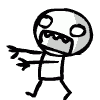I am using the following script, called from init.sqf, to make a custom sign for my traders:
diag_log format['Custom %1 - Starting billboards.sqf',time];
_pos = [4635.4492, 1855.5695, 3.8146973e-006];
_object = createVehicle ["WarfareBunkerSign", _pos, [], 0, "CAN_COLLIDE"];
_object setDir 96.052811;
_object setPosATL _pos;
_object setObjectTexture [0, "zedtrading.jpg"];
_object allowDamage false;
However, the result is not what I want. Here's what I see:

There is a flickering at the dividing line between the flag and the custom image. Any suggestions?