Hilfe es werden keine Spieler angezeigt
-
Similar Content
-
- 0 replies
- 1549 views
-
Survival Launcher - alternate Steam launcher for ARMA 2: OA and ARMA 3 1 2 3
- Epoch Launcher
- DayZ Launcher
- (and 3 more)
- 65 replies
- 27572 views
-
- 10 answers
- 2494 views
-
- 2 answers
- 2242 views
-
- 5 answers
- 1906 views
-
- Advertisement


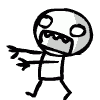


Recommended Posts
Please sign in to comment
You will be able to leave a comment after signing in
Sign In Now