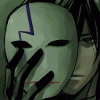ZeroK00L
-
Posts
168 -
Joined
-
Last visited
Reputation Activity
-
 ZeroK00L got a reaction from arkmal in [TUTORIAL] Harvestable hemp, smoking weed, pot farms.
ZeroK00L got a reaction from arkmal in [TUTORIAL] Harvestable hemp, smoking weed, pot farms.
Harvesting of Hemp is already allowed on the NAPF map. The proper classname for Fiberplant on the NAPF map is p_fiberplant_ep1.p3d
For some reason it was removed from certain maps like Chernarus, that is why someone created this Script. So essentially, all you need is the smoke script. Make sure you are right clicking on the Hemp too, Its not a scroll wheel option. Hope this helps.
-
 ZeroK00L got a reaction from Darihon in Release/Tutorial - Vending Machine
ZeroK00L got a reaction from Darihon in Release/Tutorial - Vending Machine
Hi all! Thought I would share a simple little script I put together. I am by no means a professional and this probably could be cleaner and better written but it works and is a cool little addition. This script is also a simple example of what can be accomplished with your server. Start with small scripting projects and have fun learning. So here it is. I studied the code from a few others and threw this together..
Add this code to your fn_selfactions.sqf at the very bottom...
//------------------------------------------------ Vending Machine --------------------------------// private["_playerPos","_nearVend"]; _playerPos = getPosATL player; _nearVend = count nearestObjects [_playerPos, ["MAP_vending_machine"], 4] > 0; if (_nearVend) then { if (s_player_buySoda < 0) then { s_player_buySoda = player addaction[("<t color=""#00C732"">" + ("Buy Soda") +"</t>"),"Vending\venddrink.sqf"]; }; } else { player removeAction s_player_buySoda; s_player_buySoda = -1; }; //--------------------------------------------- Vending Machine End ---------------------------// Make a folder in your root of your mission file called "Vending" and make a empty file named "venddrink.sqf", then copy and paste this...
//by ZeroK00L private["_playerPos","_canVend"]; call gear_ui_init; _playerPos = getPosATL player; _canVend = count nearestObjects [_playerPos, ["MAP_vending_machine"], 4] > 0; _soda = ["ItemSodaRabbit","ItemSodaOrangeSherbet","ItemSodaLvg","ItemSodaClays","ItemSodaSmasht","ItemSodaPepsi","ItemSodaMdew","ItemSodaCoke","ItemSodaLemonade"]; if (_canVend) then { playsound "vendingmachine"; sleep 2; player playActionNow "PutDown"; player addMagazine 'ItemSodaRabbit'; cutText ["You received a Soda from the Vending Machine!", "PLAIN DOWN"]; }; OPTIONAL IF YOU WANT THE SOUND!
Open up description.ext and add this to your sounds class. If you dont already have one you can make one..
class CfgSounds { sounds[] ={vendingmachine}; class vendingmachine { name="vendingmachine"; sound[]={\Vending\vendingmachine.ogg,0.9,1}; titles[] = {}; }; }; Then add the attached sound file to your "Vending" folder. Voila!
If you notice, in the venddrink.sqf I put an array for all the sodas & beer the game can use.
_soda = ["ItemSodaRabbit","ItemSodaOrangeSherbet","ItemSodaLvg","ItemSodaClays","ItemSodaSmasht","ItemSodaPepsi","ItemSodaMdew","ItemSodaCoke","ItemSodaLemonade"]; Maybe if I have time I will create a random chance for different sodas to come out. Also I might make it so it takes money from the player. If anyone wants to tackle those items and share please do. Have fun with it :) This script can even be modified and used on the Refrigerators to give the player canned foods.
P.S You will need to place a vending machine somewhere on the map. Classname is "MAP_vending_machine". I have tried to use Raymix's Emerald tools but the script doesn't recognize the vending machine placed by that tool. Would be cool if it did...so use the editor for now. :)
Zero
-
 ZeroK00L got a reaction from calamity in Release/Tutorial - Vending Machine
ZeroK00L got a reaction from calamity in Release/Tutorial - Vending Machine
Hi all! Thought I would share a simple little script I put together. I am by no means a professional and this probably could be cleaner and better written but it works and is a cool little addition. This script is also a simple example of what can be accomplished with your server. Start with small scripting projects and have fun learning. So here it is. I studied the code from a few others and threw this together..
Add this code to your fn_selfactions.sqf at the very bottom...
//------------------------------------------------ Vending Machine --------------------------------// private["_playerPos","_nearVend"]; _playerPos = getPosATL player; _nearVend = count nearestObjects [_playerPos, ["MAP_vending_machine"], 4] > 0; if (_nearVend) then { if (s_player_buySoda < 0) then { s_player_buySoda = player addaction[("<t color=""#00C732"">" + ("Buy Soda") +"</t>"),"Vending\venddrink.sqf"]; }; } else { player removeAction s_player_buySoda; s_player_buySoda = -1; }; //--------------------------------------------- Vending Machine End ---------------------------// Make a folder in your root of your mission file called "Vending" and make a empty file named "venddrink.sqf", then copy and paste this...
//by ZeroK00L private["_playerPos","_canVend"]; call gear_ui_init; _playerPos = getPosATL player; _canVend = count nearestObjects [_playerPos, ["MAP_vending_machine"], 4] > 0; _soda = ["ItemSodaRabbit","ItemSodaOrangeSherbet","ItemSodaLvg","ItemSodaClays","ItemSodaSmasht","ItemSodaPepsi","ItemSodaMdew","ItemSodaCoke","ItemSodaLemonade"]; if (_canVend) then { playsound "vendingmachine"; sleep 2; player playActionNow "PutDown"; player addMagazine 'ItemSodaRabbit'; cutText ["You received a Soda from the Vending Machine!", "PLAIN DOWN"]; }; OPTIONAL IF YOU WANT THE SOUND!
Open up description.ext and add this to your sounds class. If you dont already have one you can make one..
class CfgSounds { sounds[] ={vendingmachine}; class vendingmachine { name="vendingmachine"; sound[]={\Vending\vendingmachine.ogg,0.9,1}; titles[] = {}; }; }; Then add the attached sound file to your "Vending" folder. Voila!
If you notice, in the venddrink.sqf I put an array for all the sodas & beer the game can use.
_soda = ["ItemSodaRabbit","ItemSodaOrangeSherbet","ItemSodaLvg","ItemSodaClays","ItemSodaSmasht","ItemSodaPepsi","ItemSodaMdew","ItemSodaCoke","ItemSodaLemonade"]; Maybe if I have time I will create a random chance for different sodas to come out. Also I might make it so it takes money from the player. If anyone wants to tackle those items and share please do. Have fun with it :) This script can even be modified and used on the Refrigerators to give the player canned foods.
P.S You will need to place a vending machine somewhere on the map. Classname is "MAP_vending_machine". I have tried to use Raymix's Emerald tools but the script doesn't recognize the vending machine placed by that tool. Would be cool if it did...so use the editor for now. :)
Zero
-
 ZeroK00L got a reaction from Halvhjearne in [TUTORIAL] Harvestable hemp, smoking weed, pot farms.
ZeroK00L got a reaction from Halvhjearne in [TUTORIAL] Harvestable hemp, smoking weed, pot farms.
Halv,
How is this script executed? Sorry if it is obvious, running on little sleep. lol
Zero
EDIT: This should definitely be added to tutorial, would make it way easier on some folks thanks to Halv! I already have custom fields put in with large amounts of plants and AI guarding them ;) I want my players to meet a challenge. I am now considering using Halvs script as well for some little small random fields for new players to visit with out AI spawns. Both options would make the tutorial well rounded :)
-
 ZeroK00L got a reaction from HisShadow in [TUTORIAL] Harvestable hemp, smoking weed, pot farms.
ZeroK00L got a reaction from HisShadow in [TUTORIAL] Harvestable hemp, smoking weed, pot farms.
For a more "mellow" high. lol. Use this....
/* by: ZeroK00L */ [] spawn { hint "You roll a fatty and smoke it! Damn! That shit is the chronic!"; player removeMagazine 'ItemKiloHemp'; Remove_Drug_effects = { { ppEffectDestroy _x; } forEach (_this select 0); ppEffectDestroy ppe2; ppEffectDestroy ppe3; setaperture 0; }; _time = time; _effects = []; player playMoveNow "ActsPercMstpSnonWpstDnon_sceneBardak01"; while {true} do { ppe2 = ppEffectCreate ["chromAberration", 1555]; _effects = _effects + [ppe2]; ppe2 ppEffectAdjust [random 0.25,random 0.25,true]; ppe2 ppEffectCommit 1; ppe2 ppEffectEnable true; ppe3 = ppEffectCreate ["radialBlur", 1555]; _effects = _effects + [ppe3]; ppe3 ppEffectEnable true; ppe3 ppEffectAdjust [random 0.02,random 0.02,0.15,0.15]; ppe3 ppEffectCommit 1; sleep random(1); if (_time + 60 < time) exitWith {[_effects] call Remove_Drug_effects;}; }; }; Plus using this, hopefully your players wont go into epileptic seizures like the posted smokeshit.sqf. lol. This is the one I use on my Altis Life Server. Enjoy!
Zero
-
 ZeroK00L got a reaction from Gramps in AI recruitment for epoch
ZeroK00L got a reaction from Gramps in AI recruitment for epoch
Try this. The only way you can get to your BattlEye folder with Dayz.St is through the FTP connection. Go in throug FTP, look for your BattlEye folder.Copy or move somewhere else on Desktop publicvariable.txt. Restart server. Go in gamr and see if kick happens. If it does try removing publicvariableval.txt. Restart. Check. Once the kick stops happening, you now know which file was causing it. Now you need to put those files back in and starting changin 5's to 1's until it corrects it.
Zero
P.s. Please dont leave the file out. remember to put it back. Otherwise it will leave you vulnerable to hackers.
-
 ZeroK00L got a reaction from Halvhjearne in Give loadout based on humanity level
ZeroK00L got a reaction from Halvhjearne in Give loadout based on humanity level
Finally got it! Thanks to THAC0_Gewch for kicking off this thread! Hope this works for you too bro! Special thanks to Halvhjearne for his tough love ;) lol and Extra Special Thanks to ritualmsry for pointing out that last little thing I was missing! I am no pro scripter by far and have tested this thoroughly so please forgive me if I made any mistakes and please feel free to clean it up or modify/improve! It actually is quite easy when you have the right info and kind people willing to help! I've learned so much from this little trial and my server is finally perfect! Running 20+ Scripts now very cleanly. Thanks for your help guys, couldn't have got this without you!
In your init.sqf add under if (!isDedicated) then { (This may vary on your setup)
[] execVM "Loadouts\heroloadout.sqf"; [] execVM "Loadouts\banditloadout.sqf"; heroloadout.sqf
// Hells Cowboys Hero Loadout Private ["_humanity"]; waitUntil {!isNil ("PVDZE_plr_LoginRecord")}; _humanity = (player getVariable["humanity",0]); if (dayzPlayerLogin2 select 2 and !(player isKindOf "PZombie_VB")) then { if(_humanity >= 5000) then { removeAllWeapons player; removeAllItems player; removeBackpack player; player addMagazine '30Rnd_556x45_Stanag'; player addMagazine '30Rnd_556x45_Stanag'; player addMagazine '30Rnd_556x45_Stanag'; player addMagazine '30Rnd_556x45_Stanag'; player addMagazine 'ItemBandage'; player addMagazine 'ItemBandage'; player addMagazine 'ItemBandage'; player addMagazine 'ItemBandage'; player addMagazine 'ItemMorphine'; player addMagazine 'ItemAntibiotic'; player addMagazine 'ItemPainkiller'; player addMagazine 'ItemSodaLemonade'; player addMagazine 'FoodbaconCooked'; player addMagazine '7Rnd_45ACP_1911'; player addMagazine '7Rnd_45ACP_1911'; player addMagazine '7Rnd_45ACP_1911'; player addMagazine '7Rnd_45ACP_1911'; player addMagazine 'ItemGoldBar10oz'; player addMagazine 'Skin_Soldier_Sniper_PMC_DZ'; player addWeapon 'M4A1_Aim'; player addWeapon 'Colt1911'; player addWeapon 'ItemCrowbar'; player addWeapon 'ItemToolbox'; player addWeapon 'ItemEtool'; player addWeapon 'ItemGPS'; player addWeapon 'ItemMap'; player addWeapon 'ItemKnife'; player addWeapon 'MeleeHatchet_DZE'; player addWeapon 'ItemCompass'; player addWeapon 'ItemMatchbox'; player addBackpack 'DZ_British_ACU'; }; }; banditloadout.sqf
// Hells Cowboys Bandit Loadout Private ["_humanity"]; waitUntil {!isNil ("PVDZE_plr_LoginRecord")}; _humanity = (player getVariable["humanity",0]); if (dayzPlayerLogin2 select 2 and !(player isKindOf "PZombie_VB")) then { if(_humanity <= -5000) then { removeAllWeapons player; removeAllItems player; removeBackpack player; player addMagazine '30Rnd_545x39_AK'; player addMagazine '30Rnd_545x39_AK'; player addMagazine '30Rnd_545x39_AK'; player addMagazine '30Rnd_545x39_AK'; player addMagazine 'ItemBandage'; player addMagazine 'ItemBandage'; player addMagazine 'ItemBandage'; player addMagazine 'ItemBandage'; player addMagazine 'ItemMorphine'; player addMagazine 'ItemAntibiotic'; player addMagazine 'ItemPainkiller'; player addMagazine 'ItemSodaRabbit'; player addMagazine 'FoodCanDemon'; player addMagazine '15Rnd_9x19_M9'; player addMagazine '15Rnd_9x19_M9'; player addMagazine '15Rnd_9x19_M9'; player addMagazine '15Rnd_9x19_M9'; player addMagazine 'ItemGoldBar10oz'; player addMagazine 'Skin_GUE_Commander_DZ'; player addWeapon 'AKS_74_kobra'; player addWeapon 'UZI_EP1'; player addWeapon 'ItemCrowbar'; player addWeapon 'ItemToolbox'; player addWeapon 'ItemEtool'; player addWeapon 'ItemGPS'; player addWeapon 'ItemMap'; player addWeapon 'ItemKnife'; player addWeapon 'MeleeHatchet_DZE'; player addWeapon 'ItemCompass'; player addWeapon 'ItemMatchbox'; player addBackpack 'DZ_Backpack_EP1'; }; }; Obvisiouly you can change the items spawned to whatever you want :) Have fun!
Zero
Edit: Forget to mention two minor weird things. 1.) When first spawning, player needs to switch to Pistol then back to Rifle for rifle to load ammo. Not sure why it doesn't spawn ready to load ammo. Tried the command reloadplayer; but that didn't help. 2.) The skin ends up in inventory not on player. I tried removing the Skin_ portion off of the skin and got a config error. Go figure. Let me know if you guys get around this. :)
-
 ZeroK00L got a reaction from ratedflow in Help - Custom loadouts for different groups using player IDS?
ZeroK00L got a reaction from ratedflow in Help - Custom loadouts for different groups using player IDS?
Simple search returned this....
-
 ZeroK00L got a reaction from raymix in [Discontinued] Emerald Interior Designer
ZeroK00L got a reaction from raymix in [Discontinued] Emerald Interior Designer
I showed him how to remove the extra dialog and defines and gave him my team speak if he has any other issues.
-
 ZeroK00L got a reaction from eagles888 in Harvestable Hemp
ZeroK00L got a reaction from eagles888 in Harvestable Hemp
Ok, I got it working. Will put together a quick guide and should I post here or start new thread?
-
 ZeroK00L got a reaction from Sandbird in [Release] Walk Amongst The Dead - (Hide from zombies like "The Walking Dead")
ZeroK00L got a reaction from Sandbird in [Release] Walk Amongst The Dead - (Hide from zombies like "The Walking Dead")
Oh dude, no need to apologize at all! I appreciate you even responding the first time :)
Yah, I have had alot of issues with Dayz/St. Going to set up my own dedicated server now that I am familair with the PBO's and scripts needed to run a server. Now If I can only get some sort of admin tools working I will be stoked! lol
EDIT: It is their fault actualy! lol. The default init.sqf that comes with their default mission PBO is poorly setup. Your install says to put the call at the bottom, which is what most scripts do and work fine. With Dayz.St its always something retarded that gets in the way, and its usually their sloppy init.sqf.
-
 ZeroK00L got a reaction from Sandbird in [Release] Walk Amongst The Dead - (Hide from zombies like "The Walking Dead")
ZeroK00L got a reaction from Sandbird in [Release] Walk Amongst The Dead - (Hide from zombies like "The Walking Dead")
SandBird,
Ok, I found out what was going on! I had to move the, call compile preprocessFileLineNumbers "custom\walkamongstthedead\config.sqf"; into the Dedicated section of my init.sqf! Works like a charm now! Awesome script! Everyone on my server is loving it! Thanks for this contribution to the community! You rock man!
Zero
-
 ZeroK00L got a reaction from Nocturnal Entertainment™ in Break Indestructible Base Doors With Chainsaw.
ZeroK00L got a reaction from Nocturnal Entertainment™ in Break Indestructible Base Doors With Chainsaw.
I totally get that, not wanting something that you spent so long building to get spoiled. Heres an idea, and this is just me thinking out loud. Let's use your pirate ship for example. Once you are done with it and load into the game, would it work if you went into the database and found those 400 items and removed the line that gives them hitpoints? Then you can turn destruction back on and those particular structure pieces would be undamagable?