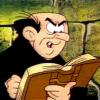Hi&Hello...
i tried to implement this little but functional earplug script on my epoch server...
i have tried 3 different variants now... but the mousewheel actions never show up
http://www.armaholic.com/page.php?id=26624
any suggestions?
who doesnt know what this script does...
when you fly in a heli you cant understand anything of the VON or teamspeak unless you turn the ingame volume down
this script does this for you instant... put the earplugs in... sound is lowered to x percent
take the earplugs out... sound is back to normal
- Home Sweet Home and mgm
-
 2
2