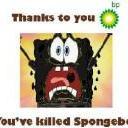Good evening guys. Cause many people already play on our communitys server and my scripter went to holidays some days ago, i need to do it on my own. I'm not a scripting genuis as you can see.. So what i want to do is installing the right click options by maca http://epochservers.com/viewtopic.php?f=14&t=13 . In his tutorial maca speaks about the compiles.sqf and ui_selectSlot.sqf. The ui_selectSlot.sqf file is added by him so its just copy and paste , isnt it ? But the compiles.sqf is making some problems. I watched differnet tuts about how to create it.. And none realy helped me.. Could one of you guys please post his custom compiles file he uses for the right click system ? Would be very nice!
Greetz