-
Posts
4388 -
Joined
-
Last visited
-
Days Won
27
Content Type
Profiles
Forums
Articles
Posts posted by BetterDeadThanZed
-
-
I'm putting this in the bugs section because I really HOPE it's a bug and not a feature.
The side pack holds more than a chest rig!!
-
3 hours ago, KPABATOK said:
this does not fix the problem, which is - default spawning is broken. I prefer vanilla mode all the way and it is better to test it this way and then report bugs. Which I did by making this thread. Also finding "server with higher chance loot" is impossible since there are no filters as such, and actually playable servers without stupid mods and scripts are like 4 or 5 from 200 or so epoch servers.
I guess mine is one of those "4 or 5". I've hardly made any changes except increasing the loot chances and adding buildings that were missing.
The default settings are not broken just because they aren't what someone likes. That's why you are able to configure settings. If I didn't like my server to start during the day time, I wouldn't say the default settings are broken just because by default the server starts during the day.
This falls more into the suggestions category.
-
Meat spawns for me with 440.
-
1 hour ago, mgm said:
no worries. if you are doing it next week, then you can probably use the upcoming 0.5.0 version. remember to check this thread before you install...
I haven't seen info on that update. Is there a post I've missed?
*edit* are you referring to 0.5.0 of this script or Epoch?
-
15 hours ago, KPABATOK said:
As I said before, I was in Kavala, ran through town then climbed on top on hospital, saw only one building with loot spawned far away by the castle for some reason. Loot used to spawn in hospital too, then I spent there almost an hour - hadn't spawned.
This patch is kinda unplayable for me due to this issue. Looting was most fun part of Epoch, now it looks broken and downgraded from previous iterations. Also it kinda breaks immersion too, and as you said, for lone wolf now it is impossible to survive and even start building a base unless you sell cars and buy stuff from traders.
All you have to do is find a server where the server admin has adjusted the loot spawns. I increased the number to 75%. I think the current default is around 30%.
-
I guess the "Let me Google that for you" website doesn't translate properly into whatever language the OP speaks.
Edit: Searching the forums is a wonderful thing: http://epochmod.com/forum/search/?type=all&q=Overpochins+Taviana+Server
-
1 hour ago, KPABATOK said:
It can not be that out of 4 random servers I chose to play in admins happened to set "low loot chances" manually.
By default, loot spawn chances are set kinda low. I increased mine.
1 hour ago, KPABATOK said:what new build was released?
awol releases new server updates that server owners can apply. They aren't client updates.
-
When you say the "new patch" are you referring to 0.3.8 or the latest build that awol has released? What maps are you playing on? I had to add a bunch of buildings to the loot table on my Esseker server because they were missing from the loot table. The server admins can set the chances for loot to spawn. Perhaps the admins on the servers you played on set the loot chances low?
-
9 hours ago, waynewr said:
cheers guys
I'm using Arma 3's launcher and I'm subscribed for updates, just seems whatever server i go to one or two mods show up as incorrect versions usually either CUP weapons or Core
I'll look around some more at different servers and see if i can find one that i can get into, really liking the content of CUP mods in editor and want to try it with epoch.
I've got all CUP Terrains Core, Weapons, Units and Vehicles on my server along with CBA (Required for CUP Weapons, Units and Vehicles), Esseker and of course, Epoch. You could try connecting to that. I know it's running the latest version of all of them so if you still can't connect, you've got something wrong on your side.
-
What file is the location of the spawn box defined?
-
Here's a direct link: http://lmgtfy.com/?q=+%20Overpoch+Origins+Taviana+server+files
-
20 minutes ago, theduke said:
its in the ATD_Hud.h I have this commented out as it was bothering me as well.
All you need to do is comment out the block of code associated with it.
If im not mistaken, this is one of the blocks of code you need to comment out put */ before the block and /* at the end of the blocks.
//HUMANITY LABEL
class RscText_1424: RscTextGUIK
{
idc = 1424;
text = "Humanity:";
x = 0.845 * safezoneW + safezoneX;
y = 0.862 * safezoneH + safezoneY;
w = 0.08 * safezoneW;
h = 0.047 * safezoneH;
colorText[] = {1,1,1,1.0};
size = 0.03;
sizeEx = 0.03;
};
He doesn't have that file. Solution was posted and he's fixed it already.
-
Rule #5: Don't make Rule #3 without a Rule #2.
-
Rule #1 of Dayz: Don't get attached to your stuff.
Rule #1 of A2 Epoch: Make a copy of your keys. -
5 minutes ago, AiiDynBrus said:
Yeah thanks man thats why i was confused couldn't find a file like that ahahah, Cheers. Also if i blank out all the code for like Humanity, Zombie kills, Bandit kills and stuff it will be gone correct?
Possibly. You might need to experiment a little to see what effect it has.
-
Looks like I was wrong about the .h file. In the CONFIGS\RcsTitles.hpp file, look under "class playerStatusGUI {". That's where everything is defined in regards to it's placement.
-
Just now, AiiDynBrus said:
Is this what you mean? http://www.filedropper.com/dayzepoch11chernarus
I can't extract an rar file. I needs to be a zip file.
-
Just now, AiiDynBrus said:
Searched and nothing?
Well, it's impossible to have that hud without some sort of .h file that defines the positions of the data. If you compress your mission pbo in a zip file, I can look at it. I just can't extract a pbo or anything but a zip on my work computer.
-
2 minutes ago, AiiDynBrus said:
Also is there a way i can search for a .h file with file zilla?
Download the mission pbo, extract it to a folder on your computer and search for it.
-
Just now, AiiDynBrus said:
Yeah i looked for that file and couldn't find it, the person who added it to the server must of mucked around with it and tried to hide it, i edited my last post check that out and see if it helps you guys. really want this to be gone :/
The player_updateGUI.sqf gets the data that the .h file uses to display the hud. You need to find a file that ends with .h. Just use Windows to search the folder where the files are. It's really not that hard to do.
-
Just now, creativv said:
For Cen's custom gui its "ATD_Hud.h"
Yeah.
2 hours ago, BetterDeadThanZed said:I had ATD_Hud.h and that defined what was displayed.
-
29 minutes ago, AiiDynBrus said:
would it be playedHUD.sqf?
No. It would be a file that ends with .h
-
Just now, AiiDynBrus said:
where do you think it would be located?
Everyone's mission pbo is different but chances are it would be in a folder called something like custom, addons or fixes.
-
1 hour ago, AiiDynBrus said:
can find any files to do with it, could it be in player_updategUI.sqf? https://www.dropbox.com/s/ts5rcpvqdk8dntn/dayz_server.rar?dl=0
I'm at work so I can't open rar files. Look for an .h file. If you can put that file in a zip file, I should be able to open it.


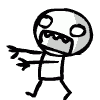

Side pack holds more than chest rig
in Bug Reports
Posted
I really hope that isn't intended. It shouldn't be able to hold as much as it does. As you can see in the video, a chest rig can't hold the cinder blocks I had at that point, but the side pack could.