-
Posts
4388 -
Joined
-
Last visited
-
Days Won
27
Content Type
Profiles
Forums
Articles
Posts posted by BetterDeadThanZed
-
-
With a3launcher, I see one server with the word "vanilla" in it's name running Epoch. Why not join that server and see if it's what you are looking for. Maybe you can find out who the community owner is and help get the server off the ground. It's not on Gametracker so I don't know how busy the server is during the peak gaming hours.
-
I was able to join a Dayz server by only running the Dayz Mod in Steam. If I use Dayz Launcher, I get the problems described above.
-
2 hours ago, RC_Robio said:
ArmA2OA.exe" -beta=@dayz -noLogs -nosplash -skipIntro -nopause -window
How come your command line is so much different from mine:
ArmA2OA.exe" -connect=162.248.89.7 -port=2332 "-mod=C:\Program Files (x86)\steam\SteamApps\Common\ArmA 2;Expansion;C:\Program Files (x86)\Steam\steamapps\common\Arma 2 Operation Arrowhead\@DayZ" -nosplash -nosplash -world=empty -skipintroThis is from my client log, when I used Dayz Launcher to try to join a server.
-
I've used the Dayz mod from Steam, I've downloaded it from the Dayz Mod forums and I've downloaded it from Dayz Launcher and I get the same results with every one of these. If I start Arma 2 OA and try selecting Dayz, I get this error popup:
If I click Continue the Dayz mod still isn't checked. If I click on it and then click Enable, the button is grey. I'd upload another screenshot but apparently I can't upload that much. After I enable the mod, and click Ok, it tells me I have to restart. I restart and the Dayz mod still isn't loaded.
-
Even though this is about Dayz Mod, I am posting here because the Dayz mod forums and OpenDayz forums are both ghost towns.
Ok, let me start off by saying I'm not the kind of person that posts just because they try one thing and give up. I've uninstalled my A2, OA and all associated DLC's, as well as wiped the registry entries for these games and started from scratch but for some reason no matter what I do, I can't join a Dayz mod server. Whenever I get into one, I get "Session Lost" shortly after joining. I can join a regular Arma 2 OA server without an issue as well as Dayz Epoch servers. The Dayz servers are showing up with a yellow circle and a question mark in them like this:
I am running Dayz 1.8.8 with the latest Arma 2:
So, as you can see based on that screen shot, these servers SHOULD be showing up with a green dot. When I did manage to find a Dayz server with a green dot, it started me loading in, downloaded the mission and started to put me in the server then I got this error: "include file z\addons\dayz_code\system\ca\functions\init.sqf not found". I've downloaded Dayz from Dayz Launcher, the Dayz website and from Steam and I have the same results every time. My client log shows nothing unusual: http://pastebin.com/HWGUFKe7
Am I just having bad luck with downloading the Dayz mod?!
-
I was able to use PBO Manager to extract it. Strange that cpbo works fine for all my Arma 3 pbo's.
-
Redownloaded it, thinking maybe the download was corrupted but no luck. Same error. cpbo works just fine on A3 pbo's.
-
I try to extract dayz_server.pbo with the same tool I use for every other pbo:

-
I guess I'll be refreshing this thread throughout the day! Looking forward to some nostalgic game play! :)
-
Do you have logging enabled on Infistar? If so, the kicks should be logged in the Infistar logs. If not, enable logging and wait for them to try connecting again. Otherwise, check your ban.txt, which is located in your Arma 3 root, your server log file, and your BE logs. Lots of logs to check...
-
I've got an A2 Epoch test server I installed yesterday so I thought I'd fool around with this. I ran the upgrade SQL for 1.6.0 and I'm getting this error:
SQL query: ALTER TABLE player_data ADD playerGroup varchar(2048) NOT NULL DEFAULT '[]' MySQL said: Documentation #1060 - Duplicate column name 'playerGroup' -
Looking promising. If this is ever released maybe I'll be motivated to put up an A2 Epoch server again.
-
Searched Google for "epoch slow zombies". First result:
There's also this:
-
I noticed that lootMultiplier says it affects the amount of loot in the containers. Is there a setting someplace that affects how likely a building is to spawn containers?
-
I know I saw someplace where you define what buildings traders will spawn in but now I can't find it with all these different configurations spread all over the place. Which file is that in?
-
2 minutes ago, zhaleks said:
Hello!
From your log:
serverMod=@ExileServer;That's what you get when you clone the Firedaemon entry from your Exile server. :) I'll fix that and see what happens. Odd that there's no error message about not having @epochhive in the command line.
-
There are no errors in the log. There is nothing in the database. It has 0 data. Here's my server log: http://pastebin.com/jPwnT5DA
-
When I try using that command, it says FIND: Peramter format not correct. Doing "netstat -a" does not show port 6379 in use. I also tried changing the port for Redis but I got the same result. I should also note that the error I previously posted does not appear anymore. All I get in the log at this point is this:
[1172] 27 Jul 13:08:01.087 # Server started, Redis version 2.8.2400 [1172] 27 Jul 13:08:01.087 * The server is now ready to accept connections on port 6379No indications of anything wrong.
-
6 minutes ago, zhaleks said:
Hello.
Looks like another instance of redis server already running with the default port bound.
Do you have any services named redis?
Cant bind.
Just a thought.Good luck.
No. This is the only Redis database running. After I let the black screen just sit there, I eventually got the "Server not ready (Error 02) as seen in this thread:
However, nothing in that thread helped me resolve this.
-
Just more info.. I enabled logging for Redis and this is in there:
[3644] 27 Jul 10:53:03.090 # Creating Server TCP listening socket 127.0.0.1:6379: bind: No such file or directory
This message just appears over and over.
-
Infistar comes with it's own filters for BE for Epoch. Use those, then as you are kicked, add exceptions. You can also change all of the 7's in scripts.txt to 1, then join the server. After you're successfully in, check your scripts.log file and you'll see everything that you need to add an exception for, but you will not be kicked. Go through and add the exceptions, then change all those 1's back to 7. I am testing an Epoch server again and just emailed Infistar with a list of the exceptions i had to add to scripts.txt so hopefully he'll include them with his next release.
-
Hello. I am trying to set up an Epoch server on my dedicated box. I have everything set up but when I spawn, I have a black screen. If I put myself in god mode, the black screen goes away but I see I am invisible and at ground level (like a spectator). This leads me to believe this is a database issue. As far as I can tell, I have the database set up properly. Redis is running and I can connect to it via Redis Desktop Manager. The details in redis.conf are the same as the database details in EpochServer.ini. There are no errors being generated in the log file. I am testing a Takistan server and I'm using the included Takistan mission file. I assume that it has spawn points already in it or was I supposed to add that?
-
2 hours ago, He-Man said:
For what using version in the Server Name? It's only necessary, if you run an older Version then the actual to say people "don't connect, we are not active" :D
I've always used the version number on any servers I've run. I put it at the end of the server name.
-
Using a3launcher, I found 23 servers running Epoch that have "3.9" in the name. There could be more that just don't have a version number in their name.


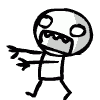


Chopper spawns
in Discussion
Posted
There's already a mechanism in place for that. It's called a bush. :)