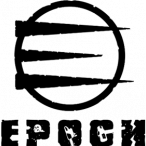-
Posts
1706 -
Joined
-
Last visited
-
Days Won
14
Reputation Activity
-

-
 cen reacted to OtterNas3 in [RELEASE] Build Snapping - Extended v1.6 (Updated 02/20/2014)
cen reacted to OtterNas3 in [RELEASE] Build Snapping - Extended v1.6 (Updated 02/20/2014)
Hey Survivors,
i started this new Thread for the Mod so it's easier for players to find it and for me to support it!
This will also stop the confusion with the mod when you use Maca's or mine and have problems with it.
I got Maca's permission to do it and ALL credits for the idea and the first coding goes to Maca!
Thanks again Maca for this amazing idea/script!
Ok here we go...
This Mod adds a "Toggle Snapping" function to these Epoch Buildable objects:
MetalFloor_DZ WoodFloor_DZ CinderWall_DZ CinderWallDoorway_DZ CinderWallDoorLocked_DZ CinderWallDoor_DZ CinderWallSmallDoorway_DZ CinderWallDoorSmallLocked_DZ CinderWallHalf_DZ CinderWallDoorSmall_DZ WoodLargeWall_DZ Land_DZE_LargeWoodDoor WoodLargeWallWin_DZ WoodLargeWallDoor_DZ Land_DZE_GarageWoodDoor Land_DZE_GarageWoodDoorLocked Land_DZE_LargeWoodDoorLocked WoodSmallWallThird_DZ WoodSmallWallDoor_DZ WoodSmallWall_DZ WoodSmallWallWin_DZ Land_DZE_WoodDoor Land_DZE_WoodDoorLocked Sandbag1_DZ MetalPanel_DZ Fence_corrugated_DZ StickFence_DZ Land_HBarrier1_DZ Land_HBarrier3_DZ Land_HBarrier5_DZ Fort_RazorWire Objects can be snapped to another object of the same type like:
Metal_Floor_DZ <-> Metal_Floor_DZ
Sandbag1_DZ <-> Sandbag1_DZ
or any Wall combination if its the same Material like:
WoodSmallWall_DZ <-> WoodSmallWall_DZ
WoodSmallWall_DZ <-> WoodSmallWallWin_DZ
CinderWallHalf_DZ <-> CinderWallHalf_DZ
CinderWallHalf_DZ <-> CinderWallDoorway_DZ
When you start building a new object you will get a "Toggle Snapping" option if the object is supported.
Hit it to activate the snapping.
Distance between the two objects has to be lower then 1.5m.
So move your object to almost same height and next to one side, near the top or near the bottom of the object you want to snap it to.
SNAP!
This allows you to build a Floor or a Wall on the same height in a perfect line.
It is also possible to make perfect 90° angles with it, for this you also have to bring the object almost in the desired angle to the other object and it will snap to it.
So What makes this version "Extended"?
Well...
Snapping will work on more then one Floor Snapping will work while building over Water Snapping a object on Top/Bottom of eachother Snapping with set rotation (for set Door open directions) More objects supported Code for finding snap points redone Demo Video:
http://youtu.be/j5SXctN8WHA
Download (install instructions included):
https://www.dropbox.com/s/e1x7mcfuvy7mwyj/Snapping_v1.6.zip
Installation instructions:
1.
Download and extract Snapping_v1.6.zip
2.
unpbo MPMissions\YOURMISSIONNAME.pbo
3.
Copy custom folder from the extracted Snapping_v1.6 to MPMissions\YOURMISSIONNAME\
4.
Open MPMissions\YOURMISSIONNAME\init.sqf
Find this line:
call compile preprocessFileLineNumbers "\z\addons\dayz_code\init\compiles.sqf"; and add this line RIGHT BELOW it:
call compile preprocessFileLineNumbers "custom\snap_build\compiles.sqf"; so it will look like:
call compile preprocessFileLineNumbers "\z\addons\dayz_code\init\compiles.sqf"; call compile preprocessFileLineNumbers "custom\snap_build\compiles.sqf"; 5.
Open MPMissions\YOURMISSIONNAME\description.ext
Add this line to the VERY BOTTOM of it! (Yeah this means AFTER the last closing bracket!)
It has to be the VERY LAST LINE of the File!
#include "custom\snap_build\points.hpp" 6.
repbo MPMissions\YOURMISSIONNAME\ - upaload - reload - snap - smile!
I hope i could clarify the !IMPORTANCE! that you copy the lines i mentioned to the VERY BOTTOM!
Else:
No Snap - No Smile - unneded questions
Have fun with it,
Otter
aka Bob der Baumeister
- If you like it - Like it - So I can count Downloads - I like that
#####################################
# Support my work #
# & #
# Donate #
#####################################
-
 cen got a reaction from NAIL in [RELEASE] Vehicle Key Changer - For making Masterkey - V 1.4 (Updated 06/15/2014)
cen got a reaction from NAIL in [RELEASE] Vehicle Key Changer - For making Masterkey - V 1.4 (Updated 06/15/2014)
FYI if anyone is running infistar AH you need to whitelist the menu and the action.
Menu name is '#USER:_keyMenu'
-
 cen reacted to OtterNas3 in [RELEASE] Vehicle Key Changer - For making Masterkey - V 1.4 (Updated 06/15/2014)
cen reacted to OtterNas3 in [RELEASE] Vehicle Key Changer - For making Masterkey - V 1.4 (Updated 06/15/2014)
Just finished it and thought someone could like it...
You have many, many (many, ...) Vehicles? You have many, many (many, ...) different Keys? Already need to attach a list with Key = Vehicle to your Monitor to keep track of em? Need 30 minutes to start driving because you dont have such a list? Frustrated? ALL OVER!
This little script allows you and the Players on your Server to copy Vehicles, that you got the Key for, to another Key that's in your Inventory!
Example:
Car 1: Red Skoda - Red Key (1234)
Car 2: Green Skoda - Green Key (4321)
You need a Keymakers Kit!
Put both keys in your Inventory, look at the Car 1 and select "Change Vehicle Key" from the action menu.
You get a list with all Keys in your Inventory, to select from a menu. In this case the list would just be one: Green Key (4321)
Not in the list is the Key for Car 1, so no Red Key (1234)
Select the new Key you want to put the car on and: voila!
You can throw away the unneeded Red Key (1234)
The Old vehicle Key gets added to your Backpack
Car 1 & Car 2 are both now on the Green Key (4321)
You can allow players to "Claim" Vehicles that are dynamic spawned on the Map and does not yet need a Key.
This is a option you can turn On/Off!
You can set a price for claiming vehicles also.
THIS DOES NOT HOWEVER INCLUDE MISSIONVEHICLES THAT ARE NOT SPAWNED CORRECTLY!
IF YOU WANT TO BE ABLE TO CLAIM MISSIONVEHICLES, TELL THE MISSION DEVELOPER TO SETUP HIS SPAWNCODE FOR VEHICLES TO A CORRECT WAY!
Changelog 1.4
I changed some functions and implemented some small fixes mentioned by other users in this Thread.
Specially for just bought vehicles and the "get not saved after driving" thing.
This should also fix the duping for some of you, i never had it yet and cant reproduce. just made the call a bit different now.
If it doesnt work as it should, gimme a shout.
And for people that think this Mod is a total mess. Dont use it?
It works on my Server for a loooooooooooooong time now without any errors!
Demo Video
http://www.youtube.com/watch?v=bEUmLrje_5o
Like?
DOWNLOAD:
https://www.dropbox.com/s/mq0dvpzawtwmam8/VehicleKeyChanger_v1.4.zip
Install Instructions:
1. Download and unzip VehicleKeyChanger_v1.4.zip
2. unpbo MPMissions\YOURMISSIONNAME.pbo
3. copy the custom folder from the unziped VehicleKeyChanger_v1.4.zip to MPMissions\YOURMISSIONNAME\
4. open MPMissions\YOURMISSIONNAME\init.sqf
Find this block:
if (!isDedicated) then { 0 fadeSound 0; waitUntil {!isNil "dayz_loadScreenMsg"}; dayz_loadScreenMsg = (localize "STR_AUTHENTICATING"); _id = player addEventHandler ["Respawn", {_id = [] spawn player_death;}]; }; And insert this line above the closing bracket };
_nil = [] execVM "custom\VehicleKeyChanger\VehicleKeyChanger_init.sqf"; 5.
Configuration:
Edit custom\VehicleKeyChanger\VehicleKeyChanger_init.sqf
Edit this block to your likings!
///////////////////////////////////////////////// ///////////////////////////////////////////////// // Edit these settings to fit your needs/likes // ///////////////////////////////////////////////// ///////////////////////////////////////////////// /// Claim Vehicles that does not yet need Key /// ///////// 0 = Not allowed | 1 = Allowed ///////// vkc_claiming = 0; ///////////////////////////////////////////////// //////// Claim Vehicles costs this Item ///////// /// Any Item can be used here, some examples: /// //// ItemTinBar, ItemSilverBar, ItemGoldBar, //// ////// ItemSilverBar10oz, ItemGoldBar10oz, ////// ///// ItemBriefcase20oz, ItemBriefcase100oz ///// //////// set to "0" to disable the costs //////// vkc_claimingPrice = "ItemGoldBar10oz"; ///////////////////////////////////////////////// ////////// Change Key costs this Item /////////// ////////////// see above examples /////////////// //////// set to "0" to disable the costs //////// vkc_Price = "ItemSilverBar"; ///////////////////////////////////////////////// /////// Need KeyKit to use this function //////// ////////// 0 = Not needed | 1 = Needed ////////// vkc_needKeykit = 1; ///////////////////////////////////////////////// ///////////////////////////////////////////////// /////////////// DONT EDIT BELOW ! /////////////// ///////////////////////////////////////////////// 5. repbo MPMissions\YOURMISSIONNAME\
- upload it to your server -
6. unpbo @DayZ_Epoch_Server\addons\dayz_server.pbo
7 copy server_updateObject.sqf from your unziped VehicleKeyChanger_v1.4.zip to @DayZ_Epoch_Server\addons\dayz_server\compile\ and overwrite the existing one. (This just adds a function for this mod nothing else changed)
If you already have a custom server_updateObjects.sqf you need to compare my file with yours and make the changes yourself!
8. repbo @DayZ_Epoch_Server\addons\dayz_server\
- upload it to your server -
9 copy this file to your Servers BattlEye filters folder:
publicvariableval.txt
FYI: INFISTAR AdminCheat, ummm sorry meant AntiCheat, users!
Cause he uses his own BE filter files should not copy paste this file over your existing one, else you will get kicked for all the cool nice admin functions that comes with your Infistar! You need to do the change yourself if you get kicked for anything regarding this script.
I dont had and will not have a look at Infistar's BE files to sort things out!
10. Restart your server
11. Enjoy it and cleanup your vaults!
12. DONT LOOSE YOUR MASTERKEY! :rolleyes:
-- Additional Information ---
For InfiStar AdminCheat (ummm sorry meant AntiCheat...) users:
Have fun with it!
- If you like it - Like it - So I can count Downloads - I like that
#####################################
# Support my work #
# & #
# Donate #
#####################################
-
 cen got a reaction from WEB11 in Anti Salvage??
cen got a reaction from WEB11 in Anti Salvage??
Replace this section in fn_selfActions.sqf with the one below:
//Repairing Vehicles if ((dayz_myCursorTarget != _cursorTarget) and _isVehicle and !_isMan and _hasToolbox and (damage _cursorTarget < 1) and !_isDisallowRepair) then { _hasKey = _ownerID in _temp_keys; _oldOwner = (_ownerID == dayz_playerUID); if (s_player_repair_crtl < 0) then { dayz_myCursorTarget = _cursorTarget; _menu = dayz_myCursorTarget addAction ["Repair Vehicle", "\z\addons\dayz_code\actions\repair_vehicle.sqf",_cursorTarget, 0, true, false, "",""]; s_player_repairActions set [count s_player_repairActions,_menu]; if(!locked _cursorTarget) then { _menu1 = dayz_myCursorTarget addAction ["Salvage Vehicle", "\z\addons\dayz_code\actions\salvage_vehicle.sqf",_cursorTarget, 0, true, false, "",""]; s_player_repairActions set [count s_player_repairActions,_menu1];}; s_player_repair_crtl = 1; } else { {dayz_myCursorTarget removeAction _x} forEach s_player_repairActions;s_player_repairActions = []; s_player_repair_crtl = -1; }; }; -

-
 cen got a reaction from lDexter in server.rpt
cen got a reaction from lDexter in server.rpt
Most likely your debug monitor is being called in the wrong spot in init.sqf
-
 cen got a reaction from SupremeHorse in MySQL queries not working.
cen got a reaction from SupremeHorse in MySQL queries not working.
Epoch database doesn't use instance_vehicle.
Try this:
update object_data set hitpoints='[]',fuel=1,damage=0 WHERE `Classname` NOT IN ('VaultStorage','LockboxStorage','VaultStorageLocked','LockboxStorageLocked','WoodShack_DZ','StorageShed_DZ','TentStorageDomed','TentStorageDomed2','TentStorage') AND `Inventory` <> '[]' AND `Inventory` IS NOT NULL; -
 cen got a reaction from DrDru in tbmalloc.dll then hive problems
cen got a reaction from DrDru in tbmalloc.dll then hive problems
grab all the .dll files from the binaries folder in the epoch server files. Should be 3 in there.
-
 cen got a reaction from darklord in Prevent remove parts from locked vehicles
cen got a reaction from darklord in Prevent remove parts from locked vehicles
Replace the section in fn_selfActions.sqf with the one below:
//Repairing Vehicles if ((dayz_myCursorTarget != _cursorTarget) and _isVehicle and !_isMan and _hasToolbox and (damage _cursorTarget < 1) and !_isDisallowRepair) then { _hasKey = _ownerID in _temp_keys; _oldOwner = (_ownerID == dayz_playerUID); if (s_player_repair_crtl < 0) then { dayz_myCursorTarget = _cursorTarget; _menu = dayz_myCursorTarget addAction [localize "STR_EPOCH_PLAYER_REPAIRV", "\z\addons\dayz_code\actions\repair_vehicle.sqf",_cursorTarget, 0, true, false, "",""]; s_player_repairActions set [count s_player_repairActions,_menu]; if(!locked _cursorTarget) then { _menu1 = dayz_myCursorTarget addAction [localize "STR_EPOCH_PLAYER_SALVAGEV", "\z\addons\dayz_code\actions\salvage_vehicle.sqf",_cursorTarget, 0, true, false, "",""]; s_player_repairActions set [count s_player_repairActions,_menu1]; s_player_repair_crtl = 1; } } else { {dayz_myCursorTarget removeAction _x} forEach s_player_repairActions;s_player_repairActions = []; s_player_repair_crtl = -1; }; }; -

-
 cen got a reaction from amandabif in Vehicle Classnames Changing at Restart
cen got a reaction from amandabif in Vehicle Classnames Changing at Restart
Anyone has this one happen where a vehicle classname will change after a restart?
Just happened to one of my players after a restart, his vodnik turned into a red golf and the key no longer works...
-
 cen got a reaction from frartombabogy in Maintain Area Broken
cen got a reaction from frartombabogy in Maintain Area Broken
it's not broken, it only shows you items that you need to maintain.
Set an object to damage over 0.1, restart your server then check the plot pole.
-

-
 cen got a reaction from Agnia-reR in Maintain Area Broken
cen got a reaction from Agnia-reR in Maintain Area Broken
it's not broken, it only shows you items that you need to maintain.
Set an object to damage over 0.1, restart your server then check the plot pole.
-
 cen got a reaction from chi in 1.0.3.1 updated files
cen got a reaction from chi in 1.0.3.1 updated files
Epoch devs owe you nothing, they put out a hotfix to fix a few bugs from the release. If you really have been in IT for 25 years then you know EXACTLY why they pushed out another update a week after.
I applaud them for doing it so soon rather than living with the bugs. If you can't take 30min out of your day to update your own server files then you shouldn't be running a server :D
-
 cen got a reaction from Bags2247 in 1.0.3.1 updated files
cen got a reaction from Bags2247 in 1.0.3.1 updated files
It's really not difficult at all to do guys. Took me 10 min per server x3.
Here's my process:
Open up folder with 1.0.3 PBOs and dock it to left half of monitor Open up folder with default 1.0.3.1 PBOs and dock it to right half of monitor Start with server pbo (easier) and copy over files you need (Side missions, custom buildings, AH, etc...) Compare files to see if you need to merge your changes (most likely server_functions.sqf, server_monitor.sqf, server_cleanup.fsm) Pack server pbo, move on to mission pbo Copy over everything from old PBOs IMPORTANT grab all CLIENT SIDE files from the new @DayZ_Epoch folder. This includes fn_selfActions.sqf, compiles.sqf, player_switchModel.sqf, player_spawn_1.sqf, variables.sqf, etc... Compare the old files with the new ones and merge in ONLY your added changes Pack mission pbo Test on your local computer where you've set up a server (optional, but well worth the effort!) Optional: Look for any updated keys and sql updates The more updates you do the better/faster it will become.
Take your time at first, then you don't even have to think about it, and chances are you already know exactly which files you need to modify :D
-
 cen got a reaction from Black_Sheep in 1.0.3.1 updated files
cen got a reaction from Black_Sheep in 1.0.3.1 updated files
It's really not difficult at all to do guys. Took me 10 min per server x3.
Here's my process:
Open up folder with 1.0.3 PBOs and dock it to left half of monitor Open up folder with default 1.0.3.1 PBOs and dock it to right half of monitor Start with server pbo (easier) and copy over files you need (Side missions, custom buildings, AH, etc...) Compare files to see if you need to merge your changes (most likely server_functions.sqf, server_monitor.sqf, server_cleanup.fsm) Pack server pbo, move on to mission pbo Copy over everything from old PBOs IMPORTANT grab all CLIENT SIDE files from the new @DayZ_Epoch folder. This includes fn_selfActions.sqf, compiles.sqf, player_switchModel.sqf, player_spawn_1.sqf, variables.sqf, etc... Compare the old files with the new ones and merge in ONLY your added changes Pack mission pbo Test on your local computer where you've set up a server (optional, but well worth the effort!) Optional: Look for any updated keys and sql updates The more updates you do the better/faster it will become.
Take your time at first, then you don't even have to think about it, and chances are you already know exactly which files you need to modify :D
-
 cen got a reaction from MGT in Patch 1.0.3.1
cen got a reaction from MGT in Patch 1.0.3.1
Like MGT said, fn_selfActions and compiles has changed. Just did all 3 of mine and ready for DotJosh as well :D
-
 cen got a reaction from kf4tdv in Chainsaw epicness!
cen got a reaction from kf4tdv in Chainsaw epicness!
Awesome, now lets get this released so I can stop refunded players for lost safe gear :)
-
 cen got a reaction from TuBz in Server Admins / Hosts - Feedback Request
cen got a reaction from TuBz in Server Admins / Hosts - Feedback Request
Oh no, TuBz is involved. I retract any help I was willing to give ;)
-
 cen got a reaction from TLDS in Taviana RPT Spam (Refers to a lot of missing objects and vehicles not spawning correct numbers)
cen got a reaction from TLDS in Taviana RPT Spam (Refers to a lot of missing objects and vehicles not spawning correct numbers)
Those are all standard with taviana :)
The issue with the vodniks are discussed here: http://dayzepoch.com/forum/index.php?/topic/4815-vehicles-disappear-when-bought-taviana/#entry30135
-
 cen got a reaction from Darth_Rogue in 1.0.3 .rpt spam
cen got a reaction from Darth_Rogue in 1.0.3 .rpt spam
Here's what I'm using in init.sqf now and it works:
DZE_DiagFpsSlow = true; DZE_DiagFpsFast = false; DZE_DiagVerbose = false; -
 cen got a reaction from ispan55 in Can't unlock cars?
cen got a reaction from ispan55 in Can't unlock cars?
@DayZ_Epoch\addons\@dayz_code.pbo\compile\fn_selfActions.sqf
-
 cen reacted to cen in Can't unlock cars?
cen reacted to cen in Can't unlock cars?
@DayZ_Epoch\addons\@dayz_code.pbo\compile\fn_selfActions.sqf