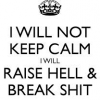CharlesDarwin
-
Posts
21 -
Joined
-
Last visited
Reputation Activity
-
 CharlesDarwin reacted to salival in [Outdated] ZSC for Epoch 1.0.6.2 (And OverWatch 0.25)
CharlesDarwin reacted to salival in [Outdated] ZSC for Epoch 1.0.6.2 (And OverWatch 0.25)
Outdated, already built into Epoch 1.0.7
Hi,
This is my modified version of Zupas single currency framework. This drops into an Epoch 1.0.6.1+ server and just "works".
Credits to Zupa for his amazing work, There's quite a few fixes mentioned in his original release thread in this version to make it more secure.
GitHub link with install instructions: https://github.com/oiad/ZSC
Tested as working on a blank Epoch 1.0.6.1+ and OverWatch 0.25 server. Designed to minimize duping/glitching of bank related saving with nearby players (checkWallet etc). Lots of code snippets taken from the original Zupa release thread to stop multiple people checking wallet/depositing into the same safe etc. Supports multiple configuration types, Safes/lockboxes only, vehicles only, safes/lockboxes AND vehicles. Supports any map, currently only has server_traders files for Chernarus (default), napf and tavi. To install global banking: https://github.com/oiad/ZSC#changing-to-global-banking Install:
This install basically assumes you have NO custom variables.sqf or compiles.sqf or fn_selfActions.sqf, I would recommend diffmerging where possible. This has all the config traders set up for epoch 1.0.6 items and OverWatch guns/items. You will need to install the specific version you want to use, See install notes further down. -
 CharlesDarwin reacted to Darth_Rogue in R3F Towing
CharlesDarwin reacted to Darth_Rogue in R3F Towing
Here you go. Enjoy!
Note: On the attachTo filter, you have a choice. You can either change the stock 5 to a 1 to allow attachTo on all objects as I've done, or if you have the time and patience you can add an individual exception for every vehicle in Arma, which pretty much defeats the purpose of leaving the filter at a 5 anyways.
-
 CharlesDarwin reacted to piX in [HOWTO] Adding a player statusBar
CharlesDarwin reacted to piX in [HOWTO] Adding a player statusBar
This will add a fairly simple statusBar to the bottom centre of the players' screen. The size, colour and position is easily customizable. The initial script is taken from midgetgrimms Altis 'statusbar' script. I have adapted it to suit Epoch. All Credits go the original Author of the script, I have just ported it for use in Epoch. Download Here - https://github.com/piXm8/statusBar Screenshot - http://i.imgur.com/PgyiOc2.jpg INSTRUCTIONS 1: Copy the 'dialogs' and 'scripts' folders into your ROOT mission Folder (with init.sqf and description.ext) 2: Add this to your init.sqf [] execVM "scripts\fn_statusBar.sqf"; 3: Add this to the bottom of your description.ext class RscTitles { #include "dialog\statusBar.hpp" };
4: BattlEye Filters - Scripts.txt 16 7 showCommandingMenu 17 7 assignAs 18 7 playableunits !"{getplayeruid _x == _ownerVar} count playableunits" !="lbSetData[21500, _index, netId _x];\n} forEach(playableUnits - [player]); !="FPS: %1 | PLAYERS: %2 | DAMAGE: %3 | KRYPTO: %4 | HUNGER: %5 | THIRST: %6 | SOILED: %7 | GRIDREF: %8", round diag_fps, count playableUnits, damage player, EPOCH_playerCrypto, EPOCH_playerHunger, EPOCH_playerThirst, EPOCH_playerSoiled, mapGridPosition player, _counter"" 20 7 allowDamage !="player allowDamage true;vehicle player allowDamage true;" 21 7 exec !="<execute expression=" !"RscDebugConsole_execute" !"execFSM" !"_executeStackedEventHandler" !"fn_execVM" !"fn_moduleExecute" !"fn_execRemote" !"fn_MPexec" !"bis_fnc_moduleExecute_activate" !"fn_tridentExecute" !"randomize_civ1" !"executed from" !"EPOCH_DebugGUI_exec" !"_handle = [_display] execVM _script;" !"execVM \"\A3\Structures_F\scripts" !="execVM \"\A3\Structures_F_EPC\Civ\PlayGround\scripts\Carousel_spin.sqf\" !="execVM \"\MPMissions\epoch.altis\scripts\fn_statusBar.sqf\"" Customization: statusBar.hpp: x = safezoneX + safezoneW - 1.80; // changes movement along the X axis (centred by default) y = safezoneY + safezoneH - 0.04; // changes the movement along the Y axis size = 0.03; // changes the size of the text style = 0; // change to zero if the right-end text dissapears when player count is >9 or damage is taken. color = "#b20000"; // Changes the colour of the text statusBar.sqf:
_time = (round(240-(serverTime)/60)); //edit the '240' (60*4=240) to change the countdown timer if your server restarts are shorter or longer than 4 hour intervals There ARE other options you can add to the statusBar which I will be happy to post/explain if needed.
Thankyou to Izzer and Darth_Rogue for your Input.
Enjoy :)
-
 CharlesDarwin got a reaction from computermancer in Earplugs Script
CharlesDarwin got a reaction from computermancer in Earplugs Script
Thank you very much for a must-have script, IMO. Excellent work, easy install, clear instructions.
A big thank you!
-
 CharlesDarwin reacted to computermancer in Earplugs Script
CharlesDarwin reacted to computermancer in Earplugs Script
cmEARPLUGS SCRIPT ver 2.0
B) WHAT IT DOES:
Earplugs script for Arma 3 Epoch (EPAH safe) - This script allows you to put in "earplugs". - Config.sqf will let you configure almost every possible aspect of the script. - You can now insert and remove the earplugs by pressing a key of your choice. - Current available keys are : F4, F5, INSERT, NUMPADMULTIPLY, NUMPADDIVIDE - You can toggle the hotkey in case you use EPAH and wont be ablt to use hotkeys. - Auto-insert and remove earplugs when getting in and out of vehicles. - Inserting earplugs reduces volume down to about 25 percent. - Removing earplugs restores volume to 100 percent. -Thanks to mgm on epochmod.com for helping with keypress config technique.
Here is a link to the github files.
https://github.com/computermancer/cmEarplugs
B) INSTRUCTIONS:
1. Copy the cmEarplugs folder to your mission folder (altis.Epoch)
2. If you have init.sqf, copy the code in this init.sqf to yours.
2a. If you do not have an init.sqf, copy this one over to your mission folder.
3. Copy onPlayerKilled.sqf and onPlayerRespawn.sqf to your mission folder.
4. Config your personal settings in the config.sqf file in the cmEarplgus folder.
5. Edit your battleye filters.
Edit the following in your battleye filters.
///////////////////////////////////////////////////////////////////////////////////////////////////////////////////// scripts.txt (at the end of the line add the following) ///////////////////////////////////////////////////////////////////////////////////////////////////////////////////// (BIS_fnc_) First Line: !"bis_fnc_initVehicle" !"BIS_fnc_setVehicleMass_fsm" !"BIS_fnc_arsenal_type" (displayAddEventHandler ) Line 53 (54 on notepad++) : !"EP_LOOP" (displayAddEventHandler ) Line 53 (54 on notepad++) !"cmKeyPress" ( exec ) Line 22 (23 on notepad++) : !"clock.sqf" ( removeAllActions ) Line 31 (32 on notepad++) : !"onplayerkilled.sqf" (displayRemoveEventHandler) Line 59 (60 on notepad++) : !"cmKeyPress" (removeAllEventHandlers) Line 59 (60 on notepad++) : !"cmKeyPress" ///////////////////////////////////////////////////////////////////////////////////////////////////////////////////// PublicVariable.txt (at the end of the line add the following) ///////////////////////////////////////////////////////////////////////////////////////////////////////////////////// First Line: !"cmEarplugs_hotkeyDIKCodeNumber" First Line: !"PLAYER_REJECT_NotReady1" ///////////////////////////////////////////////////////////////////////////////////////////////////////////////////// B) WHAT TO KNOW: If you use Epoch Anti Hack, the script will work except for the keypress option. EPAH seems to disable keydown eventhandlers. But auto insert and menu inside vehicle work fine. If you disable EPAH, you can use the keypress toggle as well. -
 CharlesDarwin reacted to Gr8 in [TUTORIAL] Remove/Change Trading Animations (for faster trading)
CharlesDarwin reacted to Gr8 in [TUTORIAL] Remove/Change Trading Animations (for faster trading)
This Tutorial will teach you how to alter/change or remove trader animations for faster trading
Requirements:
* Basic knowledge of unpacking pbo's
* Custom compiles
* Common sense
* Text Editor (notepad++)
Installation
(If you already have a compiles file, Skip to #4 please)
1) Open your dayz_mission.pbo and open init.sqf
Find:
call compile preprocessFileLineNumbers "\z\addons\dayz_code\init\compiles.sqf"; //Compile regular functions Replace it with:
call compile preprocessFileLineNumbers "fixes\compiles.sqf"; //Compile regular functions 2) Now make a folder called fixes
3) copy this file into the fixes folder
..\Steam\SteamApps\common\Arma 2 Operation Arrowhead\@DayZ_Epoch\addonsdayz_code.pbo\init\compiles.sqf (if you already have a custom compiles.sqf, start here)
4) Open fixes/compiles.sqf
Find:
call compile preprocessFileLineNumbers "\z\addons\dayz_code\compile\player_traderMenuHive.sqf"; Replace it with:
call compile preprocessFileLineNumbers "fixes\player_traderMenuHive.sqf"; 5) Copy this file into your fixes folder
..\Steam\SteamApps\common\Arma 2 Operation Arrowhead\@DayZ_Epoch\addonsdayz_code.pbo\compile\player_traderMenuHive.sqf 6) Open fixes/player_traderMenuHive.sqf
Find:
_File = "\z\addons\dayz_code\actions\" + _afile + ".sqf"; Replace it with:
_File = "fixes\trade\" + _afile + ".sqf"; 7) Make a folder called trade inside the fixes folder
8) Download the appropriate file for your server and extract them inside the traders folder
Epoch
Epoch With Zupa 1.1 Single Currency
Epoch With Soul's Edit
9) Repack and you're done :)
Configuration
If you leave the way you installed it, it will be ready to go on the server. On my version of code, instead of the medic animation, it will do a pickup or lean animation which is way quicker than the medic animation.
however if you want to modify it to your likings, you may do so very easily.
To Change the animation of trading
Open every file inside the fixes/trade folder
Find:
player playActionNow "PutDown"; and replace "PutDown" with any other animation you like. Check this link for almost all the arma animation
To Remove the animation of trading
Open every file inside the fixes/trade folder
Find:
player playActionNow "PutDown"; Remove the line whole line, to simple get rid of the animation.
Credits:
Zupa
PeterBeer
-
 CharlesDarwin reacted to MattL in [RELEASE] Recover Skin From Dead Players or AI
CharlesDarwin reacted to MattL in [RELEASE] Recover Skin From Dead Players or AI
As the topic suggests this allows a player to recover the skin from the dead body. On death, it activates the script which then checks for the players model and adds the clothing parcel associated with it to the inventory, assuming the player has space. If he doesn't, it will then add the item to the players backpack.
There is an install read me in the .zip file, if anyone has any questions feel free to ask and I will do my best to help you.
download here
If you like the script, please consider donating below.
-
 CharlesDarwin reacted to Donnovan in [Release] Casca Vehicles Convoy for any Map
CharlesDarwin reacted to Donnovan in [Release] Casca Vehicles Convoy for any Map
At the end of the week i will make a big update here. Including my version of multiple loot. thankyou for the help and ideas!
-
 CharlesDarwin reacted to Donnovan in [Release] Casca Vehicles Convoy for any Map
CharlesDarwin reacted to Donnovan in [Release] Casca Vehicles Convoy for any Map
To make the vehicles enterable, remove this code from the script:
_motor addEventHandler ["GetIn",{ _motor = _this select 0; _player = _this select 2; if (_player in playableUnits) then { _player action ['getOut', _motor]; }; }]; -
 CharlesDarwin reacted to Ghostrider-GRG in Zombie Shield Generator
CharlesDarwin reacted to Ghostrider-GRG in Zombie Shield Generator
Many thanks to NR30 for porting this to Epoch.
I reworked the scripts from NR30 to add several features:
- An ability to limit the number of zombie shield generator's that a player has running at any time which by defalt is set to 1.
- a requirement that the generator be filled with something after each server restart in order for it to be activated which by default is set to 1 jerry can of fuel and one bag of zombie parts.
-modified the recipie used to build the generator (2 brief cases gold, 2 metal panels, 2 metal poles, 2 engine parts).
-moved the code for the shield to a separate file that is called when the player joins the game and which scans an array of known generators for any generators that are on, then deletes or kills zombies near that active generator.
Credits:
Freakin Fred for the original zombie shield
Rosska85, Daimyo21 and the Basebuilding 1.3 team for their implementation
NR30 for the port to Epoch.
WGC GeekGarage for the original Right Click custom build
Maca134's for the right click script.
KamikazeXeX for porting the right click buildables to epoch 1.0.5.1 with snapBuildPro and PP4L 2.26
Implementation:
1) download and install the appropriate version of the custom player_build.sqf based on whether or not you run SnapBuild and/or Raymx' Plot Pole for ever.
download the shield folder and place it in your mission folder.
2) Download the shield folder and place it in your mission folder:
https://www.dropbox.com/sh/imlq4wegt1kymh6/AAA5LqTfwNyoCDkfkd_-rsfYa?dl=0
3) Install the right click buildables mod from GeekGarage. See the link below for more information.
2) if you do not have a file called extra_rc.hpp by now, then you can use the one provided in the shield folder. To do this, open your description.ext file, add this at the end.
Otherwise, merge the one I have provided with your existing extra_rc.hpp.
4) The Zombie Shield requires that several variables be defined. Either merge the contents of the variables.sqf in the shield folder with your existing custom variables.sqf, if you have one, or add this to your init.sqf
after this
5) At the end of your init.sqf
Add this:
// Start Zombie Shield code [] execVM "shield\ZombieShield.sqf"; 6) If you do not already have a customized fn_selfActions.sqf somewhere, you will need to set one up. An example of a modified fn_selfActions.sqf is included in the shield folder. See the link below for information as to how to do so.
http://opendayz.net/threads/self-blood-bag.9063/
Modify your fn_selfActions.sqf as shown below.
add this:
and below this:
add this:
Pack your mission.pbo and you are done.
-
 CharlesDarwin reacted to Donnovan in [Release] Casca Vehicles Convoy for any Map
CharlesDarwin reacted to Donnovan in [Release] Casca Vehicles Convoy for any Map
Fixed spawn icons just appearing on the map after all cascas vehicles spawn. Now the spawn icons appear at the begining!
-
 CharlesDarwin reacted to Gr8 in [RELEASE] Welcome Messages v2.1 | Intro Music | Easy Config
CharlesDarwin reacted to Gr8 in [RELEASE] Welcome Messages v2.1 | Intro Music | Easy Config
Welcome Messages
Credit Style Messages When a player Spawns in
Install Instructions:
If not done already, create a blank init.sqf in your mission root.
In your Init.sqf
Add this line to the very bottom
// Welcome Credits by Gr8 [] execVM "custom\welcome.sqf"; Make a Custom Folder in your mission file
Make a file called Welcome.sqf in your Custom Folder
Add this into your Welcome.sqf
if(isDedicated) exitWith {}; _sizeTitle = 0.55; // Font Size of the Title Messages _sizeSubText = 0.45; // Font Size of the SubTitle Messages _colorTitle = "#0969ee"; // HTML Color Code of the Title Messages (must start with '#' ) _colorSubText = "#1cee09"; // HTML Color Code of the SubTitle Messages (must start with '#' ) _alignTitle = "left"; // Alignment of the Title Message (right or left) _alignSubText = "right"; // Alignment of the SubTitle Message (right or left) _fontTitle = "PuristaSemibold"; // Font Type Of Title Messages _fontSubText = "PuristaLight"; // Font Type Of SubTitle Messages _Delay = 10; // Wait in seconds before the credits start after player IS ingame _FadeIn = 3; //how long one role should stay on screen. Use value from 0 to 10 where 0 is almost instant transition to next role _IntroMusic = true; // Welcome Intro Song During the credits (true or false) _posDefault = [0.3,0.55,0.5]; // Defualt Positions of all Credits _title = "Welcome Survivor"; _shorttext = "Arma 3 Epoch By MyServer"; _posText = [0.8,0.5,0.4]; _title2 = "Website"; _shorttext2 = "www.my-site.com"; _posText2 = [0.8,0.5,0.25]; _title3 = "Teamspeak 3"; _shorttext3 = "ts.my-site.com"; _posText3 = [0.8,0.5,0.25]; _title4 = "Donate"; _shorttext4 = "Support the server and Help it stay up"; _posText4 = [0.8,0.5,0.28]; _title5 = "Custom Scripts"; _shorttext5 = "Welcome Messages <br />AI Missions<br />Custom Traders<br /> "; _posText5 = [0.8,0.5,0.335]; _title6 = "Play Fair And Enjoy"; _shorttext6 = "Admins are Always Active"; _posText6 = [0.8,0.5,0.4]; /***********************************************************************************************************************************************/ /***********************************************************************************************************************************************/ /* /!\ DO NOT EDIT BELOW THIS LINE. DO NOT REMOVE CREDITS /!\ /* /* SCRIPTING BY: GR8 [GhostzGamerz.com] /* VERSION: 2.1 /* DATE: 21 December 2014 /* /***********************************************************************************************************************************************/ /***********************************************************************************************************************************************/ _ms = []; for "_i" from 1 to 50 do { _t = if (_i!=1) then { format["_title%1",_i] } else { "_title" }; _s = if (_i!=1) then { format["_shorttext%1",_i] } else { "_shorttext" }; _p = if (_i!=1) then { format["_postext%1",_i] } else { "_postext" }; if (!isNil _t or !isNil _s) then { _at = if (!isNil _t) then { call compile _t } else { "" }; _as = if (!isNil _s) then { call compile _s } else { "" }; _ap = if (!isNil _p) then { call compile _p } else { _posDefault }; _ms = _ms + [[_at,_as,_ap]]; } }; waitUntil {!isNuLL(uiNameSpace getVariable ["EPOCH_loadingScreen",displayNull])}; waitUntil {isNuLL(uiNameSpace getVariable ["EPOCH_loadingScreen",displayNull])}; sleep _Delay; if (_IntroMusic) then { playMusic "intro";}; player enableSimulation true; { _t = _x select 0; _s = _x select 1; _pX = _x select 2 select 0; _pY = _x select 2 select 1; _pW = _x select 2 select 2; _m = format ["<t size='%1' color='%2' align='%3' font='%4'>%5<br /></t>", _sizeTitle, _colorTitle, _alignTitle, _fontTitle, _t]; _m = _m + format ["<t size='%1' color='%2' align='%3' font='%4'>%5<br /></t>", _sizeSubText, _colorSubText, _alignSubText, _fontSubText, _s]; _tm = round (count toArray (_t+_s) / 6 / 2) + 3; [ _m, [_pX * safeZoneW + safeZoneX, _pW], [_pY * safezoneH + safezoneY, 1 * safezoneH + safezoneY], _tm, _FadeIn ] spawn BIS_fnc_dynamicText; sleep (_tm+_FadeIn+4); } forEach _ms; Download this Intro Song and put it in your mission root.
Note : You can always use your own music. Just make sure its in .ogg format
In your Description.ext add this at the bottom:
class cfgMusic{ class intro { name = "intro"; sound = {"IntroSong.ogg", db+1,1}; }; }; Modify Your BattlEye Filters
Go to your Config folder (By Default called SC) / BattlEye and open Scripts.txt
Then Then find the line 2 which looks like this:
7 "BIS_fnc_dynamictext" !", 0, 1, 5, 2, 0, 1] spawn bis_fnc_dynamictext;" !", 0, 0.4, 5, 2, 0, 2] spawn bis_fnc_dynamictext;" !"snil '_fnc_scriptName') then {_fnc_scriptName}" and add following to the end of the line:
"sleep (_onScreenTime) spawn bis_fnc_dynamictext;" Then in same file find line 21 which looks like this:
7 exec !="<execute expression=" !"RscDebugConsole_execute" !"execFSM" !"_executeStackedEventHandler" !"fn_execVM" !"fn_moduleExecute" !"fn_execRemote" !"fn_MPexec" !"bis_fnc_moduleExecute_activate" !"fn_tridentExecute" !"randomize_civ1" !"executed from" !"EPOCH_DebugGUI_exec" !"_handle = [_display] execVM _script;" !"execVM \"\A3\Structures_F\scripts" !="execVM \"\A3\Structures_F_EPC\Civ\PlayGround\scripts\Carousel_spin.sqf\"" and add following to the end of the line (modify this if you need to):
!="execVM \"\MPMissions\epoch.altis\scripts\welcome.sqf\"" CLICK HERE TO SHOOT ME A LIKE
-
 CharlesDarwin got a reaction from don2k7 in [Release] Wicked AI 2.2.0
CharlesDarwin got a reaction from don2k7 in [Release] Wicked AI 2.2.0
Oh and don the AI are spawning with RPG's and Stingers now, thanks very much for your help!
-
 CharlesDarwin reacted to Donnovan in [Release] Casca Vehicles Convoy for any Map
CharlesDarwin reacted to Donnovan in [Release] Casca Vehicles Convoy for any Map
@ ElDubya,
Thanks for the tutorial!
@ CharlesDarwin,
ElDubya tutorial is nice. Try it please!
@ All,
The only problem left is that, i believe, DZMS makes AI and zombies enemyes, so the convoy can stop because of zombies.
If this happens, you can try to fix by making Zombies and AI friends with those lines:
//Bots Friend to Zombies EAST setFriend [CIVILIAN,1]; CIVILIAN setFriend [EAST,1]; You must run this command on the server and it can be run at the end of the server file init/server_functions.sqf.
Some other script may also run this command, so if its not working, may be some other AI script is changing it.
-
 CharlesDarwin reacted to ElDubya in [Release] Casca Vehicles Convoy for any Map
CharlesDarwin reacted to ElDubya in [Release] Casca Vehicles Convoy for any Map
Put the first script in a folder in your dayz_server.pbo, perhaps in a new folder called custom and name it convoy.sqf. Then in the file dayz_server/init/server_functions.sqf, add :
[] ExecVM "\z\addons\dayz_server\custom\convoy.sqf"; to the bottom. (Above any AI files you might have there. WAI/DZMS etc)
Then put the second script in your mission file (dayz_epoch_11.Chernarus or whatever you are using), again perhaps in a folder called custom, name it clientconvoy.sqf and put this in the if (!isDedicated) then { section, before the last };
//Donnovans Convoy Script execVM "custom\clientconvoy.sqf", -
 CharlesDarwin reacted to Donnovan in [Release] Casca Vehicles Convoy for any Map
CharlesDarwin reacted to Donnovan in [Release] Casca Vehicles Convoy for any Map
@smokingred,
You can change those arrays, on the Extra Konfiguration Section:
//Simple loot, for car 1 of convoys with 1 car and for car 1 and 2 with convoys with 2 or 3 cars //[command to add loot,the item to add as loot,[quantity of the item when in a convoy with 1 vehicle,2 vehicles,3 vehicles]] _loot1 = [ ["addWeaponCargoGlobal","NVGoggles",[3,4,5]], ["addWeaponCargoGlobal","ItemEtool",[3,4,5]], ["addWeaponCargoGlobal","Binocular_Vector",[2,3,4]], ["addMagazineCargoGlobal","ItemBloodBag",[8,12,16]], ["addMagazineCargoGlobal","PartEngine",[5,7,9]], ["addMagazineCargoGlobal","ItemBandage",[20,25,30]], ["addMagazineCargoGlobal","HandGrenade_West",[6,10,14]], ["addMagazineCargoGlobal","ItemBriefcase100oz",[1,1,2]], ["addMagazineCargoGlobal","ItemBriefcase100oz",[1,1,1]] ]; //High loot, for car 3 of convoys with 3 cars //[command to add loot,the item to add as loot,[quantity of the item when in a convoy with 1 vehicle,2 vehicles,3 vehicles]] _loot2 = [ ["addMagazineCargoGlobal","ItemBriefcase100oz",[1,2,3]], ["addMagazineCargoGlobal","ItemBriefcase100oz",[1,1,2]], ["addMagazineCargoGlobal","ItemBriefcase100oz",[1,1,2]] ]; -
 CharlesDarwin reacted to Donnovan in [Release] Casca Vehicles Convoy for any Map
CharlesDarwin reacted to Donnovan in [Release] Casca Vehicles Convoy for any Map
New version of the main script (item 5 of the instructions):
Changes:
Better AI in/out vehicles.
Some new cool smart code.
NO TURRET VEHICLES ANYMORE, since they are a lot over powered.
*** UPDATED ON THE FIRST POST! ***
-
 CharlesDarwin reacted to Donnovan in [Release] Casca Vehicles Convoy for any Map
CharlesDarwin reacted to Donnovan in [Release] Casca Vehicles Convoy for any Map
LunatikCH,
["addWeaponCargoGlobal","NVGoggles",[3,4,5]]
If the vehicle is set to have this loot (NVGoogles) it will have a quantity of 3 is its alone, 4 if its in a 2 cars convoy and 5 if its in a 3 cars convoy.
-
 CharlesDarwin reacted to Donnovan in [Release] Casca Vehicles Convoy for any Map
CharlesDarwin reacted to Donnovan in [Release] Casca Vehicles Convoy for any Map
Here a image of the waypoints:
-
 CharlesDarwin reacted to Donnovan in [Release] Casca Vehicles Convoy for any Map
CharlesDarwin reacted to Donnovan in [Release] Casca Vehicles Convoy for any Map
If you want the players to be alerted about Casca units proximity, run this script on the client side (init.sqf, for example):
**now it is on the first post**
-
 CharlesDarwin reacted to Donnovan in [Release] Casca Vehicles Convoy for any Map
CharlesDarwin reacted to Donnovan in [Release] Casca Vehicles Convoy for any Map
CASCA ANDRE CONVOYS - TAKELONG V1a:
V1a ON 01 of September of 2015
NEW ON TAKELONG V1:
New Skill Settings:
_generalSkill = 0.6; //All skills, except ain skill, for all AI _driverManAin = 0.8; //Ain of the driver, from 0 to 1 _cargoMansAin = 0.5; //Ain of the cargo ocupants, from 0 to 1 _turretMansAin = 0.3; //Ain ot the turret operators, from 0 to 1 New Icon settings:
_showMapIcons = true; //Show spawn, convoy and AI icons on map? _showMapIconsOnlyWhenNotInWar = true; //Hide convoy icons when they enter in war, so the fight is not spoted. _showCrewNumber = true; //Show crew number on the vehicle icon on map? (runner bombers don't count as vehicle crew) Special reward in coins (Zupa coins) or gold (normal Epoch): _useCoinsReward = false; //Special kill (main char kill or combo kill) reward in gold or coins? Use false to gold / true to coins. _coinRewards = [650,4000,650]; //Special Reward Array: _xxxxxRewards = [kill reward,son of general kill reward,extra for each combo kill]; _goldRewards = [["ItemSilverBar",0],["ItemGoldBar10oz",1],["ItemGoldBar",1]]; //Special Reward Array: _xxxxxRewards = [kill reward,son of general kill reward,extra for each combo kill]; Combo kill is when you kill more 2 AI in the space of 15 seconds. The level of the combo increase if you keep killing in less than 15 seconds (Combo Level 1, Combo Level 2, Combo Leve 3, and so on). While the combo kill reward in coins goes direct to the player wallet, in gold, it goes in the AI dead body. Humanity Gain Settings: donn_humanityGainForKill = 65; //How much humnity to gain for each AI kill? //Bellow this value you is in the Bandit Way so donn_humanityGainForKill will subtract to your humanity //Above this value you is in the Hero Way so donn_humanityGainForKill will add to your humanity donn_humanityZeroScale = 2500; Other Settings: _donn_delete_body_time = 2400; //Time in seconds to delete a dead AI body donn_aiCarVulnerable = false; //false or 0 is INVUNERABLE true or 1 is VULNERABLE
NEW ON TAKELONG V1a:
Bidirectional Humanity: Fixed bandit (or on the bandit way) players getting positive humanity from AI kill.
NEW ON TAKELONG V1b:
Coin rewards: Fixed coins rewards not happening due to a typo.
Manual fix if you have V1a: Inside andre_convoy.sqf change the configuration setting from _coinsRewards = [650,4000,650]; to _coinRewards = [650,4000,650];
If it works for you consider a donation. Thankyou.
$USD
$EURO
INSTALATION: TAKELONG V1b
Unzip this file into your mission folder: https://www.dropbox.com/s/wd4dyodm7prnu4d/arma2_epoch_andre_convoy_takelong_v1b.7z?dl=0
Look at init(example).sqf to see how to run Andre Convoy, and reproduce it in your init.sqf.
No BE filters tweak needed.
INFISTAR USERS:
If your infiStar have this option:
/* EXPERIMENTAL CU FIX */ _CUF = true; /* true or false */ /* *experimental* - will transfer serverside units (including mission AI) to clientside */ You need to turn it off setting _CUF to false, or AI will not work.
-
 CharlesDarwin reacted to don2k7 in [Release] Wicked AI 2.2.0
CharlesDarwin reacted to don2k7 in [Release] Wicked AI 2.2.0
try this works for me
[[_position select 0,_position select 1,0],4,"Random",["Random","at"],4,"Random","Bandit","Random","Bandit",_mission] call spawn_group;
[[_position select 0,_position select 1,0],4,"Random",["Random","aa"],4,"Random","Bandit","Random","Bandit",_mission] call spawn_group;
-