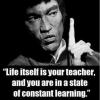-
Posts
252 -
Joined
-
Last visited
-
Days Won
3
Reputation Activity
-
 Mikeeeyy reacted to AllenFromStacysmom in [Release] Mission- Kill Benlate
Mikeeeyy reacted to AllenFromStacysmom in [Release] Mission- Kill Benlate
Hey,guys. Closed sorry
So, I wrote this mission based on the the example mission from WAI
This is fairly easy to install, but you need to have WAI installed in server.pbo.
Mission Plot:
It's Benlate, OMG, guys, we gotta take him down.
-Two optional ending of the mission:
1.This is not the real Benlate, we just killed a group of Middle East bandits.
2.Yes! We did it, Benlate is now died.
Screenshots:
- Screenshots of Benlate mission and real benlatemission:
https://www.dropbox.com/sh/zt19qpgi8hm4byf/AAA7NohKmvzq51WgxQiUyMRQa?dl=0
Requirement:
-PBO to pack mission file
-WAI
Installation:
---Download and install WAI to your server.pbo
Link :
---Create file named benlate.sqf and real_benlate.sqf dayz_server\WAI\missions\hero
In benlate.sqf, copy and paste:
In real_benlate.sqf, Copy and paste
---Edit the config.sqf :
find
// Missions wai_hero_missions = [ // ["mission filename",% chance of picking this mission],Make sure the chances add up to 100,or it will not be accurate percentages ["black_hawk_crash",12], ["armed_vehicle",10], ["bandit_base",10], ["captured_mv22",10], ["ikea_convoy",12], ["destroyed_ural",12], ["disabled_milchopper",12], ["mayors_mansion",10], ["weapon_cache",12] ]; the missions you have may be different from me, and the number after the mission name is the chance of the mission will happen
Example: ["mission_name",chance in %]
---Add in benlate and real_benlate
so it would look like this
// Missions wai_hero_missions = [ // ["mission filename",% chance of picking this mission],Make sure the chances add up to 100,or it will not be accurate percentages ["black_hawk_crash",10], ["armed_vehicle",10], ["bandit_base",10], ["captured_mv22",10], ["ikea_convoy",10], ["destroyed_ural",10], ["disabled_milchopper",10], ["mayors_mansion",10], ["weapon_cache",12], ["benlate",4], ["real_benlate",4] ]; Make sure the number add up to 100.
Now you are done!
Repack your server.pbo to try out the missions :D
Let me know if there is any problem with the mission.
-
 Mikeeeyy got a reaction from sGfU_tv in [Release v1.0.5] Precise Base Building - Persistent bases after restart! (Updated 22/09/15)
Mikeeeyy got a reaction from sGfU_tv in [Release v1.0.5] Precise Base Building - Persistent bases after restart! (Updated 22/09/15)
Precise Base Building
What is it?
Ever made a super neat base and then after a server restart it moves slightly creating gaps in your walls? This fixes that problem and keeps all buildables exactly where you placed them after a server restart. It also saves vehicle positions precisely which may or may not reduce the 'buginess' of vehicles on player placed floors.
What's new in version 1.0.5?
This version removes the quotation marks wrapping the direction and position values in the worldspace field. Installation is now also a lot easier.
Upgrading from v1.0.4 to 1.0.5
Tutorial to uninstall v1.0.4 is here: https://docs.google.com/document/d/1eQe0gf8VkKji_NRjLB_o1STTo1BnKlWkkEA6N29rvU4 (I refuse to use the text editor on this website... abysmal...)
Then simply follow the installation tutorial below.
You MUST execute this query on your database: http://pastebin.com/QZgLH6tw
Compatibility:
Works with Snap Building Pro.
Works with Plot for Life.
Works with Build Vectors.
Works with Private Hive Tools.
Objects already in the database won't be affected.
Credit:
KillzoneKid for the 'KK_fnc_floatToString' and 'KK_fnc_positionToString' functions which makes this possible.Installation:
Un-PBO your dayz_server.pbo. Open up 'server_publishObject.sqf' located in the compile folder (dayz_server\compile\server_publishObject.sqf).
Find this line:_key = format["CHILD:308:%1:%2:%3:%4:%5:%6:%7:%8:%9:",dayZ_instance, _class, 0 , _charID, _worldspace, [], [], 0,_uid];and replace it with:
_key = format["CHILD:308:%1:%2:%3:%4:%5:%6:%7:%8:%9:",dayZ_instance, _class, 0 , _charID, _worldspace call AN_fnc_formatWorldspace, [], [], 0,_uid]; Open up 'server_functions.sqf' located in the init folder (dayz_server\init\server_functions.sqf).
All these functions to the very bottom:KK_fnc_floatToString = { private "_arr"; if (abs (_this - _this % 1) == 0) exitWith { str _this }; _arr = toArray str abs (_this % 1); _arr set [0, 32]; toString (toArray str ( abs (_this - _this % 1) * _this / abs _this ) + _arr - [32]) }; KK_fnc_positionToString = { format [ "[%1,%2,%3]", _this select 0 call KK_fnc_floatToString, _this select 1 call KK_fnc_floatToString, _this select 2 call KK_fnc_floatToString ] }; AN_fnc_formatWorldspace = { private "_ws"; _ws = toArray str _this; format ["[%1,%2%3]", _this select 0 call KK_fnc_floatToString, _this select 1 call KK_fnc_positionToString, toString ([_ws, (_ws find 93) + 1, count _ws - 2] call BIS_fnc_subSelect)] }; Open up 'server_swapObject.sqf' located in the compile folder (dayz_server\compile\server_swapObject.sqf).
Find this line:_key = format["CHILD:308:%1:%2:%3:%4:%5:%6:%7:%8:%9:",dayZ_instance, _class, 0 , _charID, _worldspace, [], [], 0,_uid];and replace it with:
_key = format["CHILD:308:%1:%2:%3:%4:%5:%6:%7:%8:%9:",dayZ_instance, _class, 0 , _charID, _worldspace call AN_fnc_formatWorldspace, [], [], 0,_uid]; Open up 'server_updateObject.sqf' located in the compile folder (dayz_server\compile\server_updateObject.sqf).
Find this: _worldspace = [ round (getDir _object), _position ];and replace it with: _worldspace = [getDir _object, _position] call AN_fnc_formatWorldspace; Save all the files you've edited, repack your 'dayz_server' folder into a PBO and you're done! -
 Mikeeeyy got a reaction from Fuchs in Zed's headshot only kill
Mikeeeyy got a reaction from Fuchs in Zed's headshot only kill
Overwrite local_zombieDamage with this:
//[unit, selectionName, damage, source, projectile] //will only run when local to the created object //record any key hits to the required selection private["_zed","_selection","_damage","_hitter","_projectile","_headShots","_damageOrg"]; _zed = _this select 0; _selection = _this select 1; _damage = _this select 2; _hitter = _this select 3; _projectile = _this select 4; if (local _zed) then { if (_damage > 1 && _projectile != "") then { //Record deliberate critical damages switch (_selection) do { case "head_hit": { if (!(_zed getVariable["hitRegistered",false])) then { _headShots = _hitter getVariable["headShots",0]; _hitter setVariable["headShots",(_headShots + 1),true]; _zed setVariable["hitRegistered",true]; }; }; }; if (_projectile isKindOf "Bolt") then { _damageOrg = _hitter getVariable["firedDamage",0]; //_unit getVariable["firedSelection",_selection]; if (_damageOrg < _damage) then { _hitter setVariable["firedHit",[_zed,_selection],true]; _hitter setVariable["firedDamage",_damage,true]; }; }; }; }; if (_selection == "head_hit") then { _damage } else { 0 }; I've not tested this but logically it should work.
-
 Mikeeeyy reacted to calamity in How to enable players on the map
Mikeeeyy reacted to calamity in How to enable players on the map
unless you mean like ESP to show all players ??
or do you mean to show your group of players ?
-
 Mikeeeyy got a reaction from dayzgreywolf in [Release v1.0.5] Precise Base Building - Persistent bases after restart! (Updated 22/09/15)
Mikeeeyy got a reaction from dayzgreywolf in [Release v1.0.5] Precise Base Building - Persistent bases after restart! (Updated 22/09/15)
Precise Base Building
What is it?
Ever made a super neat base and then after a server restart it moves slightly creating gaps in your walls? This fixes that problem and keeps all buildables exactly where you placed them after a server restart. It also saves vehicle positions precisely which may or may not reduce the 'buginess' of vehicles on player placed floors.
What's new in version 1.0.5?
This version removes the quotation marks wrapping the direction and position values in the worldspace field. Installation is now also a lot easier.
Upgrading from v1.0.4 to 1.0.5
Tutorial to uninstall v1.0.4 is here: https://docs.google.com/document/d/1eQe0gf8VkKji_NRjLB_o1STTo1BnKlWkkEA6N29rvU4 (I refuse to use the text editor on this website... abysmal...)
Then simply follow the installation tutorial below.
You MUST execute this query on your database: http://pastebin.com/QZgLH6tw
Compatibility:
Works with Snap Building Pro.
Works with Plot for Life.
Works with Build Vectors.
Works with Private Hive Tools.
Objects already in the database won't be affected.
Credit:
KillzoneKid for the 'KK_fnc_floatToString' and 'KK_fnc_positionToString' functions which makes this possible.Installation:
Un-PBO your dayz_server.pbo. Open up 'server_publishObject.sqf' located in the compile folder (dayz_server\compile\server_publishObject.sqf).
Find this line:_key = format["CHILD:308:%1:%2:%3:%4:%5:%6:%7:%8:%9:",dayZ_instance, _class, 0 , _charID, _worldspace, [], [], 0,_uid];and replace it with:
_key = format["CHILD:308:%1:%2:%3:%4:%5:%6:%7:%8:%9:",dayZ_instance, _class, 0 , _charID, _worldspace call AN_fnc_formatWorldspace, [], [], 0,_uid]; Open up 'server_functions.sqf' located in the init folder (dayz_server\init\server_functions.sqf).
All these functions to the very bottom:KK_fnc_floatToString = { private "_arr"; if (abs (_this - _this % 1) == 0) exitWith { str _this }; _arr = toArray str abs (_this % 1); _arr set [0, 32]; toString (toArray str ( abs (_this - _this % 1) * _this / abs _this ) + _arr - [32]) }; KK_fnc_positionToString = { format [ "[%1,%2,%3]", _this select 0 call KK_fnc_floatToString, _this select 1 call KK_fnc_floatToString, _this select 2 call KK_fnc_floatToString ] }; AN_fnc_formatWorldspace = { private "_ws"; _ws = toArray str _this; format ["[%1,%2%3]", _this select 0 call KK_fnc_floatToString, _this select 1 call KK_fnc_positionToString, toString ([_ws, (_ws find 93) + 1, count _ws - 2] call BIS_fnc_subSelect)] }; Open up 'server_swapObject.sqf' located in the compile folder (dayz_server\compile\server_swapObject.sqf).
Find this line:_key = format["CHILD:308:%1:%2:%3:%4:%5:%6:%7:%8:%9:",dayZ_instance, _class, 0 , _charID, _worldspace, [], [], 0,_uid];and replace it with:
_key = format["CHILD:308:%1:%2:%3:%4:%5:%6:%7:%8:%9:",dayZ_instance, _class, 0 , _charID, _worldspace call AN_fnc_formatWorldspace, [], [], 0,_uid]; Open up 'server_updateObject.sqf' located in the compile folder (dayz_server\compile\server_updateObject.sqf).
Find this: _worldspace = [ round (getDir _object), _position ];and replace it with: _worldspace = [getDir _object, _position] call AN_fnc_formatWorldspace; Save all the files you've edited, repack your 'dayz_server' folder into a PBO and you're done! -
 Mikeeeyy got a reaction from Markokil321 in Walls HP
Mikeeeyy got a reaction from Markokil321 in Walls HP
You could just add this in your player_build.sqf
_tmpbuilt addEventHandler ["HandleDamage", { (_this select 2) / 2 }]; You'd also have to add it in server_publishObject.sqf as well. If the player who built the 'wall' logged out, the ownership of the wall would be transferred to the server, which needs to have the event handler as well.
Lastly, bang it into server_monitor.sqf as well and you should be golden.
Note: I haven't tested this so I could be completely overlooking something.
-
 Mikeeeyy got a reaction from Donnovan in How to set object texture back to default
Mikeeeyy got a reaction from Donnovan in How to set object texture back to default
It can't be done.
-
 Mikeeeyy reacted to MatthewK in [Release v1.0.5] Precise Base Building - Persistent bases after restart! (Updated 22/09/15)
Mikeeeyy reacted to MatthewK in [Release v1.0.5] Precise Base Building - Persistent bases after restart! (Updated 22/09/15)
Thanks. Can also confirm that my recent buildings are not loading with gaps after restart..
Great fix, thank you :D
-
 Mikeeeyy got a reaction from MatthewK in [Release v1.0.5] Precise Base Building - Persistent bases after restart! (Updated 22/09/15)
Mikeeeyy got a reaction from MatthewK in [Release v1.0.5] Precise Base Building - Persistent bases after restart! (Updated 22/09/15)
No, that wouldn't be possible as all the previous objects you have placed won't have the precise coordinates. It means that any objects you already have in your database will still load and work fine if you install this mod.
-
 Mikeeeyy got a reaction from Donnovan in How to set object texture back to default
Mikeeeyy got a reaction from Donnovan in How to set object texture back to default
If I do this:
_vehicle setObjectTexture [0, "#(rgb,8,8,3)color(1,0,0,1)"]; It makes the vehicle red, but how would I go about getting it back to it's default texture? If that's even possible.
-
 Mikeeeyy reacted to Zupa in {Request} Live Satalite feed from laptop
Mikeeeyy reacted to Zupa in {Request} Live Satalite feed from laptop
I lit said that above your post xD...
-
 Mikeeeyy reacted to f3cuk in {Request} Vehicle Garage
Mikeeeyy reacted to f3cuk in {Request} Vehicle Garage
Wow you are a special breed of ignorant.. Releasing stuff takes a lot of time which coders usually rather spend on coding. Unlike you, Sandbird has done plenty of stuff to earn his community helper award. If you are truly the helper you claim to be, you would have (re)written it yourself and public release it then, not copy paste code that clearly isnt yours.
Any fool can log onto a server and take the mission file, but it takes an idiot to upload and post them publicly.
You suck.
+1 for voteban.
-
 Mikeeeyy got a reaction from bFe in [Release v1.0.5] Precise Base Building - Persistent bases after restart! (Updated 22/09/15)
Mikeeeyy got a reaction from bFe in [Release v1.0.5] Precise Base Building - Persistent bases after restart! (Updated 22/09/15)
Precise Base Building
What is it?
Ever made a super neat base and then after a server restart it moves slightly creating gaps in your walls? This fixes that problem and keeps all buildables exactly where you placed them after a server restart. It also saves vehicle positions precisely which may or may not reduce the 'buginess' of vehicles on player placed floors.
What's new in version 1.0.5?
This version removes the quotation marks wrapping the direction and position values in the worldspace field. Installation is now also a lot easier.
Upgrading from v1.0.4 to 1.0.5
Tutorial to uninstall v1.0.4 is here: https://docs.google.com/document/d/1eQe0gf8VkKji_NRjLB_o1STTo1BnKlWkkEA6N29rvU4 (I refuse to use the text editor on this website... abysmal...)
Then simply follow the installation tutorial below.
You MUST execute this query on your database: http://pastebin.com/QZgLH6tw
Compatibility:
Works with Snap Building Pro.
Works with Plot for Life.
Works with Build Vectors.
Works with Private Hive Tools.
Objects already in the database won't be affected.
Credit:
KillzoneKid for the 'KK_fnc_floatToString' and 'KK_fnc_positionToString' functions which makes this possible.Installation:
Un-PBO your dayz_server.pbo. Open up 'server_publishObject.sqf' located in the compile folder (dayz_server\compile\server_publishObject.sqf).
Find this line:_key = format["CHILD:308:%1:%2:%3:%4:%5:%6:%7:%8:%9:",dayZ_instance, _class, 0 , _charID, _worldspace, [], [], 0,_uid];and replace it with:
_key = format["CHILD:308:%1:%2:%3:%4:%5:%6:%7:%8:%9:",dayZ_instance, _class, 0 , _charID, _worldspace call AN_fnc_formatWorldspace, [], [], 0,_uid]; Open up 'server_functions.sqf' located in the init folder (dayz_server\init\server_functions.sqf).
All these functions to the very bottom:KK_fnc_floatToString = { private "_arr"; if (abs (_this - _this % 1) == 0) exitWith { str _this }; _arr = toArray str abs (_this % 1); _arr set [0, 32]; toString (toArray str ( abs (_this - _this % 1) * _this / abs _this ) + _arr - [32]) }; KK_fnc_positionToString = { format [ "[%1,%2,%3]", _this select 0 call KK_fnc_floatToString, _this select 1 call KK_fnc_floatToString, _this select 2 call KK_fnc_floatToString ] }; AN_fnc_formatWorldspace = { private "_ws"; _ws = toArray str _this; format ["[%1,%2%3]", _this select 0 call KK_fnc_floatToString, _this select 1 call KK_fnc_positionToString, toString ([_ws, (_ws find 93) + 1, count _ws - 2] call BIS_fnc_subSelect)] }; Open up 'server_swapObject.sqf' located in the compile folder (dayz_server\compile\server_swapObject.sqf).
Find this line:_key = format["CHILD:308:%1:%2:%3:%4:%5:%6:%7:%8:%9:",dayZ_instance, _class, 0 , _charID, _worldspace, [], [], 0,_uid];and replace it with:
_key = format["CHILD:308:%1:%2:%3:%4:%5:%6:%7:%8:%9:",dayZ_instance, _class, 0 , _charID, _worldspace call AN_fnc_formatWorldspace, [], [], 0,_uid]; Open up 'server_updateObject.sqf' located in the compile folder (dayz_server\compile\server_updateObject.sqf).
Find this: _worldspace = [ round (getDir _object), _position ];and replace it with: _worldspace = [getDir _object, _position] call AN_fnc_formatWorldspace; Save all the files you've edited, repack your 'dayz_server' folder into a PBO and you're done! -
 Mikeeeyy reacted to Proximus in [Release v1.0.5] Precise Base Building - Persistent bases after restart! (Updated 22/09/15)
Mikeeeyy reacted to Proximus in [Release v1.0.5] Precise Base Building - Persistent bases after restart! (Updated 22/09/15)
Do you use a custom compiles.sqf?
Then you can just add it in there at the bottom.
Else add it server_functions.sqf at the bottom
-
 Mikeeeyy got a reaction from Nekuan in [Release] Vehicle Pointer v0.1 (for use w/, w/o Masterkey Script)
Mikeeeyy got a reaction from Nekuan in [Release] Vehicle Pointer v0.1 (for use w/, w/o Masterkey Script)
What the hell did I just listen to.
-
 Mikeeeyy got a reaction from poweredbypot in [Release] 3.0 Door Management - No More Codes
Mikeeeyy got a reaction from poweredbypot in [Release] 3.0 Door Management - No More Codes
He needs to change this:
class ZupaButton_1 : RscShortcutButton { idc = -1; text = "Eye Scan"; x = 0.40 * safezoneW + safezoneX; y = 0.40 * safezoneH + safezoneY; style = 2; w = 0.20; onButtonClick = "call player_unlockDoor"; }; to:
class ZupaButton_1 : RscShortcutButton { idc = -1; text = "Eye Scan"; x = 0.40 * safezoneW + safezoneX; y = 0.40 * safezoneH + safezoneY; style = 2; w = 0.20; onButtonClick = "[] spawn player_unlockDoor"; }; -
 Mikeeeyy reacted to HiiShinoo in [Release] Wicked AI 2.2.0
Mikeeeyy reacted to HiiShinoo in [Release] Wicked AI 2.2.0
Also I have a suggestion for next update , it would be even better if you could have the mission startup message Pop up on top right of screen in a dialog box with an image of the vehicle that spawned for that mission, I seen couple of servers have that and it's so much cooler than text in middle of the screen! Would love to see that abdon , thanks
-
 Mikeeeyy got a reaction from unrealPANDA in [Release v1.0.5] Precise Base Building - Persistent bases after restart! (Updated 22/09/15)
Mikeeeyy got a reaction from unrealPANDA in [Release v1.0.5] Precise Base Building - Persistent bases after restart! (Updated 22/09/15)
Precise Base Building
What is it?
Ever made a super neat base and then after a server restart it moves slightly creating gaps in your walls? This fixes that problem and keeps all buildables exactly where you placed them after a server restart. It also saves vehicle positions precisely which may or may not reduce the 'buginess' of vehicles on player placed floors.
What's new in version 1.0.5?
This version removes the quotation marks wrapping the direction and position values in the worldspace field. Installation is now also a lot easier.
Upgrading from v1.0.4 to 1.0.5
Tutorial to uninstall v1.0.4 is here: https://docs.google.com/document/d/1eQe0gf8VkKji_NRjLB_o1STTo1BnKlWkkEA6N29rvU4 (I refuse to use the text editor on this website... abysmal...)
Then simply follow the installation tutorial below.
You MUST execute this query on your database: http://pastebin.com/QZgLH6tw
Compatibility:
Works with Snap Building Pro.
Works with Plot for Life.
Works with Build Vectors.
Works with Private Hive Tools.
Objects already in the database won't be affected.
Credit:
KillzoneKid for the 'KK_fnc_floatToString' and 'KK_fnc_positionToString' functions which makes this possible.Installation:
Un-PBO your dayz_server.pbo. Open up 'server_publishObject.sqf' located in the compile folder (dayz_server\compile\server_publishObject.sqf).
Find this line:_key = format["CHILD:308:%1:%2:%3:%4:%5:%6:%7:%8:%9:",dayZ_instance, _class, 0 , _charID, _worldspace, [], [], 0,_uid];and replace it with:
_key = format["CHILD:308:%1:%2:%3:%4:%5:%6:%7:%8:%9:",dayZ_instance, _class, 0 , _charID, _worldspace call AN_fnc_formatWorldspace, [], [], 0,_uid]; Open up 'server_functions.sqf' located in the init folder (dayz_server\init\server_functions.sqf).
All these functions to the very bottom:KK_fnc_floatToString = { private "_arr"; if (abs (_this - _this % 1) == 0) exitWith { str _this }; _arr = toArray str abs (_this % 1); _arr set [0, 32]; toString (toArray str ( abs (_this - _this % 1) * _this / abs _this ) + _arr - [32]) }; KK_fnc_positionToString = { format [ "[%1,%2,%3]", _this select 0 call KK_fnc_floatToString, _this select 1 call KK_fnc_floatToString, _this select 2 call KK_fnc_floatToString ] }; AN_fnc_formatWorldspace = { private "_ws"; _ws = toArray str _this; format ["[%1,%2%3]", _this select 0 call KK_fnc_floatToString, _this select 1 call KK_fnc_positionToString, toString ([_ws, (_ws find 93) + 1, count _ws - 2] call BIS_fnc_subSelect)] }; Open up 'server_swapObject.sqf' located in the compile folder (dayz_server\compile\server_swapObject.sqf).
Find this line:_key = format["CHILD:308:%1:%2:%3:%4:%5:%6:%7:%8:%9:",dayZ_instance, _class, 0 , _charID, _worldspace, [], [], 0,_uid];and replace it with:
_key = format["CHILD:308:%1:%2:%3:%4:%5:%6:%7:%8:%9:",dayZ_instance, _class, 0 , _charID, _worldspace call AN_fnc_formatWorldspace, [], [], 0,_uid]; Open up 'server_updateObject.sqf' located in the compile folder (dayz_server\compile\server_updateObject.sqf).
Find this: _worldspace = [ round (getDir _object), _position ];and replace it with: _worldspace = [getDir _object, _position] call AN_fnc_formatWorldspace; Save all the files you've edited, repack your 'dayz_server' folder into a PBO and you're done! -
 Mikeeeyy got a reaction from Donnovan in My Locked Vehicles with God Mode
Mikeeeyy got a reaction from Donnovan in My Locked Vehicles with God Mode
You might want to add a check to make sure there is nobody inside the vehicle. Somebody gets in the car, their friend locks them in it, bam, they're driving around in a god mode car.
-
 Mikeeeyy got a reaction from TuBz in [Release v1.0.5] Precise Base Building - Persistent bases after restart! (Updated 22/09/15)
Mikeeeyy got a reaction from TuBz in [Release v1.0.5] Precise Base Building - Persistent bases after restart! (Updated 22/09/15)
Np, don't forget to put spaces in your spoilers and use the code box to better format your code.
-
 Mikeeeyy reacted to raymix in [1.4.1] Snap Building PRO
Mikeeeyy reacted to raymix in [1.4.1] Snap Building PRO
I am aware of this issue:
However the problem (and reason its not updated) with adding this to a mod might create complaint train on forums from people who already built their bases with old points.
-
 Mikeeeyy got a reaction from jamastiene in [Tutorial] How to change (Blood,Hunger,Thirst,Temp) GUI
Mikeeeyy got a reaction from jamastiene in [Tutorial] How to change (Blood,Hunger,Thirst,Temp) GUI
Here's mine:
P.S. When a player has broken bones and/or is bleeding the white frame will flash white/red.
-
 Mikeeeyy reacted to cm_red000 in [Release v1.0.5] Precise Base Building - Persistent bases after restart! (Updated 22/09/15)
Mikeeeyy reacted to cm_red000 in [Release v1.0.5] Precise Base Building - Persistent bases after restart! (Updated 22/09/15)
Awesome, thanks :) works like a charm!
-
 Mikeeeyy got a reaction from Outlaw in [Release v1.0.5] Precise Base Building - Persistent bases after restart! (Updated 22/09/15)
Mikeeeyy got a reaction from Outlaw in [Release v1.0.5] Precise Base Building - Persistent bases after restart! (Updated 22/09/15)
Precise Base Building
What is it?
Ever made a super neat base and then after a server restart it moves slightly creating gaps in your walls? This fixes that problem and keeps all buildables exactly where you placed them after a server restart. It also saves vehicle positions precisely which may or may not reduce the 'buginess' of vehicles on player placed floors.
What's new in version 1.0.5?
This version removes the quotation marks wrapping the direction and position values in the worldspace field. Installation is now also a lot easier.
Upgrading from v1.0.4 to 1.0.5
Tutorial to uninstall v1.0.4 is here: https://docs.google.com/document/d/1eQe0gf8VkKji_NRjLB_o1STTo1BnKlWkkEA6N29rvU4 (I refuse to use the text editor on this website... abysmal...)
Then simply follow the installation tutorial below.
You MUST execute this query on your database: http://pastebin.com/QZgLH6tw
Compatibility:
Works with Snap Building Pro.
Works with Plot for Life.
Works with Build Vectors.
Works with Private Hive Tools.
Objects already in the database won't be affected.
Credit:
KillzoneKid for the 'KK_fnc_floatToString' and 'KK_fnc_positionToString' functions which makes this possible.Installation:
Un-PBO your dayz_server.pbo. Open up 'server_publishObject.sqf' located in the compile folder (dayz_server\compile\server_publishObject.sqf).
Find this line:_key = format["CHILD:308:%1:%2:%3:%4:%5:%6:%7:%8:%9:",dayZ_instance, _class, 0 , _charID, _worldspace, [], [], 0,_uid];and replace it with:
_key = format["CHILD:308:%1:%2:%3:%4:%5:%6:%7:%8:%9:",dayZ_instance, _class, 0 , _charID, _worldspace call AN_fnc_formatWorldspace, [], [], 0,_uid]; Open up 'server_functions.sqf' located in the init folder (dayz_server\init\server_functions.sqf).
All these functions to the very bottom:KK_fnc_floatToString = { private "_arr"; if (abs (_this - _this % 1) == 0) exitWith { str _this }; _arr = toArray str abs (_this % 1); _arr set [0, 32]; toString (toArray str ( abs (_this - _this % 1) * _this / abs _this ) + _arr - [32]) }; KK_fnc_positionToString = { format [ "[%1,%2,%3]", _this select 0 call KK_fnc_floatToString, _this select 1 call KK_fnc_floatToString, _this select 2 call KK_fnc_floatToString ] }; AN_fnc_formatWorldspace = { private "_ws"; _ws = toArray str _this; format ["[%1,%2%3]", _this select 0 call KK_fnc_floatToString, _this select 1 call KK_fnc_positionToString, toString ([_ws, (_ws find 93) + 1, count _ws - 2] call BIS_fnc_subSelect)] }; Open up 'server_swapObject.sqf' located in the compile folder (dayz_server\compile\server_swapObject.sqf).
Find this line:_key = format["CHILD:308:%1:%2:%3:%4:%5:%6:%7:%8:%9:",dayZ_instance, _class, 0 , _charID, _worldspace, [], [], 0,_uid];and replace it with:
_key = format["CHILD:308:%1:%2:%3:%4:%5:%6:%7:%8:%9:",dayZ_instance, _class, 0 , _charID, _worldspace call AN_fnc_formatWorldspace, [], [], 0,_uid]; Open up 'server_updateObject.sqf' located in the compile folder (dayz_server\compile\server_updateObject.sqf).
Find this: _worldspace = [ round (getDir _object), _position ];and replace it with: _worldspace = [getDir _object, _position] call AN_fnc_formatWorldspace; Save all the files you've edited, repack your 'dayz_server' folder into a PBO and you're done! -
 Mikeeeyy got a reaction from Golgofinyanin in [Release v1.0.5] Precise Base Building - Persistent bases after restart! (Updated 22/09/15)
Mikeeeyy got a reaction from Golgofinyanin in [Release v1.0.5] Precise Base Building - Persistent bases after restart! (Updated 22/09/15)
Precise Base Building
What is it?
Ever made a super neat base and then after a server restart it moves slightly creating gaps in your walls? This fixes that problem and keeps all buildables exactly where you placed them after a server restart. It also saves vehicle positions precisely which may or may not reduce the 'buginess' of vehicles on player placed floors.
What's new in version 1.0.5?
This version removes the quotation marks wrapping the direction and position values in the worldspace field. Installation is now also a lot easier.
Upgrading from v1.0.4 to 1.0.5
Tutorial to uninstall v1.0.4 is here: https://docs.google.com/document/d/1eQe0gf8VkKji_NRjLB_o1STTo1BnKlWkkEA6N29rvU4 (I refuse to use the text editor on this website... abysmal...)
Then simply follow the installation tutorial below.
You MUST execute this query on your database: http://pastebin.com/QZgLH6tw
Compatibility:
Works with Snap Building Pro.
Works with Plot for Life.
Works with Build Vectors.
Works with Private Hive Tools.
Objects already in the database won't be affected.
Credit:
KillzoneKid for the 'KK_fnc_floatToString' and 'KK_fnc_positionToString' functions which makes this possible.Installation:
Un-PBO your dayz_server.pbo. Open up 'server_publishObject.sqf' located in the compile folder (dayz_server\compile\server_publishObject.sqf).
Find this line:_key = format["CHILD:308:%1:%2:%3:%4:%5:%6:%7:%8:%9:",dayZ_instance, _class, 0 , _charID, _worldspace, [], [], 0,_uid];and replace it with:
_key = format["CHILD:308:%1:%2:%3:%4:%5:%6:%7:%8:%9:",dayZ_instance, _class, 0 , _charID, _worldspace call AN_fnc_formatWorldspace, [], [], 0,_uid]; Open up 'server_functions.sqf' located in the init folder (dayz_server\init\server_functions.sqf).
All these functions to the very bottom:KK_fnc_floatToString = { private "_arr"; if (abs (_this - _this % 1) == 0) exitWith { str _this }; _arr = toArray str abs (_this % 1); _arr set [0, 32]; toString (toArray str ( abs (_this - _this % 1) * _this / abs _this ) + _arr - [32]) }; KK_fnc_positionToString = { format [ "[%1,%2,%3]", _this select 0 call KK_fnc_floatToString, _this select 1 call KK_fnc_floatToString, _this select 2 call KK_fnc_floatToString ] }; AN_fnc_formatWorldspace = { private "_ws"; _ws = toArray str _this; format ["[%1,%2%3]", _this select 0 call KK_fnc_floatToString, _this select 1 call KK_fnc_positionToString, toString ([_ws, (_ws find 93) + 1, count _ws - 2] call BIS_fnc_subSelect)] }; Open up 'server_swapObject.sqf' located in the compile folder (dayz_server\compile\server_swapObject.sqf).
Find this line:_key = format["CHILD:308:%1:%2:%3:%4:%5:%6:%7:%8:%9:",dayZ_instance, _class, 0 , _charID, _worldspace, [], [], 0,_uid];and replace it with:
_key = format["CHILD:308:%1:%2:%3:%4:%5:%6:%7:%8:%9:",dayZ_instance, _class, 0 , _charID, _worldspace call AN_fnc_formatWorldspace, [], [], 0,_uid]; Open up 'server_updateObject.sqf' located in the compile folder (dayz_server\compile\server_updateObject.sqf).
Find this: _worldspace = [ round (getDir _object), _position ];and replace it with: _worldspace = [getDir _object, _position] call AN_fnc_formatWorldspace; Save all the files you've edited, repack your 'dayz_server' folder into a PBO and you're done!



-Copy.thumb.png.faffd1a0b6af72795013690776998cdf.png)