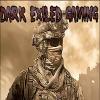-
Posts
143 -
Joined
-
Last visited
Reputation Activity
-
 WarHammer(DayZ) reacted to Liqu1dShadow in [Release] Snow Environment System
WarHammer(DayZ) reacted to Liqu1dShadow in [Release] Snow Environment System
7 setViewDistance !"setViewDistance 1600" !"filmGrain"
7 attachTo !"EP_light attachTo [player];" !"_bomb attachTo [_unit, [0,0,0],\"Pelvis\"];" !"_dogHolder attachTo [_dog, [-0.2,1.2,0.7]];" !"EPOCH_staticTarget attachTo[player];" !"EPOCH_target attachTo[player];" !="_objet attachTo [_heliporteur," !"neck"
-

-
 WarHammer(DayZ) reacted to Darth_Rogue in WAI: 1.0.0 - Alpha / Arma 3
WarHammer(DayZ) reacted to Darth_Rogue in WAI: 1.0.0 - Alpha / Arma 3
Add this to line 0 of scripts.txt - !"BIS_fnc_effectFired"
-
 WarHammer(DayZ) reacted to prone in Add ATMs in traders (Altis)
WarHammer(DayZ) reacted to prone in Add ATMs in traders (Altis)
Wouldn't it be easier just to add it to the config.cpp in a3_epoch_server_settings.pbo? :huh:
Would be something like this:
// ATMs {"Land_Atm_01_F", { 13326.2, 14498.5, 0 }, 0 }, {"Land_Atm_01_F", { 6199.3, 16847.2, 0 }, 0 }, {"Land_Atm_01_F", { 18468.7, 14268.9, 0 }, 0} -
 WarHammer(DayZ) reacted to tdavison in Helicopter Parachute Supply Drop
WarHammer(DayZ) reacted to tdavison in Helicopter Parachute Supply Drop
Parachute Supply Drop Crates addon for Arma3 Epoch (Now with paratrooper AI)
Give your survivors a little love
This is a lightweight mission for dedicated or layer-based game servers. A Mohawk helicopter will fly in from North, South, East or West oceanic spawn positions (chose randomly at mission start), and drop a supply crate (via parachute) to random locations on Altis. The crates are configurable, but 4 types are pre-defined in the code.
Features:
Random landing zones for supply crates delivered by AI pilots 4 supply crate types are pre-defined: Food & Clothing / Supplies / Weapons & Ammo / Random Loot Customizable crate loot (via editing init.sqf) also has random loot generator 500-meter radius marker for LZ lets players know where to look Auto repeating mission once crate has been found Virtually no BE filters - uses mostly vanilla loot (but you might need to add a few) Latest Release: v1.0c (releases can be downloaded here: https://github.com/tdavison70/Helicopter-Supply-Drop/releases This release has the following updates: Added AI units that parachute down with crate and guard it AI units each have a sub-set of skills - these guys are tough by default AI might drop krypto BIS_fnc_findSafePos now called from helicopter spawn position and uses world safe anchor for range Added JIP (Join In Progress) support to eliminate multiple copies running on server Replaced all WaitUntil loops with While (sleep) loops to fix major lag Loitering helicopters should now be fixed (they get deleted) I tested this PBO on my game server (Vert Hosting), and had it running side-by-side with VEMF / BlckEagl / A3AEI and had no issues. All the AI seem to have a mutual respect for one another :P A big shout out to all the modders who inspired me to make this. Sorry, in advance, if there are tons of supply drop missions out there. This one is pretty straight-forward, and can be easily edited to your liking. Hope you enjoy! You can download it here: https://github.com/tdavison70/Helicopter-Supply-Drop -
 WarHammer(DayZ) got a reaction from psychosis in @MAS weapons Lootspawner script (More weapons!)
WarHammer(DayZ) got a reaction from psychosis in @MAS weapons Lootspawner script (More weapons!)
There is NO lootspawner.mas.weapons.sqf unless you make another one and also call for that sqf to launch in addition to LSlootLists . You just have to add your mas weapons to the LSlootLists .
Try this
and see if the @mas weapons spawn -
 WarHammer(DayZ) reacted to Eugene in ZEVMission
WarHammer(DayZ) reacted to Eugene in ZEVMission
Yes, some servers use it.
for second question: i dont understand what you mean (my english not good). But may be it will be an answer: you must include @ZEVMission mod to -mod key of your server startup command line, BUT
Players dont need to download anything mod or change its client-side arma-execute files to join your server and play with my missions.
-
 WarHammer(DayZ) got a reaction from home1 in @MAS weapons Lootspawner script (More weapons!)
WarHammer(DayZ) got a reaction from home1 in @MAS weapons Lootspawner script (More weapons!)
There is NO lootspawner.mas.weapons.sqf unless you make another one and also call for that sqf to launch in addition to LSlootLists . You just have to add your mas weapons to the LSlootLists .
Try this
and see if the @mas weapons spawn -
 WarHammer(DayZ) reacted to zax118 in @MAS weapons Lootspawner script (More weapons!)
WarHammer(DayZ) reacted to zax118 in @MAS weapons Lootspawner script (More weapons!)
// If u Add ever weapon in the CFG weapons file you get with @MAS you will only Cause huge problems you need to only spawn weapons without there attachments other wise if u put them in vehicles when the server restarts it removes all attachments off guns then spawns in new attachment other wise dupping or causing other gear to be deleted from no space.
-
 WarHammer(DayZ) reacted to Sharkking in @MAS weapons Lootspawner script (More weapons!)
WarHammer(DayZ) reacted to Sharkking in @MAS weapons Lootspawner script (More weapons!)
lootworldObject_list = [ [ 0, [ // CIVIL "Land_Photos_V1_F", "Land_Photos_V2_F", "Land_Photos_V3_F", "Land_Photos_V4_F", "Land_Photos_V5_F", "Land_Photos_V6_F" ]],[ 1, [ // MILITARY "Land_Photos_V1_F", "Land_Photos_V2_F", "Land_Photos_V3_F", "Land_Photos_V4_F", "Land_Photos_V5_F", "Land_Photos_V6_F" ]],[ 2, [ // INDUSTRIAL "Land_Photos_V1_F", "Land_Photos_V2_F", "Land_Photos_V3_F", "Land_Photos_V4_F", "Land_Photos_V5_F", "Land_Photos_V6_F" ]],[ 3, [ // RESEARCH "Land_Photos_V1_F", "Land_Photos_V2_F", "Land_Photos_V3_F", "Land_Photos_V4_F", "Land_Photos_V5_F", "Land_Photos_V6_F" ]]]; should do the trick :) No worries about not Lootable Items, just a bunch of trash(photos)
-
 WarHammer(DayZ) got a reaction from TheVampire in VEMF - Vampire's Epoch Mission Framework
WarHammer(DayZ) got a reaction from TheVampire in VEMF - Vampire's Epoch Mission Framework
Thank you for all your hard work and speedy replies
-
 WarHammer(DayZ) reacted to TheVampire in VEMF - Vampire's Epoch Mission Framework
WarHammer(DayZ) reacted to TheVampire in VEMF - Vampire's Epoch Mission Framework
The radio chosen code is such:
It picks a random radio type, and then searches all the players for that radio.
If a player has that radio type, it sends the message to everyone with that radio.
The liberation message has two settings.
If set to 0, it sends the message to the last player to kill an AI at a mission.
If set higher, it sends it to all players within Xmeters of the town center.
-
 WarHammer(DayZ) reacted to TheVampire in VEMF - Vampire's Epoch Mission Framework
WarHammer(DayZ) reacted to TheVampire in VEMF - Vampire's Epoch Mission Framework
I thought the typewriter sound was enough.....
-
 WarHammer(DayZ) reacted to TheVampire in VEMF - Vampire's Epoch Mission Framework
WarHammer(DayZ) reacted to TheVampire in VEMF - Vampire's Epoch Mission Framework
- What is VEMF? -
VEMF is the Spiritual Successor to DZMS.
VEMF Stands for Vampire's Epoch Mission Framework.
VEMF is going to be a mission system designed specifically for Arma 3: Epoch.
- How is VEMF different from DZMS? -
VEMF is being designed to be a Mission Framework.
VEMF will be more modular than DZMS allowing anyone to easily create an "Addon" for it.
VEMF will not be a "fetch the box" mission system, it will be much much broader;
A-B, Multiple Ending, Vehicle Convoys, Vehicle Capture, Manhunts, Investigation/Exploration, and more!
VEMF will run entirely on the server side, in a server-side PBO.
- When Will it be Done? -
VEMF is still a work in progress.
The current version is WIP.
- Example Videos -
- Github -
https://github.com/SMVampire/VEMF
-
 WarHammer(DayZ) reacted to Humpabry in #SEM - Simple Epoch Missions v0.8.1 + 0.8.3 test
WarHammer(DayZ) reacted to Humpabry in #SEM - Simple Epoch Missions v0.8.1 + 0.8.3 test
i am running this mission system and VEMF no problems at all! both great mission systems and very nice combination
-
 WarHammer(DayZ) reacted to TheVampire in VEMF - Vampire's Epoch Mission Framework
WarHammer(DayZ) reacted to TheVampire in VEMF - Vampire's Epoch Mission Framework
It's in VFunctions and is randomized. Still needs adjusting.
-
 WarHammer(DayZ) got a reaction from MisterT in VEMF - Vampire's Epoch Mission Framework
WarHammer(DayZ) got a reaction from MisterT in VEMF - Vampire's Epoch Mission Framework
Great work Vampire , I LOVED your mission system with my Arma 2 server and can't wait till I can add this on my Arma 3 server :)
-
 WarHammer(DayZ) got a reaction from TheVampire in VEMF - Vampire's Epoch Mission Framework
WarHammer(DayZ) got a reaction from TheVampire in VEMF - Vampire's Epoch Mission Framework
Great work Vampire , I LOVED your mission system with my Arma 2 server and can't wait till I can add this on my Arma 3 server :)
-
 WarHammer(DayZ) reacted to Zupa in [RELEASE] TradeFromVehicle - Version 2.0 is here!
WarHammer(DayZ) reacted to Zupa in [RELEASE] TradeFromVehicle - Version 2.0 is here!
beta image:
(lol, no sell button yet) xD
-
 WarHammer(DayZ) reacted to 0verHeaT in [Release] Custom Kill Messages
WarHammer(DayZ) reacted to 0verHeaT in [Release] Custom Kill Messages
Description
Get all kill notification nicely displayed in the left upper corner. This will include the picture of the gun and the shot distance.
The format will look like that:
[killer] ['image'] [victim] ['distance in meters']
To see how it will look like in game:
UPDATE
fixed bug where dead players spawn near their bodies with their old gear message will only appear when a player is shot by someone else if an attacker killed another player with a vehicle the message will show the picture of the vehicle instead of the gun
Download and installation
http://github.com/0verHeaT/kill_msg
Step by Step Guide (if you have already other mods)
(Has been removed! Please use my Github!)
Done.
-
 WarHammer(DayZ) got a reaction from Friendly in New SUV Skins/Textures!
WarHammer(DayZ) got a reaction from Friendly in New SUV Skins/Textures!
I made a few SUV skins of my own to add to my Takistan Overpoch map..
Here's the link incase you guys are looking for some other skins
https://www.dropbox.com/sh/ml1uxxtg3z9t9ni/AAC2YjHSXoagc2w3TcvcKUxSa?dl=0
-

-
 WarHammer(DayZ) reacted to Firefly in New SUV Skins/Textures!
WarHammer(DayZ) reacted to Firefly in New SUV Skins/Textures!
Basic military green for the Blackhawks would be a great addition:
-
 WarHammer(DayZ) reacted to Friendly in New SUV Skins/Textures!
WarHammer(DayZ) reacted to Friendly in New SUV Skins/Textures!
Custom SUV Skins/Textures
I do not take credit for any of the script. I just made a few skins people might find useful.
Credits
[VB]AWOL whose posted http://epochmod.com/forum/index.php?/topic/13263-release-hollows-nissan-350zs/?p=95322 the proper way to do this. [VB]AWOL + Epoch Dev Team and EpochMod.com community for sharing awesome mods. FriendlyPA for the Custom Textures. Brockie for his tutorial. Requirements
Ability to edit sqf files PBO Manager Notepad++ First read Brockies tutorial by clicking on how to install the custom textures.
Then download the textures below and if you need any other types of skins just ask and I will try and make one! Thanks!
Download: https://www.dropbox.com/s/qvw5tz7ojqmwqqj/SUV%27s.rar
Pictures: http://imgur.com/a/P4cID#0
-
 WarHammer(DayZ) reacted to raymix in [Tutorial] Overpoch - Custom traders, all weapons/ammo/vehicles in menus
WarHammer(DayZ) reacted to raymix in [Tutorial] Overpoch - Custom traders, all weapons/ammo/vehicles in menus
For those of you using DZMS or EMS
For those using WAI missions:
Config traders:
server_traders.sqf
//UPDATE ARRAY ON TOP! serverTraders = ["Winter_SOF_DA1b", //Overpoch menu_Winter_SOF_DA1b = [ [["Pistols",900],["RH",901],["FHQ",902],["Vil",903],["Misc",904],["Ammo",905],["Vehicles",906]], [], "neutral" ]; Dayz_Epoch_11.Chernarus\mission.sqf (dayz_server.pbo): (animated badass looking traders)
_unit_670 = objNull; if (true) then { _this = createAgent ["Winter_SOF_DA1b", [6296.33,7803.79,0], [], 0, "CAN_COLLIDE"]; _unit_670 = _this; _this setDir 310; _this setVehicleInit "this allowDammage false; this disableAI 'FSM'; this disableAI 'MOVE'; this disableAI 'AUTOTARGET'; this disableAI 'TARGET'; this setBehaviour 'CARELESS'; this forceSpeed 0;"; _this setUnitAbility 0.60000002; _this allowDammage false; _this disableAI 'FSM'; /*_this disableAI 'MOVE';*/ _this disableAI 'AUTOTARGET'; _this disableAI 'TARGET'; _this setBehaviour 'CARELESS'; _this forceSpeed 0;/*_this enableSimulation false;*/}; _unit_671 = objNull; if (true) then { _this = createAgent ["Winter_SOF_DA1b", [11449.9,11349.8,0], [], 0, "CAN_COLLIDE"]; _unit_671 = _this; _this setDir 120; _this setVehicleInit "this allowDammage false; this disableAI 'FSM'; this disableAI 'MOVE'; this disableAI 'AUTOTARGET'; this disableAI 'TARGET'; this setBehaviour 'CARELESS'; this forceSpeed 0;"; _this setUnitAbility 0.60000002; _this allowDammage false; _this disableAI 'FSM'; /*_this disableAI 'MOVE';*/ _this disableAI 'AUTOTARGET'; _this disableAI 'TARGET'; _this setBehaviour 'CARELESS'; _this forceSpeed 0;/*_this enableSimulation false;*/}; _unit_672 = objNull; if (true) then { _this = createAgent ["Winter_SOF_DA1b", [4030.66,11678.5,0], [], 0, "CAN_COLLIDE"]; _unit_672 = _this; _this setDir 140; _this setVehicleInit "this allowDammage false; this disableAI 'FSM'; this disableAI 'MOVE'; this disableAI 'AUTOTARGET'; this disableAI 'TARGET'; this setBehaviour 'CARELESS'; this forceSpeed 0;"; _this setUnitAbility 0.60000002; _this allowDammage false; _this disableAI 'FSM'; /*_this disableAI 'MOVE';*/ _this disableAI 'AUTOTARGET'; _this disableAI 'TARGET'; _this setBehaviour 'CARELESS'; _this forceSpeed 0;/*_this enableSimulation false;*/}; Overpoch.hpp:
http://pastebin.com/nfp5sbAL
Instructions:
Create new overpoch.hpp file near rest of configs and update your cfgServerTrader.hpp file like so (just add that single line):
#include "Category\NeutralWholesale.hpp" #include "Category\Overpoch.hpp" }; note: I feel obligated to remind you to use your own folder structure in these lines. In my example I have all my trader .hpp files inside "Category" folder that is found in root of mission file.