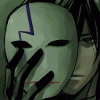CartoonrBOY
-
Posts
166 -
Joined
-
Last visited
Reputation Activity
-
 CartoonrBOY got a reaction from calamity in Release/Tutorial - Vending Machine
CartoonrBOY got a reaction from calamity in Release/Tutorial - Vending Machine
Great idea and I have this on my sever already, but I use the isKindof command in fn_selfactions.sqf for the vending action. Try this as a vend.sqf:
private ["_hasCash"]; _hasCash = "ItemTinBar" in magazines player; if (!_hasCash) exitWith {cutText [format["You have no TinBars"], "PLAIN DOWN"];}; if (_hasCash) then { player playActionNow "PutDown"; sleep 3; player removeMagazine "ItemTinBar"; player addMagazine "ItemSodaOrangeSherbet"; sleep 0.01; titleText ["Soda dispensed, you drop it into your pocket", "PLAIN DOWN"];titleFadeOut 5; }; This will take 1 tin bar to get a can of orange sherbet.
-
 CartoonrBOY reacted to DaddelGoggi in [RELEASE] beached aircraft carrier Cherno
CartoonrBOY reacted to DaddelGoggi in [RELEASE] beached aircraft carrier Cherno
I have made a beached aircraft carrier for Cherno....here are the files....sorry for my bad englisch.
Images:
http://www.daddelfreaks.com/bilder/aircraftcarrier1.png
http://www.daddelfreaks.com/bilder/aircraftcarrier2.png
sqf:
http://www.daddelfreaks.com/bilder/aircraftcarrier.rar
Lg Jürgen
-
 CartoonrBOY reacted to OtterNas3 in [RELEASE] VASP - Vehicle and Skin preview on Traders v1.2 (Updated 06/18/2014)
CartoonrBOY reacted to OtterNas3 in [RELEASE] VASP - Vehicle and Skin preview on Traders v1.2 (Updated 06/18/2014)
Hey folks,
some time ago i pushed something to the public, but here is next!
"Damn which Truck was the open Camouflage one?"
"Bah cant remember which of the Vehicles holds the most amount of Magazines and Weapons..."
"How many Players can Drive in XYZ Vehicle?"
"How fast can that Vehicle go?"
"What the hell a 'Donald' skin look like?"
"'Rocker 1 2 3 whats the difference?"
Ever had such questions?
Here you go - VASP - Vehicle and Skin Preview
This little Mod let you Preview any Vehicle or Skin in the TraderMenu.
Vehicles will show additional Infos like:
Max Speed Max Seats Max Cargo Weapons Max Cargo Magazines Max Cargo Backpacks Max Fuel Max Armor All stuff is totally client side spawned and will not be visible to any other Player on Server!
The Player clicks in the Tradermenu on a Vehicle or a Skin and he will get a hint message to press F5 for a preview of it.
While in preview, you can use these Hotkeys:
Zoom in/out: Arrowkeys up/down
Rotate left/right: Arrowkeys left/right
Close preview: F5
After preview the Tradermenu will open again on the same spot the Player left it for the preview.
Just hit Buy and the last previewed item get bought.
Easy as Pie.
Demo Video
http://youtu.be/KN8MAEpTC8I
Download:
https://www.dropbox.com/s/a2ziauc6rudqk97/VASP_v1.2.zip
Install instructions:
1. Download und unzip VASP_v1.2.zip
2. unpbo MPMissions\YOURMISSIONNAME.pbo (If your hoster has just folders you can skip this obviously ^^)
3. Copy the custom folder from unziped VASP_v1.2.zip to MPMissions\YOURMISSIONNAME\
4. open MPMissions\YOURMISSIONNAME\init.sqf
Find this block:
if (!isDedicated) then { 0 fadeSound 0; waitUntil {!isNil "dayz_loadScreenMsg"}; dayz_loadScreenMsg = (localize "STR_AUTHENTICATING"); _id = player addEventHandler ["Respawn", {_id = [] spawn player_death;}]; }; And insert this line above the last closing bracket };
_nil = [] execVM "custom\VASP\VASP_init.sqf"; If you dont have already a custom pulicEH.sqf continue on 5a) else continue on 5b)
5a)
Still in the init.sqf Find this line:
call compile preprocessFileLineNumbers "\z\addons\dayz_code\init\publicEH.sqf"; and replace with:
call compile preprocessFileLineNumbers "custom\VASP\publicEH.sqf"; 5b)
open your custom publicEH.sqf and find this line:
"PVDZE_plr_SetDate" addPublicVariableEventHandler {setDate (_this select 1);}; and replace with:
"PVDZE_plr_SetDate" addPublicVariableEventHandler {if (!(player getVariable["Preview",false])) then {setDate (_this select 1);};}; If you dont have already a custom compiles.sqf continue on 6a) else continue on 6b)
6a)
Still in the init.sqf Find this line:
call compile preprocessFileLineNumbers "\z\addons\dayz_code\init\compiles.sqf"; and replace with:
call compile preprocessFileLineNumbers "custom\VASP\compiles.sqf"; //Compile regular functions 6b)
Open your custom compiles.sqf and find this block:
// trader menu code if (DZE_ConfigTrader) then { call compile preprocessFileLineNumbers "\z\addons\dayz_code\compile\player_traderMenuConfig.sqf"; }else{ call compile preprocessFileLineNumbers "\z\addons\dayz_code\compile\player_traderMenuHive.sqf"; }; and replace with:
// trader menu code if (DZE_ConfigTrader) then { call compile preprocessFileLineNumbers "custom\VASP\player_traderMenuConfig.sqf"; }else{ call compile preprocessFileLineNumbers "custom\VASP\player_traderMenuHive.sqf"; }; Find this line:
fnc_usec_selfActions = compile preprocessFileLineNumbers "\z\addons\dayz_code\compile\fn_selfActions.sqf"; //Checks which actions for self and replace with:
fnc_usec_selfActions = compile preprocessFileLineNumbers "custom\VASP\fn_selfActions.sqf"; //Checks which actions for self If you already use a custom fn_selfActions.sqf open it and find this line:
_buy = player addAction [localize "STR_EPOCH_PLAYER_289", "\z\addons\dayz_code\actions\show_dialog.sqf",(_traderMenu select 0), 999, true, false, "",""]; and add ABOVE:
LastTraderMenu = (_traderMenu select 0); 7. repbo MPMissions\YOURMISSIONNAME\ - upload - restart server - enjoy!
- Configuration -
Open VASP_init.sqf and edit this block to your liking:
/****************************/ /* Configuration */ /****************************/ /* Vehicle Preview on/off */ /* true = ON / false = OFF */ VASP_VehiclePreview = true; /****************************/ /* Skin Preview on/off */ /* true = ON / false = OFF */ VASP_SkinPreview = true; /****************************/ /* !!! DONT EDIT BELOW !!! */
- Additional Information -
For those who have MORE then the standard Epoch Skins buyable at the Traders you would need to open MPMissions\YOURMISSIONNAME\custom\VASP\VASP_init.sqf
and add them to this block:
AllAllowedSkins = [ "Skin_Survivor2_DZ","Skin_SurvivorWcombat_DZ","Skin_SurvivorWdesert_DZ", "Skin_SurvivorWurban_DZ","Skin_SurvivorWsequishaD_DZ","Skin_SurvivorWsequisha_DZ", "Skin_SurvivorWpink_DZ","Skin_SurvivorW3_DZ","Skin_SurvivorW2_DZ", "Skin_Bandit1_DZ","Skin_Bandit2_DZ","Skin_BanditW1_DZ", "Skin_BanditW2_DZ","Skin_Soldier_Crew_PMC","Skin_Sniper1_DZ", "Skin_Camo1_DZ","Skin_Soldier1_DZ","Skin_Rocket_DZ", "Skin_Rocker1_DZ","Skin_Rocker2_DZ","Skin_Rocker3_DZ", "Skin_Rocker4_DZ","Skin_Priest_DZ","Skin_Functionary1_EP1_DZ", "Skin_GUE_Commander_DZ","Skin_Ins_Soldier_GL_DZ","Skin_Haris_Press_EP1_DZ", "Skin_Pilot_EP1_DZ","Skin_RU_Policeman_DZ","Skin_Soldier_TL_PMC_DZ", "Skin_Soldier_Sniper_PMC_DZ","Skin_Soldier_Bodyguard_AA12_PMC_DZ","Skin_Drake_Light_DZ", "Skin_CZ_Special_Forces_GL_DES_EP1_DZ","Skin_TK_INS_Soldier_EP1_DZ","Skin_TK_INS_Warlord_EP1_DZ", "Skin_FR_OHara_DZ","Skin_FR_Rodriguez_DZ","Skin_CZ_Soldier_Sniper_EP1_DZ", "Skin_GUE_Soldier_MG_DZ","Skin_GUE_Soldier_Sniper_DZ","Skin_GUE_Soldier_Crew_DZ", "Skin_GUE_Soldier_CO_DZ","Skin_GUE_Soldier_2_DZ","Skin_TK_Special_Forces_MG_EP1_DZ", "Skin_TK_Soldier_Sniper_EP1_DZ","Skin_TK_Commander_EP1_DZ","Skin_RU_Soldier_Crew_DZ", "Skin_INS_Lopotev_DZ","Skin_INS_Soldier_AR_DZ","Skin_INS_Soldier_CO_DZ", "Skin_INS_Bardak_DZ","Skin_INS_Worker2_DZ" ]; This is ONLY needed if you have custom Skins that are buyable on the Traders!
~ Have fun with it ~
Questions - Bugs - Tell me!
- If you like it - Like it - So I can count Downloads - I like that
#####################################
# Support my work #
# & #
# Donate #
#####################################
-
 CartoonrBOY got a reaction from Darihon in [WIP/RELEASE] Bank Robbery V3.
CartoonrBOY got a reaction from Darihon in [WIP/RELEASE] Bank Robbery V3.
I just added this script and I can confirm the laptop and desk fidgeting after gunfire. My attempt to rob da bank failed, but I am interested to see where this goes. Nice addition Darihon. Keep at it, much appreciated.
-
 CartoonrBOY got a reaction from gunnar in denmark Pack (new towns)
CartoonrBOY got a reaction from gunnar in denmark Pack (new towns)
You are so good at map additions and I adore wandering around them - they are so in-tune with the the existing default locations. Keep up the great work - really appreciated.
-
 CartoonrBOY reacted to gunnar in denmark Pack (new towns)
CartoonrBOY reacted to gunnar in denmark Pack (new towns)
After some private messages to reupp Skalisty, here is it. For Medvedskoye and Skalisty i spent a lot of time to create, so a thx will not hurt. Dont ask for biedi file, i will not release it.
Medvedskoye
description: a 3,5km long road from Pobeda Dam leads to the new Town
screenshot: http://imgur.com/a/hkyi#0
Skalisty Island
description: huge improvement, nearly whole island is now a city
screenshot: http://imgur.com/a/7Tvv#0
North-East-Airfield
description: more interesting because of new barracks and hangars
screenshot: http://imgur.com/a/YD5g#0
Cherno Blocks
description: added some apartment Blocks to the north of Cherno
screenshot: http://imgur.com/a/dwUD#0
Cherno Base
description: a base east of Cherno on the small Hill
screenshot: https://imgur.com/a/qAbX#0
NEW added 5.June 2014
Gvozdno-Petrovka Road + Village
description: a road directly connects these both villages, in the middle some houses added
screenshot: http://imgur.com/a/FqGN#10
Solnichniy Factory Addon
description: larger Factory now + some more Objects in Solnichniy
screenshot: http://imgur.com/a/2E6L#0
North-West-Airfield
description: added much more Foliage to the Field but dont destroys the Layout of this Airfield
screenshot: no Screenshots, sorry
-
 CartoonrBOY reacted to Cramps2 in Player Safe Reset Mission
CartoonrBOY reacted to Cramps2 in Player Safe Reset Mission
Hi folks,
I on my server and really liked it. Here's the sql event I used:
DROP EVENT IF EXISTS resetVaults; CREATE EVENT resetVaults ON SCHEDULE EVERY 1 DAY COMMENT 'Sets safe codes to 0000 if not accessed for 14 days' DO UPDATE `object_data` SET `CharacterID` = 0 WHERE `LastUpdated` < DATE_SUB(CURRENT_TIMESTAMP, INTERVAL 14 DAY) AND `Datestamp` < DATE_SUB(CURRENT_TIMESTAMP, INTERVAL 14 DAY) AND `CharacterID` > 0 AND `Classname` IN ('VaultStorageLocked') AND `Inventory` <> '[]' AND `Inventory` IS NOT NULL I thought it would be nice to add a mission to reveal the location of abandoned safes so players can fight over them :D
This script does that, just add abandonedvaults.sqf (code below) to your server pbo (dayz_server/modules).
// Abandoned player safe mission by Cramps (zfclan.org/forum) // Needs an SQL event set up to turn abandoned vault codes to 0000 private ["_rndvault","_curvaultcode","_curvault","_vaultarray","_numvaults","_allvaults","_spawnChance", "_spawnMarker", "_spawnRadius", "_markerRadius", "_item", "_debug", "_start_time", "_loot", "_loot_amount", "_loot_box", "_wait_time", "_spawnRoll", "_position", "_event_marker"]; // First chack if there is a vault available, no point running if not diag_log ("Checking vaults..."); _allvaults = (allmissionobjects "VaultStorageLocked"); _numvaults = (count _allvaults); _vaultarray = []; for "_i" from 0 to _numvaults do { _curvault = _allvaults select _i; _curvaultcode = _curvault getVariable "CharacterID"; if (_curvaultcode == "0000" ) then { _vaultarray = _vaultarray + [_curvault]; }; }; _numvaults = (count _vaultarray); diag_log ("Total open vaults on server: " + str(_numvaults)); // Exit if no safes if (_numvaults == 0) exitWith {}; _rndvault = _vaultarray select (floor (random (count _vaultarray))); _position = getPos _rndvault; diag_log ("Location of randomly picked 0000 vault = " + str(_position)); // Main epoch mission stuff _spawnChance = 0.20; // Percentage chance of event happening _markerRadius = 150; // Radius the loot can spawn and used for the marker _wait_time = 900; _start_time = time; _debug = false; // Ignores the random chance and runs every time. if (isNil "EPOCH_EVENT_RUNNING") then { EPOCH_EVENT_RUNNING = false; }; // Check for another event running if (EPOCH_EVENT_RUNNING) exitWith { diag_log("Event already running"); }; // Random chance of event happening _spawnRoll = random 1; if (_spawnRoll > _spawnChance and !_debug) exitWith {}; // Draw markers & tell players _event_marker = createMarker [ format ["loot_event_marker_%1", _start_time], _position]; _event_marker setMarkerShape "ELLIPSE"; _event_marker setMarkerColor "ColorKhaki"; _event_marker setMarkerSize [(_markerRadius + 100), (_markerRadius + 100)]; _event_marker2 = createMarker [ format ["loot_event_marker_%2", _start_time], _position]; _event_marker2 setMarkerShape "ICON"; _event_marker2 setMarkerType "mil_dot"; _event_marker2 setMarkerColor "ColorBlack"; _event_marker2 setMarkerText "Abandoned Survivor Safe"; if (_debug) then { _debug_marker = createMarker [ format ["loot_event_debug_marker_%1", _start_time], _position]; _debug_marker setMarkerShape "ICON"; _debug_marker setMarkerType "mil_dot"; _debug_marker setMarkerColor "ColorBlack"; _debug_marker setMarkerAlpha 1; }; [nil,nil,"per",rTITLETEXT,"It's rumored there is a survivor safe lost with 0000 as it's code. Go find it!","PLAIN DOWN"] call RE; diag_log(format["Loot event setup, waiting for %1 seconds", _wait_time]); // Wait sleep _wait_time; // Clean up EPOCH_EVENT_RUNNING = false; deleteMarker _event_marker; deleteMarker _event_marker2; Just add it as a mission in the init.sqf the same as you would any other, here's an example:
EpochEvents = [["any","any","any","any",30,"abandonedvault"],["any","any","any","any",30,"crash_spawner"],["any","any","any","any",0,"crash_spawner"],["any","any","any","any",15,"supply_drop"],["any","any","any","any",22,"Military"],["any","any","any","any",37,"Treasure"],["any","any","any","any",7,"Supplyitems"],["any","any","any","any",52,"Construction"]];
I just added ["any","any","any","any",30,"abandonedvault"], to the line, it gets called at half past the hour every hour.
The script checks for empty vaults, if there are some and the percent chance test is passed, it will spawn a marker on the map revealing the location.
Enjoy!
-
 CartoonrBOY reacted to HollowAddiction in [Release] Center For Disease Control
CartoonrBOY reacted to HollowAddiction in [Release] Center For Disease Control
Damn your right, i should have put much more objects an built a large city for the singular trader,
On second thought how dare i post a small build, everyone knows the artistic universal motto is "more is better".
Im ashamed, you have shown me the light!
-
 CartoonrBOY got a reaction from bigpak in Epoch Server: Without Vendors, without "Deploy Bike" etc.
CartoonrBOY got a reaction from bigpak in Epoch Server: Without Vendors, without "Deploy Bike" etc.
It's true, the playerbase is waning but there's definitely a hardcore playerbase out there. Perhaps after so many servers have offered uber guns for nowt we can get back to what made this game unique and fun. I have regulars that appreciate the survival aspect and I relish poking around with the code.
I don't like playing soldiers so I host a server, with my money, scripting DayZ instead. I assume that's okay? Whether late for what? I don't care.
-
 CartoonrBOY reacted to OtterNas3 in [RELEASE] Vehicle Key Changer - For making Masterkey - V 1.4 (Updated 06/15/2014)
CartoonrBOY reacted to OtterNas3 in [RELEASE] Vehicle Key Changer - For making Masterkey - V 1.4 (Updated 06/15/2014)
Just finished it and thought someone could like it...
You have many, many (many, ...) Vehicles? You have many, many (many, ...) different Keys? Already need to attach a list with Key = Vehicle to your Monitor to keep track of em? Need 30 minutes to start driving because you dont have such a list? Frustrated? ALL OVER!
This little script allows you and the Players on your Server to copy Vehicles, that you got the Key for, to another Key that's in your Inventory!
Example:
Car 1: Red Skoda - Red Key (1234)
Car 2: Green Skoda - Green Key (4321)
You need a Keymakers Kit!
Put both keys in your Inventory, look at the Car 1 and select "Change Vehicle Key" from the action menu.
You get a list with all Keys in your Inventory, to select from a menu. In this case the list would just be one: Green Key (4321)
Not in the list is the Key for Car 1, so no Red Key (1234)
Select the new Key you want to put the car on and: voila!
You can throw away the unneeded Red Key (1234)
The Old vehicle Key gets added to your Backpack
Car 1 & Car 2 are both now on the Green Key (4321)
You can allow players to "Claim" Vehicles that are dynamic spawned on the Map and does not yet need a Key.
This is a option you can turn On/Off!
You can set a price for claiming vehicles also.
THIS DOES NOT HOWEVER INCLUDE MISSIONVEHICLES THAT ARE NOT SPAWNED CORRECTLY!
IF YOU WANT TO BE ABLE TO CLAIM MISSIONVEHICLES, TELL THE MISSION DEVELOPER TO SETUP HIS SPAWNCODE FOR VEHICLES TO A CORRECT WAY!
Changelog 1.4
I changed some functions and implemented some small fixes mentioned by other users in this Thread.
Specially for just bought vehicles and the "get not saved after driving" thing.
This should also fix the duping for some of you, i never had it yet and cant reproduce. just made the call a bit different now.
If it doesnt work as it should, gimme a shout.
And for people that think this Mod is a total mess. Dont use it?
It works on my Server for a loooooooooooooong time now without any errors!
Demo Video
http://www.youtube.com/watch?v=bEUmLrje_5o
Like?
DOWNLOAD:
https://www.dropbox.com/s/mq0dvpzawtwmam8/VehicleKeyChanger_v1.4.zip
Install Instructions:
1. Download and unzip VehicleKeyChanger_v1.4.zip
2. unpbo MPMissions\YOURMISSIONNAME.pbo
3. copy the custom folder from the unziped VehicleKeyChanger_v1.4.zip to MPMissions\YOURMISSIONNAME\
4. open MPMissions\YOURMISSIONNAME\init.sqf
Find this block:
if (!isDedicated) then { 0 fadeSound 0; waitUntil {!isNil "dayz_loadScreenMsg"}; dayz_loadScreenMsg = (localize "STR_AUTHENTICATING"); _id = player addEventHandler ["Respawn", {_id = [] spawn player_death;}]; }; And insert this line above the closing bracket };
_nil = [] execVM "custom\VehicleKeyChanger\VehicleKeyChanger_init.sqf"; 5.
Configuration:
Edit custom\VehicleKeyChanger\VehicleKeyChanger_init.sqf
Edit this block to your likings!
///////////////////////////////////////////////// ///////////////////////////////////////////////// // Edit these settings to fit your needs/likes // ///////////////////////////////////////////////// ///////////////////////////////////////////////// /// Claim Vehicles that does not yet need Key /// ///////// 0 = Not allowed | 1 = Allowed ///////// vkc_claiming = 0; ///////////////////////////////////////////////// //////// Claim Vehicles costs this Item ///////// /// Any Item can be used here, some examples: /// //// ItemTinBar, ItemSilverBar, ItemGoldBar, //// ////// ItemSilverBar10oz, ItemGoldBar10oz, ////// ///// ItemBriefcase20oz, ItemBriefcase100oz ///// //////// set to "0" to disable the costs //////// vkc_claimingPrice = "ItemGoldBar10oz"; ///////////////////////////////////////////////// ////////// Change Key costs this Item /////////// ////////////// see above examples /////////////// //////// set to "0" to disable the costs //////// vkc_Price = "ItemSilverBar"; ///////////////////////////////////////////////// /////// Need KeyKit to use this function //////// ////////// 0 = Not needed | 1 = Needed ////////// vkc_needKeykit = 1; ///////////////////////////////////////////////// ///////////////////////////////////////////////// /////////////// DONT EDIT BELOW ! /////////////// ///////////////////////////////////////////////// 5. repbo MPMissions\YOURMISSIONNAME\
- upload it to your server -
6. unpbo @DayZ_Epoch_Server\addons\dayz_server.pbo
7 copy server_updateObject.sqf from your unziped VehicleKeyChanger_v1.4.zip to @DayZ_Epoch_Server\addons\dayz_server\compile\ and overwrite the existing one. (This just adds a function for this mod nothing else changed)
If you already have a custom server_updateObjects.sqf you need to compare my file with yours and make the changes yourself!
8. repbo @DayZ_Epoch_Server\addons\dayz_server\
- upload it to your server -
9 copy this file to your Servers BattlEye filters folder:
publicvariableval.txt
FYI: INFISTAR AdminCheat, ummm sorry meant AntiCheat, users!
Cause he uses his own BE filter files should not copy paste this file over your existing one, else you will get kicked for all the cool nice admin functions that comes with your Infistar! You need to do the change yourself if you get kicked for anything regarding this script.
I dont had and will not have a look at Infistar's BE files to sort things out!
10. Restart your server
11. Enjoy it and cleanup your vaults!
12. DONT LOOSE YOUR MASTERKEY! :rolleyes:
-- Additional Information ---
For InfiStar AdminCheat (ummm sorry meant AntiCheat...) users:
Have fun with it!
- If you like it - Like it - So I can count Downloads - I like that
#####################################
# Support my work #
# & #
# Donate #
#####################################
-
 CartoonrBOY got a reaction from raymix in [Discontinued] Emerald Interior Designer
CartoonrBOY got a reaction from raymix in [Discontinued] Emerald Interior Designer
I have managed to get this working - thanx very much for an awesome addition...my error was due to a typo on my part. My apologies for the grumble post. I can confirm that following your install guide to the letter works. So long as you comment out from your defines.hpp any other defines you already have in yer description.ext. Mine were RscPicture, RscText and RscShortcutButton.
Once again - thankyou so much - have some beans.
-
 CartoonrBOY reacted to raymix in [Discontinued] Emerald Interior Designer
CartoonrBOY reacted to raymix in [Discontinued] Emerald Interior Designer
Project has been discontinued
If you still want this mod, it will (and should) work with any beta or Epoch release, however I highly suggest using
Very simple script that lets you right click ItemEmerald and spawn various interior items, using Epoch building system.
I will assume you know your way around with scripts and have custom extra_rc, fn_selfActions.sqf and variables.sqf in your mission file, if not, ask below.
Credits:
Rocket
DayZ Epoch Team for player_build.sqf
Maca for extra_rc
PetuniaEpoch for modified
Rythron FIX for playerID tied to plotpole script, replace your http://epochmod.com/forum/index.php?/topic/10665-release-emerald-interior-designer/?p=77638 with his.
UPDATE LOG v1.1.1:
*Increased distance of objects to prevent people from dying, please refer to _offset in spawn.sqf
*Fixed issue with object height distance while using ALT+PgUP/PgDown
UPDATE LOG v1.1:
*Added huge list of external objects
*Added Toggle-able plotpole requirement for spawn
*Added Ability to remove items
*Can't spawn or remove items if not owner or tagged friendly of nearby plotpole
Download files:
https://dl.dropboxusercontent.com/u/14423790/interiorV1.1.1.rar
Or add yourself:
custom\extra_rc.hpp (Updated V1.1):
custom\variables.sqf (Updated V1.1): Find
dayz_allowedObjects = ["TentStorage"........ Change to:
description.ext:
#include "interior\defines.hpp" #include "interior\dialogs.hpp" interior\defines.hpp:
interior\dialogs.hpp (Do not use with newest Infistar AH):
interior\dialogs.hpp (Only for people with newest Infistar Antihack):
interior\items.sqf (Updated V1.1):
interior\spawn.sqf (Updated v1.1.1):
_plotReq = true; // can't build without nearby plotpole
_plotReq = false; //can build without plotpole or near owned plotpole only
_offset = [0,3.5,0]; //This is distance of object from player XYZ.. increase Y if you want an object to spawn further away from player
interior\remove.sqf (NEW):
custom\fn_selfActions.sqf (Updated V1.1.1)
Add to the very bottom of the file:
-
 CartoonrBOY reacted to Indiculous in [HOW TO] Watermark on the bottom left of screen
CartoonrBOY reacted to Indiculous in [HOW TO] Watermark on the bottom left of screen
-----------------------------------------------------------------------------------------------------------------------------------------------------------------------------------------------------------------------
NOTICE: I do not take credit for these scripts im simply just sharing them with a tutorial!
1) Watermark :
In your Mission file open your init.sqf and add this at the very bottom
//DayZ Watermark if (!isNil "server_name") then { [] spawn { waitUntil {(!isNull Player) and (alive Player) and (player == player)}; waituntil {!(isNull (findDisplay 46))}; 5 cutRsc ["wm_disp","PLAIN"]; ((uiNamespace getVariable "wm_disp") displayCtrl 1) ctrlSetText server_name; }; }; Next open your description.ext and add this to the very bottom // DayZ Watermark class RscTitles { class wm_disp { idd = -1; onLoad = "uiNamespace setVariable ['wm_disp', _this select 0]"; fadein = 0; fadeout = 0; duration = 10e10; controlsBackground[] = {}; objects[] = {}; class controls { class wm_text2 { idc = 1; x = safeZoneX+0.027;//safeZoneW*0.01; y = safeZoneY+safeZoneH-0.16; w = 1.151*safeZoneH; h = 0.057*safeZoneH; shadow = 2; class Attributes { font = "EtelkaNarrowMediumPro"; color = "#24FFFFFF"; align = "left"; // put "center" here if you want some background valign = "middle"; shadow = 2; }; colorBackground[] = { 1, 0.3, 0, 0 }; // uncomment and increase 4th number to have a background font = "EtelkaNarrowMediumPro"; size = 0.06*safeZoneH; type = 13; style = 0; text=""; }; }; }; }; Then open you init again and Find This Line dayz_previousID = 0; Directly under that add server_name = "Servername"; So it should look like this dayz_previousID = 0; server_name = "Servername"; Your done now go in game and at the bottom left you will see your watermark! ----------------------------------------------------------------------------------------------------------------------------------------------------------------------------------------------------------- -
 CartoonrBOY reacted to Sli in Custom Signage
CartoonrBOY reacted to Sli in Custom Signage
Hey guys. I made these signs for a server I play on and they've had some good feedback so I thought i'd post them up here if people want to use them on other servers too. They are designed to go on the outside of safe-zoned traders to warn players of the rules as they enter. It helps keep the immersion that you lose through a chat channel message.
I have a small imgur album here with various sizes depending on file-size needed to keep your mission file small. You'll want to convert them to .paa or .jpg depending on what is your preferred method of adding it as a texture. My only condition of use is that you include my forum name (Sli) as attribution and don't claim it as your own. Other than that, let me know what you think!
Edit: Accidentally posted this here rather than under the server mods corner, it probably makes more sense there right?
-
 CartoonrBOY reacted to OtterNas3 in [RELEASE] Build Snapping - Extended v1.6 (Updated 02/20/2014)
CartoonrBOY reacted to OtterNas3 in [RELEASE] Build Snapping - Extended v1.6 (Updated 02/20/2014)
Hey Survivors,
i started this new Thread for the Mod so it's easier for players to find it and for me to support it!
This will also stop the confusion with the mod when you use Maca's or mine and have problems with it.
I got Maca's permission to do it and ALL credits for the idea and the first coding goes to Maca!
Thanks again Maca for this amazing idea/script!
Ok here we go...
This Mod adds a "Toggle Snapping" function to these Epoch Buildable objects:
MetalFloor_DZ WoodFloor_DZ CinderWall_DZ CinderWallDoorway_DZ CinderWallDoorLocked_DZ CinderWallDoor_DZ CinderWallSmallDoorway_DZ CinderWallDoorSmallLocked_DZ CinderWallHalf_DZ CinderWallDoorSmall_DZ WoodLargeWall_DZ Land_DZE_LargeWoodDoor WoodLargeWallWin_DZ WoodLargeWallDoor_DZ Land_DZE_GarageWoodDoor Land_DZE_GarageWoodDoorLocked Land_DZE_LargeWoodDoorLocked WoodSmallWallThird_DZ WoodSmallWallDoor_DZ WoodSmallWall_DZ WoodSmallWallWin_DZ Land_DZE_WoodDoor Land_DZE_WoodDoorLocked Sandbag1_DZ MetalPanel_DZ Fence_corrugated_DZ StickFence_DZ Land_HBarrier1_DZ Land_HBarrier3_DZ Land_HBarrier5_DZ Fort_RazorWire Objects can be snapped to another object of the same type like:
Metal_Floor_DZ <-> Metal_Floor_DZ
Sandbag1_DZ <-> Sandbag1_DZ
or any Wall combination if its the same Material like:
WoodSmallWall_DZ <-> WoodSmallWall_DZ
WoodSmallWall_DZ <-> WoodSmallWallWin_DZ
CinderWallHalf_DZ <-> CinderWallHalf_DZ
CinderWallHalf_DZ <-> CinderWallDoorway_DZ
When you start building a new object you will get a "Toggle Snapping" option if the object is supported.
Hit it to activate the snapping.
Distance between the two objects has to be lower then 1.5m.
So move your object to almost same height and next to one side, near the top or near the bottom of the object you want to snap it to.
SNAP!
This allows you to build a Floor or a Wall on the same height in a perfect line.
It is also possible to make perfect 90° angles with it, for this you also have to bring the object almost in the desired angle to the other object and it will snap to it.
So What makes this version "Extended"?
Well...
Snapping will work on more then one Floor Snapping will work while building over Water Snapping a object on Top/Bottom of eachother Snapping with set rotation (for set Door open directions) More objects supported Code for finding snap points redone Demo Video:
http://youtu.be/j5SXctN8WHA
Download (install instructions included):
https://www.dropbox.com/s/e1x7mcfuvy7mwyj/Snapping_v1.6.zip
Installation instructions:
1.
Download and extract Snapping_v1.6.zip
2.
unpbo MPMissions\YOURMISSIONNAME.pbo
3.
Copy custom folder from the extracted Snapping_v1.6 to MPMissions\YOURMISSIONNAME\
4.
Open MPMissions\YOURMISSIONNAME\init.sqf
Find this line:
call compile preprocessFileLineNumbers "\z\addons\dayz_code\init\compiles.sqf"; and add this line RIGHT BELOW it:
call compile preprocessFileLineNumbers "custom\snap_build\compiles.sqf"; so it will look like:
call compile preprocessFileLineNumbers "\z\addons\dayz_code\init\compiles.sqf"; call compile preprocessFileLineNumbers "custom\snap_build\compiles.sqf"; 5.
Open MPMissions\YOURMISSIONNAME\description.ext
Add this line to the VERY BOTTOM of it! (Yeah this means AFTER the last closing bracket!)
It has to be the VERY LAST LINE of the File!
#include "custom\snap_build\points.hpp" 6.
repbo MPMissions\YOURMISSIONNAME\ - upaload - reload - snap - smile!
I hope i could clarify the !IMPORTANCE! that you copy the lines i mentioned to the VERY BOTTOM!
Else:
No Snap - No Smile - unneded questions
Have fun with it,
Otter
aka Bob der Baumeister
- If you like it - Like it - So I can count Downloads - I like that
#####################################
# Support my work #
# & #
# Donate #
#####################################
-
 CartoonrBOY reacted to VentZer0 in [Release] Advanced DayZ Epoch Heli Lift
CartoonrBOY reacted to VentZer0 in [Release] Advanced DayZ Epoch Heli Lift
Hello there,
I was kind of disappointed that the dayz epoch heli-lift did not had the same class-system for helis and liftable vehicles. Meaning if you want helis to lift vehicles either all helis can lift the same or some simply cant ...
For example you want MH6's be able to lift, now you got lil birds lifting urals, now you exclude Urals from being lifted, but why a CH47 can lift about 10tons and a Ural is 'only' 8tons ... so the realism goes out of the window with this. BTC and others accommodate for this with different array of liftable vehicles for each class of heli. But it lacks one great feature of the dayzepoch lifting script, there has to be someone on the ground to attach the heli, which is IMHO much more awesome and realistic (realism = awesome).
So I modded the dayz epoch script abit, after a day fumbling around with different approaches I got it to work properly.
Features :
Easy install, only fn_selfActions.sqf and variables.sqf need to be changed in your missionfile.
Sort of realistic class system, determine which class of heli can lift what kind of vehicle.
Enforces teamwork on your server, rather than lonewolf pilots being able to lift everything off your frontlawn.
Can be easily adjusted and or extended.
Install :
You need to know how to edit your missionfile, if you dont look it up, theres plenty of guides in this forum.
I'm going to assume that you already have compiles.sqf, variables.sqf and fn_selfActions.sqf in your missionfile! If you dont go check out the guides about that.
ALWAYS MAKE BACKUPS!
First - open up fn_selfActions.sqf locate
Now replace ALL of that with this
Save it.
Open up variables.sqf and find
And again replace the entire part with this
Save it, pbo it and upload it to your server.
Of course, you need to have
DZE_HeliLift = True; stated in you init.sqf of your missionfile for it to work.
Known Issues:
Sometimes the attach to option remains after you already attached a vehicle to a heli, using this option causes the attached vehicle to detach.
I dont know why this happens but I've seen this happening with the vanilla version of this HeliLift script.
Updated 2014 / 10 / 25 to fix lifting of vehicles that are already towing other vehicles (MF-Tow)
-
 CartoonrBOY reacted to armyf35 in [Release] Advanced DayZ Epoch Heli Lift
CartoonrBOY reacted to armyf35 in [Release] Advanced DayZ Epoch Heli Lift
make sure in fn_selfactions.sqf at the top where it says
private ["_isWreckBuilding","_temp_keys","_magazinesPlayer","_isPZombie","_vehicle","_inVehicle","_hasFuelE","_hasRawMeat","_hasKnife","_hasToolbox","_onLadder","_nearLight","_canPickLight","_canDo","_text","_isHarvested","_isVehicle","_isVehicletype","_isMan","_traderType","_ownerID","_isAnimal","_isDog","_isZombie","_isDestructable","_isTent","_isFuel","_isAlive","_Unlock","_lock","_buy","_dogHandle","_lieDown","_warn","_hastinitem","_allowedDistance","_menu","_menu1","_humanity_logic","_low_high","_cancel","_metals_trader","_traderMenu","_isWreck","_isRemovable","_isDisallowRepair","_rawmeat","_humanity","_speed","_dog","_hasbottleitem","_isAir","_isShip","_playersNear","_findNearestGens","_findNearestGen","_IsNearRunningGen","_cursorTarget","_isnewstorage","_itemsPlayer","_ownerKeyId","_typeOfCursorTarget","_hasKey","_oldOwner","_combi","_key_colors","_player_deleteBuild","_player_flipveh","_player_lockUnlock_crtl","_player_butcher","_player_studybody","_player_cook","_player_boil","_hasFuelBarrelE","_hasHotwireKit","_player_SurrenderedGear","_isSurrendered","_isModular","_ownerKeyName","_temp_keys_names","_hasAttached","_allowTow","_liftHeli","_found","_posL","_posC","_height","_liftHelis","_attached"]; add
,"_lightweight","_mediumweight","_heavyweight","_superheavyweight" after "_attached" and inside the bracket
I've just spent like an hour before I realized that :(
-
 CartoonrBOY reacted to Lacost in AI recruitment for epoch
CartoonrBOY reacted to Lacost in AI recruitment for epoch
Original script http://www.armaholic.com/page.php?id=12113 Download: https://www.dropbox.com/s/q9v46zx0ul6hefn/bon_recruit_units.rar Install: 1. Open description.ext at very bottom add this: #include "bon_recruit_units\dialog\common.hpp" #include "bon_recruit_units\dialog\recruitment.hpp" 2. Open init.sqf at very bottom [] execVM "bon_recruit_units\init.sqf"; 3. Open missin.sqm around 42 line. change class Groups { items=2; to class Groups { items=3; 4. Around 1155 line after this class Item1 { side="LOGIC"; class Vehicles { items=1; class Item0 { position[]={8810.7705,138.52499,11751.518}; id=50; side="LOGIC"; vehicle="FunctionsManager"; leader=1; lock="UNLOCKED"; skill=0.60000002; }; }; }; add this class Item2 { side="GUER"; class Vehicles { items=1; class Item0 { position[]={8260.7832,4.104394,15461.444};//Trader City Lenzburg azimut=138.222; special="NONE"; id=101; side="GUER"; vehicle="UN_CDF_Soldier_SL_EP1"; leader=1; skill=0.60000002; init="this allowDammage false; this disableAI 'FSM'; this disableAI 'MOVE'; this disableAI 'AUTOTARGET'; this disableAI 'TARGET'; this setBehaviour 'CARELESS'; this forceSpeed 0;this enableSimulation false;this setcaptive true;this addAction [""Recruit Units"",""bon_recruit_units\open_dialog.sqf""]"; }; }; }; 5. Copy bon_recruit_units to your MPMissions folder.
P.s. 3,4 step only for NAPF vanila map. If you want to use the script on a different map. You must change trader position. position[]={8260.7832,4.104394,15461.444};//Trader City Lenzburg Known bugs: 1. Problem with safe zones. Bots can shoot in safe zones. -
 CartoonrBOY reacted to Pro_Speedy in [Release] Epoch Admin Tools V1.10.0
CartoonrBOY reacted to Pro_Speedy in [Release] Epoch Admin Tools V1.10.0
You aren't welcome were. Noone here wants a 'Anti hack' made by a guy who made hacks and puts bacldoors on his antihack so hackers get through. Please go away and leave these non commercial lovely people alone. Thank You