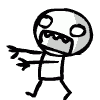I am trying to set up a headless client for A3EAI, but I'm having an issue. The old instructions that I found for A3EAI say to create an entry like this in mission.sqm:
class Item100
{
side="LOGIC";
class Vehicles
{
items=1;
class Item0
{
position[]={23605.094,3.19,17998.143};
special="NONE";
id=100;
side="LOGIC";
vehicle="HeadlessClient_F";
player = "PLAY CDG";
leader=1;
skill=0.60000002;
text="HC";
forceHeadlessClient = 1;
};
};
};
However, with Arma 3 1.58 that format has changed. I tried this:
class Item105
{
dataType = "Logic";
class PositionInfo
{
position[] = {4819.748,131.01006,6460.171};
};
name = "HeadlessClient_F";
id = 0;
type = "Logic";
forceHeadlessClient = 1;
};
The HC is connecting, but I'm not seeing anything in the log about it connecting. A3EAI is set to accept connections from an HC and I see this in the server log:
16:42:19 "[A3EAI] A3EAI is now listening for headless client connection."
The log for the HC isn't showing anything of interest: http://pastebin.com/9CY57CfG
Any suggestions?