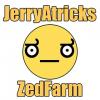[UPGRADED DEC2017][scarCODE] Virtual Garage System by IT07
-
Similar Content
-
[scarCODE] server introCredits by IT07 1 2
By IT07,
- ArmA 3 Server credits
- Intro messages
- (and 2 more)
- 37 replies
- 7788 views
-
- 38 replies
- 8160 views
-
- 61 replies
- 12002 views
-
[scarCODE] P.S.R. (Player Support Requester) 1 2 3
By IT07,
- Player Support Requester
- ScarCode
- (and 2 more)
- 61 replies
- 8562 views
-
- 12 replies
- 4306 views
-
- Advertisement