[scarCODE] server introCredits by IT07
-
Similar Content
-
- 153 replies
- 27347 views
-
- 38 replies
- 8160 views
-
- 61 replies
- 12002 views
-
[scarCODE] P.S.R. (Player Support Requester) 1 2 3
By IT07,
- Player Support Requester
- ScarCode
- (and 2 more)
- 61 replies
- 8562 views
-
- 12 replies
- 4306 views
-
- Advertisement


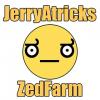


Recommended Posts
Create an account or sign in to comment
You need to be a member in order to leave a comment
Create an account
Sign up for a new account in our community. It's easy!
Register a new accountSign in
Already have an account? Sign in here.
Sign In Now