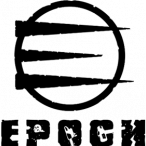I had a 1.0.4.1 server with up to 10 regular players....
After working so hard to set up the server from scratch and customize it exactly the way I like (which is better than the last one) using latest patch 125548, I can connect to it using my laptop & desktop.
Testing seemed to went well and I made a grand opening party (had a celebratory tea) and our doors are open to the public.
I had two of my regulars ATTEMPT to connect and he gets 'disconnected' in 1 second or in 3 seconds.
I also had about 20 unknown random Internet players who do the same. << I thought, since they are RANDOM DUDES they just changed their mind in ONE to THREE seconds....
But I know that my old regular player IS TRYING to connect and he is NOT changing his mind because he has his base and stuff and friends here (even though they too are seemingly unable to connect at the moment).
So this being the case can anyone help me resolve whatever it is wrong with my server?
Server is running at 92.222.164.242:2302 and should be connectable...
Thanks
EDIT -