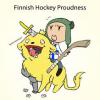Rythron
-
Posts
202 -
Joined
-
Last visited
-
Days Won
1
Reputation Activity
-
 Rythron reacted to Havoc302 in [Release] PVE Prison punish after a kill
Rythron reacted to Havoc302 in [Release] PVE Prison punish after a kill
I wish there was a way to adapt this with the handcuff system to enable players to capture and hand player bandits in for a cash reward.
Something like.
prisonmarker = getPos "Prison";
cell1 = position of one of the cells
bounty = "ItemBriefcase100oz";
If ((player humanity <= 0) & (player handcuffed)) then {
if (player distance prisonmarker <= 10) then {
addAction ["Hand in the prisoner", prisoner setPos cell1];
player addMagazine bounty;
};
};
You could even build a whole bounty system around it....
-
 Rythron got a reaction from Thevil in [Release] PVE Prison punish after a kill
Rythron got a reaction from Thevil in [Release] PVE Prison punish after a kill
What does it do? Punishment for the PVE killers. They will sent to prison and must stay there for 10 minutes. If they escape it will result in death ! After 10 minutes they will be released and put in front of the gate. https://www.youtube.com/watch?v=cUAkJ5pOCY8 I Have the So after a kill they loose 1 briefcase money after escape from prison and if they end up death they loose 2 briefcases. If you don't have DZE Piggd Banking System remove the parts in "escapekill.sqf" that are highlighted in the files with //DZE Piggd Banking System And adjust the messages like you want to have them. Server side. Place this "Special thanks to Vampire & seelenapparat for this code!" if ((side _killer) == EAST) exitwith { diag_log "Bots dont go to jail!"; }; if ((side _killer) == WEST) then { sleep 8; [_killer] execVM "custom\jail\start_punish.sqf" } else { if (((count crew _killer) > 1) && ((side _killer) == WEST)) then { if (((gunner _killer) in (crew _killer)) && ((side _killer) == WEST)) then { sleep 8; [(gunner _killer)] execVM "custom\jail\start_punish.sqf" } else { sleep 8; [(driver _killer)] execVM "custom\jail\start_punish.sqf" }; } else { sleep 8; [(driver _killer)] execVM "custom\jail\start_punish.sqf" }; }; at the bottom in your server_playerDied.sqf add the prison.sqf to your custom maps and add this to your server_functions.sqf at the bottom call compile preProcessFileLineNumbers "\z\addons\dayz_server\CUSTOMMAPS\prison.sqf"; pack your server.pbo Mission folder. add these 2 class Item2 { side="LOGIC"; class Vehicles { items=1; class Item0 { position[]={-143.93861,0.52647489,2319.5012}; id=50; side="LOGIC"; vehicle="FunctionsManager"; leader=1; lock="UNLOCKED"; skill=0.60000002; }; }; }; }; class Vehicles { items=1; class Item0 // your follow up number { position[]={1348.44,339,4065.91}; azimut=182.39052; id=53; side="EMPTY"; vehicle="HeliHEmpty"; skill=0.60000002; text="jail_center_H"; description="the jail center point"; }; }; and class Markers { items=1; //+1 class Item0 class Item0 // your follow up number { position[]={1348.44,339,4065.91}; name="Prison"; text="Prison"; type="o_mech_inf"; colorName="ColorRed"; }; }; in mission.sqm UPLOAD the directory "jail" in your addons in your mission file. if you want the messages you have to have "remote_messages" installed if you don't then add remote_messages.sqf to your custom directory and place this _nil = [] execVM "custom\remote_messages.sqf"; in your init.sqf in the (!isDedicated) like below if (!isDedicated) then { _nil = [] execVM "custom\remote_messages.sqf"; }; EXTRA POSSIBILITY If you dont want them to abort in prison place the Pzone.sqf in your mission directory i have it in my safezone directory. Then add this in your init.sqf add the bottom. [] ExecVM "addons\Safezone\Pzone.sqf"; it is activated by the "canbuild" so you cannot abort in a trader city! And add this part class Sensors { items=14; // add + 1 class Item13 // your follow up number { position[]={1348.44,339,4065.91}; a=100; b=100; activationBy="WEST"; repeating=1; interruptable=0; age="UNKNOWN"; name="Prison"; expCond="(player distance Prison) < 100;"; expActiv="inPZone = true;"; expDesactiv="canbuild = true;inPZone = false;"; class Effects { }; }; }; in your mission.sqm If you have a suicide script you can add this _prison = player distance jail_center_H > 100; if (_prison) then { below the following in your suicide script in your fn_selfActions.sqf private ["_handGun"]; _handGun = currentWeapon player; And dont forget to close it with a extra bracket }; Download Files
Thats it. Let's punish those PVE killers Greetz Rythron -
 Rythron got a reaction from RiMMON in Setting up auto server restarts?
Rythron got a reaction from RiMMON in Setting up auto server restarts?
You need to set up every restart by hour
https://www.dropbox.com/s/aui0s0h0ynyfhhv/Schermafdruk%202014-10-27%2020.06.59.png?dl=0
https://www.dropbox.com/s/tzj6uj106vqwp5a/Schermafdruk%202014-10-27%2020.00.59.png?dl=0
</job> <!-- 04:00 restart --> <job id="1"> <time>04:00:00</time> <delay>000000</delay> <day>1,2,3,4,5,6,7</day> <loop>0</loop> <cmd>say -1 This server is now Restarting</cmd> <cmdtype>0</cmdtype> </job> <!-- 07:00 restart --> <job id="2"> <time>07:00:00</time> <delay>000000</delay> <day>1,2,3,4,5,6,7</day> <loop>0</loop> <cmd>say -1 This server is now Restarting</cmd> <cmdtype>0</cmdtype> </job> <!-- 10:00 restart --> <job id="3"> <time>10:00:00</time> <delay>000000</delay> <day>1,2,3,4,5,6,7</day> <loop>0</loop> <cmd>say -1 This server is now Restarting</cmd> <cmdtype>0</cmdtype> </job> <!-- 13:00 restart --> <job id="4"> <time>13:00:00</time> <delay>000000</delay> <day>1,2,3,4,5,6,7</day> <loop>0</loop> <cmd>say -1 This server is now Restarting</cmd> <cmdtype>0</cmdtype> </job> <!-- 16:00 restart --> <job id="5"> <time>16:00:00</time> <delay>000000</delay> <day>1,2,3,4,5,6,7</day> <loop>0</loop> <cmd>say -1 This server is now Restarting</cmd> <cmdtype>0</cmdtype> </job> <!-- 19:00 restart --> <job id="6"> <time>19:00:00</time> <delay>000000</delay> <day>1,2,3,4,5,6,7</day> <loop>0</loop> <cmd>say -1 This server is now Restarting</cmd> <cmdtype>0</cmdtype> </job> <!-- 22:00 restart --> <job id="7"> <time>22:00:00</time> <delay>000000</delay> <day>1,2,3,4,5,6,7</day> <loop>0</loop> <cmd>say -1 This server is now Restarting</cmd> <cmdtype>0</cmdtype> </job> <!-- 01:00 restart --> <job id="8"> <time>01:00:00</time> <delay>000000</delay> <day>1,2,3,4,5,6,7</day> <loop>0</loop> <cmd>say -1 This server is now Restarting</cmd> <cmdtype>0</cmdtype> </job> <!-- 5 min to the 04:00 restart --> <job id="9"> <time>03:55:00</time> <delay>000000</delay> <day>1,2,3,4,5,6,7</day> <loop>1</loop> <cmd>say -1 This server will restart in 5 min. Leave vehicles and log out!</cmd> <cmdtype>0</cmdtype> </job> <!-- *** RESTARTS *** --> <!-- 4 min to the 04:00 restart --> <job id="10"> <time>03:56:00</time> <delay>000000</delay> <day>1,2,3,4,5,6,7</day> <loop>1</loop> <cmd>say -1 This server will restart in 4 min. Leave vehicles and log out!</cmd> <cmdtype>0</cmdtype> </job> <!-- *** RESTARTS *** --> <!-- 3 min to the 04:00 restart --> <job id="11"> <time>03:57:00</time> <delay>000000</delay> <day>1,2,3,4,5,6,7</day> <loop>1</loop> <cmd>say -1 This server will restart in 3 min. Leave vehicles and log out!</cmd> <cmdtype>0</cmdtype> </job> <!-- *** RESTARTS *** --> <!-- 2 min to the 04:00 restart --> <job id="13"> <time>03:58:00</time> <delay>000000</delay> <day>1,2,3,4,5,6,7</day> <loop>1</loop> <cmd>say -1 This server will restart in 2 min. Leave vehicles and log out!</cmd> <cmdtype>0</cmdtype> </job> <!-- 1 min to the 04:00 restart --> <job id="14"> <time>03:59:00</time> <delay>000000</delay> <day>1,2,3,4,5,6,7</day> <loop>1</loop> <cmd>say -1 This server will restart in 1 min! Leave vehicles and log out!</cmd> <cmdtype>0</cmdtype> </job> <!-- *** RESTARTS *** --> <!-- 5 min to the 07:00 restart --> <job id="15"> <time>06:55:00</time> <delay>000000</delay> <day>1,2,3,4,5,6,7</day> <loop>1</loop> <cmd>say -1 This server will restart in 5 min. Leave vehicles and log out!</cmd> <cmdtype>0</cmdtype> </job> <!-- *** RESTARTS *** --> <!-- 4 min to the 07:00 restart --> <job id="16"> <time>06:56:00</time> <delay>000000</delay> <day>1,2,3,4,5,6,7</day> <loop>1</loop> <cmd>say -1 This server will restart in 4 min. Leave vehicles and log out!</cmd> <cmdtype>0</cmdtype> </job> <!-- *** RESTARTS *** --> <!-- 3 min to the 07:00 restart --> <job id="17"> <time>06:57:00</time> <delay>000000</delay> <day>1,2,3,4,5,6,7</day> <loop>1</loop> <cmd>say -1 This server will restart in 3 min. Leave vehicles and log out!</cmd> <cmdtype>0</cmdtype> </job> <!-- *** RESTARTS *** --> <!-- 2 min to the 07:00 restart --> <job id="18"> <time>06:58:00</time> <delay>000000</delay> <day>1,2,3,4,5,6,7</day> <loop>1</loop> <cmd>say -1 This server will restart in 2 min. Leave vehicles and log out!</cmd> <cmdtype>0</cmdtype> </job> <!-- 1 min to the 07:00 restart --> <job id="19"> <time>06:59:00</time> <delay>000000</delay> <day>1,2,3,4,5,6,7</day> <loop>1</loop> <cmd>say -1 This server will restart in 1 min! Leave vehicles and log out!</cmd> <cmdtype>0</cmdtype> </job> <!-- 5 min to the 10:00 restart --> <job id="20"> <time>09:55:00</time> <delay>000000</delay> <day>1,2,3,4,5,6,7</day> <loop>1</loop> <cmd>say -1 This server will restart in 5 min. Leave vehicles and log out!</cmd> <cmdtype>0</cmdtype> </job> <!-- *** RESTARTS *** --> <!-- 4 min to the 10:00 restart --> <job id="21"> <time>09:56:00</time> <delay>000000</delay> <day>1,2,3,4,5,6,7</day> <loop>1</loop> <cmd>say -1 This server will restart in 4 min. Leave vehicles and log out!</cmd> <cmdtype>0</cmdtype> </job> <!-- *** RESTARTS *** --> <!-- 3 min to the 10:00 restart --> <job id="22"> <time>09:57:00</time> <delay>000000</delay> <day>1,2,3,4,5,6,7</day> <loop>1</loop> <cmd>say -1 This server will restart in 3 min. Leave vehicles and log out!</cmd> <cmdtype>0</cmdtype> </job> <!-- *** RESTARTS *** --> <!-- 2 min to the 10:00 restart --> <job id="23"> <time>09:58:00</time> <delay>000000</delay> <day>1,2,3,4,5,6,7</day> <loop>1</loop> <cmd>say -1 This server will restart in 2 min. Leave vehicles and log out!</cmd> <cmdtype>0</cmdtype> </job> <!-- 1 min to the 10:00 restart --> <job id="24"> <time>09:59:00</time> <delay>000000</delay> <day>1,2,3,4,5,6,7</day> <loop>1</loop> <cmd>say -1 This server will restart in 1 min! Leave vehicles and log out!</cmd> <cmdtype>0</cmdtype> </job> <!-- 5 min to the 13:00 restart --> <job id="25"> <time>12:55:00</time> <delay>000000</delay> <day>1,2,3,4,5,6,7</day> <loop>1</loop> <cmd>say -1 This server will restart in 5 min. Leave vehicles and log out!</cmd> <cmdtype>0</cmdtype> </job> <!-- 4 min to the 13:00 restart --> <job id="26"> <time>12:56:00</time> <delay>000000</delay> <day>1,2,3,4,5,6,7</day> <loop>1</loop> <cmd>say -1 This server will restart in 4 min. Leave vehicles and log out!</cmd> <cmdtype>0</cmdtype> </job> <!-- 3 min to the 13:00 restart --> <job id="27"> <time>12:57:00</time> <delay>000000</delay> <day>1,2,3,4,5,6,7</day> <loop>1</loop> <cmd>say -1 This server will restart in 3 min. Leave vehicles and log out!</cmd> <cmdtype>0</cmdtype> </job> <!-- 2 min to the 13:00 restart --> <job id="28"> <time>12:58:00</time> <delay>000000</delay> <day>1,2,3,4,5,6,7</day> <loop>1</loop> <cmd>say -1 This server will restart in 2 min. Leave vehicles and log out!</cmd> <cmdtype>0</cmdtype> </job> <!-- 1 min to the 13:00 restart --> <job id="29"> <time>12:59:00</time> <delay>000000</delay> <day>1,2,3,4,5,6,7</day> <loop>1</loop> <cmd>say -1 This server will restart in 1 min! Leave vehicles and log out!</cmd> <cmdtype>0</cmdtype> </job> <!-- 5 min to the 16:00 restart --> <job id="30"> <time>15:55:00</time> <delay>000000</delay> <day>1,2,3,4,5,6,7</day> <loop>1</loop> <cmd>say -1 This server will restart in 5 min. Leave vehicles and log out!</cmd> <cmdtype>0</cmdtype> </job> <!-- 4 min to the 16:00 restart --> <job id="31"> <time>15:56:00</time> <delay>000000</delay> <day>1,2,3,4,5,6,7</day> <loop>1</loop> <cmd>say -1 This server will restart in 4 min. Leave vehicles and log out!</cmd> <cmdtype>0</cmdtype> </job> <!-- 3 min to the 16:00 restart --> <job id="32"> <time>15:57:00</time> <delay>000000</delay> <day>1,2,3,4,5,6,7</day> <loop>1</loop> <cmd>say -1 This server will restart in 3 min. Leave vehicles and log out!</cmd> <cmdtype>0</cmdtype> </job> <!-- 2 min to the 16:00 restart --> <job id="33"> <time>15:58:00</time> <delay>000000</delay> <day>1,2,3,4,5,6,7</day> <loop>1</loop> <cmd>say -1 This server will restart in 2 min. Leave vehicles and log out!</cmd> <cmdtype>0</cmdtype> </job> <!-- 1 min to the 16:00 restart --> <job id="34"> <time>15:59:00</time> <delay>000000</delay> <day>1,2,3,4,5,6,7</day> <loop>1</loop> <cmd>say -1 This server will restart in 1 min! Leave vehicles and log out!</cmd> <cmdtype>0</cmdtype> </job> <!-- 5 min to the 19:00 restart --> <job id="35"> <time>18:55:00</time> <delay>000000</delay> <day>1,2,3,4,5,6,7</day> <loop>1</loop> <cmd>say -1 This server will restart in 5 min. Leave vehicles and log out!</cmd> <cmdtype>0</cmdtype> </job> <!-- 4 min to the 19:00 restart --> <job id="36"> <time>18:56:00</time> <delay>000000</delay> <day>1,2,3,4,5,6,7</day> <loop>1</loop> <cmd>say -1 This server will restart in 4 min. Leave vehicles and log out!</cmd> <cmdtype>0</cmdtype> </job> <!-- *** RESTARTS *** --> <!-- 3 min to the 19:00 restart --> <job id="37"> <time>18:57:00</time> <delay>000000</delay> <day>1,2,3,4,5,6,7</day> <loop>1</loop> <cmd>say -1 This server will restart in 3 min. Leave vehicles and log out!</cmd> <cmdtype>0</cmdtype> </job> <!-- *** RESTARTS *** --> <!-- 2 min to the 19:00 restart --> <job id="38"> <time>18:58:00</time> <delay>000000</delay> <day>1,2,3,4,5,6,7</day> <loop>1</loop> <cmd>say -1 This server will restart in 2 min. Leave vehicles and log out!</cmd> <cmdtype>0</cmdtype> </job> <!-- 1 min to the 19:00 restart --> <job id="39"> <time>18:59:00</time> <delay>000000</delay> <day>1,2,3,4,5,6,7</day> <loop>1</loop> <cmd>say -1 This server will restart in 1 min! Leave vehicles and log out!</cmd> <cmdtype>0</cmdtype> </job> <!-- 5 min to the 22:00 restart --> <job id="40"> <time>21:55:00</time> <delay>000000</delay> <day>1,2,3,4,5,6,7</day> <loop>1</loop> <cmd>say -1 This server will restart in 5 min. Leave vehicles and log out!</cmd> <cmdtype>0</cmdtype> </job> <!-- 4 min to the 22:00 restart --> <job id="41"> <time>21:56:00</time> <delay>000000</delay> <day>1,2,3,4,5,6,7</day> <loop>1</loop> <cmd>say -1 This server will restart in 4 min. Leave vehicles and log out!</cmd> <cmdtype>0</cmdtype> </job> <!-- 3 min to the 22:00 restart --> <job id="42"> <time>21:57:00</time> <delay>000000</delay> <day>1,2,3,4,5,6,7</day> <loop>1</loop> <cmd>say -1 This server will restart in 3 min. Leave vehicles and log out!</cmd> <cmdtype>0</cmdtype> </job> <!-- 2 min to the 22:00 restart --> <job id="43"> <time>21:58:00</time> <delay>000000</delay> <day>1,2,3,4,5,6,7</day> <loop>1</loop> <cmd>say -1 This server will restart in 2 min. Leave vehicles and log out!</cmd> <cmdtype>0</cmdtype> </job> <!-- 1 min to the 22:00 restart --> <job id="44"> <time>21:59:00</time> <delay>000000</delay> <day>1,2,3,4,5,6,7</day> <loop>1</loop> <cmd>say -1 This server will restart in 1 min! Leave vehicles and log out!</cmd> <cmdtype>0</cmdtype> </job> <!-- 5 min to the 01:00 restart --> <job id="45"> <time>00:55:00</time> <delay>000000</delay> <day>1,2,3,4,5,6,7</day> <loop>1</loop> <cmd>say -1 This server will restart in 5 min. Leave vehicles and log out!</cmd> <cmdtype>0</cmdtype> </job> <!-- 4 min to the 01:00 restart --> <job id="46"> <time>00:56:00</time> <delay>000000</delay> <day>1,2,3,4,5,6,7</day> <loop>1</loop> <cmd>say -1 This server will restart in 4 min. Leave vehicles and log out!</cmd> <cmdtype>0</cmdtype> </job> <!-- 3 min to the 01:00 restart --> <job id="47"> <time>00:57:00</time> <delay>000000</delay> <day>1,2,3,4,5,6,7</day> <loop>1</loop> <cmd>say -1 This server will restart in 3 min. Leave vehicles and log out!</cmd> <cmdtype>0</cmdtype> </job> <!-- 2 min to the 01:00 restart --> <job id="48"> <time>00:58:00</time> <delay>000000</delay> <day>1,2,3,4,5,6,7</day> <loop>1</loop> <cmd>say -1 This server will restart in 2 min. Leave vehicles and log out!</cmd> <cmdtype>0</cmdtype> </job> <!-- 1 min to the 01:00 restart --> <job id="49"> <time>00:59:00</time> <delay>000000</delay> <day>1,2,3,4,5,6,7</day> <loop>1</loop> <cmd>say -1 This server will restart in 1 min! Leave vehicles and log out!</cmd> <cmdtype>0</cmdtype> </job> <!-- 15 min to the 04:00 restart --> <job id="50"> <time>03:45:00</time> <delay>000000</delay> <day>1,2,3,4,5,6,7</day> <loop>1</loop> <cmd>say -1 This server will restart in 15 min.</cmd> <cmdtype>0</cmdtype> </job> <!-- 15 min to the 07:00 restart --> <job id="51"> <time>06:45:00</time> <delay>000000</delay> <day>1,2,3,4,5,6,7</day> <loop>1</loop> <cmd>say -1 This server will restart in 15 min. </cmd> <cmdtype>0</cmdtype> </job> <!-- 15 min to the 10:00 restart --> <job id="52"> <time>09:45:00</time> <delay>000000</delay> <day>1,2,3,4,5,6,7</day> <loop>1</loop> <cmd>say -1 This server will restart in 15 min.</cmd> <cmdtype>0</cmdtype> </job> <!-- 15 min to the 13:00 restart --> <job id="53"> <time>12:45:00</time> <delay>000000</delay> <day>1,2,3,4,5,6,7</day> <loop>1</loop> <cmd>say -1 This server will restart in 15 min.</cmd> <cmdtype>0</cmdtype> </job> <!-- 15 min to the 16:00 restart --> <job id="54"> <time>15:45:00</time> <delay>000000</delay> <day>1,2,3,4,5,6,7</day> <loop>1</loop> <cmd>say -1 This server will restart in 15 min. </cmd> <cmdtype>0</cmdtype> </job> <!-- 15 min to the 19:00 restart --> <job id="55"> <time>18:45:00</time> <delay>000000</delay> <day>1,2,3,4,5,6,7</day> <loop>1</loop> <cmd>say -1 This server will restart in 15 min.</cmd> <cmdtype>0</cmdtype> </job> <!-- 15 min to the 22:00 restart --> <job id="56"> <time>21:45:00</time> <delay>000000</delay> <day>1,2,3,4,5,6,7</day> <loop>1</loop> <cmd>say -1 This server will restart in 15 min. </cmd> <cmdtype>0</cmdtype> </job> <!-- 15 min to the 01:00 restart --> <job id="57"> <time>00:45:00</time> <delay>000000</delay> <day>1,2,3,4,5,6,7</day> <loop>1</loop> <cmd>say -1 This server will restart in 15 min.</cmd> <cmdtype>0</cmdtype> </job> <!-- 30 min to the 04:00 restart --> <job id="58"> <time>03:30:00</time> <delay>000000</delay> <day>1,2,3,4,5,6,7</day> <loop>1</loop> <cmd>say -1 This server will restart in 30 min. </cmd> <cmdtype>0</cmdtype> </job> <!-- 30 min to the 07:00 restart --> <job id="59"> <time>06:30:00</time> <delay>000000</delay> <day>1,2,3,4,5,6,7</day> <loop>1</loop> <cmd>say -1 This server will restart in 30 min.</cmd> <cmdtype>0</cmdtype> </job> <!-- 30 min to the 10:00 restart --> <job id="60"> <time>09:30:00</time> <delay>000000</delay> <day>1,2,3,4,5,6,7</day> <loop>1</loop> <cmd>say -1 This server will restart in 30 min. </cmd> <cmdtype>0</cmdtype> </job> <!-- 30 min to the 13:00 restart --> <job id="61"> <time>12:30:00</time> <delay>000000</delay> <day>1,2,3,4,5,6,7</day> <loop>1</loop> <cmd>say -1 This server will restart in 30 min.</cmd> <cmdtype>0</cmdtype> </job> <!-- 30 min to the 16:00 restart --> <job id="62"> <time>15:30:00</time> <delay>000000</delay> <day>1,2,3,4,5,6,7</day> <loop>1</loop> <cmd>say -1 This server will restart in 30 min.</cmd> <cmdtype>0</cmdtype> </job> <!-- 30 min to the 19:00 restart --> <job id="63"> <time>18:30:00</time> <delay>000000</delay> <day>1,2,3,4,5,6,7</day> <loop>1</loop> <cmd>say -1 This server will restart in 30 min. </cmd> <cmdtype>0</cmdtype> </job> <!-- 30 min to the 22:00 restart --> <job id="64"> <time>21:30:00</time> <delay>000000</delay> <day>1,2,3,4,5,6,7</day> <loop>1</loop> <cmd>say -1 This server will restart in 30 min.</cmd> <cmdtype>0</cmdtype> </job> <!-- 30 min to the 01:00 restart --> <job id="65"> <time>00:30:00</time> <delay>000000</delay> <day>1,2,3,4,5,6,7</day> <loop>1</loop> <cmd>say -1 This server will restart in 30 min.</cmd> <cmdtype>0</cmdtype> </job> <!-- server messages --> <job id="66"> <time>003300</time> <delay>000030</delay> <day>1,2,3,4,5,6,7</day> <loop>1</loop> <cmd>say -1 This server restarts every 3 hours</cmd> <cmdtype>0</cmdtype> </job> -
 Rythron reacted to grafzahl in Fixing the damn Vein-Duping-Glitch
Rythron reacted to grafzahl in Fixing the damn Vein-Duping-Glitch
Insert this to the client-only part of your init.sqf or put it in an external sqf-file and execute it via execVM-Call:
"dayzEpochRmvWreck" addPublicVariableEventHandler { private["_list","_iPos","_iType"]; _iType = (_this select 1) select 1; _iPos = (_this select 1) select 0; _list = nearestObjects [_iPos, [_iType], 3]; {deleteVehicle _x;} foreach _list; }; I gues you already use a customized remove.sqf? Then here are my changes...
Find the line that says "sleep 0.1;", BEFORE this line you add the following:
private["_notNearestPlayer"]; _notNearestPlayer = _obj call dze_isnearest_player; if (_notNearestPlayer) then { cutText ["Another player is to close - Canceled deconstruction", "PLAIN DOWN"]; r_doLoop = false; }; Now search for the line that says
if (_isMine) then { and after it you insert:
dayzEpochRmvWreck = [getPos _obj,_objType]; publicVariable "dayzEpochRmvWreck"; I hope i havent forgot anything, ah... you need to adjust your publicvariable.txt of battleye... just add !="dayzEpochRmvWreck" to the first kick-line.
-
 Rythron got a reaction from Petite in [Release] PVE Prison punish after a kill
Rythron got a reaction from Petite in [Release] PVE Prison punish after a kill
i think you can try it in jail.sqf
-
 Rythron got a reaction from Petite in [Release] PVE Prison punish after a kill
Rythron got a reaction from Petite in [Release] PVE Prison punish after a kill
Yes that could work just try :)
-
 Rythron reacted to Petite in [Release] PVE Prison punish after a kill
Rythron reacted to Petite in [Release] PVE Prison punish after a kill
I got the same error in my RTP, I tried what you told him and cannot load mission now. Can you post YOUR mission.sqf so I can see, or even better make a video of it. I got everything where it should If I kill somebody it send me to the jail for 10 mins but if i try to escape nothing happen. I have to say Its the best script I ever see in dayz, all the detail you put in there. Hope you can find the problem.
-
 Rythron reacted to seelenapparat in [Release] PVE Prison punish after a kill
Rythron reacted to seelenapparat in [Release] PVE Prison punish after a kill
please post the complete file.
I will take a look.
-
 Rythron reacted to hakimos00 in [Release] PVE Prison punish after a kill
Rythron reacted to hakimos00 in [Release] PVE Prison punish after a kill
its work its work its work :)
Thx for all help :lol:
but still have the second error when u died
13:10:55 Error in expression <se
{
deleteVehicle _newObject;
};
if ((side _killer) == EAST) exitwith {
diag_l>
13:10:55 Error position: <side _killer) == EAST) exitwith {
diag_l>
13:10:55 Error side: Type String, expected Object,Group,Location
13:10:55 File z\addons\dayz_server\compile\server_playerDied.sqf, line 100
-
 Rythron reacted to zipper in [Release] PVE Prison punish after a kill
Rythron reacted to zipper in [Release] PVE Prison punish after a kill
I just tried that before you posted, works, but everywhere. I will test the 2nd suggestion soon. I appreciate all the assistance.
-
 Rythron reacted to zipper in [Release] PVE Prison punish after a kill
Rythron reacted to zipper in [Release] PVE Prison punish after a kill
Thanks Rythron, Ill give it a go a bit later.
-
 Rythron reacted to seelenapparat in [Release] PVE Prison punish after a kill
Rythron reacted to seelenapparat in [Release] PVE Prison punish after a kill
the second if will cause the error. delete it, like I did. then you should be fine.
-
 Rythron reacted to seelenapparat in [Release] PVE Prison punish after a kill
Rythron reacted to seelenapparat in [Release] PVE Prison punish after a kill
@zipper: try this:
if ((_killer isKindOf "Man") && ((kill1) || (kill2) || (kill3) || (kill4) || (kill5))) then {
-
 Rythron reacted to 0verHeaT in [Release] DC Dupe Fix [experimental]
Rythron reacted to 0verHeaT in [Release] DC Dupe Fix [experimental]
Since a special method for duplicting his own gear on Arms 2 Epoch has become quite popular the last month, I though about a possible way to stop this. The so-called DC dupe allows any player to dupe their entire gear at any storage unit. I don't think I have to explain this more clearer cause the most of you guys know how it works. How would you stop the player from duping? My solution: Whenever a player opens his gear menu infront of any storage unit, he sets temporary variable (boolean) to the storage unit. After closing the gear dialog the variable is set through publicVariables to false. That means, if a player has lost his connection the variable can't be set to false and this will be reported to the server logs. Additionally the server checks if a player has lost the connection after closing the gear dialog (with 'isPlayer' command). If the 'isPlayer' command does not return a player, we know that he is trying to dupe and we can delete the duped gear. Theoretically this sounds quite convincing, but keep in mind that this is only experimental at the moment. Thus this script is recommended for advanced server owners only, because it can cause huge errors if it is not installed correctly! If you find any bugs or errors, please report them here! My Github: https://github.com/0verHeaT/DCDupeFix -
 Rythron reacted to chamaerops in [Release] PVE Prison punish after a kill
Rythron reacted to chamaerops in [Release] PVE Prison punish after a kill
Thanks!
It's working without any errors :)
-
 Rythron got a reaction from BigCrazyCat in [Release] PVE Prison punish after a kill
Rythron got a reaction from BigCrazyCat in [Release] PVE Prison punish after a kill
What does it do? Punishment for the PVE killers. They will sent to prison and must stay there for 10 minutes. If they escape it will result in death ! After 10 minutes they will be released and put in front of the gate. https://www.youtube.com/watch?v=cUAkJ5pOCY8 I Have the So after a kill they loose 1 briefcase money after escape from prison and if they end up death they loose 2 briefcases. If you don't have DZE Piggd Banking System remove the parts in "escapekill.sqf" that are highlighted in the files with //DZE Piggd Banking System And adjust the messages like you want to have them. Server side. Place this "Special thanks to Vampire & seelenapparat for this code!" if ((side _killer) == EAST) exitwith { diag_log "Bots dont go to jail!"; }; if ((side _killer) == WEST) then { sleep 8; [_killer] execVM "custom\jail\start_punish.sqf" } else { if (((count crew _killer) > 1) && ((side _killer) == WEST)) then { if (((gunner _killer) in (crew _killer)) && ((side _killer) == WEST)) then { sleep 8; [(gunner _killer)] execVM "custom\jail\start_punish.sqf" } else { sleep 8; [(driver _killer)] execVM "custom\jail\start_punish.sqf" }; } else { sleep 8; [(driver _killer)] execVM "custom\jail\start_punish.sqf" }; }; at the bottom in your server_playerDied.sqf add the prison.sqf to your custom maps and add this to your server_functions.sqf at the bottom call compile preProcessFileLineNumbers "\z\addons\dayz_server\CUSTOMMAPS\prison.sqf"; pack your server.pbo Mission folder. add these 2 class Item2 { side="LOGIC"; class Vehicles { items=1; class Item0 { position[]={-143.93861,0.52647489,2319.5012}; id=50; side="LOGIC"; vehicle="FunctionsManager"; leader=1; lock="UNLOCKED"; skill=0.60000002; }; }; }; }; class Vehicles { items=1; class Item0 // your follow up number { position[]={1348.44,339,4065.91}; azimut=182.39052; id=53; side="EMPTY"; vehicle="HeliHEmpty"; skill=0.60000002; text="jail_center_H"; description="the jail center point"; }; }; and class Markers { items=1; //+1 class Item0 class Item0 // your follow up number { position[]={1348.44,339,4065.91}; name="Prison"; text="Prison"; type="o_mech_inf"; colorName="ColorRed"; }; }; in mission.sqm UPLOAD the directory "jail" in your addons in your mission file. if you want the messages you have to have "remote_messages" installed if you don't then add remote_messages.sqf to your custom directory and place this _nil = [] execVM "custom\remote_messages.sqf"; in your init.sqf in the (!isDedicated) like below if (!isDedicated) then { _nil = [] execVM "custom\remote_messages.sqf"; }; EXTRA POSSIBILITY If you dont want them to abort in prison place the Pzone.sqf in your mission directory i have it in my safezone directory. Then add this in your init.sqf add the bottom. [] ExecVM "addons\Safezone\Pzone.sqf"; it is activated by the "canbuild" so you cannot abort in a trader city! And add this part class Sensors { items=14; // add + 1 class Item13 // your follow up number { position[]={1348.44,339,4065.91}; a=100; b=100; activationBy="WEST"; repeating=1; interruptable=0; age="UNKNOWN"; name="Prison"; expCond="(player distance Prison) < 100;"; expActiv="inPZone = true;"; expDesactiv="canbuild = true;inPZone = false;"; class Effects { }; }; }; in your mission.sqm If you have a suicide script you can add this _prison = player distance jail_center_H > 100; if (_prison) then { below the following in your suicide script in your fn_selfActions.sqf private ["_handGun"]; _handGun = currentWeapon player; And dont forget to close it with a extra bracket }; Download Files
Thats it. Let's punish those PVE killers Greetz Rythron -
 Rythron got a reaction from wangtangnoodle in [Release] PVE Prison punish after a kill
Rythron got a reaction from wangtangnoodle in [Release] PVE Prison punish after a kill
What does it do? Punishment for the PVE killers. They will sent to prison and must stay there for 10 minutes. If they escape it will result in death ! After 10 minutes they will be released and put in front of the gate. https://www.youtube.com/watch?v=cUAkJ5pOCY8 I Have the So after a kill they loose 1 briefcase money after escape from prison and if they end up death they loose 2 briefcases. If you don't have DZE Piggd Banking System remove the parts in "escapekill.sqf" that are highlighted in the files with //DZE Piggd Banking System And adjust the messages like you want to have them. Server side. Place this "Special thanks to Vampire & seelenapparat for this code!" if ((side _killer) == EAST) exitwith { diag_log "Bots dont go to jail!"; }; if ((side _killer) == WEST) then { sleep 8; [_killer] execVM "custom\jail\start_punish.sqf" } else { if (((count crew _killer) > 1) && ((side _killer) == WEST)) then { if (((gunner _killer) in (crew _killer)) && ((side _killer) == WEST)) then { sleep 8; [(gunner _killer)] execVM "custom\jail\start_punish.sqf" } else { sleep 8; [(driver _killer)] execVM "custom\jail\start_punish.sqf" }; } else { sleep 8; [(driver _killer)] execVM "custom\jail\start_punish.sqf" }; }; at the bottom in your server_playerDied.sqf add the prison.sqf to your custom maps and add this to your server_functions.sqf at the bottom call compile preProcessFileLineNumbers "\z\addons\dayz_server\CUSTOMMAPS\prison.sqf"; pack your server.pbo Mission folder. add these 2 class Item2 { side="LOGIC"; class Vehicles { items=1; class Item0 { position[]={-143.93861,0.52647489,2319.5012}; id=50; side="LOGIC"; vehicle="FunctionsManager"; leader=1; lock="UNLOCKED"; skill=0.60000002; }; }; }; }; class Vehicles { items=1; class Item0 // your follow up number { position[]={1348.44,339,4065.91}; azimut=182.39052; id=53; side="EMPTY"; vehicle="HeliHEmpty"; skill=0.60000002; text="jail_center_H"; description="the jail center point"; }; }; and class Markers { items=1; //+1 class Item0 class Item0 // your follow up number { position[]={1348.44,339,4065.91}; name="Prison"; text="Prison"; type="o_mech_inf"; colorName="ColorRed"; }; }; in mission.sqm UPLOAD the directory "jail" in your addons in your mission file. if you want the messages you have to have "remote_messages" installed if you don't then add remote_messages.sqf to your custom directory and place this _nil = [] execVM "custom\remote_messages.sqf"; in your init.sqf in the (!isDedicated) like below if (!isDedicated) then { _nil = [] execVM "custom\remote_messages.sqf"; }; EXTRA POSSIBILITY If you dont want them to abort in prison place the Pzone.sqf in your mission directory i have it in my safezone directory. Then add this in your init.sqf add the bottom. [] ExecVM "addons\Safezone\Pzone.sqf"; it is activated by the "canbuild" so you cannot abort in a trader city! And add this part class Sensors { items=14; // add + 1 class Item13 // your follow up number { position[]={1348.44,339,4065.91}; a=100; b=100; activationBy="WEST"; repeating=1; interruptable=0; age="UNKNOWN"; name="Prison"; expCond="(player distance Prison) < 100;"; expActiv="inPZone = true;"; expDesactiv="canbuild = true;inPZone = false;"; class Effects { }; }; }; in your mission.sqm If you have a suicide script you can add this _prison = player distance jail_center_H > 100; if (_prison) then { below the following in your suicide script in your fn_selfActions.sqf private ["_handGun"]; _handGun = currentWeapon player; And dont forget to close it with a extra bracket }; Download Files
Thats it. Let's punish those PVE killers Greetz Rythron -
 Rythron reacted to carl101 in Cherno hemp farm
Rythron reacted to carl101 in Cherno hemp farm
hi guys, just a quick hemp farm i chucked together that would go great with a few AI once i work out how to harvest them....
The pics don't really do it justice, looks better up close
pics https://imgur.com/a/BwrxS
mission.sqf http://pastebin.com/Rnshk8sg
beidi http://pastebin.com/Ck1Jbam3
if anyone knows how to make this stuff harvestable then please let us know
-
 Rythron got a reaction from Akelorian in PVE Jail Script
Rythron got a reaction from Akelorian in PVE Jail Script
Got it working :) .. gonna fine tune the script and the release it !
-
 Rythron got a reaction from ElDubya in PVE Jail Script
Rythron got a reaction from ElDubya in PVE Jail Script
Got it working :) .. gonna fine tune the script and the release it !
-
 Rythron reacted to SadBoy1981 in Christmas Tree in Stary Trader Zone
Rythron reacted to SadBoy1981 in Christmas Tree in Stary Trader Zone
Edit:
Now christmas tree around all map!
All default Trader zones.
Cherno, Elektro, zelenogorsk ...
In init.sqf after
if (isServer) then { add
[] execVM "christmas\init.sqf"; Download files and put in your mission folder.
CHRISTMAS TREE
Enjoy =)
-
 Rythron reacted to striker in [Release] crashLoot - Scatter loot/gear from destroyed player vehicles on ground (Version 1.1)
Rythron reacted to striker in [Release] crashLoot - Scatter loot/gear from destroyed player vehicles on ground (Version 1.1)
https://www.youtube.com/watch?v=nNbjP3EgBDI
Description
The purpose of this script is to scatter gear from player vehicles on the ground when they are destroyed. This script allows you to set many different settings to suit your needs. It runs mostly on the server side other than the config variable so you don't have to repack your PBO every time you want to make a change. You can enable or disable the script from spawning gear on the ground depending on if the vehicle is locked or not. This is a important one as it will prevent many people from going around and blowing up every vehicle they see ;) You can also state the min and max loot piles that you want to spawn around the vehicle. You can also set the radius that the loot piles will spawn in creating a nice random look (don't judge the video). The file controllable element at your disposal is the ability to set the chance the gear will be destroyed. More detail will be given when we implement the config variable in the init.sqf. Without further ado, let the installation begin! :lol:
WARNING: Only use vehicles spawned by the server to test to see if the script is working. Infistar spawned vehicles will not work (However, HIVE spawned might).
Installation
Sever Side Script:
Mission Side Script:
Version 1 - initial release
Version 1.1 (Complete) - change code to use the _object_killed funciton(overlooked that one <_<)
Appreciate and support my work?
-
 Rythron reacted to General Zaroff in Expanded Building Loot Spawn Files
Rythron reacted to General Zaroff in Expanded Building Loot Spawn Files
I found a number of requests for these when I was looking for them, but couldn't find them, so I decided to generate them myself.
Here are loot spawn configuration files that equate most of the MAP_EU building class IDs to existing class IDs. They also add some root, mid-level, and high-level building classes like "construction", "MilitaryOffice", and "Biotech" to the existing classes that can be re-used by developers.
The German residences... the big supermarkets... the alternate control tower and military offices ... all the training facility "killhouses" -- they're all worked out here. The one killhouse that had been spawned out has further been redefined as military instead of residential, as it should be. Useful and interesting buildings like the big bio-tech facility, the additional factories, the various homes, residences -- all included. Some of the big, more interesting burned out and ruined residential blocks that present interesting combat opportunities across floors and catwalks are also spawned out.
Only the large supermarket models have items distributed through the shelves, display cases, and various tables. I've made no attempt to populate tables and shelves in other models.
Some of the older vanilla Chernarus industrial area models that have catwalks and walkways have had spawn points added along the walkways and landings.
I've not used any of the "African" buildings yet, and so none are included. There's also a series of new rowhouses that I haven't yet tackled.
Most of the small no-entry homes and barns have been included with roaming zed specs. A few that have large porches have spawn points on their porches.
This is syntactically correct, and a great number of them have been tested and verified, but I won't guarantee them to be perfect.
http://www.ericpeterson.info/dztools/ExpandedBuildingLoot.zip
-
 Rythron reacted to jahangir13 in [Release] Call your Car v0.1 (for use w/, w/o Masterkey Script)
Rythron reacted to jahangir13 in [Release] Call your Car v0.1 (for use w/, w/o Masterkey Script)
This is nothing essential, it's a fun script.
Script calls a specific car to the player location via key.
If a watch (as in Knight Rider) and the key is in the players inventory, car starts to drive if fuel check was positive.
F7 toggles Cam mode (F8 toggles NV in Cam mode) during the drive.
Small debug monitor shows some information (distance, time, speed, fuel, damage).
Zombies and junk on the way will be killed/deleted in a specific radius (need to play with the radius values a bit. maybe classnames still missing)
Car will be locked during the ride and after arrival.
If car is within the destination radius, the driver died or left the car or the car cannot move anymore, the scripts stops with a message.
Configurable.
https://www.youtube.com/watch?v=Xfp3XERlUMQ
Script CallCar.sqf v0.1:
ui_selectSlot.sqf:
Copy that below the for loop or any right click options.
If Vehicle Pointer is also used this can be combined:
Battleye:
This needs be entered in these 3 files: waypointstatement.txt, remoteexec.txt, waypointcondition.txt
Pathfinding is not very clever in Arma2 but works. I did not test how calling the car over the whole map works. I wanted to have a way to park at some loot area, walk around, go to another 2 or 3 houses and from there call the car to not need to go back ,)
---
Script for use with Masterkey Script (CallCar_mk.sqf):
Use this only if you are using the Masterkey script/mod where several cars can have the same key.
Dialog file used with Masterkey script version (CallCar_mk.hpp):
ui_selectSlot.sqf and Battleye settings stay the same for both versions.
For the Masterkey script version you need to include the dialog file (wherever you store that) at the end of your description.ext:
// CallCar #include "custom\jtools\CallCar_mk.hpp" -
 Rythron reacted to oSoDirty in [Release] Pay for Heal -Default Currency-
Rythron reacted to oSoDirty in [Release] Pay for Heal -Default Currency-
Pay for healing -Default Currency-
Updateded! I forgot to add the fix broken legs bit. As well as some others For those who have already installed this. Just replace the playerHeal.sqf with the new one in the link.
I have updated the link a couple of times now lol. This will now heal/reset and save blood amount, wounds, broken limbs, pain level, and sickness.
Future: Food and hydration also set to full.
Credits to GaspArt for the original idea! For his coin currency version go
Credits & thanks to Krixes @ http://opendayz.net for his self bloodbag script and letting me use his healing method.
What it does:
Places an AI at a specific location that will heal you for one gold if not in combat.
This script does give change although if you use silver it has to be a full brief.
To many combos of silver to write.
You will need
playerHeal.sqf get it HERE
A tool for unpacking pbos. (I recommend pbo manager from armaholic)
A custom fn_selfActions.sqf
A custom variables.sqf
NOTE!: Im not 100% sure which addon this Ai skin is from, due to my trader addons it just happens to be the last available medic.
To change which AI is used just change the classname from "GER_Soldier_Medic_EP1" to any available AI skin you have. Note that if you intend to add this to a pre existing AI you'll skip the mission.sqf step and just find the classname of the ai you intend to use and replace it in the fn_selfActions part.
Let's do this shall we?
1st off, Place the playerHeal.sqf you downloaded in a folder a called "custom" -no quotes- in the root of your mission pbo/folder. (I you have one already then use the pre-existing)
Open up your custom variables.sqf look for
//Player self-action handles dayz_resetSelfActions = { s_player_fire = -1; s_player_cook = -1; s_player_boil = -1; s_player_fireout = -1; s_player_butcher = -1; s_player_packtent = -1; ................ .......... }; and at the bottom of that array you need to put:
s_playerHeal = -1; We're done with variables.
Now we need to open up fn_selfActions.sqf and find this block of variables:
_isVehicle = _cursorTarget isKindOf "AllVehicles"; _isVehicletype = _typeOfCursorTarget in ["ATV_US_EP1","ATV_CZ_EP1"]; _isnewstorage = _typeOfCursorTarget in DZE_isNewStorage; A space below them place:
// AI heal start if (_canDo && (speed player <= 1) && (_cursorTarget isKindOf "GER_Soldier_Medic_EP1")) then { if (s_playerHeal < 0) then { s_playerHeal = player addaction["Heal for 1 gold","custom\getHealed.sqf","",15,false,true,"", ""]; waitUntil { speed player > 0 }; player removeAction s_playerHeal; // Stops player from being able to target AI healer and heal elsewhere later on s_playerHeal = -1; }; } else { player removeAction s_playerHeal; s_playerHeal = -1; }; // AI heal end You should have something like this:
That's all for fn_selfActions
Now for the last part. Unpack your dayz_server.pbo and in missions\YourMission\ open up mission.sqf & place:
_unit_1525 = objNull; if (true) then { _this = createAgent ["GER_Soldier_Medic_EP1", [15529.1,8508.58,0.018], [], 0, "CAN_COLLIDE"]; _unit_1525 = _this; _this setDir 1.60; _this setVehicleInit "this allowDammage false; this disableAI 'FSM'; this disableAI 'MOVE'; this disableAI 'AUTOTARGET'; this disableAI 'TARGET'; this setBehaviour 'CARELESS'; this forceSpeed 0;"; _this setUnitAbility 0.60000002; _this allowDammage false; _this disableAI 'FSM'; _this disableAI 'MOVE'; _this disableAI 'AUTOTARGET'; _this disableAI 'TARGET'; _this setBehaviour 'CARELESS'; _this forceSpeed 0;_this enableSimulation false;}; at the bottom a space above processInitCommands; and at least a space below the last }; If you already have trader additions then just place it with your other additions making sure the unit # is unique.
Note that these coords are in a random tent in Taviana (origins version). Change them to suit your needs. You can add as many as you like just make sure they dont have the same unit number. I just did one for reference.
That should be it!!
Repack, upload, get gold, get hurt, & get HEALED!
#2 from oSoDirty, Hope y'all enjoy!