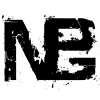-
Posts
70 -
Joined
-
Last visited
-
Days Won
1
Reputation Activity
-
 piggd got a reaction from mgm in [Release] DZE Piggd Banking System
piggd got a reaction from mgm in [Release] DZE Piggd Banking System
WARNING ** THIS REPLACES THE HUMANITY SYSTEM
Mod Features:
Allows the player to have access to their money all the time.
Bank is tied to the player via the humanity system and survives character death.
Auto Deposit bars/brief cases on every sale or purchase
Player can access balance, deposit and withdraw via player tool menu.
If a player goes to a negative balance displaying the balance, withdraw or deposit will restore them to zero balance.
Known Issues:
First time character creation start the player with 2500 humanity which equates to 25gb.
Any event that modifies humanity will effect the bank balance (usally in a minor way silve bars in most cases)
Thank you too iSaeko for making this video for me.
1. Download the addon from my github by clicking on this link. (Contains a vanilla epoch chernarus mission.pbo example file).
2. On the lower left corner click on the button "Download Zip"
3 Create a directory called dayz_code and mission_pbo
4. Take your mission.pbo file and extract it into the mission_pbo directory
5. Unzip the zip file you download from my github and move the custom directory into your mission_pbo directory.
6. Copy C:\Program Files (x86)\Steam\SteamApps\common\ARMA 2 Operation Arrowhead\@DayZ_Epoch\addons\dayz_code.pbo into this new direttory (path may vary based on steam installation).
7. Extract the dayz_code.pbo into the dayz_code directory you created.
8. if you do not already have a fixes directory create one.
9. If you do not already have a custom compile then follow these steps other wise you can skip this step.
copy dayz_code/init/compiles.sqf mission_pbo/fixes/compules.sqf
10. Copy dayz_code/compile/epoch_returnChange.sqf mission_pbo/fixes/epoch_returnChange.sqf
11. Edit your init.sqf file and make the following modifications:
from:
//Load in compiled functions to:
// ------------------------------------------------------------------------DZE Piggd Banking System Start ------------------------------------------------------------------------ PDZE_PiggdBankSystem = true; // ------------------------------------------------------------------------DZE Piggd Banking System End ------------------------------------------------------------------------ //Load in compiled functions from:
call compile preprocessFileLineNumbers "\z\addons\dayz_code\init\compiles.sqf"; //Compile regular functions to:
// ------------------------------------------------------------------------DZE Piggd Banking System Start ------------------------------------------------------------------------ //call compile preprocessFileLineNumbers "\z\addons\dayz_code\init\compiles.sqf"; //Compile regular functions call compile preprocessFileLineNumbers "fixes\compiles.sqf"; //Compile regular functions // ------------------------------------------------------------------------DZE Piggd Banking System End ------------------------------------------------------------------------ From:
//Lights //[false,12] execVM "\z\addons\dayz_code\compile\local_lights_init.sqf"; }; ** NOTE - If you are using
this entry will already exist with a different comment.
to:
//Lights //[false,12] execVM "\z\addons\dayz_code\compile\local_lights_init.sqf"; // ------------------------------------------------------------------------DZE Piggd Banking System Start ------------------------------------------------------------------------ // Activate Player Menu for Tools [] execVM "custom\playertools\activate_player_menu.sqf"; // ------------------------------------------------------------------------DZE Piggd Banking System Start ------------------------------------------------------------------------ }; 12. Edit your fixes\compiles.sqf file and make the following modifications:
From:
epoch_totalCurrency = { // total currency _total_currency = 0; { _part = (configFile >> "CfgMagazines" >> _x); _worth = (_part >> "worth"); if isNumber (_worth) then { _total_currency = _total_currency + getNumber(_worth); }; } count (magazines player); _total_currency }; epoch_itemCost = { _trade_total = 0; { _part_in_configClass = configFile >> "CfgMagazines" >> (_x select 0); if (isClass (_part_in_configClass)) then { _part_inWorth = (_part_in_configClass >> "worth"); if isNumber (_part_inWorth) then { _trade_total = _trade_total + (getNumber(_part_inWorth) * (_x select 1)); }; }; } count _this; //diag_log format["DEBUG TRADER ITEMCOST: %1", _this]; _trade_total }; epoch_returnChange = compile preprocessFileLineNumbers "\z\addons\dayz_code\compile\epoch_returnChange.sqf"; // usage [["partinclassname",4]] call epoch_returnChange; to:
epoch_totalCurrency = { // total currency _total_currency = 0; { _part = (configFile >> "CfgMagazines" >> _x); _worth = (_part >> "worth"); if isNumber (_worth) then { _total_currency = _total_currency + getNumber(_worth); }; } count (magazines player); // ------------------------------------------------------------------------DZE Piggd Banking System Start ------------------------------------------------------------------------ if(PDZE_PiggdBankSystem) then { _humanity = player getVariable["humanity",0]; _total_currency = _total_currency + _humanity; }; // ------------------------------------------------------------------------DZE Piggd Banking System End ------------------------------------------------------------------------ _total_currency }; epoch_itemCost = { _trade_total = 0; { _part_in_configClass = configFile >> "CfgMagazines" >> (_x select 0); if (isClass (_part_in_configClass)) then { _part_inWorth = (_part_in_configClass >> "worth"); if isNumber (_part_inWorth) then { _trade_total = _trade_total + (getNumber(_part_inWorth) * (_x select 1)); }; }; } count _this; //diag_log format["DEBUG TRADER ITEMCOST: %1", _this]; _trade_total }; // ------------------------------------------------------------------------DZE Piggd Banking System Start ------------------------------------------------------------------------ // epoch_returnChange = compile preprocessFileLineNumbers "\z\addons\dayz_code\compile\epoch_returnChange.sqf"; epoch_returnChange = compile preprocessFileLineNumbers "fixes\epoch_returnChange.sqf"; // ------------------------------------------------------------------------DZE Piggd Banking System End ------------------------------------------------------------------------ // usage [["partinclassname",4]] call epoch_returnChange; 13. Edit fixes/epoch_returnChange.sqf
From:
//diag_log format["DEBUG TRADER CHANGE: %1", _return_change]; if (_return_change >= 0) then { // total currency to:
// ------------------------------------------------------------------------DZE Piggd Banking System Start ------------------------------------------------------------------------ if (_return_change >= 0 and !PDZE_PiggdBankSystem) then { // ------------------------------------------------------------------------DZE Piggd Banking System End ------------------------------------------------------------------------ From:
if (_silver_1oz > 0) then { if (_silver_1oz == 1) then { player addMagazine "ItemSilverBar"; //diag_log format["DEBUG TRADER CHANG MADE: %1 x %2", _silver_1oz, "ItemSilverBar"]; } else { player addMagazine format["ItemSilverBar%1oz",_silver_1oz]; //diag_log format["DEBUG TRADER CHANG MADE: %1 x %2", _silver_1oz, "ItemSilverBar"]; }; }; _successful = true; }; }; _successful to:
if (_silver_1oz > 0) then { if (_silver_1oz == 1) then { player addMagazine "ItemSilverBar"; //diag_log format["DEBUG TRADER CHANG MADE: %1 x %2", _silver_1oz, "ItemSilverBar"]; } else { player addMagazine format["ItemSilverBar%1oz",_silver_1oz]; //diag_log format["DEBUG TRADER CHANG MADE: %1 x %2", _silver_1oz, "ItemSilverBar"]; }; }; _successful = true; // ------------------------------------------------------------------------DZE Piggd Banking System Start ------------------------------------------------------------------------ } else { if (PDZE_PiggdBankSystem) then { _total_currency_dry = player getVariable["humanity",0]; _total_currency_dry = _total_currency_dry + _return_change; player setVariable["humanity",_total_currency_dry,true]; _successful = true; }; // ------------------------------------------------------------------------DZE Piggd Banking System End ------------------------------------------------------------------------ }; }; _successful 14. Edit server_traders.sqf
From:
menu_RU_Functionary1 = [ [["Ammunition",478],["Clothes",476],["Helicopter Armed",493],["Military Armed",562],["Trucks Armed",479],["Weapons",477]], [], "hero" ]; to:
menu_RU_Functionary1 = [ [["Ammunition",478],["Clothes",476],["Helicopter Armed",493],["Military Armed",562],["Trucks Armed",479],["Weapons",477]], [], // ------------------------------------------------------------------------DZE Piggd Banking System Start ------------------------------------------------------------------------ // "hero" "neutral" // ------------------------------------------------------------------------DZE Piggd Banking System End ------------------------------------------------------------------------ ]; from:
menu_GUE_Soldier_MG = [ [["Ammunition",577],["Clothing",575],["Helicopter Armed",512],["Military Armed",569],["Trucks Armed",534],["Weapons",627]], [], "hostile" ]; to:
menu_GUE_Soldier_MG = [ [["Ammunition",577],["Clothing",575],["Helicopter Armed",512],["Military Armed",569],["Trucks Armed",534],["Weapons",627]], [], // ------------------------------------------------------------------------DZE Piggd Banking System Start ------------------------------------------------------------------------ // "hostile" "neutral" // ------------------------------------------------------------------------DZE Piggd Banking System End ------------------------------------------------------------------------ ]; 15. Repack your mission pbo and upload to your sever.
Optional Additional Configuration:
** Chameleon Skin Changer
If you are using
and have replaced custom/playertools/player_tools_main.sqf you will need to uncomment the following lines.
from:
playermenustart = [ ["",true], // ["Chameleon Male Skins Menu",[],"", -5,[["expression",format[_EXECscript1,_pathtochameleon + "male_dialog.sqf"]]],"1","1"], // ["Chameleon Female Skins Menu",[],"", -5,[["expression",format[_EXECscript1,_pathtochameleon + "female_dialog.sqf"]]],"1","1"], ["DZE Piggd Banking System >>", [], "#USER:bankmenu", -5, [["expression", ""]], "1", "1"], // ["Weather/Time Menu (Local Only) >>", [], "#USER:WTMenu", -5, [["expression", ""]], "1", "1"], ["", [], "", -5, [["expression", ""]], "1", "0"], ["Main Menu", [20], "#USER:playermenustart", -5, [["expression", ""]], "1", "1"] ]; to:
playermenustart = [ ["",true], ["Chameleon Male Skins Menu",[],"", -5,[["expression",format[_EXECscript1,_pathtochameleon + "male_dialog.sqf"]]],"1","1"], ["Chameleon Female Skins Menu",[],"", -5,[["expression",format[_EXECscript1,_pathtochameleon + "female_dialog.sqf"]]],"1","1"], ["DZE Piggd Banking System >>", [], "#USER:bankmenu", -5, [["expression", ""]], "1", "1"], // ["Weather/Time Menu (Local Only) >>", [], "#USER:WTMenu", -5, [["expression", ""]], "1", "1"], ["", [], "", -5, [["expression", ""]], "1", "0"], ["Main Menu", [20], "#USER:playermenustart", -5, [["expression", ""]], "1", "1"] ]; 15. Repack your mission pbo and upload to your sever.
Email: [email protected]
Website: Piggd Dayz Gaming
Donate to piggd
-
 piggd got a reaction from nachtmasse in [Release] Chameleon Skin Changer
piggd got a reaction from nachtmasse in [Release] Chameleon Skin Changer
Mod Features:
This allows user to purchase skins from a menu.
You can change skins with a backpack.
Humanity is backed up and restored after change.
You can make all skins free.
Or some/none skins free, set a global price and define up to four additional special pricing for 4 sets of skins.
Persistent on logout and login.
Removes radio, gps, map, compass and NVG included in some skins but leaves original equipment if equipped before skin purchase (both at purchase and re-log).
Supports both Epoch (351 skins) and Overpoch (175 skins) by setting a variable.
Known Issues:
Even though all skin class names are all unique some of the skins have identical appearances.
You have to change back into an epoch skin to use epoch clothes items again (1st one in male and female list - suggest you leave those free)
Testing:
All skins have been tested to insure that the inventory, weapon, and backpack slots work.
Special thanks to my user community for all their hard work in testing, especially iSaeko and Laura.
I could not have done this without them!
Installation:
1. Download the addon from my github by clicking on this link. (Contains a vanilla epoch chernarus mission.pbo example file).
2. On the lower left corner click on the button "Download Zip"
3 Create a directory called dayz_code and mission_pbo
4. Take your mission.pbo file and extract it into the mission_pbo directory
5. Unzip the zip file you download from my github and move the custom directory into your mission_pbo directory.
6. Copy C:\Program Files (x86)\Steam\SteamApps\common\ARMA 2 Operation Arrowhead\@DayZ_Epoch\addons\dayz_code.pbo into this new directory (path may vary based on steam installation).
7. Extract the dayz_code.pbo into the dayz_code directory you created.
8. if you do not already have a fixes directory create one.
9. If you do not already have a custom compile then follow these steps otherwise you can skip this step.
copy dayz_code/init/compiles.sqf mission_pbo/fixes/compules.sqf
10. Copy dayz_code/compile/player_switchModel.sqf mission_pbo/fixes/player_switchModel.sqf
11. Edit your init.sqf file and make the following modifications:
from:
//Load in compiled functions call compile preprocessFileLineNumbers "\z\addons\dayz_code\init\variables.sqf"; //Initilize the Variables (IMPORTANT: Must happen very early) to:
//Load in compiled functions call compile preprocessFileLineNumbers "\z\addons\dayz_code\init\variables.sqf"; //Initilize the Variables (IMPORTANT: Must happen very early) // ------------------------------------------------------------------------ Chameleon - Skin Changer Start ------------------------------------------------------------------------ call compile preprocessFileLineNumbers "custom\chameleon\chameleon_init.sqf"; // ------------------------------------------------------------------------ Chameleon - Skin Changer End ------------------------------------------------------------------------from: progressLoadingScreen 0.4; call compile preprocessFileLineNumbers "\z\addons\dayz_code\init\compiles.sqf"; //Compile regular functions to :
progressLoadingScreen 0.4; // ------------------------------------------------------------------------ Chameleon Skin Changer Start ------------------------------------------------------------------------ //call compile preprocessFileLineNumbers "\z\addons\dayz_code\init\compiles.sqf"; //Compile regular functions call compile preprocessFileLineNumbers "fixes\compiles.sqf"; //Compile regular functions // ------------------------------------------------------------------------ Chameleon Skin Changer End ------------------------------------------------------------------------ from:
//Lights //[false,12] execVM "\z\addons\dayz_code\compile\local_lights_init.sqf"; }; to:
** NOTE - If you are using this entry will already exist with a different comment.
//Lights //[false,12] execVM "\z\addons\dayz_code\compile\local_lights_init.sqf"; // ------------------------------------------------------------------------Chameleon Skin Changer Start ------------------------------------------------------------------------ // Activate Player Menu for Tools [] execVM "custom\playertools\activate_player_menu.sqf"; // ------------------------------------------------------------------------Chameleon Skin Changer Start ------------------------------------------------------------------------ }; 12. Edit your fixes\compiles.sqf file and make the following modifications:
from:
player_switchModel = compile preprocessFileLineNumbers "\z\addons\dayz_code\compile\player_switchModel.sqf"; to:
// ------------------------------------------------------------------------ Chameleon Skin Changer Start ------------------------------------------------------------------------ // player_switchModel = compile preprocessFileLineNumbers "\z\addons\dayz_code\compile\player_switchModel.sqf"; player_switchModel = compile preprocessFileLineNumbers "fixes\player_switchModel.sqf"; // ------------------------------------------------------------------------ Chameleon Skin Changer End ------------------------------------------------------------------------ 13. Edit your fixes\player_switchModel.sqf file and make the following modifications:
from
//private ["_weapons","_backpackWpn","_backpackMag","_currentWpn","_backpackWpnTypes","_backpackWpnQtys","_countr","_class","_position","_dir","_currentAnim","_tagSetting","_playerUID","_countMags","_magazines","_primweapon","_secweapon","_newBackpackType","_muzzles","_oldUnit","_group","_newUnit","_playerObjName","_wpnType","_ismelee"]; to:
// ------------------------------------------------------------------------ Chameleon Skin Changer Start ------------------------------------------------------------------------ //private ["_weapons","_backpackWpn","_backpackMag","_currentWpn","_backpackWpnTypes","_backpackWpnQtys","_countr","_class","_position","_dir","_currentAnim","_tagSetting","_playerUID","_countMags","_magazines","_primweapon","_secweapon","_newBackpackType","_muzzles","_oldUnit","_group","_newUnit","_playerObjName","_wpnType","_ismelee"]; private ["_weapons","_backpackWpn","_backpackMag","_currentWpn","_backpackWpnTypes","_backpackWpnQtys","_countr","_class","_position","_dir","_currentAnim","_tagSetting","_playerUID","_countMags","_magazines","_primweapon","_secweapon","_newBackpackType","_muzzles","_oldUnit","_group","_newUnit","_playerObjName","_wpnType","_ismelee","_hasCompass","_hasRadio","_hasGPS","_hasWatch","_hasMap","_hasNVG"]; // ------------------------------------------------------------------------ Chameleon Skin Changer End ------------------------------------------------------------------------ from:
//BackUp Player Object _oldUnit = player; to: //BackUp Player Object _oldUnit = player; // ------------------------------------------------------------------------ Chameleon Duplicate Item Fix Start ------------------------------------------------------------------------ _hasCompass = false; _hasRadio = false; _hasGPS = false; _hasWatch = false; _hasMap = false; _hasNVG = false; if (player hasWeapon "ItemCompass") then {_hasCompass = true;}; if (player hasWeapon "ItemRadio") then {_hasRadio = true;}; if (player hasWeapon "ItemGPS") then {_hasGPS = true;}; if (player hasWeapon "ItemWatch") then {_hasWatch = true;}; if (player hasWeapon "ItemMap") then {_hasMap = true;}; if (player hasWeapon "NVGoggles") then {_hasNVG = true;}; // ------------------------------------------------------------------------ Chameleon Duplicate Item Fix End ------------------------------------------------------------------------ from:
if (_ismelee == "true") then { call dayz_meleeMagazineCheck; }; to:
if (_ismelee == "true") then { call dayz_meleeMagazineCheck; }; // ------------------------------------------------------------------------ Chameleon Duplicate Item Fix Start ------------------------------------------------------------------------ if (!_hasCompass) then {_newUnit removeWeapon "ItemCompass";}; if (!_hasRadio) then {_newUnit removeWeapon "ItemRadio";}; if (!_hasGPS) then {_newUnit removeWeapon "ItemGPS";}; if (!_hasWatch) then {_newUnit removeWeapon "ItemWatch";}; if (!_hasMap) then {_newUnit removeWeapon "ItemMap";}; if (!_hasNVG) then {_newUnit removeWeapon "NVGoggles";}; // ------------------------------------------------------------------------ Chameleon Duplicate Item Fix End ------------------------------------------------------------------------ 14. Edit description.ext add the following lines to the end of the file.
//------------------------------------------------------------------------ Chameleon - Skin Changer Start ---------------------------------------------------------------- #include "custom\chameleon\dialog\common.hpp" #include "custom\chameleon\dialog\SkinGui.hpp" //------------------------------------------------------------------------ Chameleon - Skin Changer End------------------------------------------------------------------- **NOTE if you already have installed you only need one common.hpp , comment out the second one by placing a // in front of it.
Optional Additional Configuration:
** Enable Overpoch
1. Edit custom/chameleon/ chameleon_init.sqf and change the following:
** NOTE: This variable can be placed in the init.sqf or variables.sqf if you prefer.
from:
// ************************************************************************************************************************* // Uncomment the line below to activate Overpoch Skins or add this variable to your init.sqf file. Above your chameleon_init.sql call. // CSC_WORLD = "overpoch"; // ************************************************************************************************************************* to:
// ************************************************************************************************************************* // Uncomment the line below to activate Overpoch Skins or add this variable to your init.sqf file. Above your chameleon_init.sql call. CSC_WORLD = "overpoch"; // ************************************************************************************************************************* ** Change Pricing
1. Edit custom/chameleon/ chameleon_init.sqf and change the following:
//CSCFreeSkins = true; CSCFreeSkins = false; CSCFreePrice = ["ItemGoldBar",0]; // Regular Skin Price CSCGlobalPrice = ["ItemGoldBar",4]; // Do not set to 0 unless you have CSCFreeSkins = true; //CSCGlobalPrice = ["ItemGoldBar10oz",2]; // Do not set to 0 unless you have CSCFreeSkins = true; //CSCGlobalPrice = ["ItemBriefcase100oz",2]; // Do not set to 0 unless you have CSCFreeSkins = true; // Special Skin Prices CSCSpecialPrice1 = ["ItemGoldBar",2]; // Do not set to 0 CSCSpecialPrice2 = ["ItemGoldBar10oz",1]; // Do not set to 0 CSCSpecialPrice3 = ["ItemGoldBar",6]; // Do not set to 0 CSCSpecialPrice4 = ["ItemGoldBar",7]; // Do not set to 0 Change the CSCFreeSkins to true to make all skins free or adjust individual variables for the prices you want and then add or remove skins from the list array to match.
** DZE Banking System
If you are using and have replaced custom/playertools/player_tools_main.sqf you will need to uncomment the following lines.
from:
playermenustart = [ ["",true], ["Chameleon Male Skins Menu",[],"", -5,[["expression",format[_EXECscript1,_pathtochameleon + "male_dialog.sqf"]]],"1","1"], ["Chameleon Female Skins Menu",[],"", -5,[["expression",format[_EXECscript1,_pathtochameleon + "female_dialog.sqf"]]],"1","1"], // ["DZE Piggd Banking System >>", [], "#USER:bankmenu", -5, [["expression", ""]], "1", "1"], // ["Weather/Time Menu (Local Only) >>", [], "#USER:WTMenu", -5, [["expression", ""]], "1", "1"], ["", [], "", -5, [["expression", ""]], "1", "0"], ["Main Menu", [20], "#USER:playermenustart", -5, [["expression", ""]], "1", "1"] ]; to:
playermenustart = [ ["",true], ["Chameleon Male Skins Menu",[],"", -5,[["expression",format[_EXECscript1,_pathtochameleon + "male_dialog.sqf"]]],"1","1"], ["Chameleon Female Skins Menu",[],"", -5,[["expression",format[_EXECscript1,_pathtochameleon + "female_dialog.sqf"]]],"1","1"], ["DZE Piggd Banking System >>", [], "#USER:bankmenu", -5, [["expression", ""]], "1", "1"], // ["Weather/Time Menu (Local Only) >>", [], "#USER:WTMenu", -5, [["expression", ""]], "1", "1"], ["", [], "", -5, [["expression", ""]], "1", "0"], ["Main Menu", [20], "#USER:playermenustart", -5, [["expression", ""]], "1", "1"] ]; 15. Repack your mission pbo and upload to your sever.
Original Framework and Dialog based on from
Email: [email protected]
Website: Piggd Dayz Gaming
Donate to piggd
-
 piggd got a reaction from nachtmasse in [Release] Vehicle Service Point (Refuel, Repair, Rearm) [Script]
piggd got a reaction from nachtmasse in [Release] Vehicle Service Point (Refuel, Repair, Rearm) [Script]
Axe Cop has done such a wonderful job with this. But rearm was not a good fit for my server because I use a lot of custom modded vehciels,an extra missile here a little less bombs there...etc. So rewrote the rearm module and now it takes an exsiting maagazine load out (as it looks after a restart) and rearms the whole turrent at one time. If you had 1 clip of 28rnd hdra that is what you get when you rearm There a 2nd set of code if it is an epoch vehicle will load one magazine into it since they all spawn empty. I PM Axe and he asked me to post it so here it is.
https://github.com/piggd/service_point
-
 piggd got a reaction from Soul in [Release] textBoxx
piggd got a reaction from Soul in [Release] textBoxx
Description:
Ever wish you could show a player some data but it is too big to dump to system chat? Wish you had a handy dialog box to display that data too but your not good at dialog boxes? Now you can. I designed texxBoxx because I wanted to display all the objects around my players plot poles and did not have a good medium to display them in. i also wanted a way to display my server list, rules, mods and admin lists. I am not just starting to write my in game help system code and using textBoxx to display the information.
Mod Features:
Display 50 character wide, 100 character wide and 150 character wide text boxes from an array of text,
Re useable and not application specific.
Easy to configure new windows using the templates each addon you want to use it with,
texxBoxx50
textBoxx100
textBoxx150
textBoxx Demo Script
Known Issues:
textBoxx was designed for resolutions 1300x#### and above. Some of the boxes will consume the whole screen on the lower resolutions.
Installation:
1. Download from my textBoxx GitHub (Contains a vanilla epoch chernarus mission.pbo example file).
2. Create a directory called mission_pbo
3 Take your mission.pbo file and extract it into the mission_pbo directory
4. Unzip the zip file you download from my github and move the custom directory into your mission_pbo directory.
5. Edit your init.sqf file and make the following modifications:
from:
//Load in compiled functions call compile preprocessFileLineNumbers "\z\addons\dayz_code\init\variables.sqf"; //Initilize the Variables (IMPORTANT: Must happen very early) to:
//Load in compiled functions call compile preprocessFileLineNumbers "\z\addons\dayz_code\init\variables.sqf"; //Initilize the Variables (IMPORTANT: Must happen very early) //------------------------------------------------------------------------ TextBoxx Start --------------------------------------------------------------------------------- call compile preprocessFileLineNumbers "custom\textBoxx\textBoxx_init.sqf"; //------------------------------------------------------------------------ TextBoxx End ----------------------------------------------------------------------------------- 6. Edit description.ext add the following lines to the end of the file.
//------------------------------------------------------------------------ TxtBoxx Start --------------------------------------------------------------------------------- // Uses the same common as Chameleon leave comment out the line below if using Chameleon common.hpp #include "custom\textBoxx\dialog\common.hpp" #include "custom\textBoxx\dialog\textBoxxGui.hpp" //------------------------------------------------------------------------ TxtBoxx End ----------------------------------------------------------------------------------- ** NOTE if using only one common.hpp needs to be used. Comment out the 2nd one by placing a // in front of the include. They share the same common file.
Configuration:
Displaying Static Data:
1) Create a directory in custom\textBoxx that is meaningful
for example if I was creating a file to display information about my server such as an admin list , I would create a directory called custom\textBoxx\serverInfo
2) copy custom\textBoxx\template\template_textBoxx50_dialog.sqf to custom\textBoxx\serverInfo\admin_list_dialog.sqf
3) edit the file to look something like this: Remember to change the title and replace the example lines with your own array of text leaving the comma off the last element.
/* textBoxx by piggd Email: [email protected] Website: http://dayzpiggd.enjin.com Donations Accepted via paypal to [email protected] */ //TextBoxxTitle = "1234567890ABCDEFGHIJ1234567890ABCDEFGHIJ1234567"; private ["_textBoxxSaveLine"]; _textBoxxSaveLine = " "; TextBoxxTitle = "Piggd Admin List"; textBoxx_TEXT_LIST = [ "Big Green - Cmdr. Hall", "Commander Dark - DUKE", "Dutch5o- Euro", "Father McGruder - Fixxer", "iSaeko - Jane Doe", "jumpshot - Kevin", "Knightsofra1 - Laura", "Lithh - Lorgar", "Mack Bolan - Master_Yoda", "Meat Shield - piggd", "Pvt Beans - Raven", "Shadowlee - Spike Spiegel", "Warmonkey" ]; textBoxx_TEXT_LIST set [(count textBoxx_TEXT_LIST),_textBoxxSaveLine]; createDialog "DisplaytextBoxx50"; 4) Then in your self action or a menu program you might have a block of code that looks something like this:
if( _canDo) then { if (s_player_display_admnin_list < 0) then { s_player_display_admnin_list = player addaction [("<t color=""#0074E8"">" + ("Display Admin List") +"</t>"),"custom\textBoxx\serverInfo\admin_list_dialog.sqf","",1,false,true,"",""]; }; } else { player removeAction s_player_display_admnin_list; s_player_display_admnin_list = -1; }; Displaying Dynamic Data From a script/addon:
1) Create a directory in custom\textBoxx that is meaningful ( I would use the addon name or script function name)
for example if I was creating a script to display all the objects around a player in a 100m radius , I would create a directory called custom\textBoxx\objects
2) copy custom\textBoxx\template\example_with _script_call_dialog.sqf to custom\textBoxx\objects\display_objects_100m_dialog.sqf
3) edit the file to look something like this: You need to change the custom\textBoxx\template\example_script.sqf with the name of the script you want to execute display_objects_100m.sqf for this example.
You would also need to change DisplaytextBoxx100 to the size you want DisplaytextBoxx50, DisplaytextBoxx100, or DisplaytextBoxx150 . It set to 100 for the example.
/* textBoxx by piggd Email: [email protected] Website: http://dayzpiggd.enjin.com Donations Accepted via paypal to [email protected] */ private ["_textBoxxSaveLine","_handle"]; _textBoxxSaveLine = " "; TextBoxxTitle = "Show All Objects 100m from the Character"; textBoxx_TEXT_LIST = []; //_handle = player execVM "custom\textBoxx\template\example_script.sqf"; _handle = player execVM "custom\textBoxx\objects\display_objects_100m.sqf"; waitUntil {scriptDone _handle}; textBoxx_TEXT_LIST set [(count textBoxx_TEXT_LIST),_textBoxxSaveLine]; createDialog "DisplaytextBoxx100"; 4) Create your script or modify your addon:
In your script you want to initialize the variable textBoxx_TEXT_LIST = []; to make sure that it is empty.
Then you need to format your text data and insert it into your array as I have done in the example with these two lines.
_textBoxxSaveLine = format["Object %1 - %2 is with in a 100m radius from %3.",_indx, _x, dayz_playerName];
textBoxx_TEXT_LIST set [(count textBoxx_TEXT_LIST),_textBoxxSaveLine];
/* textBoxx by piggd Email: [email protected] Website: http://dayzpiggd.enjin.com Donations Accepted via paypal to [email protected] */ private ["_tmpList","_indx","_textBoxxSaveLine"]; // Make sure the player UID has been converted before moving forward. _tmpList = []; // Empties the DialogBox list since it is a global variable. textBoxx_TEXT_LIST = []; _indx = 0; //Gets all the objects wih in a 100m of the player _tmpList = (getPosATL player ) nearObjects ["All",100]; { // These two line load the global array with the text that will be displayed when the script exits excution when called from the dialog program. _indx = _indx + 1; _textBoxxSaveLine = format["Object %1 - %2 is with in a 100m radius from %3.",_indx, _x, dayz_playerName]; textBoxx_TEXT_LIST set [(count textBoxx_TEXT_LIST),_textBoxxSaveLine]; } count _tmpList; Email: [email protected]
Website: Piggd Dayz Gaming
Donate to piggd
-
 piggd got a reaction from calamity in Clients Can Hear Sound & Move But Stuck On Loading?
piggd got a reaction from calamity in Clients Can Hear Sound & Move But Stuck On Loading?
If you make this change in your compiles it has worked as work aorudn for me for months now.
Find this line in your compiles.sqf
if (dayz_clientPreload && dayz_authed) exitWith { diag_log "PLOGIN: Login loop completed!"; }; if (dayz_clientPreload && dayz_authed) exitWith { endLoadingScreen; diag_log "PLOGIN: Login loop completed!"; }; This should hook you up.
-
 piggd got a reaction from nachtmasse in [Release] DZE Piggd Banking System
piggd got a reaction from nachtmasse in [Release] DZE Piggd Banking System
WARNING ** THIS REPLACES THE HUMANITY SYSTEM
Mod Features:
Allows the player to have access to their money all the time.
Bank is tied to the player via the humanity system and survives character death.
Auto Deposit bars/brief cases on every sale or purchase
Player can access balance, deposit and withdraw via player tool menu.
If a player goes to a negative balance displaying the balance, withdraw or deposit will restore them to zero balance.
Known Issues:
First time character creation start the player with 2500 humanity which equates to 25gb.
Any event that modifies humanity will effect the bank balance (usally in a minor way silve bars in most cases)
Thank you too iSaeko for making this video for me.
1. Download the addon from my github by clicking on this link. (Contains a vanilla epoch chernarus mission.pbo example file).
2. On the lower left corner click on the button "Download Zip"
3 Create a directory called dayz_code and mission_pbo
4. Take your mission.pbo file and extract it into the mission_pbo directory
5. Unzip the zip file you download from my github and move the custom directory into your mission_pbo directory.
6. Copy C:\Program Files (x86)\Steam\SteamApps\common\ARMA 2 Operation Arrowhead\@DayZ_Epoch\addons\dayz_code.pbo into this new direttory (path may vary based on steam installation).
7. Extract the dayz_code.pbo into the dayz_code directory you created.
8. if you do not already have a fixes directory create one.
9. If you do not already have a custom compile then follow these steps other wise you can skip this step.
copy dayz_code/init/compiles.sqf mission_pbo/fixes/compules.sqf
10. Copy dayz_code/compile/epoch_returnChange.sqf mission_pbo/fixes/epoch_returnChange.sqf
11. Edit your init.sqf file and make the following modifications:
from:
//Load in compiled functions to:
// ------------------------------------------------------------------------DZE Piggd Banking System Start ------------------------------------------------------------------------ PDZE_PiggdBankSystem = true; // ------------------------------------------------------------------------DZE Piggd Banking System End ------------------------------------------------------------------------ //Load in compiled functions from:
call compile preprocessFileLineNumbers "\z\addons\dayz_code\init\compiles.sqf"; //Compile regular functions to:
// ------------------------------------------------------------------------DZE Piggd Banking System Start ------------------------------------------------------------------------ //call compile preprocessFileLineNumbers "\z\addons\dayz_code\init\compiles.sqf"; //Compile regular functions call compile preprocessFileLineNumbers "fixes\compiles.sqf"; //Compile regular functions // ------------------------------------------------------------------------DZE Piggd Banking System End ------------------------------------------------------------------------ From:
//Lights //[false,12] execVM "\z\addons\dayz_code\compile\local_lights_init.sqf"; }; ** NOTE - If you are using
this entry will already exist with a different comment.
to:
//Lights //[false,12] execVM "\z\addons\dayz_code\compile\local_lights_init.sqf"; // ------------------------------------------------------------------------DZE Piggd Banking System Start ------------------------------------------------------------------------ // Activate Player Menu for Tools [] execVM "custom\playertools\activate_player_menu.sqf"; // ------------------------------------------------------------------------DZE Piggd Banking System Start ------------------------------------------------------------------------ }; 12. Edit your fixes\compiles.sqf file and make the following modifications:
From:
epoch_totalCurrency = { // total currency _total_currency = 0; { _part = (configFile >> "CfgMagazines" >> _x); _worth = (_part >> "worth"); if isNumber (_worth) then { _total_currency = _total_currency + getNumber(_worth); }; } count (magazines player); _total_currency }; epoch_itemCost = { _trade_total = 0; { _part_in_configClass = configFile >> "CfgMagazines" >> (_x select 0); if (isClass (_part_in_configClass)) then { _part_inWorth = (_part_in_configClass >> "worth"); if isNumber (_part_inWorth) then { _trade_total = _trade_total + (getNumber(_part_inWorth) * (_x select 1)); }; }; } count _this; //diag_log format["DEBUG TRADER ITEMCOST: %1", _this]; _trade_total }; epoch_returnChange = compile preprocessFileLineNumbers "\z\addons\dayz_code\compile\epoch_returnChange.sqf"; // usage [["partinclassname",4]] call epoch_returnChange; to:
epoch_totalCurrency = { // total currency _total_currency = 0; { _part = (configFile >> "CfgMagazines" >> _x); _worth = (_part >> "worth"); if isNumber (_worth) then { _total_currency = _total_currency + getNumber(_worth); }; } count (magazines player); // ------------------------------------------------------------------------DZE Piggd Banking System Start ------------------------------------------------------------------------ if(PDZE_PiggdBankSystem) then { _humanity = player getVariable["humanity",0]; _total_currency = _total_currency + _humanity; }; // ------------------------------------------------------------------------DZE Piggd Banking System End ------------------------------------------------------------------------ _total_currency }; epoch_itemCost = { _trade_total = 0; { _part_in_configClass = configFile >> "CfgMagazines" >> (_x select 0); if (isClass (_part_in_configClass)) then { _part_inWorth = (_part_in_configClass >> "worth"); if isNumber (_part_inWorth) then { _trade_total = _trade_total + (getNumber(_part_inWorth) * (_x select 1)); }; }; } count _this; //diag_log format["DEBUG TRADER ITEMCOST: %1", _this]; _trade_total }; // ------------------------------------------------------------------------DZE Piggd Banking System Start ------------------------------------------------------------------------ // epoch_returnChange = compile preprocessFileLineNumbers "\z\addons\dayz_code\compile\epoch_returnChange.sqf"; epoch_returnChange = compile preprocessFileLineNumbers "fixes\epoch_returnChange.sqf"; // ------------------------------------------------------------------------DZE Piggd Banking System End ------------------------------------------------------------------------ // usage [["partinclassname",4]] call epoch_returnChange; 13. Edit fixes/epoch_returnChange.sqf
From:
//diag_log format["DEBUG TRADER CHANGE: %1", _return_change]; if (_return_change >= 0) then { // total currency to:
// ------------------------------------------------------------------------DZE Piggd Banking System Start ------------------------------------------------------------------------ if (_return_change >= 0 and !PDZE_PiggdBankSystem) then { // ------------------------------------------------------------------------DZE Piggd Banking System End ------------------------------------------------------------------------ From:
if (_silver_1oz > 0) then { if (_silver_1oz == 1) then { player addMagazine "ItemSilverBar"; //diag_log format["DEBUG TRADER CHANG MADE: %1 x %2", _silver_1oz, "ItemSilverBar"]; } else { player addMagazine format["ItemSilverBar%1oz",_silver_1oz]; //diag_log format["DEBUG TRADER CHANG MADE: %1 x %2", _silver_1oz, "ItemSilverBar"]; }; }; _successful = true; }; }; _successful to:
if (_silver_1oz > 0) then { if (_silver_1oz == 1) then { player addMagazine "ItemSilverBar"; //diag_log format["DEBUG TRADER CHANG MADE: %1 x %2", _silver_1oz, "ItemSilverBar"]; } else { player addMagazine format["ItemSilverBar%1oz",_silver_1oz]; //diag_log format["DEBUG TRADER CHANG MADE: %1 x %2", _silver_1oz, "ItemSilverBar"]; }; }; _successful = true; // ------------------------------------------------------------------------DZE Piggd Banking System Start ------------------------------------------------------------------------ } else { if (PDZE_PiggdBankSystem) then { _total_currency_dry = player getVariable["humanity",0]; _total_currency_dry = _total_currency_dry + _return_change; player setVariable["humanity",_total_currency_dry,true]; _successful = true; }; // ------------------------------------------------------------------------DZE Piggd Banking System End ------------------------------------------------------------------------ }; }; _successful 14. Edit server_traders.sqf
From:
menu_RU_Functionary1 = [ [["Ammunition",478],["Clothes",476],["Helicopter Armed",493],["Military Armed",562],["Trucks Armed",479],["Weapons",477]], [], "hero" ]; to:
menu_RU_Functionary1 = [ [["Ammunition",478],["Clothes",476],["Helicopter Armed",493],["Military Armed",562],["Trucks Armed",479],["Weapons",477]], [], // ------------------------------------------------------------------------DZE Piggd Banking System Start ------------------------------------------------------------------------ // "hero" "neutral" // ------------------------------------------------------------------------DZE Piggd Banking System End ------------------------------------------------------------------------ ]; from:
menu_GUE_Soldier_MG = [ [["Ammunition",577],["Clothing",575],["Helicopter Armed",512],["Military Armed",569],["Trucks Armed",534],["Weapons",627]], [], "hostile" ]; to:
menu_GUE_Soldier_MG = [ [["Ammunition",577],["Clothing",575],["Helicopter Armed",512],["Military Armed",569],["Trucks Armed",534],["Weapons",627]], [], // ------------------------------------------------------------------------DZE Piggd Banking System Start ------------------------------------------------------------------------ // "hostile" "neutral" // ------------------------------------------------------------------------DZE Piggd Banking System End ------------------------------------------------------------------------ ]; 15. Repack your mission pbo and upload to your sever.
Optional Additional Configuration:
** Chameleon Skin Changer
If you are using
and have replaced custom/playertools/player_tools_main.sqf you will need to uncomment the following lines.
from:
playermenustart = [ ["",true], // ["Chameleon Male Skins Menu",[],"", -5,[["expression",format[_EXECscript1,_pathtochameleon + "male_dialog.sqf"]]],"1","1"], // ["Chameleon Female Skins Menu",[],"", -5,[["expression",format[_EXECscript1,_pathtochameleon + "female_dialog.sqf"]]],"1","1"], ["DZE Piggd Banking System >>", [], "#USER:bankmenu", -5, [["expression", ""]], "1", "1"], // ["Weather/Time Menu (Local Only) >>", [], "#USER:WTMenu", -5, [["expression", ""]], "1", "1"], ["", [], "", -5, [["expression", ""]], "1", "0"], ["Main Menu", [20], "#USER:playermenustart", -5, [["expression", ""]], "1", "1"] ]; to:
playermenustart = [ ["",true], ["Chameleon Male Skins Menu",[],"", -5,[["expression",format[_EXECscript1,_pathtochameleon + "male_dialog.sqf"]]],"1","1"], ["Chameleon Female Skins Menu",[],"", -5,[["expression",format[_EXECscript1,_pathtochameleon + "female_dialog.sqf"]]],"1","1"], ["DZE Piggd Banking System >>", [], "#USER:bankmenu", -5, [["expression", ""]], "1", "1"], // ["Weather/Time Menu (Local Only) >>", [], "#USER:WTMenu", -5, [["expression", ""]], "1", "1"], ["", [], "", -5, [["expression", ""]], "1", "0"], ["Main Menu", [20], "#USER:playermenustart", -5, [["expression", ""]], "1", "1"] ]; 15. Repack your mission pbo and upload to your sever.
Email: [email protected]
Website: Piggd Dayz Gaming
Donate to piggd
-
 piggd got a reaction from dayzgreywolf in [Release] Vehicle Service Point with Rearm+
piggd got a reaction from dayzgreywolf in [Release] Vehicle Service Point with Rearm+
Mod Features:
Configurable Service points (service_point.sqf)
Adjustable pricing of each service. (service_point.sqf)
Disable dfeatures you do not want ((service_point.sqf))
Rearms by vehicle postion and turrent.
Non-Epoch vehicles will rearm like a re-arm truck back to there spawned loadout
Pulls the loadout from the ingame configuration instead of the config file ( This is important if you mod your vehicles on spawn )
Epoch vehicles spawn with 0 magazines so rearm+ will add one magazine to the turrent.
Download:
1) Download from GutHub
2) Left side towards the bottom click download zip.
3) Unzip and move cusom into your mission pbo.
Installation:
Edit your init.sqf
Modify the following block of code:
if (!isDedicated) then { //Conduct map operations 0 fadeSound 0; waitUntil {!isNil "dayz_loadScreenMsg"}; dayz_loadScreenMsg = (localize "STR_AUTHENTICATING"); //Run the player monitor _id = player addEventHandler ["Respawn", {_id = [] spawn player_death;}]; _playerMonitor = [] execVM "\z\addons\dayz_code\system\player_monitor.sqf"; //anti Hack [] execVM "\z\addons\dayz_code\system\antihack.sqf"; //Lights //[false,12] execVM "\z\addons\dayz_code\compile\local_lights_init.sqf"; };
if (!isDedicated) then { //Conduct map operations 0 fadeSound 0; waitUntil {!isNil "dayz_loadScreenMsg"}; dayz_loadScreenMsg = (localize "STR_AUTHENTICATING"); //Run the player monitor _id = player addEventHandler ["Respawn", {_id = [] spawn player_death;}]; _playerMonitor = [] execVM "\z\addons\dayz_code\system\player_monitor.sqf"; //anti Hack [] execVM "\z\addons\dayz_code\system\antihack.sqf"; //Lights //[false,12] execVM "\z\addons\dayz_code\compile\local_lights_init.sqf"; // Service Point Rearm+ [] execVM "custom\service_point\service_point.sqf"; };
Refuel and Repair scripts are 100% Axe Cops work. Rearm was rewritten to provide new rearm capabilities.
Email: [email protected]
Website: Piggd Dayz Gaming
Donate to piggd
-
 piggd got a reaction from CartoonrBOY in [Release] Chameleon Skin Changer
piggd got a reaction from CartoonrBOY in [Release] Chameleon Skin Changer
Your welcome, sharing is the DayZ Mod way :)
-
 piggd got a reaction from sixgunzx2 in Clients Can Hear Sound & Move But Stuck On Loading?
piggd got a reaction from sixgunzx2 in Clients Can Hear Sound & Move But Stuck On Loading?
This is not an infistar issue. I do not use it and it has been reproduced in vanilla installs as well as custom.
-
 piggd got a reaction from calamity in [Release] DZE Piggd Banking System
piggd got a reaction from calamity in [Release] DZE Piggd Banking System
WARNING ** THIS REPLACES THE HUMANITY SYSTEM
Mod Features:
Allows the player to have access to their money all the time.
Bank is tied to the player via the humanity system and survives character death.
Auto Deposit bars/brief cases on every sale or purchase
Player can access balance, deposit and withdraw via player tool menu.
If a player goes to a negative balance displaying the balance, withdraw or deposit will restore them to zero balance.
Known Issues:
First time character creation start the player with 2500 humanity which equates to 25gb.
Any event that modifies humanity will effect the bank balance (usally in a minor way silve bars in most cases)
Thank you too iSaeko for making this video for me.
1. Download the addon from my github by clicking on this link. (Contains a vanilla epoch chernarus mission.pbo example file).
2. On the lower left corner click on the button "Download Zip"
3 Create a directory called dayz_code and mission_pbo
4. Take your mission.pbo file and extract it into the mission_pbo directory
5. Unzip the zip file you download from my github and move the custom directory into your mission_pbo directory.
6. Copy C:\Program Files (x86)\Steam\SteamApps\common\ARMA 2 Operation Arrowhead\@DayZ_Epoch\addons\dayz_code.pbo into this new direttory (path may vary based on steam installation).
7. Extract the dayz_code.pbo into the dayz_code directory you created.
8. if you do not already have a fixes directory create one.
9. If you do not already have a custom compile then follow these steps other wise you can skip this step.
copy dayz_code/init/compiles.sqf mission_pbo/fixes/compules.sqf
10. Copy dayz_code/compile/epoch_returnChange.sqf mission_pbo/fixes/epoch_returnChange.sqf
11. Edit your init.sqf file and make the following modifications:
from:
//Load in compiled functions to:
// ------------------------------------------------------------------------DZE Piggd Banking System Start ------------------------------------------------------------------------ PDZE_PiggdBankSystem = true; // ------------------------------------------------------------------------DZE Piggd Banking System End ------------------------------------------------------------------------ //Load in compiled functions from:
call compile preprocessFileLineNumbers "\z\addons\dayz_code\init\compiles.sqf"; //Compile regular functions to:
// ------------------------------------------------------------------------DZE Piggd Banking System Start ------------------------------------------------------------------------ //call compile preprocessFileLineNumbers "\z\addons\dayz_code\init\compiles.sqf"; //Compile regular functions call compile preprocessFileLineNumbers "fixes\compiles.sqf"; //Compile regular functions // ------------------------------------------------------------------------DZE Piggd Banking System End ------------------------------------------------------------------------ From:
//Lights //[false,12] execVM "\z\addons\dayz_code\compile\local_lights_init.sqf"; }; ** NOTE - If you are using
this entry will already exist with a different comment.
to:
//Lights //[false,12] execVM "\z\addons\dayz_code\compile\local_lights_init.sqf"; // ------------------------------------------------------------------------DZE Piggd Banking System Start ------------------------------------------------------------------------ // Activate Player Menu for Tools [] execVM "custom\playertools\activate_player_menu.sqf"; // ------------------------------------------------------------------------DZE Piggd Banking System Start ------------------------------------------------------------------------ }; 12. Edit your fixes\compiles.sqf file and make the following modifications:
From:
epoch_totalCurrency = { // total currency _total_currency = 0; { _part = (configFile >> "CfgMagazines" >> _x); _worth = (_part >> "worth"); if isNumber (_worth) then { _total_currency = _total_currency + getNumber(_worth); }; } count (magazines player); _total_currency }; epoch_itemCost = { _trade_total = 0; { _part_in_configClass = configFile >> "CfgMagazines" >> (_x select 0); if (isClass (_part_in_configClass)) then { _part_inWorth = (_part_in_configClass >> "worth"); if isNumber (_part_inWorth) then { _trade_total = _trade_total + (getNumber(_part_inWorth) * (_x select 1)); }; }; } count _this; //diag_log format["DEBUG TRADER ITEMCOST: %1", _this]; _trade_total }; epoch_returnChange = compile preprocessFileLineNumbers "\z\addons\dayz_code\compile\epoch_returnChange.sqf"; // usage [["partinclassname",4]] call epoch_returnChange; to:
epoch_totalCurrency = { // total currency _total_currency = 0; { _part = (configFile >> "CfgMagazines" >> _x); _worth = (_part >> "worth"); if isNumber (_worth) then { _total_currency = _total_currency + getNumber(_worth); }; } count (magazines player); // ------------------------------------------------------------------------DZE Piggd Banking System Start ------------------------------------------------------------------------ if(PDZE_PiggdBankSystem) then { _humanity = player getVariable["humanity",0]; _total_currency = _total_currency + _humanity; }; // ------------------------------------------------------------------------DZE Piggd Banking System End ------------------------------------------------------------------------ _total_currency }; epoch_itemCost = { _trade_total = 0; { _part_in_configClass = configFile >> "CfgMagazines" >> (_x select 0); if (isClass (_part_in_configClass)) then { _part_inWorth = (_part_in_configClass >> "worth"); if isNumber (_part_inWorth) then { _trade_total = _trade_total + (getNumber(_part_inWorth) * (_x select 1)); }; }; } count _this; //diag_log format["DEBUG TRADER ITEMCOST: %1", _this]; _trade_total }; // ------------------------------------------------------------------------DZE Piggd Banking System Start ------------------------------------------------------------------------ // epoch_returnChange = compile preprocessFileLineNumbers "\z\addons\dayz_code\compile\epoch_returnChange.sqf"; epoch_returnChange = compile preprocessFileLineNumbers "fixes\epoch_returnChange.sqf"; // ------------------------------------------------------------------------DZE Piggd Banking System End ------------------------------------------------------------------------ // usage [["partinclassname",4]] call epoch_returnChange; 13. Edit fixes/epoch_returnChange.sqf
From:
//diag_log format["DEBUG TRADER CHANGE: %1", _return_change]; if (_return_change >= 0) then { // total currency to:
// ------------------------------------------------------------------------DZE Piggd Banking System Start ------------------------------------------------------------------------ if (_return_change >= 0 and !PDZE_PiggdBankSystem) then { // ------------------------------------------------------------------------DZE Piggd Banking System End ------------------------------------------------------------------------ From:
if (_silver_1oz > 0) then { if (_silver_1oz == 1) then { player addMagazine "ItemSilverBar"; //diag_log format["DEBUG TRADER CHANG MADE: %1 x %2", _silver_1oz, "ItemSilverBar"]; } else { player addMagazine format["ItemSilverBar%1oz",_silver_1oz]; //diag_log format["DEBUG TRADER CHANG MADE: %1 x %2", _silver_1oz, "ItemSilverBar"]; }; }; _successful = true; }; }; _successful to:
if (_silver_1oz > 0) then { if (_silver_1oz == 1) then { player addMagazine "ItemSilverBar"; //diag_log format["DEBUG TRADER CHANG MADE: %1 x %2", _silver_1oz, "ItemSilverBar"]; } else { player addMagazine format["ItemSilverBar%1oz",_silver_1oz]; //diag_log format["DEBUG TRADER CHANG MADE: %1 x %2", _silver_1oz, "ItemSilverBar"]; }; }; _successful = true; // ------------------------------------------------------------------------DZE Piggd Banking System Start ------------------------------------------------------------------------ } else { if (PDZE_PiggdBankSystem) then { _total_currency_dry = player getVariable["humanity",0]; _total_currency_dry = _total_currency_dry + _return_change; player setVariable["humanity",_total_currency_dry,true]; _successful = true; }; // ------------------------------------------------------------------------DZE Piggd Banking System End ------------------------------------------------------------------------ }; }; _successful 14. Edit server_traders.sqf
From:
menu_RU_Functionary1 = [ [["Ammunition",478],["Clothes",476],["Helicopter Armed",493],["Military Armed",562],["Trucks Armed",479],["Weapons",477]], [], "hero" ]; to:
menu_RU_Functionary1 = [ [["Ammunition",478],["Clothes",476],["Helicopter Armed",493],["Military Armed",562],["Trucks Armed",479],["Weapons",477]], [], // ------------------------------------------------------------------------DZE Piggd Banking System Start ------------------------------------------------------------------------ // "hero" "neutral" // ------------------------------------------------------------------------DZE Piggd Banking System End ------------------------------------------------------------------------ ]; from:
menu_GUE_Soldier_MG = [ [["Ammunition",577],["Clothing",575],["Helicopter Armed",512],["Military Armed",569],["Trucks Armed",534],["Weapons",627]], [], "hostile" ]; to:
menu_GUE_Soldier_MG = [ [["Ammunition",577],["Clothing",575],["Helicopter Armed",512],["Military Armed",569],["Trucks Armed",534],["Weapons",627]], [], // ------------------------------------------------------------------------DZE Piggd Banking System Start ------------------------------------------------------------------------ // "hostile" "neutral" // ------------------------------------------------------------------------DZE Piggd Banking System End ------------------------------------------------------------------------ ]; 15. Repack your mission pbo and upload to your sever.
Optional Additional Configuration:
** Chameleon Skin Changer
If you are using
and have replaced custom/playertools/player_tools_main.sqf you will need to uncomment the following lines.
from:
playermenustart = [ ["",true], // ["Chameleon Male Skins Menu",[],"", -5,[["expression",format[_EXECscript1,_pathtochameleon + "male_dialog.sqf"]]],"1","1"], // ["Chameleon Female Skins Menu",[],"", -5,[["expression",format[_EXECscript1,_pathtochameleon + "female_dialog.sqf"]]],"1","1"], ["DZE Piggd Banking System >>", [], "#USER:bankmenu", -5, [["expression", ""]], "1", "1"], // ["Weather/Time Menu (Local Only) >>", [], "#USER:WTMenu", -5, [["expression", ""]], "1", "1"], ["", [], "", -5, [["expression", ""]], "1", "0"], ["Main Menu", [20], "#USER:playermenustart", -5, [["expression", ""]], "1", "1"] ]; to:
playermenustart = [ ["",true], ["Chameleon Male Skins Menu",[],"", -5,[["expression",format[_EXECscript1,_pathtochameleon + "male_dialog.sqf"]]],"1","1"], ["Chameleon Female Skins Menu",[],"", -5,[["expression",format[_EXECscript1,_pathtochameleon + "female_dialog.sqf"]]],"1","1"], ["DZE Piggd Banking System >>", [], "#USER:bankmenu", -5, [["expression", ""]], "1", "1"], // ["Weather/Time Menu (Local Only) >>", [], "#USER:WTMenu", -5, [["expression", ""]], "1", "1"], ["", [], "", -5, [["expression", ""]], "1", "0"], ["Main Menu", [20], "#USER:playermenustart", -5, [["expression", ""]], "1", "1"] ]; 15. Repack your mission pbo and upload to your sever.
Email: [email protected]
Website: Piggd Dayz Gaming
Donate to piggd
-
 piggd got a reaction from xBowBii in [Release] DZE Piggd Banking System
piggd got a reaction from xBowBii in [Release] DZE Piggd Banking System
To answer your question
XBowBill because Custom Hiveext.dll are just that cusotm and not standard. Not to mention that building that compile environment is a project all in itself. So I tried to work in the confines of standard hiveext.dll. But hey I am sure this is not for everyone but those who want it is here. I have a couple requests over the past year to share it and just had not had the time to write a decesant menu system to support the balance, withdraw and deposit functions. Got time this week so I did it and now I am sharing it for any who want to use it.
-
 piggd reacted to piggd in Clients Can Hear Sound & Move But Stuck On Loading?
piggd reacted to piggd in Clients Can Hear Sound & Move But Stuck On Loading?
This is not an infistar issue. I do not use it and it has been reproduced in vanilla installs as well as custom.
-
 piggd got a reaction from xBowBii in Database Structure/Organization?
piggd got a reaction from xBowBii in Database Structure/Organization?
The database names will be unique for each map in the hivext.ini. You can have a single user own all your map db amd have each map connect to it. I run eight maps all owned by the same user. I just change the database name for each maps hiveext.in.
-
 piggd reacted to piggd in DayZ Commander Issues
piggd reacted to piggd in DayZ Commander Issues
I had one that would not show up and I changed the query port number and it popped up with in minutes.
-
 piggd got a reaction from ReDBaroN in Clients Can Hear Sound & Move But Stuck On Loading?
piggd got a reaction from ReDBaroN in Clients Can Hear Sound & Move But Stuck On Loading?
I run 3 Epoch Server and 5 Overpoch and have not had a single iisue since i put that change in.
if (dayz_clientPreload && dayz_authed) exitWith {
endLoadingScreen;
diag_log "PLOGIN: Login loop completed!";
};
-
 piggd got a reaction from insertcoins in Clients Can Hear Sound & Move But Stuck On Loading?
piggd got a reaction from insertcoins in Clients Can Hear Sound & Move But Stuck On Loading?
I run 3 Epoch Server and 5 Overpoch and have not had a single iisue since i put that change in.
if (dayz_clientPreload && dayz_authed) exitWith {
endLoadingScreen;
diag_log "PLOGIN: Login loop completed!";
};
-
 piggd got a reaction from ReDBaroN in Clients Can Hear Sound & Move But Stuck On Loading?
piggd got a reaction from ReDBaroN in Clients Can Hear Sound & Move But Stuck On Loading?
Here what I did and appears to be working like a champ:
I pulled all the endLoadingScreen; I had put in my init.sqf. I then midfied my copiles.sqf
Reoplaed this line:
if (dayz_clientPreload && dayz_authed) exitWith { diag_log "PLOGIN: Login loop completed!"; };
With:
if (dayz_clientPreload && dayz_authed) exitWith {
endLoadingScreen;
diag_log "PLOGIN: Login loop completed!";
};
So far seems to be working before I did I would restart be able to login. Then I would log out and hang on restart. After the change I was able to log out 3 times in a row with out disconnecting. Then I discounnected and was able to log in with no issues.
-
 piggd reacted to piggd in Missing files Epoch Taviana
piggd reacted to piggd in Missing files Epoch Taviana
Probably the order you ate loading the mods. What order
-
 piggd got a reaction from (TLS) in Clients Can Hear Sound & Move But Stuck On Loading?
piggd got a reaction from (TLS) in Clients Can Hear Sound & Move But Stuck On Loading?
Work Around:
If you add the two endLoadingScreen; statements in your init.sqf it seems to work aorund the problem. In no way is this a fix to the real issue. So far in development I have not seen any issues. I be rolling this to my prod servers tonight.
endLoadingScreen; // Work around for 2nd Log in hang
if (!isDedicated) then {
//Conduct map operations
0 fadeSound 0;
waitUntil {!isNil "dayz_loadScreenMsg"};
dayz_loadScreenMsg = (localize "STR_AUTHENTICATING");
//Run the player monitor
_id = player addEventHandler ["Respawn", {_id = [] spawn player_death;}];
_playerMonitor = [] execVM "\z\addons\dayz_code\system\player_monitor.sqf";
//anti Hack
[] execVM "\z\addons\dayz_code\system\antihack.sqf";
//Lights
//[false,12] execVM "\z\addons\dayz_code\compile\local_lights_init.sqf";
};
#include "\z\addons\dayz_code\system\REsec.sqf"
//Start Dynamic Weather
execVM "\z\addons\dayz_code\external\DynamicWeatherEffects.sqf";
#include "\z\addons\dayz_code\system\BIS_Effects\init.sqf"
endLoadingScreen; // Work around for 2nd Log in hang
-
 piggd got a reaction from Chris9183 in Clients Can Hear Sound & Move But Stuck On Loading?
piggd got a reaction from Chris9183 in Clients Can Hear Sound & Move But Stuck On Loading?
Work Around:
If you add the two endLoadingScreen; statements in your init.sqf it seems to work aorund the problem. In no way is this a fix to the real issue. So far in development I have not seen any issues. I be rolling this to my prod servers tonight.
endLoadingScreen; // Work around for 2nd Log in hang
if (!isDedicated) then {
//Conduct map operations
0 fadeSound 0;
waitUntil {!isNil "dayz_loadScreenMsg"};
dayz_loadScreenMsg = (localize "STR_AUTHENTICATING");
//Run the player monitor
_id = player addEventHandler ["Respawn", {_id = [] spawn player_death;}];
_playerMonitor = [] execVM "\z\addons\dayz_code\system\player_monitor.sqf";
//anti Hack
[] execVM "\z\addons\dayz_code\system\antihack.sqf";
//Lights
//[false,12] execVM "\z\addons\dayz_code\compile\local_lights_init.sqf";
};
#include "\z\addons\dayz_code\system\REsec.sqf"
//Start Dynamic Weather
execVM "\z\addons\dayz_code\external\DynamicWeatherEffects.sqf";
#include "\z\addons\dayz_code\system\BIS_Effects\init.sqf"
endLoadingScreen; // Work around for 2nd Log in hang
-
 piggd got a reaction from Defent in Clients Can Hear Sound & Move But Stuck On Loading?
piggd got a reaction from Defent in Clients Can Hear Sound & Move But Stuck On Loading?
Work Around:
If you add the two endLoadingScreen; statements in your init.sqf it seems to work aorund the problem. In no way is this a fix to the real issue. So far in development I have not seen any issues. I be rolling this to my prod servers tonight.
endLoadingScreen; // Work around for 2nd Log in hang
if (!isDedicated) then {
//Conduct map operations
0 fadeSound 0;
waitUntil {!isNil "dayz_loadScreenMsg"};
dayz_loadScreenMsg = (localize "STR_AUTHENTICATING");
//Run the player monitor
_id = player addEventHandler ["Respawn", {_id = [] spawn player_death;}];
_playerMonitor = [] execVM "\z\addons\dayz_code\system\player_monitor.sqf";
//anti Hack
[] execVM "\z\addons\dayz_code\system\antihack.sqf";
//Lights
//[false,12] execVM "\z\addons\dayz_code\compile\local_lights_init.sqf";
};
#include "\z\addons\dayz_code\system\REsec.sqf"
//Start Dynamic Weather
execVM "\z\addons\dayz_code\external\DynamicWeatherEffects.sqf";
#include "\z\addons\dayz_code\system\BIS_Effects\init.sqf"
endLoadingScreen; // Work around for 2nd Log in hang
-
 piggd got a reaction from Quasid in Clients Can Hear Sound & Move But Stuck On Loading?
piggd got a reaction from Quasid in Clients Can Hear Sound & Move But Stuck On Loading?
Work Around:
If you add the two endLoadingScreen; statements in your init.sqf it seems to work aorund the problem. In no way is this a fix to the real issue. So far in development I have not seen any issues. I be rolling this to my prod servers tonight.
endLoadingScreen; // Work around for 2nd Log in hang
if (!isDedicated) then {
//Conduct map operations
0 fadeSound 0;
waitUntil {!isNil "dayz_loadScreenMsg"};
dayz_loadScreenMsg = (localize "STR_AUTHENTICATING");
//Run the player monitor
_id = player addEventHandler ["Respawn", {_id = [] spawn player_death;}];
_playerMonitor = [] execVM "\z\addons\dayz_code\system\player_monitor.sqf";
//anti Hack
[] execVM "\z\addons\dayz_code\system\antihack.sqf";
//Lights
//[false,12] execVM "\z\addons\dayz_code\compile\local_lights_init.sqf";
};
#include "\z\addons\dayz_code\system\REsec.sqf"
//Start Dynamic Weather
execVM "\z\addons\dayz_code\external\DynamicWeatherEffects.sqf";
#include "\z\addons\dayz_code\system\BIS_Effects\init.sqf"
endLoadingScreen; // Work around for 2nd Log in hang
-
 piggd got a reaction from MGT in Clients Can Hear Sound & Move But Stuck On Loading?
piggd got a reaction from MGT in Clients Can Hear Sound & Move But Stuck On Loading?
Work Around:
If you add the two endLoadingScreen; statements in your init.sqf it seems to work aorund the problem. In no way is this a fix to the real issue. So far in development I have not seen any issues. I be rolling this to my prod servers tonight.
endLoadingScreen; // Work around for 2nd Log in hang
if (!isDedicated) then {
//Conduct map operations
0 fadeSound 0;
waitUntil {!isNil "dayz_loadScreenMsg"};
dayz_loadScreenMsg = (localize "STR_AUTHENTICATING");
//Run the player monitor
_id = player addEventHandler ["Respawn", {_id = [] spawn player_death;}];
_playerMonitor = [] execVM "\z\addons\dayz_code\system\player_monitor.sqf";
//anti Hack
[] execVM "\z\addons\dayz_code\system\antihack.sqf";
//Lights
//[false,12] execVM "\z\addons\dayz_code\compile\local_lights_init.sqf";
};
#include "\z\addons\dayz_code\system\REsec.sqf"
//Start Dynamic Weather
execVM "\z\addons\dayz_code\external\DynamicWeatherEffects.sqf";
#include "\z\addons\dayz_code\system\BIS_Effects\init.sqf"
endLoadingScreen; // Work around for 2nd Log in hang
-
 piggd got a reaction from Orca in Clients Can Hear Sound & Move But Stuck On Loading?
piggd got a reaction from Orca in Clients Can Hear Sound & Move But Stuck On Loading?
I have been testing on a vanilla epoch server and have isolotaed the problem to player_monitor.fsm is not executing endLoadingScreen; like it should be on 2nd logins. My fsm skills are light but I am trying to see if I can figure out why it is getting hung up there. The init.sqf is stopping executing at that point and the way I can tell is I placed
endLoadingScreen;
if (!isDedicated) then {
//Conduct map operations
0 fadeSound 0;
waitUntil {!isNil "dayz_loadScreenMsg"};
dayz_loadScreenMsg = (localize "STR_AUTHENTICATING");
//Run the player monitor
_id = player addEventHandler ["Respawn", {_id = [] spawn player_death;}];
_playerMonitor = [] execVM "player_monitor.sqf";
//anti Hack
[] execVM "\z\addons\dayz_code\system\antihack.sqf";
//Lights
//[false,12] execVM "\z\addons\dayz_code\compile\local_lights_init.sqf";
};
The game lets me in but it is not executing the code after that block on 2nd and beyond logins. If I place it here it hangs on 2nd and beyond logins.
if (!isDedicated) then {
//Conduct map operations
0 fadeSound 0;
waitUntil {!isNil "dayz_loadScreenMsg"};
dayz_loadScreenMsg = (localize "STR_AUTHENTICATING");
//Run the player monitor
_id = player addEventHandler ["Respawn", {_id = [] spawn player_death;}];
_playerMonitor = [] execVM "player_monitor.sqf";
//anti Hack
[] execVM "\z\addons\dayz_code\system\antihack.sqf";
//Lights
//[false,12] execVM "\z\addons\dayz_code\compile\local_lights_init.sqf";
};
endLoadingScreen;
If someone who understands fsm well could look at it and offer any sugesstions.
-
 piggd got a reaction from ABLGDayZ in Dayz Epoch 1.0.3 AllowedVehiclesList Error
piggd got a reaction from ABLGDayZ in Dayz Epoch 1.0.3 AllowedVehiclesList Error
["KamazOpen",3],
Here the answer you have x amount of vehicles in your dynamic file and the 2nd number is the quanity of that type of vehicle that is allowed to spawn. So if you have a non- standard dynamic file or run a very large number of vehicles what happens is you exhaust the amount of possible vehilces that can spawn and it reduces the possibilities below zero.
For example let say that you have 100 vehicles in your dynamic file with qty of w per vehicle then that means the maxium your max vehicle count can be is 200 otherwise it has nothing to choose from to spawn. So the quick fix is count the lines in your dynamic file and increase the number of each type to exceed your max vehicle count and this error will go away, In the example I just gave your max vehicle count is 500 you wouuld increase the qty of each vehicle to 6 and that is 600 possible vehicles to spawn the 500 from.