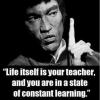-
Posts
48 -
Joined
-
Last visited
Reputation Activity
-
 Colonel_Patches got a reaction from Snowden in self bloodbag
Colonel_Patches got a reaction from Snowden in self bloodbag
Like they are suggesting, you want a copy of your client fn_selfActions.sqf and compiles.sqf on to your server. The one from your client has all the epoch stuff, since its the epoch mod. The one from krix is just for dayZ, thats why epoch stuff isnt working with his.
This is where my fn_selfActions.sqf and compiles.sqf is for epoch.
D:\Steam Library\SteamApps\common\arma 2 operation arrowhead\@DayZ_Epoch\addons Its just in your steam folder. Not quite there yet though. There is a bunch of .pbo files in that addons folder and the one you are looking for is dayz_code.pbo. You need to open this file with PBO manager http://www.armaholic.com/page.php?id=16369 you can download it at the bottom of that page. Once you get that installed, open that dayz_code.pbo with that new tool and you will see some folders inside of it. the fn_selfActions.sqf is in the "compile" folder and the compiles.sqf is in the "init" folder. COPY both of these files out of this dayz_code.pbo.
If you are hosting your own server and on Chernarus then you want both of these files in your MPMissions\DayZ_Epoch_17.Chernarus. If you want it on a different map, then just pick another folder, but if you are paying for a hosting service, it could be different. Vilayer has their own thing setup to modify the server stuff.
But for dedicated server on Chernarus, your paths with now look like...
G:\Dayz Server Private\MPMissions\DayZ_Epoch_17.Chernarus\compiles.sqf G:\Dayz Server Private\MPMissions\DayZ_Epoch_17.Chernarus\fn_selfActions.sqf I think the guide that fr1nk linked takes over from here pretty well. You would start at step 3 on that guide. The rest is just changing two file paths in your init.sqf and compiles.sqf so you can use these two new sqf files properly.
After all that is setup, go back to Krixes Self BloodBag guide that fr1nk again linked (his first link) and scroll down to the green text that says..
"Installation Instructions For existing custom dayz_mission.pbo and fn_selfActions.sqf:"
and follow those short instructions. You jsut put that small bit of code in your new fn_selfActions.sqf and download his player_selfbloodbag.sqf and put it in a new folder in your MPMissions folder, call this folder Scripts so its MPMissions\Scripts\player_selfbloodbag.sqf.
If something is unclear, you get stuck, or have any questions about this, please ask.
-
 Colonel_Patches got a reaction from MatthewK in What would make Epoch better?
Colonel_Patches got a reaction from MatthewK in What would make Epoch better?
Redo the currency Remove/Salvage your own structures -
 Colonel_Patches reacted to ChesterCheetoz in Night time resets when you Relog
Colonel_Patches reacted to ChesterCheetoz in Night time resets when you Relog
FOr now I set the server time to be set at 11am each restart, until I can find a fix for it. The players really like night time on my server though...
-
 Colonel_Patches reacted to SunnyPi in Garage door height is too low
Colonel_Patches reacted to SunnyPi in Garage door height is too low
This.
Untill then you can shoot the tires once. Lowers the MTVR and by doing so you can drive it in. But only if the door is one click above the ground.
-
 Colonel_Patches got a reaction from MatthewK in Make the currency system part of the debug menu?
Colonel_Patches got a reaction from MatthewK in Make the currency system part of the debug menu?
Only problem I can think of with that is that there is quite a few very populated servers with populated trading areas and I'm not sure if you can make that inventory of the crate client side.
-
 Colonel_Patches reacted to Poncho in How to make Custom map content [ Tutorial & Ongoing Support ]
Colonel_Patches reacted to Poncho in How to make Custom map content [ Tutorial & Ongoing Support ]
I have noticed a few map additions with incorrect coding for certain buildings, this simply results in the building you have added not spawning any loot.
The problem comes with how most people create these additions, simply by launching dayz through an epoch server via dayz commander will give you a working editor, but some buildings (such as Barracks, Hospitals, and Fire Stations) will not spawn any loot.
This is because of their class names. The default ARMA editor makes most building classnames begin with "Map_" . All buildings of this type will not spawn loot in dayz, this is inherited from the EU_ update to the editor. You may simply read through your code and change all these manually to (for example) "Land_A_Hospital" instead of the original "Map_A_Hospital" to trigger loot spawns within those buildings.
There is however an easier way for those of you unfamiliar with code, which also adds a few extra items in. This will however remove some options brought by the EU_ update such as being able to place rocks/cliffs e.t.c so it is important to pick when you want to use the editor I am about to show you.
It is called the Jon-C5- Editor Update by (surprisingly enough) Jon-C5-. It is available here http://www.armaholic.com/page.php?id=5932
To turn your map edits into functioning dayz map additions simply follow the instructions below (If you do not wish to use the Jon-C5-Editor, skip to step 4):
1) Download the zip file linked above.
2) Drag/copy&paste it into your Arma2 Operation Arrowhead folder (where your @dayz and @dayzepoch folder are stored)
3) Launch dayz with the following launch options (set via steam or dayz commander):
-mod=@Jon_EditorUpdate 4) Once you are in the main menus press ALT+E
5) This will open up the editor click the Chernarus map then click ok.
6) A map view will then pop up, on the right hand side you will see a list of categories:
- First click 'Centre' then right click on the map, select 'new', and press ok,
- Next click 'Group' then right click on the map, slect 'new'. and press ok,
- Now click 'Unit' then right click on the map, select the unit you want - default may be 'Alsatian' the change from 'non-
playable' to 'playable'.
7) You are now ready to start editing. To begin, enter the '3D View' and click on 'Vehicle' (this is where all the buildings are
listed). Right click on the map and select 'new', The list will then appear.
8) Once you have selected an item, the ALT key will allow you to raise or lower items, with the SHIFT key allowing you to spin it
around.
9) Once you are happy with the edit, save it (Name it something relative to the edit). Then check your edits, sometimes large
items may shift from where you placed them.
10) Locate the mission.sqf file, usually in My Documents > Arma 2 > Missions > "Your mission name"
11) Open up the mission.sqf file, you must now make some small edits to allow it to add these items to your server. Example
Below:
Default mission.sqf code example, areas to edit show indicated.
----------------------------------------------------------Remove start Here activateAddons [ ]; Replace with: if (isServer) then { activateAddons []; initAmbientLife; ----------------------------------------------------------Remove End Here _vehicle_4 = objNull; if (true) then { _this = createVehicle ["Land_ruin_corner_2", [14110.31, 2782.1448, 3.8146973e-006], [], 0, "CAN_COLLIDE"]; _vehicle_4 = _this; _this setPos [14110.31, 2782.1448, 3.8146973e-006]; }; ------------------------------------------------------------------------------------------ Remove Start Here _this = createCenter west; _center_0 = _this; _group_0 = createGroup _center_0; _unit_2 = objNull; if (true) then { _this = _group_0 createUnit ["GER_Soldier_EP1", [14116.508, 2764.6309, 4.0054321e-005], [], 0, "CAN_COLLIDE"]; _unit_2 = _this; _this setUnitAbility 0.60000002; if (true) then {_group_0 selectLeader _this;}; if (true) then {selectPlayer _this;}; if (true) then {setPlayable _this;}; }; ----------------------------------------------------------------------------------------- Remove End Here _vehicle_192 = objNull; if (true) then { _this = createVehicle ["Land_a_stationhouse", [5160.0171, 2183.0002, 0.14117265], [], 0, "CAN_COLLIDE"]; _vehicle_192 = _this; _this setDir 211.89264; _this setPos [5160.0171, 2183.0002, 0.14117265]; }; ----------------------------------------------------------------------------------------Remove Start Here processInitCommands; runInitScript; Replace with: }; By Mr. Smith e.t.c finishMissionInit; ----------------------------------------------------------------------------------------Remove End Here Edited mission.sqf code example:
if (isServer) then { _vehicle_4 = objNull; if (true) then { _this = createVehicle ["Land_ruin_corner_2", [14110.31, 2782.1448, 3.8146973e-006], [], 0, "CAN_COLLIDE"]; _vehicle_4 = _this; _this setPos [14110.31, 2782.1448, 3.8146973e-006]; }; _vehicle_192 = objNull; if (true) then { _this = createVehicle ["Land_a_stationhouse", [5160.0171, 2183.0002, 0.14117265], [], 0, "CAN_COLLIDE"]; _vehicle_192 = _this; _this setDir 211.89264; _this setPos [5160.0171, 2183.0002, 0.14117265]; }; }; // By Mr. Smith e.t.c **If the code editing is not done as follows, it will crash your server on start up. Mainly because of the unit spawn (in this example "GER_Soldier_EP1"), follow the instructions for editing the code and it will work fine**
The Custom Content is now ready for publishing! Here is a quick, safe and guaranteed way to get your [working] edits into your server:
1. Unpack your server.pbo
2. Create a folder in the root of the server.pbo called: Maps 3. Drag your mapedit.sqf into this folder. 4. In the init folder you will find a file called server_functions.sqf, at the bottom of the file add this line: execVM "\z\addons\dayz_server\Maps\mapedit.sqf"; NOTE**: Be sure to change the mapedit.sqf to whatever it is you have named your file, and that it corresponds with the execVM in your server_functions.sqf
Phew... A long ass post, but it's pretty comprehensive. Still any questions just let me know.
Hope this helped! :)
EXTRA HINTS AND TIPS:
Having trouble moving roads and other similar items to where you want them?
Want your buildings spawn straight and level like they do with the new epoch build system?
_this setDir -415.88132; _this setVehicleInit "this setVectorUp [0,0,1];"; _this setPos [1939.5042, 14563.26, -0.068630017]; Beidi file should look as follows:
Add the "INIT" line between the "AZIMUT" and "PARENT" lines.
AZIMUT="-67.231117"; INIT="_this setVehicleInit "this setVectorUp [0,0,1];";"; PARENT=""; - Big thanks to Wesley for that one!
Want to edit the trader camps / locations (Chernarus Only)?
Having trouble with buildings 'double-spawning'? (often creating duplicate doors in a building)
Here is a little example of how to remove grass from in/around your buildings:
-
 Colonel_Patches reacted to Donewell in AI camp Pobeda dam
Colonel_Patches reacted to Donewell in AI camp Pobeda dam
This is a custom base placed north of Gvozdno made by myself. It has 4 entrances and makes a perfect setting for CQC fans. The rewards and AI placements are not included since every server has its own settings and we would like to let server admins do that to keep the ballance. I hope you like it.
AI camp pobedadam.Chernarus.zip
-
 Colonel_Patches reacted to Axe Cop in Custom debug monitor
Colonel_Patches reacted to Axe Cop in Custom debug monitor
Well that's simple, everything you change in dayz_code.pbo or whatever has to be put in your DayZ_Epoch_11.Chernarus.pbo (or whatever it is called).
That is the only way all players receive the changes you have made. The only exception is the dayz_server.pbo of course because that will only run on the server.
So it will do nothing if you change the compiles.sqf or any other file in the dayz_code.pbo, you have to change the copy in your mission.pbo! :)
That said you need to change the following to costomize the debug monitor:
1. copy the file "@DayZ_Epoch\addons\dayz_code\actions\playerstats.sqf" to your mission folder (I put it in the custom folder for this example)
2. in compiles.sqf change "\z\addons\dayz_code\actions\playerstats.sqf" to "custom\playerstats.sqf", there are 2 places where you have to to that, you use replace or find it with your editor
3. change the "custom\playerstats.sqf" file to your liking
That's it, repack your mission.pbo if you want. :)
Just as a reference what you could change I'll post my changed playerstats.sqf here:
//Let Zeds know [player,4,true,(getPosATL player)] spawn player_alertZombies; //display gui (temp hint) hintSilent parseText format [" <t size='1.4' font='Bitstream' align='center' color='#DDDDDD'>BRS DayZ Epoch</t><br/> <t size='1.15' font='Bitstream' align='center' color='#DDDDDD'>%9 Players Online</t><br/><br/> <t size='1.25' font='Bitstream' color='#5882FA'>%1</t><br/><br/> <t size='1.20' font='Bitstream' color='#5882FA'>Survived %7 Days</t><br/><br/> <t size='1.15' font='Bitstream' align='left'>Zombies Killed: </t><t size='1.15' font='Bitstream' align='right'>%2</t><br/> <t size='1.15' font='Bitstream' align='left'>Headshots: </t><t size='1.15' font='Bitstream' align='right'>%3</t><br/> <t size='1.15' font='Bitstream' align='left'>Murders: </t><t size='1.15' font='Bitstream' align='right'>%4</t><br/> <t size='1.15' font='Bitstream' align='left'>Bandits Killed: </t><t size='1.15' font='Bitstream' align='right'>%5</t><br/><br/> <t size='1.15' font='Bitstream' align='left'>Humanity: </t><t size='1.15' font='Bitstream' align='right'>%6</t><br/> <t size='1.15' font='Bitstream' align='left' color='#C70000'>Blood: </t><t size='1.15' font='Bitstream' align='right' color='#C70000'>%8</t><br/><br/> <t size='1' font='Bitstream' align='center' color='#16DB57'>Restart in %10 minutes</t><br/><br/> <t size='1' font='Bitstream' align='center' color='#DDDDDD'>brsquad.enjin.com</t><br/> <t size='1' font='Bitstream' align='center' color='#DDDDDD'>TS 46.20.46.243:14713</t><br/>", (name player), (player getVariable['zombieKills', 0]), (player getVariable['headShots', 0]), (player getVariable['humanKills', 0]), (player getVariable['banditKills', 0]), (player getVariable['humanity', 0]), (dayz_Survived), (r_player_blood), (count playableUnits), (120-(round(serverTime/60))) ]; It will look like this:
-
 Colonel_Patches reacted to Charlatan in Preview: Ghost of Chernarus Epoch-Specific Map Pack
Colonel_Patches reacted to Charlatan in Preview: Ghost of Chernarus Epoch-Specific Map Pack
Ghost of Chernarus
A map pack specifically made for Epoch
Hello guys and girls.
I'd like to preview the Chernarus Overhaul I am working on - a collection of map packs focusing on Epoch's Core zones.
Features:
Better protection at Trader Cities Immersive, some pretty eccentric structures Fully modular - each spot is a seperate sqf Hours of optimization work to reduce file size and increase performance Two projects of Fortresses ready for NPCs - one small, one excessively large (approx. 2x2 kilometers of platforms in the ocean) Alternative versions of the maps coming in the future to offer options and variants: No fuelpump in Klen / No Zombies / Less Objects / More entrances etc. More alternative versions tailored to your personal wishes, just post em here =)
Current Progress:
- Traders -
Trader City Klen Enhancement: - 100% (+Optimization ! ) (+Alternative Versions ! )
Trader City Stary Enhancement: - 100% (+Optimization ! ) (+Alternative Versions ! )
Trader City Bash Enhancement: - 100% (+Optimization ! ) (+Alternative Versions ! )
Northeast Aircraft Dealer Overhaul "The Boneyard" - 100% (+Optimization ! ) (+Alternative Versions ! )
Bandit Trader Overhaul "Cutthroat's Corner" - 100% (+Optimization ! )
Hero Trader Overhaul "Last Home" - 100%
- Landmarks -
Willow Lake Castle Ruin: 100% (+Optimization ! )
"The Unburied" Battlefield Remnants: 100% (+Optimization ! ) (+Alternative Versions ! )
- Structure Improvements -
Zelenogorsk - Rehabilitation Center & Warehouses: 100%
Grishino - Construction Sites : 100%
Files:
Preliminary Release Work-In-Progress: http://www.charlatan.at/DayZ/GOC.rar
PDF Readme / Screenshots / Map Locations: http://www.charlatan.at/DayZ/GOC.pdf
FAQ:
OMG I get an Error Message about "missing content" for "aif1_buildings" or "pook_h13"
Don't worry, that didn't do any harm. Standard Epoch includes these two files, but they are not used on Chernarus so the Mod does not find them.
The Readme file included in the download has instructions on page 2 how to remove the error message !
You can play without any problems despite getting the error message, btw.
How do I install this?
I suggest using the server.pbo, the Readme file has installation instructions !
Do I need to change/add the traders manually?
No, the traders and their market stalls all remain unchanged.
Does the Castle in Klen disappear?
No, it will all be normal ingame. The Castle is simply not visible in the editor, thus missing on my screenshots.
Permissions/Credits:
As long as players enjoy them, feel free to edit / modify my maps however you like. Just don't claim them as your own work ;)
Without the Epoch Mod, I wouldn't have worked on these map upgrades for Chernarus, so most credit goes to the Epoch Team!
-
 Colonel_Patches got a reaction from Munkeskov in self bloodbag
Colonel_Patches got a reaction from Munkeskov in self bloodbag
Like they are suggesting, you want a copy of your client fn_selfActions.sqf and compiles.sqf on to your server. The one from your client has all the epoch stuff, since its the epoch mod. The one from krix is just for dayZ, thats why epoch stuff isnt working with his.
This is where my fn_selfActions.sqf and compiles.sqf is for epoch.
D:\Steam Library\SteamApps\common\arma 2 operation arrowhead\@DayZ_Epoch\addons Its just in your steam folder. Not quite there yet though. There is a bunch of .pbo files in that addons folder and the one you are looking for is dayz_code.pbo. You need to open this file with PBO manager http://www.armaholic.com/page.php?id=16369 you can download it at the bottom of that page. Once you get that installed, open that dayz_code.pbo with that new tool and you will see some folders inside of it. the fn_selfActions.sqf is in the "compile" folder and the compiles.sqf is in the "init" folder. COPY both of these files out of this dayz_code.pbo.
If you are hosting your own server and on Chernarus then you want both of these files in your MPMissions\DayZ_Epoch_17.Chernarus. If you want it on a different map, then just pick another folder, but if you are paying for a hosting service, it could be different. Vilayer has their own thing setup to modify the server stuff.
But for dedicated server on Chernarus, your paths with now look like...
G:\Dayz Server Private\MPMissions\DayZ_Epoch_17.Chernarus\compiles.sqf G:\Dayz Server Private\MPMissions\DayZ_Epoch_17.Chernarus\fn_selfActions.sqf I think the guide that fr1nk linked takes over from here pretty well. You would start at step 3 on that guide. The rest is just changing two file paths in your init.sqf and compiles.sqf so you can use these two new sqf files properly.
After all that is setup, go back to Krixes Self BloodBag guide that fr1nk again linked (his first link) and scroll down to the green text that says..
"Installation Instructions For existing custom dayz_mission.pbo and fn_selfActions.sqf:"
and follow those short instructions. You jsut put that small bit of code in your new fn_selfActions.sqf and download his player_selfbloodbag.sqf and put it in a new folder in your MPMissions folder, call this folder Scripts so its MPMissions\Scripts\player_selfbloodbag.sqf.
If something is unclear, you get stuck, or have any questions about this, please ask.
-
 Colonel_Patches reacted to nedfox in Getting 4 FPS and wont load unless I alt tab
Colonel_Patches reacted to nedfox in Getting 4 FPS and wont load unless I alt tab
Those temperatures look very decent.. If you join a server, do you join with Dayz Commander, or playwith 6 ?
I ask because you might have an issue with memory settings, where the game starts to use the swap file immensively; Do you get a lot of harddisk usage while playing ?
-
 Colonel_Patches reacted to Sarkasmi in Make the currency system part of the debug menu?
Colonel_Patches reacted to Sarkasmi in Make the currency system part of the debug menu?
A simple fix to this instead of having to completely redo the economy in epoch would be to have a crate for each vendor. You put what you want to sell into the crate, which is then calculated into the currency it is worth. That way you can sell everything you want in one fell swoop, only having one animation. Then the currency appears in the crate. For purchasing items, you put the money into the crate, add a QTY option, select the QTY, and have one animation to turn the currency into the bought item(s).
-
 Colonel_Patches reacted to zenjamin in multiple people in cars
Colonel_Patches reacted to zenjamin in multiple people in cars
http://community.bistudio.com/wiki/Side_relations
This is quite often a problem with the 'rating' of people. In DayZ everyone is on the same 'side' according to Arma. When you 'friendly fire' people, your rating is reduced (I think humanity might be the 'rating'). When you get to a low enough rating, you often cannot get in the same vehicles as other people on the same 'side' because you're now considered an enemy to that 'side'.
I know this is an issue in other game modes like domination or insurgency when someone has committed friendly fire, others cannot get in the vehicle after him. Try making everyone get out and getting in one at a time until the next person can't get in. When you've determined the person with the low rating, you can make sure he gets in last.
-
 Colonel_Patches reacted to Remix in Private Server Trader Tool
Colonel_Patches reacted to Remix in Private Server Trader Tool
Requires Microsoft .NET Framework 4 http://www.microsoft.com/en-gb/download/details.aspx?id=17718
Trader Editor alpha
Trader editor currently
Lists traders from server_traders table then matches the class names to entry's found in server_traders.sqf(unsure if this is the right way its done but works for me for now)
enables u to edit/add/delete items in the traders category's
setup
DayZEpoch Tools alpha 0.2.zip
Download Remix DayZEpoch Tools alpha 0.1.zip (Old version)
Extract the files to your hard drive then edit "config.ini"
[CONFIG] Username=dayz Password=dayz DatabaseName=dayzepoch Server=localhost Port=3306 Instance=11 TraderSQF=server_traders.sqf [TABLENAMES] serverTraders=server_traders traderItems=trader_items TradertIDs=trader_tids TradersData=traders_data -
 Colonel_Patches reacted to Manopeace in Make the currency system part of the debug menu?
Colonel_Patches reacted to Manopeace in Make the currency system part of the debug menu?
I'm not a programmer by any means, but did the money system have to be part of the inventory system. It is soooo slow to use, and its difficult to sell things when you have a full inventory and no vehicle to stash stuff in.
it would be far better in the debug menu, and you could automaticly loot whatever currency people have on them when you loot the body.
-
 Colonel_Patches reacted to Asian Kid in Custom Debug building bug
Colonel_Patches reacted to Asian Kid in Custom Debug building bug
Do this above then add a self action to make it toggle able agian
-
 Colonel_Patches reacted to Torndeco in Custom Debug building bug
Colonel_Patches reacted to Torndeco in Custom Debug building bug
u have overridden
dayz_spaceInterrupt = { .... . ... };
Extract epoch client mod file dayz_code
Look @ compiles.sqf
U will see epoch has a different dayz_spaceInterrupt
Start with this and add the changes needed for F10 toggle button
-
 Colonel_Patches reacted to vy3si in 1.0.2.4 Bugs I've Found (So Far)
Colonel_Patches reacted to vy3si in 1.0.2.4 Bugs I've Found (So Far)
In mission.sqf and server_traders.sqf find all instances of GUE_Woodlander2, TK_GUE_Soldier_5_EP1, GUE_Soldier_MG and replace them with for example FR_Light, CDF_Soldier_Light, RU_Soldier_Light correspondingly,
-
 Colonel_Patches reacted to MGT in Krixes Self BloodBag Issue! [Please Help!]
Colonel_Patches reacted to MGT in Krixes Self BloodBag Issue! [Please Help!]
That is standard DayZ self actions and wont include any of the Epoch stuff, hence why you have to pull it and mod it from your client files on server.