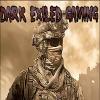-
Posts
1374 -
Joined
-
Last visited
-
Days Won
30
Reputation Activity
-
 raymix reacted to striker in [Release] Build Vectors - Rotate objects in Dayz Epoch (v2.34 P4L & non-P4L)
raymix reacted to striker in [Release] Build Vectors - Rotate objects in Dayz Epoch (v2.34 P4L & non-P4L)
https://www.youtube.com/watch?v=gsa44JO02VQ&feature=youtu.be
Credit Is Due Where Due
Special Thanks to Raymix and his Script!
Special Thanks to RimBlock and his
Special Thanks to Jossy and the future improvements I hope to see from him! Check out his work
Special Thanks to KamikazeXeX for his changes to the AdminBuild for Snap Building Pro and his help!
Notice
These files have been tested and work on the maps Chernarus and Taviana.
Installation
Warning: This script is fairly untested and could cause unforeseen problems. USE AT YOUR OWN RISK!
Please backup your database before you implement this encase something goes wrong!
Newest Build Vectors Installation (version 4)
Snap Build Pro Only
Files & Install guide
http://bitly.com/BuildVectorsSBPv4
Plot 4 Life & Snap Build Pro
Files:
http://bitly.com/BuildVectorsV4
Install Guide:
https://github.com/strikerforce/DayzBuildVectors
Legacy Installation (version 3)
Road Map
Keep menus up when clicked for better user experience Known Issues
None Change Log
Version 1:
Released
Version 1.1:
Updated server_monitor.sqf to make sure the vector is the correct format.
Version 2:
Updated files for the snap building pro update v1.3.
Added files for Adminbuild and Right Clickables.
Version 3:
Updated files for snap building pro v1.4.1
Ghost preview supported (Thanks Jossy!)
Version 4:
Cleaned up some of the HORRENDOUS code :P
Fixed issue with objects not snapping correctly to objects of a certain degree after restart. ;)
Appreciate and support my work?
-
 raymix got a reaction from RamAthorn in [Tutorial] Overpoch - Custom traders, all weapons/ammo/vehicles in menus
raymix got a reaction from RamAthorn in [Tutorial] Overpoch - Custom traders, all weapons/ammo/vehicles in menus
There's nothing you can do to fix it at this stage. It would involve changing config files, which means people has to redownload your custom PBO
-
 raymix got a reaction from Airwaves Man in [1.4.1] Snap Building PRO
raymix got a reaction from Airwaves Man in [1.4.1] Snap Building PRO
Download files, updates and Installation instructions on:
Github
HQ Screenshot of an in-game Tutorial dialog
Ever wanted to run hardcore server with 3rd person cam disabled? Now's your chance.
Credits and Contributors:
Awol - player_build.sqf, Epoch and permission to modify script.
Mudzereli - Commanding menus
Rimblock - with modular build (github)
PryMary - with Plot for Life
KamikazeXeX - Support for
striker - using snap pro as a base for
Github contributors - mattispro, Mikeeeyy
Legal:
You can use/modify/redistribute this file as long as it complies with License. You can not use this script to promote donations or shops.
This script is open source, you are allowed to add it to your @mods as long as appropriate credits and terms of license are met.
-
 raymix reacted to zemzam in [1.4.1] Snap Building PRO
raymix reacted to zemzam in [1.4.1] Snap Building PRO
EDIT: Sorry to double post
Just spent a day playing with this and it is fantastic. I was able to modify all the key settings (now that Raymix pointed me in the direction of the DIK codes and how to modify them). This mod is pretty solid. Thanks again for all of this hard work Raymix.
I am following your other projects as well, and I look forward to the new version of Emerald Interior Design as well as future tutorials on YouTube. Your custom loot tables tutorial was so much better than the 20 other videos about it online because you took the time to actually explain how to make them yourself instead of just downloading someone else's lists (which often enough seem to cause problems).
-
 raymix reacted to Jossy in Dayz Epoch - Build with Vectors (WIP-ish)
raymix reacted to Jossy in Dayz Epoch - Build with Vectors (WIP-ish)
https://github.com/SJossy/Epoch-Snap-Build-with-Vectors
Here's an early release for those smart people if they want to test it ahead of schedule, I haven't yet done any testing myself because it's 1am at the time the instructions were semi finished, so use at your own risk, once I have gone through and checked out the instructions with a vanilla install I will make a proper forum release post and update the git. I haven't had a chance to actually test this without Plot For Life enabled, so if someone could do that it would be a huge help!
I'll say it again, DON'T try this unless you know what you are doing, once I know it works without issue I will post a new topic and officially announce it.
Also if anyone would like to help test and contribute I'd be more than happy to accept that and will award credit where due.
-
 raymix got a reaction from 31_D!4b10 in [1.4.1] Snap Building PRO
raymix got a reaction from 31_D!4b10 in [1.4.1] Snap Building PRO
in theory whole thing could be put in a single script. However since this is part of epoch now, it is not really a big prob tbh. Just waiting on new release. Thanks ofc.
-
 raymix reacted to Jossy in Dayz Epoch - Build with Vectors (WIP-ish)
raymix reacted to Jossy in Dayz Epoch - Build with Vectors (WIP-ish)
How/have you solved the duplicate UID issue? If you build 2 block garage doors on the same spot? Before finding this post and the other post I already did this on my own server, let me know if you're struggling with anything :)
-
 raymix got a reaction from unrealPANDA in [1.4.1] Snap Building PRO
raymix got a reaction from unrealPANDA in [1.4.1] Snap Building PRO
Download files, updates and Installation instructions on:
Github
HQ Screenshot of an in-game Tutorial dialog
Ever wanted to run hardcore server with 3rd person cam disabled? Now's your chance.
Credits and Contributors:
Awol - player_build.sqf, Epoch and permission to modify script.
Mudzereli - Commanding menus
Rimblock - with modular build (github)
PryMary - with Plot for Life
KamikazeXeX - Support for
striker - using snap pro as a base for
Github contributors - mattispro, Mikeeeyy
Legal:
You can use/modify/redistribute this file as long as it complies with License. You can not use this script to promote donations or shops.
This script is open source, you are allowed to add it to your @mods as long as appropriate credits and terms of license are met.
-
 raymix reacted to striker in Dayz Epoch - Build with Vectors (WIP-ish)
raymix reacted to striker in Dayz Epoch - Build with Vectors (WIP-ish)
Hey raymix,
The vector rotation is indeed saved to the database. Not only does it work with new servers, it works with existing servers too. No modified files that would be too complicated to edit and change. I am currently working with your files to get it setup correctly. Should have something to show in a few days... :)
-
 raymix got a reaction from KamikazeXeX in Dayz Epoch - Build with Vectors (WIP-ish)
raymix got a reaction from KamikazeXeX in Dayz Epoch - Build with Vectors (WIP-ish)
Did you also make custom hive dll? You can't really store vector rotations to database currently, I know that A3E will change that.
Other than that, merging with snap pro should take like 5 mins, depending on how complex your player controls are in terms of code :ph34r:
Edit: scratch that, I think it's possible, just gotta modify few files here and there and should work with fresh servers.
-
 raymix got a reaction from Uro in Dayz Epoch - Build with Vectors (WIP-ish)
raymix got a reaction from Uro in Dayz Epoch - Build with Vectors (WIP-ish)
Did you also make custom hive dll? You can't really store vector rotations to database currently, I know that A3E will change that.
Other than that, merging with snap pro should take like 5 mins, depending on how complex your player controls are in terms of code :ph34r:
Edit: scratch that, I think it's possible, just gotta modify few files here and there and should work with fresh servers.
-
 raymix got a reaction from xBowBii in Dayz Epoch - Build with Vectors (WIP-ish)
raymix got a reaction from xBowBii in Dayz Epoch - Build with Vectors (WIP-ish)
Did you also make custom hive dll? You can't really store vector rotations to database currently, I know that A3E will change that.
Other than that, merging with snap pro should take like 5 mins, depending on how complex your player controls are in terms of code :ph34r:
Edit: scratch that, I think it's possible, just gotta modify few files here and there and should work with fresh servers.
-
 raymix reacted to Cinjun in [1.4.1] Snap Building PRO
raymix reacted to Cinjun in [1.4.1] Snap Building PRO
The "F" key simply "drops", snaps, or picks up the item.
If snap is on then the item will snap to whatever point (green orb) is active (if there is one active).
If snap is off then the item simply becomes a static object no longer bound to your character movement. Which, to me, is extremely helpful when not snapping things together automatically.
Maybe I am missing something with your question because snap does not activate with the scroll option, it activates by pressing "F", when the snap points are green. The scroll option is simply what action you want the "F" key to have when pressed.
Someone buy raymix a beer and send me the tab, because this mod is nothing but awesome. :wub:
-
 raymix got a reaction from CrDraggin in [1.4.1] Snap Building PRO
raymix got a reaction from CrDraggin in [1.4.1] Snap Building PRO
Thanks I've never actually tested this tool that far. It's problem with how Arma handles it's positions on different surfaces, quite annoying lol.
As far as I remember snapping still uses ATL for auto snap which is looking for terrain. Might change that in future, thanks for pointing it out.
yes they are Arma's original models, so they dont have ghost preview. There's nothing you can do to fix it at this state, unless you are willing to create a custom ghost model yourself - 30% or 50% alpha _ca texture and remove geometry LODs.
edit: actually I might add ghost preview myself to a mod I am working on for epoch atm cheers lol. But it might take a while (could be released with 1.0.6 only)
-
 raymix reacted to insertcoins in Lights in ocean
raymix reacted to insertcoins in Lights in ocean
The lights work, but are at the bottom of the ocean. Arma!
-
 raymix reacted to Cannon in [1.4.1] Snap Building PRO
raymix reacted to Cannon in [1.4.1] Snap Building PRO
We've got a few players on our server that like to build water bases 1km or so from shore but we've found that once you get more than 20 or so floors from shore snap stops working?
The preview items will have snap points but the built objects won't, this only effects objects after a certain distance from land...
-
 raymix reacted to Deeplînk in [1.4.1] Snap Building PRO
raymix reacted to Deeplînk in [1.4.1] Snap Building PRO
Fixed it. I installed it new and merged the files new. Now it works :-)
-
 raymix got a reaction from 31_D!4b10 in [Tutorial] Overpoch - Custom traders, all weapons/ammo/vehicles in menus
raymix got a reaction from 31_D!4b10 in [Tutorial] Overpoch - Custom traders, all weapons/ammo/vehicles in menus
This Video Tutorial covers:
Add custom Traders anywhere on map
Find positions on map (also covering safezones/sensors a little bit)
Add your own custom Menus to traders
Add all Overwatch weapons, ammo and vehicles to your menus
Use notepad++ to convert Loot CFG (or literary ANY) file into SQL query that you can to insert items faster into database.
Notepad++ tricks:
I will show you some cool tricks how to clean out junk data from files, filter out only stuff you need and convert it into a different code that can be used elsewhere.
In this video I will be using Macros, TextFX and Find&Replace options to show you awesome stuff you can do with notepad++ to affect thousands of lines automatically!
You will need TextFX plugin.
SQL:
I am using Heidi SQL to edit my databases. Any other tool is very well capable of doing the same job well. I just love filtering on heidi. It's also free.
This is by no means targeted towards advanced users, beginners only. If you are advanced user and dislike the method, please share your method instead for all of us to learn from.
I am not sharing actual SQL code because database names differs for different hosts, also I think notepad++ tricks are awesome thing to know, might be handy in future.
In fact If database structure ever changes, you can reuse tricks learned here instead to update it quickly.
Overwatch vehicles used in video:
Alternative list of all Overwatch weapons/ammo/vehicles (Test out your new Notepad++ skill and convert it into SQL!)
PROTIP: if using alternative list - to filter out ammo from weapons Write Ammo Type: in search, leave search window open. Then create macro:
[Home] > [F3] > [shift]+[END] > [DEL] > [Down] > [Home]
This will delete last part on all rows that says ammo and leave weapons only. Apply similar method to delete weapons instead.
Credits and [How to] Install server: infiSTAR for awesome AH/Admin tool
00:00 - 20:00 Adding traders 20:00 - 35:05 Notepad++ filtering out the junk 35:05 - 36:40 Notepad++ TextFX deleting duplicate rows 36:40 - 41:55 Notepad++ Seperating ammo from weapons using macros 41:55 - 57:42 Converting classnames into SQL query (adding stuff to traders in database) 57:42 - Final in-game test -
 raymix got a reaction from cheech in [Tutorial] Overpoch - Custom traders, all weapons/ammo/vehicles in menus
raymix got a reaction from cheech in [Tutorial] Overpoch - Custom traders, all weapons/ammo/vehicles in menus
For those of you using DZMS or EMS
For those using WAI missions:
Config traders:
server_traders.sqf
//UPDATE ARRAY ON TOP! serverTraders = ["Winter_SOF_DA1b", //Overpoch menu_Winter_SOF_DA1b = [ [["Pistols",900],["RH",901],["FHQ",902],["Vil",903],["Misc",904],["Ammo",905],["Vehicles",906]], [], "neutral" ]; Dayz_Epoch_11.Chernarus\mission.sqf (dayz_server.pbo): (animated badass looking traders)
_unit_670 = objNull; if (true) then { _this = createAgent ["Winter_SOF_DA1b", [6296.33,7803.79,0], [], 0, "CAN_COLLIDE"]; _unit_670 = _this; _this setDir 310; _this setVehicleInit "this allowDammage false; this disableAI 'FSM'; this disableAI 'MOVE'; this disableAI 'AUTOTARGET'; this disableAI 'TARGET'; this setBehaviour 'CARELESS'; this forceSpeed 0;"; _this setUnitAbility 0.60000002; _this allowDammage false; _this disableAI 'FSM'; /*_this disableAI 'MOVE';*/ _this disableAI 'AUTOTARGET'; _this disableAI 'TARGET'; _this setBehaviour 'CARELESS'; _this forceSpeed 0;/*_this enableSimulation false;*/}; _unit_671 = objNull; if (true) then { _this = createAgent ["Winter_SOF_DA1b", [11449.9,11349.8,0], [], 0, "CAN_COLLIDE"]; _unit_671 = _this; _this setDir 120; _this setVehicleInit "this allowDammage false; this disableAI 'FSM'; this disableAI 'MOVE'; this disableAI 'AUTOTARGET'; this disableAI 'TARGET'; this setBehaviour 'CARELESS'; this forceSpeed 0;"; _this setUnitAbility 0.60000002; _this allowDammage false; _this disableAI 'FSM'; /*_this disableAI 'MOVE';*/ _this disableAI 'AUTOTARGET'; _this disableAI 'TARGET'; _this setBehaviour 'CARELESS'; _this forceSpeed 0;/*_this enableSimulation false;*/}; _unit_672 = objNull; if (true) then { _this = createAgent ["Winter_SOF_DA1b", [4030.66,11678.5,0], [], 0, "CAN_COLLIDE"]; _unit_672 = _this; _this setDir 140; _this setVehicleInit "this allowDammage false; this disableAI 'FSM'; this disableAI 'MOVE'; this disableAI 'AUTOTARGET'; this disableAI 'TARGET'; this setBehaviour 'CARELESS'; this forceSpeed 0;"; _this setUnitAbility 0.60000002; _this allowDammage false; _this disableAI 'FSM'; /*_this disableAI 'MOVE';*/ _this disableAI 'AUTOTARGET'; _this disableAI 'TARGET'; _this setBehaviour 'CARELESS'; _this forceSpeed 0;/*_this enableSimulation false;*/}; Overpoch.hpp:
http://pastebin.com/nfp5sbAL
Instructions:
Create new overpoch.hpp file near rest of configs and update your cfgServerTrader.hpp file like so (just add that single line):
#include "Category\NeutralWholesale.hpp" #include "Category\Overpoch.hpp" }; note: I feel obligated to remind you to use your own folder structure in these lines. In my example I have all my trader .hpp files inside "Category" folder that is found in root of mission file.
-
 raymix got a reaction from WarHammer(DayZ) in my list of "ok" vehicles and aircraft for R3F logistics
raymix got a reaction from WarHammer(DayZ) in my list of "ok" vehicles and aircraft for R3F logistics
Hi guys, its pain to find these class names on internets, so I pretty much had to write them down myself from infistar's menu
This list is for those who are adding custom vehicles to traders or dynamic spawns
Hopefully somebody finds this useful:
Vehicles:
Air:
-
 raymix got a reaction from calamity in my list of "ok" vehicles and aircraft for R3F logistics
raymix got a reaction from calamity in my list of "ok" vehicles and aircraft for R3F logistics
Hi guys, its pain to find these class names on internets, so I pretty much had to write them down myself from infistar's menu
This list is for those who are adding custom vehicles to traders or dynamic spawns
Hopefully somebody finds this useful:
Vehicles:
Air:
-
 raymix got a reaction from Tricks in my list of "ok" vehicles and aircraft for R3F logistics
raymix got a reaction from Tricks in my list of "ok" vehicles and aircraft for R3F logistics
Hi guys, its pain to find these class names on internets, so I pretty much had to write them down myself from infistar's menu
This list is for those who are adding custom vehicles to traders or dynamic spawns
Hopefully somebody finds this useful:
Vehicles:
Air:
-
 raymix got a reaction from f3cuk in my list of "ok" vehicles and aircraft for R3F logistics
raymix got a reaction from f3cuk in my list of "ok" vehicles and aircraft for R3F logistics
Hi guys, its pain to find these class names on internets, so I pretty much had to write them down myself from infistar's menu
This list is for those who are adding custom vehicles to traders or dynamic spawns
Hopefully somebody finds this useful:
Vehicles:
Air:
-
 raymix reacted to Dealman in [Tutorial] Overpoch - Custom traders, all weapons/ammo/vehicles in menus
raymix reacted to Dealman in [Tutorial] Overpoch - Custom traders, all weapons/ammo/vehicles in menus
Managed to solve it, it was indeed in server_traders.sqf. I had forgotten to add the menu_ prefix;
// Overpoch Weapons menu_Soldier_Bodyguard_AA12_PMC = [ [["Overpoch Weapons",693]], [], "neutral" ]; //Overpoch Ammo menu_Soldier_MG_PMC = [ [["Overpoch Ammo",694],["Chem-lites/Flares",669]], [], "neutral" ]; -
 raymix got a reaction from Uro in Dxtory + DayZ = Huge Lag?
raymix got a reaction from Uro in Dxtory + DayZ = Huge Lag?
Nothing new with Dxtory, same old, same old, still one of most reliable software for quality/performance ratio.
OBS fanboi, here as well. There are no magic setting for everybody indeed, quite unique experience. Plus I love the extras you can change live even while recording locally.
I wouldn't use shadowplay software, it's pointless. What I meant is actually using NVENC in OBS. Actually OBS simple grabs the dll from your nvidia drivers, it does not come packaged with OBS - hence "shadowplay", lol.
Can't beat x264 when it comes to quality. Choice really comes down to what is being recorded. For example static text is crispier on x264, but difference is almost negligible with correct settings. NVENC requires using highest quality settings, but it's generally not good enough for low bitrates in FPS games, lots of pixelation when moving in detailed scenes (dayz grass). However that mostly applies to streaming, when recording locally, bitrate should be upped around 24-32 (blu-ray standard), at this point it is a good competitor to x264, especially when recording at higher resolution like 1440p. Personally I'd use x264 for streaming (second PC preferable), but for local recording NVENC is worth considering, it barely even uses any GPU at all and completely removes clog from CPU, which is awesome.
Adobe premiere here (love the photoshop style and ease of use). Not as sophisticated as Vegas, but it bridges with photoshop, can use plugins from After effects and works directly with Adobe Audition (which is most epic audio software i've ever seen). Using Audition to remove background noise and can even give myself a radio voice, lol. Render settings varies from resolution used 1080p/1440p, mostly using higher profiles with VBR 1 pass. Doing second pass is pointless as youtube ruins the quality anyway, plus it works at 5-8k bitrate 30 fps anyway, but I keep my bitrates 2-3 times higher, it helps a little when YT downgrades and I don't generally care about extra file size since I am on 20Mbps up. File uploads way before I finish editing description and custom thumbnail, lol.