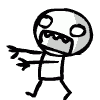Guys you really need to update your arma version this weekend. June 30 is final gamespy shutdown, and Battleye will not protect older versions after june 30th. You are urged to upgrade to the new steam version (125548).
This guide is designed for private server hosting with access to all files, epoch 1.0.5.1 installed, with the steam version of Arma 2 + Arma 2 OA.
To do so:
step 1: go to your operation arrowhead folder
step 2: delete the all the exe files (ArmA2OA, arma2oaserver, ArmA2OA_BE) if you don't have ArmA2OA_BE skip it.
step 3: go into your Expansion\ folder
step 4: delete the beta\ folder and all it's contents. If you don't have a beta folder, skip it.
step 5: go to steam library -> operation arrowhead -> right click -> properties -> beta -> Choose your version. Opt-out (stable) Opt-In (beta) 1.62- (older version)
step 6: wait for game to switch to versions
step 7: go to steam library -> operation arrowhead -> right click -> properties -> local files -> verify integrity of the game.
step 8: wait for game to verify and then launch arma 2 oa from steam library. check to see if you have the new version in the bottom right corner.
************************************************************************************************************************************************************************************************************************
For a point of reference... when I launch my arma OA.. at the main menu I see:
- 3 pictures in the bottom-left corner: first one is Dayz Epoch, next one is Arma 2, next one is Arma Arrowhead.
- In the bottom-right corner it says version 1.63.125548 and beneath that it says 1.0.5.1
- In the top-right corner, under the dayz epoch picture it says Dayz Epoch 1.0.5.1.
If you got all that it should work on newly updated servers, like mine. If you are missing any of that try clicking the expansion button and activate them.
************************************************************************************************************************************************************************************************************************
SERVER OWNERS EXTRA STEPS:
Step 9: Copy the entire contents of your Arma 2 & Arma 2 OA folder into your server folder. This should update your server to new version.
STEAM VERSION EXTRA STEPS:
Step 10: Change your launchers .exe paths: Expansion\beta\arma2OAserver.exe (delete the red part. steam version uses exe in the main folder, not the expansion\beta folder.)
Step 11: In your config.cfg add two lines at the very top:
steamport = 2300;
steamqueryport = 2301;
Step 12: add port forwarding to these ports.
Step 13: In your config.cfg update your requiredBuild = 125548;
Step 14: In your config.cfg.. right below your requiredBuild add this line:
requiredSecureId = 2;
Notes:
- Keep the old gamespyreportingIP= in the configs.
- Keep your old port forwarding.
- Keep the -port=2302 in the launchers.
If you have any problems feel free to pm me.
WARNING A LOT OF EPOCH CUSTOM SCRIPTING DOES NOT WORK PROPERLY ON NEW VERSION. RECOMMENDED: FRESH SERVER INSTALL AND ADD SCRIPTS 1 BY 1.
With steam, it has new steamID. I'm not 100% sure but it looks like I have a new GUID also. When players connect to the database it will create a whole new player to the database with the new steamID. In the database it will keep the old entries with playerUID and create all new entires with steamIDs. This may, or may not cause DB issues/loading issues. Not sure. All players will start with a new, fresh character... kills reset, humanity reset, plot poles will need not recognize you as owner, etc... I'm guessing all the player bans need to be updated, and I doubt that is even possible, so server admins need to find there own ways to deal with these problems. So we need to be extra vigilant against hackers. My information tells me that Dayz commander will not work after the gamespy shutdown unless we are very lucky, so I am recommending this update to all server admins.
- CartoonrBOY, ispan55, 11Hotel and 2 others
-
 5
5