-
Posts
1362 -
Joined
-
Last visited
-
Days Won
6
Content Type
Profiles
Forums
Articles
Posts posted by ElDubya
-
-
Is this your own server or one you are playing on?
-
10 minutes ago, AntiCry™ said:
I've reinstalled several times now, but I get the same errors over and over. I've also verified all files several times, but still nothing.
If I click the Play-symbol in DayZ Launcher, to launch a game, this pops up:
^^^^^^^ That is just how launcher works now (if it works at all, doesn't for me) since the latest Steam game update.
^^^^^^^^^ This just means the server owner hasn't added mgb_killhouses to his mission.sqm. You should still be able to play by clicking continue.
-
On 22/02/2016 at 10:47 AM, T.LEE said:
What if a fugitive asks his friend to kill him? And will split the prize in half?
4 hours ago, T.LEE said:If his friend isn't near him?
Then I guess it's a case of too bad. They are exploiting the system :)
-
-
G'day Pete!
-
1 hour ago, Sequisha said:
Yes, appreciate the heads up. I saw another reddit post pointing me back here. HI everyone!
I miss you guys dearly. <3LIAR! .... lol
-
-
October 2014 we started. Been up everyday since.
-
I am currently trying to change the heli's used in this for more ...... dangerous ..... ones but everytime I change a heli classname, a few spawn as they should but then I get a "Unit not in cargo" error and the whole thing stops working.
Basically, I want heli's that have missiles and 4000 round M134 guns because players are treating the current array like instant money, as they are too easy to shoot down. Also, once a heli runs out of fuel or is damaged so that it has to land, the AI pile out of it, form a nice line and head for the nearest road whereby they proceed to take a nice Sunday stroll until someone drives over them.
donn_heliConvy = [
/*0*/["UH1H_DZ",0,["100Rnd_762x51_M240","100Rnd_762x51_M240"],3],
/*1*/["UH1H_DZ",4,[],4],
/*2*/["Mi17_TK_EP1",5,["100Rnd_762x51_M240","100Rnd_762x51_M240"],5],
/*3*/["CH_47F_EP1_DZE",6,["100Rnd_762x51_M240","4000Rnd_762x51_M134","4000Rnd_762x51_M134"],6],
/*4*/["AH6J_EP1_DZ",1,[],2] //ARMED (PILOT)
];What can I successfully change those to, to make it a bit more of a challenge for players and how can I make it so that once AI voluntarily get out of a downed heli, they go nuts and run around shooting players?
I have also managed to make it so that AI from these heli's when shot give humanity to players and a random amount of gold coins. If anyone needs that bit of code, here it is :
donn_heli_unitKill = { _unit = _this select 0; _player = _this select 1; _humanity = _player getVariable["humanity",0]; //Reads the player's current humanity count. _gain = _unit getVariable ["humanity",20]; //Sets humanity reward value. 20 humanity per AI kill. _cash = _player getVariable ["cashMoney",0]; //Reads coin value currently held by player. _reward = _unit getVariable ["cashMoney", round(random 20) * 500]; //Gives random amount of coins per AI kill. _role = assignedVehicleRole _unit; if ((assignedVehicleRole _unit) select 0 == "Driver") then { // If driver is killed eject the crew. _vehEject = assignedVehicle _unit; {if (random 100 > 40) then {_x action ["Eject",_vehEject];} else {_x setPos getPos _vehEject};} forEach crew _vehEject; }; if ({alive _x} count units group _unit == 0) then {donn_heliGrps = donn_heliGrps - [group _unit];}; _player setVariable ["humanity",(_humanity + _gain),true]; //Players current humanity + humanity reward per kill. if ({alive _x} count units group _unit == 0) then {donn_heliGrps = donn_heliGrps - [group _unit];}; _player setVariable ["cashMoney",(_cash + _reward),true]; //Player's current coins + coin reward per kill. };
-
-
On 26/01/2016 at 9:16 AM, BetterDeadThanZed said:
Going to bump this up because I'm having this same issue. If I hit the space bar, the communications menu comes up instead of letting me place an object. Here's my dayz_spaceinterrupt.sqf. I know I've made some modifications to this file but I don't recall exactly what it is. Maybe someone can look at it and tell me if you see something wrong?
Line 203 ( _handled) should be on line 210, at the end of the file.
Like this :
// F key if ((_dikCode == 0x21 and (!_alt and !_ctrl)) or (_dikCode in actionKeys "User6")) then { DZE_F = true; }; if (_dikCode == 0xDB) then { if (tagName) then {tagName = false;titleText ["Group name tags OFF","PLAIN DOWN"];titleFadeOut 4;} else {tagName = true;titleText ["Group name tags ON","PLAIN DOWN"];titleFadeOut 4;}; _handled = true; }; if (_dikCode in actionKeys "TacticalView") then {_handled = true;}; _handled
-
You can use the Overwatch skins in game, you just can't make the clothing parcels spawn. As has already been said, Zupa and a couple others have made scripts enabling people other than admin to wear them. But you can not make the parcels themselves spawnable.
-
-
Yeah, I have it as a spawnable event as well. I will keep an eye on this thread. :)
-
I don't think you are doing this correctly. Follow this :
This is what I used to get bloodsuckers on my Namalsk server.
-
On 23/11/2015 at 6:23 AM, theduke said:
im sorry i havnt even downloaded this script yet... I have been busy with RL, just had time recently to get back online. When i get the chance to try it i will let you know
Sorry to bug you man, but have you done this? Care to share? :)
-
Oh yeah! I forgot about them ..... lol
I stand corrected then.
-
Did you end up fixing your issue BDTZ, and if so, how?
-
2 hours ago, lonewolfgaming said:
something odd with this, I installed it as you described....the gui pics work as posted, but all info bottoms out, ie...humanity_ bandits, zombies and murders come up as 0 and when you die you do not come back in with the setup inventory as setup in init.sqf, I also am running the spawn sqf and it just brought my player back in the wilderness with no gear. Also, the vehicles that are locked are unlocked.
You've stuffed something up then. All this is, is changing file paths and adding new icons.
-
-
If you want multiple AI groups, you should just be able to change this :
Custom group spawns Eg. [ [953.237,4486.48,0.001], // Position 4, // Number Of units "Random", // Skill level of unit (easy, medium, hard, extreme, Random) "Random", // Primary gun set number or gun and rocket launcher. Syntax is "Random", for gun only or ["Random","AT"], for gun and launcher 4, // Number of magazines "Random", // Backpack classname, use "Random" or classname here "Random", // Skin classname, use "Random" or classname here "Random", // Gearset number. "Random" for random gear set "Bandit" // AI Type, "Hero" or "Bandit". ] call spawn_group; Place your custom group spawns below
to this :
[ [ [953.237,4486.48,0.001], // Positions [911.21,4532.76,2.62], [921.21,4542.76,2.62] ], 4, // Number Of units "Random", // Skill level of unit (easy, medium, hard, extreme, Random) "Random", // Primary gun set number or gun and rocket launcher. Syntax is "Random", for gun only or ["Random","AT"], for gun and launcher 4, // Number of magazines "Random", // Backpack classname, use "Random" or classname here "Random", // Skin classname, use "Random" or classname here "Random", // Gearset number. "Random" for random gear set "Bandit" // AI Type, "Hero" or "Bandit". ] call spawn_group;
Should work.
Just make sure that your last position entry doesn't have a , after it.
-
In your server.pbo, in the WAI folder, find config.sqf and right down the bottom, change this to true : static_missions = false; // use static mission file
Then go to the WAI\Static folder, open default.sqf and look for this block of code :
//Custom Spawns file// /* Custom group spawns Eg. [ [953.237,4486.48,0.001], // Position 4, // Number Of units "Random", // Skill level of unit (easy, medium, hard, extreme, Random) "Random", // Primary gun set number or gun and rocket launcher. Syntax is "Random", for gun only or ["Random","AT"], for gun and launcher 4, // Number of magazines "Random", // Backpack classname, use "Random" or classname here "Random", // Skin classname, use "Random" or classname here "Random", // Gearset number. "Random" for random gear set "Bandit" // AI Type, "Hero" or "Bandit". ] call spawn_group; Place your custom group spawns below */
Remove the /* from under where it says //Custom Spawns file// at the top.
Remove the */ from just underneath where it says Place your custom group spawns below.
This makes this section now readable by the server.
Now add your AI.
-
It works, I use it on my own server :)
-
if (isServer) then { _vehicle_999999 = objNull; if (true) then { _this = createVehicle ["TKVehicleBox_EP1", [16434.813,18326.1,4.5776367e-005], [], 0, "CAN_COLLIDE"]; _vehicle_999999 = _this; _this setDir 20; _vehicle_999999 setVariable ["ObjectID","1",true]; _vehicle_999999 setVariable ["permaLoot",true]; clearWeaponCargoGlobal _this; clearMagazineCargoGlobal _this; _this addMagazineCargoGlobal ["ItemBriefcase100oz",10]; }; };Change this for the co-ords of where you want your box to spawn : [16434.813,18326.1,4.5776367e-005]
Change this to whatever type of box you want : "TKVehicleBox_EP1"
Change this to alter what spawns in the box : _this addMagazineCargoGlobal ["ItemBriefcase100oz",10];
You can add more lines for more items :
_this addMagazineCargoGlobal ["ItemBriefcase100oz",10];
_this addMagazineCargoGlobal ["ItemBriefcase100oz",10];
_this addMagazineCargoGlobal ["ItemBriefcase100oz",10];
_this addMagazineCargoGlobal ["ItemBriefcase100oz",10];
If it's a weapon, you'll need to change addMagazineCargoGlobal to addWeaponCargoGlobal
Save that whole thing as lootbox.sqf (or whatever you like)
Stick it in a "custom" folder in the server.pbo and add this line to the bottom of your server_monitor.sqf (above publicVariable "sm_done";) to spawn it : [] ExecVM "\z\addons\dayz_server\custom\lootbox.sqf";



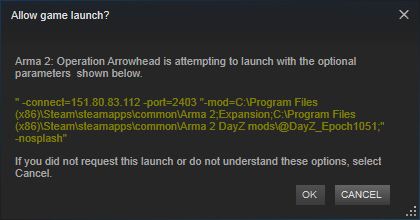



Arma 2: DayZ problems with DayZ Launcher
in General Discussion.
Posted
Yeah. Tell the server owner he needs to add mgb_killhouses to his mission.sqm :)