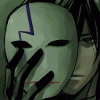-
Posts
97 -
Joined
-
Last visited
Reputation Activity
-
 DeliciousAce reacted to Anarior in [release] 1.0.5.1 - Safe Suicide 1.2.2 - Kill yourself in style.
DeliciousAce reacted to Anarior in [release] 1.0.5.1 - Safe Suicide 1.2.2 - Kill yourself in style.
This may be useful for anyone running an Overpoch server, I've updated the weapons array to include the Overwatch handguns.
DZE_SUICIDE_WEAPONS = ["M9","M9SD","Makarov","MakarovSD","Sa61_EP1","UZI_EP1","UZI_SD_EP1","revolver_EP1","revolver_gold_EP1","glock17_EP1","Colt1911","RH_m9c","RH_m93r","RH_m9sd","RH_m9csd","RH_browninghp","vil_B_HP","RH_anac","RH_anacg","RH_python","RH_deagle","RH_deagleg","RH_deaglem","RH_deaglemzb","RH_deaglemz","RH_deagles","vil_Glock","RH_g17","vil_Glock_o","RH_g17sd","RH_g18","RH_g19","RH_g19t","vil_MP5_EOTech","vil_MP5SD_EOTech","RH_tec9","RH_m1911","RH_m1911sd","RH_m1911old"," vil_uzimini","vil_uzimini_SD","RH_mk22","RH_mk22sd","RH_mk22v","RH_mk22vsd","RH_p38","RH_ppk","RH_mk2","RH_p226","RH_p226s","RH_bull","RH_tt33","RH_usp","RH_uspm","RH_uspd","vil_USP45","vil_USP45SD","vil_USP","vil_USPSD","vil_uzi","vil_uzi_c","vil_uzi_sd","RH_vz61"];
-
 DeliciousAce got a reaction from DY357LX in AI recruitment for epoch
DeliciousAce got a reaction from DY357LX in AI recruitment for epoch
Open your AH.sqf and look on row 2255 for this:
and remove it or comment it out.
You can change the code from the key just search for DIK Key Codes on the web.
-
 DeliciousAce reacted to LunchboxCharlie in safe is empty after restart if you open it
DeliciousAce reacted to LunchboxCharlie in safe is empty after restart if you open it
Yeah, I put in another issue, hopefully vbawol doesn't write it off again, lol.
https://github.com/vbawol/DayZ-Epoch/issues/1422
-
 DeliciousAce reacted to ekroemer in [RELEASE] TradeFromVehicle - Version 2.0 is here!
DeliciousAce reacted to ekroemer in [RELEASE] TradeFromVehicle - Version 2.0 is here!
Hi there,
I finally started configuring this on my server and wanted to share the pitfalls I've managed to climb out of after several hours ;-)
1) "items" -> "magazines" (ace, that will be (part of) your problem).
In the documentation.txt it says to add "weapons" and/or "items" as as type into tfv_TRADERS_ITEMS.
That's incorrect, monitor.sqf looks for the string "magazines" just as the example in the init.sqf states.
Any trader you have configured with "items" only, won't get any menu, any trader with ["weapons","items"] only the one for weapons.
2) canBuild
With 1.0.5 the definition canBuild=false has been moved out of the mission.sqm. For Cherno that means that e.g. the Wholesalers won't get a sell from vehicle menu unless you change something. I myself went the easy way and modified monitor.sqf. There you not only need to comment out the waituntil {!canBuild}; but disable both if clauses handling "removing action from player" (or your menu entry is deleted, created, deleted, ...). I did both introducing a local variable _canBuildLocal, set to false:
3) be driver!
When testing your config: don't forget that you must have been driver of your vehicle before the trader menu appears ;-)
4) some SQL, shortcuts
Remember that you can put a list of weapons into a variable and use this, later. My tfv_TRADERS_ITEMS is quite short:
tfv_TRADERS_ITEMS = [ ["RU_Citizen4", tfv_ALL_ITEMS, ["weapons","magazines"],0], ["RU_Citizen1", tfv_ALL_ITEMS, ["weapons","magazines"],0] ]; using the variable tfv_ALL_ITEMS defined as
tfv_ALL_ITEMS = [ "100Rnd_127x99_M2", <many many lines>, "WoodenArrow"]; and filled mostly automatically using the sql statement
select concat('"',SPLIT_STR(item,'"',2), '",') as itemlist from traders_data where tid in ( select tid from traders_data where afile in ('trade_weapons','trade_items') group by tid ) group by item -
 DeliciousAce reacted to Darihon in [WIP/RELEASE] Bank Robbery V3.
DeliciousAce reacted to Darihon in [WIP/RELEASE] Bank Robbery V3.
Give me your robbank.sqf. There might be a typo somewhere.
About the higher change, change the following into a higher number (not higher then 10)
if (_random <= 3) then { // change the 3 into i.e 8 -
 DeliciousAce reacted to Darihon in [All In One] Overpoch stuff
DeliciousAce reacted to Darihon in [All In One] Overpoch stuff
Hello,
A quick topic which contains all the stuff that a server Admin needs to setup his overpoch server. I do not take the credits, this is just a topic that combines all the stuff together just so nobody has to search for ages for i.e the loottables.
Overpoch Installation:
Install Epoch 1.0.5.1 & Overwatch 0.25 Upload the overwatch.bikey into the keys folder (https://www.dropbox.com/s/kmahrzb3gcicxix/overwatch.bikey) Add @DayzOverwatch; (FIRST!!) to the server startup parameters Add http://pastebin.com/3b0AcD1f to the mission.sqm (chernarus). Download / copy the dayz_code.pbo & bikey (dayz_code.pbo.dayz_epoch1051.bisign) from @DayZ_Epoch / Addons. Delete the dayz_code.pbo & bikey in the @DayzOverwatch / Addons folder and add the files from the step above in the folder. Trader Entries
Entries made by NGHD:
Entries made by Kat:
ADJUST THE TID TO YOUR TRADER TID!
Dynamic Vehicles (add vehicles to the map)
Goto your server.pbo/missions/YOUR MAP/dynamic_vehicle.sqf
Open the file and insert the following:
Adjust the numbers to your likings (max = 10). Custom Loot Download these files: http://www.mediafire.com/download/7vju10jfk8hi1vy/Loottables.rar (forgot the author and couldn't find the post, so I uploaded them again) Itsatrap : https://github.com/n...dk/overpochloot Cen: Put them somewhere in your mission. Open up description.ext and paste this line: #include "PATHTO\NEWLOOTFOLDER\CfgBuildingLoot.hpp" under enableItemsDropping = 0; Add DZE_MissionLootTable = true; into your init.sqf
P0k3r_OF_Sm0t Survivalservers.com:
Credits Kat (trader entries) NGHD (trader entries) Cen (installation of custom loot) Unkown Author (loottables) Itsatrap (2nd loottables) -- Epoch Dev's --
If there are any questions or things missing, feel free to tell me and I will edit the post. Darihon -
 DeliciousAce reacted to Csus in [RELEASE] TradeFromVehicle - Version 2.0 is here!
DeliciousAce reacted to Csus in [RELEASE] TradeFromVehicle - Version 2.0 is here!
So version 2.0 is finally here! Woooo :D
It's a giant improvement over the last version, no more manual labour to get it working! Just plug and play.
Features -
Select to either sell weapons, sell magazines or sell all items from your vehicle.
Select to either sell weapons, sell magazines or sell all items from your backpack.
Combine Currency - Takes the player's money and tries to reduce the amount of items while still keep the same value.
Example, 5 * 10oz Gold would turn into a Briefcase with 5 * 10oz gold inside.
Safe trading, locks your vehicle during trade and the trade is cancelled if, somehow, the vehicle moves, is entered by a player or the gear is changed.
It also cancels trading from your backpack if your backpacks gear is changed in some way.
If a weapon or magazine cannot be sold at that trader normally, it won't be sold using this script either.
If you don't have the right humanity to trade with a trader normally, you can't trade using this either.
Things you can modify -
You can disable or enable trading from backpack, trading from vehicle and combine currency.
You can modify the trading speeds of both magazines and weapons.
You can disable or enable the trading of toolbelt items. (These are classed as weapons, keys will ALWAYS be safe.)
HOTFIX - Now compatible with Piggd's Banking System. Also shaved 7kb from the file size.
This will ALWAYS sell weapons and magazines for the correct price, the exact selling price you have in your database.
A newer video will be uploaded as soon as I can do it.
Download the files here! Installation and setup instructions are in the download, but it's incredibly easy.
-Dwarfer's Version-
You can also find an 'unofficial' (also, probably better) version of this script here!
This version adds compatability with both config traders and Zupa's Single Currency. It also adds a 'taxing' mechanic.
Massive, massive thanks to Dwarfer! People like him are the reason this community is damn good!
All posts after this one are regarding the current version.
https://www.youtube.com/watch?v=E5gn7-uA7UU
-
 DeliciousAce reacted to FragZ in [TUTORIAL] Harvestable hemp, smoking weed, pot farms.
DeliciousAce reacted to FragZ in [TUTORIAL] Harvestable hemp, smoking weed, pot farms.
Hello guys! This is my first complete tutorial.
Today I will show you how to install the Hemp farms scripts and the smoking script.
First, you will need to install maca's right clickable system, which can be found here: http://www.epochservers.com/viewtopic.php?f=14&t=13&sid=4d68d5283b8d5635f8323b5ed02979bf
Then, open up extra_rc.hpp and copy this code in it:
class ExtraRc { class ItemKnife { class farmhemp { text = "Harvest the weed"; script = "execVM 'scripts\hemp.sqf'"; }; }; class ItemKiloHemp { class smokeweed { text = "Smoke the shit"; script = "execVM 'scripts\smokeshit.sqf'"; }; }; }; Edit the text and paths to fit your needs.
Now create a new text document and paste this in it:
/* put together for DayZ Epoch Credits to Shogun338 from Insurrection gaming modified for separate "gather weed" script */ private ["_gearmenu","_playerPos","_nearWeed","_weed","_objectID","_objectUID"]; _playerPos = getPosATL player; _hempqty = {_x == "ItemKiloHemp"} count magazines player; _nearWeed = count nearestObjects [_playerPos, ["fiberplant"], 4] > 0; _weed = nearestObject [player, "fiberplant"]; if !(_nearWeed) exitWith { cutText [format["You need to be near the weed plants in order to gather."], "PLAIN DOWN"]; }; if (_hempqty > 2) exitWith { cutText [format["WARNING: %1, You have maximum amount of weed in your inventory! You could get arrested by the police ;)", name player], "PLAIN DOWN"]; }; if (dayz_combat == 1) then { cutText [format["You are in Combat and Cannot Gather the Weed."], "PLAIN DOWN"]; } else { disableSerialization; _gearmenu = FindDisplay 106; _gearmenu CloseDisplay 106; player playActionNow "Medic"; r_interrupt = false; sleep 6; _objectID = _weed getVariable["ObjectID","0"]; _objectUID = _weed getVariable["ObjectUID","0"]; deleteVehicle _weed; [_objectID,_objectUID] call server_deleteObj; _weed setDamage 1; player addMagazine "ItemKiloHemp"; sleep 2; cutText [format["You've Gathered Some Weed! Smoke that shit or sell it at Black market dealer!!"], "PLAIN DOWN"]; }; Save it as hemp.sqf and put it in your scritps folder in the mission pbo.
Next up, create a new text document and paste this in it (NOTE ALL CREDITS TO INFISTAR FROM DAYZANTIHACK.COM):
/* by: http://infiSTAR.de Credits to infistar for the actual script Edited by FragZ */ //Add this part after *while {true} do {* to add a smoke effect /*Flare = "SmokeShellGreen" createVehicle position player; if (vehicle player != player) then { Flare attachTo [vehicle player,[0,0,0.]];} else {Flare attachTo [player,[0,0,0.]];} */ [] spawn { hint "You took drugs YOLOLOLO"; player removeMagazine 'ItemKiloHemp'; Remove_Drug_effects = { { ppEffectDestroy _x; } forEach (_this select 0); ppEffectDestroy nonapsi_ef; ppEffectDestroy wetdist1; ppEffectDestroy ppe; ppEffectDestroy ppe2; ppEffectDestroy ppe3; setaperture 0; "dynamicBlur" ppEffectAdjust [0]; "dynamicBlur" ppEffectCommit 16; "colorCorrections" ppEffectAdjust [1, 1, 0, [1, 1, 1, 0.0], [1, 1, 1, 1], [1, 1, 1, 0.0]]; "colorCorrections" ppEffectCommit 0; }; _time = time; _effects = []; while {true} do { nonapsi_ef = ppEffectCreate ["colorCorrections", 1555]; _effects = _effects + [nonapsi_ef]; nonapsi_ef ppEffectEnable true; nonapsi_ef ppEffectAdjust [1.0, 1.0, -0.03, [0.0, 0.0, 0.0, 0.0], [3.0, 5.0, 9.0, 5.0],[0.4,0.0,0.0, 0.7]]; nonapsi_ef ppEffectCommit 1; sleep random(1); wetdist1 = ppEffectCreate ["wetDistortion", 2006]; _effects = _effects + [wetdist1]; wetdist1 ppEffectAdjust [0, 8, 0.8,8,8, 0.2, 1, 0, 0, 0.08, 0.08, 0, 0, 0, 0.77]; wetdist1 ppEffectEnable true; wetdist1 ppEffectCommit 0; ppe = ppEffectCreate ["colorCorrections", 1555]; _effects = _effects + [ppe]; ppe ppEffectAdjust [1, 1, 0, [1.5,6,2.5,0.5], [5,3.5,5,-0.5], [-3,5,-5,-0.5]]; ppe ppEffectCommit 1; ppe ppEffectEnable true; ppe2 = ppEffectCreate ["chromAberration", 1555]; _effects = _effects + [ppe2]; ppe2 ppEffectAdjust [0.01,0.01,true]; ppe2 ppEffectCommit 1; ppe2 ppEffectEnable true; ppe3 = ppEffectCreate ["radialBlur", 1555]; _effects = _effects + [ppe3]; ppe3 ppEffectEnable true; ppe3 ppEffectAdjust [0.02,0.02,0.15,0.15]; ppe3 ppEffectCommit 1; sleep random(1); wetdist1 = ppEffectCreate ["wetDistortion", 2006]; _effects = _effects + [wetdist1]; wetdist1 ppEffectAdjust [1, 1.16, 0.32, 2.56, 0.8, 0.64, 2.64, 0, 0, 1.08, 0.08, 0, 0, 0, 1.77]; wetdist1 ppEffectEnable true; wetdist1 ppEffectCommit 0; sleep random(1); nonapsi_ef = ppEffectCreate ["colorCorrections", 1555]; _effects = _effects + [nonapsi_ef]; nonapsi_ef ppEffectEnable true; nonapsi_ef ppEffectAdjust [1.0, 1.0, -0.02, [9.5, 1.5, 2.5, 0.2], [2.0, 7.0, 6.0, 2.0],[0.4,0.0,0.0, 0.7]]; nonapsi_ef ppEffectCommit 1; sleep random(1); if (_time + 60 < time) exitWith {[_effects] call Remove_Drug_effects;}; }; }; Save it as smokeshit.sqf and put it in the scripts folder of your mission.pbo
NOTE: THIS SCRIPT LOOKS LIKE A LSD TRIP. Go to the OPTIONAL part of the tutorial for a mellow version.
Finally, open the arma 2 oa map editor and place down whatever buildings you want the weed to be into. Place any type of bushes or barrels or rocks in the editor where you want the weed to be (in my example I used "MAP_b_betulaHumilis". Save the mission.sqf and go to your DOCUMENTS/Arma 2 Other Profiles/Yourprofilename/mission.sqf and open it.
Change every MAP_b_betulaHumilis (or any object you placed)
_vehicle_5 = objNull; if (true) then { _this = createVehicle ["MAP_b_betulaHumilis", [4048.9565, 7805.9746], [], 0, "CAN_COLLIDE"]; _vehicle_5 = _this; _this setPos [4048.9565, 7805.9746]; }; to
_vehicle_5 = objNull; if (true) then { _this = createVehicle ["fiberplant", [4050.6616, 7809.3203], [], 0, "CAN_COLLIDE"]; _vehicle_5 = _this; _this setPos [4050.6616, 7809.3203]; }; Do the usual changes for a building file and save it as weedfarm.sqf then go to your server.pbo and put it in buildings folder.
You can also use this script made by HALV to spawn random fields each restart.
http://pastebin.com/juMsuJ1r
Finally, call it in the init/system_functions.sqf at the bottom just like so:
execVM "\z\addons\dayz_server\buildings\weedfarm.sqf"; OPTIONNAL:
-If you want people to be able to sell it you can add ItemKiloHemp in the traders DATA from your sql table so you can make them be sold.
Don't forgot to add it to Traders items as well
- Add this right above while {true} do in smokeshit.sqf :)
player playMoveNow "ActsPercMstpSnonWpstDnon_sceneBardak01"; This will add an animation to the player.
-For a little bit less exagerated smokeshit.sqf script, use this one made by ZeroK00L:
/* by: ZeroK00L */ [] spawn { hint "You roll a fatty and smoke it! Damn! That shit is the chronic!"; player removeMagazine 'ItemKiloHemp'; Remove_Drug_effects = { { ppEffectDestroy _x; } forEach (_this select 0); ppEffectDestroy ppe2; ppEffectDestroy ppe3; setaperture 0; }; _time = time; _effects = []; player playMoveNow "ActsPercMstpSnonWpstDnon_sceneBardak01"; while {true} do { ppe2 = ppEffectCreate ["chromAberration", 1555]; _effects = _effects + [ppe2]; ppe2 ppEffectAdjust [random 0.25,random 0.25,true]; ppe2 ppEffectCommit 1; ppe2 ppEffectEnable true; ppe3 = ppEffectCreate ["radialBlur", 1555]; _effects = _effects + [ppe3]; ppe3 ppEffectEnable true; ppe3 ppEffectAdjust [random 0.02,random 0.02,0.15,0.15]; ppe3 ppEffectCommit 1; sleep random(1); if (_time + 60 < time) exitWith {[_effects] call Remove_Drug_effects;}; }; }; If you have any questions you can ask me.
I DO NOT TAKE CREDITS FOR THE HARVESTING SCRIPT. Credits to original authors.
-
 DeliciousAce reacted to Darihon in [WIP/RELEASE] Bank Robbery V3.
DeliciousAce reacted to Darihon in [WIP/RELEASE] Bank Robbery V3.
Current state: V3 [W.I.P]
Hello,
I've been working on this script for atleast a few days now and it's ready for it's release. It is still a work in progress and gets updated on people's feedback and/or problems.
The script works very easy:
Whenever a player looks at a laptop an option shows up: "Rob Bank". Whenever they activate the script they have a 30% chance for it to go succesfully. If the bank robbery goes succesful, the script picks a random number and a random loot based on the random number. The script is only runable once per restart!
Installation:
Add to if(isServer) { in init.sqf:
execVM "rob\bank_building.sqf"; Add in the 'fn_selfactions.sqf' file (around line 100):
// Bank Robbery _bankrobbery = cursorTarget isKindOf "Notebook"; if ((speed player <= 1) && _bankrobbery && (player distance cursorTarget < 5)) then { if (s_player_bankrob < 0) then { s_player_bankrob = player addAction ["Rob the bank","rob\robbank.sqf",cursorTarget, 0, false, true, "",""]; }; } else { player removeAction s_player_bankrob; s_player_bankrob = -1; }; // Bank Robbery END Add the AI: Just add the "ai.sqf" inside of the "robbank.sqf" folder and the AI will spawn :) Configuration options:
Download: Version 2.5 [DROPBOX] Version 2.9 [DROPBOX] [not working correctly] Feedback, problems: Everything is appreciated. Feedback can make this script better and improves the fun of it. Thanks to: Halvhjearne Boyd Peipo118 Ebayn.0.0b -
 DeliciousAce reacted to OtterNas3 in [RELEASE] Build Snapping - Extended v1.6 (Updated 02/20/2014)
DeliciousAce reacted to OtterNas3 in [RELEASE] Build Snapping - Extended v1.6 (Updated 02/20/2014)
Hey Survivors,
i started this new Thread for the Mod so it's easier for players to find it and for me to support it!
This will also stop the confusion with the mod when you use Maca's or mine and have problems with it.
I got Maca's permission to do it and ALL credits for the idea and the first coding goes to Maca!
Thanks again Maca for this amazing idea/script!
Ok here we go...
This Mod adds a "Toggle Snapping" function to these Epoch Buildable objects:
MetalFloor_DZ WoodFloor_DZ CinderWall_DZ CinderWallDoorway_DZ CinderWallDoorLocked_DZ CinderWallDoor_DZ CinderWallSmallDoorway_DZ CinderWallDoorSmallLocked_DZ CinderWallHalf_DZ CinderWallDoorSmall_DZ WoodLargeWall_DZ Land_DZE_LargeWoodDoor WoodLargeWallWin_DZ WoodLargeWallDoor_DZ Land_DZE_GarageWoodDoor Land_DZE_GarageWoodDoorLocked Land_DZE_LargeWoodDoorLocked WoodSmallWallThird_DZ WoodSmallWallDoor_DZ WoodSmallWall_DZ WoodSmallWallWin_DZ Land_DZE_WoodDoor Land_DZE_WoodDoorLocked Sandbag1_DZ MetalPanel_DZ Fence_corrugated_DZ StickFence_DZ Land_HBarrier1_DZ Land_HBarrier3_DZ Land_HBarrier5_DZ Fort_RazorWire Objects can be snapped to another object of the same type like:
Metal_Floor_DZ <-> Metal_Floor_DZ
Sandbag1_DZ <-> Sandbag1_DZ
or any Wall combination if its the same Material like:
WoodSmallWall_DZ <-> WoodSmallWall_DZ
WoodSmallWall_DZ <-> WoodSmallWallWin_DZ
CinderWallHalf_DZ <-> CinderWallHalf_DZ
CinderWallHalf_DZ <-> CinderWallDoorway_DZ
When you start building a new object you will get a "Toggle Snapping" option if the object is supported.
Hit it to activate the snapping.
Distance between the two objects has to be lower then 1.5m.
So move your object to almost same height and next to one side, near the top or near the bottom of the object you want to snap it to.
SNAP!
This allows you to build a Floor or a Wall on the same height in a perfect line.
It is also possible to make perfect 90° angles with it, for this you also have to bring the object almost in the desired angle to the other object and it will snap to it.
So What makes this version "Extended"?
Well...
Snapping will work on more then one Floor Snapping will work while building over Water Snapping a object on Top/Bottom of eachother Snapping with set rotation (for set Door open directions) More objects supported Code for finding snap points redone Demo Video:
http://youtu.be/j5SXctN8WHA
Download (install instructions included):
https://www.dropbox.com/s/e1x7mcfuvy7mwyj/Snapping_v1.6.zip
Installation instructions:
1.
Download and extract Snapping_v1.6.zip
2.
unpbo MPMissions\YOURMISSIONNAME.pbo
3.
Copy custom folder from the extracted Snapping_v1.6 to MPMissions\YOURMISSIONNAME\
4.
Open MPMissions\YOURMISSIONNAME\init.sqf
Find this line:
call compile preprocessFileLineNumbers "\z\addons\dayz_code\init\compiles.sqf"; and add this line RIGHT BELOW it:
call compile preprocessFileLineNumbers "custom\snap_build\compiles.sqf"; so it will look like:
call compile preprocessFileLineNumbers "\z\addons\dayz_code\init\compiles.sqf"; call compile preprocessFileLineNumbers "custom\snap_build\compiles.sqf"; 5.
Open MPMissions\YOURMISSIONNAME\description.ext
Add this line to the VERY BOTTOM of it! (Yeah this means AFTER the last closing bracket!)
It has to be the VERY LAST LINE of the File!
#include "custom\snap_build\points.hpp" 6.
repbo MPMissions\YOURMISSIONNAME\ - upaload - reload - snap - smile!
I hope i could clarify the !IMPORTANCE! that you copy the lines i mentioned to the VERY BOTTOM!
Else:
No Snap - No Smile - unneded questions
Have fun with it,
Otter
aka Bob der Baumeister
- If you like it - Like it - So I can count Downloads - I like that
#####################################
# Support my work #
# & #
# Donate #
#####################################
-
 DeliciousAce got a reaction from Darihon in [WIP/RELEASE] Bank Robbery V3.
DeliciousAce got a reaction from Darihon in [WIP/RELEASE] Bank Robbery V3.
looooool, have not seen it, i rly need sleep for some days :)
I will try the fixed one and give feedback later.
Thanks for your help!!
-
 DeliciousAce reacted to Goober in Working Dayz Epoch Headless Client for Zed Spawn and FSM
DeliciousAce reacted to Goober in Working Dayz Epoch Headless Client for Zed Spawn and FSM
DeliciousAce,
Sorry that you are struggling with this. I have been a little busy, but I will try to help.
In an earlier post, you had this in your HC startup: " -localhost=127.0.0.1 -connect=localhost "
I am not familiar with the "-localhost" startup parameter for Arma2oa.exe. I just use "-connect=127.0.0.1". Maybe that is not causing a problem, but you can try anyway.
Make sure your server config.cfg has this line in it: localclient[]={"127.0.0.1"};
If that line is NOT in the config.cfg, then the HC will have a less accurate idea of where everything is located.
About FPS problems:
FPS problems with Arma scripting is a well known problem. More zeds and more players = slower server.
The way the HC tracks the number of zeds allowed is different than server-only scripts.
From init.sqf:
if (!isServer && !hasInterface) then { // headless client processing this dayz_maxLocalZombies = 80; // Default = 40 dayz_maxGlobalZombiesInit = 80; dayz_maxGloabZombiesIncrease = 20; dayz_maxZeds = 1000; }; // normal player clients will get a different set of variables with same name When the HC is operating, it is generating a TON more traffic to the server because it may be generating and tracking a ridiculous number of zeds. This may be bogging down your server too much.
Try changing the numbers in init.sqf and see what happens. (But first make sure that " localclient[]={"127.0.0.1"}; " is in your config.cfg. That alone may explain your problem.)
When the HC is off, each player client is handling a much smaller amount of zeds, so the traffic to the server is less and it gets higher FPS.
This "addon" was never released as a supported install with instructions for server operators. The headless client is a kludgy hack that BI created and it affects gameplay and FPS in unexpected ways. For this reason, it is a feature that can be added to a mod, but requires good BI scripting skills to make it work in each circumstance. The Dayz mod team doesn't write code specifically with HC in mind and neither does the Epoch team (even if they do think it might be a neat idea) because writing for HC requires experience and discipline in writing for parallel-process environments with load balancing features, which is a recipe for nightmares.
I don't mean to scare you, but there is probably no easy way to make this a simple addon to a mod.
p.s. Ich spreche Deutsch, aber nur ein bisschen.
-
 DeliciousAce reacted to Goober in Working Dayz Epoch Headless Client for Zed Spawn and FSM
DeliciousAce reacted to Goober in Working Dayz Epoch Headless Client for Zed Spawn and FSM
What this is:
1) Customization at the mission folder level (e.g. \MPMissions\Dayz_Epoch_<number>.<mapname>). It is changes and additions to mission files that are loaded at server startup and when each client connects.
2) It is a method of dynamically tracking connected Headless Clients and maintaining a list of available ones on the server.
3) It is changes to the way the player client runs the player_spawnCheck->building_spawnCheck->zombie_generate->zombie_agent.fsm/zombie_loiter chain to make zombies spawn and behave the same INDEPENDENTLY (no reliance on the variable "player") of which client spawned them.
4) It is a way (in theory) of reducing zombie location lag by having all zeds controlled by low latency clients.
5) It furthers experimentation in using targetted publicVariableServer and publicVariableClient message semaphores.
6) It is TLDR ... (if you got this far .. good for you).
7) HC keeps zeds from disappearing just because a player disconnects (doesn't affect 25m radius on player connect)..
What this isn't:
A) Well tested. My test bed is an 8 core computer on which I developed the scripts without BE operational so that I could run my player client and headless client off the same key without Arma throwing a fit.
B ) This scripting doesn't address the occasional problem of headless clients joining the server and landing in the wrong slot. This is usually a problem when the HC joins before the server processes mission.sqm.
C) This is not hooked into animal spawning so it doesn't offload animal spawning.
D) The code does not have the "hint" and "diag_log" lines commented out that I used for development.
E) This is not a step by step set of instructions in how to make it work on your server. I authored it and got it to work on mine using vanilla Dayz-Epoch 1.0.3.1 on the 1.5 Lingor map (the larger one). If you do not understand function overloading and what instruction to change to make it work with another mod, then this is not for you.
edit 2: (the file attachment is not working, so use this external link instead)
http://www.mediafire.com/download/zyrzrs05x1um0mn/HC.zip
my server startup options:
"Expansion\beta\arma2oaserver.exe" -port=2325 -cpuCount=4 "-config=instance_7_Lingor\config.cfg" "-cfg=instance_7_Lingor\basic.cfg" "-profiles=instance_7_Lingor" -name=instance_7_Lingor "-mod=%_ARMA2PATH%;Expansion;ca;Expansion\beta;Expansion\beta\Expansion;@lingor;@DayZ_Epoch;@DayZ_Epoch_Server;"
excerpt from config.cfg:
requiredBuild = 103718; localclient[]={"127.0.0.1"}; headless client startup: (sorry, still some steam path stuff here ... but you should get the idea) "%_ARMA2OAPATH%\Expansion\beta\ARMA2OA.exe" -skipIntro -nosplash -showScriptErrors -noPause -client -connect=127.0.0.1 -port=2325 -nosound "-mod=%_ARMA2PATH%;EXPANSION;ca" "-mod=Expansion\beta;Expansion\beta\Expansion" "-mod=@lingor;@dayz_epoch" -cpuCount=2 -name=HeadlessClient -profiles=HeadlessClient ---------------------------------------------------- least painful way to try to assure the HC goes into the CIV slot 1) start server 2) start player client - connect to lobby of server 3) start headless client --------------------------------------------------- HOW it does it: 1) Server listens (via publicVariableEventHandler) for heartbeats from headless clients and updates and administers list of currently connected HCs. 2) Headless Clients send publlcVariableServer message once every 3 seconds as a heartbeat signal. 3) Player's player_spawnCheck function sends a publicVariableServer to request a zed and loot spawn cycle 4a) Server checks for presence of active HCs... if available, it sends publicVariableClient message to do zed and loot spawn to a random HC. 4b) If no HC in Server's list, then Server sends publicVariableClient message back to player client to do its own zed and loot spawn. PROPS: Some parts (HCsignals.sqf) inspired by (but not copied from) Unit Caching and Distribution Script by Dylan Plecki (Naught). Of course a lot of the code I mangled is the Dayz-Epoch and by extension all the Dayz code that went before it, but all the changes I wrote myself (not bragging ... this forum category requires original code only) edit1: p.s. Forgot to mention I also have a pet peeve fixed in the "fixes\player_spawn_2.sqf" file. It corrects the speed and weight carried effect on hunger. Without this fix, your hunger would seem to go nuts based on travel speed while in a vehicle. This makes sure that when you are doing 200kph in a Mi17, you are not starving at the end of your 2 minute heli ride across the map. The _thirst calculation corrects for vehicle travel so I thought the _hunger calculation needed it also. _hunger = +((((r_player_bloodTotal - r_player_blood) / r_player_bloodTotal) * 5)) * 3; if (!_inVehicle) then { _hunger = _hunger + (_speed + dayz_myLoad) *3; };
edit 3: if you see a file attachment below, it doesn't seem to be working. Use the link above in the middle of the post.
-
 DeliciousAce reacted to Sukkaed in Bury Corpses Cleanup Script | Working but with error in RPT-Log
DeliciousAce reacted to Sukkaed in Bury Corpses Cleanup Script | Working but with error in RPT-Log
My wild quess would be that you are counting nearentities CAManbase inside 1m and it returns null. Change that to something bigger, like 500 what it is in the original cleanup.