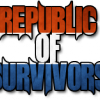Many of us may be aware of the loss of responsiveness from the fn_selfActions.sqf file when adding scripts into it.
if(_hasHotwireKit) then {
_Unlock = player addAction [format[localize "STR_EPOCH_ACTIONS_HOTWIRE",_text], "\z\addons\dayz_code\actions\hotwire_veh.sqf",_cursorTarget, 2, true, true, "", ""];
I'm guessing that the ,2, after _cursorTarget indicates how important the instruction to show the menu is?
The ,true, true, have something to do with whether the menu remains visible when not looking at it?
Is there a way to make all scripts as responsive as the door open/close or fire command as, despite adding more scripts these menus remain responsive.
I'm assuming that more admins may have similar problems and I'm hoping this query can resolve many sluggish fn_selfActions.sqf files...