-
Posts
794 -
Joined
-
Last visited
-
Days Won
8
Content Type
Profiles
Forums
Articles
Posts posted by MatthewK
-
-
9 minutes ago, lonewolfgaming said:
I thank you for what you have helped me with. Your very patient and a pleasure to communicate with.
You can always throw your questions to my inbox via the email list above.
I probably won't reply as quickly due to other projects i'm about to take on, but I'll always be happy to help where I can.
I hope your server is a success. Good luck. -
After yet another painful experience at trying to rebuild a DayZ Epoch Origins server community, thanks to the incompetent services of GTX Gaming. I'm retiring from this area of cyberspace and chilling out with many episodes of X-Files until I can figure what my next online community project will be.
I just want to say that I've enjoyed my time playing around with scripts, learning a lot along the way and being able to help others too. This community has some very talented programmers that I've learnt a great deal from. Thank you to them and thank you to everyone else for keeping the DayZ Modding community alive. I wish you all much success in wherever life takes you, be kind to yourselves and others. You were my internet family and I'll miss you!
Peace out :)
Lee
Keep in touch/Get in touch: [email protected]
-
Yes. . I'm not a mysql pro, so maybe someone else can chime in.
But that looks like a script is trying to save players to the player_data who are already in that table. So somewhere your scripts are broken and I'm guessing you've not even tried to start with fresh mission and server pbo and a fresh database , or that error would be history. There's no magic answer for you , you will have to start over and install each script one by one , test it, make sure no errors, then the next script and so on, until you find the culprit.
You could have made a typo or deleted something in number of files. I know you want to hear something else, but the truth is , you're up a creek without a paddle on this one! .
-
10 minutes ago, seelenapparat said:
thats nice. :)
Yeah, your post put me on the right track. Cheers for that :)
-
Got it working with this code at the bottom of my init.sqf: (just add more wrecks using the example)
if(!isServer) then { private ["_objects"]; //Add as many wreck types as you like with: + allMissionObjects "wreckName" _objects = allMissionObjects "SpawnableWreck" + allMissionObjects "UH60Wreck_DZ" + allMissionObjects "UH1Wreck_DZ"; { _nul = [_x,4,0,false,false] spawn BIS_Effects_Burn; } forEach _objects; }; -
Has anyone got the heli crash burn effects to work for people who join the server after the crash has spawned?
People who join after the crash has spawned don't see any smoke or fire. I'm trying to figure out how to fix that.
thanks in advance.
-
Tried this on my test server and it works. You can prevent players with specific humanity from accessing only certain skins just be putting 4,0] at the end of the skin code, as shown in the last block of code below.. Just to clarify, this works on my test server. Haven't tested it on a live server :p
In your classpick.sqf file change this code:
_level = _classHover select 7; if (_level != 0) then { _vipUID = (getPlayerUID player); if (_level == 1) then {if !(_vipUID in vipClassLvl1) exitWith {titleText ["\n\nThis class is level 1 VIP only.","PLAIN DOWN"];titleFadeOut 4;_go = false;};}; if (_level == 2) then {if !(_vipUID in vipClassLvl2) exitWith {titleText ["\n\nThis class is level 2 VIP only.","PLAIN DOWN"];titleFadeOut 4;_go = false;};}; if (_level == 3) then {if !(_vipUID in vipClassLvl3) exitWith {titleText ["\n\nThis class is level 3 VIP only.","PLAIN DOWN"];titleFadeOut 4;_go = false;};}; };to this:
_level = _classHover select 7; if (_level != 0) then { _vipUID = (getPlayerUID player); if (_level == 1) then {if !(_vipUID in vipClassLvl1) exitWith {titleText ["\n\nThis class is level 1 VIP only.","PLAIN DOWN"];titleFadeOut 4;_go = false;};}; if (_level == 2) then {if !(_vipUID in vipClassLvl2) exitWith {titleText ["\n\nThis class is level 2 VIP only.","PLAIN DOWN"];titleFadeOut 4;_go = false;};}; if (_level == 3) then {if !(_vipUID in vipClassLvl3) exitWith {titleText ["\n\nThis class is level 3 VIP only.","PLAIN DOWN"];titleFadeOut 4;_go = false;};}; //ADDED THESE 2 LINES . Note the _level == 4 .. _humanity = player getVariable["humanity", 0]; // You could put this at the top of the file after: _go = true; if (_level == 4) then {if ((_humanity >= 7500) || (_humanity <= -2500)) exitWith {titleText ["\n\nThis class for noobs only.","PLAIN DOWN"];titleFadeOut 4;_go = false;};}; };Then change this:
[" Survivor ","GUE_Soldier_Pilot",,[],[],0,0],to this:
[" Survivor ","GUE_Soldier_Pilot",,[],[],4,0], // I change the 0,0 at the end to 4,0 -
Thanks @Axe Cop, didn't see your reply until just now. I'll give that a go later, will be nice to learn something new :D
@AiiDynBrus You will need to provide a bit more information. Are you getting any errors in your server log ? Provide a breakdown of what you've done so far, maybe pastebin the scripts with links in your breakdown. "this doesn't work" is the needle in a haystack statement for troubleshooting I'm afraid :(
-
You can call the AI with a simple snippet like this: (this code could be run from an Epoch event script).. Go with DZMS and good luck :)
[ [953.237,4486.48,0.001], // Position 4, // Number Of units "Random", // Skill level of unit (easy, medium, hard, extreme, Random) "Random", 4, // Number of magazines "Random", // Backpack classname, use "Random" or classname here "Random", // Skin classname, use "Random" or classname here "Random", // Gearset number. "Random" for random gear set "Bandit" // AI Type, "Hero" or "Bandit". ] call spawn_group;I used to use this type of code to spawn AI and paradrops onto douche bags camping the hills of Cherno. Just for kicks :D
-
Don't know if you already knew this, but WAI has support for static missions. You can call the code from your own files, so for example you could have 1 or more static missions on any Island(s) that you run at server start, then just run WAI dynamic missions as normal. I used it on my old server, I had a couple of WAI static missions running via Epoch events and another at startup through server_monitor.sqf and then the dynamic missions via WAI itself.. Did you understand that? :p
-
17 minutes ago, way420 said:
ty for the answer I did go threw each mission as well and change that to wai2 as well I just got this feeling like I'm so close but missing sumthing what I first started and tried it messed with every mission and ai now it don't already run missions from dzms but wanted more its a small amount of friends on it so lots of missions lots of ai
Not everything will be that obvious , WAI wise. like: markerready .. I'm sure there are dozens more like this both global and public :(
Every file in here would need to be checked and edited: https://github.com/f3cuk/WICKED-AI/tree/master/WAI/compile
-
26 minutes ago, way420 said:
I would like to run 2 wai I'm running a overpochins server wai 1 runs sector b and bandit island with alil dzai support from what I can tell so I wanted to add wai2 just to run the wia missions I went threw and changed every wai to wai2 in every file it loads in no missions spawn and in rpt all that comes up is no owner what am I doing wrong can sumone help me point me in the right direction
You would need to change all the global variables etc too. Missions in WAI2 are probably not loading because mission-started variables set in WAI1 are preventing WAI2 from working! Run DZMS for the regular missions , it's going to be a lot cleaner and easier to manage :)
-
Then I'd say one of your scripts isn't configured properly. I used to get those types of errors when I'd messed up my server monitor sqf file. I know this isn't what you need to hear right now, but remove all the mods, start with a fresh install and test after each mod. One by one. In the long run it will save you time , you could spend a few hours doing that or a few days waiting for an answer on here.
Good luck , hope you get it running :)
-
This only seems to happen every now and then, it happens when an admin either TP's near a Origin building.
We're still testing to see whether this also happens if a player logs in next to Origin buildings. Checked server logs, found no errors.
Does anyone know what might be causing this ?Is there a quirk in Arma/Epoch that I need to be careful about ?
All suggestions / ideas welcome :)
EDIT: Noticed that the gear is wiped from the database, but is still in memory (if you unlock the property and check the gear, it's there) . So, if a user interacts with their gear (in origin house) then it saves back to the database with that inventory (if that makes sense). So here's what's happening so far: Admin TP's to Origin house to fix an issue, does whatever (usually doesn't unlock or check gear), then after restart the gear is gone (obviously wiped when admin TP'd) .. However, if user or admin access the origin building gear before restart, the origin house gear (still in memory) gets written back to the database.... and , breath :p
EDIT: I only seem to be able to recreate this issue after a restart so far. If I tp to a origin building it may or may not wipe the gear, but it mostly seems to do it after a restart. I know the solution is NOT to tp to origin buildings, but we do this frequently to help with tech issues (I'm not running 4km!)... Just want to figure why this is happening, what the technical issue is , for my own knowledge base and possible fix :)
-
Variables are used for many things. What exactly are you trying to do ?
This code (locally or serverside) would simply broadcast that variable as true to all clients and the server.
ThisValue = true; publicVariable "ThisValue";The code below is assuming you want to attach a value to an object, like a player or a vehicle .. i'm going to use player for the example..
//Mission Script , init.sqf for example player setVariable ["VariableName",4321,true]; //True makes it Global //Server script _getTheVariable = player getVariable "VariableName"; //Would return "4321" -
Try with a fresh database. Looks corrupted, either that or something in your scripts is preventing the hive functions from doing their job :(
What have you installed, changed recently ?
-
Sounds like infiStar . LunatikCH is onto the right answer :)
-
19 hours ago, TheodoreCHill said:
This does not work. Fresh install on a fresh server and you get this error:
6:31:49 Error in expression < _countr)]; }; _countr = _countr + 1; } count _objWpnTypes; _objWpnTypes = (_> 6:31:49 Error position: <count _objWpnTypes; _objWpnTypes = (_> 6:31:49 Error count: Type String, expected Array 6:31:49 File mpmissions\__cur_mp.chernarus\custom\system\server_monitor.sqf, line 216
Try this script , if the user adds themself as a friend to the plotpole it works exactly like Plot4life .. It's easier to set up too :p
- PryMary and TheodoreCHill
-
 2
2
-
Hey Duke. Thanks for that, i've used your editions before. I'll try and figure it out through your examples though, thanks again for the suggestion :)
-
Does anyone know what needs to be added to the Zombie Headshots only script for Zeds to be knocked out randomly if hit in the chest area?
Here's the headshot only script i'm using (custom: fn_damageHandlerZ.sqf):
Spoiler//[unit, selectionName, damage, source, projectile] //will only run when local to the created object //record any key hits to the required selection private["_zed","_selection","_damage","_hitter","_projectile","_headShots","_damageOrg","_unit","_damage","_ammo","_gethit","_damMults"]; _zed = _this select 0; _selection = _this select 1; _damage = _this select 2; _hitter = _this select 3; _projectile = _this select 4; _ammo = _this select 4; //Type of damage unit takes _damMults=[0.001,0.5,0.002,0.003,0.4]; //Structural, Head, Body, Hands, Legs //player sideChat format ["%1 isKindOf BulletCore = %2, dealt %3 damage",_ammo,(_ammo isKindOf "BulletCore"),_damage];//Debug; tells you what hit the player and how much base damage it did //if (!(_ammo isKindOf "BulletCore")) then {_damMults=[1.0,1.0,1.0,1.0,1.0];}; // Only modify damage if from a bullet; grenades and stuff still hurt! NB: .50 at point blank just kills instead of doing damage. //Comment out the above IF statement for resistance to ALL damage types. NB: As well as instakills, some weapons do tens or more damage per hit, which even after scaling can still kill units outright. if (isNil {_zed getVariable "gethit"}) then {_zed setVariable ["gethit",[0,0,0,0]]}; // Fresh unit starts at full health _gethit=_zed getVariable "gethit"; // load health of each part of body switch (_this select 1) do { // Depending on which part of body is damaged case "":{ // Overall structure damage _damage=damage _zed+_damage*(_damMults select 0) // Total damage to unit + percentage of incoming damage }; case "head_hit":{ // damage applied to head _damage=(_gethit select 0)+(_damage-(_gethit select 0))*(_damMults select 1);_gethit set [0,_damage] // damage dealt to head so far + damage from current shot (minus existing damage) * factor; essentially, damage accumulates with the number of shots you take }; case "body":{ _damage=(_gethit select 1)+(_damage-(_gethit select 1))*(_damMults select 2);_gethit set [1,_damage] //As previously }; case "hands":{ // cannot kill a unit on own, only affect aim _damage=(_gethit select 2)+(_damage-(_gethit select 2))*(_damMults select 3);_gethit set [2,_damage] }; case "legs":{ // cannot kill a unit on own, only affect movement _damage=(_gethit select 3)+(_damage-(_gethit select 3))*(_damMults select 4);_gethit set [3,_damage] }; }; // Do not put a semicolon or comment after the next line otherwise the script will not output the correct result if (local _zed) then { if (_damage > 1 && _projectile != "") then { //Record deliberate critical damages switch (_selection) do { case "head_hit": { if (!(_zed getVariable["hitRegistered",false])) then { _headShots = _hitter getVariable["headShots",0]; _hitter setVariable["headShots",(_headShots + 1),true]; _zed setVariable["hitRegistered",true]; }; }; }; if (_projectile isKindOf "Bolt") then { _damageOrg = _hitter getVariable["firedDamage",0]; //_unit getVariable["firedSelection",_selection]; if (_damageOrg < _damage) then { _hitter setVariable["firedHit",[_zed,_selection],true]; _hitter setVariable["firedDamage",_damage,true]; }; }; }; }; _damage
-
Does anyone know if it's possible to stop the action menu text for an object appearing everytime your cursor hovers over it.
Example, when you look at a door "Open" appears in the centre of the screen.
I only ask this because I'm trying to get rid of it for people inside Origin Fortresses .
I just want it there when they scroll wheel with their mouse, not everytime they move or look at the ground!It's annoying :p
-
On 10/07/2014 at 9:49 AM, BetterDeadThanZed said:
Sorry, was cleaning out my drop box and must have deleted it: https://www.dropbox.com/s/8kg5c5v360zijz0/DZMSVehiclePatrol.sqf
Was just about to grab this but the link is down again. Maybe throw it up on pastebin so you don't need to keep it on your dropbox? :)
-
It only happens if I try to use that code. So removing that line from the server monitor file fixes the issue.
For now I'm just not bothering with godmode on restart :)
-
I now use this script below. Does exactly what Plot4Life does if the owner adds themselves to the plotpole friend list and the whole thing takes less than half an hour to set up on your server if you're script savvy. The instructions are clear and there's nothing left to guess work or trial and error. I've even edited it to work with Origin buildings, so friends added to the plot pole can lock/unlock your origin buildings inside the plot radius for Epoch Origins, it's so well scripted that you can add to it with ease!.
My respect goes out to all the coders on this forum (wish I had your talent for coding), you're all brilliant and I envy your talents.
I just wish plot4life installation wasn't so confusing, it really does look like a wicked script.


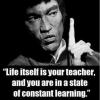
dayZ Night Lighting
in Scripting
Posted
Not this old toss again.
I've been saying it for more than 2 years now. The lighting system has NEVER been turned off and the developers of Epoch have no idea how to do it. Even though you can see references to them attempting it in the scripts. You won't get a straight answer in here. It'll be , maybe , yes , no , for sure. Trust me, it's a NO!
Peace.
If you need any help with the scripts, for non-lighting issues . Email me via thecloud.org.uk ..