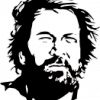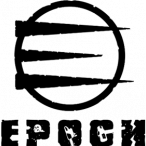-
Posts
135 -
Joined
-
Last visited
-
Days Won
2
Reputation Activity
-
 wokkelwakker got a reaction from harrihalo in Adding missions [HELP]
wokkelwakker got a reaction from harrihalo in Adding missions [HELP]
Read:
In order to not let BEC kick the hell out of you when you loot some of the weapons these AI Missions drop, you will need to update your BE filters with the files that you will find in the zip file @ step 1.
I do not know how to update the BE filters correctly, since my server has the option to update these filters with a simple click on the button ;) So if someone can give some info about updating these filters, i'll add it in this post.
Download PBO Manager
For this tutorial you will need a program called PBO manager, download here: http://www.armaholic.com/page.php?id=16369
Step 1.
- Download the mission script:
https://github.com/lazyink/DayZ-Missions/archive/master.zip
Step 2.
Unpack the mission script and you will see these folders and files:
FOLDER: BE Filters
FOLDER: debug
FOLDER: Missions
FILE: faction.sqf
Step 3.
Download dayz_server.PBO from your server root addons folder (@DayZ_Epoch_Server/addons/dayz_server.PBO) MAKE A BACKUP OF THIS FILE!!
Step 4.
Open it with PBO Manager, click the + sign, and copy the FOLDER: Missions from the .zip file you downloaded at step 1. Do not close the PBO file yet!!!
Step 5.
Still in the PBO file: Open up the folder called "init", and drag the file called "server_functions.sqf" out of the PBO file.
Step 6.
Edit the "server_functions.sqf" file, and find this line:
fnc_plyrHit = compile preprocessFileLineNumbers "\z\addons\dayz_server\compile\fnc_plyrHit.sqf"; Add this line directly below it:
fnc_hTime = compile preprocessFile "\z\addons\dayz_server\Missions\misc\fnc_hTime.sqf"; Then find this in the same file:
dayz_recordLogin = { private["_key"]; _key = format["CHILD:103:%1:%2:%3:",_this select 0,_this select 1,_this select 2]; _key call server_hiveWrite; }; And add this directly below it:
//----------InitMissions--------// MissionGo = 0; MissionGoMinor = 0; if (isServer) then { SMarray = ["SM1","SM2","SM3","SM4","SM5","SM6"]; [] execVM "\z\addons\dayz_server\missions\major\SMfinder.sqf"; //Starts major mission system SMarray2 = ["SM1","SM2","SM3","SM4","SM5","SM6"]; [] execVM "\z\addons\dayz_server\missions\minor\SMfinder.sqf"; //Starts minor mission system }; //---------EndInitMissions------// Step 7.
Save the "server_functions.sqf" file, and drag it back to where it was in the PBO file (/init/)
Step 8.
Still in the PBO file, open up the folder called "Compile", and drag the file called "server_updateObject.sqf" out of it.
Step9.
Edit the server_updateObject.sqf and find this:
if ((typeName _objectID != "string") || (typeName _uid != "string")) then { diag_log(format["Non-string Object: ID %1 UID %2", _objectID, _uid]); //force fail _objectID = "0"; _uid = "0"; }; Add this line Directly below it:
if (_object getVariable "Mission" == 1) exitWith {}; Step 9.
Save the "server_updateObject.sqf" file, and drag it back to where it was in the PBO file (/compile/)
Step 10.
Still in the PBO file, open up the folder called "system" and drag the file called "server_cleanup.fsm" out of it
Step 11.
Edit the file "server_cleanup.fsm" and look for this:
if(vehicle _x != _x && !(vehicle _x in _safety) && (typeOf vehicle _x) != ""ParachuteWest"") then {" \n Replace it with this:
if(vehicle _x != _x && (vehicle _x getVariable [""Mission"",0] != 1) && !(vehicle _x in _safety) && (typeOf vehicle _x) != ""ParachuteWest"") then {" \n Step 12.
Save the "server_cleanup.fsm" and drag it back where it was in the PBO file (/system/)
Step 13. ( YOU ALREADY HAVE THE BACKUP?? @ Step 1)
Save the dayz_server.pbo file, and overwrite it with the one on your server
Step 14.
Go to the MPMissions folder on your server and look for the map you are playing on (NOTE: I only tested this script with chernarus!!) so for me it would be the folder called "epoch.chernarus".
Note: I'm not sure about if this folder is extracted on your server, or whether it's in an .PBO file, can someone back me up on this???
Step 15.
Copy the FOLDER: debug from the zip file at step 1. to the epoch.chernarus (or the map you're playing) folder.
Step 16.
Copy the FILE: faction.sqf from the zip file at step 1. into the same folder as where you have put the debug folder.
Step 17.
Edit the file called "init.sqf" in the same folder as were you copied the faction.sqf from step 16, and look for this (somewhere at the bottom)
#include "\z\addons\dayz_code\system\REsec.sqf" add this line directly below it:
[] execVM "faction.sqf"; That should be it... I hope it's a bit more clear now for those who couldn't make something out of the other tutorial. If not, i've wasted my time :D
-
 wokkelwakker got a reaction from SadPanda in Epoch Traders (Humanity Changes)
wokkelwakker got a reaction from SadPanda in Epoch Traders (Humanity Changes)
That should be possible. I haven't tested this, but i guess you can try it? :p
There are a few things you have to know how to do:
1. Adding new traders to the server. Here's a tutorial by mysticviperx:
2. Making a custom compiles.sqf & fn_selfactions.sqf (Step 1-3):
http://epochmod.com/forum/index.php?/topic/965-release-trader-menu-dialogs/?p=6646
3. Editing fn_selfactions.sqf for your purpose.
Find this in fn_selfactions.sqf:
_low_high = "low"; _humanity_logic = false; if((_traderMenu select 2) == "friendly") then { _humanity_logic = (_humanity < -5000); }; if((_traderMenu select 2) == "hostile") then { _low_high = "high"; _humanity_logic = (_humanity > -5000); }; if((_traderMenu select 2) == "hero") then { _humanity_logic = (_humanity < 5000); }; if(_humanity_logic) then { _cancel = player addAction [format["Your humanity is too %1 this trader refuses to talk to you.",_low_high], "\z\addons\dayz_code\actions\trade_cancel.sqf",["na"], 0, true, false, "",""]; s_player_parts set [count s_player_parts,_cancel]; } else { Add one extra "if statement" below it, and lets call the new trader superhero + the 10k humanity so it will look like this:
_low_high = "low"; _humanity_logic = false; if((_traderMenu select 2) == "friendly") then { _humanity_logic = (_humanity < -5000); }; if((_traderMenu select 2) == "hostile") then { _low_high = "high"; _humanity_logic = (_humanity > -5000); }; if((_traderMenu select 2) == "hero") then { _humanity_logic = (_humanity < 5000); }; if((_traderMenu select 2) == "superhero") then { _humanity_logic = (_humanity < 10000); }; if(_humanity_logic) then { _cancel = player addAction [format["Your humanity is too %1 this trader refuses to talk to you.",_low_high], "\z\addons\dayz_code\actions\trade_cancel.sqf",["na"], 0, true, false, "",""]; s_player_parts set [count s_player_parts,_cancel]; } else { Lastly you should edit server_traders.sqf (assuming you already added a new trader!)
Example of a newly added trader in server_Traders.sqf:
// Super Hero Vendor menu_Tanny_PMC = [ [["Ammunition",478],["Clothes",476],["Helicopter Armed",493],["Military Armed",562],["Trucks Armed",479],["Weapons",477]], [], "hero" ]; change the "hero" to "superhero" (same as in fn_selfactions.sqf) like this:
// Super Hero Vendor menu_Tanny_PMC = [ [["Ammunition",478],["Clothes",476],["Helicopter Armed",493],["Military Armed",562],["Trucks Armed",479],["Weapons",477]], [], "superhero" ]; This should work in theory :)
-
 wokkelwakker got a reaction from koolaidman04 in Epoch Traders (Humanity Changes)
wokkelwakker got a reaction from koolaidman04 in Epoch Traders (Humanity Changes)
That should be possible. I haven't tested this, but i guess you can try it? :p
There are a few things you have to know how to do:
1. Adding new traders to the server. Here's a tutorial by mysticviperx:
2. Making a custom compiles.sqf & fn_selfactions.sqf (Step 1-3):
http://epochmod.com/forum/index.php?/topic/965-release-trader-menu-dialogs/?p=6646
3. Editing fn_selfactions.sqf for your purpose.
Find this in fn_selfactions.sqf:
_low_high = "low"; _humanity_logic = false; if((_traderMenu select 2) == "friendly") then { _humanity_logic = (_humanity < -5000); }; if((_traderMenu select 2) == "hostile") then { _low_high = "high"; _humanity_logic = (_humanity > -5000); }; if((_traderMenu select 2) == "hero") then { _humanity_logic = (_humanity < 5000); }; if(_humanity_logic) then { _cancel = player addAction [format["Your humanity is too %1 this trader refuses to talk to you.",_low_high], "\z\addons\dayz_code\actions\trade_cancel.sqf",["na"], 0, true, false, "",""]; s_player_parts set [count s_player_parts,_cancel]; } else { Add one extra "if statement" below it, and lets call the new trader superhero + the 10k humanity so it will look like this:
_low_high = "low"; _humanity_logic = false; if((_traderMenu select 2) == "friendly") then { _humanity_logic = (_humanity < -5000); }; if((_traderMenu select 2) == "hostile") then { _low_high = "high"; _humanity_logic = (_humanity > -5000); }; if((_traderMenu select 2) == "hero") then { _humanity_logic = (_humanity < 5000); }; if((_traderMenu select 2) == "superhero") then { _humanity_logic = (_humanity < 10000); }; if(_humanity_logic) then { _cancel = player addAction [format["Your humanity is too %1 this trader refuses to talk to you.",_low_high], "\z\addons\dayz_code\actions\trade_cancel.sqf",["na"], 0, true, false, "",""]; s_player_parts set [count s_player_parts,_cancel]; } else { Lastly you should edit server_traders.sqf (assuming you already added a new trader!)
Example of a newly added trader in server_Traders.sqf:
// Super Hero Vendor menu_Tanny_PMC = [ [["Ammunition",478],["Clothes",476],["Helicopter Armed",493],["Military Armed",562],["Trucks Armed",479],["Weapons",477]], [], "hero" ]; change the "hero" to "superhero" (same as in fn_selfactions.sqf) like this:
// Super Hero Vendor menu_Tanny_PMC = [ [["Ammunition",478],["Clothes",476],["Helicopter Armed",493],["Military Armed",562],["Trucks Armed",479],["Weapons",477]], [], "superhero" ]; This should work in theory :)
-
 wokkelwakker got a reaction from cr_meth in [How To] [CPC] Indestructible Bases
wokkelwakker got a reaction from cr_meth in [How To] [CPC] Indestructible Bases
I'm wondering about this as well, seems that maintenance isn't working (or i did something wrong.)
-
 wokkelwakker got a reaction from cr_meth in [How To] [CPC] Indestructible Bases
wokkelwakker got a reaction from cr_meth in [How To] [CPC] Indestructible Bases
I did, i actually said that maintenance isn't working, but i meant the decay i think. I did set it on x amount of days in the hive settings file (also without the ; in front of it). It just keeps saying that there are 0 building parts in the area
-

-
 wokkelwakker got a reaction from Crystal in SQL Commands
wokkelwakker got a reaction from Crystal in SQL Commands
DELETE FROM traders_data WHERE columnname = 'itemname' For example, you want to delete Skin_FR_OHara_DZ from the item column: DELETE FROM traders_data WHERE item = '["Skin_FR_OHara_DZ",1]' Or you want to delete every entry with traderid '476': DELETE FROM traders_data WHERE tid = '476' Or maybe you want to delete every entry with traderid '476' + only the ones which cost 1 itemgoldbar:
DELETE FROM traders_data WHERE tid = '476' AND sell = '[1,"ItemGoldBar",1]' If you are using a program like HeidiSQL/Navicat you can also just right click on the row(s) you want to delete, and click delete row(s). :P
-
 wokkelwakker got a reaction from GSGBen in [How To] [CPC] Indestructible Bases
wokkelwakker got a reaction from GSGBen in [How To] [CPC] Indestructible Bases
Make it look like this (feel free to copy the whole list, i added more than only the standard building parts):
dayz_versionNo = getText(configFile >> "CfgMods" >> "DayZ" >> "version"); dayz_hiveVersionNo = getNumber(configFile >> "CfgMods" >> "DayZ" >> "hiveVersion"); // ### [CPC] Indestructible Buildables Fix _cpcimmune =[ "WoodFloor_DZ", "WoodFloorHalf_DZ", "WoodFloorQuarter_DZ", "Land_DZE_LargeWoodDoorLocked", "WoodLargeWallDoor_DZ", "WoodLargeWallWin_DZ", "WoodLargeWall_DZ", "Land_DZE_WoodDoorLocked", "WoodSmallWallDoor_DZ", "WoodSmallWallWin_DZ", "Land_DZE_GarageWoodDoor", "Land_DZE_GarageWoodDoorLocked", "WoodLadder_DZ", "WoodStairsSans_DZ", "WoodStairs_DZ", "WoodSmallWall_DZ", "WoodSmallWallThird_DZ", "CinderWallHalf_DZ", "CinderWall_DZ", "CinderWallDoorway_DZ", "Land_DZE_LargeWoodDoor", "MetalFloor_DZ", "CinderWallDoorSmallLocked_DZ", "CinderWallSmallDoorway_DZ", "CinderWallDoor_DZ", "StickFence_DZ", "Sandbag1_DZ", "WoodShack_DZ", "Wooden_shed_DZ", "StorageShed_DZ", "BagFenceRound_DZ", "Fence_corrugated_DZ", "Land_HBarrier1_DZ", "Land_HBarrier3_DZ", "SandNest_DZ", "CanvasHut_DZ", "MetalGate_DZ", "OutHouse_DZ", "LightPole_DZ", "DeerStand_DZ", "MetalPanel_DZ", "Hedgehog_DZ", "ForestCamoNet_DZ", "DesertCamoNet_DZ", "ForestLargeCamoNet_DZ", "DesertLargeCamoNet_DZ" ]; // ### [CPC] Indestructible Buildables Fix waitUntil{initialized}; //means all the functions are now defined diag_log "HIVE: Starting"; -
 wokkelwakker got a reaction from Fuchs in [EMS] 0.2.6 Epoch Mission System
wokkelwakker got a reaction from Fuchs in [EMS] 0.2.6 Epoch Mission System
POSSIBLE FIX, WILL CONFIRM IN 10-20 minutes:
Find this in init/server_functions.sqf:
if(vehicle _x != _x && !(vehicle _x in PVDZE_serverObjectMonitor) && (isPlayer _x) && !((typeOf vehicle _x) in DZE_safeVehicle)) then { replace with:
if (vehicle _x != _x && !(vehicle _x in PVDZE_serverObjectMonitor) && (isPlayer _x) && (vehicle _x getVariable ["Sarge",0] != 1) && !((typeOf vehicle _x) in DZE_safeVehicle)) then { The double "" around the Sarge variable seems to have been causing the kick/errors in RPT. Once again, will confirm if this works in 10-20 minutes.
EDIT: CONFIRMED WORKING
If Fuchs would be so kind to update the frontpage tutorial with this information? :)
-
 wokkelwakker got a reaction from ExXoTicC in RELEASE THE PATCH 1.04 AND GET EVERYONE TO FIX THE PROBLEMS FOR YA
wokkelwakker got a reaction from ExXoTicC in RELEASE THE PATCH 1.04 AND GET EVERYONE TO FIX THE PROBLEMS FOR YA
-
 wokkelwakker got a reaction from Uro in RELEASE THE PATCH 1.04 AND GET EVERYONE TO FIX THE PROBLEMS FOR YA
wokkelwakker got a reaction from Uro in RELEASE THE PATCH 1.04 AND GET EVERYONE TO FIX THE PROBLEMS FOR YA
-
 wokkelwakker reacted to fr1nk in RELEASE THE PATCH 1.04 AND GET EVERYONE TO FIX THE PROBLEMS FOR YA
wokkelwakker reacted to fr1nk in RELEASE THE PATCH 1.04 AND GET EVERYONE TO FIX THE PROBLEMS FOR YA
My cat's breath smells like cat food.
-

-
 wokkelwakker got a reaction from Richie in RELEASE THE PATCH 1.04 AND GET EVERYONE TO FIX THE PROBLEMS FOR YA
wokkelwakker got a reaction from Richie in RELEASE THE PATCH 1.04 AND GET EVERYONE TO FIX THE PROBLEMS FOR YA
-
 wokkelwakker got a reaction from fr1nk in RELEASE THE PATCH 1.04 AND GET EVERYONE TO FIX THE PROBLEMS FOR YA
wokkelwakker got a reaction from fr1nk in RELEASE THE PATCH 1.04 AND GET EVERYONE TO FIX THE PROBLEMS FOR YA
-
 wokkelwakker got a reaction from bFe in Zombie mode
wokkelwakker got a reaction from bFe in Zombie mode
It would be nice to have good "control" over zombie hordes (they follow you, follow your orders). That way it would be fun to hunt down players with your own massive zombie horde :)
-
 wokkelwakker reacted to OtterNas3 in [RELEASE] Build Snapping - Extended v1.6 (Updated 02/20/2014)
wokkelwakker reacted to OtterNas3 in [RELEASE] Build Snapping - Extended v1.6 (Updated 02/20/2014)
Rolling changelog v1.4
Finished things:
Objects will snap with the direction the object has before the snap - Adds ability to turn a Wall with a Garage as example to open to the other side Objects of same type will snap on the top and the bottom - Adds the abilty to build a straight Wall on more levels Unfinished things:
Floor to Wall snapping - This is very hard to do cause the many different combinations of objects size - Not sure if i find a way to get a acceptable compromise to position the Wall on the Floor (left, right bound or in the middle of the Floor/Wall)
I will try to make the unfinished part today, and if theres no way i like, i will release v1.4 without it, sorry...
Snapping the Wall in the middle would be okay? Looks ugly in my opinion ^^
Suggestions are welcome.
-
 wokkelwakker reacted to Ped in Server Admins - Share your tales of crazy/interesting/funny players and their antics.
wokkelwakker reacted to Ped in Server Admins - Share your tales of crazy/interesting/funny players and their antics.
I don't mean to be rude nor post off topic, but as you're made this public I figure why not.
You're one of these admin who use hac...err "antihacks" to your own advantage. In other words, you don't play the game legit. That's all and fine but it's destructive to the game in general and obnoxious to players who have to work to actually build stuff. You might feel you are being helpful but you are absolutely not. You're showing off and if you are giving stuff to players, like free buildings, you're establishing an expectation.
Either way, you spawned the box without any discussion with the guy. At no point did you mention saying to him not to take anything out of the box. Yet you call him a thief? I'm not sure how you consider him a thief. Had he taken something he was told not to take...that would make him a thief. No, you spawned a huge box of goodness in front of him with zero instructions. Of course he's going to take stuff out of the box!
Instead of talking to him and showing the player a modicum of respect, you abuse your admin powers to harass and bully him.
You should post your server details so people can know to avoid it.
-
 wokkelwakker got a reaction from ExXoTicC in Epoch Traders (Humanity Changes)
wokkelwakker got a reaction from ExXoTicC in Epoch Traders (Humanity Changes)
That should be possible. I haven't tested this, but i guess you can try it? :p
There are a few things you have to know how to do:
1. Adding new traders to the server. Here's a tutorial by mysticviperx:
2. Making a custom compiles.sqf & fn_selfactions.sqf (Step 1-3):
http://epochmod.com/forum/index.php?/topic/965-release-trader-menu-dialogs/?p=6646
3. Editing fn_selfactions.sqf for your purpose.
Find this in fn_selfactions.sqf:
_low_high = "low"; _humanity_logic = false; if((_traderMenu select 2) == "friendly") then { _humanity_logic = (_humanity < -5000); }; if((_traderMenu select 2) == "hostile") then { _low_high = "high"; _humanity_logic = (_humanity > -5000); }; if((_traderMenu select 2) == "hero") then { _humanity_logic = (_humanity < 5000); }; if(_humanity_logic) then { _cancel = player addAction [format["Your humanity is too %1 this trader refuses to talk to you.",_low_high], "\z\addons\dayz_code\actions\trade_cancel.sqf",["na"], 0, true, false, "",""]; s_player_parts set [count s_player_parts,_cancel]; } else { Add one extra "if statement" below it, and lets call the new trader superhero + the 10k humanity so it will look like this:
_low_high = "low"; _humanity_logic = false; if((_traderMenu select 2) == "friendly") then { _humanity_logic = (_humanity < -5000); }; if((_traderMenu select 2) == "hostile") then { _low_high = "high"; _humanity_logic = (_humanity > -5000); }; if((_traderMenu select 2) == "hero") then { _humanity_logic = (_humanity < 5000); }; if((_traderMenu select 2) == "superhero") then { _humanity_logic = (_humanity < 10000); }; if(_humanity_logic) then { _cancel = player addAction [format["Your humanity is too %1 this trader refuses to talk to you.",_low_high], "\z\addons\dayz_code\actions\trade_cancel.sqf",["na"], 0, true, false, "",""]; s_player_parts set [count s_player_parts,_cancel]; } else { Lastly you should edit server_traders.sqf (assuming you already added a new trader!)
Example of a newly added trader in server_Traders.sqf:
// Super Hero Vendor menu_Tanny_PMC = [ [["Ammunition",478],["Clothes",476],["Helicopter Armed",493],["Military Armed",562],["Trucks Armed",479],["Weapons",477]], [], "hero" ]; change the "hero" to "superhero" (same as in fn_selfactions.sqf) like this:
// Super Hero Vendor menu_Tanny_PMC = [ [["Ammunition",478],["Clothes",476],["Helicopter Armed",493],["Military Armed",562],["Trucks Armed",479],["Weapons",477]], [], "superhero" ]; This should work in theory :)
-
 wokkelwakker reacted to Fully in Ban IP range?
wokkelwakker reacted to Fully in Ban IP range?
Open bans.txt in your Battleye directory.
Add guid or ip to ban a range of ips just add in this format 192.168.*.* 0 <-- the Zero is a perma ban
restart server to automatically load the new list.
Or
Log onto server through R-con
ban [player #] [time in minutes ] [reason] Ban a player's BE GUID from the server. If time is not specified or 0, the ban will be permanent. Optionally you can also display a reason. addBan [GUID or IP address] [time in minutes] [reason] Same as "ban", but allows to ban a player that is not currently on the server. writeBans Re-write the current ban list to bans.txt. This command can be used to remove expired bans. loadBans (Re)load the BE ban list from bans.txt in your BE working directory. This command is automatically issued on server launch.
Or here for a little Dart =)
http://dayz.st/w/Dart -
 wokkelwakker got a reaction from Fuchs in [EMS] 0.2.6 Epoch Mission System
wokkelwakker got a reaction from Fuchs in [EMS] 0.2.6 Epoch Mission System
You can adjust the add_unit_server.sqf files for adding the launcher of your choice.
For example you can find this in one of the add_unit_server files:
if ((x == 1) || (x == 3) || (x == 5)) then //troop soldiers { "Bandit1_DZ" createUnit [_unitpos, _aiGroup, "_aiunit=this;",1,"PRIVATE"]; _rndLOut=floor(random 4); _ailoadout= switch (_rndLOut) do { case 0: {["M1014","8Rnd_B_Beneli_74Slug","revolver_EP1","6Rnd_45ACP"]}; case 1: {["M1014","8Rnd_B_Beneli_Pellets","revolver_EP1","6Rnd_45ACP"]}; case 2: {["Remington870_lamp","8Rnd_B_Beneli_74Slug","Colt1911","7Rnd_45ACP_1911"]}; case 3: {["Remington870_lamp","8Rnd_B_Beneli_Pellets","Colt1911","7Rnd_45ACP_1911"]}; }; }; Then alter one of those weapons to this (i used the M136 in this example):
if ((x == 1) || (x == 3) || (x == 5)) then //troop soldiers { "Bandit1_DZ" createUnit [_unitpos, _aiGroup, "_aiunit=this;",1,"PRIVATE"]; _rndLOut=floor(random 4); _ailoadout= switch (_rndLOut) do { case 0: {["M136","M136","revolver_EP1","6Rnd_45ACP"]}; case 1: {["M1014","8Rnd_B_Beneli_Pellets","revolver_EP1","6Rnd_45ACP"]}; case 2: {["Remington870_lamp","8Rnd_B_Beneli_74Slug","Colt1911","7Rnd_45ACP_1911"]}; case 3: {["Remington870_lamp","8Rnd_B_Beneli_Pellets","Colt1911","7Rnd_45ACP_1911"]}; }; }; You could also add a new case 4 in this example (cope paste one of those cases, make the number say 4 and change the weapon/ammo), but make sure you add +1 to this:
_rndLOut=floor(random 4); so it becomes this:
_rndLOut=floor(random 5); That will give one of the AI the chance to get an launcher, in this example the M136.
Then, to make them disappear after the AI dies, open up the bodyclean.sqf file. You will see this:
//Created by TheSzerdi _ai = _this select 0; sleep 2400; deletevehicle _ai; In this example i added an M136 with the belonging M136 ammo, so make it look like this:
//Created by TheSzerdi _ai = _this select 0; _ai removeWeapon "M136"; _ai removeMagazines "M136"; sleep 2400; deletevehicle _ai; That's it! If you want to use a different launcher, change the M136 classname with something else, and the ammo too ofcourse.
-
 wokkelwakker got a reaction from imnotamexican1 in [Solved] New Vilayer server, Traders Not working at all 1.0.3.1 - 1.0.4.2
wokkelwakker got a reaction from imnotamexican1 in [Solved] New Vilayer server, Traders Not working at all 1.0.3.1 - 1.0.4.2
The traders_tids table isn't being used yet i think.
All the trader numbers you see in the sever_traders.sqf can be found under the "tid" column in the traders_data table.
If there's nothing in this table, or the trader numbers do not show, then that's the problem.
-
 wokkelwakker got a reaction from epochfail in Reading Logs
wokkelwakker got a reaction from epochfail in Reading Logs
The destroying of vehicles isn't logged as far as i know.
-
 wokkelwakker reacted to Torndeco in =BTC=_Logistic (DayZ Epoch Version)
wokkelwakker reacted to Torndeco in =BTC=_Logistic (DayZ Epoch Version)
Permission granted to redistribute modified version from original author. =BTC= Giallustio
http://www.armaholic.com/page.php?id=12356
Please file bug reports here or @ github repo
https://github.com/Torndeco/BTC_Logistic_Modified_Epoch_Version/tree/master
http://www.youtube.com/watch?feature=player_detailpage&v=Nb7oM6lYNyU#t=117
Features / Changes
U can't lift vehicles with players
U can't lift vehicles that are locked
Different heli's can lift different vehicle classes (easy for admins to change)
Vehicles dropped over 50 altitude deploy a chute
Vehicles drop + will take damage from a fall
U can drop vehicles onto buildings
Custom =BTC= Lift Radar won't show vehicles without line of sight to heli
U cant pickup vehicles without line of sight i.e inside a building
U cant drop vehicles inside a building without line of sight from heli -> vehicle
Only =BTC= Lift Code is in repo atm + there is no towing atm
Install Instructions
Copy mpmission/=BTC=_Logistics to your mission file
Edit your mpmission/init.sqf
Add to the end of the file
// Lift
_logistic = execVM "=BTC=_Logistic\=BTC=_Logistic_Init.sqf";
Edit your mpmission/description.ext
After
diagHit=1;
Add the contents of mpmission/description-addition.txt
To stop Players from Lifting Locked Vehicles
Follow the guide @
http://dayzepoch.com/forum/index.php?/topic/2112-tutorial-disabling-r3f-towlift-for-locked-vehicles/
Change
"R3F_LOG_disabled" -> "BTC_Cannot_Lift"
Notes:
Works with infiSTAR anti-hack.
Actions to whitelist
BTC_SganciaActionId,BTC_liftActionId,BTC_liftHudId,BTC_liftActionId CMDMenus to whitelist
'BTC_Hud' Untested with epoch anti-hack / battleye filters.
Known Issue:
Atm u can drop vehicles ontop of a building...
But if the building is to tall u can't pick up the vehicle (code is basing height for pickup from ground)
On my todo list to fix
-
 wokkelwakker reacted to iFear in Ammoboxes (like TKVehicleBox_EP1) in AI Base / Missions disappearing
wokkelwakker reacted to iFear in Ammoboxes (like TKVehicleBox_EP1) in AI Base / Missions disappearing
So, the fix for the Missions worked fine for me, thank you vy3si :)
in server_functions.sqf
find this
_keep = _x getVariable ["permaLoot",false]; change to this
_keep = (_x getVariable ["permaLoot",false]) || (_x getVariable ["Sarge",0] == 1) ; So now I'm testing the other part with my AI-Base ;)


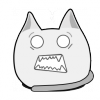



-Copy.thumb.png.faffd1a0b6af72795013690776998cdf.png)