-
Posts
818 -
Joined
-
Last visited
-
Days Won
5
Content Type
Profiles
Forums
Articles
Posts posted by second_coming
-
-
I use this to give energy when in range of a friendly jammer:
while {true} do { uiSleep 60; { if ( (_x getVariable ["BUILD_OWNER", "-1"]) in [getPlayerUID player, Epoch_my_GroupUID] ) then { //In range of your own jammer boost energy gain if(EPOCH_playerEnergy < 2000) then { EPOCH_playerEnergy = EPOCH_playerEnergy + 50; systemchat("Jammer boosted energy: You have just received 50 Energy"); }; }; } forEach nearestObjects [player, ["PlotPole_EPOCH"], 225]; }; -
Can you give me some idea's as to clock speed recommendations?
I have my own dedicated server. It's an i5 quad-core 3.5Ghz with 16GB RAM and an SSD. I have it overclocked up to 3.75Ghz, but could push it further if needed.
I'm running two server instances on this one machine. Both have 100 slots, but the most I've ever seen on one of my servers is 22 players, which was putting CPU usage at 65%. Missions and AI are offloaded on a headless client running on a totally separate machine.
Thanks!
My server is a dedicated i7 3770 @3.9GHz, 16GB RAM, running Windows 2008 server (with Arma3 running from a dedicated SSD).
Before the latest round of Arma 3 and Epoch patches it was just about coping with 55 players (running both the server and headless client with FuMS and A3EAI, approx 40 AI).
As it is at the moment it is now lucky to handle 40-45 players and keep the fps/cps over 10 (not that recently I've had that many players online at once).
The main issue I'm seeing recently is that the FPS/CPS drops at random and the CPU usage doesn't come anywhere near maxing out (ie. there is lots of unused CPU capacity). I think it's an Arma3 issue rather than Epoch.
-
What would you recommend as a minimum CPU clock speed for a 100 man server?
At present, I'm not sure there are any CPUs capable of that.
-
you need to change some settings in your run.sqf then:
/* Use EH_Fired check */ _EHF = false; /* true or false */ /* Some mods revert the EventHandlers by default and can cause problems with this check. Tested on Epoch and AltisLife. */
There may be some others you need to change also. -
In a3_epoch_code.pbo (compile\building\EPOCH_isBuildAllowed.sqf) it also blocks building within 300 metres of any 'ProtectionZone_Invisible_F' or any 'NameCityCapital'.
So until the server code is unlocked you can't build near them without some jiggery pokery :)
-
Then you unfortunately installed it incorrectly.
or the antihack on the server is preventing it from working
-
Put this in your mission init.sqf and adjust it to how you want it
// Control the epoch ai limit per player // 1. Epoch_Cloak_F = Cultist // 2. GreatWhite_F = Great White Shark // 3. Epoch_Sapper_F = Regular Sapper // 4. Epoch_SapperB_F = Super Sapper (dark) // 5. I_UAV_01_F = UAV (that spawns the AI) // 6. PHANTOM = Invisible phantom // 7. B_Heli_Transport_01_F = Transport helicopter for the mission system EPOCH_spawnLimits = [0, 0, 0, 0, 0, 0, 0];
-
Hows the performance going on Linux? Are you using it for your live servers yet?
-
You can remove the clone room and cloning vats with the following in your init.sqf: (can't remember where I found this)
if(isServer)then{ [] spawn{ waitUntil{uiSleep 0.2;!isNil "EPOCH_diag_fps"}; {deleteVehicle _x;}count nearestObjects [getMarkerPos "respawn_west",["clone_empty_static_F","clone_male_static_F","clone_female_static_F","Debug_static_F"], 10]; }; }; -
I've had to alter my start up batch script to delay the start of the headless client by 60 seconds after the server starts (previously I had the HC start up before the server) otherwise the server crashes every restart with EpochServer.dll listed as the reason for the crash.
That is using Epoch 0.3.0.3b6 and Arma 3 1.44v2
latest crash .rpt:
-
Why not just increase the expiresBuilding variable in your epochconfig.hpp to a much higher amount?
-
I can see people causing issues on servers using this by just standing near traders with their inventory active thereby blocking anyone using traders.
-
There are still some zones which are disallowed even after removing the entries in the description.ext and allowing building near military bases. I seem to remember seeing some areas defined in the non editable server files.
-
I trying this: 1024.85,2023.52,0.224995 but it doesn't work then I hanged in onPlayerRespawn.sqf
if((player distance cloneroomsafezone) < 25) then
to that
if((player distance [1024.85,2023.52,0.224995]) < 25) then
and it works
You have the coordinates wrong in the mission file:
class Item6 { position[]={1025,0,2022}; a=50; b=50; activationBy="ANY"; repeating=1; interruptable=1; age="UNKNOWN"; name="cloneroomsafezone"; expCond = "(player distance cloneroomsafezone) < 25;"; expActiv="sleep 1; hint ""Welcome to the clone room, we've got fun and games!""; inSafeZone = true; execVM ""custom\StartingLoadoutHC.sqf"";"; expDesactiv="hint ""You are leaving the Safe Zone!""; inSafeZone = false;"; class Effects { }; };That is from my mission file and it works every time, check the order of the coordinates it is different in the mission file to how you have it.
-
I'm having this issue also, I've had to remove the HC and running everything on the server which isn't good.
-
Try changing "C_Driver_1_F" to "C_man_hunter_1_F"
-
onPlayerRespawn.sqf goes in your mission folder not the Arma3 root folder.
-
If you are on a dedicated server the file admin.sqf needs to go in the same folder as your arma3server.exe not in your mission file.
-
post the entire chernarus.h file
-
I can not cope with it added steamID64 in Admin.sqf

and the

I was still naked
I also tried as Donor.sqf


nothing has changed
You are creating a variable called donor_list but checking for it later as donator_list
-
Yes this is the plan, we will give these information to the players. We also disabled the gasstation und removed the multigun.
So every restart you want people to have to repair previously working vehicles which were parked in their base safely?
Good luck keeping players with that script running.
-
Hi shurix,
i can´t do scripts, sometimes i change some little parts oft them. It will be nice if you can write the script, that damage all vehicles without a Jackkit for example.
Kind regards
The script you are asking for would also damage every vehicle already claimed by a player.
-
They are the coordinates for changing the angle at which the building sits, if you remove them it will work fine on flat land but if they are placed on a hill they won't be how you placed them in the editor when you get in game.
-
I would suggest using Redis Dekstop manager to look at the database to confirm it is writing info back correctly.


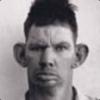





Building Recipe for Energy?
in Scripting
Posted
Save the above code in your mission file as EnergyBoost.sqf and in your init.sqf put :
if (!isDedicated and hasInterface) then { // EnergyBoost [] execVM "EnergyBoost.sqf"; systemchat("EnergyBoost activated..."); };Just be careful if you adjust the max amount it gives you as if you try to make it go over 2500 energy infiSTAR will ban you (not sure about the stock AH). That's why I limited it to 2000