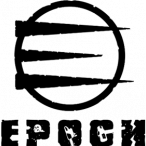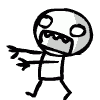-
Posts
328 -
Joined
-
Last visited
-
Days Won
4
Reputation Activity
-
 ZamboniBambino got a reaction from Linux in [WIP] ZFM-FairMission System-Dynamic,Modular & Balanced (Alpha release 90% complete, Test builds frequently available) - Actively developed
ZamboniBambino got a reaction from Linux in [WIP] ZFM-FairMission System-Dynamic,Modular & Balanced (Alpha release 90% complete, Test builds frequently available) - Actively developed
ZFM is currently the first part of the FairServer project. ZFM provides a dynamic experience within DayZ like no other, and provides a set of easy-to-use functions for creating missions.
Translations
In development! For latest progress please see: http://www.bitbucket.org/bergstadeu/fairmission
What is it?
ZFM, or "Zambino Fair Mission", is an open-source, community-nurtured Mission System project developed by ZambinoBamboni and a community of wonderful people. It is dynamic, and provides an experience in DayZ with missions that is aimed to reduce the amount of boredom by making missions dynamic. By dynamic, we mean dynamic -- names, places, vehicles, titles, times, as much as possible. And more importantly, extendable -- you can code for ZFM in a snap.
Help support hard work -- donate :)
I have produced this software to make the game better, and to make your lives more enjoyable. It's free software, and it's developed out of love for you and for the game. However, if you feel that you've benefited a lot from my hard work and want to say thanks, a minor donation wouldn't go amiss. It's not essential, just a nice gesture :wub: Either way, I hope you enjoy my software!
DONATE - SUPPORT ZFM
Installing and testing pre-release-candidate debug version of ZFM
// Add to server_monitor.sqf // Under this line.. // (OR your existing [] ExecVM) allowConnection = true; // Add these lines: // Zambino FairMission [] ExecVM "\z\addons\dayz_server\ZFM\ZFM_Initialize.sqf"; Latest version is currently under development -- all older versions are not supported. Unpack your dayz_server.pbo Paste/extract in the ZFM folder into the main part of the PBO. (i.e. So that you have the folder ZFM next to "init", "missions", etc. in the folder list) Repack PBO.
Current features
Modular
Developed so that new types of missions, or additions to existing missions can be done easily. Well-documented so that those looking at the code can understand its functions quickly. Open source, so you can get stuck in immediately. Detailed
AI have multiple sub-classes Commando Heavy Rifleman Sniper AI and missions have difficulty settings: Deadmeat (for newbies) Easy Medium Hard War Machine (for insane people) Missions are tracked more precisely Track a mission bandit kill by bandit kill, and even show the players who killed them. Missions only end once all bandits have been killed. Dynamic
Crashes are fully-animated, and can occur in any location, including towns, roads, hilltops, etc. Any vehicle (at present, aircraft) can be used as a crash, and will be animated, explode, then be replaced by a wreck if there is one for that vehicle class. Missions can be either defined by a user in an array, or the RANDOM misisons can be generated in which: Most aspects of missions have been randomised to increase their uniqueness. This includes vehicles, units, unit difficulties, unit bases, unit groups, unit equipment and my personal favourite, dynamic mission titles to keep you less bored. A CH-47 en-route to Balota went off the radar and is presumed destroyed. It is suspected that well-trained mercenaries have secured the site. Fragments of the mission titles can be added so you can effectively have even more variation in your titles. I've included some fun names but commented them out so that those who want different titles to "well-trained mercenaries" or "opportunistic locals" can go for gangs with titles like "Balota Bastards Crew." Loot is being revamped -- originally it was used as "probability" or "fixed", however, newer commits will feature variable loot. This will be basic at first, but will basically consist of guaranteed items but randomised, with the added chance of finding rare weapons in the loot. (In progress) Grid-Based base generation - can be generated by 1 array in code, and be as large as you like. At present, this is only used to generate crash sites, however, it can be used to generate any level of layouts you want with great detail. (In Progress) And many more!
-
 ZamboniBambino got a reaction from ukko in [WIP] ZFM-FairMission System-Dynamic,Modular & Balanced (Alpha release 90% complete, Test builds frequently available) - Actively developed
ZamboniBambino got a reaction from ukko in [WIP] ZFM-FairMission System-Dynamic,Modular & Balanced (Alpha release 90% complete, Test builds frequently available) - Actively developed
Hi guys -- I'm planning to release a test release for you all to gawp at this weekend :D I was planning on doing it last week, but I got ill and was holed up in bed :(
-
 ZamboniBambino got a reaction from ukko in [WIP] ZFM-FairMission System-Dynamic,Modular & Balanced (Alpha release 90% complete, Test builds frequently available) - Actively developed
ZamboniBambino got a reaction from ukko in [WIP] ZFM-FairMission System-Dynamic,Modular & Balanced (Alpha release 90% complete, Test builds frequently available) - Actively developed
Thanks for the support -- yep, everything is going great. I have committed to the GitHub the kernel of ZFM which tracks missions and allows modular missions to be created. Now that's all done, I have to make sure the Crash mission works well enough and then I will release a version without layouts (i.e. Dynamic layouts). The release will support A2 and A3, but I will be focusing more attention on A3 as days go on :)
-
 ZamboniBambino got a reaction from Richie in ZCR Dev Library - SQF c-like/PHP-like functions - Making scripting easier
ZamboniBambino got a reaction from Richie in ZCR Dev Library - SQF c-like/PHP-like functions - Making scripting easier
Hi all,
While re-developing ZFM I have found I need some useful tools which aren't really in one place at the moment. There are some existing tools for arrays, strings, and so on, which are useful, but their features are a bit haphazard and aren't consistent in what they offer. It's very annoying that SQF doesn't have any existing functions for doing things like string length, and all the rest, so I just thought "why not make one?" like I usually do.
ZCR is a Common Runtime, meaning it's something you can include in your projects and use under an open-source license. ZCR brings PHP and c-like functions over to SQF for you to use and doesn't require including an additional module, just adding in a "call compile" at the top of your scripts.
Documentation:
https://github.com/zambino/zambinocommonruntime/wiki
Where to get it:
https://github.com/zambino/zambinocommonruntime
How to install it
Download the repo from the link above Extract the "ZCR" folder into the main folder your scripts are in. In the main init file/whichever file you want to use ZCR in, add in the following: call compile preprocessFileLineNumbers "ZCR/ZCR_init.sqf"; Happy trails.. What it provides:
ZCR has the following functions as of 0.2:
Strings:
StrpBrk StrLen SubString StrPos Implode Arrays
Array_Reduce (With callback) Array_Shuffle Array_Unique Array_Pop Array_Shift Array_Slice Array_Intersect Array_Chunk Array_Merge Array_Fill
I will be providing a @Mod version of the library too with more features as I require them in ZFM.
Happy developing,
Zamboni
-
 ZamboniBambino got a reaction from Muffin Man in ZCR Dev Library - SQF c-like/PHP-like functions - Making scripting easier
ZamboniBambino got a reaction from Muffin Man in ZCR Dev Library - SQF c-like/PHP-like functions - Making scripting easier
Hi all,
While re-developing ZFM I have found I need some useful tools which aren't really in one place at the moment. There are some existing tools for arrays, strings, and so on, which are useful, but their features are a bit haphazard and aren't consistent in what they offer. It's very annoying that SQF doesn't have any existing functions for doing things like string length, and all the rest, so I just thought "why not make one?" like I usually do.
ZCR is a Common Runtime, meaning it's something you can include in your projects and use under an open-source license. ZCR brings PHP and c-like functions over to SQF for you to use and doesn't require including an additional module, just adding in a "call compile" at the top of your scripts.
Documentation:
https://github.com/zambino/zambinocommonruntime/wiki
Where to get it:
https://github.com/zambino/zambinocommonruntime
How to install it
Download the repo from the link above Extract the "ZCR" folder into the main folder your scripts are in. In the main init file/whichever file you want to use ZCR in, add in the following: call compile preprocessFileLineNumbers "ZCR/ZCR_init.sqf"; Happy trails.. What it provides:
ZCR has the following functions as of 0.2:
Strings:
StrpBrk StrLen SubString StrPos Implode Arrays
Array_Reduce (With callback) Array_Shuffle Array_Unique Array_Pop Array_Shift Array_Slice Array_Intersect Array_Chunk Array_Merge Array_Fill
I will be providing a @Mod version of the library too with more features as I require them in ZFM.
Happy developing,
Zamboni
-
 ZamboniBambino got a reaction from BetterDeadThanZed in [WIP] ZFM-FairMission System-Dynamic,Modular & Balanced (Alpha release 90% complete, Test builds frequently available) - Actively developed
ZamboniBambino got a reaction from BetterDeadThanZed in [WIP] ZFM-FairMission System-Dynamic,Modular & Balanced (Alpha release 90% complete, Test builds frequently available) - Actively developed
Been doing a lot of development today. I needed to develop some functions to expand SQF functionality so I ported some of the PHP array functions to SQF because they're nice. For those who need to use them, be my guest.
https://bitbucket.org/bergstadeu/zambinocommonruntime/src/9e3a5de701989108d70bc2d02c431fd8869c964e/ZCR_Arrays.sqf?at=master
Also tried to use preprocessor commands to create new commands that don't have the [] call syntax, but alas, I can't figure a way to allow #defines to work across SQF files. If you have one big SQF file, it'd work, but alas, nay. There go my dreams of having a return command ;-)
-
 ZamboniBambino got a reaction from ukko in [WIP] ZFM-FairMission System-Dynamic,Modular & Balanced (Alpha release 90% complete, Test builds frequently available) - Actively developed
ZamboniBambino got a reaction from ukko in [WIP] ZFM-FairMission System-Dynamic,Modular & Balanced (Alpha release 90% complete, Test builds frequently available) - Actively developed
Just a bit of an update on progress for the eager beavers.
Kernel (module system): 70% done - need to implement build functions for vehicles, loot, triggers, etc. "CRASH" mission module - 80% done - need to finish off units and vehicles. Units: Around 70% done - need to implement "move to, get out" behaviours, and so on. Triggers: Around 20% done - need to create mission triggers and hooks for triggers. Vehicles: Around 90% done - only thing left is to implement the stuff as above. Loot: 20% done - this will be left as basic loot for alpha release. For those who want a little taster of the development aspect of modular missions, take a look on the wiki here: http://bitbucket.org/bergstadeu/fairmission/wiki/Kernel
The hooks system is basically a SQF version of callbacks, a little homage to Drupal, which I love the hook/callback system of, and the Linux Kernel, which is just ace. :wub:
Thank you for the support, keep looking on the bitbucket for more updates. When a test version is ready, I'll make you all aware of it. (Mainly because I will probably run around the street naked when it happens :P)
ZFM's kernel takes care of all of the annoying stuff of mission development. You just tell it what vehicles, units, triggers, markers, items, weapons, etc, to create, and where, and it creates them for you and then tracks them and passes the results back to your functions.
-
 ZamboniBambino got a reaction from BetterDeadThanZed in [WIP] ZFM-FairMission System-Dynamic,Modular & Balanced (Alpha release 90% complete, Test builds frequently available) - Actively developed
ZamboniBambino got a reaction from BetterDeadThanZed in [WIP] ZFM-FairMission System-Dynamic,Modular & Balanced (Alpha release 90% complete, Test builds frequently available) - Actively developed
Hi guys, just an update.
I have implemented the land crashes now, and have taken out "blown up by mines" and the "destroyed by AI" and just kept it to normal explosion (reaches within 2 meters of the crash zone, explodes), or "airfight", which is where a plane or helicopter equipped with bombs or missiles will blow it to crap. Here's the weird thing -- so far as I can tell, the default AI are stupider when told to move "CARELESS" in A3 than they are in A2, or at least as stupid.
Generally, the vehicle will move along a road for a while, then if it needs to turn in to a place off road, often they crash into objects. -_-
However, in the "airfight", the plane tends to blow the crap out of the vehicle much quicker if it's unarmed, however, if you spawn in armed vehicles, most of the time they shoot the planes/helicopters down as they're manuvering. :lol:
Next I'm going to get the AI units to go secure the crash site, who will spawn about 200-500 meters away, airdrop and move to the site, or land in helicopters to secure it. Once that's done, I will make a test release for A2 and A3 with the new crash mission on it, and then will add in the layouts for a release.
I've added these in as "effects" which will be randomised by the ZFM engine, so you will have for instance -- a crash mission with a plane which is shot down, and then AI paradrop over the location, or a plane which crashes, and then AI drive to the location. Plus all the randomly-generated titles like before and all the features explained in the previous, slow ZFM branch. ;)
:ph34r:
-

-

-
 ZamboniBambino got a reaction from BetterDeadThanZed in [WIP] ZFM-FairMission System-Dynamic,Modular & Balanced (Alpha release 90% complete, Test builds frequently available) - Actively developed
ZamboniBambino got a reaction from BetterDeadThanZed in [WIP] ZFM-FairMission System-Dynamic,Modular & Balanced (Alpha release 90% complete, Test builds frequently available) - Actively developed
Nope! This will work for both A2 and A3. I just showed the A3 stuff to show it was working on A3 as well :D I will add some A2 footage soon.
Several things, depending upon the randomness of the mission. So far, I have outlined the following variable ways in which a mission will occur. Most of them have been tested and are working -- notes below were for Arma3, but apply to Arma2 as well :)
Mid-air destruction - Would require spawning one vehicle in the air, spawning another as its enemy, then directing the latter to destroy the former. Would require the vehicle having ammo and a gun powerful enough to destroy the vehicle. After the vehicle crashes, destroy the second vehicle, too. SAM destruction - Would require spawning in a Tunguska along the flightpath of the vehicle, which would probably be kinda hard to get right. The vehicle would fly over and then the Tunguska would lock on and destroy it. If the tunguska spawned underneath the plane, just may as well destroy the plane mid air. Vehicle being totalled -- Current method. Vehicle destroyed by airstrike - Can work as you can spawn in flying planes and tell them to target an area, however, depends on the height of the plane. If it's miles up in the air, the accuracy will be pitiful, whereas, if it's quite low off the ground, it can work. Once the plane has bombed it, and it's destroyed, despawn the plane. (Most seem to use a harrier to do this) Vehicle destroyed by AI RPG - Pretty straightforward, spawn in a unit with a RPG, target and fire at the vehicle. Give the unit infinite ammo so it can definitely be destroyed. Vehicle destroyed by AI gunner - Would require spawning a static gun in, spawning an AI in, telling the AI to go to the gun, then when the vehicle moves in, the AI shoots at the vehicle until it is destroyed. Then the gunner remains there and units spawn in with him. Vehicle destroyed by mines - Would require spawning in and activating mines. Could also do this with satchels with a trigger which detonate when the vehicle is nearby. Airdrop - Spawn in a heli with full crew, add in units to be airdropped, foreach through each of them, bind a parachute to them. When they land, get them to run to the mission. Set the flyin height low, and get the vehicle to hover, then fly off 100m and despawn. For Air missions, currently, either:
Units in vehicles will be spawned in and move to the crash location, get out, and secure it. They're spawned pretty close-by. Units will be paradropped into the mission directly. Units will spawn next to the crash (default). For loot:
When all AI are dead, loot will be airdropped into the mission. -
 ZamboniBambino reacted to BetterDeadThanZed in [WIP] ZFM-FairMission System-Dynamic,Modular & Balanced (Alpha release 90% complete, Test builds frequently available) - Actively developed
ZamboniBambino reacted to BetterDeadThanZed in [WIP] ZFM-FairMission System-Dynamic,Modular & Balanced (Alpha release 90% complete, Test builds frequently available) - Actively developed
What happens after that heli is blown up? Do AI parachute out of it? Do AI go to secure the site?
-
 ZamboniBambino reacted to Bob_the_K in [WIP] ZFM-FairMission System-Dynamic,Modular & Balanced (Alpha release 90% complete, Test builds frequently available) - Actively developed
ZamboniBambino reacted to Bob_the_K in [WIP] ZFM-FairMission System-Dynamic,Modular & Balanced (Alpha release 90% complete, Test builds frequently available) - Actively developed
So does that mean the A2 version is dead, never to be completed?
-
 ZamboniBambino got a reaction from BetterDeadThanZed in [WIP] ZFM-FairMission System-Dynamic,Modular & Balanced (Alpha release 90% complete, Test builds frequently available) - Actively developed
ZamboniBambino got a reaction from BetterDeadThanZed in [WIP] ZFM-FairMission System-Dynamic,Modular & Balanced (Alpha release 90% complete, Test builds frequently available) - Actively developed
Yeah, I reworked most of ZFM as seen in the repo. Just been tweaking crash missions over the weekend in a2 and a3 so they're more dynamic. This is the "shot down" scenario for air crashes. I have coded an airstrike working in A3 for land vehicles. Apologies for the quality.
-
 ZamboniBambino got a reaction from Munkeskov in [WIP] ZFM-FairMission System-Dynamic,Modular & Balanced (Alpha release 90% complete, Test builds frequently available) - Actively developed
ZamboniBambino got a reaction from Munkeskov in [WIP] ZFM-FairMission System-Dynamic,Modular & Balanced (Alpha release 90% complete, Test builds frequently available) - Actively developed
Development is moving along again :) If anyone wants to get involved with testing at some point, join in on ts.bergstad.eu. After playing the game again and seeing how ghastly other mission systems are, I feel refreshed to make this as quickly as I can so I can play it! :P
-
 ZamboniBambino got a reaction from Muffin Man in [WIP] ZFM-FairMission System-Dynamic,Modular & Balanced (Alpha release 90% complete, Test builds frequently available) - Actively developed
ZamboniBambino got a reaction from Muffin Man in [WIP] ZFM-FairMission System-Dynamic,Modular & Balanced (Alpha release 90% complete, Test builds frequently available) - Actively developed
Development is moving along again :) If anyone wants to get involved with testing at some point, join in on ts.bergstad.eu. After playing the game again and seeing how ghastly other mission systems are, I feel refreshed to make this as quickly as I can so I can play it! :P
-
 ZamboniBambino got a reaction from ukko in [WIP] ZFM-FairMission System-Dynamic,Modular & Balanced (Alpha release 90% complete, Test builds frequently available) - Actively developed
ZamboniBambino got a reaction from ukko in [WIP] ZFM-FairMission System-Dynamic,Modular & Balanced (Alpha release 90% complete, Test builds frequently available) - Actively developed
Development is moving along again :) If anyone wants to get involved with testing at some point, join in on ts.bergstad.eu. After playing the game again and seeing how ghastly other mission systems are, I feel refreshed to make this as quickly as I can so I can play it! :P
-
 ZamboniBambino got a reaction from ukko in [WIP] ZFM-FairMission System-Dynamic,Modular & Balanced (Alpha release 90% complete, Test builds frequently available) - Actively developed
ZamboniBambino got a reaction from ukko in [WIP] ZFM-FairMission System-Dynamic,Modular & Balanced (Alpha release 90% complete, Test builds frequently available) - Actively developed
I thought you all deserved at least some regular updates again, Since getting involved with Bergstad, I tested ZFM and then had to act to keep things stable with the server and blah blah. 8 months is a long time, and I had hoped to release ZFM sooner. I tested a most recent build, but was not happy with the performance of it and have simplified the mission system. I've also moved the repository to GitHub and have been doing optimisations for Arma3 as well as Arma2. In two days, I redid what was a bit of a mess of a mission handler in BitBucket.
I am re-building ZFM into something smaller and a bit less complicated, removing unnecessary features like language support and so on. For the first priority, I am going to get the modular mission stuff working faster than it was before and attempt to trim down the layouts as SQF array performance is lousy.
Anyway, lesson learned and time to finish what I started a long 8 months ago.
https://bitbucket.org/bergstadeu/fairmission/src
-
 ZamboniBambino got a reaction from Muffin Man in [WIP] ZFM-FairMission System-Dynamic,Modular & Balanced (Alpha release 90% complete, Test builds frequently available) - Actively developed
ZamboniBambino got a reaction from Muffin Man in [WIP] ZFM-FairMission System-Dynamic,Modular & Balanced (Alpha release 90% complete, Test builds frequently available) - Actively developed
I thought you all deserved at least some regular updates again, Since getting involved with Bergstad, I tested ZFM and then had to act to keep things stable with the server and blah blah. 8 months is a long time, and I had hoped to release ZFM sooner. I tested a most recent build, but was not happy with the performance of it and have simplified the mission system. I've also moved the repository to GitHub and have been doing optimisations for Arma3 as well as Arma2. In two days, I redid what was a bit of a mess of a mission handler in BitBucket.
I am re-building ZFM into something smaller and a bit less complicated, removing unnecessary features like language support and so on. For the first priority, I am going to get the modular mission stuff working faster than it was before and attempt to trim down the layouts as SQF array performance is lousy.
Anyway, lesson learned and time to finish what I started a long 8 months ago.
https://bitbucket.org/bergstadeu/fairmission/src
-
 ZamboniBambino got a reaction from AG.Ndogg97 in [WIP] ZFM-FairMission System-Dynamic,Modular & Balanced (Alpha release 90% complete, Test builds frequently available) - Actively developed
ZamboniBambino got a reaction from AG.Ndogg97 in [WIP] ZFM-FairMission System-Dynamic,Modular & Balanced (Alpha release 90% complete, Test builds frequently available) - Actively developed
:D Indeed, I am working on it, slowly.. :P
-
 ZamboniBambino got a reaction from AG.Ndogg97 in [WIP] ZFM-FairMission System-Dynamic,Modular & Balanced (Alpha release 90% complete, Test builds frequently available) - Actively developed
ZamboniBambino got a reaction from AG.Ndogg97 in [WIP] ZFM-FairMission System-Dynamic,Modular & Balanced (Alpha release 90% complete, Test builds frequently available) - Actively developed
Eh, think what you will -- it's taken a long time, but it's being developed, still. :)
-
 ZamboniBambino got a reaction from ZENITHOVMAN in [WIP] ZFM-FairMission System-Dynamic,Modular & Balanced (Alpha release 90% complete, Test builds frequently available) - Actively developed
ZamboniBambino got a reaction from ZENITHOVMAN in [WIP] ZFM-FairMission System-Dynamic,Modular & Balanced (Alpha release 90% complete, Test builds frequently available) - Actively developed
Eh, think what you will -- it's taken a long time, but it's being developed, still. :)
-
 ZamboniBambino got a reaction from nsane in Dayz standalone moving to a new engine
ZamboniBambino got a reaction from nsane in Dayz standalone moving to a new engine
I agree, and that's why, it seems to me, that the innovation around DayZ and what makes it fun has been done in opposition to what Dean Hall has wanted. He may have some kind of militaristic fantasy mind that sees everything as a chance to fail at survival, but there's a fertile ground to what makes a game fun and what challenges existing conventions.
I think a lot of games nowadays are trash, particularly console games, which are carbon copies of Call Of Duty, or focus heavily on brainless action. Games have been led by the hand about how to play games, and I think DayZ has become successful because it flies in the face of that cookie-cutter attitude towards game design. That said, the stuff Dean Hall wants, with even some deliberation on defecation within the game (I mean, seriously..) is just to relive some fantasy about military survival, and to drag everyone else along for the agonising and un-fun experience.
Dean should leave now and let talented designers get the idea right. Epoch added minimal things to make DayZ fun, and it still maintains the minimalism. And, what's more, Epoch shows clearly that by adding more guns to the game, you surprisingly make it more civilised. In the Standalone, it's a desperate shit-pit where everyone does things that are just counter-productive and un-fun. Nobody wants to re-gear up 7 times in a night. Nobody wants to have stand-offs every 20 minutes as you just look to get a leg up in the game.
-
 ZamboniBambino got a reaction from AG.Ndogg97 in ZST - Zamboni Server Tools - Say goodbye to BEC
ZamboniBambino got a reaction from AG.Ndogg97 in ZST - Zamboni Server Tools - Say goodbye to BEC
Hi guys,
Apologies for the sabbatical on ZFM, but I come bearing gifts. On our server, one thing I really found frustrating was the requirements of BattleEye Extended Controls, because quite frankly I felt it was a big heap of config files for something that was a pain in the ass to update, and that didn't always work smoothly. So, I created this; a simple solution for Windows servers for managing server restarts, server crashes, and messages. It requires knowledge of creating tasks.
What is it?
ZST consists of three PowerShell scripts which are used to perform server restarting, sending messages to servers (i.e news, rules) and restarting servers in case of error/crash. The three scripts are:
ServerMonitor - If the arma2/arma3 server instance drops out, it will restart it. Also performs the following tasks: Backs up PBO if it's changed. Moves log files in BattlEye, InfiSTAR & RPT to prevent them from growing huge. Performs optimisation of game databases. Performs backup of game databases. Supports backup to off-site location / cloud storage folder (We use SpiderOak as it's got good encryption) Backs up to WinRAR archives with password. ServerMessenger - Simple application that will send messages to a server for informational purposes (i.e. rules, updates, news, etc). ServerKiller - Performs the "server will restart in X minutes" function, and restarts the server. What do I require to run it?
mysqldump (Should be default with MySQL tools or MariaDB 10) mysqlcheck (Should be default with MySQL tools or MariaDB 10) WinRAR (For archiving of backups) BERcon (https://github.com/zambino/bercon/blob/master/bercon/bin/Release/bercon.exe?raw=true) Knowledge of creating tasks on windows server : Where do I download it?
Download it HERE: https://github.com/zambino/servertools/archive/master.zip
How do I use it?
Download the latest archive from GitHub: https://github.com/zambino/servertools Copy the files to your server in a location for an individual server instance (i.e Server1 or something) Open all 3 of the files and edit the settings to match the locations of your Arma2/Arma3 server, provide Rcon passwords, and so on. Open the windows tasks console, and create a task for each of the scripts listed above: For the ServerMonitor (ZST_ServerMonitor.ps1), set the "run when" to "system startup" and then create another "run when" which says to run the script after a set time, and then set the time to the current time. This will allow the monitor to start up if your server restarts and start monitoring your arma2oaserver instance. For the ServerMessenger (ZST_ServerMessenger.ps1), set the "run when" as with the script above. In the "action" dialog, set options so that the script runs every X minutes, indefinitely. This will allow the script to periodically open and send messages to your server. For the ServerKiller (ZST_ServerKiller.ps1), set the "run when" as above, and set the "actions" dialog as follows. The script itself takes 10 minutes to run, so suppose you have a restart every 3 hours, set the script to run every 170 minutes (i.e. 2 hours, 50 mins) and it will run the restarter 10 minutes before restart occurs to give players a countdown. For each task, select "run a program" and point it to your location of Powershell.exe. This is located in C:/Windows/System32/WindowsPowershell/ in most instances. For each task, in the "run a program" part, under "parameters" type in "-File <path to script>" and replace the "<path to script>" to the full path of the script you're creating a task for. A more detailed install tutorial will be added in a short while. :)
-
 ZamboniBambino got a reaction from Defent in ZST - Zamboni Server Tools - Say goodbye to BEC
ZamboniBambino got a reaction from Defent in ZST - Zamboni Server Tools - Say goodbye to BEC
Hi guys,
Apologies for the sabbatical on ZFM, but I come bearing gifts. On our server, one thing I really found frustrating was the requirements of BattleEye Extended Controls, because quite frankly I felt it was a big heap of config files for something that was a pain in the ass to update, and that didn't always work smoothly. So, I created this; a simple solution for Windows servers for managing server restarts, server crashes, and messages. It requires knowledge of creating tasks.
What is it?
ZST consists of three PowerShell scripts which are used to perform server restarting, sending messages to servers (i.e news, rules) and restarting servers in case of error/crash. The three scripts are:
ServerMonitor - If the arma2/arma3 server instance drops out, it will restart it. Also performs the following tasks: Backs up PBO if it's changed. Moves log files in BattlEye, InfiSTAR & RPT to prevent them from growing huge. Performs optimisation of game databases. Performs backup of game databases. Supports backup to off-site location / cloud storage folder (We use SpiderOak as it's got good encryption) Backs up to WinRAR archives with password. ServerMessenger - Simple application that will send messages to a server for informational purposes (i.e. rules, updates, news, etc). ServerKiller - Performs the "server will restart in X minutes" function, and restarts the server. What do I require to run it?
mysqldump (Should be default with MySQL tools or MariaDB 10) mysqlcheck (Should be default with MySQL tools or MariaDB 10) WinRAR (For archiving of backups) BERcon (https://github.com/zambino/bercon/blob/master/bercon/bin/Release/bercon.exe?raw=true) Knowledge of creating tasks on windows server : Where do I download it?
Download it HERE: https://github.com/zambino/servertools/archive/master.zip
How do I use it?
Download the latest archive from GitHub: https://github.com/zambino/servertools Copy the files to your server in a location for an individual server instance (i.e Server1 or something) Open all 3 of the files and edit the settings to match the locations of your Arma2/Arma3 server, provide Rcon passwords, and so on. Open the windows tasks console, and create a task for each of the scripts listed above: For the ServerMonitor (ZST_ServerMonitor.ps1), set the "run when" to "system startup" and then create another "run when" which says to run the script after a set time, and then set the time to the current time. This will allow the monitor to start up if your server restarts and start monitoring your arma2oaserver instance. For the ServerMessenger (ZST_ServerMessenger.ps1), set the "run when" as with the script above. In the "action" dialog, set options so that the script runs every X minutes, indefinitely. This will allow the script to periodically open and send messages to your server. For the ServerKiller (ZST_ServerKiller.ps1), set the "run when" as above, and set the "actions" dialog as follows. The script itself takes 10 minutes to run, so suppose you have a restart every 3 hours, set the script to run every 170 minutes (i.e. 2 hours, 50 mins) and it will run the restarter 10 minutes before restart occurs to give players a countdown. For each task, select "run a program" and point it to your location of Powershell.exe. This is located in C:/Windows/System32/WindowsPowershell/ in most instances. For each task, in the "run a program" part, under "parameters" type in "-File <path to script>" and replace the "<path to script>" to the full path of the script you're creating a task for. A more detailed install tutorial will be added in a short while. :)