-
Posts
840 -
Joined
-
Last visited
-
Days Won
12
Content Type
Profiles
Forums
Articles
Posts posted by Donnovan
-
-
BruteMan,
I believe you found it.
The script use the canBuild global variable to turn safezone on/off.
You can create another global variable on the sensors (the sensors allow many "lines" of code*), like inUnsafeArea and change canBuild in Gebriel safezone to inUnsafeArea.
* like "canBuild=false; inUnsafeArea=false; diag_log 'Player entered safezone!';"
-
Rythron,
on init_bus.sqf find this code:
donnBus_mark12 = []; donnBus_mark12Ignore = [];
And move it above://BUS AI Embark Disembark
At the end, you will have that:}; }; }]; donnBus_mark12 = []; //MOVED donnBus_mark12Ignore = []; //MOVED //BUS AI Embark Disembark [_axeBus] spawn { donnBus_veh = _this select 0; donnBus_mark100 = []; donnBus_mark100New = []; while {true} do { sleep 3; { -
Those customizations are done in the DZMS config and extended config files and in the missions?
A small change is needed on the mission sqf files, i will describe then.
-
Link fixed.
If anyone know a good file host please tell me.
-
This happened to a player right now: Safe dissapeared right after he put itens inside it.
After restart the safe come bak again, but without the itens he had put in it.
-
Gr8Boi.
This is nice! Definitely on the todo when i update things here.
-
Nice, a big thanks,
I will try to make it key bind free, so we don't need to mess with AH.sqf.
-
Borders and spawn protection? Not sure if i understand.
-
Bump!
Not usefull to anyone?
-
Is a route on the Chernarus map, from Berezino to Kamemka.
-
This is the changed DZMS to have n Major Missions and m Minor Missions:
1) To configure the number of Major and Minor Missions, open the file DZMSConfig.sqf.
2) Inside it change the value of the variables:
DONN_DZMS_Maj_n = 3;
DONN_DZMS_Min_n = 3;
Where the first is the number of Major Missions and the second is the number of Minor Missions.
3) When using static positions, make sure the number of positions is equal or greater than the total number of missions (Major Missions + Minor Missions).
4) Other changes: Bots only spawn when players get at a minimum distance of 700 meters from the mission.
Download link: https://www.dropbox.com/s/ty6o1swda11gmnb/Multi%20Mission%20DZMS.7z?dl=0

-
TRUCKA: AI COAST TRANSPORT

This is based in axeman bus routes!
RESUME:
- A truck that goes from Kamemka to Berezino and then from Berezino to Kamenka.
- Junk removed from the coast road.
- Truck driver humam behavior.
- Horn comunication.
- Smart Driver, no abuse from players.
- The truck is show on map as a red arrow, for everyone.
Example of driver humam behavior:
Inside the truck, if you ask too much to the driver stop the truck or ask for stop and don't leave the truck, the driver will ignore next asks from you.
If the truck stoped to get a player, and you ask, right after that, for the truck to stop, the driver will not stop.
If you take long to embark, the truck will leave you at the street.
If there is shot activity on the area, the truck will not stop for players on the street or for players in the truck that ask for stop.
HOW TO USE:
If you is on the street, go in the direction of the truck and it will know you want to go in, the driver will sign the horn tree times.
If you is on the truck, press space bar to ask for the driver to stop, the driver will sign the horn two times.
BADIES: infiSTAR remove vehicles custom binds even if you set Remove Custom Binds to false, some work arround is needed.
INSTALLATION:
1) Unpack this file inside your mission folder: http://s000.tinyupload.com/index.php?file_id=37025560196997886183
2) Add those lines at the end of your init.sqf:
if (isServer) then { [true] execVM "trucka\init_bus.sqf"; }; if (!isDedicated) then { [] execVM "trucka\player_axeBus.sqf"; };3) You also need one custom sound, the horn:Add this code to your description.ext file. If you already have a class CfgSounds, add just the class donnBus_horn to your class CfgSounds:
class CfgSounds { class donnBus_horn { name="donnBus_horn"; sound[]={trucka\horn.ogg,1,1}; titles[] = {}; }; };4) Remove junk on the coast street:Some code need to be changed on the server file server_functions.sqf:
Find that:
_position = RoadList call BIS_fnc_selectRandom; _position = _position modelToWorld [0,0,0]; waitUntil{!isNil "BIS_fnc_findSafePos"}; _position = [_position,0,10,5,0,2000,0] call BIS_fnc_findSafePos;And change it to that://DONN - AX BUS while {true} do { _position = RoadList call BIS_fnc_selectRandom; _position = _position modelToWorld [0,0,0]; waitUntil{!isNil "BIS_fnc_findSafePos"}; _position = [_position,0,10,5,0,2000,0] call BIS_fnc_findSafePos; if ((ATLToASL [_position select 0, _position select 1, 0]) select 2 > 10) exitWith {}; diag_log format ["[DONN JUNK] Position %1 not OK!", ATLToASL [_position select 0, _position select 1, 0]]; }; //DONN - AX BUSThis will avoid spawn of junk (if you have then set to > 0) on the coast. -
TehGunz, a speed limit for each car that have Nitro? Like:
NitroCars = [ ["CAR_01_DZE", 150], ["CAR_02_DZE", 180], ["TRUCK_0B_DZE", 200], ["SPORT_01_DZE", 220] ];
-
TNT!
I forgot that! Updating main post...
-
Gr8Boi,
InfiSTAR still remove custom binds on vehicles if you set _RCK to false. There is something special about custom keys on vehicles that make infiSTAR still remove then.
-
Gr8Boi,
1) I can put the Nitro On / Nitro Off option in Self Actions, but the use of Nitro pressing Left Shift can't be put in Self Actions.
*** Like LSHIFT is a Custom Bind allways needed, i believe people with infiSTAR is having the problem since first version ***
2) The text is tranlated now.
TehGunz, i wil lcontact you.
-
truongdatnhan,
If you already have a class CfgSounds put the new sounds in it. If not, put it as is in the end of description.ext.
-
TNT, now it's activated pressing space bar when in the car. Here the How to Use:
PS: I forgot to translate the messages: Nitro Ligado! is Nitro ON! and Nitro Desligado! is Nitro OFF!
HOW TO USE
1 - Enter in a car that have Nitro, see list bellow.
2 - You will listem am initial air flow sound (this happens on cars that have Nitro).
3 - Press space bar to turn Nitro On/Off.
4 - When you reach 50 Km/h, the Nitro sound will start, and your car will receive a boost.
List of cars with Nitro (you can change it):
donn_nitroCars = [ "car_sedan", "car_sedan_DZE1", "car_sedan_DZE2", "car_sedan_DZE3", "car_sedan_DZE4", "VWGold", "VWGold_DZE1", "VWGold_DZE2", "VWGold_DZE3", "VWGold_DZE4", "car_hatchback", "car_hatchback_DZE1", "car_hatchback_DZE2", "car_hatchback_DZE3", "car_hatchback_DZE4", "datsun1_civil_1_open", "datsun1_civil_1_open_DZE1", "datsun1_civil_1_open_DZE2", "datsun1_civil_1_open_DZE3", "datsun1_civil_1_open_DZE4", "SUV_Camo", "SUV_Camo_DZE1", "SUV_Camo_DZE2", "SUV_Camo_DZE3", "SUV_Camo_DZE4", "datsun1_civil_3_open", "datsun1_civil_3_open_DZE1", "datsun1_civil_3_open_DZE2", "datsun1_civil_3_open_DZE3", "datsun1_civil_3_open_DZE4", "GLT_M300_ST", "HMMWV_DZ" ];
-
Nitro updated to 2.0!
It's awesome-me-me-me!!!
Sadies: If you use infiStar and you is not a admin, the custom binds used in this script (space bar and left shift) will be disabled.
Set Disable Custom Binds to False in infiSTAR will not fix the problem.
I did a work arround changing code in infiSTAR AH.SQF file. If you have any other idea, tell me please.
-
x) "Arma 2 Epoch Headless Clients is a waste."
This can be wrong, off course.
---//---
Seen some (not sure how many) Arma 3 Servers are using Headless Clients, so i would like to know if HC is implemented in the Arma 3 Epoch project vision or it's, may be, something from the comunity?
Thankyou!
---//---
Why x) statement can be, may be, right:
- You should need to remake the mod to take advantage of all it's HC capabilities.
- Zombies (FSM AI) that are not local behave strangely (not the client precision thing, and tested in 100+ ms ping).
- Zombies run on client, so you is not saving server resources, but clients resource... a bit of each client resources.
- Spawn 10 times more zombies? Why?
- Spawn 10 times more bots? Why?
- Since there is no HC client assumption in a mod that is not made for HC, the HC client will have tons of undesired processes that will, itself, consume a good part of the resources. Even without this ton of undesired processes, the HC still compromisse a lot of resources just to mantain itself running.
-
Cubriton,
I found the problem, and i believe this affect everyone with the vanilla database:
Evac Choopas script try to put the Steam ID in the collum CharacterID of the table object_data of the data base, but this collum acepts only 11 digits, and the Steam ID have 17 digits.
-
I will try your version, hellraver, since on 1.4 the Evac Heli Pads don't stay after restart.
Anyone else can confirm this?
-
TehGunz, is you using the nitro.sqf script from post #15?
----//----
A timer?
There are two nitro levels:
First you need to turn on Nitro on the context menu:
Level 1) Normal Boost, happens when you press shift.
Level 2) Extra Boost, happens aleatory, after the pipe explosion, and is more intense than Level 1 Boost.
You want a timer for what Level?
-
TNT,
Gelid Nitro is based on this one: http://opendayz.net/threads/release-nos-for-cars.20620/
And "this one" is based in the unreleased Nitro script by Sandbird, the user give full credits to Sandbird. This is why i just mention Sandbird on the op.



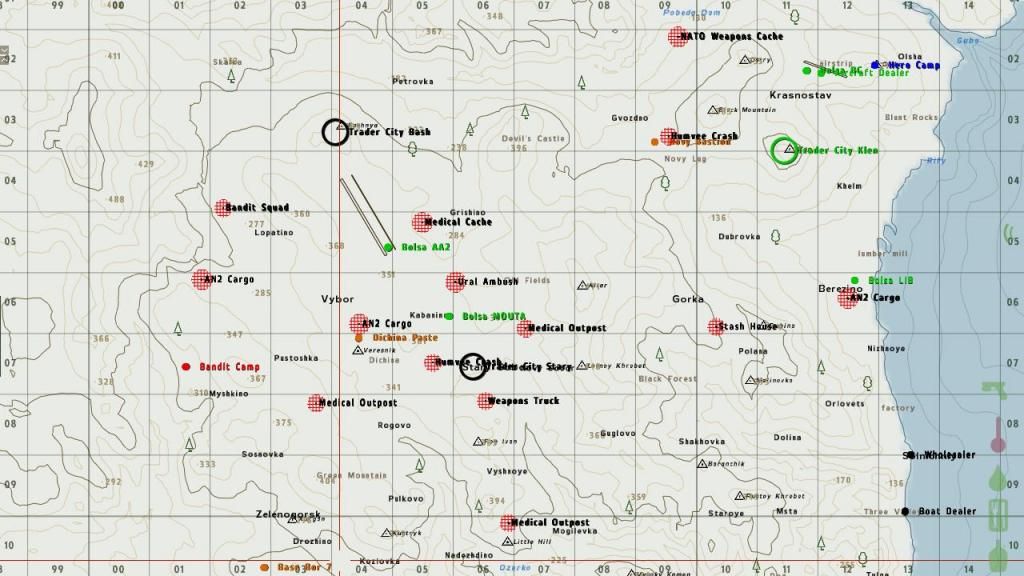

Gelid Nitro - In Car Option
in A2: Epoch Mods (1.0.5.1)
Posted
Updated main post with a link to LordGeorge fix for infiStar blocking vehicles custom keys.