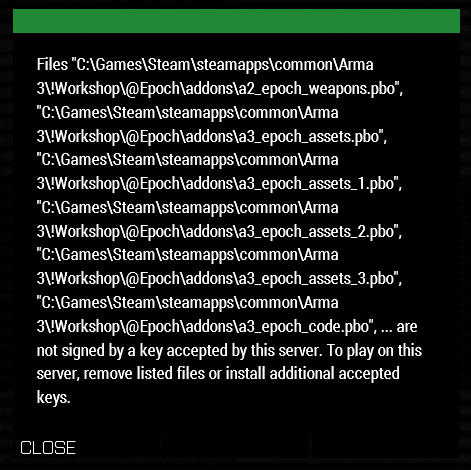Soo i've followed the install guide on https://epochmod.gamepedia.com/Windows_Install_Guide and when i run ArmA3 and go to Servers and find my server it tells me that (Epoch mod 1.2.0 Load 'Epoch' from library [signature mismatch])
And when i try to join the server it tells me that epoch keys ...are not signed by a key accepted by this server....
Thats my Server starter batch
@echo off
color 0a
title ArmA 3 Server Monitor!
start E:\A3Epoch\ArmA3EpochServer\DB\redis-server.exe E:\A3Epoch\ArmA3EpochServer\DB\redis.conf
:Serverstart
echo Launching Server
E:
cd "E:\A3Epoch\ArmA3EpochServer"
echo ArmA 3 Server Monitor... Active !
start /min /wait "arma3" "E:\A3Epoch\ArmA3EpochServer\arma3server.exe" "-mod=@Epoch;" "-serverMod=@epochhive;" -config=E:\A3Epoch\ArmA3EpochServer\sc\server.cfg -port=2302 -profiles=sc -cfg=E:\A3Epoch\ArmA3EpochServer\sc\basic.cfg -name=sc -autoINIT -Loadmissiontomemory
ping 127.0.0.1 -n 15 >NUL
echo ArmA 3 Server Shutdown ... Restarting!
ping 127.0.0.1 5 >NUL
cls
goto Serverstart
Heres a server log
=====================================================================
== E:\A3Epoch\ArmA3EpochServer\arma3server.exe
== "E:\A3Epoch\ArmA3EpochServer\arma3server.exe" "-mod=@Epoch;" "-serverMod=@epochhive;" -config=E:\A3Epoch\ArmA3EpochServer\sc\server.cfg -port=2302 -profiles=sc -cfg=E:\A3Epoch\ArmA3EpochServer\sc\basic.cfg -name=sc -autoINIT -Loadmissiontomemory
Original output filename: Arma3Retail_Server
Exe timestamp: 2018/07/24 22:39:33
Current time: 2018/08/05 01:53:59
Type: Public
Build: Stable
Version: 1.84.144923
Allocator: E:\A3Epoch\ArmA3EpochServer\Dll\tbb4malloc_bi.dll [2017.0.0.0] [2017.0.0.0]
PhysMem: 8.0 GiB, VirtMem : 4.0 GiB, AvailPhys : 3.9 GiB, AvailVirt : 3.9 GiB, AvailPage : 8.8 GiB
=====================================================================
1:53:59 SteamAPI initialization failed. Steam features won't be accessible!
1:54:00 Cannot register unknown string STR_3DEN_CAMERA_NAME
1:54:00 Cannot register unknown string STR_DIFF_SCENE_ONLY
1:54:00 Cannot register unknown string STR_DIFF_SCENE_AND_MAP
1:54:00 Initializing stats manager.
1:54:00 Stats config disabled.
1:54:00 sessionID: 54e98e935c886a0400b0b55eef7ba572e0686d99
1:54:11 Unsupported language English in stringtable
1:54:12 Item str_a3_to_c01_m02_036_ta_mechanized_briefing_SOLDIERC_0 listed twice
1:54:13 Updating base class RscShortcutButton->RscButton, by a3\editor_f\config.bin/RscDisplayEditObject/Controls/B_OK/ (original bin\config.bin)
1:54:13 Updating base class RscSliderH->RscXSliderH, by a3\editor_f\config.bin/RscDisplayEditObject/Slider/ (original bin\config.bin)
1:54:13 Updating base class RscText->RscPicture, by a3\editor_f\config.bin/RscDisplayEditObject/Preview/ (original bin\config.bin)
1:54:13 Updating base class RscShortcutButton->RscButton, by a3\editor_f\config.bin/RscDisplayMissionLoad/Controls/B_OK/ (original bin\config.bin)
1:54:13 Updating base class RscShortcutButton->RscButton, by a3\editor_f\config.bin/RscDisplayMissionSave/Controls/B_OK/ (original bin\config.bin)
1:54:13 Updating base class ->RscControlsGroup, by a3\ui_f\config.bin/RscControlsGroupNoScrollbars/ (original a3\ui_f\config.bin)
1:54:13 Updating base class ->RscControlsGroup, by a3\ui_f\config.bin/RscControlsGroupNoHScrollbars/ (original a3\ui_f\config.bin)
1:54:13 Updating base class ->RscControlsGroup, by a3\ui_f\config.bin/RscControlsGroupNoVScrollbars/ (original a3\ui_f\config.bin)
1:54:13 Updating base class ->RscText, by a3\ui_f\config.bin/RscLine/ (original a3\ui_f\config.bin)
1:54:13 Updating base class ->RscActiveText, by a3\ui_f\config.bin/RscActivePicture/ (original a3\ui_f\config.bin)
1:54:13 Updating base class ->RscButton, by a3\ui_f\config.bin/RscButtonTextOnly/ (original a3\ui_f\config.bin)
1:54:13 Updating base class ->RscShortcutButton, by a3\ui_f\config.bin/RscShortcutButtonMain/ (original a3\ui_f\config.bin)
1:54:13 Updating base class ->RscShortcutButton, by a3\ui_f\config.bin/RscButtonEditor/ (original a3\ui_f\config.bin)
1:54:13 Updating base class ->RscShortcutButton, by a3\ui_f\config.bin/RscIGUIShortcutButton/ (original a3\ui_f\config.bin)
1:54:13 Updating base class ->RscShortcutButton, by a3\ui_f\config.bin/RscGearShortcutButton/ (original a3\ui_f\config.bin)
1:54:13 Updating base class ->RscShortcutButton, by a3\ui_f\config.bin/RscButtonMenu/ (original a3\ui_f\config.bin)
1:54:13 Updating base class ->RscButtonMenu, by a3\ui_f\config.bin/RscButtonMenuOK/ (original a3\ui_f\config.bin)
1:54:13 Updating base class ->RscButtonMenu, by a3\ui_f\config.bin/RscButtonMenuCancel/ (original a3\ui_f\config.bin)
1:54:13 Updating base class ->RscButtonMenu, by a3\ui_f\config.bin/RscButtonMenuSteam/ (original a3\ui_f\config.bin)
1:54:13 Updating base class ->RscText, by a3\ui_f\config.bin/RscLoadingText/ (original a3\ui_f\config.bin)
1:54:13 Updating base class ->RscListBox, by a3\ui_f\config.bin/RscIGUIListBox/ (original a3\ui_f\config.bin)
1:54:13 Updating base class ->RscListNBox, by a3\ui_f\config.bin/RscIGUIListNBox/ (original a3\ui_f\config.bin)
1:54:13 Updating base class ->RscText, by a3\ui_f\config.bin/RscBackground/ (original a3\ui_f\config.bin)
1:54:13 Updating base class ->RscText, by a3\ui_f\config.bin/RscBackgroundGUI/ (original a3\ui_f\config.bin)
1:54:13 Updating base class ->RscPicture, by a3\ui_f\config.bin/RscBackgroundGUILeft/ (original a3\ui_f\config.bin)
1:54:13 Updating base class ->RscPicture, by a3\ui_f\config.bin/RscBackgroundGUIRight/ (original a3\ui_f\config.bin)
1:54:13 Updating base class ->RscPicture, by a3\ui_f\config.bin/RscBackgroundGUIBottom/ (original a3\ui_f\config.bin)
1:54:13 Updating base class ->RscText, by a3\ui_f\config.bin/RscBackgroundGUITop/ (original a3\ui_f\config.bin)
1:54:13 Updating base class ->RscText, by a3\ui_f\config.bin/RscBackgroundGUIDark/ (original a3\ui_f\config.bin)
1:54:13 Updating base class ->RscPictureKeepAspect, by a3\ui_f\config.bin/RscBackgroundLogo/ (original a3\ui_f\config.bin)
1:54:13 Updating base class ->RscMapControl, by a3\ui_f\config.bin/RscMapControlEmpty/ (original a3\ui_f\config.bin)
1:54:13 Updating base class ->RscPicture, by a3\ui_f\config.bin/CA_Mainback/ (original a3\ui_f\config.bin)
1:54:13 Updating base class ->CA_Mainback, by a3\ui_f\config.bin/CA_Back/ (original a3\ui_f\config.bin)
1:54:13 Updating base class ->CA_Mainback, by a3\ui_f\config.bin/CA_Title_Back/ (original a3\ui_f\config.bin)
1:54:13 Updating base class ->CA_Mainback, by a3\ui_f\config.bin/CA_Black_Back/ (original a3\ui_f\config.bin)
1:54:13 Updating base class ->RscTitle, by a3\ui_f\config.bin/CA_Title/ (original a3\ui_f\config.bin)
1:54:13 Updating base class ->RscPictureKeepAspect, by a3\ui_f\config.bin/CA_Logo/ (original a3\ui_f\config.bin)
1:54:13 Updating base class ->CA_Logo, by a3\ui_f\config.bin/CA_Logo_Small/ (original a3\ui_f\config.bin)
1:54:13 Updating base class ->RscButton, by a3\ui_f\config.bin/CA_RscButton/ (original a3\ui_f\config.bin)
1:54:13 Updating base class ->CA_RscButton, by a3\ui_f\config.bin/CA_RscButton_dialog/ (original a3\ui_f\config.bin)
1:54:13 Updating base class ->RscActiveText, by a3\ui_f\config.bin/CA_Ok/ (original a3\ui_f\config.bin)
1:54:13 Updating base class ->RscText, by a3\ui_f\config.bin/CA_Ok_image/ (original a3\ui_f\config.bin)
1:54:13 Updating base class ->RscText, by a3\ui_f\config.bin/CA_Ok_image2/ (original a3\ui_f\config.bin)
1:54:13 Updating base class ->RscText, by a3\ui_f\config.bin/CA_Ok_text/ (original a3\ui_f\config.bin)
1:54:13 Updating base class ->RscPicture, by a3\ui_f\config.bin/RscVignette/ (original a3\ui_f\config.bin)
1:54:13 Updating base class ->RscControlsGroupNoScrollbars, by a3\ui_f\config.bin/RscMapControlTooltip/ (original a3\ui_f\config.bin)
1:54:13 Updating base class RscUnitInfo->RscUnitInfoAirNoWeapon, by a3\ui_f\config.bin/RscInGameUI/RscUnitInfoAir/ (original a3\ui_f\config.bin)
1:54:13 Updating base class RscControlsGroup->RscControlsGroupNoScrollbars, by a3\ui_f\config.bin/RscInGameUI/RscTaskOverview/controls/TaskOverviewAssigned/ (original bin\config.bin)
1:54:13 Updating base class RscShortcutButton->RscButtonMenu, by a3\ui_f\config.bin/RscDisplayDebug/Controls/B_OK/ (original bin\config.bin)
1:54:13 Updating base class RscShortcutButton->RscButtonMenu, by a3\ui_f\config.bin/RscDisplayDebug/Controls/B_Cancel/ (original bin\config.bin)
1:54:13 Updating base class RscShortcutButton->RscButtonMenu, by a3\ui_f\config.bin/RscDisplayDebug/Controls/B_Clear/ (original bin\config.bin)
1:54:13 Updating base class ->RscText, by a3\ui_f\config.bin/RscDisplayCapture/controls/TimeLines/ (original bin\config.bin)
1:54:13 Updating base class RscShortcutButton->RscButtonMenu, by a3\ui_f\config.bin/RscDisplayCapture/controls/ButtonAverages/ (original bin\config.bin)
1:54:13 Updating base class RscShortcutButton->RscButtonMenu, by a3\ui_f\config.bin/RscDisplayCapture/controls/ButtonSavePreviousData/ (original bin\config.bin)
1:54:13 Updating base class RscShortcutButton->RscButtonMenu, by a3\ui_f\config.bin/RscDisplayCapture/controls/ButtonPreviousData/ (original bin\config.bin)
1:54:13 Updating base class RscPicture->RscPictureKeepAspect, by a3\ui_f\config.bin/RscDisplayMain/IconPicture/ (original bin\config.bin)
1:54:13 Updating base class IconPicture->RscPictureKeepAspect, by a3\ui_f\config.bin/RscDisplayMain/DlcOwnedIconPicture/ (original a3\ui_f\config.bin)
1:54:13 Updating base class IconPicture->RscPictureKeepAspect, by a3\ui_f\config.bin/RscDisplayMain/DlcIconPicture/ (original a3\ui_f\config.bin)
1:54:13 Updating base class RscControlsGroup->RscControlsGroupNoScrollbars, by a3\ui_f\config.bin/RscDisplayCampaignLoad/controls/OverviewGroup/ (original bin\config.bin)
1:54:13 Updating base class RscButton->RscButtonSearch, by a3\ui_f\config.bin/RscDisplayCampaignLoad/controls/SearchButton/ (original bin\config.bin)
1:54:13 Updating base class RscShortcutButton->RscButtonMenuCancel, by a3\ui_f\config.bin/RscDisplayCampaignLoad/controls/ButtonCancel/ (original bin\config.bin)
1:54:13 Updating base class RscShortcutButton->RscButtonMenu, by a3\ui_f\config.bin/RscDisplayCampaignLoad/controls/ButtonGameOptions/ (original bin\config.bin)
1:54:13 Updating base class RscShortcutButton->RscButtonMenuSteam, by a3\ui_f\config.bin/RscDisplayCampaignLoad/controls/ButtonBuyDLC/ (original bin\config.bin)
1:54:13 Updating base class RscShortcutButton->RscButtonMenu, by a3\ui_f\config.bin/RscDisplayCampaignLoad/controls/ButtonRevert/ (original bin\config.bin)
1:54:13 Updating base class RscShortcutButton->RscButtonMenuOK, by a3\ui_f\config.bin/RscDisplayCampaignLoad/controls/ButtonOK/ (original bin\config.bin)
1:54:14 Updating base class RscListBox->RscCombo, by a3\ui_f\config.bin/RscDisplayCustomizeController/Steepness/ (original bin\config.bin)
1:54:14 Updating base class ->RscStandardDisplay, by a3\ui_f\config.bin/RscDisplayControlSchemes/ (original bin\config.bin)
1:54:14 Updating base class ButtonOK->RscButtonMenuCancel, by a3\ui_f\config.bin/RscDisplayControlSchemes/controls/ButtonCancel/ (original bin\config.bin)
1:54:14 Updating base class RscButton->RscButtonMenuOK, by a3\ui_f\config.bin/RscDisplayControlSchemes/controls/ButtonOK/ (original bin\config.bin)
1:54:14 Updating base class RscPicture->RscPictureKeepAspect, by a3\ui_f\config.bin/RscDisplayFileSelectImage/controls/OverviewPicture/ (original bin\config.bin)
1:54:14 Updating base class RscShortcutButton->RscButtonMenuCancel, by a3\ui_f\config.bin/RscDisplayFieldManual/Controls/ButtonCancel/ (original bin\config.bin)
1:54:14 Cannot delete class B_KickOff, it is referenced somewhere (used as a base class probably).
1:54:14 Updating base class RscButton->RscButtonMenuCancel, by a3\ui_f\config.bin/RscDisplayPublishMission/controls/ButtonCancel/ (original bin\config.bin)
1:54:14 Updating base class RscShortcutButton->RscButtonMenuOK, by a3\ui_f\config.bin/RscDisplayPublishMissionSelectTags/controls/ButtonOK/ (original bin\config.bin)
1:54:14 Updating base class ButtonOK->RscButtonMenuCancel, by a3\ui_f\config.bin/RscDisplayPublishMissionSelectTags/controls/ButtonCancel/ (original bin\config.bin)
1:54:14 Updating base class ->RscSubmenu, by a3\ui_f\config.bin/RscMainMenu/ (original bin\config.bin)
1:54:14 Updating base class None->ActiveSensorsOn, by a3\ui_f\config.bin/CfgActions/ActiveSensorsOff/ (original bin\config.bin)
1:54:14 Updating base class None->ListRightVehicleDisplay, by a3\ui_f\config.bin/CfgActions/ListLeftVehicleDisplay/ (original bin\config.bin)
1:54:14 Updating base class None->ListPrevRightVehicleDisplay, by a3\ui_f\config.bin/CfgActions/ListPrevLeftVehicleDisplay/ (original bin\config.bin)
1:54:14 Updating base class None->CloseRightVehicleDisplay, by a3\ui_f\config.bin/CfgActions/CloseLeftVehicleDisplay/ (original bin\config.bin)
1:54:14 Updating base class None->NextModeRightVehicleDisplay, by a3\ui_f\config.bin/CfgActions/NextModeLeftVehicleDisplay/ (original bin\config.bin)
1:54:14 Updating base class ->DistanceClose, by a3\ui_f\config.bin/CfgSimpleTasks/Icon3D/DistanceMid/ (original bin\config.bin)
1:54:14 Updating base class ->DistanceClose, by a3\ui_f\config.bin/CfgSimpleTasks/Icon3D/DistanceLong/ (original bin\config.bin)
1:54:14 Updating base class ->ctrlDefaultText, by a3\3den\config.bin/ctrlStatic/ (original a3\3den\config.bin)
1:54:14 Updating base class ->ctrlActiveText, by a3\3den\config.bin/ctrlActivePicture/ (original a3\3den\config.bin)
1:54:14 Updating base class ->ctrlDefaultText, by a3\3den\config.bin/ctrlStructuredText/ (original a3\3den\config.bin)
1:54:14 Updating base class ->ctrlControlsGroup, by a3\3den\config.bin/ctrlControlsGroupNoScrollbars/ (original a3\3den\config.bin)
1:54:14 Updating base class ->ctrlDefault, by a3\3den\config.bin/ctrlCheckbox/ (original a3\3den\config.bin)
1:54:14 Updating base class ->ctrlCheckbox, by a3\3den\config.bin/ctrlCheckboxBaseline/ (original a3\3den\config.bin)
1:54:14 Updating base class RscText->ctrlStaticBackgroundDisable, by a3\3den\config.bin/RscDisplayOptionsAudio/ControlsBackground/BackgroundDisable/ (original a3\3den\config.bin)
1:54:14 Updating base class RscText->ctrlStaticBackgroundDisableTiles, by a3\3den\config.bin/RscDisplayOptionsAudio/ControlsBackground/BackgroundDisableTiles/ (original a3\3den\config.bin)
1:54:14 Updating base class RscText->ctrlStaticBackgroundDisable, by a3\3den\config.bin/RscDisplayConfigure/ControlsBackground/BackgroundDisable/ (original a3\3den\config.bin)
1:54:14 Updating base class RscText->ctrlStaticBackgroundDisableTiles, by a3\3den\config.bin/RscDisplayConfigure/ControlsBackground/BackgroundDisableTiles/ (original a3\3den\config.bin)
1:54:14 Updating base class RscText->ctrlStaticBackgroundDisable, by a3\3den\config.bin/RscDisplayConfigureAction/ControlsBackground/BackgroundDisable/ (original a3\3den\config.bin)
1:54:14 Updating base class RscText->ctrlStaticBackgroundDisableTiles, by a3\3den\config.bin/RscDisplayConfigureAction/ControlsBackground/BackgroundDisableTiles/ (original a3\3den\config.bin)
1:54:14 Updating base class RscText->ctrlStaticBackgroundDisable, by a3\3den\config.bin/RscDisplayConfigureControllers/ControlsBackground/BackgroundDisable/ (original a3\3den\config.bin)
1:54:14 Updating base class RscText->ctrlStaticBackgroundDisableTiles, by a3\3den\config.bin/RscDisplayConfigureControllers/ControlsBackground/BackgroundDisableTiles/ (original a3\3den\config.bin)
1:54:14 Updating base class RscText->ctrlStaticBackgroundDisable, by a3\3den\config.bin/RscDisplayGameOptions/ControlsBackground/BackgroundDisable/ (original a3\3den\config.bin)
1:54:14 Updating base class RscText->ctrlStaticBackgroundDisableTiles, by a3\3den\config.bin/RscDisplayGameOptions/ControlsBackground/BackgroundDisableTiles/ (original a3\3den\config.bin)
1:54:14 Updating base class controls->, by a3\3den\config.bin/RscDisplayArcadeMap_Layout_2/Controls/ (original a3\ui_f\config.bin)
1:54:14 Updating base class controls->, by a3\3den\config.bin/RscDisplayArcadeMap_Layout_6/Controls/ (original a3\ui_f\config.bin)
1:54:14 Updating base class ->ctrlControlsGroupNoScrollbars, by a3\3den\config.bin/Cfg3DEN/Attributes/Default/ (original a3\3den\config.bin)
1:54:14 Updating base class ->ctrlStatic, by a3\3den\config.bin/Cfg3DEN/Attributes/Title/Controls/Title/ (original a3\3den\config.bin)
1:54:14 Updating base class ->Controls, by a3\3den\config.bin/Cfg3DEN/Attributes/Toolbox/Controls/ (original a3\modules_f\config.bin)
1:54:14 Updating base class ->Title, by a3\3den\config.bin/Cfg3DEN/Attributes/Toolbox/Controls/Title/ (original a3\3den\config.bin)
1:54:14 Updating base class ->ctrlToolbox, by a3\3den\config.bin/Cfg3DEN/Attributes/Toolbox/Controls/Value/ (original a3\3den\config.bin)
1:54:14 Updating base class 500Rnd_127x99_mag->500Rnd_127x99_mag_Tracer_Red, by x\addons\a3_epoch_configs\config.bin/CfgMagazines/500Rnd_127x99_mag_Tracer_Green/ (original a3\weapons_f\config.bin)
1:54:14 Updating base class 500Rnd_127x99_mag->500Rnd_127x99_mag_Tracer_Red, by x\addons\a3_epoch_configs\config.bin/CfgMagazines/500Rnd_127x99_mag_Tracer_Yellow/ (original a3\weapons_f\config.bin)
1:54:14 Updating base class 200Rnd_127x99_mag->200Rnd_127x99_mag_Tracer_Red, by x\addons\a3_epoch_configs\config.bin/CfgMagazines/200Rnd_127x99_mag_Tracer_Green/ (original a3\weapons_f\config.bin)
1:54:14 Updating base class 200Rnd_127x99_mag->200Rnd_127x99_mag_Tracer_Red, by x\addons\a3_epoch_configs\config.bin/CfgMagazines/200Rnd_127x99_mag_Tracer_Yellow/ (original a3\weapons_f\config.bin)
1:54:14 Updating base class 500Rnd_127x99_mag->200Rnd_127x99_mag, by x\addons\a3_epoch_configs\config.bin/CfgMagazines/100Rnd_127x99_mag/ (original a3\weapons_f\config.bin)
1:54:14 Updating base class 100Rnd_127x99_mag->100Rnd_127x99_mag_Tracer_Red, by x\addons\a3_epoch_configs\config.bin/CfgMagazines/100Rnd_127x99_mag_Tracer_Green/ (original a3\weapons_f\config.bin)
1:54:14 Updating base class 100Rnd_127x99_mag->100Rnd_127x99_mag_Tracer_Red, by x\addons\a3_epoch_configs\config.bin/CfgMagazines/100Rnd_127x99_mag_Tracer_Yellow/ (original a3\weapons_f\config.bin)
1:54:14 Updating base class 200Rnd_762x51_Belt->VehicleMagazine, by x\addons\a3_epoch_configs\config.bin/CfgMagazines/2000Rnd_762x51_Belt/ (original a3\weapons_f\config.bin)
1:54:14 Updating base class 2000Rnd_65x39_Belt->2000Rnd_762x51_Belt, by x\addons\a3_epoch_configs\config.bin/CfgMagazines/5000Rnd_762x51_Belt/ (original a3\weapons_f\config.bin)
1:54:14 Updating base class 5000Rnd_762x51_Belt->2000Rnd_762x51_Belt, by x\addons\a3_epoch_configs\config.bin/CfgMagazines/5000Rnd_762x51_Yellow_Belt/ (original a3\weapons_f\config.bin)
1:54:14 Updating base class 32Rnd_155mm_Mo_shells->VehicleMagazine, by x\addons\a3_epoch_configs\config.bin/CfgMagazines/8Rnd_82mm_Mo_shells/ (original a3\weapons_f\config.bin)
1:54:14 Updating base class 250Rnd_30mm_HE_shells->VehicleMagazine, by x\addons\a3_epoch_configs\config.bin/CfgMagazines/60Rnd_30mm_APFSDS_shells/ (original a3\weapons_f\config.bin)
1:54:14 Updating base class I_1stRegiment->BaseGuer, by a3\missions_f_orange\config.bin/CfgORBAT/BIS/I_3rdRegiment/ (original a3\missions_f_epa\config.bin)
1:54:14 Updating base class ->Van_02_transport_base_F, by a3\soft_f_orange\van_02\config.bin/CfgVehicles/I_G_Van_02_transport_F/ (original a3\soft_f_orange\van_02\config.bin)
1:54:14 Updating base class ->Van_02_transport_base_F, by a3\soft_f_orange\van_02\config.bin/CfgVehicles/B_G_Van_02_transport_F/ (original a3\soft_f_orange\van_02\config.bin)
1:54:14 Updating base class ->Van_02_transport_base_F, by a3\soft_f_orange\van_02\config.bin/CfgVehicles/O_G_Van_02_transport_F/ (original a3\soft_f_orange\van_02\config.bin)
1:54:14 Updating base class ->Van_02_vehicle_base_F, by a3\soft_f_orange\van_02\config.bin/CfgVehicles/I_G_Van_02_vehicle_F/ (original a3\soft_f_orange\van_02\config.bin)
1:54:14 Updating base class ->Van_02_vehicle_base_F, by a3\soft_f_orange\van_02\config.bin/CfgVehicles/B_G_Van_02_vehicle_F/ (original a3\soft_f_orange\van_02\config.bin)
1:54:14 Updating base class ->Van_02_vehicle_base_F, by a3\soft_f_orange\van_02\config.bin/CfgVehicles/O_G_Van_02_vehicle_F/ (original a3\soft_f_orange\van_02\config.bin)
1:54:14 Updating base class CounterMeasureFlare->, by a3\weapons_f_orange\config.bin/FlareShell/ (original a3\weapons_f_orange\config.bin)
1:54:14 Updating base class Controls->, by a3\modules_f_tacops\config.bin/Cfg3DEN/Attributes/Toolbox/Controls/ (original a3\3den\config.bin)
1:54:14 Updating base class Controls->, by a3\modules_f_tacops\config.bin/Cfg3DEN/Attributes/Combo/Controls/ (original a3\3den\config.bin)
1:54:14 Updating base class Controls->, by a3\modules_f_tacops\config.bin/Cfg3DEN/Attributes/Slider/Controls/ (original a3\3den\config.bin)
1:54:14 Updating base class ScrollBar->ScrollBar, by a3\ui_f_tank\config.bin/RscListNBox/ListScrollBar/ (original a3\ui_f_tank\config.bin)
1:54:15 Initializing Steam Manager
1:54:15 Steam Manager initialized.
1:54:15
1:54:15 ==== Loaded addons ====
1:54:15
1:54:15 dta\bin.pbo - 144923
1:54:15 dta\core.pbo - 129618
1:54:15 dta\languagecore_f.pbo - 132104
1:54:15 E:\A3Epoch\ArmA3EpochServer\@Epoch\addons\a2_epoch_weapons.pbo - unknown
1:54:15 E:\A3Epoch\ArmA3EpochServer\@Epoch\addons\a3_epoch_assets.pbo - unknown
1:54:15 E:\A3Epoch\ArmA3EpochServer\@Epoch\addons\a3_epoch_assets_1.pbo - unknown
1:54:15 E:\A3Epoch\ArmA3EpochServer\@Epoch\addons\a3_epoch_assets_2.pbo - unknown
1:54:15 E:\A3Epoch\ArmA3EpochServer\@Epoch\addons\a3_epoch_assets_3.pbo - unknown
1:54:15 E:\A3Epoch\ArmA3EpochServer\@Epoch\addons\a3_epoch_code.pbo - unknown
1:54:15 E:\A3Epoch\ArmA3EpochServer\@Epoch\addons\a3_epoch_community.pbo - unknown
1:54:15 E:\A3Epoch\ArmA3EpochServer\@Epoch\addons\a3_epoch_configs.pbo - unknown
1:54:15 E:\A3Epoch\ArmA3EpochServer\@Epoch\addons\a3_epoch_language.pbo - unknown
1:54:15 E:\A3Epoch\ArmA3EpochServer\@Epoch\addons\a3_epoch_structures.pbo - unknown
1:54:15 E:\A3Epoch\ArmA3EpochServer\@Epoch\addons\a3_epoch_vehicles.pbo - unknown
1:54:15 E:\A3Epoch\ArmA3EpochServer\@Epoch\addons\a3_epoch_vehicles_1.pbo - unknown
1:54:15 E:\A3Epoch\ArmA3EpochServer\@Epoch\addons\a3_epoch_weapons.pbo - unknown
1:54:15 E:\A3Epoch\ArmA3EpochServer\tank\addons\armor_f_tank.ebo - 132036
1:54:15 E:\A3Epoch\ArmA3EpochServer\tank\addons\cargoposes_f_tank.ebo - 128283
1:54:15 E:\A3Epoch\ArmA3EpochServer\tank\addons\characters_f_tank.ebo - 129798
1:54:15 E:\A3Epoch\ArmA3EpochServer\tank\addons\data_f_tank.ebo - 128203
1:54:15 E:\A3Epoch\ArmA3EpochServer\tank\addons\dubbing_f_tank.ebo - 127958
1:54:15 E:\A3Epoch\ArmA3EpochServer\tank\addons\editorpreviews_f_tank.ebo - 131632
1:54:15 E:\A3Epoch\ArmA3EpochServer\tank\addons\functions_f_tank.ebo - 125996
1:54:15 E:\A3Epoch\ArmA3EpochServer\tank\addons\languagemissions_f_tank.ebo - 132104
1:54:15 E:\A3Epoch\ArmA3EpochServer\tank\addons\language_f_tank.ebo - 132107
1:54:15 E:\A3Epoch\ArmA3EpochServer\tank\addons\missions_f_tank.ebo - 130984
1:54:15 E:\A3Epoch\ArmA3EpochServer\tank\addons\missions_f_tank_data.ebo - 128937
1:54:15 E:\A3Epoch\ArmA3EpochServer\tank\addons\modules_f_tank.ebo - 129574
1:54:15 E:\A3Epoch\ArmA3EpochServer\tank\addons\music_f_tank.ebo - 127912
1:54:15 E:\A3Epoch\ArmA3EpochServer\tank\addons\props_f_tank.ebo - 131702
1:54:15 E:\A3Epoch\ArmA3EpochServer\tank\addons\sounds_f_tank.ebo - 131364
1:54:15 E:\A3Epoch\ArmA3EpochServer\tank\addons\structures_f_tank.ebo - 131803
1:54:15 E:\A3Epoch\ArmA3EpochServer\tank\addons\ui_f_tank.ebo - 128232
1:54:15 E:\A3Epoch\ArmA3EpochServer\tank\addons\weapons_f_tank.pbo - 131482
1:54:15 E:\A3Epoch\ArmA3EpochServer\tacops\addons\characters_f_tacops.ebo - 129739
1:54:15 E:\A3Epoch\ArmA3EpochServer\tacops\addons\data_f_tacops.ebo - 126731
1:54:15 E:\A3Epoch\ArmA3EpochServer\tacops\addons\dubbing_f_tacops.ebo - 129340
1:54:15 E:\A3Epoch\ArmA3EpochServer\tacops\addons\functions_f_tacops.ebo - 124382
1:54:15 E:\A3Epoch\ArmA3EpochServer\tacops\addons\languagemissions_f_tacops.ebo - 132104
1:54:15 E:\A3Epoch\ArmA3EpochServer\tacops\addons\language_f_tacops.ebo - 132107
1:54:15 E:\A3Epoch\ArmA3EpochServer\tacops\addons\missions_f_tacops.ebo - 131995
1:54:15 E:\A3Epoch\ArmA3EpochServer\tacops\addons\modules_f_tacops.ebo - 124298
1:54:15 E:\A3Epoch\ArmA3EpochServer\tacops\addons\music_f_tacops.ebo - 124064
1:54:15 E:\A3Epoch\ArmA3EpochServer\tacops\addons\sounds_f_tacops.ebo - 123795
1:54:15 E:\A3Epoch\ArmA3EpochServer\tacops\addons\ui_f_tacops.ebo - 124116
1:54:15 E:\A3Epoch\ArmA3EpochServer\orange\addons\air_f_orange.pbo - 132035
1:54:15 E:\A3Epoch\ArmA3EpochServer\orange\addons\cargoposes_f_orange.pbo - 126225
1:54:15 E:\A3Epoch\ArmA3EpochServer\orange\addons\characters_f_orange.pbo - 129739
1:54:15 E:\A3Epoch\ArmA3EpochServer\orange\addons\data_f_orange.pbo - 121095
1:54:15 E:\A3Epoch\ArmA3EpochServer\orange\addons\dubbing_f_orange.pbo - 121689
1:54:15 E:\A3Epoch\ArmA3EpochServer\orange\addons\editorpreviews_f_orange.pbo - 123173
1:54:15 E:\A3Epoch\ArmA3EpochServer\orange\addons\functions_f_orange.pbo - 128287
1:54:15 E:\A3Epoch\ArmA3EpochServer\orange\addons\languagemissions_f_orange.pbo - 132104
1:54:15 E:\A3Epoch\ArmA3EpochServer\orange\addons\language_f_orange.pbo - 132196
1:54:15 E:\A3Epoch\ArmA3EpochServer\orange\addons\missions_f_orange.pbo - 126711
1:54:15 E:\A3Epoch\ArmA3EpochServer\orange\addons\modules_f_orange.pbo - 119459
1:54:15 E:\A3Epoch\ArmA3EpochServer\orange\addons\music_f_orange.pbo - 120725
1:54:15 E:\A3Epoch\ArmA3EpochServer\orange\addons\props_f_orange.pbo - 129371
1:54:15 E:\A3Epoch\ArmA3EpochServer\orange\addons\soft_f_orange.pbo - 132239
1:54:15 E:\A3Epoch\ArmA3EpochServer\orange\addons\sounds_f_orange.pbo - 122301
1:54:15 E:\A3Epoch\ArmA3EpochServer\orange\addons\structures_f_orange.pbo - 132196
1:54:15 E:\A3Epoch\ArmA3EpochServer\orange\addons\supplies_f_orange.pbo - 129371
1:54:15 E:\A3Epoch\ArmA3EpochServer\orange\addons\ui_f_orange.pbo - 123398
1:54:15 E:\A3Epoch\ArmA3EpochServer\orange\addons\weapons_f_orange.pbo - 130995
1:54:15 E:\A3Epoch\ArmA3EpochServer\argo\addons\armor_f_argo.pbo - 129739
1:54:15 E:\A3Epoch\ArmA3EpochServer\argo\addons\characters_f_patrol.pbo - 129998
1:54:15 E:\A3Epoch\ArmA3EpochServer\argo\addons\data_f_argo.pbo - 128209
1:54:15 E:\A3Epoch\ArmA3EpochServer\argo\addons\data_f_patrol.pbo - 121287
1:54:15 E:\A3Epoch\ArmA3EpochServer\argo\addons\editorpreviews_f_argo.pbo - 121102
1:54:15 E:\A3Epoch\ArmA3EpochServer\argo\addons\functions_f_patrol.pbo - 119457
1:54:15 E:\A3Epoch\ArmA3EpochServer\argo\addons\languagemissions_f_patrol.pbo - 132107
1:54:15 E:\A3Epoch\ArmA3EpochServer\argo\addons\language_f_argo.pbo - 132107
1:54:15 E:\A3Epoch\ArmA3EpochServer\argo\addons\language_f_patrol.pbo - 132104
1:54:15 E:\A3Epoch\ArmA3EpochServer\argo\addons\map_malden.pbo - 129554
1:54:15 E:\A3Epoch\ArmA3EpochServer\argo\addons\map_malden_data.pbo - 126137
1:54:15 E:\A3Epoch\ArmA3EpochServer\argo\addons\map_malden_data_layers.pbo - 123441
1:54:15 E:\A3Epoch\ArmA3EpochServer\argo\addons\map_malden_scenes_f.pbo - 120026
1:54:15 E:\A3Epoch\ArmA3EpochServer\argo\addons\missions_f_patrol.pbo - 126663
1:54:15 E:\A3Epoch\ArmA3EpochServer\argo\addons\modules_f_patrol.pbo - 119459
1:54:15 E:\A3Epoch\ArmA3EpochServer\argo\addons\music_f_argo.pbo - 119459
1:54:15 E:\A3Epoch\ArmA3EpochServer\argo\addons\props_f_argo.pbo - 129371
1:54:15 E:\A3Epoch\ArmA3EpochServer\argo\addons\rocks_f_argo.pbo - 123488
1:54:15 E:\A3Epoch\ArmA3EpochServer\argo\addons\sounds_f_patrol.pbo - 119477
1:54:15 E:\A3Epoch\ArmA3EpochServer\argo\addons\structures_f_argo.pbo - 128082
1:54:15 E:\A3Epoch\ArmA3EpochServer\argo\addons\ui_f_patrol.pbo - 119478
1:54:15 E:\A3Epoch\ArmA3EpochServer\argo\addons\vegetation_f_argo.pbo - 123488
1:54:15 E:\A3Epoch\ArmA3EpochServer\argo\addons\weapons_f_patrol.pbo - 119478
1:54:15 E:\A3Epoch\ArmA3EpochServer\jets\addons\air_f_jets.pbo - 132072
1:54:15 E:\A3Epoch\ArmA3EpochServer\jets\addons\anims_f_jets.pbo - 123210
1:54:15 E:\A3Epoch\ArmA3EpochServer\jets\addons\boat_f_destroyer.pbo - 132140
1:54:15 E:\A3Epoch\ArmA3EpochServer\jets\addons\boat_f_jets.pbo - 129607
1:54:15 E:\A3Epoch\ArmA3EpochServer\jets\addons\cargoposes_f_jets.pbo - 126225
1:54:15 E:\A3Epoch\ArmA3EpochServer\jets\addons\characters_f_jets.pbo - 129739
1:54:15 E:\A3Epoch\ArmA3EpochServer\jets\addons\data_f_destroyer.pbo - 132156
1:54:15 E:\A3Epoch\ArmA3EpochServer\jets\addons\data_f_jets.pbo - 119457
1:54:15 E:\A3Epoch\ArmA3EpochServer\jets\addons\data_f_sams.pbo - 132140
1:54:15 E:\A3Epoch\ArmA3EpochServer\jets\addons\dubbing_f_jets.pbo - 119457
1:54:15 E:\A3Epoch\ArmA3EpochServer\jets\addons\editorpreviews_f_destroyer.pbo - 132141
1:54:15 E:\A3Epoch\ArmA3EpochServer\jets\addons\editorpreviews_f_jets.pbo - 119457
1:54:15 E:\A3Epoch\ArmA3EpochServer\jets\addons\editorpreviews_f_sams.pbo - 132141
1:54:15 E:\A3Epoch\ArmA3EpochServer\jets\addons\functions_f_destroyer.pbo - 132075
1:54:15 E:\A3Epoch\ArmA3EpochServer\jets\addons\functions_f_jets.pbo - 119457
1:54:15 E:\A3Epoch\ArmA3EpochServer\jets\addons\languagemissions_f_jets.pbo - 132104
1:54:15 E:\A3Epoch\ArmA3EpochServer\jets\addons\language_f_destroyer.pbo - 132104
1:54:15 E:\A3Epoch\ArmA3EpochServer\jets\addons\language_f_jets.pbo - 132107
1:54:15 E:\A3Epoch\ArmA3EpochServer\jets\addons\language_f_sams.pbo - 132104
1:54:15 E:\A3Epoch\ArmA3EpochServer\jets\addons\missions_f_jets.pbo - 130755
1:54:15 E:\A3Epoch\ArmA3EpochServer\jets\addons\modules_f_jets.pbo - 119459
1:54:15 E:\A3Epoch\ArmA3EpochServer\jets\addons\music_f_jets.pbo - 119459
1:54:15 E:\A3Epoch\ArmA3EpochServer\jets\addons\props_f_destroyer.pbo - 132141
1:54:15 E:\A3Epoch\ArmA3EpochServer\jets\addons\props_f_jets.pbo - 129371
1:54:15 E:\A3Epoch\ArmA3EpochServer\jets\addons\sounds_f_jets.pbo - 119477
1:54:15 E:\A3Epoch\ArmA3EpochServer\jets\addons\static_f_destroyer.pbo - 132329
1:54:15 E:\A3Epoch\ArmA3EpochServer\jets\addons\static_f_jets.pbo - 131969
1:54:15 E:\A3Epoch\ArmA3EpochServer\jets\addons\static_f_sams.pbo - 132140
1:54:15 E:\A3Epoch\ArmA3EpochServer\jets\addons\ui_f_jets.pbo - 126137
1:54:15 E:\A3Epoch\ArmA3EpochServer\jets\addons\weapons_f_destroyer.pbo - 132155
1:54:15 E:\A3Epoch\ArmA3EpochServer\jets\addons\weapons_f_jets.pbo - 131383
1:54:15 E:\A3Epoch\ArmA3EpochServer\jets\addons\weapons_f_sams.pbo - 132140
1:54:15 E:\A3Epoch\ArmA3EpochServer\expansion\addons\air_f_exp.pbo - 132062
1:54:15 E:\A3Epoch\ArmA3EpochServer\expansion\addons\anims_f_exp.pbo - 126506
1:54:15 E:\A3Epoch\ArmA3EpochServer\expansion\addons\armor_f_exp.pbo - 129739
1:54:15 E:\A3Epoch\ArmA3EpochServer\expansion\addons\boat_f_exp.pbo - 129747
1:54:15 E:\A3Epoch\ArmA3EpochServer\expansion\addons\cargoposes_f_exp.pbo - 126224
1:54:15 E:\A3Epoch\ArmA3EpochServer\expansion\addons\characters_f_exp.pbo - 129738
1:54:15 E:\A3Epoch\ArmA3EpochServer\expansion\addons\data_f_exp.pbo - 128203
1:54:15 E:\A3Epoch\ArmA3EpochServer\expansion\addons\dubbing_f_exp.pbo - 119457
1:54:15 E:\A3Epoch\ArmA3EpochServer\expansion\addons\dubbing_radio_f_exp.pbo - 119458
1:54:15 E:\A3Epoch\ArmA3EpochServer\expansion\addons\dubbing_radio_f_exp_data_chi.pbo - 119458
1:54:15 E:\A3Epoch\ArmA3EpochServer\expansion\addons\dubbing_radio_f_exp_data_engfre.pbo - 119457
1:54:15 E:\A3Epoch\ArmA3EpochServer\expansion\addons\dubbing_radio_f_exp_data_fre.pbo - 119457
1:54:15 E:\A3Epoch\ArmA3EpochServer\expansion\addons\editorpreviews_f_exp.pbo - 126519
1:54:15 E:\A3Epoch\ArmA3EpochServer\expansion\addons\functions_f_exp.pbo - 132366
1:54:15 E:\A3Epoch\ArmA3EpochServer\expansion\addons\languagemissions_f_exp.pbo - 132104
1:54:15 E:\A3Epoch\ArmA3EpochServer\expansion\addons\language_f_exp.pbo - 132104
1:54:15 E:\A3Epoch\ArmA3EpochServer\expansion\addons\map_data_exp.pbo - 123499
1:54:15 E:\A3Epoch\ArmA3EpochServer\expansion\addons\map_tanoabuka.pbo - 130033
1:54:15 E:\A3Epoch\ArmA3EpochServer\expansion\addons\map_tanoabuka_data.pbo - 123523
1:54:15 E:\A3Epoch\ArmA3EpochServer\expansion\addons\map_tanoabuka_data_layers.pbo - 121192
1:54:15 E:\A3Epoch\ArmA3EpochServer\expansion\addons\map_tanoabuka_data_layers_00_00.pbo - 121192
1:54:15 E:\A3Epoch\ArmA3EpochServer\expansion\addons\map_tanoa_scenes_f.pbo - 123527
1:54:15 E:\A3Epoch\ArmA3EpochServer\expansion\addons\missions_f_exp.pbo - 132366
1:54:15 E:\A3Epoch\ArmA3EpochServer\expansion\addons\missions_f_exp_data.pbo - 119459
1:54:15 E:\A3Epoch\ArmA3EpochServer\expansion\addons\missions_f_exp_video.pbo - 119459
1:54:15 E:\A3Epoch\ArmA3EpochServer\expansion\addons\modules_f_exp.pbo - 119459
1:54:15 E:\A3Epoch\ArmA3EpochServer\expansion\addons\music_f_exp.pbo - 119477
1:54:15 E:\A3Epoch\ArmA3EpochServer\expansion\addons\music_f_exp_music.pbo - 119477
1:54:15 E:\A3Epoch\ArmA3EpochServer\expansion\addons\props_f_exp.pbo - 130646
1:54:15 E:\A3Epoch\ArmA3EpochServer\expansion\addons\rocks_f_exp.pbo - 129683
1:54:15 E:\A3Epoch\ArmA3EpochServer\expansion\addons\soft_f_exp.pbo - 130182
1:54:15 E:\A3Epoch\ArmA3EpochServer\expansion\addons\sounds_f_exp.pbo - 131659
1:54:15 E:\A3Epoch\ArmA3EpochServer\expansion\addons\static_f_exp.pbo - 119478
1:54:15 E:\A3Epoch\ArmA3EpochServer\expansion\addons\structures_f_exp.pbo - 132109
1:54:15 E:\A3Epoch\ArmA3EpochServer\expansion\addons\structures_f_exp_civilian.pbo - 131934
1:54:15 E:\A3Epoch\ArmA3EpochServer\expansion\addons\structures_f_exp_commercial.pbo - 123430
1:54:15 E:\A3Epoch\ArmA3EpochServer\expansion\addons\structures_f_exp_cultural.pbo - 123423
1:54:15 E:\A3Epoch\ArmA3EpochServer\expansion\addons\structures_f_exp_data.pbo - 123431
1:54:15 E:\A3Epoch\ArmA3EpochServer\expansion\addons\structures_f_exp_industrial.pbo - 123429
1:54:15 E:\A3Epoch\ArmA3EpochServer\expansion\addons\structures_f_exp_infrastructure.pbo - 132117
1:54:15 E:\A3Epoch\ArmA3EpochServer\expansion\addons\supplies_f_exp.pbo - 129371
1:54:15 E:\A3Epoch\ArmA3EpochServer\expansion\addons\ui_f_exp.pbo - 123398
1:54:15 E:\A3Epoch\ArmA3EpochServer\expansion\addons\vegetation_f_exp.pbo - 127271
1:54:15 E:\A3Epoch\ArmA3EpochServer\expansion\addons\weapons_f_exp.pbo - 131546
1:54:15 E:\A3Epoch\ArmA3EpochServer\mark\addons\anims_f_mark.pbo - 119457
1:54:15 E:\A3Epoch\ArmA3EpochServer\mark\addons\characters_f_mark.pbo - 129739
1:54:15 E:\A3Epoch\ArmA3EpochServer\mark\addons\data_f_mark.pbo - 129371
1:54:15 E:\A3Epoch\ArmA3EpochServer\mark\addons\dubbing_f_mark.pbo - 119457
1:54:15 E:\A3Epoch\ArmA3EpochServer\mark\addons\dubbing_f_mp_mark.pbo - 119457
1:54:15 E:\A3Epoch\ArmA3EpochServer\mark\addons\functions_f_mark.pbo - 129645
1:54:15 E:\A3Epoch\ArmA3EpochServer\mark\addons\functions_f_mp_mark.pbo - 129434
1:54:15 E:\A3Epoch\ArmA3EpochServer\mark\addons\languagemissions_f_mark.pbo - 132104
1:54:15 E:\A3Epoch\ArmA3EpochServer\mark\addons\languagemissions_f_mp_mark.pbo - 132106
1:54:15 E:\A3Epoch\ArmA3EpochServer\mark\addons\language_f_mark.pbo - 132105
1:54:15 E:\A3Epoch\ArmA3EpochServer\mark\addons\language_f_mp_mark.pbo - 132107
1:54:15 E:\A3Epoch\ArmA3EpochServer\mark\addons\missions_f_mark.pbo - 122301
1:54:15 E:\A3Epoch\ArmA3EpochServer\mark\addons\missions_f_mark_data.pbo - 119459
1:54:15 E:\A3Epoch\ArmA3EpochServer\mark\addons\missions_f_mark_video.pbo - 119459
1:54:15 E:\A3Epoch\ArmA3EpochServer\mark\addons\missions_f_mp_mark.pbo - 119459
1:54:15 E:\A3Epoch\ArmA3EpochServer\mark\addons\missions_f_mp_mark_data.pbo - 119459
1:54:15 E:\A3Epoch\ArmA3EpochServer\mark\addons\modules_f_mark.pbo - 119459
1:54:15 E:\A3Epoch\ArmA3EpochServer\mark\addons\modules_f_mp_mark.pbo - 119459
1:54:15 E:\A3Epoch\ArmA3EpochServer\mark\addons\music_f_mark.pbo - 119477
1:54:15 E:\A3Epoch\ArmA3EpochServer\mark\addons\music_f_mark_music.pbo - 119477
1:54:15 E:\A3Epoch\ArmA3EpochServer\mark\addons\sounds_f_mark.pbo - 119478
1:54:15 E:\A3Epoch\ArmA3EpochServer\mark\addons\static_f_mark.pbo - 130728
1:54:15 E:\A3Epoch\ArmA3EpochServer\mark\addons\structures_f_mark.pbo - 123419
1:54:15 E:\A3Epoch\ArmA3EpochServer\mark\addons\supplies_f_mark.pbo - 129371
1:54:15 E:\A3Epoch\ArmA3EpochServer\mark\addons\ui_f_mark.pbo - 119478
1:54:15 E:\A3Epoch\ArmA3EpochServer\mark\addons\ui_f_mp_mark.pbo - 119478
1:54:15 E:\A3Epoch\ArmA3EpochServer\mark\addons\weapons_f_mark.pbo - 131460
1:54:15 E:\A3Epoch\ArmA3EpochServer\heli\addons\air_f_heli.pbo - 132035
1:54:15 E:\A3Epoch\ArmA3EpochServer\heli\addons\anims_f_heli.pbo - 123210
1:54:15 E:\A3Epoch\ArmA3EpochServer\heli\addons\boat_f_heli.pbo - 119457
1:54:15 E:\A3Epoch\ArmA3EpochServer\heli\addons\cargoposes_f_heli.pbo - 126231
1:54:15 E:\A3Epoch\ArmA3EpochServer\heli\addons\data_f_heli.pbo - 119457
1:54:15 E:\A3Epoch\ArmA3EpochServer\heli\addons\dubbing_f_heli.pbo - 119457
1:54:15 E:\A3Epoch\ArmA3EpochServer\heli\addons\functions_f_heli.pbo - 123022
1:54:15 E:\A3Epoch\ArmA3EpochServer\heli\addons\languagemissions_f_heli.pbo - 132104
1:54:15 E:\A3Epoch\ArmA3EpochServer\heli\addons\language_f_heli.pbo - 132107
1:54:15 E:\A3Epoch\ArmA3EpochServer\heli\addons\missions_f_heli.pbo - 129397
1:54:15 E:\A3Epoch\ArmA3EpochServer\heli\addons\missions_f_heli_data.pbo - 119459
1:54:15 E:\A3Epoch\ArmA3EpochServer\heli\addons\missions_f_heli_video.pbo - 119459
1:54:15 E:\A3Epoch\ArmA3EpochServer\heli\addons\modules_f_heli.pbo - 119459
1:54:15 E:\A3Epoch\ArmA3EpochServer\heli\addons\music_f_heli.pbo - 119477
1:54:15 E:\A3Epoch\ArmA3EpochServer\heli\addons\music_f_heli_music.pbo - 119477
1:54:15 E:\A3Epoch\ArmA3EpochServer\heli\addons\soft_f_heli.pbo - 129742
1:54:15 E:\A3Epoch\ArmA3EpochServer\heli\addons\sounds_f_heli.pbo - 119478
1:54:15 E:\A3Epoch\ArmA3EpochServer\heli\addons\structures_f_heli.pbo - 129596
1:54:15 E:\A3Epoch\ArmA3EpochServer\heli\addons\supplies_f_heli.pbo - 129371
1:54:15 E:\A3Epoch\ArmA3EpochServer\heli\addons\ui_f_heli.pbo - 119478
1:54:15 E:\A3Epoch\ArmA3EpochServer\kart\addons\anims_f_kart.pbo - 123210
1:54:15 E:\A3Epoch\ArmA3EpochServer\kart\addons\characters_f_kart.pbo - 120162
1:54:15 E:\A3Epoch\ArmA3EpochServer\kart\addons\data_f_kart.pbo - 119457
1:54:15 E:\A3Epoch\ArmA3EpochServer\kart\addons\languagemissions_f_kart.pbo - 132104
1:54:15 E:\A3Epoch\ArmA3EpochServer\kart\addons\language_f_kart.pbo - 132105
1:54:15 E:\A3Epoch\ArmA3EpochServer\kart\addons\missions_f_kart.pbo - 119459
1:54:15 E:\A3Epoch\ArmA3EpochServer\kart\addons\missions_f_kart_data.pbo - 119459
1:54:15 E:\A3Epoch\ArmA3EpochServer\kart\addons\modules_f_kart.pbo - 128288
1:54:15 E:\A3Epoch\ArmA3EpochServer\kart\addons\modules_f_kart_data.pbo - 124178
1:54:15 E:\A3Epoch\ArmA3EpochServer\kart\addons\soft_f_kart.pbo - 129741
1:54:15 E:\A3Epoch\ArmA3EpochServer\kart\addons\sounds_f_kart.pbo - 125381
1:54:15 E:\A3Epoch\ArmA3EpochServer\kart\addons\structures_f_kart.pbo - 123419
1:54:15 E:\A3Epoch\ArmA3EpochServer\kart\addons\ui_f_kart.pbo - 119478
1:54:15 E:\A3Epoch\ArmA3EpochServer\kart\addons\weapons_f_kart.pbo - 120217
1:54:15 E:\A3Epoch\ArmA3EpochServer\curator\addons\data_f_curator.pbo - 119457
1:54:15 E:\A3Epoch\ArmA3EpochServer\curator\addons\data_f_curator_music.pbo - 119457
1:54:15 E:\A3Epoch\ArmA3EpochServer\curator\addons\functions_f_curator.pbo - 123333
1:54:15 E:\A3Epoch\ArmA3EpochServer\curator\addons\language_f_curator.pbo - 132107
1:54:15 E:\A3Epoch\ArmA3EpochServer\curator\addons\missions_f_curator.pbo - 121570
1:54:15 E:\A3Epoch\ArmA3EpochServer\curator\addons\modules_f_curator.pbo - 128381
1:54:15 E:\A3Epoch\ArmA3EpochServer\curator\addons\ui_f_curator.pbo - 130996
1:54:15 E:\A3Epoch\ArmA3EpochServer\@epochhive\addons\epoch_server.pbo - unknown
1:54:15 E:\A3Epoch\ArmA3EpochServer\@epochhive\addons\epoch_server_core.pbo - unknown
1:54:15 E:\A3Epoch\ArmA3EpochServer\@epochhive\addons\epoch_server_debris_event.pbo - unknown
1:54:15 E:\A3Epoch\ArmA3EpochServer\@epochhive\addons\epoch_server_events.pbo - unknown
1:54:15 E:\A3Epoch\ArmA3EpochServer\@epochhive\addons\epoch_server_settings.pbo - unknown
1:54:15 E:\A3Epoch\ArmA3EpochServer\@epochhive\addons\epoch_server_vip_event.pbo - unknown
1:54:15 addons\3den.pbo - 131733
1:54:15 addons\3den_language.pbo - 132107
1:54:15 addons\a3.pbo - unknown
1:54:15 addons\air_f.pbo - 132032
1:54:15 addons\air_f_beta.pbo - 132118
1:54:15 addons\air_f_epb.pbo - 132034
1:54:15 addons\air_f_epc.pbo - 129848
1:54:15 addons\air_f_gamma.pbo - 130580
1:54:15 addons\animals_f.pbo - 131659
1:54:15 addons\animals_f_beta.pbo - 123208
1:54:15 addons\anims_f.pbo - 127133
1:54:15 addons\anims_f_bootcamp.pbo - 123209
1:54:15 addons\anims_f_data.pbo - 127133
1:54:15 addons\anims_f_epa.pbo - 129908
1:54:15 addons\anims_f_epc.pbo - 121358
1:54:15 addons\anims_f_exp_a.pbo - 123209
1:54:15 addons\armor_f.pbo - 129739
1:54:15 addons\armor_f_beta.pbo - 132035
1:54:15 addons\armor_f_epb.pbo - 129739
1:54:15 addons\armor_f_epc.pbo - 129739
1:54:15 addons\armor_f_gamma.pbo - 132036
1:54:15 addons\baseconfig_f.pbo - 119457
1:54:15 addons\boat_f.pbo - 132036
1:54:15 addons\boat_f_beta.pbo - 132036
1:54:15 addons\boat_f_epc.pbo - 131911
1:54:15 addons\boat_f_gamma.pbo - 127529
1:54:15 addons\cargoposes_f.pbo - 128420
1:54:15 addons\characters_f.pbo - 130081
1:54:15 addons\characters_f_beta.pbo - 129738
1:54:15 addons\characters_f_bootcamp.pbo - 129738
1:54:15 addons\characters_f_epa.pbo - 129738
1:54:15 addons\characters_f_epb.pbo - 129738
1:54:15 addons\characters_f_epc.pbo - 129738
1:54:15 addons\characters_f_gamma.pbo - 129738
1:54:15 addons\data_f.pbo - 132155
1:54:15 addons\data_f_bootcamp.pbo - 129618
1:54:15 addons\data_f_exp_a.pbo - 119457
1:54:15 addons\data_f_exp_b.pbo - 119457
1:54:15 addons\drones_f.pbo - 132036
1:54:15 addons\dubbing_f.pbo - 119457
1:54:15 addons\dubbing_f_beta.pbo - 119457
1:54:15 addons\dubbing_f_bootcamp.pbo - 119457
1:54:15 addons\dubbing_f_epa.pbo - 119457
1:54:15 addons\dubbing_f_epb.pbo - 119457
1:54:15 addons\dubbing_f_epc.pbo - 119457
1:54:15 addons\dubbing_f_gamma.pbo - 122449
1:54:15 addons\dubbing_radio_f.pbo - 119457
1:54:15 addons\dubbing_radio_f_data_eng.pbo - 119457
1:54:15 addons\dubbing_radio_f_data_engb.pbo - 119458
1:54:15 addons\dubbing_radio_f_data_gre.pbo - 119458
1:54:15 addons\dubbing_radio_f_data_per.pbo - 119458
1:54:15 addons\dubbing_radio_f_data_vr.pbo - 119458
1:54:15 addons\editorpreviews_f.pbo - 128120
1:54:15 addons\editor_f.pbo - 121103
1:54:15 addons\functions_f.pbo - 132155
1:54:15 addons\functions_f_bootcamp.pbo - 129770
1:54:15 addons\functions_f_epa.pbo - 119458
1:54:15 addons\functions_f_epc.pbo - 119458
1:54:15 addons\functions_f_exp_a.pbo - 122619
1:54:15 addons\languagemissions_f.pbo - 132104
1:54:15 addons\languagemissions_f_beta.pbo - 132104
1:54:15 addons\languagemissions_f_bootcamp.pbo - 132107
1:54:15 addons\languagemissions_f_epa.pbo - 132104
1:54:15 addons\languagemissions_f_epb.pbo - 132104
1:54:15 addons\languagemissions_f_epc.pbo - 132123
1:54:15 addons\languagemissions_f_exp_a.pbo - 132107
1:54:15 addons\languagemissions_f_gamma.pbo - 132104
1:54:15 addons\language_f.pbo - 132107
1:54:15 addons\language_f_beta.pbo - 132107
1:54:15 addons\language_f_bootcamp.pbo - 132104
1:54:15 addons\language_f_epa.pbo - 132104
1:54:15 addons\language_f_epb.pbo - 132107
1:54:15 addons\language_f_epc.pbo - 132104
1:54:15 addons\language_f_exp_a.pbo - 132104
1:54:15 addons\language_f_exp_b.pbo - 132104
1:54:15 addons\language_f_gamma.pbo - 132107
1:54:15 addons\map_altis.pbo - 127995
1:54:15 addons\map_altis_data.pbo - 123439
1:54:15 addons\map_altis_data_layers.pbo - 123456
1:54:15 addons\map_altis_data_layers_00_00.pbo - 0000
1:54:15 addons\map_altis_data_layers_00_01.pbo - 0000
1:54:15 addons\map_altis_data_layers_01_00.pbo - 0000
1:54:15 addons\map_altis_data_layers_01_01.pbo - 0000
1:54:15 addons\map_altis_scenes_f.pbo - 119459
1:54:15 addons\map_data.pbo - 127098
1:54:15 addons\map_stratis.pbo - 129518
1:54:15 addons\map_stratis_data.pbo - 122905
1:54:15 addons\map_stratis_data_layers.pbo - 122917
1:54:15 addons\map_stratis_scenes_f.pbo - 119459
1:54:15 addons\map_vr.pbo - 131719
1:54:15 addons\map_vr_scenes_f.pbo - 119459
1:54:15 addons\misc_f.pbo - 119459
1:54:15 addons\missions_f.pbo - 129735
1:54:15 addons\missions_f_beta.pbo - 122470
1:54:15 addons\missions_f_beta_data.pbo - 119459
1:54:15 addons\missions_f_beta_video.pbo - 119459
1:54:15 addons\missions_f_bootcamp.pbo - 129645
1:54:15 addons\missions_f_bootcamp_data.pbo - 119459
1:54:15 addons\missions_f_bootcamp_video.pbo - 119459
1:54:15 addons\missions_f_data.pbo - 119459
1:54:15 addons\missions_f_epa.pbo - 132216
1:54:15 addons\missions_f_epa_data.pbo - 119459
1:54:15 addons\missions_f_epa_video.pbo - 119459
1:54:15 addons\missions_f_epb.pbo - 119459
1:54:15 addons\missions_f_epc.pbo - 119459
1:54:15 addons\missions_f_exp_a.pbo - 121496
1:54:15 addons\missions_f_exp_a_data.pbo - 119459
1:54:15 addons\missions_f_gamma.pbo - 131918
1:54:15 addons\missions_f_gamma_data.pbo - 119459
1:54:15 addons\missions_f_gamma_video.pbo - 119459
1:54:15 addons\missions_f_video.pbo - 119459
1:54:15 addons\modules_f.pbo - 124453
1:54:15 addons\modules_f_beta.pbo - 119459
1:54:15 addons\modules_f_beta_data.pbo - 119459
1:54:15 addons\modules_f_bootcamp.pbo - 119459
1:54:15 addons\modules_f_data.pbo - 122470
1:54:15 addons\modules_f_epb.pbo - 119459
1:54:15 addons\modules_f_exp_a.pbo - 119459
1:54:15 addons\music_f.pbo - 119459
1:54:15 addons\music_f_bootcamp.pbo - 119459
1:54:15 addons\music_f_bootcamp_music.pbo - 119459
1:54:15 addons\music_f_epa.pbo - 119459
1:54:15 addons\music_f_epa_music.pbo - 119459
1:54:15 addons\music_f_epb.pbo - 119459
1:54:15 addons\music_f_epb_music.pbo - 119459
1:54:15 addons\music_f_epc.pbo - 119459
1:54:15 addons\music_f_epc_music.pbo - 119477
1:54:15 addons\music_f_music.pbo - 119477
1:54:15 addons\plants_f.pbo - 126807
1:54:15 addons\props_f_exp_a.pbo - 129371
1:54:15 addons\roads_f.pbo - 127271
1:54:15 addons\rocks_f.pbo - 127271
1:54:15 addons\signs_f.pbo - 127272
1:54:15 addons\soft_f.pbo - 132036
1:54:15 addons\soft_f_beta.pbo - 132036
1:54:15 addons\soft_f_bootcamp.pbo - 129739
1:54:15 addons\soft_f_epc.pbo - 129739
1:54:15 addons\soft_f_gamma.pbo - 131376
1:54:15 addons\sounds_f.pbo - 132162
1:54:15 addons\sounds_f_arsenal.pbo - 127887
1:54:15 addons\sounds_f_bootcamp.pbo - 119477
1:54:15 addons\sounds_f_characters.pbo - 121082
1:54:15 addons\sounds_f_environment.pbo - 120046
1:54:15 addons\sounds_f_epb.pbo - 126923
1:54:15 addons\sounds_f_epc.pbo - 125380
1:54:15 addons\sounds_f_exp_a.pbo - 119477
1:54:15 addons\sounds_f_sfx.pbo - 119477
1:54:15 addons\sounds_f_vehicles.pbo - 128448
1:54:15 addons\static_f.pbo - 132036
1:54:15 addons\static_f_beta.pbo - 122642
1:54:15 addons\static_f_gamma.pbo - 122615
1:54:15 addons\structures_f.pbo - 131287
1:54:15 addons\structures_f_bootcamp.pbo - 123488
1:54:15 addons\structures_f_data.pbo - 130046
1:54:15 addons\structures_f_epa.pbo - 123407
1:54:15 addons\structures_f_epb.pbo - 126137
1:54:15 addons\structures_f_epc.pbo - 123407
1:54:15 addons\structures_f_exp_a.pbo - 123423
1:54:15 addons\structures_f_households.pbo - 129369
1:54:15 addons\structures_f_ind.pbo - 130947
1:54:15 addons\structures_f_mil.pbo - 127270
1:54:15 addons\structures_f_wrecks.pbo - 129371
1:54:15 addons\uifonts_f.pbo - 119478
1:54:15 addons\uifonts_f_data.pbo - 128439
1:54:15 addons\ui_f.pbo - 131720
1:54:15 addons\ui_f_bootcamp.pbo - 119478
1:54:15 addons\ui_f_data.pbo - 129859
1:54:15 addons\ui_f_exp_a.pbo - 119478
1:54:15 addons\weapons_f.pbo - 132157
1:54:15 addons\weapons_f_beta.pbo - 130487
1:54:15 addons\weapons_f_bootcamp.pbo - 124358
1:54:15 addons\weapons_f_epa.pbo - 124514
1:54:15 addons\weapons_f_epb.pbo - 124216
1:54:15 addons\weapons_f_epc.pbo - 130416
1:54:15 addons\weapons_f_gamma.pbo - 120217
1:54:15
1:54:15 =======================
1:54:15
1:54:15 ============================================================================================= List of mods ===============================================================================================
1:54:15 modsReadOnly = true
1:54:15 safeModsActivated = false
1:54:15 customMods = true
1:54:15 hash = 'D11197DD33109AAEF101874F9CD69E78C95749A1'
1:54:15 hashShort = '24b64821'
1:54:15 name | modDir | default | origin | hash | hashShort | fullPath
1:54:15 ----------------------------------------------------------------------------------------------------------------------------------------------------------------------------------------------------------
1:54:15 Epoch Mod 1.2.0 | @Epoch | false | GAME DIR | 02ed17fb0b0b859b45ac71ba84bd2285d66b3a71 | 4efd885a | E:\A3Epoch\ArmA3EpochServer\@Epoch
1:54:15 Arma 3 DLC Bundle 2 | dlcbundle2 | true | NOT FOUND | | |
1:54:15 Arma 3 DLC Bundle 1 | dlcbundle | true | NOT FOUND | | |
1:54:15 Arma 3 Tanks | tank | true | GAME DIR | 2bb31a61f207ce3731c49bc04f74f83869e9d520 | 3c916866 | E:\A3Epoch\ArmA3EpochServer\tank
1:54:15 Arma 3 Tac-Ops | tacops | true | GAME DIR | 2f25d6c15d999303bfeafc6acc5ea03d366f6180 | 80a05d1 | E:\A3Epoch\ArmA3EpochServer\tacops
1:54:15 Arma 3 Laws of War | orange | true | GAME DIR | d8184520c36a84101cd0c179f415f720ec3827ac | e6b18e89 | E:\A3Epoch\ArmA3EpochServer\orange
1:54:15 Arma 3 Malden | argo | true | GAME DIR | 00f37f3df7324bde5a9c6948c4209dd2bfc523fb | e63cbefc | E:\A3Epoch\ArmA3EpochServer\argo
1:54:15 Arma 3 Jets | jets | true | GAME DIR | 304f5089d60d4023701471d276626aa2809f833a | b486847 | E:\A3Epoch\ArmA3EpochServer\jets
1:54:15 Arma 3 Apex | expansion | true | GAME DIR | 2cf0f107eb7e4097fecdbb598a99dbac0c8d5f22 | d938f4af | E:\A3Epoch\ArmA3EpochServer\expansion
1:54:15 Arma 3 Marksmen | mark | true | GAME DIR | b494f3c091d8febad254479f4e5cfb748423110c | bdcf5b5e | E:\A3Epoch\ArmA3EpochServer\mark
1:54:15 Arma 3 Helicopters | heli | true | GAME DIR | b3b5c6ce05bfcb23cda002553f2bdfab7d464980 | e345e686 | E:\A3Epoch\ArmA3EpochServer\heli
1:54:15 Arma 3 Karts | kart | true | GAME DIR | b0986e5d7cae802e2fcb334c6344535637b9acf8 | f58753fb | E:\A3Epoch\ArmA3EpochServer\kart
1:54:15 Arma 3 Zeus | curator | true | GAME DIR | 08d04c76323ed7cecf16b535abbf3a89e6fa1fba | 36cc0e59 | E:\A3Epoch\ArmA3EpochServer\curator
1:54:15 Arma 3 | A3 | true | NOT FOUND | | |
1:54:15 @epochhive | @epochhive | false | GAME DIR | da39a3ee5e6b4b0d3255bfef95601890afd80709 | 11fdd19c | E:\A3Epoch\ArmA3EpochServer\@epochhive
1:54:15 ==========================================================================================================================================================================================================
1:54:15 InitSound ...
1:54:15 InitSound - complete
1:54:15 PhysX3 SDK Init started ...
1:54:15 PhysX3 SDK Init ended.
1:54:17 core\skyobject\skyobject.p3d: No geometry and no visual shape
1:54:17 a3\data_f\krater.p3d: No geometry and no visual shape
1:54:17 a3\data_f\koule.p3d: No geometry and no visual shape
1:54:17 Warning Message: You cannot play/edit this mission; it is dependent on downloadable content that has been deleted.
a3_characters_f
1:54:17 Loading movesType CfgGesturesMale
1:54:17 Creating action map cache
1:54:18 MovesType CfgGesturesMale load time 272 ms
1:54:18 Loading movesType CfgMovesMaleSdr
1:54:18 Reading cached action map data
1:54:20 MovesType CfgMovesMaleSdr load time 2207 ms
1:54:20 a3\characters_f\proxies\flag.p3d: No geometry and no visual shape
1:54:20 VoteThreshold must be in 0..1 range. Defaulting to 0.5
1:54:21 Initializing Steam server - Game Port: 2302, Steam Query Port: 2303
1:54:21 Steam AppId from steam_appid.txt: 107410
1:54:21 Starting mission:
1:54:21 Mission file: epoch (__cur_mp)
1:54:21 Mission world: Altis
1:54:21 Mission directory: mpmissions\__cur_mp.Altis\
1:54:21 a3\data_f\blesk1.p3d: No geometry and no visual shape
1:54:21 a3\data_f\blesk2.p3d: No geometry and no visual shape
1:54:21 a3\data_f\raindrop.p3d: No geometry and no visual shape
1:54:21 a3\map_stratis\data\obloha.p3d: No geometry and no visual shape
1:54:21 a3\data_f\stars.p3d: No geometry and no visual shape
1:54:21 a3\map_stratis\data\horizont.p3d: No geometry and no visual shape
1:54:21 a3\data_f\rainbow.p3d: No geometry and no visual shape
1:54:26 Strange convex component202 in a3\structures_f\households\house_small01\d_house_small_01_v1_f.p3d:geometryView
1:54:26 Strange convex component203 in a3\structures_f\households\house_small01\d_house_small_01_v1_f.p3d:geometryView
1:54:26 Strange convex component145 in a3\plants_f\tree\t_pinuss2s_b_f.p3d:geometryView
1:54:26 Strange convex component149 in a3\plants_f\tree\t_pinuss2s_b_f.p3d:geometryView
1:54:27 Strange convex component65 in a3\rocks_f\sharp\sharprock_wallh.p3d:geometryFire
1:54:32 Strange convex component06 in a3\rocks_f\sharp\sharprock_monolith.p3d:geometryFire
1:54:32 Strange convex component18 in a3\rocks_f\sharp\sharprock_monolith.p3d:geometryFire
1:54:32 Strange convex component30 in a3\rocks_f\sharp\sharprock_monolith.p3d:geometryFire
1:54:32 Strange convex component31 in a3\rocks_f\sharp\sharprock_monolith.p3d:geometryFire
1:54:32 Strange convex component32 in a3\rocks_f\sharp\sharprock_monolith.p3d:geometryFire
1:54:32 Strange convex component42 in a3\rocks_f\sharp\sharprock_monolith.p3d:geometryFire
1:54:32 Strange convex component43 in a3\rocks_f\sharp\sharprock_monolith.p3d:geometryFire
1:54:32 Strange convex component44 in a3\rocks_f\sharp\sharprock_monolith.p3d:geometryFire
1:54:32 Strange convex component46 in a3\rocks_f\sharp\sharprock_monolith.p3d:geometryFire
1:54:32 Strange convex component58 in a3\rocks_f\sharp\sharprock_monolith.p3d:geometryFire
1:54:32 Strange convex component64 in a3\rocks_f\sharp\sharprock_monolith.p3d:geometryFire
1:54:32 Strange convex component76 in a3\rocks_f\sharp\sharprock_monolith.p3d:geometryFire
1:54:32 Strange convex component98 in a3\rocks_f\sharp\sharprock_monolith.p3d:geometryFire
1:54:32 Strange convex component100 in a3\rocks_f\sharp\sharprock_monolith.p3d:geometryFire
1:54:32 Strange convex component132 in a3\rocks_f\sharp\sharprock_monolith.p3d:geometryFire
1:54:32 Strange convex component145 in a3\rocks_f\sharp\sharprock_monolith.p3d:geometryFire
1:54:32 Strange convex component149 in a3\rocks_f\sharp\sharprock_monolith.p3d:geometryFire
1:54:32 Strange convex component151 in a3\rocks_f\sharp\sharprock_monolith.p3d:geometryFire
1:54:32 Strange convex component167 in a3\rocks_f\sharp\sharprock_monolith.p3d:geometryFire
1:54:32 Strange convex component198 in a3\rocks_f\sharp\sharprock_monolith.p3d:geometryFire
1:54:32 Strange convex component244 in a3\rocks_f\sharp\sharprock_monolith.p3d:geometryFire
1:54:32 Strange convex component304 in a3\rocks_f\sharp\sharprock_monolith.p3d:geometryFire
1:54:32 Strange convex component310 in a3\rocks_f\sharp\sharprock_monolith.p3d:geometryFire
1:54:32 Strange convex component337 in a3\rocks_f\sharp\sharprock_monolith.p3d:geometryFire
1:54:32 Strange convex component353 in a3\rocks_f\sharp\sharprock_monolith.p3d:geometryFire
1:54:32 Strange convex component378 in a3\rocks_f\sharp\sharprock_monolith.p3d:geometryFire
1:54:32 Strange convex component05 in a3\rocks_f\sharp\sharprock_spike.p3d:geometryFire
1:54:32 Strange convex component74 in a3\rocks_f\sharp\sharprock_spike.p3d:geometryFire
1:54:32 Strange convex component202 in a3\rocks_f\sharp\sharprock_spike.p3d:geometryFire
1:54:32 Strange convex component391 in a3\rocks_f\sharp\sharprock_spike.p3d:geometryFire
1:54:35 "CfgEpochCoreServerFunctions"
1:54:35 "Epoch: Advanced Vehicle Repair Enabled"
1:54:35 "Loading Functions: CfgServerFunctions"
1:54:35 Connected to Steam servers
1:54:35 "Epoch: Starting ArmA3 Epoch Server, Version 1.2.0. Note: If server crashes directly after this point check that Redis is running and the connection info is correct."
1:54:35 CallExtension loaded: epochserver (E:\A3Epoch\ArmA3EpochServer\@epochhive\epochserver.dll) [] []
1:54:35 c:\bis\source\stable\futura\lib\network\networkserver.cpp NetworkServer::OnClientStateChanged:NOT IMPLEMENTED - briefing!
1:54:35 Mission id: b8923cbf57a755de8cd57a02a5f3b940d72efe03
1:54:35 "Epoch: Init Variables"
1:54:35 "Loading config..."
1:54:35 Attempt to override final function - bis_fnc_storeparamsvalues_data
1:54:35 "Epoch: Set Real Time: [2018,08,05,01,54,35]"
1:54:35 "Epoch: Start Hive, Instance ID: 'NA123'"
1:54:35 "Epoch: Init Connect/Disconnect handlers"
1:54:35 "Epoch: Setup Side Settings"
1:54:35 "Epoch: Setup World Settings for Altis"
1:54:35 "Epoch: Loading buildings"
1:54:36 Attempt to override final function - epoch_dyn_bankbalance
1:54:36 Attempt to override final function - epoch_dyn_resetgroup
1:54:36 Attempt to override final function - epoch_dyn_groupupdate
1:54:36 Attempt to override final function - epoch_dyn_groupuidupdate
1:54:36 Attempt to override final function - epoch_dyn_healplayer
1:54:36 Attempt to override final function - epoch_dyn_tradecomplete
1:54:36 Attempt to override final function - epoch_dyn_resettempgroup
1:54:36 Attempt to override final function - epoch_dyn_tempgroupupdate
1:54:36 Attempt to override final function - epoch_dyn_tempgroupuidupdate
1:54:36 Attempt to override final function - epoch_fabzgv
1:54:36 Attempt to override final function - hwaqxgvr
1:54:36 Attempt to override final function - hmhtxypr
1:54:36 Attempt to override final function - ppifivdf
1:54:36 Attempt to override final function - acddywqa
1:54:36 "Epoch: Loading teleports and static props"
1:54:36 a3\structures_f\mil\flags\flag_f.p3d: No geometry and no visual shape
1:54:36 a3\structures_f\mil\flags\flag_asym_f.p3d: No geometry and no visual shape
1:54:36 Strange convex component116 in a3\rocks_f\sharp\sharprock_apart.p3d:geometryFire
1:54:36 Strange convex component117 in a3\rocks_f\sharp\sharprock_apart.p3d:geometryFire
1:54:36 Strange convex component118 in a3\rocks_f\sharp\sharprock_apart.p3d:geometryFire
1:54:36 Strange convex component119 in a3\rocks_f\sharp\sharprock_apart.p3d:geometryFire
1:54:36 "Epoch: Loading NPC traders"
1:54:36 a3\weapons_f\binocular\nvg_proxy.p3d: No geometry and no visual shape
1:54:37 No speaker given for 'Liao Chong'
1:54:37 No speaker given for 'Maalik Sununu'
1:54:37 "Epoch: Spawning NPC traders"
1:54:39 Strange convex component01 in a3\rocks_f\sharp\sharprock_wallv.p3d:geometryFire
1:54:39 Strange convex component02 in a3\rocks_f\sharp\sharprock_wallv.p3d:geometryFire
1:54:39 Strange convex component13 in a3\rocks_f\sharp\sharprock_wallv.p3d:geometryFire
1:54:39 Strange convex component32 in a3\rocks_f\sharp\sharprock_wallv.p3d:geometryFire
1:54:39 Strange convex component33 in a3\rocks_f\sharp\sharprock_wallv.p3d:geometryFire
1:54:39 Strange convex component35 in a3\rocks_f\sharp\sharprock_wallv.p3d:geometryFire
1:54:39 Strange convex component37 in a3\rocks_f\sharp\sharprock_wallv.p3d:geometryFire
1:54:39 Strange convex component40 in a3\rocks_f\sharp\sharprock_wallv.p3d:geometryFire
1:54:39 Strange convex component45 in a3\rocks_f\sharp\sharprock_wallv.p3d:geometryFire
1:54:39 Strange convex component53 in a3\rocks_f\sharp\sharprock_wallv.p3d:geometryFire
1:54:39 Strange convex component61 in a3\rocks_f\sharp\sharprock_wallv.p3d:geometryFire
1:54:39 Strange convex component71 in a3\rocks_f\sharp\sharprock_wallv.p3d:geometryFire
1:54:39 Strange convex component91 in a3\rocks_f\sharp\sharprock_wallv.p3d:geometryFire
1:54:39 Strange convex component92 in a3\rocks_f\sharp\sharprock_wallv.p3d:geometryFire
1:54:39 Strange convex component93 in a3\rocks_f\sharp\sharprock_wallv.p3d:geometryFire
1:54:39 Strange convex component103 in a3\rocks_f\sharp\sharprock_wallv.p3d:geometryFire
1:54:39 Strange convex component111 in a3\rocks_f\sharp\sharprock_wallv.p3d:geometryFire
1:54:40 Strange convex component129 in a3\rocks_f\sharp\sharprock_wallv.p3d:geometryFire
1:54:40 Strange convex component131 in a3\rocks_f\sharp\sharprock_wallv.p3d:geometryFire
1:54:40 Strange convex component135 in a3\rocks_f\sharp\sharprock_wallv.p3d:geometryFire
1:54:40 Strange convex component141 in a3\rocks_f\sharp\sharprock_wallv.p3d:geometryFire
1:54:40 Strange convex component160 in a3\rocks_f\sharp\sharprock_wallv.p3d:geometryFire
1:54:40 Strange convex component204 in a3\rocks_f\sharp\sharprock_wallv.p3d:geometryFire
1:54:40 Strange convex component217 in a3\rocks_f\sharp\sharprock_wallv.p3d:geometryFire
1:54:40 Strange convex component254 in a3\rocks_f\sharp\sharprock_wallv.p3d:geometryFire
1:54:40 Strange convex component260 in a3\rocks_f\sharp\sharprock_wallv.p3d:geometryFire
1:54:40 Strange convex component295 in a3\rocks_f\sharp\sharprock_wallv.p3d:geometryFire
1:54:40 Strange convex component309 in a3\rocks_f\sharp\sharprock_wallv.p3d:geometryFire
1:54:40 Strange convex component315 in a3\rocks_f\sharp\sharprock_wallv.p3d:geometryFire
1:54:40 Strange convex component322 in a3\structures_f\research\dome_big_f.p3d:geometryFire
1:54:40 Strange convex component327 in a3\structures_f\research\dome_big_f.p3d:geometryFire
1:54:43 "Epoch: Loading vehicles"
1:54:43 "DEBUG: vehicle destroyed already (0) or invalid vehicle class: "
1:54:43 "DEBUG: vehicle destroyed already (0) or invalid vehicle class: "
1:54:43 "DEBUG: vehicle destroyed already (0) or invalid vehicle class: "
1:54:43 "DEBUG: vehicle destroyed already (0) or invalid vehicle class: "
1:54:43 "DEBUG: vehicle destroyed already (0) or invalid vehicle class: "
1:54:43 "DEBUG: vehicle destroyed already (0) or invalid vehicle class: "
1:54:43 "DEBUG: vehicle destroyed already (0) or invalid vehicle class: "
1:54:43 "DEBUG: vehicle destroyed already (0) or invalid vehicle class: "
1:54:43 "DEBUG: vehicle destroyed already (0) or invalid vehicle class: "
1:54:43 "DEBUG: vehicle destroyed already (0) or invalid vehicle class: "
1:54:43 "DEBUG: vehicle destroyed already (0) or invalid vehicle class: "
1:54:43 "DEBUG: vehicle destroyed already (0) or invalid vehicle class: "
1:54:43 "DEBUG: vehicle destroyed already (0) or invalid vehicle class: "
1:54:43 "DEBUG: vehicle destroyed already (0) or invalid vehicle class: "
1:54:43 "DEBUG: vehicle destroyed already (0) or invalid vehicle class: "
1:54:43 "DEBUG: vehicle destroyed already (0) or invalid vehicle class: "
1:54:43 "DEBUG: vehicle destroyed already (0) or invalid vehicle class: "
1:54:43 "DEBUG: vehicle destroyed already (0) or invalid vehicle class: "
1:54:43 "DEBUG: vehicle destroyed already (0) or invalid vehicle class: "
1:54:43 "DEBUG: vehicle destroyed already (0) or invalid vehicle class: "
1:54:43 "DEBUG: vehicle destroyed already (0) or invalid vehicle class: "
1:54:43 "DEBUG: vehicle destroyed already (0) or invalid vehicle class: "
1:54:43 "DEBUG: vehicle destroyed already (0) or invalid vehicle class: "
1:54:43 "DEBUG: vehicle destroyed already (0) or invalid vehicle class: "
1:54:43 "DEBUG: vehicle destroyed already (0) or invalid vehicle class: "
1:54:43 "DEBUG: vehicle destroyed already (0) or invalid vehicle class: "
1:54:43 "DEBUG: vehicle destroyed already (0) or invalid vehicle class: "
1:54:43 "DEBUG: vehicle destroyed already (0) or invalid vehicle class: "
1:54:43 "DEBUG: vehicle destroyed already (0) or invalid vehicle class: "
1:54:43 "DEBUG: vehicle destroyed already (0) or invalid vehicle class: "
1:54:43 "DEBUG: vehicle destroyed already (0) or invalid vehicle class: "
1:54:43 "DEBUG: vehicle destroyed already (0) or invalid vehicle class: "
1:54:43 "DEBUG: vehicle destroyed already (0) or invalid vehicle class: "
1:54:43 "DEBUG: vehicle destroyed already (0) or invalid vehicle class: "
1:54:43 "DEBUG: vehicle destroyed already (0) or invalid vehicle class: "
1:54:43 "DEBUG: vehicle destroyed already (0) or invalid vehicle class: "
1:54:43 "DEBUG: vehicle destroyed already (0) or invalid vehicle class: "
1:54:43 "DEBUG: vehicle destroyed already (0) or invalid vehicle class: "
1:54:43 "DEBUG: vehicle destroyed already (0) or invalid vehicle class: "
1:54:43 "DEBUG: vehicle destroyed already (0) or invalid vehicle class: "
1:54:43 "DEBUG: vehicle destroyed already (0) or invalid vehicle class: "
1:54:43 "DEBUG: vehicle destroyed already (0) or invalid vehicle class: "
1:54:43 "DEBUG: vehicle destroyed already (0) or invalid vehicle class: "
1:54:43 "DEBUG: vehicle destroyed already (0) or invalid vehicle class: "
1:54:43 "DEBUG: vehicle destroyed already (0) or invalid vehicle class: "
1:54:43 "DEBUG: vehicle destroyed already (0) or invalid vehicle class: "
1:54:43 "DEBUG: vehicle destroyed already (0) or invalid vehicle class: "
1:54:43 "DEBUG: vehicle destroyed already (0) or invalid vehicle class: "
1:54:43 "DEBUG: vehicle destroyed already (0) or invalid vehicle class: "
1:54:43 "DEBUG: vehicle destroyed already (0) or invalid vehicle class: "
1:54:43 "DEBUG: vehicle destroyed already (0) or invalid vehicle class: "
1:54:43 "DEBUG: vehicle destroyed already (0) or invalid vehicle class: "
1:54:43 "DEBUG: vehicle destroyed already (0) or invalid vehicle class: "
1:54:43 "DEBUG: vehicle destroyed already (0) or invalid vehicle class: "
1:54:43 "DEBUG: vehicle destroyed already (0) or invalid vehicle class: "
1:54:43 "DEBUG: vehicle destroyed already (0) or invalid vehicle class: "
1:54:43 "DEBUG: vehicle destroyed already (0) or invalid vehicle class: "
1:54:43 "DEBUG: vehicle destroyed already (0) or invalid vehicle class: "
1:54:43 "DEBUG: vehicle destroyed already (0) or invalid vehicle class: "
1:54:43 "DEBUG: vehicle destroyed already (0) or invalid vehicle class: "
1:54:43 "DEBUG: vehicle destroyed already (0) or invalid vehicle class: "
1:54:43 "DEBUG: vehicle destroyed already (0) or invalid vehicle class: "
1:54:43 "DEBUG: vehicle destroyed already (0) or invalid vehicle class: "
1:54:43 "DEBUG: vehicle destroyed already (0) or invalid vehicle class: "
1:54:43 "DEBUG: vehicle destroyed already (0) or invalid vehicle class: "
1:54:43 "DEBUG: vehicle destroyed already (0) or invalid vehicle class: "
1:54:43 "DEBUG: vehicle destroyed already (0) or invalid vehicle class: "
1:54:43 "DEBUG: vehicle destroyed already (0) or invalid vehicle class: "
1:54:43 "DEBUG: vehicle destroyed already (0) or invalid vehicle class: "
1:54:43 "DEBUG: vehicle destroyed already (0) or invalid vehicle class: "
1:54:43 "DEBUG: vehicle destroyed already (0) or invalid vehicle class: "
1:54:43 "DEBUG: vehicle destroyed already (0) or invalid vehicle class: "
1:54:43 "DEBUG: vehicle destroyed already (0) or invalid vehicle class: "
1:54:43 "DEBUG: vehicle destroyed already (0) or invalid vehicle class: "
1:54:43 "DEBUG: vehicle destroyed already (0) or invalid vehicle class: "
1:54:43 "DEBUG: vehicle destroyed already (0) or invalid vehicle class: "
1:54:43 "DEBUG: vehicle destroyed already (0) or invalid vehicle class: "
1:54:43 "DEBUG: vehicle destroyed already (0) or invalid vehicle class: "
1:54:43 "DEBUG: vehicle destroyed already (0) or invalid vehicle class: "
1:54:43 "DEBUG: vehicle destroyed already (0) or invalid vehicle class: "
1:54:43 "DEBUG: vehicle destroyed already (0) or invalid vehicle class: "
1:54:43 "DEBUG: vehicle destroyed already (0) or invalid vehicle class: "
1:54:43 "DEBUG: vehicle destroyed already (0) or invalid vehicle class: "
1:54:43 "DEBUG: vehicle destroyed already (0) or invalid vehicle class: "
1:54:43 "DEBUG: vehicle destroyed already (0) or invalid vehicle class: "
1:54:43 "DEBUG: vehicle destroyed already (0) or invalid vehicle class: "
1:54:43 "DEBUG: vehicle destroyed already (0) or invalid vehicle class: "
1:54:43 "DEBUG: vehicle destroyed already (0) or invalid vehicle class: "
1:54:43 "DEBUG: vehicle destroyed already (0) or invalid vehicle class: "
1:54:43 "DEBUG: vehicle destroyed already (0) or invalid vehicle class: "
1:54:43 "DEBUG: vehicle destroyed already (0) or invalid vehicle class: "
1:54:43 "DEBUG: vehicle destroyed already (0) or invalid vehicle class: "
1:54:43 "DEBUG: vehicle destroyed already (0) or invalid vehicle class: "
1:54:43 "DEBUG: vehicle destroyed already (0) or invalid vehicle class: "
1:54:43 "DEBUG: vehicle destroyed already (0) or invalid vehicle class: "
1:54:43 "DEBUG: vehicle destroyed already (0) or invalid vehicle class: "
1:54:43 "DEBUG: vehicle destroyed already (0) or invalid vehicle class: "
1:54:43 "DEBUG: vehicle destroyed already (0) or invalid vehicle class: "
1:54:43 "DEBUG: vehicle destroyed already (0) or invalid vehicle class: "
1:54:43 "DEBUG: vehicle destroyed already (0) or invalid vehicle class: "
1:54:43 "DEBUG: vehicle destroyed already (0) or invalid vehicle class: "
1:54:43 "DEBUG: vehicle destroyed already (0) or invalid vehicle class: "
1:54:43 "DEBUG: vehicle destroyed already (0) or invalid vehicle class: "
1:54:43 "DEBUG: vehicle destroyed already (0) or invalid vehicle class: "
1:54:43 "DEBUG: vehicle destroyed already (0) or invalid vehicle class: "
1:54:43 "DEBUG: vehicle destroyed already (0) or invalid vehicle class: "
1:54:43 "DEBUG: vehicle destroyed already (0) or invalid vehicle class: "
1:54:43 "DEBUG: vehicle destroyed already (0) or invalid vehicle class: "
1:54:43 "DEBUG: vehicle destroyed already (0) or invalid vehicle class: "
1:54:43 "DEBUG: vehicle destroyed already (0) or invalid vehicle class: "
1:54:43 "DEBUG: vehicle destroyed already (0) or invalid vehicle class: "
1:54:43 "DEBUG: vehicle destroyed already (0) or invalid vehicle class: "
1:54:43 "DEBUG: vehicle destroyed already (0) or invalid vehicle class: "
1:54:43 "DEBUG: vehicle destroyed already (0) or invalid vehicle class: "
1:54:43 "DEBUG: vehicle destroyed already (0) or invalid vehicle class: "
1:54:43 "DEBUG: vehicle destroyed already (0) or invalid vehicle class: "
1:54:43 "DEBUG: vehicle destroyed already (0) or invalid vehicle class: "
1:54:43 "DEBUG: vehicle destroyed already (0) or invalid vehicle class: "
1:54:43 "DEBUG: vehicle destroyed already (0) or invalid vehicle class: "
1:54:43 "DEBUG: vehicle destroyed already (0) or invalid vehicle class: "
1:54:43 "DEBUG: vehicle destroyed already (0) or invalid vehicle class: "
1:54:43 "DEBUG: vehicle destroyed already (0) or invalid vehicle class: "
1:54:43 "DEBUG: vehicle destroyed already (0) or invalid vehicle class: "
1:54:43 "DEBUG: vehicle destroyed already (0) or invalid vehicle class: "
1:54:43 "DEBUG: vehicle destroyed already (0) or invalid vehicle class: "
1:54:43 "DEBUG: vehicle destroyed already (0) or invalid vehicle class: "
1:54:43 "DEBUG: vehicle destroyed already (0) or invalid vehicle class: "
1:54:43 "DEBUG: vehicle destroyed already (0) or invalid vehicle class: "
1:54:43 "DEBUG: vehicle destroyed already (0) or invalid vehicle class: "
1:54:43 "DEBUG: vehicle destroyed already (0) or invalid vehicle class: "
1:54:43 "DEBUG: vehicle destroyed already (0) or invalid vehicle class: "
1:54:43 "DEBUG: vehicle destroyed already (0) or invalid vehicle class: "
1:54:43 "DEBUG: vehicle destroyed already (0) or invalid vehicle class: "
1:54:43 "DEBUG: vehicle destroyed already (0) or invalid vehicle class: "
1:54:43 "DEBUG: vehicle destroyed already (0) or invalid vehicle class: "
1:54:43 "DEBUG: vehicle destroyed already (0) or invalid vehicle class: "
1:54:43 "DEBUG: vehicle destroyed already (0) or invalid vehicle class: "
1:54:43 "DEBUG: vehicle destroyed already (0) or invalid vehicle class: "
1:54:43 "DEBUG: vehicle destroyed already (0) or invalid vehicle class: "
1:54:43 "DEBUG: vehicle destroyed already (0) or invalid vehicle class: "
1:54:43 "DEBUG: vehicle destroyed already (0) or invalid vehicle class: "
1:54:43 "DEBUG: vehicle destroyed already (0) or invalid vehicle class: "
1:54:43 "DEBUG: vehicle destroyed already (0) or invalid vehicle class: "
1:54:43 "DEBUG: vehicle destroyed already (0) or invalid vehicle class: "
1:54:43 "DEBUG: vehicle destroyed already (0) or invalid vehicle class: "
1:54:43 "DEBUG: vehicle destroyed already (0) or invalid vehicle class: "
1:54:43 "DEBUG: vehicle destroyed already (0) or invalid vehicle class: "
1:54:43 "DEBUG: vehicle destroyed already (0) or invalid vehicle class: "
1:54:43 "DEBUG: vehicle destroyed already (0) or invalid vehicle class: "
1:54:43 "DEBUG: vehicle destroyed already (0) or invalid vehicle class: "
1:54:43 "DEBUG: vehicle destroyed already (0) or invalid vehicle class: "
1:54:43 "DEBUG: vehicle destroyed already (0) or invalid vehicle class: "
1:54:43 "DEBUG: vehicle destroyed already (0) or invalid vehicle class: "
1:54:43 "DEBUG: vehicle destroyed already (0) or invalid vehicle class: "
1:54:43 "DEBUG: vehicle destroyed already (0) or invalid vehicle class: "
1:54:43 "DEBUG: vehicle destroyed already (0) or invalid vehicle class: "
1:54:43 "DEBUG: vehicle destroyed already (0) or invalid vehicle class: "
1:54:43 "DEBUG: vehicle destroyed already (0) or invalid vehicle class: "
1:54:43 "DEBUG: vehicle destroyed already (0) or invalid vehicle class: "
1:54:43 "DEBUG: vehicle destroyed already (0) or invalid vehicle class: "
1:54:43 "DEBUG: vehicle destroyed already (0) or invalid vehicle class: "
1:54:43 "DEBUG: vehicle destroyed already (0) or invalid vehicle class: "
1:54:43 "DEBUG: vehicle destroyed already (0) or invalid vehicle class: "
1:54:43 "DEBUG: vehicle destroyed already (0) or invalid vehicle class: "
1:54:43 "DEBUG: vehicle destroyed already (0) or invalid vehicle class: "
1:54:43 "DEBUG: vehicle destroyed already (0) or invalid vehicle class: "
1:54:43 "DEBUG: vehicle destroyed already (0) or invalid vehicle class: "
1:54:43 "DEBUG: vehicle destroyed already (0) or invalid vehicle class: "
1:54:43 "DEBUG: vehicle destroyed already (0) or invalid vehicle class: "
1:54:43 "DEBUG: vehicle destroyed already (0) or invalid vehicle class: "
1:54:43 "DEBUG: vehicle destroyed already (0) or invalid vehicle class: "
1:54:43 "DEBUG: vehicle destroyed already (0) or invalid vehicle class: "
1:54:43 "DEBUG: vehicle destroyed already (0) or invalid vehicle class: "
1:54:43 "DEBUG: vehicle destroyed already (0) or invalid vehicle class: "
1:54:43 "DEBUG: vehicle destroyed already (0) or invalid vehicle class: "
1:54:43 "DEBUG: vehicle destroyed already (0) or invalid vehicle class: "
1:54:43 "DEBUG: vehicle destroyed already (0) or invalid vehicle class: "
1:54:43 "DEBUG: vehicle destroyed already (0) or invalid vehicle class: "
1:54:43 "DEBUG: vehicle destroyed already (0) or invalid vehicle class: "
1:54:43 "DEBUG: vehicle destroyed already (0) or invalid vehicle class: "
1:54:43 "DEBUG: vehicle destroyed already (0) or invalid vehicle class: "
1:54:43 "DEBUG: vehicle destroyed already (0) or invalid vehicle class: "
1:54:43 "DEBUG: vehicle destroyed already (0) or invalid vehicle class: "
1:54:43 "DEBUG: vehicle destroyed already (0) or invalid vehicle class: "
1:54:43 "DEBUG: vehicle destroyed already (0) or invalid vehicle class: "
1:54:43 "DEBUG: vehicle destroyed already (0) or invalid vehicle class: "
1:54:43 "DEBUG: vehicle destroyed already (0) or invalid vehicle class: "
1:54:43 "DEBUG: vehicle destroyed already (0) or invalid vehicle class: "
1:54:43 "DEBUG: vehicle destroyed already (0) or invalid vehicle class: "
1:54:43 "DEBUG: vehicle destroyed already (0) or invalid vehicle class: "
1:54:43 "DEBUG: vehicle destroyed already (0) or invalid vehicle class: "
1:54:43 "DEBUG: vehicle destroyed already (0) or invalid vehicle class: "
1:54:43 "DEBUG: vehicle destroyed already (0) or invalid vehicle class: "
1:54:43 "DEBUG: vehicle destroyed already (0) or invalid vehicle class: "
1:54:43 "DEBUG: vehicle destroyed already (0) or invalid vehicle class: "
1:54:43 "DEBUG: vehicle destroyed already (0) or invalid vehicle class: "
1:54:43 "DEBUG: vehicle destroyed already (0) or invalid vehicle class: "
1:54:43 "DEBUG: vehicle destroyed already (0) or invalid vehicle class: "
1:54:43 "DEBUG: vehicle destroyed already (0) or invalid vehicle class: "
1:54:43 "DEBUG: vehicle destroyed already (0) or invalid vehicle class: "
1:54:43 "DEBUG: vehicle destroyed already (0) or invalid vehicle class: "
1:54:43 "DEBUG: vehicle destroyed already (0) or invalid vehicle class: "
1:54:43 "DEBUG: vehicle destroyed already (0) or invalid vehicle class: "
1:54:43 "DEBUG: vehicle destroyed already (0) or invalid vehicle class: "
1:54:43 "DEBUG: vehicle destroyed already (0) or invalid vehicle class: "
1:54:43 "DEBUG: vehicle destroyed already (0) or invalid vehicle class: "
1:54:43 "DEBUG: vehicle destroyed already (0) or invalid vehicle class: "
1:54:43 "DEBUG: vehicle destroyed already (0) or invalid vehicle class: "
1:54:43 "DEBUG: vehicle destroyed already (0) or invalid vehicle class: "
1:54:43 "DEBUG: vehicle destroyed already (0) or invalid vehicle class: "
1:54:43 "DEBUG: vehicle destroyed already (0) or invalid vehicle class: "
1:54:43 "DEBUG: vehicle destroyed already (0) or invalid vehicle class: "
1:54:43 "DEBUG: vehicle destroyed already (0) or invalid vehicle class: "
1:54:43 "DEBUG: vehicle destroyed already (0) or invalid vehicle class: "
1:54:43 "DEBUG: vehicle destroyed already (0) or invalid vehicle class: "
1:54:43 "Epoch: Vehicle SPAWN TIMER 0.185001, LOADED 0 VEHICLES"
1:54:43 "Epoch: Spawning vehicles"
1:54:43 Error: Wheel reference not initialized
1:54:43 "DEBUG: LootTable: EPOCH_LT_CfgMainTable_Vehicle_tables DATA: [""Items"",0.06,""Equipment"",0.06,""Pistols"",0.06,""PistolAmmo"",0.06,""Scopes"",0.04,""Muzzles"",0.04,""Uniforms"",0.06,""Vests"",0.06,""Headgear"",0.06,""Food"",0.04,""Generic"",0.06,""GenericAuto"",0.06,""Machinegun"",0.04,""MachinegunAmmo"",0.04,""Rifle"",0.05,""RifleAmmo"",0.04,""SniperRifle"",0.03,""SniperRifleAmmo"",0.04,""Hand"",0.04,""Grenades"",0.02,""Backpack"",0.04]"
1:54:43 "DEBUG: LootTable: EPOCH_LT_CfgLootTable_PistolAmmo_items DATA: [[""EnergyPack"",""magazine""],0.04,[""6Rnd_RedSignal_F"",""magazine""],0.02,[""6Rnd_GreenSignal_F"",""magazine""],0.02,[""30Rnd_9x21_Mag"",""magazine""],0.1,[""6Rnd_45ACP_Cylinder"",""magazine""],0.11,[""16Rnd_9x21_Mag"",""magazine""],0.11,[""11Rnd_45ACP_Mag"",""magazine""],0.12,[""9Rnd_45ACP_Mag"",""magazine""],0.16,[""9rnd_45X88_magazine"",""magazine""],0.16,[""10rnd_22X44_magazine"",""magazine""],0.16]"
1:54:43 "DEBUG: LootTable: EPOCH_LT_CfgLootTable_Uniforms_items DATA: [[""MaleUniforms"",""CfgLootTable""],0.5,[""FemaleUniforms"",""CfgLootTable""],0.5]"
1:54:43 "DEBUG: LootTable: EPOCH_LT_CfgLootTable_FemaleUniforms_items DATA: [[""FemaleWetsuits"",""CfgLootTable""],0.01,[""U_CamoRed_uniform"",""item""],0.01,[""U_CamoAloha_uniform"",""item""],0.01,[""U_CamoBiker_uniform"",""item""],0.01,[""U_CamoBubblegum_uniform"",""item""],0.01,[""U_CamoLumberjack_uniform"",""item""],0.01,[""U_CamoOutback_uniform"",""item""],0.01,[""U_CamoPink_uniform"",""item""],0.01,[""U_CamoPinkPolka_uniform"",""item""],0.01,[""U_CamoBrn_uniform"",""item""],0.01,[""U_CamoBlue_uniform"",""item""],0.01,[""U_Camo_uniform"",""item""],0.01,[""U_ghillie1_uniform"",""item""],0.01,[""U_ghillie2_uniform"",""item""],0.01,[""U_ghillie3_uniform"",""item""],0.01,[""U_RadiationSuit_F_uniform"",""item""],0.01,[""U_JeansPatched1_uniform"",""item""],0.01,[""U_JeansPatched2_uniform"",""item""],0.01,[""U_JeansPatched3_uniform"",""item""],0.01,[""U_JeansPatched4_uniform"",""item""],0.01,[""U_JeansPatched5_uniform"",""item""],0.01,[""U_JeansPatched6_uniform"",""item""],0.01,[""U_JeansPatched7_uniform"",""item""],0
1:54:43 "DEBUG: LootTable: EPOCH_LT_CfgLootTable_RifleAmmo_items DATA: [[""30Rnd_762x39_Mag"",""magazine""],0.08,[""RifleAmmo_30Rnd_65x39_caseless_mag"",""CfgLootTable""],0.14,[""20Rnd_556x45_UW_mag"",""magazine""],0.12,[""RifleAmmo_30Rnd_556x45_Stanag"",""CfgLootTable""],0.13,[""RifleAmmo_30Rnd_45ACP_Mag_SMG_01"",""CfgLootTable""],0.16,[""30Rnd_9x21_Mag"",""magazine""],0.17,[""5Rnd_rollins_mag"",""magazine""],0.2]"
1:54:43 "DEBUG: LootTable: EPOCH_LT_CfgLootTable_RifleAmmo_30Rnd_45ACP_Mag_SMG_01_items DATA: [[""30Rnd_45ACP_Mag_SMG_01"",""magazine""],0.666667,[""30Rnd_45ACP_Mag_SMG_01_Tracer_Green"",""magazine""],0.333333]"
1:54:43 a3\data_f\proxies\flags\flag_auto.p3d: No geometry and no visual shape
1:54:43 "DEBUG: LootTable: EPOCH_LT_CfgLootTable_GenericAuto_items DATA: [[""VehicleDocs"",""CfgLootTable""],0.0366972,[""ItemSafe"",""magazine""],0.00917431,[""ItemLockbox"",""magazine""],0.0366972,[""jerrycan_epoch"",""magazine""],0.0458716,[""CircuitParts"",""magazine""],0.0550459,[""MortarBucket"",""magazine""],0.0825688,[""Repairs"",""CfgLootTable""],0.0917431,[""ItemCorrugated"",""magazine""],0.100917,[""ItemBulb"",""magazine""],0.0183486,[""CinderBlocks"",""magazine""],0.110092,[""JackKit"",""magazine""],0.0733945,[""ItemCoolerE"",""magazine""],0.119266,[""ItemScraps"",""magazine""],0.119266,[""lighter_epoch"",""magazine""],0.00917431,[""ItemSolar"",""magazine""],0.0275229,[""ItemBattery"",""magazine""],0.0275229,[""ItemCables"",""magazine""],0.0275229,[""ItemBarrelE"",""magazine""],0.00917431]"
1:54:43 "DEBUG: LootTable: EPOCH_LT_CfgLootTable_Hand_items DATA: [[""SmokeShell"",""magazine""],0.0833333,[""SmokeShellYellow"",""magazine""],0.0833333,[""SmokeShellGreen"",""magazine""],0.0833333,[""SmokeShellToxic"",""magazine""],0.0833333,[""SmokeShellRed"",""magazine""],0.0833333,[""SmokeShellPurple"",""magazine""],0.0833333,[""SmokeShellOrange"",""magazine""],0.0833333,[""SmokeShellBlue"",""magazine""],0.0833333,[""Chemlight_green"",""magazine""],0.0833333,[""Chemlight_red"",""magazine""],0.0833333,[""Chemlight_yellow"",""magazine""],0.0833333,[""Chemlight_blue"",""magazine""],0.0833333]"
1:54:43 "DEBUG: LootTable: EPOCH_LT_CfgLootTable_Scopes_items DATA: [[""optic_NVS"",""item""],0.01,[""optic_tws"",""item""],0.01,[""optic_tws_mg"",""item""],0.01,[""optic_SOS"",""item""],0.02,[""optic_LRPS"",""item""],0.02,[""ScopeAMSMarkDLC"",""CfgLootTable""],0.02,[""ScopeKHSMarkDLC"",""CfgLootTable""],0.02,[""optic_DMS"",""item""],0.03,[""optic_Arco"",""item""],0.04,[""optic_Hamr"",""item""],0.05,[""Elcan_epoch"",""item""],0.05,[""Elcan_reflex_epoch"",""item""],0.05,[""optic_MRCO"",""item""],0.06,[""optic_Holosight"",""item""],0.06,[""optic_Holosight_smg"",""item""],0.06,[""optic_Aco"",""item""],0.07,[""optic_ACO_grn"",""item""],0.07,[""optic_Aco_smg"",""item""],0.07,[""optic_ACO_grn_smg"",""item""],0.08,[""optic_Yorris"",""item""],0.1,[""optic_MRD"",""item""],0.1]"
1:54:43 "DEBUG: LootTable: EPOCH_LT_CfgLootTable_ScopeKHSMarkDLC_items DATA: [[""optic_KHS_blk"",""item""],0.2,[""optic_KHS_hex"",""item""],0.2,[""optic_KHS_old"",""item""],0.4,[""optic_KHS_tan"",""item""],0.2]"
1:54:43 "DEBUG: LootTable: EPOCH_LT_CfgLootTable_SniperRifle_items DATA: [[""SniperRiflem107"",""CfgLootTable""],0.08,[""SniperRifleMarkDLC"",""CfgLootTable""],0.1,[""srifle_LRR_F"",""weapon""],0.11,[""srifle_GM6_F"",""weapon""],0.16,[""srifle_DMR_01_F"",""weapon""],0.17,[""SniperRifleM14"",""CfgLootTable""],0.18,[""srifle_EBR_F"",""weapon""],0.2]"
1:54:44 "DEBUG: LootTable: EPOCH_LT_CfgLootTable_Equipment_items DATA: [[""Rangefinder"",""weapon""],0.157895,[""Binocular"",""item""],0.421053,[""NVG_EPOCH"",""item""],0.0526316,[""acc_flashlight"",""item""],0.157895,[""acc_flashlight_pistol"",""item""],0.105263,[""acc_pointer_IR"",""item""],0.0526316,[""Bipods"",""CfgLootTable""],0.0526316]"
1:54:44 "DEBUG: LootTable: EPOCH_LT_CfgLootTable_Machinegun_items DATA: [[""LMG_Zafir_F"",""weapon""],0.1,[""Machinegun_arifle_MX_SW_F"",""CfgLootTable""],0.2,[""LMG_Mk200_F"",""weapon""],0.3,[""Machinegun_m249_EPOCH"",""CfgLootTable""],0.3,[""MMG_MarkDLC_EPOCH"",""CfgLootTable""],0.1]"
1:54:44 "DEBUG: LootTable: EPOCH_LT_CfgLootTable_Machinegun_m249_EPOCH_items DATA: [[""m249_EPOCH"",""weapon""],0.5,[""m249Tan_EPOCH"",""weapon""],0.5]"
1:54:44 a3\air_f\data\plane_flag_medium_inv_f.p3d: No geometry and no visual shape
1:54:44 "DEBUG: LootTable: EPOCH_LT_CfgLootTable_Grenades_items DATA: [[""SmokeGrenades3Rnd"",""CfgLootTable""],0.2,[""Flares"",""CfgLootTable""],0.3,[""SmokeGrenades1Rnd"",""CfgLootTable""],0.5]"
1:54:44 "DEBUG: LootTable: EPOCH_LT_CfgLootTable_SmokeGrenades1Rnd_items DATA: [[""1Rnd_Smoke_Grenade_shell"",""magazine""],0.142857,[""1Rnd_SmokeRed_Grenade_shell"",""magazine""],0.142857,[""1Rnd_SmokeGreen_Grenade_shell"",""magazine""],0.142857,[""1Rnd_SmokeYellow_Grenade_shell"",""magazine""],0.142857,[""1Rnd_SmokePurple_Grenade_shell"",""magazine""],0.142857,[""1Rnd_SmokeBlue_Grenade_shell"",""magazine""],0.142857,[""1Rnd_SmokeOrange_Grenade_shell"",""magazine""],0.142857]"
1:54:44 Error: Wheel reference not initialized
1:54:44 "DEBUG: LootTable: EPOCH_LT_CfgLootTable_Vests_items DATA: [[""V_1_EPOCH"",""item""],0.05,[""V_2_EPOCH"",""item""],0.05,[""V_3_EPOCH"",""item""],0.05,[""V_4_EPOCH"",""item""],0.05,[""V_5_EPOCH"",""item""],0.05,[""V_6_EPOCH"",""item""],0.01,[""V_7_EPOCH"",""item""],0.01,[""V_8_EPOCH"",""item""],0.01,[""V_9_EPOCH"",""item""],0.01,[""V_10_EPOCH"",""item""],0.02,[""V_11_EPOCH"",""item""],0.02,[""V_12_EPOCH"",""item""],0.02,[""V_13_EPOCH"",""item""],0.03,[""V_14_EPOCH"",""item""],0.03,[""V_15_EPOCH"",""item""],0.03,[""V_16_EPOCH"",""item""],0.02,[""V_17_EPOCH"",""item""],0.03,[""V_18_EPOCH"",""item""],0.03,[""V_19_EPOCH"",""item""],0.02,[""V_20_EPOCH"",""item""],0.02,[""V_21_EPOCH"",""item""],0.04,[""V_22_EPOCH"",""item""],0.02,[""V_23_EPOCH"",""item""],0.02,[""V_24_EPOCH"",""item""],0.03,[""V_25_EPOCH"",""item""],0.02,[""V_26_EPOCH"",""item""],0.02,[""V_27_EPOCH"",""item""],0.02,[""V_28_EPOCH"",""item""],0.03,[""V_29_EPOCH"",""item""],0.03,[""V_30_EPOCH"",""item""],0.03,[""V_31_EPOCH"",""item""],0.01,[""V_32_EPO
1:54:44 "DEBUG: LootTable: EPOCH_LT_CfgLootTable_Flares_items DATA: [[""3Rnd_UGL_FlareWhite_F"",""magazine""],0.1,[""3Rnd_UGL_FlareGreen_F"",""magazine""],0.1,[""3Rnd_UGL_FlareRed_F"",""magazine""],0.1,[""3Rnd_UGL_FlareYellow_F"",""magazine""],0.1,[""3Rnd_UGL_FlareCIR_F"",""magazine""],0.1,[""UGL_FlareWhite_F"",""magazine""],0.1,[""UGL_FlareGreen_F"",""magazine""],0.1,[""UGL_FlareRed_F"",""magazine""],0.1,[""UGL_FlareYellow_F"",""magazine""],0.1,[""UGL_FlareCIR_F"",""magazine""],0.1]"
1:54:44 "DEBUG: LootTable: EPOCH_LT_CfgLootTable_Repairs_items DATA: [[""VehicleRepair"",""magazine""],0.288462,[""SpareTire"",""magazine""],0.0961538,[""EngineParts"",""magazine""],0.0961538,[""EngineBlock"",""magazine""],0.0961538,[""ItemGlass"",""magazine""],0.144231,[""ItemDuctTape"",""magazine""],0.192308,[""FuelTank"",""magazine""],0.0384615,[""ItemRotor"",""magazine""],0.0480769]"
1:54:44 x\addons\a3_epoch_community\models\fueltank.p3d: No geometry and no visual shape
1:54:44 "DEBUG: LootTable: EPOCH_LT_CfgLootTable_RifleAmmo_30Rnd_65x39_caseless_mag_items DATA: [[""30Rnd_65x39_caseless_mag"",""magazine""],0.3,[""30Rnd_65x39_caseless_mag_Tracer"",""magazine""],0.2,[""30Rnd_65x39_caseless_green"",""magazine""],0.3,[""30Rnd_65x39_caseless_green_mag_Tracer"",""magazine""],0.2]"
1:54:44 a3\air_f\data\plane_flag_medium_f.p3d: No geometry and no visual shape
1:54:44 "DEBUG: LootTable: EPOCH_LT_CfgLootTable_Generic_items DATA: [[""ItemDocument"",""magazine""],0.0420168,[""ItemMixOil"",""magazine""],0.0336134,[""ItemCoolerE"",""magazine""],0.0504202,[""CircuitParts"",""magazine""],0.0672269,[""Repairs"",""CfgLootTable""],0.0588235,[""Towelette"",""magazine""],0.117647,[""HotColdPacks"",""CfgLootTable""],0.0756303,[""PaintCans"",""CfgLootTable""],0.0756303,[""Sodas"",""CfgLootTable""],0.0672269,[""CanFood"",""CfgLootTable""],0.0672269,[""Primitive"",""CfgLootTable""],0.176471,[""lighter_epoch"",""magazine""],0.00840336,[""Seeds"",""CfgLootTable""],0.00840336,[""ItemAluminumBar"",""magazine""],0.0168067,[""ItemCopperBar"",""magazine""],0.0168067,[""ItemTinBar"",""magazine""],0.00840336,[""ItemCanteen_Dirty"",""magazine""],0.0420168,[""ItemCanteen_Clean"",""magazine""],0.00840336,[""ItemBottlePlastic_Dirty"",""magazine""],0.0420168,[""ItemBottlePlastic_Clean"",""magazine""],0.00840336,[""ItemFireExtinguisher"",""magazine""],0.00840336]"
1:54:44 "DEBUG: LootTable: EPOCH_LT_CfgLootTable_Sodas_items DATA: [[""WhiskeyNoodle"",""magazine""],0.049505,[""ItemSodaOrangeSherbet"",""magazine""],0.128713,[""ItemSodaAlpineDude"",""magazine""],0.0594059,[""ItemSodaPurple"",""magazine""],0.128713,[""ItemSodaMocha"",""magazine""],0.118812,[""ItemSodaBurst"",""magazine""],0.148515,[""ItemSodaRbull"",""magazine""],0.128713,[""FoodWalkNSons"",""magazine""],0.128713,[""ItemSodaEmpty"",""magazine""],0.108911]"
1:54:44 "DEBUG: LootTable: EPOCH_LT_CfgLootTable_Food_items DATA: [[""ItemCoolerE"",""magazine""],0.0291262,[""bluburger_epoch"",""magazine""],0.038835,[""redburger_epoch"",""magazine""],0.038835,[""gyro_wrap_epoch"",""magazine""],0.038835,[""icecream_epoch"",""magazine""],0.0291262,[""Sodas"",""CfgLootTable""],0.436893,[""CanFood"",""CfgLootTable""],0.38835]"
1:54:44 "DEBUG: LootTable: EPOCH_LT_CfgLootTable_CanFood_items DATA: [[""ItemPowderMilk"",""magazine""],0.0247934,[""ItemRicebox"",""magazine""],0.0247934,[""ItemCereals"",""magazine""],0.0247934,[""ItemVitamins"",""magazine""],0.0247934,[""honey_epoch"",""magazine""],0.0413223,[""emptyjar_epoch"",""magazine""],0.107438,[""water_epoch"",""magazine""],0.0247934,[""clean_water_epoch"",""magazine""],0.00826446,[""FoodBioMeat"",""magazine""],0.0909091,[""sardines_epoch"",""magazine""],0.0909091,[""meatballs_epoch"",""magazine""],0.107438,[""scam_epoch"",""magazine""],0.115702,[""sweetcorn_epoch"",""magazine""],0.115702,[""FoodSnooter"",""magazine""],0.0413223,[""krypto_candy_epoch"",""magazine""],0.0330578,[""TacticalBacon"",""magazine""],0.0413223,[""FoodMeeps"",""magazine""],0.00826446,[""ItemEmptyTin"",""magazine""],0.0413223,[""ItemBakedBeans"",""magazine""],0.0247934,[""HotAxeSauce_epoch"",""magazine""],0.00826446]"
1:54:44 "DEBUG: LootTable: EPOCH_LT_CfgLootTable_Muzzles_items DATA: [[""muzzle_sr25S_epoch"",""item""],0.1,[""muzzle_snds_H"",""item""],0.1,[""muzzle_snds_M"",""item""],0.1,[""muzzle_snds_L"",""item""],0.1,[""muzzle_snds_B"",""item""],0.1,[""muzzle_snds_H_MG"",""item""],0.1,[""muzzle_snds_acp"",""item""],0.1,[""Muzzles_MultiGun"",""CfgLootTable""],0.1,[""Muzzles_338MarkDLC"",""CfgLootTable""],0.1,[""Muzzles_93mmgMarkDLC"",""CfgLootTable""],0.1]"
1:54:44 "DEBUG: LootTable: EPOCH_LT_CfgLootTable_Muzzles_93mmgMarkDLC_items DATA: [[""muzzle_snds_93mmg"",""item""],0.5,[""muzzle_snds_93mmg_tan"",""item""],0.5]"
1:54:45 "DEBUG: LootTable: EPOCH_LT_CfgLootTable_SniperRifleAmmo_items DATA: [[""20Rnd_762x51_Mag"",""magazine""],0.142857,[""SniperRifleAmmo_5Rnd_127x108_Mag"",""CfgLootTable""],0.142857,[""7Rnd_408_Mag"",""magazine""],0.142857,[""10Rnd_762x54_Mag"",""magazine""],0.142857,[""10Rnd_338_Mag"",""magazine""],0.142857,[""10Rnd_93x64_DMR_05_Mag"",""magazine""],0.142857,[""10Rnd_127x54_Mag"",""magazine""],0.142857]"
1:54:45 "DEBUG: LootTable: EPOCH_LT_CfgLootTable_Rifle_items DATA: [[""AKM_EPOCH"",""weapon""],0.03,[""sr25_epoch"",""weapon""],0.04,[""Rifle_arifle_Katiba_F"",""CfgLootTable""],0.05,[""Rifle_arifle_MX_GL_F"",""CfgLootTable""],0.06,[""Rifle_l85a2_epoch"",""CfgLootTable""],0.06,[""m4a3_EPOCH"",""weapon""],0.07,[""Rifle_m16_EPOCH"",""CfgLootTable""],0.07,[""Rifle_arifle_Mk20_F"",""CfgLootTable""],0.08,[""Rifle_arifle_TRG21_F"",""CfgLootTable""],0.08,[""arifle_SDAR_F"",""weapon""],0.09,[""Rollins_F"",""weapon""],0.09,[""SMG_01_F"",""weapon""],0.09,[""SMG_02_F"",""weapon""],0.09,[""hgun_PDW2000_F"",""weapon""],0.1]"
1:54:45 "DEBUG: LootTable: EPOCH_LT_CfgLootTable_Rifle_l85a2_epoch_items DATA: [[""l85a2_epoch"",""weapon""],0.333333,[""l85a2_pink_epoch"",""weapon""],0.333333,[""l85a2_ugl_epoch"",""weapon""],0.333333]"
1:54:45 "DEBUG: LootTable: EPOCH_LT_CfgLootTable_Machinegun_arifle_MX_SW_F_items DATA: [[""arifle_MX_SW_F"",""weapon""],0.666667,[""arifle_MX_SW_Black_F"",""weapon""],0.333333]"
1:54:45 Duplicate HitPoint name 'HitTurret' in 'B_Heli_Transport_03_unarmed_EPOCH'
1:54:45 Duplicate HitPoint name 'HitGun' in 'B_Heli_Transport_03_unarmed_EPOCH'
1:54:45 Duplicate HitPoint name 'HitTurret' in 'B_Heli_Transport_03_unarmed_EPOCH'
1:54:45 Duplicate HitPoint name 'HitGun' in 'B_Heli_Transport_03_unarmed_EPOCH'
1:54:45 "DEBUG: LootTable: EPOCH_LT_CfgLootTable_Pistols_items DATA: [[""Hgun_Pistol_Signal_F"",""weapon""],0.04,[""MultiGun"",""weapon""],0.05,[""hgun_Pistol_heavy_01_F"",""weapon""],0.09,[""hgun_P07_F"",""weapon""],0.1,[""hgun_Rook40_F"",""weapon""],0.11,[""hgun_Pistol_heavy_02_F"",""weapon""],0.13,[""1911_pistol_epoch"",""weapon""],0.14,[""hgun_ACPC2_F"",""weapon""],0.16,[""ruger_pistol_epoch"",""weapon""],0.18]"
1:54:45 "DEBUG: LootTable: EPOCH_LT_CfgLootTable_MaleUniforms_items DATA: [[""U_O_CombatUniform_ocamo"",""item""],0.0126582,[""U_O_GhillieSuit"",""item""],0.0126582,[""U_O_PilotCoveralls"",""item""],0.0126582,[""U_O_Wetsuit"",""item""],0.0126582,[""MaleUniforms_OG_Guerilla"",""CfgLootTable""],0.0126582,[""MaleUniforms_Poloshirt"",""CfgLootTable""],0.0126582,[""U_C_Poor_1"",""item""],0.0126582,[""U_C_WorkerCoveralls"",""item""],0.0126582,[""U_C_Journalist"",""item""],0.0126582,[""U_C_Scientist"",""item""],0.0126582,[""U_OrestesBody"",""item""],0.0126582,[""DLCUniforms"",""CfgLootTable""],0.0126582,[""MaleUniforms_FullGhillieMarkDLC"",""CfgLootTable""],0.0126582,[""U_RadiationSuit_M_uniform"",""item""],0.0126582,[""U_C_Commoner1_1"",""item""],0.0126582,[""U_C_Poor_2"",""item""],0.0126582,[""U_C_HunterBody_grn"",""item""],0.0126582,[""U_C_Poor_shorts_1"",""item""],0.0126582,[""U_C_Commoner_shorts"",""item""],0.0126582,[""U_C_ShirtSurfer_shorts"",""item""],0.0126582,[""U_C_TeeSurfer_shorts_1"",""item""],0.0126582,[""U_C
1:54:46 a3\weapons_f\binocular\nvg_proxy.p3d: No geometry and no visual shape
1:54:46 a3\weapons_f\binocular\nvg_proxy_off.p3d: No geometry and no visual shape
1:54:46 "DEBUG: LootTable: EPOCH_LT_CfgLootTable_Headgear_items DATA: [[""HeadgearArmored"",""CfgLootTable""],0.1,[""HeadgearNoArmor"",""CfgLootTable""],0.9]"
1:54:46 "DEBUG: LootTable: EPOCH_LT_CfgLootTable_HeadgearNoArmor_items DATA: [[""H_11_EPOCH"",""item""],0.016129,[""H_28_EPOCH"",""item""],0.016129,[""H_34_EPOCH"",""item""],0.016129,[""H_39_EPOCH"",""item""],0.016129,[""H_40_EPOCH"",""item""],0.016129,[""H_41_EPOCH"",""item""],0.016129,[""H_42_EPOCH"",""item""],0.016129,[""H_43_EPOCH"",""item""],0.016129,[""H_44_EPOCH"",""item""],0.016129,[""H_45_EPOCH"",""item""],0.016129,[""H_46_EPOCH"",""item""],0.016129,[""H_47_EPOCH"",""item""],0.016129,[""H_48_EPOCH"",""item""],0.016129,[""H_49_EPOCH"",""item""],0.016129,[""H_50_EPOCH"",""item""],0.016129,[""H_51_EPOCH"",""item""],0.016129,[""H_52_EPOCH"",""item""],0.016129,[""H_53_EPOCH"",""item""],0.016129,[""H_54_EPOCH"",""item""],0.016129,[""H_55_EPOCH"",""item""],0.016129,[""H_56_EPOCH"",""item""],0.016129,[""H_57_EPOCH"",""item""],0.016129,[""H_58_EPOCH"",""item""],0.016129,[""H_59_EPOCH"",""item""],0.016129,[""H_60_EPOCH"",""item""],0.016129,[""H_61_EPOCH"",""item""],0.016129,[""H_62_EPOCH"",""item""],0.016129,[""H_63_
1:54:46 "DEBUG: LootTable: EPOCH_LT_CfgLootTable_Items_items DATA: [[""ItemCompass"",""item""],0.2,[""ItemGeigerCounter_EPOCH"",""item""],0.01,[""ItemGPS"",""item""],0.09,[""EpochRadio0"",""item""],0.03,[""EpochRadio1"",""item""],0.03,[""EpochRadio2"",""item""],0.03,[""EpochRadio3"",""item""],0.02,[""EpochRadio4"",""item""],0.02,[""EpochRadio5"",""item""],0.02,[""EpochRadio6"",""item""],0.02,[""EpochRadio7"",""item""],0.01,[""EpochRadio8"",""item""],0.01,[""EpochRadio9"",""item""],0.01,[""ItemWatch"",""item""],0.3,[""FAK"",""magazine""],0.2]"
1:54:46 Error: Wheel reference not initialized
1:54:46 "DEBUG: LootTable: EPOCH_LT_CfgLootTable_Rifle_arifle_Mk20_F_items DATA: [[""arifle_Mk20_GL_F"",""weapon""],0.12,[""arifle_Mk20_GL_plain_F"",""weapon""],0.12,[""arifle_Mk20C_F"",""weapon""],0.16,[""arifle_Mk20C_plain_F"",""weapon""],0.18,[""arifle_Mk20_F"",""weapon""],0.2,[""arifle_Mk20_plain_F"",""weapon""],0.22]"
1:54:46 "DEBUG: LootTable: EPOCH_LT_CfgMainTable_VehicleBoat_tables DATA: [""Items"",0.06,""Equipment"",0.06,""Pistols"",0.05,""PistolAmmo"",0.07,""Scopes"",0.05,""Muzzles"",0.05,""Uniforms"",0.06,""Vests"",0.05,""Headgear"",0.05,""Food"",0.07,""Generic"",0.08,""GenericAuto"",0.09,""RifleBoat"",0.05,""RifleAmmoBoat"",0.09,""Hand"",0.05,""Grenades"",0.02,""Backpack"",0.05]"
1:54:46 "DEBUG: LootTable: EPOCH_LT_CfgLootTable_RifleBoat_items DATA: [[""Rollins_F"",""weapon""],0.102041,[""SMG_02_F"",""weapon""],0.122449,[""SMG_01_F"",""weapon""],0.163265,[""hgun_PDW2000_F"",""weapon""],0.183673,[""arifle_SDAR_F"",""weapon""],0.204082,[""speargun_epoch"",""weapon""],0.22449]"
1:54:46 "DEBUG: LootTable: EPOCH_LT_CfgLootTable_SniperRifleM14_items DATA: [[""M14_EPOCH"",""weapon""],0.5,[""M14Grn_EPOCH"",""weapon""],0.5]"
1:54:46 Error: Bone cheek_lf doesn't exist in skeleton OFP2_ManSkeleton
1:54:46 Error: Bone nose_tip doesn't exist in skeleton OFP2_ManSkeleton
1:54:46 Error: Bone lip_uplb doesn't exist in skeleton OFP2_ManSkeleton
1:54:46 Error: Bone jaw_ls doesn't exist in skeleton OFP2_ManSkeleton
1:54:46 Error: Bone lip_uplf doesn't exist in skeleton OFP2_ManSkeleton
1:54:46 Error: Bone lip_lc doesn't exist in skeleton OFP2_ManSkeleton
1:54:46 Error: Bone lip_lwlb doesn't exist in skeleton OFP2_ManSkeleton
1:54:46 Error: Bone lip_lwlf doesn't exist in skeleton OFP2_ManSkeleton
1:54:46 Error: Bone jaw_lm doesn't exist in skeleton OFP2_ManSkeleton
1:54:46 Error: Bone zig_lb doesn't exist in skeleton OFP2_ManSkeleton
1:54:46 Error: Bone lip_lwm doesn't exist in skeleton OFP2_ManSkeleton
1:54:46 Error: Bone lip_upm doesn't exist in skeleton OFP2_ManSkeleton
1:54:46 Error: Bone ear_l doesn't exist in skeleton OFP2_ManSkeleton
1:54:46 Error: Bone corr doesn't exist in skeleton OFP2_ManSkeleton
1:54:46 Error: Bone tongue_m doesn't exist in skeleton OFP2_ManSkeleton
1:54:46 Error: Bone tongue_f doesn't exist in skeleton OFP2_ManSkeleton
1:54:46 Error: Bone eyebrow_lb doesn't exist in skeleton OFP2_ManSkeleton
1:54:46 Error: Bone eyebrow_lf doesn't exist in skeleton OFP2_ManSkeleton
1:54:46 Error: Bone eyebrow_lm doesn't exist in skeleton OFP2_ManSkeleton
1:54:47 Error: Bone zig_lm doesn't exist in skeleton OFP2_ManSkeleton
1:54:47 Error: Bone eye_upl doesn't exist in skeleton OFP2_ManSkeleton
1:54:47 Error: Bone eye_lwl doesn't exist in skeleton OFP2_ManSkeleton
1:54:47 Error: Bone cheek_l doesn't exist in skeleton OFP2_ManSkeleton
1:54:47 Error: Bone cheek_lb doesn't exist in skeleton OFP2_ManSkeleton
1:54:47 Error: Bone zig_lt doesn't exist in skeleton OFP2_ManSkeleton
1:54:47 Error: Bone nose_l doesn't exist in skeleton OFP2_ManSkeleton
1:54:47 Error: Bone cheek_lm doesn't exist in skeleton OFP2_ManSkeleton
1:54:47 Error: Bone nose_r doesn't exist in skeleton OFP2_ManSkeleton
1:54:47 Error: Bone forehead_r doesn't exist in skeleton OFP2_ManSkeleton
1:54:47 Error: Bone forehead_m doesn't exist in skeleton OFP2_ManSkeleton
1:54:47 Error: Bone forehead_l doesn't exist in skeleton OFP2_ManSkeleton
1:54:47 Error: Bone cheek_rb doesn't exist in skeleton OFP2_ManSkeleton
1:54:47 Error: Bone eye_lwr doesn't exist in skeleton OFP2_ManSkeleton
1:54:47 Error: Bone cheek_r doesn't exist in skeleton OFP2_ManSkeleton
1:54:47 Error: Bone zig_rt doesn't exist in skeleton OFP2_ManSkeleton
1:54:47 Error: Bone zig_rm doesn't exist in skeleton OFP2_ManSkeleton
1:54:47 Error: Bone cheek_rf doesn't exist in skeleton OFP2_ManSkeleton
1:54:47 Error: Bone cheek_rm doesn't exist in skeleton OFP2_ManSkeleton
1:54:47 Error: Bone eyebrow_rm doesn't exist in skeleton OFP2_ManSkeleton
1:54:47 Error: Bone eyebrow_rf doesn't exist in skeleton OFP2_ManSkeleton
1:54:47 Error: Bone eye_upr doesn't exist in skeleton OFP2_ManSkeleton
1:54:47 Error: Bone eyebrow_rb doesn't exist in skeleton OFP2_ManSkeleton
1:54:47 Error: Bone tongue_b doesn't exist in skeleton OFP2_ManSkeleton
1:54:47 Error: Bone ear_r doesn't exist in skeleton OFP2_ManSkeleton
1:54:47 Error: Bone neck_l doesn't exist in skeleton OFP2_ManSkeleton
1:54:47 Error: Bone lip_uprf doesn't exist in skeleton OFP2_ManSkeleton
1:54:47 Error: Bone neck_r doesn't exist in skeleton OFP2_ManSkeleton
1:54:47 Error: Bone lip_uprb doesn't exist in skeleton OFP2_ManSkeleton
1:54:47 Error: Bone lip_rc doesn't exist in skeleton OFP2_ManSkeleton
1:54:47 Error: Bone lip_lwrb doesn't exist in skeleton OFP2_ManSkeleton
1:54:47 Error: Bone lip_lwrf doesn't exist in skeleton OFP2_ManSkeleton
1:54:47 Error: Bone neck_b doesn't exist in skeleton OFP2_ManSkeleton
1:54:47 Error: Bone zig_rb doesn't exist in skeleton OFP2_ManSkeleton
1:54:47 Error: Bone neck_t doesn't exist in skeleton OFP2_ManSkeleton
1:54:47 Error: Bone jaw_rf doesn't exist in skeleton OFP2_ManSkeleton
1:54:47 Error: Bone jaw_lf doesn't exist in skeleton OFP2_ManSkeleton
1:54:47 Error: Bone chin doesn't exist in skeleton OFP2_ManSkeleton
1:54:47 Error: Bone jaw_rm doesn't exist in skeleton OFP2_ManSkeleton
1:54:47 Error: Bone jaw_rs doesn't exist in skeleton OFP2_ManSkeleton
1:54:47 Error: Bone jaw doesn't exist in skeleton OFP2_ManSkeleton
1:54:47 Error: Bone headcutscene doesn't exist in skeleton OFP2_ManSkeleton
1:54:47 "DEBUG: LootTable: EPOCH_LT_CfgLootTable_VehicleDocs_items DATA: [[""ItemVehDoc1"",""magazine""],0.487805,[""ItemVehDoc2"",""magazine""],0.365854,[""ItemVehDoc3"",""magazine""],0.097561,[""ItemVehDoc4"",""magazine""],0.0487805]"
1:54:47 "DEBUG: LootTable: EPOCH_LT_CfgLootTable_Muzzles_MultiGun_items DATA: [[""Heal_EPOCH"",""item""],0.333333,[""Defib_EPOCH"",""item""],0.333333,[""Repair_EPOCH"",""item""],0.333333]"
1:54:47 a3\data_f\proxies\flags\flag_alone.p3d: No geometry and no visual shape
1:54:47 x\addons\a3_epoch_weapons\1911_magazine.p3d: No geometry and no visual shape
1:54:47 "DEBUG: LootTable: EPOCH_LT_CfgLootTable_HotColdPacks_items DATA: [[""HeatPack"",""magazine""],0.5,[""ColdPack"",""magazine""],0.5]"
1:54:47 "DEBUG: LootTable: EPOCH_LT_CfgLootTable_RifleAmmoBoat_items DATA: [[""30Rnd_9x21_Mag"",""magazine""],0.1,[""16Rnd_9x21_Mag"",""magazine""],0.15,[""spear_magazine"",""magazine""],0.2,[""20Rnd_556x45_UW_mag"",""magazine""],0.25,[""5Rnd_rollins_mag"",""magazine""],0.3]"
1:54:47 "DEBUG: LootTable: EPOCH_LT_CfgLootTable_Backpack_items DATA: [[""B_AssaultPack_cbr"",""backpack""],0.0454545,[""B_AssaultPack_dgtl"",""backpack""],0.0454545,[""B_AssaultPack_khk"",""backpack""],0.0454545,[""B_AssaultPack_mcamo"",""backpack""],0.0454545,[""B_AssaultPack_ocamo"",""backpack""],0.0454545,[""B_AssaultPack_rgr"",""backpack""],0.0454545,[""B_AssaultPack_sgg"",""backpack""],0.0454545,[""B_AssaultPack_blk"",""backpack""],0.0454545,[""B_AssaultPack_tna_F"",""backpack""],0.0454545,[""B_Carryall_cbr"",""backpack""],0.00909091,[""B_Carryall_khk"",""backpack""],0.00909091,[""B_Carryall_mcamo"",""backpack""],0.00909091,[""B_Carryall_ocamo"",""backpack""],0.00909091,[""B_Carryall_oli"",""backpack""],0.00909091,[""B_Carryall_oucamo"",""backpack""],0.00909091,[""B_FieldPack_blk"",""backpack""],0.0363636,[""B_FieldPack_cbr"",""backpack""],0.0363636,[""B_FieldPack_khk"",""backpack""],0.0363636,[""B_FieldPack_ocamo"",""backpack""],0.0363636,[""B_FieldPack_oli"",""backpack""],0.0363636,[""B_FieldPack_oucamo"",""
1:54:47 "DEBUG: LootTable: EPOCH_LT_CfgLootTable_Primitive_items DATA: [[""ItemRock"",""magazine""],0.333333,[""ItemRope"",""magazine""],0.133333,[""ItemStick"",""magazine""],0.333333,[""ItemScraps"",""magazine""],0.0666667,[""ItemCanvas"",""magazine""],0.0666667,[""ItemBurlap"",""magazine""],0.0666667]"
1:54:47 x\addons\a3_epoch_assets\models\rock.p3d: No geometry and no visual shape
1:54:47 "DEBUG: LootTable: EPOCH_LT_CfgLootTable_Rifle_arifle_TRG21_F_items DATA: [[""arifle_TRG21_GL_F"",""weapon""],0.2,[""arifle_TRG21_F"",""weapon""],0.3,[""arifle_TRG20_F"",""weapon""],0.5]"
1:54:47 "DEBUG: LootTable: EPOCH_LT_CfgLootTable_MachinegunAmmo_items DATA: [[""MachinegunAmmo_200Rnd_65x39_cased_Box"",""CfgLootTable""],0.0769231,[""130Rnd_338_Mag"",""magazine""],0.0576923,[""MachinegunAmmo_150Rnd_762x54_Box"",""CfgLootTable""],0.0961538,[""MachinegunAmmo_100Rnd_65x39_caseless_mag"",""CfgLootTable""],0.211538,[""200Rnd_556x45_M249"",""magazine""],0.182692,[""150Rnd_93x64_Mag"",""magazine""],0.0961538,[""MachinegunAmmo_30Rnd_65x39_caseless_mag"",""CfgLootTable""],0.278846]"
1:54:47 "DEBUG: LootTable: EPOCH_LT_CfgLootTable_MachinegunAmmo_30Rnd_65x39_caseless_mag_items DATA: [[""30Rnd_65x39_caseless_mag"",""magazine""],0.666667,[""30Rnd_65x39_caseless_mag_Tracer"",""magazine""],0.333333]"
1:54:48 x\addons\a3_epoch_community\models\krypto.p3d: No geometry and no visual shape
1:54:48 "DEBUG: LootTable: EPOCH_LT_CfgLootTable_SmokeGrenades3Rnd_items DATA: [[""3Rnd_Smoke_Grenade_shell"",""magazine""],0.142857,[""3Rnd_SmokeRed_Grenade_shell"",""magazine""],0.142857,[""3Rnd_SmokeGreen_Grenade_shell"",""magazine""],0.142857,[""3Rnd_SmokeYellow_Grenade_shell"",""magazine""],0.142857,[""3Rnd_SmokePurple_Grenade_shell"",""magazine""],0.142857,[""3Rnd_SmokeBlue_Grenade_shell"",""magazine""],0.142857,[""3Rnd_SmokeOrange_Grenade_shell"",""magazine""],0.142857]"
1:54:48 x\addons\a3_epoch_community\models\wrap.p3d: No geometry and no visual shape
1:54:48 Duplicate HitPoint name 'HitTurret' in 'O_Heli_Transport_04_covered_EPOCH'
1:54:48 Duplicate HitPoint name 'HitGun' in 'O_Heli_Transport_04_covered_EPOCH'
1:54:48 a3\air_f\data\plane_flag_big_f.p3d: No geometry and no visual shape
1:54:48 a3\air_f_heli\heli_transport_04\proxy_heli_transport_04_f.p3d: No geometry and no visual shape
1:54:48 a3\air_f_heli\heli_transport_04\heli_transport_04_covered_proxy_f.p3d: No geometry and no visual shape
1:54:49 Error: Wheel reference not initialized
1:54:49 "DEBUG: LootTable: EPOCH_LT_CfgLootTable_Rifle_arifle_MX_GL_F_items DATA: [[""arifle_MX_GL_F"",""weapon""],0.142857,[""arifle_MX_GL_Black_F"",""weapon""],0.0952381,[""arifle_MXM_Black_F"",""weapon""],0.0952381,[""arifle_MXC_Black_F"",""weapon""],0.142857,[""arifle_MX_Black_F"",""weapon""],0.0952381,[""arifle_MXM_F"",""weapon""],0.142857,[""arifle_MXC_F"",""weapon""],0.142857,[""arifle_MX_F"",""weapon""],0.142857]"
1:54:49 Error: Wheel reference not initialized
1:54:49 "DEBUG: LootTable: EPOCH_LT_CfgLootTable_MachinegunAmmo_100Rnd_65x39_caseless_mag_items DATA: [[""100Rnd_65x39_caseless_mag"",""magazine""],0.666667,[""100Rnd_65x39_caseless_mag_Tracer"",""magazine""],0.333333]"
1:54:50 "DEBUG: LootTable: EPOCH_LT_CfgLootTable_Bipods_items DATA: [[""bipod_01_F_snd"",""item""],0.125,[""bipod_01_F_blk"",""item""],0.125,[""bipod_01_F_mtp"",""item""],0.125,[""bipod_02_F_blk"",""item""],0.125,[""bipod_02_F_tan"",""item""],0.125,[""bipod_02_F_hex"",""item""],0.125,[""bipod_03_F_blk"",""item""],0.125,[""bipod_03_F_oli"",""item""],0.125]"
1:54:50 Error: Wheel reference not initialized
1:54:50 "DEBUG: LootTable: EPOCH_LT_CfgLootTable_Muzzles_338MarkDLC_items DATA: [[""muzzle_snds_338_black"",""item""],0.333333,[""muzzle_snds_338_green"",""item""],0.333333,[""muzzle_snds_338_sand"",""item""],0.333333]"
1:54:50 "DEBUG: LootTable: EPOCH_LT_CfgLootTable_MachinegunAmmo_200Rnd_65x39_cased_Box_items DATA: [[""200Rnd_65x39_cased_Box"",""magazine""],0.666667,[""200Rnd_65x39_cased_Box_Tracer"",""magazine""],0.333333]"
1:54:50 "DEBUG: LootTable: EPOCH_LT_CfgLootTable_HeadgearArmored_items DATA: [[""H_1_EPOCH"",""item""],0.0217391,[""H_2_EPOCH"",""item""],0.0217391,[""H_3_EPOCH"",""item""],0.0217391,[""H_4_EPOCH"",""item""],0.0217391,[""H_5_EPOCH"",""item""],0.0217391,[""H_6_EPOCH"",""item""],0.0217391,[""H_7_EPOCH"",""item""],0.0217391,[""H_8_EPOCH"",""item""],0.0217391,[""H_9_EPOCH"",""item""],0.0217391,[""H_10_EPOCH"",""item""],0.0217391,[""H_12_EPOCH"",""item""],0.0217391,[""H_13_EPOCH"",""item""],0.0217391,[""H_14_EPOCH"",""item""],0.0217391,[""H_15_EPOCH"",""item""],0.0217391,[""H_16_EPOCH"",""item""],0.0217391,[""H_17_EPOCH"",""item""],0.0217391,[""H_18_EPOCH"",""item""],0.0217391,[""H_19_EPOCH"",""item""],0.0217391,[""H_20_EPOCH"",""item""],0.0217391,[""H_21_EPOCH"",""item""],0.0217391,[""H_22_EPOCH"",""item""],0.0217391,[""H_23_EPOCH"",""item""],0.0217391,[""H_24_EPOCH"",""item""],0.0217391,[""H_25_EPOCH"",""item""],0.0217391,[""H_26_EPOCH"",""item""],0.0217391,[""H_27_EPOCH"",""item""],0.0217391,[""H_29_EPOCH"",""item""],
1:54:50 O_Truck_02_transport_EPOCH: rear_hide - unknown animation source rear_hide
1:54:51 "DEBUG: LootTable: EPOCH_LT_CfgLootTable_RifleAmmo_30Rnd_556x45_Stanag_items DATA: [[""30Rnd_556x45_Stanag"",""magazine""],0.4,[""30Rnd_556x45_Stanag_Tracer_Red"",""magazine""],0.2,[""30Rnd_556x45_Stanag_Tracer_Green"",""magazine""],0.2,[""30Rnd_556x45_Stanag_Tracer_Yellow"",""magazine""],0.2]"
1:54:52 Duplicate HitPoint name 'HitTurret' in 'O_Heli_Transport_04_bench_EPOCH'
1:54:52 Duplicate HitPoint name 'HitGun' in 'O_Heli_Transport_04_bench_EPOCH'
1:54:52 a3\air_f_heli\heli_transport_04\heli_transport_04_bench_proxy_f.p3d: No geometry and no visual shape
1:54:52 a3\air_f_heli\heli_transport_04\heli_transport_04_bench_black_proxy_f.p3d: No geometry and no visual shape
1:54:52 Error compiling '' in 'hitpelvis'
1:54:52 Error compiling '' in 'hitabdomen'
1:54:52 Error compiling '' in 'hitdiaphragm'
1:54:52 Error compiling '' in 'hitchest'
1:54:52 Error compiling '' in 'hitarms'
1:54:52 Error compiling '' in 'hitlegs'
1:54:52 x\addons\a3_epoch_community\models\icecream.p3d: No geometry and no visual shape
1:54:52 Error: Bone cheek_lf doesn't exist in skeleton OFP2_ManSkeleton
1:54:52 Error: Bone nose_tip doesn't exist in skeleton OFP2_ManSkeleton
1:54:52 Error: Bone lip_uplb doesn't exist in skeleton OFP2_ManSkeleton
1:54:52 Error: Bone jaw_ls doesn't exist in skeleton OFP2_ManSkeleton
1:54:52 Error: Bone lip_uplf doesn't exist in skeleton OFP2_ManSkeleton
1:54:52 Error: Bone lip_lc doesn't exist in skeleton OFP2_ManSkeleton
1:54:52 Error: Bone lip_lwlb doesn't exist in skeleton OFP2_ManSkeleton
1:54:52 Error: Bone lip_lwlf doesn't exist in skeleton OFP2_ManSkeleton
1:54:52 Error: Bone jaw_lm doesn't exist in skeleton OFP2_ManSkeleton
1:54:52 Error: Bone zig_lb doesn't exist in skeleton OFP2_ManSkeleton
1:54:52 Error: Bone lip_lwm doesn't exist in skeleton OFP2_ManSkeleton
1:54:52 Error: Bone lip_upm doesn't exist in skeleton OFP2_ManSkeleton
1:54:52 Error: Bone ear_l doesn't exist in skeleton OFP2_ManSkeleton
1:54:52 Error: Bone corr doesn't exist in skeleton OFP2_ManSkeleton
1:54:52 Error: Bone tongue_m doesn't exist in skeleton OFP2_ManSkeleton
1:54:52 Error: Bone tongue_f doesn't exist in skeleton OFP2_ManSkeleton
1:54:52 Error: Bone eyebrow_lb doesn't exist in skeleton OFP2_ManSkeleton
1:54:52 Error: Bone eyebrow_lf doesn't exist in skeleton OFP2_ManSkeleton
1:54:52 Error: Bone eyebrow_lm doesn't exist in skeleton OFP2_ManSkeleton
1:54:52 Error: Bone zig_lm doesn't exist in skeleton OFP2_ManSkeleton
1:54:52 Error: Bone eye_upl doesn't exist in skeleton OFP2_ManSkeleton
1:54:52 Error: Bone eye_lwl doesn't exist in skeleton OFP2_ManSkeleton
1:54:52 Error: Bone cheek_l doesn't exist in skeleton OFP2_ManSkeleton
1:54:52 Error: Bone cheek_lb doesn't exist in skeleton OFP2_ManSkeleton
1:54:52 Error: Bone zig_lt doesn't exist in skeleton OFP2_ManSkeleton
1:54:52 Error: Bone nose_l doesn't exist in skeleton OFP2_ManSkeleton
1:54:52 Error: Bone cheek_lm doesn't exist in skeleton OFP2_ManSkeleton
1:54:52 Error: Bone nose_r doesn't exist in skeleton OFP2_ManSkeleton
1:54:52 Error: Bone forehead_r doesn't exist in skeleton OFP2_ManSkeleton
1:54:52 Error: Bone forehead_m doesn't exist in skeleton OFP2_ManSkeleton
1:54:52 Error: Bone forehead_l doesn't exist in skeleton OFP2_ManSkeleton
1:54:52 Error: Bone cheek_rb doesn't exist in skeleton OFP2_ManSkeleton
1:54:52 Error: Bone eye_lwr doesn't exist in skeleton OFP2_ManSkeleton
1:54:52 Error: Bone cheek_r doesn't exist in skeleton OFP2_ManSkeleton
1:54:52 Error: Bone zig_rt doesn't exist in skeleton OFP2_ManSkeleton
1:54:52 Error: Bone zig_rm doesn't exist in skeleton OFP2_ManSkeleton
1:54:52 Error: Bone cheek_rf doesn't exist in skeleton OFP2_ManSkeleton
1:54:52 Error: Bone cheek_rm doesn't exist in skeleton OFP2_ManSkeleton
1:54:52 Error: Bone eyebrow_rm doesn't exist in skeleton OFP2_ManSkeleton
1:54:52 Error: Bone eyebrow_rf doesn't exist in skeleton OFP2_ManSkeleton
1:54:52 Error: Bone eye_upr doesn't exist in skeleton OFP2_ManSkeleton
1:54:52 Error: Bone eyebrow_rb doesn't exist in skeleton OFP2_ManSkeleton
1:54:52 Error: Bone tongue_b doesn't exist in skeleton OFP2_ManSkeleton
1:54:52 Error: Bone ear_r doesn't exist in skeleton OFP2_ManSkeleton
1:54:52 Error: Bone neck_l doesn't exist in skeleton OFP2_ManSkeleton
1:54:52 Error: Bone lip_uprf doesn't exist in skeleton OFP2_ManSkeleton
1:54:52 Error: Bone neck_r doesn't exist in skeleton OFP2_ManSkeleton
1:54:52 Error: Bone lip_uprb doesn't exist in skeleton OFP2_ManSkeleton
1:54:52 Error: Bone lip_rc doesn't exist in skeleton OFP2_ManSkeleton
1:54:52 Error: Bone lip_lwrb doesn't exist in skeleton OFP2_ManSkeleton
1:54:52 Error: Bone lip_lwrf doesn't exist in skeleton OFP2_ManSkeleton
1:54:52 Error: Bone neck_b doesn't exist in skeleton OFP2_ManSkeleton
1:54:52 Error: Bone zig_rb doesn't exist in skeleton OFP2_ManSkeleton
1:54:52 Error: Bone neck_t doesn't exist in skeleton OFP2_ManSkeleton
1:54:52 Error: Bone jaw_rf doesn't exist in skeleton OFP2_ManSkeleton
1:54:52 Error: Bone jaw_lf doesn't exist in skeleton OFP2_ManSkeleton
1:54:52 Error: Bone chin doesn't exist in skeleton OFP2_ManSkeleton
1:54:52 Error: Bone jaw_rm doesn't exist in skeleton OFP2_ManSkeleton
1:54:52 Error: Bone jaw_rs doesn't exist in skeleton OFP2_ManSkeleton
1:54:52 Error: Bone jaw doesn't exist in skeleton OFP2_ManSkeleton
1:54:52 Error: Bone headcutscene doesn't exist in skeleton OFP2_ManSkeleton
1:54:53 Error: Wheel reference not initialized
1:54:53 O_Truck_02_covered_EPOCH: rear_hide - unknown animation source rear_hide
1:54:53 "DEBUG: LootTable: EPOCH_LT_CfgLootTable_SniperRiflem107_items DATA: [[""m107_EPOCH"",""weapon""],0.5,[""m107Tan_EPOCH"",""weapon""],0.5]"
1:54:53 Error: Bone cheek_lf doesn't exist in skeleton OFP2_ManSkeleton
1:54:53 Error: Bone nose_tip doesn't exist in skeleton OFP2_ManSkeleton
1:54:53 Error: Bone lip_uplb doesn't exist in skeleton OFP2_ManSkeleton
1:54:53 Error: Bone jaw_ls doesn't exist in skeleton OFP2_ManSkeleton
1:54:53 Error: Bone lip_uplf doesn't exist in skeleton OFP2_ManSkeleton
1:54:53 Error: Bone lip_lc doesn't exist in skeleton OFP2_ManSkeleton
1:54:53 Error: Bone lip_lwlb doesn't exist in skeleton OFP2_ManSkeleton
1:54:53 Error: Bone lip_lwlf doesn't exist in skeleton OFP2_ManSkeleton
1:54:53 Error: Bone jaw_lm doesn't exist in skeleton OFP2_ManSkeleton
1:54:53 Error: Bone zig_lb doesn't exist in skeleton OFP2_ManSkeleton
1:54:53 Error: Bone lip_lwm doesn't exist in skeleton OFP2_ManSkeleton
1:54:53 Error: Bone lip_upm doesn't exist in skeleton OFP2_ManSkeleton
1:54:53 Error: Bone ear_l doesn't exist in skeleton OFP2_ManSkeleton
1:54:53 Error: Bone corr doesn't exist in skeleton OFP2_ManSkeleton
1:54:53 Error: Bone tongue_m doesn't exist in skeleton OFP2_ManSkeleton
1:54:53 Error: Bone tongue_f doesn't exist in skeleton OFP2_ManSkeleton
1:54:53 Error: Bone eyebrow_lb doesn't exist in skeleton OFP2_ManSkeleton
1:54:53 Error: Bone eyebrow_lf doesn't exist in skeleton OFP2_ManSkeleton
1:54:53 Error: Bone eyebrow_lm doesn't exist in skeleton OFP2_ManSkeleton
1:54:53 Error: Bone zig_lm doesn't exist in skeleton OFP2_ManSkeleton
1:54:53 Error: Bone eye_upl doesn't exist in skeleton OFP2_ManSkeleton
1:54:53 Error: Bone eye_lwl doesn't exist in skeleton OFP2_ManSkeleton
1:54:53 Error: Bone cheek_l doesn't exist in skeleton OFP2_ManSkeleton
1:54:53 Error: Bone cheek_lb doesn't exist in skeleton OFP2_ManSkeleton
1:54:53 Error: Bone zig_lt doesn't exist in skeleton OFP2_ManSkeleton
1:54:53 Error: Bone nose_l doesn't exist in skeleton OFP2_ManSkeleton
1:54:53 Error: Bone cheek_lm doesn't exist in skeleton OFP2_ManSkeleton
1:54:53 Error: Bone nose_r doesn't exist in skeleton OFP2_ManSkeleton
1:54:53 Error: Bone forehead_r doesn't exist in skeleton OFP2_ManSkeleton
1:54:53 Error: Bone forehead_m doesn't exist in skeleton OFP2_ManSkeleton
1:54:53 Error: Bone forehead_l doesn't exist in skeleton OFP2_ManSkeleton
1:54:53 Error: Bone cheek_rb doesn't exist in skeleton OFP2_ManSkeleton
1:54:53 Error: Bone eye_lwr doesn't exist in skeleton OFP2_ManSkeleton
1:54:53 Error: Bone cheek_r doesn't exist in skeleton OFP2_ManSkeleton
1:54:53 Error: Bone zig_rt doesn't exist in skeleton OFP2_ManSkeleton
1:54:53 Error: Bone zig_rm doesn't exist in skeleton OFP2_ManSkeleton
1:54:53 Error: Bone cheek_rf doesn't exist in skeleton OFP2_ManSkeleton
1:54:53 Error: Bone cheek_rm doesn't exist in skeleton OFP2_ManSkeleton
1:54:53 Error: Bone eyebrow_rm doesn't exist in skeleton OFP2_ManSkeleton
1:54:53 Error: Bone eyebrow_rf doesn't exist in skeleton OFP2_ManSkeleton
1:54:53 Error: Bone eye_upr doesn't exist in skeleton OFP2_ManSkeleton
1:54:53 Error: Bone eyebrow_rb doesn't exist in skeleton OFP2_ManSkeleton
1:54:53 Error: Bone tongue_b doesn't exist in skeleton OFP2_ManSkeleton
1:54:53 Error: Bone ear_r doesn't exist in skeleton OFP2_ManSkeleton
1:54:53 Error: Bone neck_l doesn't exist in skeleton OFP2_ManSkeleton
1:54:53 Error: Bone lip_uprf doesn't exist in skeleton OFP2_ManSkeleton
1:54:53 Error: Bone neck_r doesn't exist in skeleton OFP2_ManSkeleton
1:54:53 Error: Bone lip_uprb doesn't exist in skeleton OFP2_ManSkeleton
1:54:53 Error: Bone lip_rc doesn't exist in skeleton OFP2_ManSkeleton
1:54:53 Error: Bone lip_lwrb doesn't exist in skeleton OFP2_ManSkeleton
1:54:53 Error: Bone lip_lwrf doesn't exist in skeleton OFP2_ManSkeleton
1:54:53 Error: Bone neck_b doesn't exist in skeleton OFP2_ManSkeleton
1:54:53 Error: Bone zig_rb doesn't exist in skeleton OFP2_ManSkeleton
1:54:53 Error: Bone neck_t doesn't exist in skeleton OFP2_ManSkeleton
1:54:53 Error: Bone jaw_rf doesn't exist in skeleton OFP2_ManSkeleton
1:54:53 Error: Bone jaw_lf doesn't exist in skeleton OFP2_ManSkeleton
1:54:53 Error: Bone chin doesn't exist in skeleton OFP2_ManSkeleton
1:54:53 Error: Bone jaw_rm doesn't exist in skeleton OFP2_ManSkeleton
1:54:53 Error: Bone jaw_rs doesn't exist in skeleton OFP2_ManSkeleton
1:54:53 Error: Bone jaw doesn't exist in skeleton OFP2_ManSkeleton
1:54:53 Error: Bone headcutscene doesn't exist in skeleton OFP2_ManSkeleton
1:54:53 Duplicate HitPoint name 'HitTurret' in 'O_Heli_Transport_04_box_EPOCH'
1:54:53 Duplicate HitPoint name 'HitGun' in 'O_Heli_Transport_04_box_EPOCH'
1:54:53 a3\air_f_beta\heli_transport_02\main_rotor_center_f.p3d: No geometry and no visual shape
1:54:53 a3\air_f_beta\heli_transport_02\view_pilot_switches_f.p3d: No geometry and no visual shape
1:54:53 "DEBUG: LootTable: EPOCH_LT_CfgLootTable_PaintCans_items DATA: [[""PaintCanClear"",""magazine""],0.1,[""PaintCanBlk"",""magazine""],0.1,[""PaintCanBlu"",""magazine""],0.1,[""PaintCanBrn"",""magazine""],0.1,[""PaintCanGrn"",""magazine""],0.1,[""PaintCanOra"",""magazine""],0.1,[""PaintCanPur"",""magazine""],0.1,[""PaintCanRed"",""magazine""],0.1,[""PaintCanTeal"",""magazine""],0.1,[""PaintCanYel"",""magazine""],0.1]"
1:54:54 x\addons\a3_epoch_assets_3\cfgvehicles\solar_gen_assets\battery\battery.p3d: No geometry and no visual shape
1:54:54 Render target memory points PIP5_pos & PIP5_dir not found.
1:54:54 x\addons\a3_epoch_assets_2\lighter.p3d: No geometry and no visual shape
1:54:55 Error: Wheel reference not initialized
1:54:55 "DEBUG: LootTable: EPOCH_LT_CfgLootTable_Rifle_m16_EPOCH_items DATA: [[""m16_EPOCH"",""weapon""],0.666667,[""m16Red_EPOCH"",""weapon""],0.333333]"
1:54:55 x\addons\a3_epoch_assets_3\cfgvehicles\solar_gen_assets\solar_panels\solar_panels.p3d: No geometry and no visual shape
1:54:55 "DEBUG: LootTable: EPOCH_LT_CfgLootTable_Rifle_arifle_Katiba_F_items DATA: [[""arifle_Katiba_GL_F"",""weapon""],0.2,[""arifle_Katiba_C_F"",""weapon""],0.3,[""arifle_Katiba_F"",""weapon""],0.5]"
1:54:55 Duplicate HitPoint name 'HitTurret' in 'O_Heli_Transport_04_EPOCH'
1:54:55 Duplicate HitPoint name 'HitGun' in 'O_Heli_Transport_04_EPOCH'
1:54:56 Error: Wheel reference not initialized
1:54:56 "DEBUG: Failed to find vehicle class"
1:54:56 "Epoch: Loading storage"
1:54:56 "Epoch: Storage SPAWN TIMER 0.102001 slots left: 1500"
1:54:56 "Epoch: Loading static loot"
1:55:00 Strange convex component317 in a3\rocks_f\blunt\bluntrock_wallv.p3d:geometry
1:55:00 Strange convex component318 in a3\rocks_f\blunt\bluntrock_wallv.p3d:geometry
1:55:00 Strange convex component319 in a3\rocks_f\blunt\bluntrock_wallv.p3d:geometry
1:55:00 Strange convex component317 in a3\rocks_f\blunt\bluntrock_wallv.p3d:geometryView
1:55:00 Strange convex component318 in a3\rocks_f\blunt\bluntrock_wallv.p3d:geometryView
1:55:00 Strange convex component319 in a3\rocks_f\blunt\bluntrock_wallv.p3d:geometryView
1:55:03 Loading movesType CfgGesturesSapper
1:55:03 Creating action map cache
1:55:04 MovesType CfgGesturesSapper load time 48 ms
1:55:04 Loading movesType CfgMovesSapperSdr
1:55:04 Reading cached action map data
1:55:04 MovesType CfgMovesSapperSdr load time 689 ms
1:55:04 No such side
1:55:04 "Epoch: Server Start Complete: 29.078 seconds"
1:55:04 "DEBUG UNITTEST INIT: _payload count 128"
1:55:04 "DEBUG UNITTEST INIT: _payload_64k count 65536"
1:55:04 "Epoch UnitTest: version Time: 0 : 0.6.0.0 "
1:55:04 "Epoch UnitTest: 000 Time: 0 : [""NA123"",0] "
1:55:04 "Epoch UnitTest: 510 Time: 0 : [2018,08,05,01,55,04] "
1:55:04 "Epoch UnitTest: EPOCH_fnc_server_hiveSET Time: 0 : "
1:55:04 "Epoch UnitTest: EPOCH_fnc_server_hiveSET 64k Time: 0.0019989 : "
1:55:04 "Epoch UnitTest: EPOCH_fnc_server_hiveSETBIT Time: 0 : "
1:55:04 "Epoch UnitTest: EPOCH_fnc_server_hiveSETBIT Time: 0 : "
1:55:04 "Epoch UnitTest: EPOCH_fnc_server_hiveGETBIT Time: 0 : [""isOK:"",true] "
1:55:04 "Epoch UnitTest: EPOCH_fnc_server_hiveGETBIT Time: 0.000999451 : [""isOK:"",true] "
1:55:04 "Loaded Server FSM"
1:55:04 "Loading Settings for VIP event..."
1:55:04 "Loading Settings for DynamicDebris event..."
1:55:04 "Epoch UnitTest: EPOCH_fnc_server_hiveSETEX Time: 0.000999451 : "
1:55:04 "Epoch UnitTest: EPOCH_fnc_server_hiveSETEX 64k Time: 0.0019989 : "
1:55:04 "Epoch UnitTest: EPOCH_fnc_server_hiveGET Time: 0 : [""isOK:"",true] "
1:55:04 "Epoch UnitTest: EPOCH_fnc_server_hiveGET 64k Time: 0.00300598 : [""isOK:"",true] "
1:55:04 "Epoch UnitTest: EPOCH_fnc_server_hiveGETRANGE Time: 0 : [""isOK:"",true] "
1:55:04 "Epoch UnitTest: EPOCH_fnc_server_hiveGETRANGE 64k Time: 0.00299835 : [""isOK:"",true] "
1:55:04 "Epoch UnitTest: EPOCH_fnc_server_hiveEXPIRE Time: 0.000999451 : "
1:55:04 "Epoch UnitTest: EPOCH_fnc_server_hiveGETTTL Time: 0 : [""isOK:"",true] "
1:55:04 "Epoch UnitTest: EPOCH_fnc_server_hiveGETTTL 64k Time: 0.0019989 : [""isOK:"",true] "
1:55:04 "Epoch UnitTest: EPOCH_fnc_server_hiveDEL TEST_DATA Time: 0.000999451 : [1,""1""] "
1:55:04 "Epoch UnitTest: EPOCH_fnc_server_hiveDEL TEST_DATA_64 Time: 0 : [1,""1""] "
1:55:04 "Epoch UnitTest: EPOCH_fnc_server_hiveDEL TEST_EXPIRES_DATA Time: 0 : [1,""1""] "
1:55:04 "Epoch UnitTest: EPOCH_fnc_server_hiveDEL TEST_EXPIRES_DATA_64 Time: 0 : [1,""1""] "
1:55:04 "Epoch UnitTest: EPOCH_fnc_server_hiveLog Time: 0 : "
1:55:04 "Epoch UnitTest: EPOCH_fnc_server_hiveLog 64k Time: 0.0019989 : "
1:55:04 "Epoch UnitTest: EPOCH_fnc_server_hiveMD5 Time: 0.0019989 : [""isOK:"",true] "
1:55:05 "DEBUG: server event ChangeWeather"
1:55:05 "DEBUG: server event \epoch_server_debris_event\EpochEvents\DynamicDebris.sqf"
1:55:05 "Epoch: Weather Change - fog: [0.0127306,0.00104086,0.000569416] rain: 0.896297 overcast: 0.873877 wind: [287.007,5.45274] wind-xy: [1.39375,-4.55663] forced: false"
1:55:05 "DEBUG: Generating new Debris Locations... this is only done once every 7 days."
1:55:06 "DEBUG: Generating new Debris Locations... with seed 969097."
1:55:06 "DEBUG: server event removed \epoch_server_debris_event\EpochEvents\DynamicDebris.sqf"
1:56:50 BEServer: registering a new player #1588425565
1:56:52 NetServer: cannot find channel #1588425565, users.card=0
1:56:52 Message not sent - error 0, message ID = ffffffff, to 1588425565 (SpreadKiller)
1:56:52 NetServer: cannot find channel #1588425565, users.card=0
1:56:52 Message not sent - error 0, message ID = ffffffff, to 1588425565 (SpreadKiller)
1:56:52 NetServer: cannot find channel #1588425565, users.card=0
1:56:52 Message not sent - error 0, message ID = ffffffff, to 1588425565 (SpreadKiller)
1:56:52 NetServer: cannot find channel #1588425565, users.card=0
1:56:52 Message not sent - error 0, message ID = ffffffff, to 1588425565 (SpreadKiller)
1:56:52 NetServer: cannot find channel #1588425565, users.card=0
1:56:52 Message not sent - error 0, message ID = ffffffff, to 1588425565 (SpreadKiller)
1:56:52 NetServer: cannot find channel #1588425565, users.card=0
1:56:52 Message not sent - error 0, message ID = ffffffff, to 1588425565 (SpreadKiller)
1:56:52 NetServer: cannot find channel #1588425565, users.card=0
1:56:52 Message not sent - error 0, message ID = ffffffff, to 1588425565 (SpreadKiller)
1:56:52 NetServer: cannot find channel #1588425565, users.card=0
1:56:52 Message not sent - error 0, message ID = ffffffff, to 1588425565 (SpreadKiller)
1:56:52 NetServer: cannot find channel #1588425565, users.card=0
1:56:52 Message not sent - error 0, message ID = ffffffff, to 1588425565 (SpreadKiller)
1:56:52 NetServer: cannot find channel #1588425565, users.card=0
1:56:52 Message not sent - error 0, message ID = ffffffff, to 1588425565 (SpreadKiller)
1:56:52 NetServer: cannot find channel #1588425565, users.card=0
1:56:52 Message not sent - error 0, message ID = ffffffff, to 1588425565 (SpreadKiller)
1:56:52 NetServer: cannot find channel #1588425565, users.card=0
1:56:52 Message not sent - error 0, message ID = ffffffff, to 1588425565 (SpreadKiller)
1:56:53 NetServer: cannot find channel #1588425565, users.card=0
1:56:53 Message not sent - error 0, message ID = ffffffff, to 1588425565 (SpreadKiller)
1:56:53 NetServer: cannot find channel #1588425565, users.card=0
1:56:53 Message not sent - error 0, message ID = ffffffff, to 1588425565 (SpreadKiller)
1:56:53 NetServer: cannot find channel #1588425565, users.card=0
1:56:53 Message not sent - error 0, message ID = ffffffff, to 1588425565 (SpreadKiller)
1:56:53 NetServer: cannot find channel #1588425565, users.card=0
1:56:53 Message not sent - error 0, message ID = ffffffff, to 1588425565 (SpreadKiller)
1:56:53 NetServer: cannot find channel #1588425565, users.card=0
1:56:53 Message not sent - error 0, message ID = ffffffff, to 1588425565 (SpreadKiller)
1:56:53 BEServer: cannot find channel #1588425565, users.card=0
2:00:06 "DEBUG: server event PlantSpawner"
2:05:07 "DEBUG: server event PlantSpawner"
2:10:06 "DEBUG: server event ChangeWeather"
2:10:06 "DEBUG: server event MoneyDrop"
2:10:06 "DEBUG: server event \epoch_server_vip_event\EpochEvents\event1.sqf"
2:10:06 "Epoch: Weather Change - fog: [0.000992214,0.000210921,6.28679e-005] rain: 0.655488 overcast: 0.519744 wind: [28.9497,2.32238] wind-xy: [1.05622,0.58426] forced: false"
2:10:07 "DEBUG: server event PlantSpawner"
2:12:25 BEServer: registering a new player #375725030
2:15:06 "DEBUG: server event ContainerSpawner"
2:15:06 Cargo_Container: door_1_rot - unknown animation source door_1_sound_source
2:15:06 Cargo_Container: door_1_locked_rot - unknown animation source door_1_locked_source
2:15:06 Cargo_Container: door_2_rot - unknown animation source door_2_sound_source
2:15:06 Cargo_Container: door_2_locked_rot - unknown animation source door_2_locked_source
2:15:06 Error: selection end1 missing in memory LOD of model a3\structures_f\ind\cargo\cargo20_orange_f.p3d
2:15:07 "DEBUG: server event PlantSpawner"
Any help would be greatly appreciated as i've searched for hours now and cant find a way to get this to work.