Searched forum cant find much about Napf- does no one use it ? -
I started a new server with GTX Gaming but cant find how to set up Napf map, Read a bit about loading the Napf files in to the sever as a mod (@Napf folder in the main Server folder) and add @Napf to the start bat. Tried but would not work had loads of errors ie
Warning Message: No entry 'bin\config.bin/CfgWorlds.Napf'.
15:10:20 Warning Message: No entry '.gridNumbersOverLines'.
15:10:20 Warning Message: '/' is not a value
15:10:20 Warning Message: No entry '.centerPosition'.
15:10:20 Warning Message: []: '/' not an array
15:10:20 Cannot evaluate '' - no file
15:10:20 Warning Message: []: '/' not an array
15:10:20 Cannot evaluate '' - no file
then i tried a few different versions of Napf
Stuck with this one at the moment :
https://steamcommunity.com/sharedfiles/filedetails/?id=1425442364
when trying to join server i was also getting errors 1 from A3 Laucher showing server as Epoch experimental so it wont load as its not on steam and other from within Arma 3 (see pics )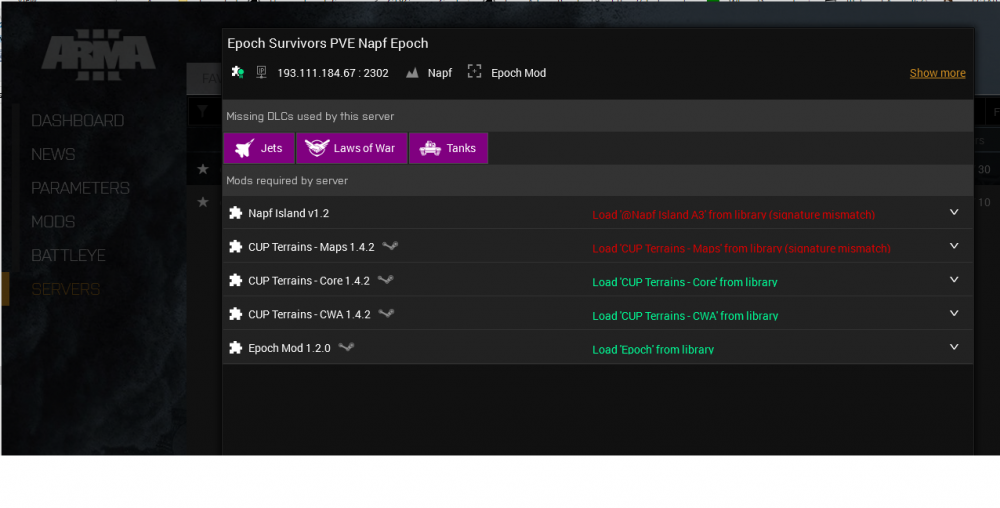
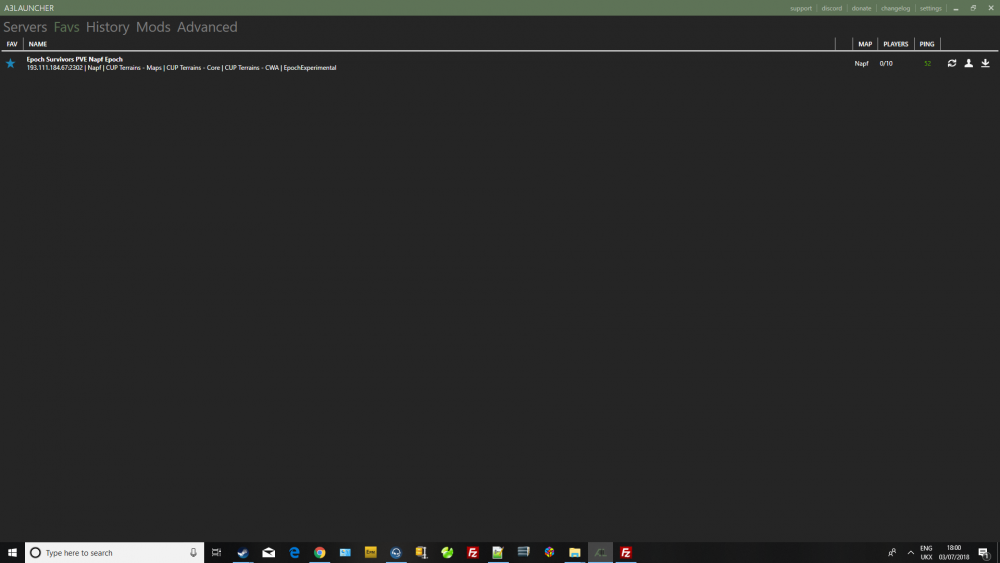
So my real question is does some have a how too instructions of loading Napf on to a A3 Epoch server.
or can give me some more insite on how to do it
Thanks in advance
MegaZ


