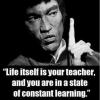-
Posts
265 -
Joined
-
Last visited
Reputation Activity
-
 robbiedarza got a reaction from DirtySanchez in Batch file for joining your favourite servers
robbiedarza got a reaction from DirtySanchez in Batch file for joining your favourite servers
Hello all,
This is a .bat file I used to use for arma 2 to join a server quickly just edited a little bit to work for arma 3 Epoch.
Copy and paste it into notepad and save it as start.bat
Just edit the server ip, port and mods to your liking.
Cheers
Robbie
@echo off echo =============================== echo YOUR CLAN NAME HERE echo -------------------------------- echo by YOUR NAME HERE echo =============================== echo Join the server in ..... timeout 4 ::Config | Edit to fit your needs ::---> =============================================================================================================================================== :: Your Arma 3 set arma3=C:\Program Files (x86)\Steam\steamapps\common\Arma 3 :: Server IP set IP=1234.5678.910 :: Server Port set PORT=2302 :: Server PASSWORD set PASSWORD= :: Required Mods [ Ex. @Taviana;@DayzOverwatch;@DayZ_Epoch; ] set MODS=@Epoch;@allinarmaterrainpack;@mas; :: DO NOT EDIT THE LINES BELOW ::=============================================================================================================================================== start "" "%arma3%\arma3.exe" 0 0 -skipintro -mod=%MODS% -noSplash -noFilePatching -world=empty -connect=%IP% -port=%PORT% @exit -
 robbiedarza got a reaction from RuschGaming in Batch file for joining your favourite servers
robbiedarza got a reaction from RuschGaming in Batch file for joining your favourite servers
Hello all,
This is a .bat file I used to use for arma 2 to join a server quickly just edited a little bit to work for arma 3 Epoch.
Copy and paste it into notepad and save it as start.bat
Just edit the server ip, port and mods to your liking.
Cheers
Robbie
@echo off echo =============================== echo YOUR CLAN NAME HERE echo -------------------------------- echo by YOUR NAME HERE echo =============================== echo Join the server in ..... timeout 4 ::Config | Edit to fit your needs ::---> =============================================================================================================================================== :: Your Arma 3 set arma3=C:\Program Files (x86)\Steam\steamapps\common\Arma 3 :: Server IP set IP=1234.5678.910 :: Server Port set PORT=2302 :: Server PASSWORD set PASSWORD= :: Required Mods [ Ex. @Taviana;@DayzOverwatch;@DayZ_Epoch; ] set MODS=@Epoch;@allinarmaterrainpack;@mas; :: DO NOT EDIT THE LINES BELOW ::=============================================================================================================================================== start "" "%arma3%\arma3.exe" 0 0 -skipintro -mod=%MODS% -noSplash -noFilePatching -world=empty -connect=%IP% -port=%PORT% @exit -
 robbiedarza got a reaction from oojerfink in Batch file for joining your favourite servers
robbiedarza got a reaction from oojerfink in Batch file for joining your favourite servers
Hello all,
This is a .bat file I used to use for arma 2 to join a server quickly just edited a little bit to work for arma 3 Epoch.
Copy and paste it into notepad and save it as start.bat
Just edit the server ip, port and mods to your liking.
Cheers
Robbie
@echo off echo =============================== echo YOUR CLAN NAME HERE echo -------------------------------- echo by YOUR NAME HERE echo =============================== echo Join the server in ..... timeout 4 ::Config | Edit to fit your needs ::---> =============================================================================================================================================== :: Your Arma 3 set arma3=C:\Program Files (x86)\Steam\steamapps\common\Arma 3 :: Server IP set IP=1234.5678.910 :: Server Port set PORT=2302 :: Server PASSWORD set PASSWORD= :: Required Mods [ Ex. @Taviana;@DayzOverwatch;@DayZ_Epoch; ] set MODS=@Epoch;@allinarmaterrainpack;@mas; :: DO NOT EDIT THE LINES BELOW ::=============================================================================================================================================== start "" "%arma3%\arma3.exe" 0 0 -skipintro -mod=%MODS% -noSplash -noFilePatching -world=empty -connect=%IP% -port=%PORT% @exit -
 robbiedarza reacted to Kar in Help installing bec and auto restarts
robbiedarza reacted to Kar in Help installing bec and auto restarts
No problem, if anything goes wrong let me know
-

-
 robbiedarza got a reaction from PryMary in Infistar blocking traders??
robbiedarza got a reaction from PryMary in Infistar blocking traders??
Hi Pry, Thanks for the link, that's next on my list on payday :)
Cheers
Robbie
-
 robbiedarza got a reaction from hogscraper in Help with my dedi box
robbiedarza got a reaction from hogscraper in Help with my dedi box
Oki doki, thanks all for the help..all sorted now thanks (especially to hogs for jumping on ts and sorting it for me)
Time to crack on and try and get overpoch working!!!
Cheers all
Robbie
-
 robbiedarza reacted to PryMary in [TUTORIAL] How to install an overpoch server & custom loot tables
robbiedarza reacted to PryMary in [TUTORIAL] How to install an overpoch server & custom loot tables
looks spot on robbie, I cannot see any issues. in fact none at all. Everything in that RPT you posted is normal gratz :) (y)
-
 robbiedarza got a reaction from Diehardx95 in [TUTORIAL] How to install an overpoch server & custom loot tables
robbiedarza got a reaction from Diehardx95 in [TUTORIAL] How to install an overpoch server & custom loot tables
Hi diehard, are you putting the launch parameters into dayz commander -mod=@DayZOverwatch;
Also, can you take a screenshot of your epoch server folder so we can see all the files plz
Not that I claim know what i'm doing, im new to setting up dedicated servers myself but I'm in the process of setting one up myself and ive had similar probs.
Cheers
Robbie
-
 robbiedarza got a reaction from PryMary in server upgrade question
robbiedarza got a reaction from PryMary in server upgrade question
Awesome, yeah ive already noticed the better performance and internet connection!!
Thanks again
Robbie
-
 robbiedarza got a reaction from Glenn in Cannot upgrade walls or put code locks on 1.0.3.1
robbiedarza got a reaction from Glenn in Cannot upgrade walls or put code locks on 1.0.3.1
Hello, I removed all my mods and it works fine, ill report back when i figure out which mod is causing this just in case anyone else has this problem :)
Many thanks
Robbie
-
 robbiedarza got a reaction from TheWarPig in Cannot upgrade walls or put code locks on 1.0.3.1
robbiedarza got a reaction from TheWarPig in Cannot upgrade walls or put code locks on 1.0.3.1
Hello, I removed all my mods and it works fine, ill report back when i figure out which mod is causing this just in case anyone else has this problem :)
Many thanks
Robbie
-
 robbiedarza got a reaction from MatthewK in Problem with new patch upgrading, combo locks and tents
robbiedarza got a reaction from MatthewK in Problem with new patch upgrading, combo locks and tents
Hello, I removed all my mods and it works fine, ill report back when i figure out which mod is causing this just in case anyone else has this problem :)
Many thanks
Robbie