-
Posts
135 -
Joined
-
Last visited
-
Days Won
2
Content Type
Profiles
Forums
Articles
Posts posted by wokkelwakker
-
-
Some things have changed in the player_build.sqf. Tried comparing with notepad++ but can't get it to work properly anymore.
Any update on the script for 1.0.4? :)
-
FUBAR22, before i switched to a dedicated server i was with Vilayer. Their support is pretty good i'd say, i've always had my questions answered within 24 hours. They are not expensive and their servers are good.
-
POSSIBLE FIX, WILL CONFIRM IN 10-20 minutes:
Find this in init/server_functions.sqf:
if(vehicle _x != _x && !(vehicle _x in PVDZE_serverObjectMonitor) && (isPlayer _x) && !((typeOf vehicle _x) in DZE_safeVehicle)) then {replace with:
if (vehicle _x != _x && !(vehicle _x in PVDZE_serverObjectMonitor) && (isPlayer _x) && (vehicle _x getVariable ["Sarge",0] != 1) && !((typeOf vehicle _x) in DZE_safeVehicle)) then {The double "" around the Sarge variable seems to have been causing the kick/errors in RPT. Once again, will confirm if this works in 10-20 minutes.
EDIT: CONFIRMED WORKING
If Fuchs would be so kind to update the frontpage tutorial with this information? :)
-
Line 788 of init/server_functions.sqf is where the code was moved from server_cleanup.fsm....I'm not at home right now and cant test it on my server, but if you change this in init/server_functions.sqf:
if(vehicle _x != _x && !(vehicle _x in PVDZE_serverObjectMonitor) && (isPlayer _x) && !((typeOf vehicle _x) in DZE_safeVehicle)) then {
to this:
if (vehicle _x != _x && !(vehicle _x in PVDZE_serverObjectMonitor) && (isPlayer _x) && (vehicle _x getVariable [""Sarge"",0] != 1) && !((typeOf vehicle _x) in DZE_safeVehicle)) then {
like the front page of this post shows, that might work. Maybe....
I thought that would be the correct thing to do as well, but it corrupts the server (hanging on waiting for authentication, resulting in getting kicked back to the lobby, many errors in .RPT from player_monitor)
-
1.0.4 is out ?
:rolleyes:
It's not available on commander yet, but i went ahead and downloaded server/client files for both server and my client to test it out.
EDIT:
Oh, just now i see that it is actually available.
-
Had the same problem, had to install a 32bit c++ distribution on a 64bit system to solve it o_O
-
With the new epoch 1.0.4. patch a lot has changed in the server_cleanup.FSM.
For example, the "killing a hacker" line is completely gone.
I will be testing the missions in a moment to see if everything is still working without this change from EMS in the server_cleanup.FSM.
EDIT:
Doesn't seem to work anymore. Vehicle explodes upon entering/leaving them.
Anyone has a fix for this?
-
Rolling changelog v1.4
Finished things:
- Objects will snap with the direction the object has before the snap - Adds ability to turn a Wall with a Garage as example to open to the other side
- Objects of same type will snap on the top and the bottom - Adds the abilty to build a straight Wall on more levels
Unfinished things:
- Floor to Wall snapping - This is very hard to do cause the many different combinations of objects size - Not sure if i find a way to get a acceptable compromise to position the Wall on the Floor (left, right bound or in the middle of the Floor/Wall)
I will try to make the unfinished part today, and if theres no way i like, i will release v1.4 without it, sorry...
Snapping the Wall in the middle would be okay? Looks ugly in my opinion ^^
Suggestions are welcome.
The most important part about snapping a wall to a floor i think is the alignment.
If there would be no way/too much trouble of making a wall snap to the floor corner then maybe this?:
Let the wall snap to the alignment of the floor + able to move left/right (only with the first wall)
-
-
Lol :p The server_traders.sqf you should edit isn't located in the server pbo, but the mission pbo. But i'm guessing that's what you figured out already ;)
Glad to hear it works for you!
-
Does anyone have experiences with infiSTAR installing the building snapping?. I have white listed the s_building_snapping action and even removed the CMD block but still nothing. I have added all other scripts with no issues on my server. Would be great if i could get some help with this setup. Its driving me crazy lol. I can join TS, vent, mumble, Skype if need be. I'm also willing to pay.
I have infiSTAR as well. The script is working as it should on my server! The only thing you have to do is add the s_building_snapping to the whitelist in the AHconfig.sqf file.
Just put it in front of the ALLOWED actions, and make sure to have a comma separating the s_building_snapping with whatever comes after it!
And thanks OtterNas, i'm looking forward to it! No rush, as this is already a great addition to the current building system
-
I like this concept! I've tried it a bit now, and you probably heard the suggestions/want to do this already yourself but:
- Would be nice to be able to snap a wall on top of another wall
- Snap/align e.g. a cinderwall to a metal floor
- Able to change the "facing direction" of the object (e.g. for wooden walls, garagedoors). Maybe i'm doing it wrong, but it seems the facing direction snaps automatically and can't be changed after.
Other than that, very nice and kudo's for maca and otternas! I'm gonna use this on my server as well
-
i have tried Above, but im unable to get the trader menu to appear upon testing the first section >.> i dont know whether im doing it wrong or whether it no longer works, this is a pastebin link for my coding: the highlighted section is parts that ive edited http://pastebin.com/3bpwA0FQ
Huh? Where are you pasting that trader code? That should be in server_traders.sqf
-
That should be possible. I haven't tested this, but i guess you can try it? :p
There are a few things you have to know how to do:
1. Adding new traders to the server. Here's a tutorial by mysticviperx:
2. Making a custom compiles.sqf & fn_selfactions.sqf (Step 1-3):
http://epochmod.com/forum/index.php?/topic/965-release-trader-menu-dialogs/?p=6646
3. Editing fn_selfactions.sqf for your purpose.
Find this in fn_selfactions.sqf:
_low_high = "low"; _humanity_logic = false; if((_traderMenu select 2) == "friendly") then { _humanity_logic = (_humanity < -5000); }; if((_traderMenu select 2) == "hostile") then { _low_high = "high"; _humanity_logic = (_humanity > -5000); }; if((_traderMenu select 2) == "hero") then { _humanity_logic = (_humanity < 5000); }; if(_humanity_logic) then { _cancel = player addAction [format["Your humanity is too %1 this trader refuses to talk to you.",_low_high], "\z\addons\dayz_code\actions\trade_cancel.sqf",["na"], 0, true, false, "",""]; s_player_parts set [count s_player_parts,_cancel]; } else {Add one extra "if statement" below it, and lets call the new trader superhero + the 10k humanity so it will look like this:
_low_high = "low"; _humanity_logic = false; if((_traderMenu select 2) == "friendly") then { _humanity_logic = (_humanity < -5000); }; if((_traderMenu select 2) == "hostile") then { _low_high = "high"; _humanity_logic = (_humanity > -5000); }; if((_traderMenu select 2) == "hero") then { _humanity_logic = (_humanity < 5000); }; if((_traderMenu select 2) == "superhero") then { _humanity_logic = (_humanity < 10000); }; if(_humanity_logic) then { _cancel = player addAction [format["Your humanity is too %1 this trader refuses to talk to you.",_low_high], "\z\addons\dayz_code\actions\trade_cancel.sqf",["na"], 0, true, false, "",""]; s_player_parts set [count s_player_parts,_cancel]; } else {Lastly you should edit server_traders.sqf (assuming you already added a new trader!)
Example of a newly added trader in server_Traders.sqf:
// Super Hero Vendor menu_Tanny_PMC = [ [["Ammunition",478],["Clothes",476],["Helicopter Armed",493],["Military Armed",562],["Trucks Armed",479],["Weapons",477]], [], "hero" ];
change the "hero" to "superhero" (same as in fn_selfactions.sqf) like this:
// Super Hero Vendor menu_Tanny_PMC = [ [["Ammunition",478],["Clothes",476],["Helicopter Armed",493],["Military Armed",562],["Trucks Armed",479],["Weapons",477]], [], "superhero" ];This should work in theory :)
- koolaidman04, SadPanda and ExXoTicC
-
 3
3
-
That tool looks pretty nice, Fully! Thanks for posting that.
I'm wondering though, why would one want to ban a whole range of ip's? Just curious.
-
It looks pretty awesome!
I only wonder how the FPS will be since it's about 3 times larger than chernarus ^^
-
Not this again :P There should be a ton of topics about this error around here.
Anyway, you forgot to wrap this around your files.:
if (isServer) then { };So make it look like this:
if (isServer) then { //North West Airfield call compile preProcessFileLineNumbers "\z\addons\dayz_server\buildings\nwaf.sqf"; //North East Airfield call compile preProcessFileLineNumbers "\z\addons\dayz_server\buildings\neaf.sqf"; //Berezino Military Camp call compile preProcessFileLineNumbers "z\addons\dayz_server\buildings\berezino.sqf"; //Kamenka Addons call compile preProcessFileLineNumbers "z\addons\dayz_server\buildings\kamenka.sqf"; //Cherno Improved call compile preProcessFileLineNumbers "z\addons\dayz_server\buildings\cherno.sqf"; //Zelenogorsk Addons call compile preProcessFileLineNumbers "z\addons\dayz_server\buildings\zeleno.sqf"; //Cap G. Addons call compile preProcessFileLineNumbers "z\addons\dayz_server\buildings\capg.sqf"; //Abandoned camps call compile preProcessFileLineNumbers "z\addons\dayz_server\buildings\milicamps.sqf"; //Elektro Addons call compile preProcessFileLineNumbers "z\addons\dayz_server\buildings\elektro.sqf"; //Skalisty Military Refuge call compile preProcessFileLineNumbers "z\addons\dayz_server\buildings\skalistyrefuge.sqf"; //Balota Airfield Camp call compile preProcessFileLineNumbers "z\addons\dayz_server\buildingsepo\epochbalota.sqf"; //West Kamenka Enhanced call compile preProcessFileLineNumbers "\z\addons\dayz_server\buildingsepo\epochkamenka.sqf"; //Cherno Military Camp call compile preProcessFileLineNumbers "\z\addons\dayz_server\buildingsepo\epochcherno.sqf"; };Or simple copy-paste those custom files/lines into the area where it already states the "if (isServer) then {". Because it's already in your init.sqf
-
Load up Epoch in your expansions list, they show mixed in with normal gear but it works.
Alternatively you can join your server and quit out at the lobby, that way you already have the addons loaded, from the main menu just Ctrl & E or ALT & E
What ever way is easiest, same result :)
Fixed this for you :)
And fixed it for you :P
-
how can I add RPG to AI and remove them after a kill? Major SM9 no units?
greeZ
You can adjust the add_unit_server.sqf files for adding the launcher of your choice.
For example you can find this in one of the add_unit_server files:
if ((x == 1) || (x == 3) || (x == 5)) then //troop soldiers { "Bandit1_DZ" createUnit [_unitpos, _aiGroup, "_aiunit=this;",1,"PRIVATE"]; _rndLOut=floor(random 4); _ailoadout= switch (_rndLOut) do { case 0: {["M1014","8Rnd_B_Beneli_74Slug","revolver_EP1","6Rnd_45ACP"]}; case 1: {["M1014","8Rnd_B_Beneli_Pellets","revolver_EP1","6Rnd_45ACP"]}; case 2: {["Remington870_lamp","8Rnd_B_Beneli_74Slug","Colt1911","7Rnd_45ACP_1911"]}; case 3: {["Remington870_lamp","8Rnd_B_Beneli_Pellets","Colt1911","7Rnd_45ACP_1911"]}; }; };Then alter one of those weapons to this (i used the M136 in this example):
if ((x == 1) || (x == 3) || (x == 5)) then //troop soldiers { "Bandit1_DZ" createUnit [_unitpos, _aiGroup, "_aiunit=this;",1,"PRIVATE"]; _rndLOut=floor(random 4); _ailoadout= switch (_rndLOut) do { case 0: {["M136","M136","revolver_EP1","6Rnd_45ACP"]}; case 1: {["M1014","8Rnd_B_Beneli_Pellets","revolver_EP1","6Rnd_45ACP"]}; case 2: {["Remington870_lamp","8Rnd_B_Beneli_74Slug","Colt1911","7Rnd_45ACP_1911"]}; case 3: {["Remington870_lamp","8Rnd_B_Beneli_Pellets","Colt1911","7Rnd_45ACP_1911"]}; }; };You could also add a new case 4 in this example (cope paste one of those cases, make the number say 4 and change the weapon/ammo), but make sure you add +1 to this:
_rndLOut=floor(random 4);
so it becomes this:
_rndLOut=floor(random 5);
That will give one of the AI the chance to get an launcher, in this example the M136.
Then, to make them disappear after the AI dies, open up the bodyclean.sqf file. You will see this:
//Created by TheSzerdi _ai = _this select 0; sleep 2400; deletevehicle _ai;
In this example i added an M136 with the belonging M136 ammo, so make it look like this:
//Created by TheSzerdi _ai = _this select 0; _ai removeWeapon "M136"; _ai removeMagazines "M136"; sleep 2400; deletevehicle _ai;
That's it! If you want to use a different launcher, change the M136 classname with something else, and the ammo too ofcourse.
-
The traders_tids table isn't being used yet i think.
All the trader numbers you see in the sever_traders.sqf can be found under the "tid" column in the traders_data table.
If there's nothing in this table, or the trader numbers do not show, then that's the problem.
-
Add this at the bottom of the init.sqf:
if (isServer) then { };And paste your execvm line in it so it looks like this:
if (isServer) then { []execVM "custom\blahblah.sqf"; }; -
Hand grenades should do the trick, but with (for example) a chinook it's gonna cost you a lot of grenades i think.
Basically heavy guns should work too, but again, it will take some bullets for some vehicles :)
Personally i wouldn't be bothered with it, and let the admins take care of it :P
-
Wlel just add it to the menu then? I have explained that like 5 times already in this forums it should be pretty easy :)
Oops.. i see it :p sorry for my retardness. :D And big thanks for this really nice script, this is gonna save me lots of time!
-
Axe cop, this script seems really nice. I'd like to add it to my infistar antihack menu, would you know how?
An example of how the menu is called in infistar's antihack is in this free version of blurgaming:
@ line 506


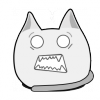
RELEASE THE PATCH 1.04 AND GET EVERYONE TO FIX THE PROBLEMS FOR YA
in Server Install
Posted