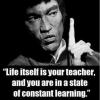Can anyone tell me what is going wrong here, please :)
Original Script (Adapted from another source):
//Original Script By [MIC] Murcielago
_n = 0;
While {True} Do
{
//LINE 9 Below
If (((Vehicle Player) Distance (NearestObject[Player,"HeliHEmpty"]) < 7) And (Damage (NearestObject[Player,"HeliHEmpty"]) < 1) ) Then {Player Setdamage 1;};
If ( ((Vehicle Player) Distance (NearestObject[Player,"HeliHEmpty"]) > 7) And (Player Distance (NearestObject[Player,"HeliHEmpty"]) < 20) And (_n == 0) And (Damage (NearestObject[Player,"HeliHEmpty"]) < 1) ) Then {TitleText ["\n\n\n" + Localize "STR_Limited_Area_Warning","PLAIN"];};
Sleep 0.05;
//Line 15 Below
If ( ((Vehicle Player) Distance (NearestObject[Player,"HeliHEmpty"]) < 20) And (Damage (NearestObject[Player,"HeliHEmpty"]) < 1) ) Then {_n = _n + 0.05;};
If ( _n > 1 ) Then {_n = 0;};
};
Error Log:
If (((Vehicle Player) Distance (NearestObject[Player,"HeliHEmpty"]) < 7)>
18:57:39 Error position: <NearestObject[Player,"HeliHEmpty"]) < 7)>
18:57:39 Error Type Object, expected Number
18:57:39 File Restricted_Area.sqf, line 9
18:57:39 Bad conversion: array
18:57:39 Bad conversion: array
18:57:39 Error in expression <0.05;
If ( ((Vehicle Player) Distance (NearestObject[Player,"HeliHEmpty"]) < 20>
18:57:39 Error position: <NearestObject[Player,"HeliHEmpty"]) < 20>
18:57:39 Error Type Object, expected Number
18:57:39 File Restricted_Area.sqf, line 15
18:57:39 Bad conversion: array
18:57:39 Bad conversion: array
18:57:39 Bad conversion: array
18:57:39 Bad conversion: array
18:57:39 Bad conversion: array
18:57:39 Error in expression < Do
{