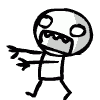I am running Epoch 1.0.5.1. Using information in this thread, I have tried to get a custom loot table working in 1.0.5.1. I previously had it working in 1.0.4.2:
I downloaded the loot tables from here: https://github.com/vbawol/DayZ-Epoch/tree/master/SQF/dayz_code/Configs/CfgLoot and put them in a folder called loottables in my mission file. I edited my description.ext file to have these lines just below "enableItemsDropping=0;"
#include "loottables\CfgBuildingLoot.hpp" #include "loottables\CfgLootSmall.hpp" #include "loottables\cfgLoot.hpp"
I edited my custom variables.sqf file. I don't copy over the variables.sqf for custom edits, but rather, I call a second variables.sqf in my init.sqf, so it only contains the lines that need to be changed:
dayz_baseTypes = getArray (missionConfigFile >> "loottables\CfgBuildingLoot" >> "Default" >> "zombieClass")
I edited the CfgBuildingLoot.hpp to spawn only a med box inside of a grocery store to attempt to confirm that the server is loading the new loot tables. When I joined the server, just the normal loot spawned in the grocery store.
So, obviously I'm not loading the new modified loot tables. What am I doing wrong?