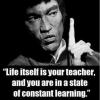Kisvakond
-
Posts
41 -
Joined
-
Last visited
Reputation Activity
-
 Kisvakond reacted to SadBoy1981 in [Release] KeepDocs Mod v0.1
Kisvakond reacted to SadBoy1981 in [Release] KeepDocs Mod v0.1
After i add this, not only document stay, also craft items, gold etc...
-
 Kisvakond got a reaction from Spodermayt in [Release] KeepDocs Mod v0.1
Kisvakond got a reaction from Spodermayt in [Release] KeepDocs Mod v0.1
EDIT: v0.2 is available for download! Please see the changes in the description for the changed instructions relative to v0.1! The relevant changes are in Step 3. Again, any feedback is welcome! Thank you for trying out my mod! Hello all, This is the very first mod I made, so treat it as a baby step. Hope you will find it useful. :D Any suggestions or feedback is welcome! KeepDocs Mod v0.2 Author: Kisvakond at epochmod.com/forum/ Contact: [email protected]
A DayZ Epoch mod to keep players' HowTo documents otherwise consumed for crafting/upgrades. Use the DZE_KeepHowTos variable to control whether you like to lose your documents or not.
DZE_KeepHowTos = true -> keep it
DZE_KeepHowTos = false -> lose it (default Dayz Epoch feeling)
Usage: Do your crafting or vehicle upgrade as usual. The document used will remain in your inventory.
Installation NOTE: Use at you own risk! These instructions are for Epoch 1.0.5.1. For future version, please check the github for updates or contact me if something is out of date!
Step 1 Download the ZIP from the Github repo
Step 2 Form the ZIP, extract the 'addons' folder into (your Dayz Epoch Server folder)\Arma 2 Operation Arrowhead\MPMissions\(yourmisson) folder. Or just create the addons\KeepDocs folder and copy the fn_keepDoc.sqf file. If upgrading from v0.1 to v0.2, overwrite the file with the newer from GitHub!
Step 3 If you already have a custom compiles.sqf, go to step 3c. If you don't have one, get it by extracting one from your dayz_code.pbo.
a ) Locate dayz_code.pbo at (your Steam folder)\SteamApps\common\Arma 2 Operation Arrowhead\(your Dayz folder e.g. @DayZ_Epoch1051)\addons\
b ) Use you favourite PBO tool to open and extract dayz_code\init\compiles.sqf. Copy it to your mission folder, mentioned in Step 2.
c ) With you PBO tool, copy the following files into the addons\KeepDocs folder in your mission folder:
* dayz_code\actions\player_craftItem.sqf
* dayz_code\compile\player_upgradeVehicle.sqf.
d ) In your mission folder, open addons\KeepDocs\player_craftItem.sqf and search for the line:
_inputWeapons = getArray (configFile >> _baseClass >> _item >> "ItemActions" >> _crafting >> "inputweapons"); After this line, insert: [CHANGE below]
/* Keep the HowTo document on demand */ _selectedRecipeInput = [_selectedRecipeInput ] call fnc_keepDoc; e ) In your mission folder, open addons\KeepDocs\player_upgradeVehicle.sqf and look for this line:
_requirementsMagazine = _upgrade select 2; After this line, insert: [CHANGE below]
/* Keep the HowTo document on demand */ _requirementsMagazine = [_requirementsMagazine ] call fnc_keepDoc; Step 4 a) In your copy of compiles.sqf in your mission folder, replace the line:
player_craftItem = compile preprocessFileLineNumbers "\z\addons\dayz_code\actions\player_craftItem.sqf"; to
player_craftItem = compile preprocessFileLineNumbers "addons\KeepDocs\player_craftItem.sqf"; b ) Then, replace this:
player_upgradeVehicle = compile preprocessFileLineNumbers "\z\addons\dayz_code\compile\player_upgradeVehicle.sqf"; to
player_upgradeVehicle = compile preprocessFileLineNumbers "addons\KeepDocs\player_upgradeVehicle.sqf"; c ) before the line you have changed in step 4a, put this line:
fnc_keepDoc = compile preprocessFileLineNumbers "addons\KeepDocs\fn_keepDoc.sqf"; /* Addon for custom craft and upgrade functions */ Step 5 a) In your init.sqf, locate the end of the variables. Look for
//Load in compiled functions Before this line, copy
/* Set up to keep howto documents after using them. To set back default behaviour (lose documents), set it to false. */ if(isNil "DZE_KeepHowTos") then { DZE_KeepHowTos = true; }; b ) Skip this if you already have a working custom compiles.sqf based on the original one. In the mission's init.sqf (located in the root of your your MPMisson\yourmisson), locate this line:
call compile preprocessFileLineNumbers "\z\addons\dayz_code\init\compiles.sqf" and replace to
call compile preprocessFileLineNumbers "compiles.sqf"; /* Compile Custom Functions */ That's all.
Hope you like it! :D
Kisvakond
-
 Kisvakond reacted to TolH in Self blood bag not working
Kisvakond reacted to TolH in Self blood bag not working
DZE_SelfTransfuse = true;
DZE_selfTransfuse_Values = [6000, 10, 180];
Works too. 6000= Amount of blood given, 10= infection chance and 180= Cooldown before using another bloodbags
-
 Kisvakond reacted to Achmed in [Help] Editing Overburdened values
Kisvakond reacted to Achmed in [Help] Editing Overburdened values
no you cant change the dayz_code folder its self or people wont be able to join
instead you need to move the file to the mission pbo file.
the weight file is called from in the dayz_code\system\player_monitor.sqf so you will need to move that file along with changing the path in the init.sqf
-
 Kisvakond reacted to Achmed in Where to find that fancy printout when entering a city or area
Kisvakond reacted to Achmed in Where to find that fancy printout when entering a city or area
http://opendayz.net/threads/disable-location-text.14591/
-
 Kisvakond reacted to deadeye in Where to find that fancy printout when entering a city or area
Kisvakond reacted to deadeye in Where to find that fancy printout when entering a city or area
You use a function called BIS_fnc_infoText
One example is in dayz_code/system/player_spawn_1.sqf
Also see:
http://www.ofpec.com/COMREF/index.php?action=read&id=231#infotext
-
 Kisvakond reacted to Zupa in Custom SQL Calls
Kisvakond reacted to Zupa in Custom SQL Calls
just replace the dll file in @server_epoch.
The 999 orinal hive doesnt support all 1.0.5.1 features, like maintaining.
But i think u can use one of souls edited version of the 1.0.5.1 hive.
Those are all build on the newest one.
EDIT:
I asked Soul to make the newest one with Only 999/998support on it. Cus those all use single currency, so custom 201 call. ( Char sync). Except for the full 999 hive, (but thats build on an older release) -
 Kisvakond got a reaction from kooopa in dayz_thirst, dayz_hunger
Kisvakond got a reaction from kooopa in dayz_thirst, dayz_hunger
Hello,
I'm a n00b in scripting but apparently, in e.g. z\addons\dayz_code\actions\player_drink.sqf, from line 86:
dayz_lastDrink = time; dayz_thirst = 0; It tells me that the thirst is reset to zero after you drink. The same analogy goes for he hunger, which means to me that unlike your blood level, hunger and thrist are not some HP-like quantities but the urge to eat and drink.
Thus they cannot be negative numbers as they are both zero when you have no urge to eat or drink.
I hope my explanation is correct.
Best Regards
Kisvakond
-
 Kisvakond got a reaction from kooopa in dayz_thirst, dayz_hunger
Kisvakond got a reaction from kooopa in dayz_thirst, dayz_hunger
Another thought: in the file player_spawn_2.sqf:
//Broadcast Hunger/Thirst _messTimer = _messTimer + 1; if (_messTimer > 15) then { _messTimer = 0; player setVariable ["messing",[dayz_hunger,dayz_thirst],true]; }; // Update blood only if PVAR does not match GVAR. _currentBlood = player getVariable ["USEC_BloodQty", 12000]; if (_currentBlood != r_player_blood) then { player setVariable["USEC_BloodQty",r_player_blood,true]; }; The thirst and hunger is 16 times less often updated compared to the blood (if it changed). The function sleeps 2 seconds each cycle, so I assume you have to wait more than 30 seconds to actually see a drop of 16*0.25 = 4 in thirst or hunger. I don't know what the scaling of thrist and hunger is, so I can't judge if this delta value of 4 is significant or not, if valid at all.
-
 Kisvakond got a reaction from xBowBii in Getting to Know the Base DayZ/Epoch Mod
Kisvakond got a reaction from xBowBii in Getting to Know the Base DayZ/Epoch Mod
Thank you so much for the valuable info! :D
-
 Kisvakond got a reaction from MatthewK in Long Term Game Objectives
Kisvakond got a reaction from MatthewK in Long Term Game Objectives
Hello all,
I'm new to this forum. I've been playing dayz epoch for a while. I'm impressed about the game mechanics, all based on old ARMA2 scripting. All the cool mods and features make this mod (and the forthcoming standalone) an excellent entertainment.
As I see most servers are PvP as the game generally does not a have a long-term goal apart from survival so PvE and cooperation is not a general attitude among players.
If the game would offer a common goal for survivors, it would improve the player attitude towards teamwork. Right now for some, Z's are just mobile decoration and the real targets are the other players.
The servers could have objectives or milestones that the players achieve by working as a team. When all objectives are fulfilled, the server could handle it as a 'victory' situation and e.g. everything is reset, player bonuses are given for the next game cycle etc.
I could image some objectives (in the order or progression) like:
* Milestone - Transmitting a radio emergency signal to the outer world (by assembling a radio like device from electronic loot and tools with a howto document, then connecting it to a broadcast antenna, power it etc.). The outer world could drop a mobile field lab or unload one from a landing C130 (securing a host airfield could be an objective)
* Scientifical work would be funded with currency and resources, players could defend the lab from Z's or bandits etc.
* Field-testing a prototype anti-virus by players injecting Z's with it (a serum might be inneffective by chance etc.)
* Milestone - finding an effective anti-virus ready for mass production
* Milestone - disinfecting a village by aerial deployment of the anti-virus (requires appropriate aircraft and a safe airstrip), afterwards disinfected friendly villagers (NPCs, minimal AI) support survivors in exchange for the city gone as a loot source (disinfected villages could be sorrounded with walls to protect them against re-infection, power might be restored as sub-objective etc.)
* Main objective - Disinfection of all villages and cities on the map (production of anti-virus in sufficient quantites could last long enough to lengthen this stage). The server could have a deadline to achieve some or all goals, so a f'd up server (passive players) would eventually restarted after some time.
A scoring system could reward players assisting in achiveing objectives.
All the above does not exclude the existings concepts of AI bandits or bases or players not wanting to be involved in this. Disinfected civilian kills could count as murders.
I know it's a whole lot of work but players seeking reasonable goals in the game would profit from it.
Hopefully no one has problems with those ideas or some gets other ideas on how the game could offer a way to support cooperative gameplay.
I tried to search if a simliar post exist, but haven't found one so sorry if this is duplicate of some sort!
Best Regards
Kisvakond