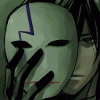P0k3r_OF_Sm0t
-
Posts
92 -
Joined
-
Last visited
Reputation Activity
-
 P0k3r_OF_Sm0t got a reaction from SpearMintTrooper in [RELEASE] Vehicle Key Changer - For making Masterkey - V 1.4 (Updated 06/15/2014)
P0k3r_OF_Sm0t got a reaction from SpearMintTrooper in [RELEASE] Vehicle Key Changer - For making Masterkey - V 1.4 (Updated 06/15/2014)
Here is my working serever_updateobject.sqf. There are a couple things in mine that are part of other scripts but I'm not 100% sure which ones. Feel free to copy it and try on your's. You can also just use diffmerge to merge your existing server_updateobject to otter's. Raymix made a nice video explaining how to use it here: And for future reference, you can use spoiler tags so you don't have to fill half a page with code. Use this: [spailer]your code here[/spailer] (mispelled spailer on purpose so you can see spoiler code)
@cm_red000:
Not sure on the claiming, I just re-enabled it on my test server and will let you know.
EDIT: My bad on a previous post, I was mistaken. It appears that the only vehicles I am able to claim on my server are NOT the HIVE vehicles. Just the normal map spawns. Meaning, if the vehicle has a key assigned to it, it's not claimable... Sorry for confusion.
I can confirm that the server_updateobject.sqf above does work to change vehicle keys on purchased vehicles that you DO have a key for. it also works to claim normal map spawn vehicles including tanks and BTR's after adding | _cursorTarget isKindOf "Tank" | to the keychanger_init.sqf. Does not work to claim anything that is a HIVE vehicle with a key including hotwired vehicles.
If it DOESN'T lock, you can claim it. If it's LOCKABLE, you can't claim it.
-
 P0k3r_OF_Sm0t got a reaction from SpearMintTrooper in [RELEASE] Vehicle Key Changer - For making Masterkey - V 1.4 (Updated 06/15/2014)
P0k3r_OF_Sm0t got a reaction from SpearMintTrooper in [RELEASE] Vehicle Key Changer - For making Masterkey - V 1.4 (Updated 06/15/2014)
I had this problem once too after I installed another mod that replaced the server_updateobject.sqf. That's where your problem will be.
-
 P0k3r_OF_Sm0t got a reaction from RamAthorn in [Release] Custom WAI Mission - Bunny Ranch!
P0k3r_OF_Sm0t got a reaction from RamAthorn in [Release] Custom WAI Mission - Bunny Ranch!
Hollow, cool mission I like it. Modded it a little to make it a little harder since the payoff is so big.
Had a question though, is there anyway to make the hookers NOT give a humanity boost when they are killed?
-
 P0k3r_OF_Sm0t got a reaction from Lord_it in [Release] Quick and easy way to sell your Gemstones
P0k3r_OF_Sm0t got a reaction from Lord_it in [Release] Quick and easy way to sell your Gemstones
["ItemBriefcase100oz","ItemRuby",1,1,"buy","Ruby","Briefcase (100oz)",101],
Haven't tried it but I would imagine the parts in red is what you would want to change. You could probably also change the 1,1 to say 1,2 to make 1 ruby sell for 2 gold or briefcases. <-- This part is a guess since OP did not include an example of how to make it sell for more than 1.
You can also just add a gems section to your traders, give it a TID and then enter the gems prices into the database. Works well if you want stuff to sell for more than the standard 12 briefcases. For example on our server all the heavily armed vehicles are bought with gems & a M1A2 Tusk is 12 rubies. Rubies cost 12 briefcase each so the tank actually costs 144 briefcases.
This method isn't as easy as OP's but works well.
In server_traders.sqf, add the part in red: (Make sure the number you use is not already in use by one of the other traders)
// Black market, Stary
menu_FR_Rodriguez = [
[["Black Market Ammo",527],["Black Market Weapons",526],["Explosives",529],["Gems",530]],
[],
"neutral"
];
Then you would run a database query and add this: INSERT INTO traders_data (`item`, `qty`, `buy`, `sell`, `tid`, `afile`) VALUES ('["ItemRuby",3]', 5000, '[12,"ItemBriefcase100oz",1]', '[10,"ItemBriefcase100oz",1]', 530, 'trade_items');
That will make it so a ruby will sell for 10 briefcases and you can buy for 12.
Lastly you would change the buy & sell item line in the database for the specific vehicle to [12,"ItemRuby",1] to buy it & [6,"ItemRuby",1] to sell it.
These are of course examples, you can have them buy & sell for whatever you want.
Someone made a more detailed post on how to do the database method but I can't find it.
-
 P0k3r_OF_Sm0t got a reaction from calamity in [Release] Skin Trader 0.6 (Buy any arma skin)
P0k3r_OF_Sm0t got a reaction from calamity in [Release] Skin Trader 0.6 (Buy any arma skin)
As Boyd mentioned in the first post:
"once you bought a skin you can no longer use the epoch skins to change into any other skin you need to buy the skin on top of the list to do this again."
-
 P0k3r_OF_Sm0t got a reaction from Darihon in [All In One] Overpoch stuff
P0k3r_OF_Sm0t got a reaction from Darihon in [All In One] Overpoch stuff
FYI for survivalservers.com users, you need to turn on your custom loot tables in the epochconfig.sqf in the config folder, not to your init.sqf or overwatch loot will not spawn.
// Custom Mission Loot Table (Default: false)
DZE_MissionLootTable = true;
-
 P0k3r_OF_Sm0t got a reaction from arkmal in [TUTORIAL] How to install an overpoch server & custom loot tables
P0k3r_OF_Sm0t got a reaction from arkmal in [TUTORIAL] How to install an overpoch server & custom loot tables
If anyone cares, my issue has been resolved. Our server is through survivalservers.com and they have a separate "epochconfig.sqf" in a "configs" folder that the "DZE_MissionLootTable = true" line needs to go into, not the normal init.sqf as mentioned in this guide. If you are having problems with Overwatch loot not spawning & you're absolutely positive you've installed everything correctly like I was, check your install folder on your FTP for a similar config file.
BTW, I highly DO NOT recommend survivalservers, there support is horrible. Support tickets go unanswered for days & I think our server has been down more than it's been up due to constant DDOS attacks...