-
Posts
71 -
Joined
-
Last visited
Content Type
Profiles
Forums
Articles
Posts posted by BoleParty
-
-
If I were to use this code:
_veh = createVehicle ["dar_hummerh1", getMarkerPos "marker1", 0, "NONE"];
(assuming that I have installed and activated everything correctly) Where would I put it? In an .sqf by itself and then call the .sqf?
i assume u want to have the mas vehicles(or any other(vanilla or whatever)spawning randomly on the map. in this case u just have to add em in the epochconfig.hpp being located in \@epochive.
EDIT: just ignore this post. i was browsing the forums with my phone and for some reason only able to see ur post and none of the above so nvm.
-
I removed the standard Epoch spawns and static traders within the spawns and and replaced everything with new spawns and traders.
By default the spawns have a safe zone included but in case you want to have a bigger diameter of it, i attached Friendlys "Extended Safe Zone Script" and an edited version of the mission.sqm.
In each spawn i placed either one or two boxes which can be used as a temporary storage. If you purchase items and you dont have enough space in your inventory you can put them into the storage.
All items will be gone after a restart tho.
Additional in each spawn i placed an atm and phone boxes so that players are able to access their bank accounts.
Download here:
https://github.com/BoleParty/NewSpawnZones
Locations:
Central: Between Katalaki and Neochori
West: Stadium
East: SW Paros
Overview:

Central Spawn:




West Spawn:





East Spawn:




Regards
BoleParty
-
more to come when i got time. couple projects i am working on atm
-
my server was starting and running fine but client was crashing so in the end it is the same result. maybe someone knows why this is being experienced?you still could use option 2 to add it to your server. regards
-
New airfield salt flats Almyra
Download here:
https://github.com/BoleParty/Almyra-Airfield










You got two options to add this area to your server:
1.
Pack the folder "a3_epoch_custom" into a .pbo file and throw in your @epochhive\addons.
PLEASE NOTE:
I wasn`t able to test the .pbo as the file was crashing my arma every time i tried to join my testserver so i can`t guarantee that the objects will spawn if you are using option 1. The server was running fine tho and the .rpt log file showed a running pbo.
I can`t seem to say what is causing mentioned crashes unfortunately. Hopefully it`s just on my machine so that you can use the easy install version. Just try out if it`s working for you and if you encounter the same then you still have option 2.
2.
Unpack your a3_epoch_server_settings.pbo(being located in @epochhive\addons) and replace your "altis.h" (being located in a3_epoch_server_settings\configs\maps) with mine.
If you already have an edited altis.h file then just add the content of "almyra.txt" to it.
Make it a .pbo again and throw back into @epochhive\addons.
Regards
-
thanks man:)
Github updated with mission.sqm for current branch 0.3.2.0 - markers included.
-
This is my first script so i am asking the smart guys for some assistance. I know that there is an option to merge all scripts and call each single one with a switch do function but i wasn`t able to get it working.
I would highly appreciate it if somebody could point me into right direction.I just started with this whole scripting stuff and what i found out so far is that i dont know nothing.
Now i have even more respect for the real coders.
As said, this is my first script and i am sure there are much better options out there and once i got more knowledge i think i will be able to release better ones.
Feel free to use and to modify this work but please don`t remove the credits. Thank you.
By adding these files to your server in each spawn zone (East/Central/West) on Altis there will be an A.I. unit. This A.I. offers medical treatment and from this A.I. you can buy crates with different loadouts.
Once purchased the crate will spawn in front of you. You can buy as many crates as you want as long you have enough Krypto.
In each script you can change the content and the prices to you liking.
Two options to install the script:
1.)
Unpack your mission and copy the \CrateTrader folder into your mission root.Then copy your unpacked mission to: C:\Users\Yourusername\Arma3\Missions
Start your arma and go to the editor. Choose Altis map and load your epoch mission.
Place as many units or objects on the map wherever you want the action to be activated and add this code to the init field:
"this addaction [""Crate Content"", {[(_this select 1)] execVM ""scripts\CrateTrader\CrateContent.sqf""}];this addaction [""Soldier Kit - Price: 200"", {[(_this select 1)] execVM ""scripts\CrateTrader\SoldierKit.sqf""}];this addaction [""Sniper Kit - Price: 300"", {[(_this select 1)] execVM ""scripts\CrateTrader\SniperKit.sqf""}];this addaction [""Elite Sniper Kit - Price: 1200"", {[(_this select 1)] execVM ""scripts\CrateTrader\EliteSniperKit.sqf""}];this addaction [""Diver Kit - Price: 350 Krypto"", {[(_this select 1)] execVM ""scripts\CrateTrader\DiverKit.sqf""}];this addaction [""MG Kit - Price: 375 Krypto"", {[(_this select 1)] execVM ""scripts\CrateTrader\MGKit.sqf""}];this addaction [""Heavy Gunner Kit - Price: 1250"", {[(_this select 1)] execVM ""scripts\CrateTrader\HeavyGunnerKit.sqf""}];;this addaction [""Combat Medic Kit - Price: 300 Krypto"", {[(_this select 1)] execVM ""scripts\CrateTrader\MedicKit.sqf""}];this addaction [""Demolition Kit - Price: 1000 Krypto"", {[(_this select 1)] execVM ""scripts\CrateTrader\DemoKit.sqf""}];this addaction [""Supply Crate - Price: 400 Krypto"", {[(_this select 1)] execVM ""scripts\CrateTrader\SupplyCrate.sqf""}]; this addaction [""Medical Treatment - Price: 50 Krypto"", {[(_this select 1)] execVM ""scripts\CrateTrader\Heal.sqf""}];this disableAI ""move""; this allowDamage false;";
Save your mission and go back to Desktop and then to C:\Users\Yourusername\Arma3\Missions and repack your mission..
Upload your pbo to your servers \mpmissions folder.
2.)
Unpack your mission and copy the \CrateTrader folder into your mission root.
Replace your mission.sqm with the attached one.
Repack your mission and upload to your server.
Battleye - add these exceptions to scripts.txt:
!"this allowDamage false;" !"_crate allowDamage false;" to allowDamage line
!"_player setDamage 0;" to setDamage line
!"_crate addWeaponCargoGlobal" to addWeaponCargo line
!"_crate addMagazineCargoGlobal" to addMagazineCargo line
!"_crate addItemCargoGlobal" to addItemCargo line
!"_crate addBackpackCargoGlobal" to addBackpackCargo lineDownload here: https://github.com/BoleParty/CrateTrader
Have fun!
Regards -
you can adjust the count of random spawning traders and you can spawn static traders. to the static traders you can add safe zones. in case you want to add safe zones to random spawning traders i cant tell ya unfortunately as my knowledge in coding is very limited. im at the beginning and have to learn so much stuff which isnt easy for an old fart:)
if you wanna add safe zones to static traders i could offer some help tho. if you send me your mission.pbo to info@tacongaminingmilita i could implement some static traders and add safe zones to them.
but i couldn`t tell ya how long it would take as for the time being im very busy with work and with my son so i only have spare time to work on such things plus i have some other projects running beside for the community im rollin with.
and just btw...there really is no need to call me sir :)
-
Sorry for the late response but i was at work and just arrived home.
If you want to have blackmarket traders within the spawn-safe zones it`s not that hard to get `em in.
The blackmarket script has a function for static traders included. Open the script init.sqf being usually being located in your mission.pbo\trader and jump to line 40. If the map you are using on your server is not listed you have to create a new block of code for it.
For example:
case "australia":{
_staticCoords = [
[[19031.8, 33967, 0],275,false], //these coordinates will replace the spawn zone epoch traders. if you want to keep them just edit the coords slightly
[[34757.4, 13432.1, 0],313.34,false],
[[24407.3, 13957.4, 0],231.976,false],
[[4077.59, 19458.2, 0],93.5839,false]
];
_blacklistedAreas = [
[[19031.8, 33967, 0],1000], // this makes sure that you don`t have any random spawning blackmarket traders within a radius of 1000m from the safezone
[[34757.4, 13432.1, 0]1000], //you can add more locations in case you don`t want traders to be spawning in specific spots
[[24407.3, 13957.4, 0],1000],
[[4077.59, 19458.2, 0],1000]
];
_spawnarea = 18000; //distance to search for trader spawn positions - maximum distance to map center
};
You can add more static traders to the _staticCoords block and if you want them to be in a safe zone you need to edit your mission.sqm and add a new sensor for each additional trader in class Sensors inside of mission.sqm
Just copy/paste the code segment and choose another name for the sensor. make sure that in expCond line the same name is mentioned.
Example: class Item4
{
position[]={12345.67, 9.8765, 12345.67}; //for this the coordinates have to be in another order
a=250;
b=250;
activationBy="ANY";
repeating=1;
interruptable=1;
age="UNKNOWN";
name="traderalphasafezone";
expCond="(player distance traderalphasafezone) < 250;"; // You can adjust the radius to your liking
expActiv="hint ""You have entered A Safe Zone! Do not fire in the Safe Zones.""; inSafeZone = true;";
expDesactiv="hint ""You are leaving the Safe Zone!""; inSafeZone = false;";
class Effects
{
};
};
IMPORTANT: If you add more items to class Sensors you must use consecutive numbers and you have to change the total item count at the beginning of class Sensors. Item0 is being calculated too so in the end the total count of items in classSensors is always one more than you have class Items in it.
This is the way for manually adding sensors.
I suggest to use the Arma3 built in editor to create new sensors as the changes to the mission.sqm will be automatically generated and you won`t encounter any issues. At least you shouldn`t.
If you want these safe zones marked exactly the same as the other safe zones you need to add more segments in class Markers but i don`t suggest it tho as your ingame map would look like a christmas tree.
Once a player is approaching a safe zone trader he will get the same hint he get`s when entering a safe zone and i think that`s enough but up to you of course. :)
There is another option to add safe zones to a location:
you can open your map.h file for example australia.h being located in @epochhive\addons\a3_epoch_server_settings.pbo\configs\maps and add protection zones to specific coordinates in the propsPos block.
Make sure that you set a comma after the last line before the newly added segment starts and that you don`t have a comma after it.
Example:
{"Land_GarbagePallet_F", {20732.6, 12901.8, 0}, 0},
{"Land_GarbagePallet_F", {20862.9, 12672, 0}, 0},
{"Land_GarbageBags_F", {20916.4, 12695.6, 0}, 0},
{ "ProtectionZone_Invisible_F", { 19031.8, 33967, 0 }, 0, true },
{ "ProtectionZone_Invisible_F", {34757.4, 13432.1, 0 }, 0, true },
{ "ProtectionZone_Invisible_F", { 24407.3, 13957.4, 0 }, 0, true },
{ "ProtectionZone_Invisible_F", {4077.59, 19458.2, 0 }, 0, true }
These protection zones only have a 25 m radius so if you want to use this option for your safe zones i would suggest that you use m3 editor for placing more protection zones in each location to increase the diameter for the safe zone.
Or you can use a script (by SadBoy1981) for adding these protection zones:
Create a new file called "protection.sqf" (or name it whatever you want) and put following code inside:
private ["_objects"];
_objects = [
["ProtectionZone_Invisible_F",[23710.1, 16250.1, 0.01]],
["ProtectionZone_Invisible_F",[23710.1, 16225.1, 0.01]],
["ProtectionZone_Invisible_F",[23710.1, 16200.1, 0.01]],
["ProtectionZone_Invisible_F",[23685.1, 16250.1, 0.01]],
["ProtectionZone_Invisible_F",[23685.1, 16225.1, 0.01]],
["ProtectionZone_Invisible_F",[23685.1, 16200.1, 0.01]],
["ProtectionZone_Invisible_F",[23660.1, 16250.1, 0.01]],
["ProtectionZone_Invisible_F",[23660.1, 16225.1, 0.01]],
["ProtectionZone_Invisible_F",[23660.1, 16200.1, 0.01]]
];
{
private ["_obj"];
_obj = createVehicle [_x select 0, [0,0,0], [], 0, "CAN_COLLIDE"];
_obj setvectorup [0,0,1];
_obj setPosATL (_x select 1);
} foreach _objects;
Replace the coordinates with your own and delete or add more depending on how much you need.
Put the file in the root (or any folder) of your mission.pbo and call it from the init.sqf like:
[]execVM "protection.sqf";
Hope that`s what you are searching for.
Best regards
-
Beautiful. Thanks a lot. Have implemented it to our server
Always nice to hear that someones work is being appreciated.
-
I released another area what you can add to your server if you want to.





Also available the extended safe zones for australia/ chernarus/ esseker.
Maybe another nice addition is the highloot script. it increases the epoch loot objects.
Download here:
Best regards
-
This area i used for the Sector B script (by Suppe).
You can just put it on your server or you can use it for the Sector B as well.
If you didn`t do any changes to your altis.h then just replace yours with mine.
If you already got your file edited then just copy/paste the lines from my sector.txt (and don`t forget to place commas if needed).
I`ve to mention that all the areas i built are not finished. I still add content whenever i got some time to do it.
Within the next couple days i will add my mission.sqm to github so that you only have to put the Sector B files from Suppe into your epochhive folder.
Download:
https://github.com/BoleParty/MilitaryAreaFeresSelakano
This is what it looks like:




Regards
- nachtmasse and Trill
-
 2
2
-
I release safe zone scripts for Australia/ Chernarus/ Esseker.
Original script for Altis is written by Friendly and you can check it out here:
Many thanks go out to him as he did all the scripting and i just did the edits to get it working for the other maps.
Instructions in Readme.md file.
Download here:
https://github.com/BoleParty/SafeZonesAustralia
https://github.com/BoleParty/SafeZonesChernarus
https://github.com/BoleParty/SafeZonesEsseker
Best regards
-
-
Thx:)
i already built some more areas for altis which i will release when i got a bit of free time. actually im pretty busy with work and family but maybe upcoming weekend i can do it. no guarantee tho.
one area i created i was using for the available sector b script a while ago. maybe i will release it as a full package so that it's just gonna be a copy/paste thing and easy install.
ppl who already did changes to their altis.h file would have to merge the files together.
additional i probably will release safezone scripts for australia/chernarus/esseker (original script for altis already released by another guy - forgot who did it).
regards
-
the pics i put in when i released this post didnt show up unfortunately and i didnt check it after release.
fixed now so you can see what it looks like.
apologize.
-
I would like to share a military base i built in front of the terminal at altis airfield. Feel free to use it for your server.
Download from github:
https://github.com/BoleParty/Military-Base-Terminal-Altis-Airfield


-
As far as I am aware this only controls antagonists while looting and not ambient/random ones.
since i applied mentioned changes not a single sapper spawned and nobody is encountering or experiencing any glitches or fps drops.
-
For us the sappers have been the cause for the most recent issues so i just disabled them. This is what i did:
Put enableEnvironment true; in your init.sqf and as well in your onPlayerRespawn.sqf to resolve the enviromental sound issues. This might not be related to the fps drops but since we are using this command server fps increased.
In your epochconfig.hpp set simulationHandler = true;
This i changed in loot.h:
class CfgMainTable
{
class Default
{
chance = 1;
lootMin = 1;
LootMax = 1;
tables[] = { "Food" };
antagonists[] = {
{ "UAV", 0 },
{ "Cloak", 0 }, // Night = Epoch_Cloak_F, Day = Epoch_Sapper_F
{ "Sapper", 0 },
{ "SapperB", 0 },
{ "PHANTOM", 100 }
};class Trash : Default
{
chance = 0.33;
lootMin = 1;
LootMax = 6;
tables[] = {
{ "Items", 5 },
{ "Backpack", 5 },
{ "Pistols", 3 },
{ "Uniforms", 9 },
{ "Vests", 7 },
{ "Headgear", 9 },
{ "Food", 9 },
{ "Hand", 10 },
{ "Equipment", 10 },
{ "Generic", 15 },
{ "GenericLarge", 18 }
};antagonists[] = {
{ "UAV", 100 }, // I_UAV_01_F
{ "Cloak", 0 }, // Night = Epoch_Cloak_F, Day = Epoch_Sapper_F
{ "Sapper", 0 }, // Epoch_Sapper_F
{ "SapperB", 0 } // Epoch_SapperB_Fit might be that there is no needs to do it when you put this in your init.sqf:
/ Control the epoch ai limit per player
// 1. Epoch_Cloak_F = Cultist
// 2. GreatWhite_F = Great White Shark
// 3. Epoch_Sapper_F = Regular Sapper
// 4. Epoch_SapperB_F = Super Sapper (dark)
// 5. I_UAV_01_F = UAV (that spawns the AI)
// 6. PHANTOM = Invisible phantom
// 7. B_Heli_Transport_01_F = Transport helicopter for the mission system
EPOCH_spawnLimits = [0, 0, 0, 0, 0, 0, 0]; <---just this line is important. above is just additional info so that you know what can be changed.Then i took out VEMF as this mission script was causing massive fps drops.
Further i forced static weather with: {75.5,0,{0,0,0},0,{1,1}};
These changes resolved all our issues. We dont have any server/ client fps drops and no more glitches.
Maybe this is a usable temporary solution or "hotfix" until the issues will be officially eliminated and i really hope that this might help at least some of you guys.
Best regards
-
For us the sappers have been the cause for the most recent issues so i just disabled them. This is what i did:
Put enableEnvironment true; in your init.sqf and as well in your onPlayerRespawn.sqf to resolve the enviromental sound issues. This might not be related to the fps drops but since we are using this command server fps increased.
In your epochconfig.hpp set simulationHandler = true;
This i changed in loot.h:
class CfgMainTable
{
class Default
{
chance = 1;
lootMin = 1;
LootMax = 1;
tables[] = { "Food" };
antagonists[] = {
{ "UAV", 0 },
{ "Cloak", 0 }, // Night = Epoch_Cloak_F, Day = Epoch_Sapper_F
{ "Sapper", 0 },
{ "SapperB", 0 },
{ "PHANTOM", 100 }
};class Trash : Default
{
chance = 0.33;
lootMin = 1;
LootMax = 6;
tables[] = {
{ "Items", 5 },
{ "Backpack", 5 },
{ "Pistols", 3 },
{ "Uniforms", 9 },
{ "Vests", 7 },
{ "Headgear", 9 },
{ "Food", 9 },
{ "Hand", 10 },
{ "Equipment", 10 },
{ "Generic", 15 },
{ "GenericLarge", 18 }
};antagonists[] = {
{ "UAV", 100 }, // I_UAV_01_F
{ "Cloak", 0 }, // Night = Epoch_Cloak_F, Day = Epoch_Sapper_F
{ "Sapper", 0 }, // Epoch_Sapper_F
{ "SapperB", 0 } // Epoch_SapperB_Fit might be that there is no needs to do it when you put this in your init.sqf:
/ Control the epoch ai limit per player
// 1. Epoch_Cloak_F = Cultist
// 2. GreatWhite_F = Great White Shark
// 3. Epoch_Sapper_F = Regular Sapper
// 4. Epoch_SapperB_F = Super Sapper (dark)
// 5. I_UAV_01_F = UAV (that spawns the AI)
// 6. PHANTOM = Invisible phantom
// 7. B_Heli_Transport_01_F = Transport helicopter for the mission system
EPOCH_spawnLimits = [0, 0, 0, 0, 0, 0, 0]; <---just this line is important. above is just additional info so that you know what can be changed.Then i took out VEMF as this mission script was causing some fps drops also.
Further i forced static weather with: {75.5,0,{0,0,0},0,{1,1}};
These changes resolved all our issues. We dont have any server/ client fps drops and no more glitches. Server fps capped out at 50 as usual and client fps is back to normal for every player.
Maybe this is a usable temporary solution or "hotfix" until the issues will be officially eliminated and i really hope that this might help at least some of you guys.
Best regards
-
sappers definetely are a reason for big fps drops yes. we are testing since 2 days to find the cause and what we know so far is that sappers causing drops and that nvidia gpu`s encounter more issues than amd gpu`s.
what you guys could try also is:
/ Control the epoch ai limit per player
// 1. Epoch_Cloak_F = Cultist
// 2. GreatWhite_F = Great White Shark
// 3. Epoch_Sapper_F = Regular Sapper
// 4. Epoch_SapperB_F = Super Sapper (dark)
// 5. I_UAV_01_F = UAV (that spawns the AI)
// 6. PHANTOM = Invisible phantom
// 7. B_Heli_Transport_01_F = Transport helicopter for the mission system
EPOCH_spawnLimits = [0, 0, 0, 0, 0, 0, 0];
//This is the default: EPOCH_spawnLimits = [1, 2, 2, 1, 2, 1, 1];just put the Epoch_spawnLimits line into your init and edit to your needs. dunno if this is working by now tho.
i got another thing what might work but i need to do some more testing before i can talk bout it.
-
we still had some sappers spawning during nighttime so i changed to this:
class CfgMainTable
{
class Default
{
chance = 1;
lootMin = 1;
LootMax = 1;
tables[] = { "Food" };
antagonists[] = {
{ "UAV", 0 },
{ "Cloak", 0 }, // Night = Epoch_Cloak_F, Day = Epoch_Sapper_F
{ "Sapper", 0 },
{ "SapperB", 0 },
{ "PHANTOM", 100 }
};class Trash : Default
{
chance = 0.33;
lootMin = 1;
LootMax = 6;
tables[] = {
{ "Items", 5 },
{ "Backpack", 5 },
{ "Pistols", 3 },
{ "Uniforms", 9 },
{ "Vests", 7 },
{ "Headgear", 9 },
{ "Food", 9 },
{ "Hand", 10 },
{ "Equipment", 10 },
{ "Generic", 15 },
{ "GenericLarge", 18 }
};
antagonists[] = {
{ "UAV", 100 }, // I_UAV_01_F
{ "Cloak", 0 }, // Night = Epoch_Cloak_F, Day = Epoch_Sapper_F
{ "Sapper", 0 }, // Epoch_Sapper_F
{ "SapperB", 0 } // Epoch_SapperB_Fno more sappers and even players with nvidia gpu are fine.
server fps now capped out at 50-53 and no more client side fps drops.
we didnt apply any changes brian mentioned in his post tho.
-
After playing around with some files and reading through different forums we found a solution which at least prevents our server fps for most players.
We are still rolling with Arma 1.48/ Epoch 0.3.0.4
Disable the UAV`s and all Sappers in loot.h being located in @epochhive\a3_epoch_server_settings.pbo\configs\
class CfgMainTable
{
class Default
{
chance = 1;
lootMin = 1;
LootMax = 1;
tables[] = { "Food" };
antagonists[] = {
{ "UAV", 0 },
{ "Cloak", 30 }, // Night = Epoch_Cloak_F, Day = Epoch_Sapper_F
{ "Sapper", 0 },
{ "SapperB", 0 },
{ "PHANTOM", 70 }
};Put this in your init.sqf and as well in your onPlayerRespawn.sqf to resolve the enviromental sound issues. This might not be related to the fps drops but since we are using this command server fps increased.
enableEnvironment true;
In your epochconfig.hpp set this function to "true"
simulationHandler = true;
Also we took out VEMF as this mission was causing drops too.
What might be very interesting is that players who are using Nvidia GPU`s still are experiencing fps drops and players who are using AMD GPU`s almost got no fps drops or dont have any at all.
Even when i spawned in 10 Sappers at my pos i didnt have any drops.
So either Arma or Epoch updates or both might be interfering with Nvidia GPU´s.
Maybe this helps at least some of you guys.
Best regards
-
Base camp is too easy, AI just sit inside sometimes, and one man can wipe them.
set ai skills to a higher level


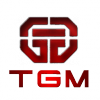































New Default Spawn Zones
in Bases
Posted
hey man. sry for the late reply. i wasn't online here for ages and i didn't recognize any comments.
back in the days i changed the webspace for all these images and i forgot to change the links too so they didn't show anymore. i just changed the links but the images still don't show up.
temporary solution: if you right click on a particular placeholder image you can open the specific image in a new browser tab.
maybe it's due to the free webhosting i am actually using for these images. never had such issues before so i guess i'll transfer all images back to my domain webspace again but now gotta go to bed as i'm already fallin asleep.
i'm sry for the inconveniences.
regards