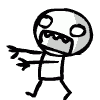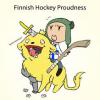-
Posts
62 -
Joined
-
Last visited
Reputation Activity
-
 LancerSolurus got a reaction from TheodoreCHill in Companions 1.0.6.2 WIP
LancerSolurus got a reaction from TheodoreCHill in Companions 1.0.6.2 WIP
This is a redone version for 1.0.6.2, though it does have an issue I was hoping someone could help me correct. The problem is when it's activated, I can no longer pick up items from the ground or enter the inventory of a vehicle. I can get into the vehicle inventory if I am inside it.
I also made the installation of the mod much easier than the older version, just add this at the end of the init.sqf
call compile preprocessFileLineNumbers "dbgroups\init.sqf";
Also included in the download folder is a unmodded mission.sqm that has the spawn locations added to it. If you haven't modded that file, then you can simply replace the one in the MPMissions folder.
Also the zeds are attacked properly and you don't have to do a custom compiles script anymore.
DOWNLOAD HERE
-
 LancerSolurus got a reaction from DamianL in Survivor Companions
LancerSolurus got a reaction from DamianL in Survivor Companions
I have been working on companions for the players in the Dayz & Epoch mods. Had a few in Fallout, made me want them on DayZ as well. It is nearly working perfectly, survivors can be be recruited and once recruited can not be taken over by another player. They will kill zeds and bandits. All spawning of the survivors is server side so they will be available even when the first player logs in. Currently they aren't saved to the database so all will be available to players at every restart. I may add purchasable AI in a later update but this version is to simply to get them working properly.
Looking for some feedback as to what you would want from them. Remember these are regular DayZ AI so that limits it to what they can do by default. Once you recruit them you can use (~,Alt ~, Backspace & numpad .) to control them.
Now for the release of this addon Version 0.1
DB Groups for Epoch by Digital Brilliance Software All of these instructions are for Epoch 1.0.3.1 only ************************************************************************************************************************************************************** You will find the dbgroups folder in the the same folder you opened this file in. Copy 'dbgroups' to your MPMissions\Dayz_Epoch_version.map folder, mine is DayZ_Epoch_17.Chernarus Edits to your init.sqf above this line startLoadingScreen ["","RscDisplayLoadCustom"]; add this DBGroupsStarted = false; DBMaxSurvivors = 50; // change this to the number of survivors you want, the more you add the lower your server and client FPS In this section before the };, this is to initialize the public variables... if (isServer) then { add this DBPV_SrvrUnits = []; publicVariable "DBPV_SrvrUnits"; DBCurSurvivors = 0; publicVariable "DBCurSurvivors"; DBSGroups = false; publicVariable "DBSGroups"; DBUpdClient = false; publicVariable "DBUpdClient"; And then after the }; add this so the server and client initialize it properly (between }; and if (!isDedicated) then {) [] execVM "dbgroups\init.sqf"; In this section before the }; if (!isDedicated) then { add this [] execVM "dbgroups\scripts\scp_srvractions.sqf"; [] execVM "dbgroups\scripts\scp_adjustrating.sqf"; DBUpdClient = true; // update survivor variables publicVariable "DBUpdClient"; Now if you want the zeds to be killed by the survivors you will need to create a custom zombie_generate.sqf file and add a single line to it near the very end of the script, there are plenty of examples of how to edit your compiles script to point to a new file This is the compiles.sqf line you need to make point to your new file zombie_generate = compile preprocessFileLineNumbers "\z\addons\dayz_code\compile\zombie_generate.sqf"; At the bottom of zombie_generate.sqf right above //Start behavior _id = [_position,_agent] execFSM "\z\AddOns\dayz_code\system\zombie_agent.fsm"; add this _agent addRating -1000000; Thats it, enjoy your new companions Lancer Solurus http://www.galaxyempire.com/ Add this to mission.sqm, needed for spawning, adjust the numbers if you already have additional markers class Item18 { position[]={8319.0,6.0942454,12763.0}; name="S1"; type="mil_box"; colorName="ColorBrown"; }; class Item19 { position[]={1000.0,5.8799777,2860.0}; name="S2"; type="mil_box"; colorName="ColorBrown"; }; class Item20 { position[]={4400.0,6.1736083,3960.0}; name="S3"; type="mil_box"; colorName="ColorBrown"; }; class Item21 { position[]={6500.0,6,4660.0}; name="S4"; type="mil_box"; colorName="ColorBrown"; }; class Item22 { position[]={8400.0,6.0013299,6660.0}; name="S5"; type="mil_box"; colorName="ColorBrown"; }; class Item23 { position[]={10400.0,5.8035483,8860.0}; name="S6"; type="mil_box"; colorName="ColorBrown"; }; class Item24 { position[]={10700.0,6.0,10860.0}; name="S7"; type="mil_box"; colorName="ColorBrown"; }; class Item25 { position[]={12900.0,5.66116,10160.0}; name="S8"; type="mil_box"; colorName="ColorBrown"; }; class Item26 { position[]={12300.0,5.990002,12560.0}; name="S9"; type="mil_box"; colorName="ColorBrown"; }; class Item27 { position[]={4900.0,5.9533463,9960.0}; name="S10"; type="mil_box"; colorName="ColorBrown"; }; class Item28 { position[]={1600.0,2.34526,7860.0}; name="S11"; type="mil_box"; colorName="ColorBrown"; }; class Item29 { position[]={2700.0,5.99689,5460.0}; name="S12"; type="mil_box"; colorName="ColorBrown"; }; Make sure your item count is correct, mine is class Markers { items=30; You can change the type to "empty" if you don't wan't it to show on the map. Download it from here http://galaxyempire.com/dl/epoch/DBGroups0_1.zip Additional notes... ************************************************************************************************************************ Sukkaed For battleye kicks add these in first line of publicvariable.txt
!"DBUpdClient" !"DBPV_PubUnit" fr1nk
type fix for hiding markers
-
 LancerSolurus got a reaction from BetterDeadThanZed in Convert CharacterID to unlock code?
LancerSolurus got a reaction from BetterDeadThanZed in Convert CharacterID to unlock code?
Actually those codes are easy to get. Look in your DB for the safes and lockboxes. The safe owner is the number to unlock it. The lockboxes are a bit different, all start with 10 then 3 extra numbers
For example
10abc
a=color
b&c = combination
For the color
0=red
1=green
2=blue
So 10287 is Blue 87
10058 is Red 58
Hope that helps
-
 LancerSolurus got a reaction from ispan55 in Survivor Companions
LancerSolurus got a reaction from ispan55 in Survivor Companions
I have been working on companions for the players in the Dayz & Epoch mods. Had a few in Fallout, made me want them on DayZ as well. It is nearly working perfectly, survivors can be be recruited and once recruited can not be taken over by another player. They will kill zeds and bandits. All spawning of the survivors is server side so they will be available even when the first player logs in. Currently they aren't saved to the database so all will be available to players at every restart. I may add purchasable AI in a later update but this version is to simply to get them working properly.
Looking for some feedback as to what you would want from them. Remember these are regular DayZ AI so that limits it to what they can do by default. Once you recruit them you can use (~,Alt ~, Backspace & numpad .) to control them.
Now for the release of this addon Version 0.1
DB Groups for Epoch by Digital Brilliance Software All of these instructions are for Epoch 1.0.3.1 only ************************************************************************************************************************************************************** You will find the dbgroups folder in the the same folder you opened this file in. Copy 'dbgroups' to your MPMissions\Dayz_Epoch_version.map folder, mine is DayZ_Epoch_17.Chernarus Edits to your init.sqf above this line startLoadingScreen ["","RscDisplayLoadCustom"]; add this DBGroupsStarted = false; DBMaxSurvivors = 50; // change this to the number of survivors you want, the more you add the lower your server and client FPS In this section before the };, this is to initialize the public variables... if (isServer) then { add this DBPV_SrvrUnits = []; publicVariable "DBPV_SrvrUnits"; DBCurSurvivors = 0; publicVariable "DBCurSurvivors"; DBSGroups = false; publicVariable "DBSGroups"; DBUpdClient = false; publicVariable "DBUpdClient"; And then after the }; add this so the server and client initialize it properly (between }; and if (!isDedicated) then {) [] execVM "dbgroups\init.sqf"; In this section before the }; if (!isDedicated) then { add this [] execVM "dbgroups\scripts\scp_srvractions.sqf"; [] execVM "dbgroups\scripts\scp_adjustrating.sqf"; DBUpdClient = true; // update survivor variables publicVariable "DBUpdClient"; Now if you want the zeds to be killed by the survivors you will need to create a custom zombie_generate.sqf file and add a single line to it near the very end of the script, there are plenty of examples of how to edit your compiles script to point to a new file This is the compiles.sqf line you need to make point to your new file zombie_generate = compile preprocessFileLineNumbers "\z\addons\dayz_code\compile\zombie_generate.sqf"; At the bottom of zombie_generate.sqf right above //Start behavior _id = [_position,_agent] execFSM "\z\AddOns\dayz_code\system\zombie_agent.fsm"; add this _agent addRating -1000000; Thats it, enjoy your new companions Lancer Solurus http://www.galaxyempire.com/ Add this to mission.sqm, needed for spawning, adjust the numbers if you already have additional markers class Item18 { position[]={8319.0,6.0942454,12763.0}; name="S1"; type="mil_box"; colorName="ColorBrown"; }; class Item19 { position[]={1000.0,5.8799777,2860.0}; name="S2"; type="mil_box"; colorName="ColorBrown"; }; class Item20 { position[]={4400.0,6.1736083,3960.0}; name="S3"; type="mil_box"; colorName="ColorBrown"; }; class Item21 { position[]={6500.0,6,4660.0}; name="S4"; type="mil_box"; colorName="ColorBrown"; }; class Item22 { position[]={8400.0,6.0013299,6660.0}; name="S5"; type="mil_box"; colorName="ColorBrown"; }; class Item23 { position[]={10400.0,5.8035483,8860.0}; name="S6"; type="mil_box"; colorName="ColorBrown"; }; class Item24 { position[]={10700.0,6.0,10860.0}; name="S7"; type="mil_box"; colorName="ColorBrown"; }; class Item25 { position[]={12900.0,5.66116,10160.0}; name="S8"; type="mil_box"; colorName="ColorBrown"; }; class Item26 { position[]={12300.0,5.990002,12560.0}; name="S9"; type="mil_box"; colorName="ColorBrown"; }; class Item27 { position[]={4900.0,5.9533463,9960.0}; name="S10"; type="mil_box"; colorName="ColorBrown"; }; class Item28 { position[]={1600.0,2.34526,7860.0}; name="S11"; type="mil_box"; colorName="ColorBrown"; }; class Item29 { position[]={2700.0,5.99689,5460.0}; name="S12"; type="mil_box"; colorName="ColorBrown"; }; Make sure your item count is correct, mine is class Markers { items=30; You can change the type to "empty" if you don't wan't it to show on the map. Download it from here http://galaxyempire.com/dl/epoch/DBGroups0_1.zip Additional notes... ************************************************************************************************************************ Sukkaed For battleye kicks add these in first line of publicvariable.txt
!"DBUpdClient" !"DBPV_PubUnit" fr1nk
type fix for hiding markers
-
 LancerSolurus got a reaction from Snakeyes in Survivor Companions
LancerSolurus got a reaction from Snakeyes in Survivor Companions
I have been working on companions for the players in the Dayz & Epoch mods. Had a few in Fallout, made me want them on DayZ as well. It is nearly working perfectly, survivors can be be recruited and once recruited can not be taken over by another player. They will kill zeds and bandits. All spawning of the survivors is server side so they will be available even when the first player logs in. Currently they aren't saved to the database so all will be available to players at every restart. I may add purchasable AI in a later update but this version is to simply to get them working properly.
Looking for some feedback as to what you would want from them. Remember these are regular DayZ AI so that limits it to what they can do by default. Once you recruit them you can use (~,Alt ~, Backspace & numpad .) to control them.
Now for the release of this addon Version 0.1
DB Groups for Epoch by Digital Brilliance Software All of these instructions are for Epoch 1.0.3.1 only ************************************************************************************************************************************************************** You will find the dbgroups folder in the the same folder you opened this file in. Copy 'dbgroups' to your MPMissions\Dayz_Epoch_version.map folder, mine is DayZ_Epoch_17.Chernarus Edits to your init.sqf above this line startLoadingScreen ["","RscDisplayLoadCustom"]; add this DBGroupsStarted = false; DBMaxSurvivors = 50; // change this to the number of survivors you want, the more you add the lower your server and client FPS In this section before the };, this is to initialize the public variables... if (isServer) then { add this DBPV_SrvrUnits = []; publicVariable "DBPV_SrvrUnits"; DBCurSurvivors = 0; publicVariable "DBCurSurvivors"; DBSGroups = false; publicVariable "DBSGroups"; DBUpdClient = false; publicVariable "DBUpdClient"; And then after the }; add this so the server and client initialize it properly (between }; and if (!isDedicated) then {) [] execVM "dbgroups\init.sqf"; In this section before the }; if (!isDedicated) then { add this [] execVM "dbgroups\scripts\scp_srvractions.sqf"; [] execVM "dbgroups\scripts\scp_adjustrating.sqf"; DBUpdClient = true; // update survivor variables publicVariable "DBUpdClient"; Now if you want the zeds to be killed by the survivors you will need to create a custom zombie_generate.sqf file and add a single line to it near the very end of the script, there are plenty of examples of how to edit your compiles script to point to a new file This is the compiles.sqf line you need to make point to your new file zombie_generate = compile preprocessFileLineNumbers "\z\addons\dayz_code\compile\zombie_generate.sqf"; At the bottom of zombie_generate.sqf right above //Start behavior _id = [_position,_agent] execFSM "\z\AddOns\dayz_code\system\zombie_agent.fsm"; add this _agent addRating -1000000; Thats it, enjoy your new companions Lancer Solurus http://www.galaxyempire.com/ Add this to mission.sqm, needed for spawning, adjust the numbers if you already have additional markers class Item18 { position[]={8319.0,6.0942454,12763.0}; name="S1"; type="mil_box"; colorName="ColorBrown"; }; class Item19 { position[]={1000.0,5.8799777,2860.0}; name="S2"; type="mil_box"; colorName="ColorBrown"; }; class Item20 { position[]={4400.0,6.1736083,3960.0}; name="S3"; type="mil_box"; colorName="ColorBrown"; }; class Item21 { position[]={6500.0,6,4660.0}; name="S4"; type="mil_box"; colorName="ColorBrown"; }; class Item22 { position[]={8400.0,6.0013299,6660.0}; name="S5"; type="mil_box"; colorName="ColorBrown"; }; class Item23 { position[]={10400.0,5.8035483,8860.0}; name="S6"; type="mil_box"; colorName="ColorBrown"; }; class Item24 { position[]={10700.0,6.0,10860.0}; name="S7"; type="mil_box"; colorName="ColorBrown"; }; class Item25 { position[]={12900.0,5.66116,10160.0}; name="S8"; type="mil_box"; colorName="ColorBrown"; }; class Item26 { position[]={12300.0,5.990002,12560.0}; name="S9"; type="mil_box"; colorName="ColorBrown"; }; class Item27 { position[]={4900.0,5.9533463,9960.0}; name="S10"; type="mil_box"; colorName="ColorBrown"; }; class Item28 { position[]={1600.0,2.34526,7860.0}; name="S11"; type="mil_box"; colorName="ColorBrown"; }; class Item29 { position[]={2700.0,5.99689,5460.0}; name="S12"; type="mil_box"; colorName="ColorBrown"; }; Make sure your item count is correct, mine is class Markers { items=30; You can change the type to "empty" if you don't wan't it to show on the map. Download it from here http://galaxyempire.com/dl/epoch/DBGroups0_1.zip Additional notes... ************************************************************************************************************************ Sukkaed For battleye kicks add these in first line of publicvariable.txt
!"DBUpdClient" !"DBPV_PubUnit" fr1nk
type fix for hiding markers
-
 LancerSolurus reacted to fr1nk in Survivor Companions
LancerSolurus reacted to fr1nk in Survivor Companions
Looks like it was working fine before, I just couldn't spot them :lol:
Very cool work, Lancer!
-
 LancerSolurus reacted to Sukkaed in Survivor Companions
LancerSolurus reacted to Sukkaed in Survivor Companions
For battleye kicks add these in first line of publicvariable.txt
!"DBUpdClient" !"DBPV_PubUnit" -
 LancerSolurus got a reaction from Akelorian in Survivor Companions
LancerSolurus got a reaction from Akelorian in Survivor Companions
Hit the ~ key and tell them to get in. They will drive vehicles for you but they aren't very good drivers for the larger vehicles. If you get in as driver first it easier to make them get in the vehicle you are in. It's also a good idea if you are at your base to tell them to hold fire. They don't care if your vehicles are in the way.
-
 LancerSolurus got a reaction from TheVampire in Survivor Companions
LancerSolurus got a reaction from TheVampire in Survivor Companions
I have been working on companions for the players in the Dayz & Epoch mods. Had a few in Fallout, made me want them on DayZ as well. It is nearly working perfectly, survivors can be be recruited and once recruited can not be taken over by another player. They will kill zeds and bandits. All spawning of the survivors is server side so they will be available even when the first player logs in. Currently they aren't saved to the database so all will be available to players at every restart. I may add purchasable AI in a later update but this version is to simply to get them working properly.
Looking for some feedback as to what you would want from them. Remember these are regular DayZ AI so that limits it to what they can do by default. Once you recruit them you can use (~,Alt ~, Backspace & numpad .) to control them.
Now for the release of this addon Version 0.1
DB Groups for Epoch by Digital Brilliance Software All of these instructions are for Epoch 1.0.3.1 only ************************************************************************************************************************************************************** You will find the dbgroups folder in the the same folder you opened this file in. Copy 'dbgroups' to your MPMissions\Dayz_Epoch_version.map folder, mine is DayZ_Epoch_17.Chernarus Edits to your init.sqf above this line startLoadingScreen ["","RscDisplayLoadCustom"]; add this DBGroupsStarted = false; DBMaxSurvivors = 50; // change this to the number of survivors you want, the more you add the lower your server and client FPS In this section before the };, this is to initialize the public variables... if (isServer) then { add this DBPV_SrvrUnits = []; publicVariable "DBPV_SrvrUnits"; DBCurSurvivors = 0; publicVariable "DBCurSurvivors"; DBSGroups = false; publicVariable "DBSGroups"; DBUpdClient = false; publicVariable "DBUpdClient"; And then after the }; add this so the server and client initialize it properly (between }; and if (!isDedicated) then {) [] execVM "dbgroups\init.sqf"; In this section before the }; if (!isDedicated) then { add this [] execVM "dbgroups\scripts\scp_srvractions.sqf"; [] execVM "dbgroups\scripts\scp_adjustrating.sqf"; DBUpdClient = true; // update survivor variables publicVariable "DBUpdClient"; Now if you want the zeds to be killed by the survivors you will need to create a custom zombie_generate.sqf file and add a single line to it near the very end of the script, there are plenty of examples of how to edit your compiles script to point to a new file This is the compiles.sqf line you need to make point to your new file zombie_generate = compile preprocessFileLineNumbers "\z\addons\dayz_code\compile\zombie_generate.sqf"; At the bottom of zombie_generate.sqf right above //Start behavior _id = [_position,_agent] execFSM "\z\AddOns\dayz_code\system\zombie_agent.fsm"; add this _agent addRating -1000000; Thats it, enjoy your new companions Lancer Solurus http://www.galaxyempire.com/ Add this to mission.sqm, needed for spawning, adjust the numbers if you already have additional markers class Item18 { position[]={8319.0,6.0942454,12763.0}; name="S1"; type="mil_box"; colorName="ColorBrown"; }; class Item19 { position[]={1000.0,5.8799777,2860.0}; name="S2"; type="mil_box"; colorName="ColorBrown"; }; class Item20 { position[]={4400.0,6.1736083,3960.0}; name="S3"; type="mil_box"; colorName="ColorBrown"; }; class Item21 { position[]={6500.0,6,4660.0}; name="S4"; type="mil_box"; colorName="ColorBrown"; }; class Item22 { position[]={8400.0,6.0013299,6660.0}; name="S5"; type="mil_box"; colorName="ColorBrown"; }; class Item23 { position[]={10400.0,5.8035483,8860.0}; name="S6"; type="mil_box"; colorName="ColorBrown"; }; class Item24 { position[]={10700.0,6.0,10860.0}; name="S7"; type="mil_box"; colorName="ColorBrown"; }; class Item25 { position[]={12900.0,5.66116,10160.0}; name="S8"; type="mil_box"; colorName="ColorBrown"; }; class Item26 { position[]={12300.0,5.990002,12560.0}; name="S9"; type="mil_box"; colorName="ColorBrown"; }; class Item27 { position[]={4900.0,5.9533463,9960.0}; name="S10"; type="mil_box"; colorName="ColorBrown"; }; class Item28 { position[]={1600.0,2.34526,7860.0}; name="S11"; type="mil_box"; colorName="ColorBrown"; }; class Item29 { position[]={2700.0,5.99689,5460.0}; name="S12"; type="mil_box"; colorName="ColorBrown"; }; Make sure your item count is correct, mine is class Markers { items=30; You can change the type to "empty" if you don't wan't it to show on the map. Download it from here http://galaxyempire.com/dl/epoch/DBGroups0_1.zip Additional notes... ************************************************************************************************************************ Sukkaed For battleye kicks add these in first line of publicvariable.txt
!"DBUpdClient" !"DBPV_PubUnit" fr1nk
type fix for hiding markers
-
 LancerSolurus got a reaction from Akelorian in Survivor Companions
LancerSolurus got a reaction from Akelorian in Survivor Companions
I have been working on companions for the players in the Dayz & Epoch mods. Had a few in Fallout, made me want them on DayZ as well. It is nearly working perfectly, survivors can be be recruited and once recruited can not be taken over by another player. They will kill zeds and bandits. All spawning of the survivors is server side so they will be available even when the first player logs in. Currently they aren't saved to the database so all will be available to players at every restart. I may add purchasable AI in a later update but this version is to simply to get them working properly.
Looking for some feedback as to what you would want from them. Remember these are regular DayZ AI so that limits it to what they can do by default. Once you recruit them you can use (~,Alt ~, Backspace & numpad .) to control them.
Now for the release of this addon Version 0.1
DB Groups for Epoch by Digital Brilliance Software All of these instructions are for Epoch 1.0.3.1 only ************************************************************************************************************************************************************** You will find the dbgroups folder in the the same folder you opened this file in. Copy 'dbgroups' to your MPMissions\Dayz_Epoch_version.map folder, mine is DayZ_Epoch_17.Chernarus Edits to your init.sqf above this line startLoadingScreen ["","RscDisplayLoadCustom"]; add this DBGroupsStarted = false; DBMaxSurvivors = 50; // change this to the number of survivors you want, the more you add the lower your server and client FPS In this section before the };, this is to initialize the public variables... if (isServer) then { add this DBPV_SrvrUnits = []; publicVariable "DBPV_SrvrUnits"; DBCurSurvivors = 0; publicVariable "DBCurSurvivors"; DBSGroups = false; publicVariable "DBSGroups"; DBUpdClient = false; publicVariable "DBUpdClient"; And then after the }; add this so the server and client initialize it properly (between }; and if (!isDedicated) then {) [] execVM "dbgroups\init.sqf"; In this section before the }; if (!isDedicated) then { add this [] execVM "dbgroups\scripts\scp_srvractions.sqf"; [] execVM "dbgroups\scripts\scp_adjustrating.sqf"; DBUpdClient = true; // update survivor variables publicVariable "DBUpdClient"; Now if you want the zeds to be killed by the survivors you will need to create a custom zombie_generate.sqf file and add a single line to it near the very end of the script, there are plenty of examples of how to edit your compiles script to point to a new file This is the compiles.sqf line you need to make point to your new file zombie_generate = compile preprocessFileLineNumbers "\z\addons\dayz_code\compile\zombie_generate.sqf"; At the bottom of zombie_generate.sqf right above //Start behavior _id = [_position,_agent] execFSM "\z\AddOns\dayz_code\system\zombie_agent.fsm"; add this _agent addRating -1000000; Thats it, enjoy your new companions Lancer Solurus http://www.galaxyempire.com/ Add this to mission.sqm, needed for spawning, adjust the numbers if you already have additional markers class Item18 { position[]={8319.0,6.0942454,12763.0}; name="S1"; type="mil_box"; colorName="ColorBrown"; }; class Item19 { position[]={1000.0,5.8799777,2860.0}; name="S2"; type="mil_box"; colorName="ColorBrown"; }; class Item20 { position[]={4400.0,6.1736083,3960.0}; name="S3"; type="mil_box"; colorName="ColorBrown"; }; class Item21 { position[]={6500.0,6,4660.0}; name="S4"; type="mil_box"; colorName="ColorBrown"; }; class Item22 { position[]={8400.0,6.0013299,6660.0}; name="S5"; type="mil_box"; colorName="ColorBrown"; }; class Item23 { position[]={10400.0,5.8035483,8860.0}; name="S6"; type="mil_box"; colorName="ColorBrown"; }; class Item24 { position[]={10700.0,6.0,10860.0}; name="S7"; type="mil_box"; colorName="ColorBrown"; }; class Item25 { position[]={12900.0,5.66116,10160.0}; name="S8"; type="mil_box"; colorName="ColorBrown"; }; class Item26 { position[]={12300.0,5.990002,12560.0}; name="S9"; type="mil_box"; colorName="ColorBrown"; }; class Item27 { position[]={4900.0,5.9533463,9960.0}; name="S10"; type="mil_box"; colorName="ColorBrown"; }; class Item28 { position[]={1600.0,2.34526,7860.0}; name="S11"; type="mil_box"; colorName="ColorBrown"; }; class Item29 { position[]={2700.0,5.99689,5460.0}; name="S12"; type="mil_box"; colorName="ColorBrown"; }; Make sure your item count is correct, mine is class Markers { items=30; You can change the type to "empty" if you don't wan't it to show on the map. Download it from here http://galaxyempire.com/dl/epoch/DBGroups0_1.zip Additional notes... ************************************************************************************************************************ Sukkaed For battleye kicks add these in first line of publicvariable.txt
!"DBUpdClient" !"DBPV_PubUnit" fr1nk
type fix for hiding markers