Hello everyone,
This has probably been answered somewhere but i cant find it. I keep on getting this error in the .rpt file in my server. 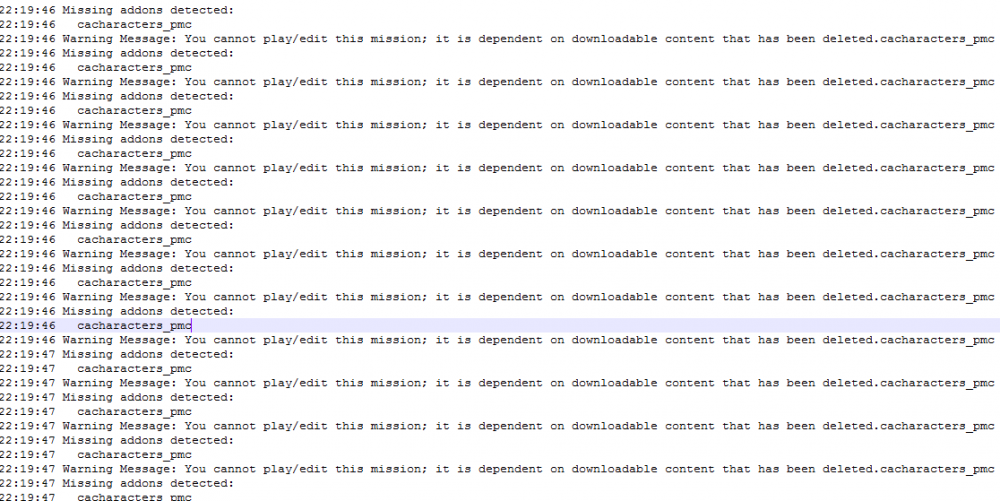
I was wondering if anyone had any experience fixing this. If so Please HELP.
I have already uninstalled and reinstalled both arma 2 and arma 2 OA and rebuilt the server from the ground up both times.
Thank you!

